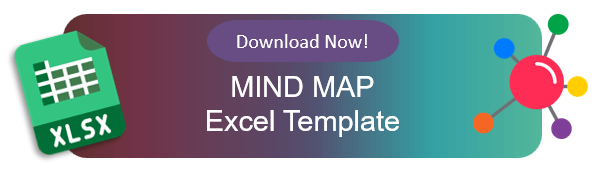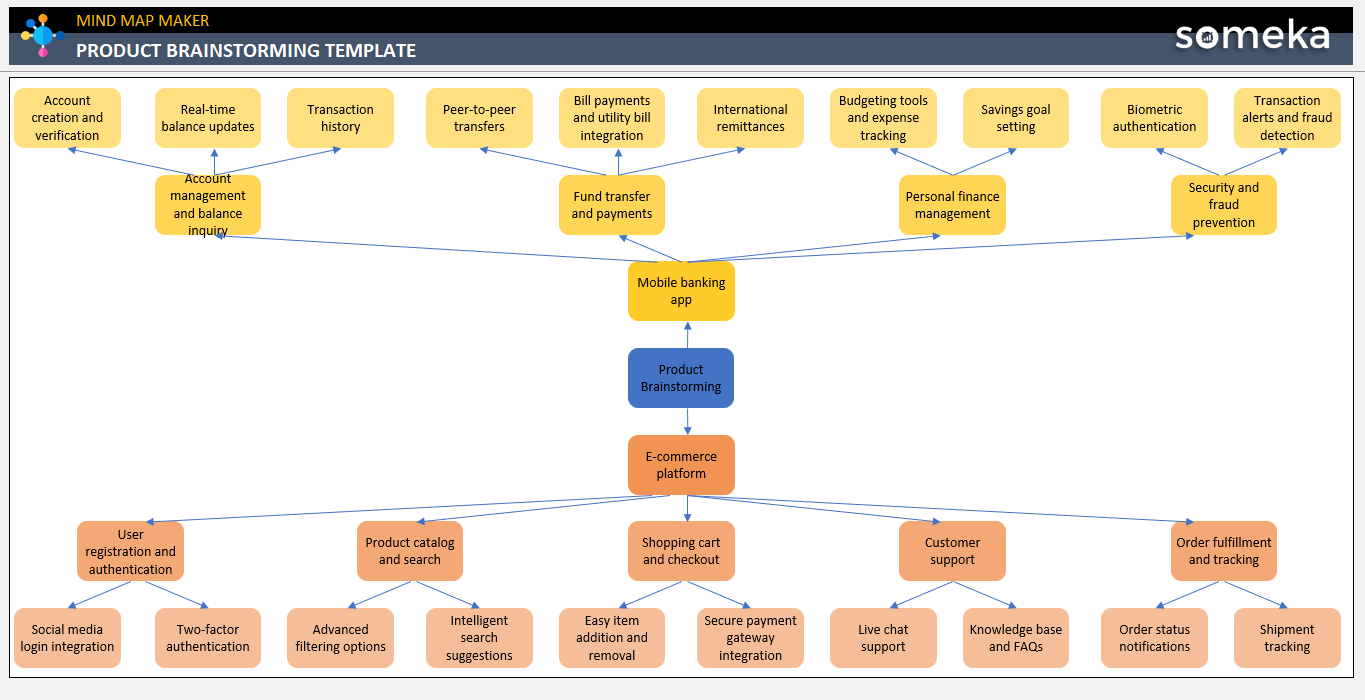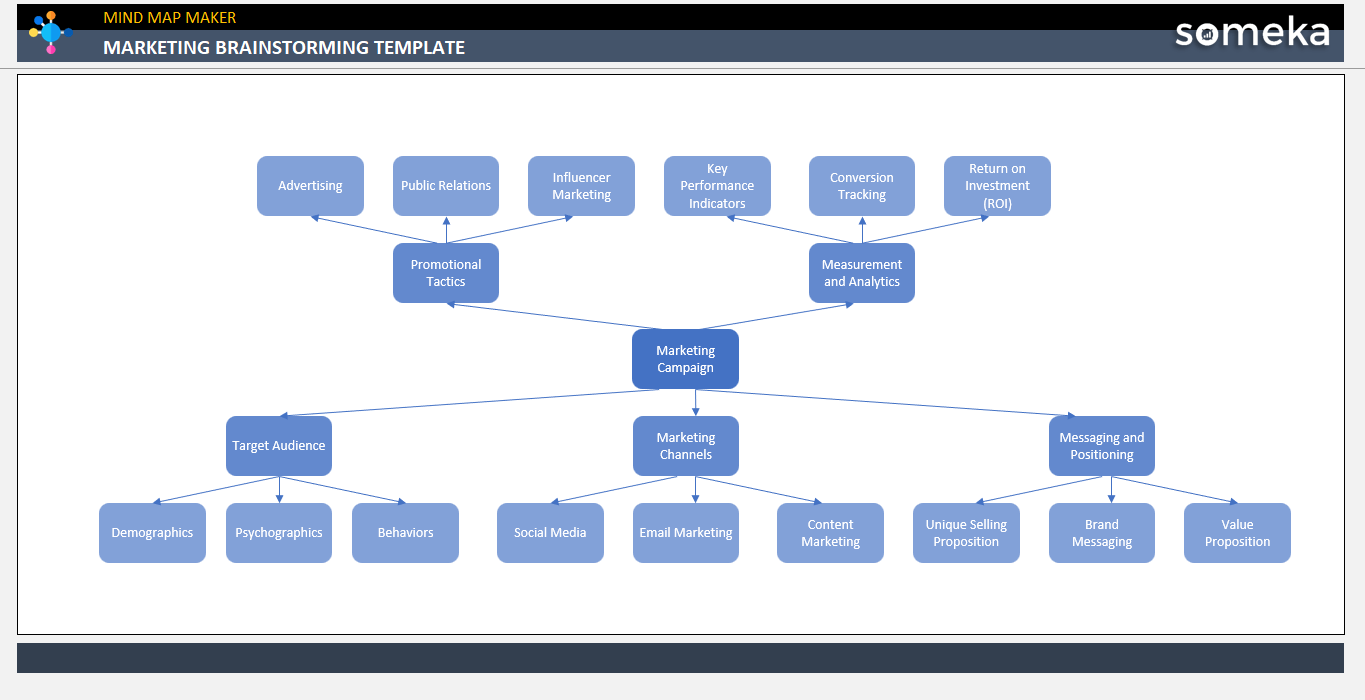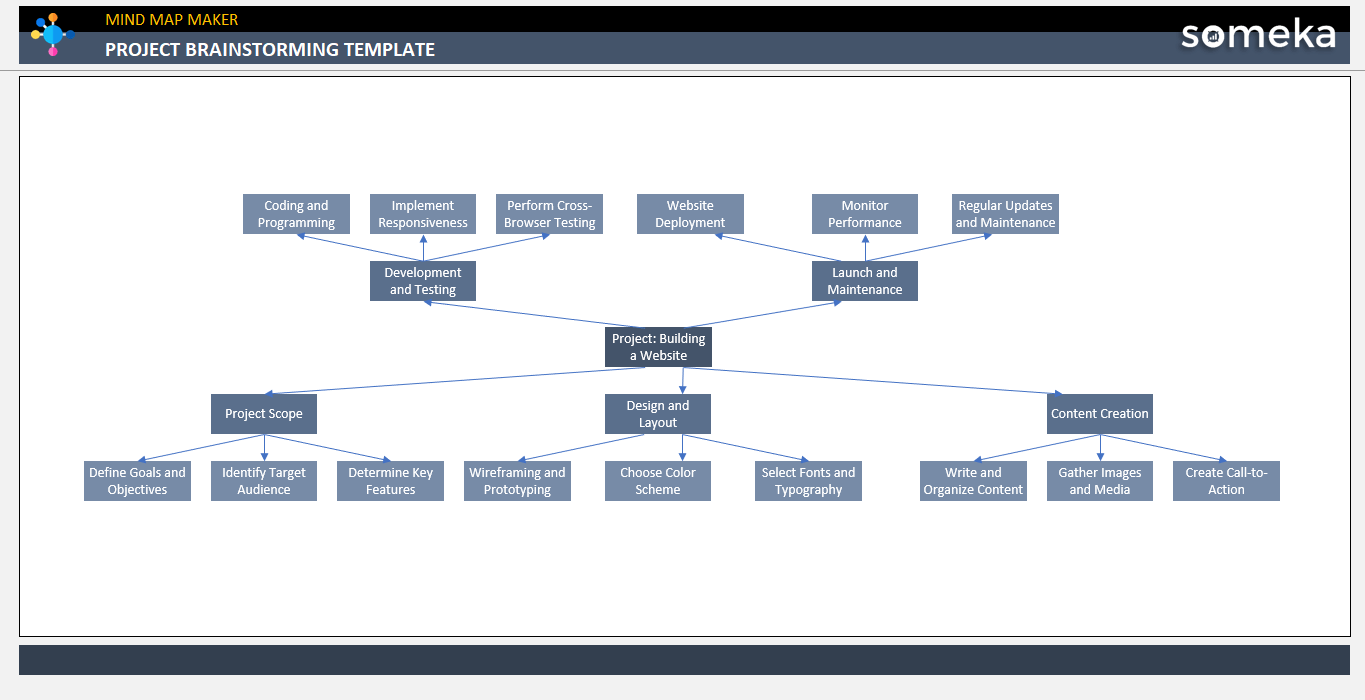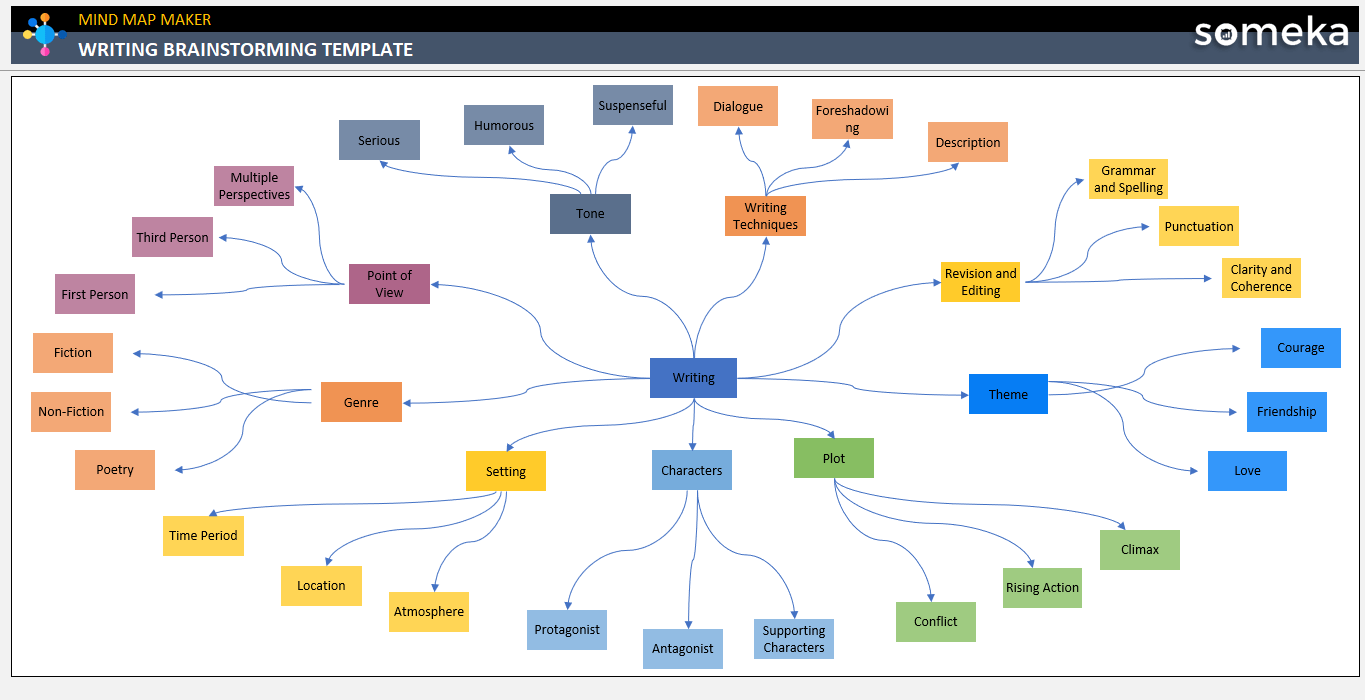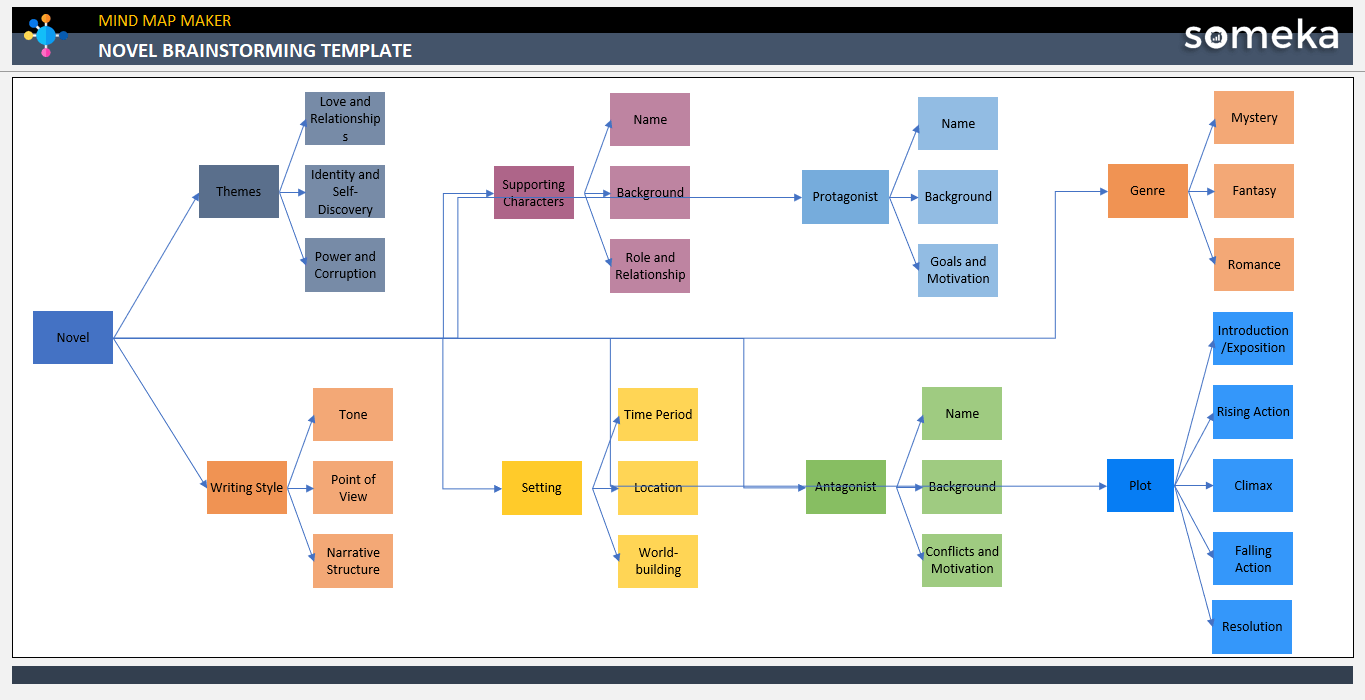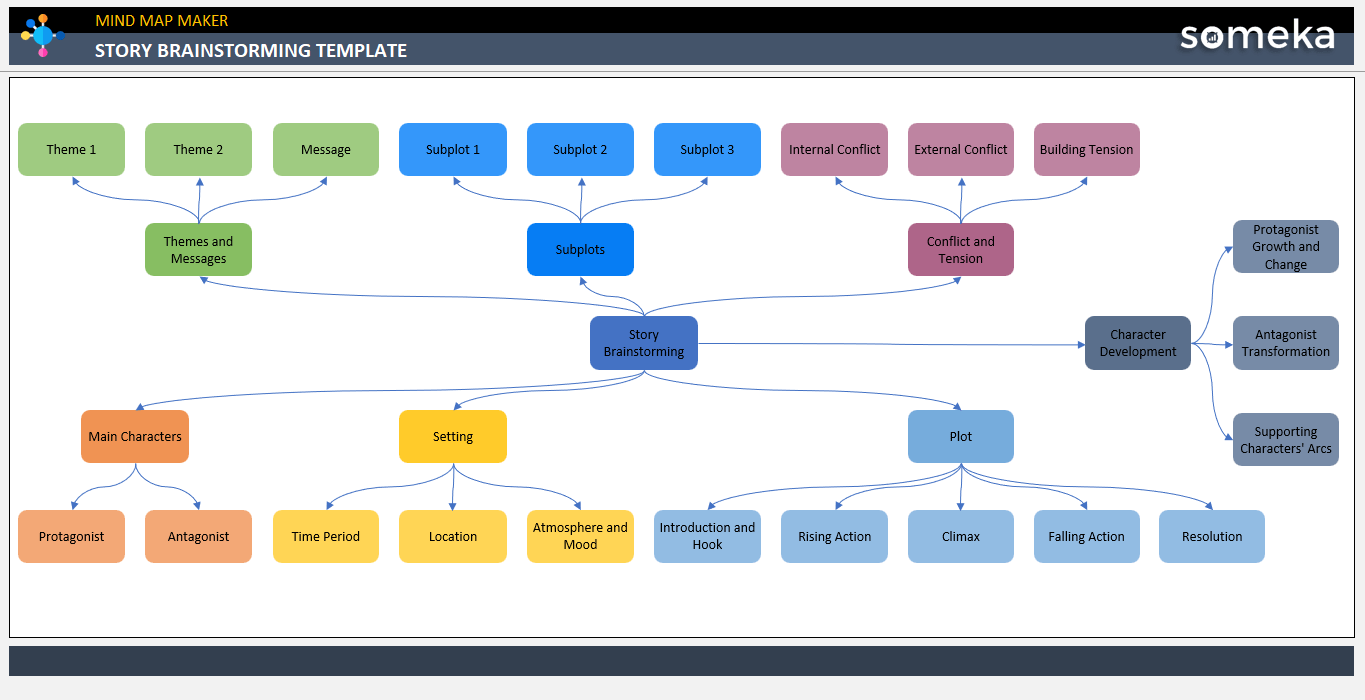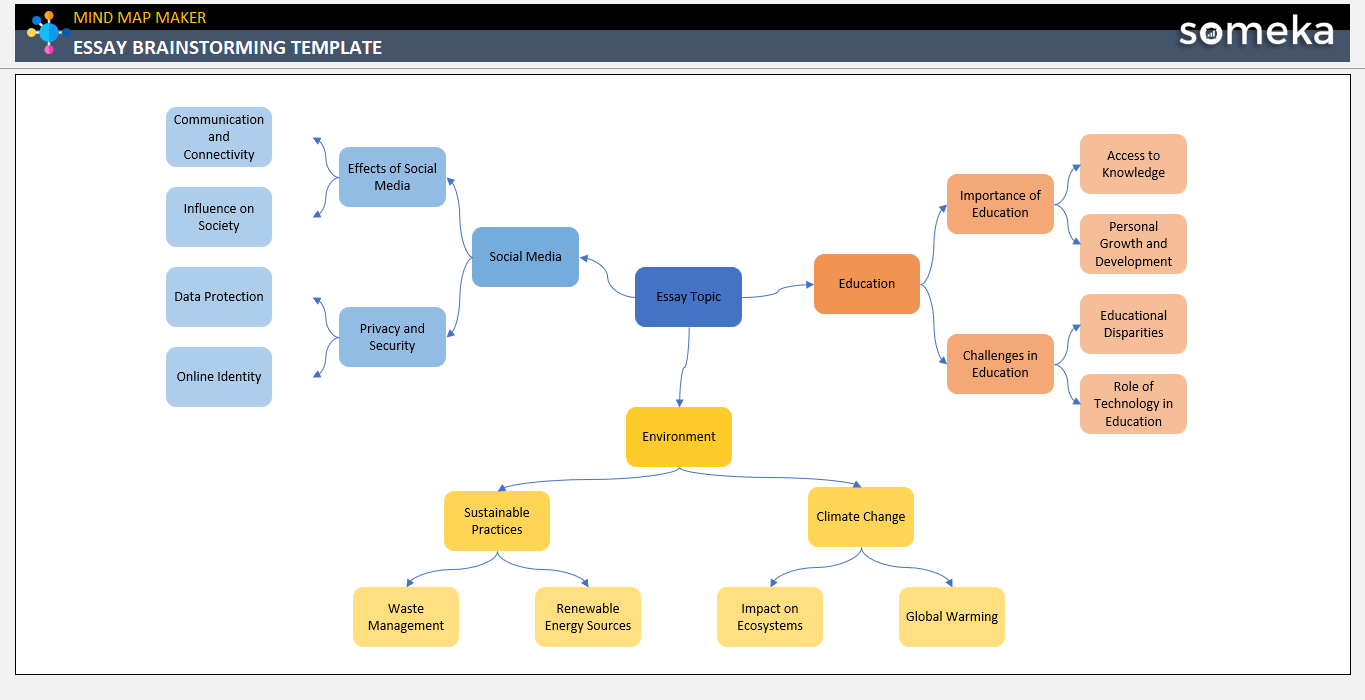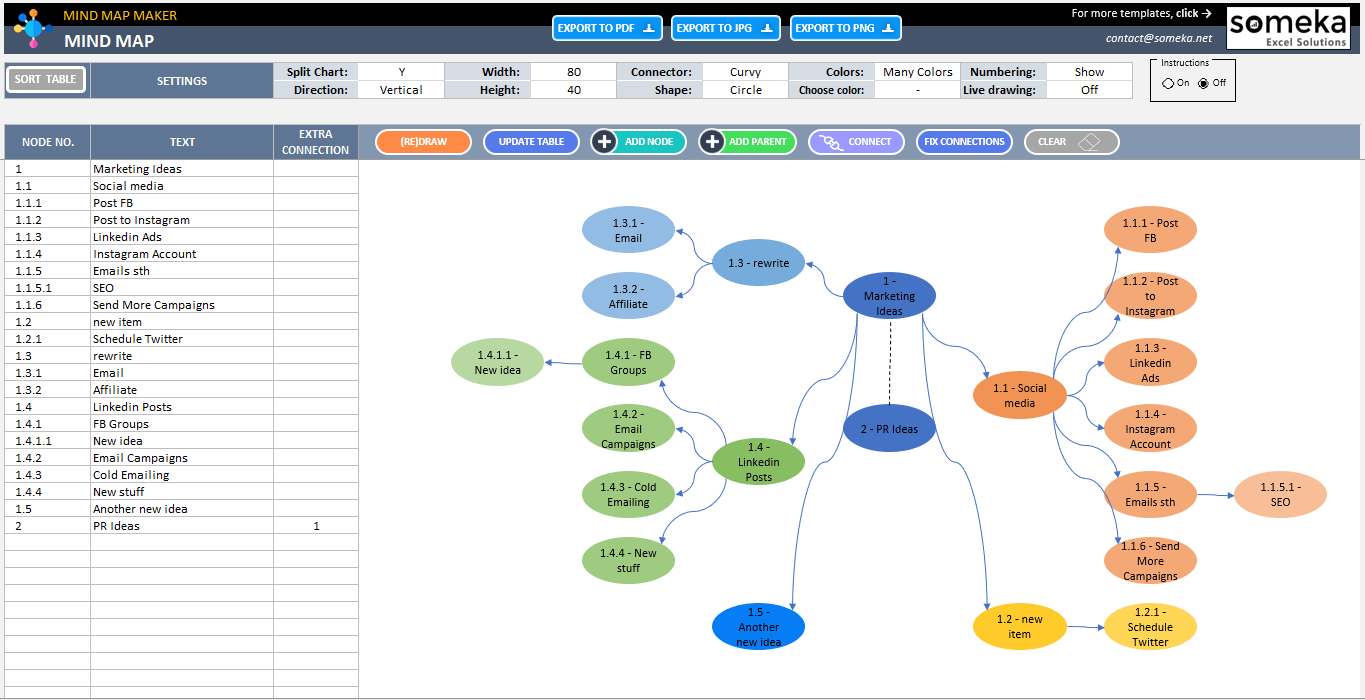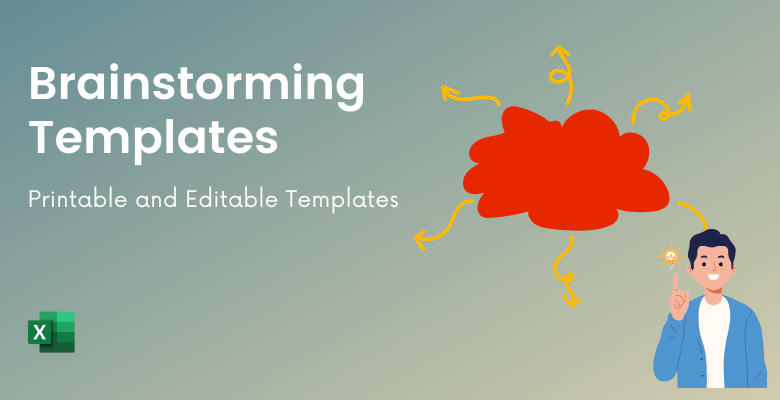
Top 8 Brainstorming Templates in Excel, Google Sheets and PDF
Brainstorming sessions are one of the core activities of a create process. All innovations start with ideas. You’ll need to create hundreds of ideas before finding the glittering one. And brainstorming templates are great helpers to organize all the ideas you and your group create.
Thus we have gathered you some of the best brainstorming templates you can use for your business, projects, or contents.
The best part of these templates is you can both take them as reference and also edit them with new ideas.
Also, these brainstorming templates may be provided in spreadsheets, slides or pdf formats. You can easily edit Excel or Google Sheets templates, as well as documents with a pdf editor tool.
Table of Contents:1. What are Brainstorming Templates?
2. How to conduct a Brainstorming Process?
- Business Brainstorming Template
- Product Brainstorming Template
- Marketing Brainstorming Template
- Project Brainstorming Template
- Writing Brainstorming Template
- Novel Mind Mapping
- Story Brain Storming
- Essay Brainstorming Template
1. What are Brainstorming Templates?
Brainstorming templates are structured frameworks to organize and capture your ideas on your brainstorming sessions.
These templates will help you or your team to generate large of ideas and organize all your thoughts so that you can find the best answer to your questions.
Brainstorming templates could be in any platform: Simple paper, pdf, Excel, Google Sheets, complicated software, and so on. You can use different chart makers mind maps, conceptual maps, tables or even flowcharts to organize your ideas.
To increase your productivity and creativity, these templates will help you to provide a visual representation of the main concepts, encourage collaboration and participation in your team, identify the patterns among your ideas.
You can create your brainstorming maps on a piece of paper, or list all the ideas. But these are not the best ways, of course. Thus, using these templates will let you a sleek-design idea mapping.
2. How to conduct a Brainstorming Process?
The idea visualization tools are usually designed to list your ideas in a messy way and then organize them around some central topics. But to find the most creative thoughts you should be well-prepared for an effective session. So the templates are not enough, you should use an effective brainstorming process.
Here are the main steps to conduct a brainstorming:
- Build your brainstorming team
- Plan your brain storming session
- Capture notes on the ideas with a brainstorming template
- Share your mind map with the team
- Vote for the strongest ideas
- Define your actions
These are the main steps of an effective brainstorming session. Firstly, you’ll organize your session. Then you’ll take your captures. And finally, you’ll define your action steps and print your pdf’s. Now let’s see some examples from the top brainstorming templates.
3. Brainstorming Templates
Firstly, the brainstorming ideas here will you examples of some of the most common mind maps prepared for business or content creation needs.
You’ll find examples of ideas from brainstorming sessions for business, product launch, marketing, project management, writing, novel and story structures, and essay preparation.
Business Brainstorming Template
Firstly, we’re starting with a general business idea mapping. This template will show you the main concepts of a business initiative.
You’ll find headlines around Operations, Resources, Financial Planning, Market Analysis, Procut/Service, Sales Strategy etc. You can add new ideas around them, or you can just easily edit the main concepts.
You can download this file in pdf, Google Sheets or Excel formats.
>> Download Business Brainstorming Template
Product Brainstorming Template
Product management is one of the core activities of any business. Especially start-ups give lots of thought on the product development.
If you have a product idea, you should decide on which features to add, which markets to target, which tools to integrate with, etc. This process needs a good research. You should always think about pros and cons of each aspect.
This example of product brainstorming template gives an comparison between two products and lists all the thoughts on each product idea.
As this is a fully customizable file, you can edit the boxes to form your own mapping. This is available in both excel and pdf.
>> Download Product Brainstorming Template
Marketing Brainstorming Template
Evidently, marketing is a huge area with different channels and prospects. So while designing your marketing strategy or marketing campaign, you will decide on the target audience, channels, positioning, promotional activities etc.
Marketing needs creativity, so if you gather your team together and input the pros and cons of any marketing idea, then you’ll come up with a general pattern in your strategy.
You can use this template as a basis for all your marketing campaigns. Thus, you can organize your ideas from all aspects. And this professional design file will let you see the whole story under each marketing effort.
Additionally, you can always make customizations according to your branding.
If you’re a marketing agency, this will also help you to explain your campaign proposal to the client.
>> Download Marketing Brainstorming Template
Project Brainstorming Template
Firstly, managing a project might be a overwhelming process, especially when you’re working with a big team and huge budgets.
So if you do not organize it from the beginning, you might have to do lots of changes on the way. Which will, in return, cost you and your team time and energy in addition to possible motivation loss.
In order to find the best project process, we highly recommend you to organize a brainstorming session to discuss the the scope, the design, the content creation, the development, the launch and possibly the maintenance aspects of the project.
Also, this project brainstorming template file will let you organize all the creative ideas in a visual presentation.
Lastly, this template provided in Excel, Google Sheets and pdf formats is also easy to share with colleagues and teams.
If you need to personalize or modify the PDF version of this document on a Mac, you might wonder how to edit PDF on Mac Preview. Fortunately, the process is quite simple. Open the PDF document with Preview, the default PDF viewer on macOS. Once opened, select the ‘Markup Toolbar’ icon, which resembles a pencil tip, to access editing tools. This toolbar allows you to add text, insert signatures, highlight areas, and more, directly within your PDF file. This capability ensures that even PDF documents can be easily tailored to meet your specific needs, all without requiring any additional software installations.
>> Download Project Brainstorming Template
Writing Brainstorming Template
Evidently, writing is a long journey of creative thoughts. So, whatever your genre is, you have to organize all the aspects before defining your tone of writing.
Besides, you’ll have to decide on the theme, genre, characters, techniques, plots etc before starting your first words.
Once you’ve decided on the main topic and structure of your text, then it’s time to create ideas around this. Additionally, it’s very important to see the connections between the ideas.
Lastly, this template will do a lot of work on organizing your ideas with a sleek-design mind mapping.
>> Download Writing Brainstorming Template
Novel Mind Mapping
Novel is piece of creative text, exploring different mindsets of life around a set of characters.
So writing a novel involves breaking the established patterns and thinking out of the box. But it’s not about writing the ideas as a list. You should have a structured framework. That why it is important to explore different techniques to overcome the creative blocks.
It’s a common mistake to think about a novel writer sitting on the computer and start writing from the very first sentence. No, that’s not the point. Novel writers usually spend most of their time organizing their thoughts around the main topics that they want to talk about.
So this template will help writers to organize their ideas around the main themes, writing style, main and supporting characters, genre, and the plot.
With this editable file, you can track your milestones in a use-friendly diagram.
>> Download Novel Brainstorming Template
Story Brain Storming
Storytelling is one of the most important skills in our technology world. Whichever tool or platform you’re using, you need storytelling to address your target audience. Especially if you’re in marketing business.
Similar to novel brainstorming, you should here also define your main topic and enhance your creativity around the main areas. This brainstorming template will let you draw your idea map for your story.
Also, you do not need an extra software to use this template. You can download the Excel, Google Sheets or pdf version, and edit it according to your needs. Colors and sleek-design will help you to see the patterns among the different elements of your story.
>> Download Story Brainstorming Template
Essay Brainstorming Template
Most students and even academists have difficulty to write a well-structured essay on a particular subject. This is because they usually do not have a clear path for their thoughts.
This brainstorming template example designed for essay writing will help you to identify the patterns and connections between your ideas on the essay topic.
You can easily prioritize the research activities, organize your readings, find MBA essay help and form your text structure.
And if you’re working with a group of essay authors, then you can make the brainstorming session with the help of this file. Also, it’s shareable and customizable.
>> Download Essay Brainstorming Template
4. Conclusion
Finally, we have given some from our brainstorming templates above. This collection is for startups, businesses, marketing people and content creators.
All these templates are:
- Printable
- Also customizable
- Ready-to-use
- In Excel, Google Sheets & PDF formats
- Instant download
So, you can edit these free files according to your needs. But if you want to create your own brainstorming mind map from scratch, Someka’s Mind Map Maker will help you make dynamic mind mapping diagram.
Thus, you can input all your data list, and then create your mind map chart.
Or alternatively, you can use graphic buttons to form your brainstorming map.
Additionally, using the settings tab, you can customize your idea boxes with different sizes, connector types, colors, shapes, and directions.
– This is the main sheet of Someka’s Mind Map Maker in Excel –
Finally, generating brainstorming maps with ready-to-use template will save you time in addition to creating synergy throughout your team.
Recommended Readings:
Visio Alternative for Mac: Diagram Makers