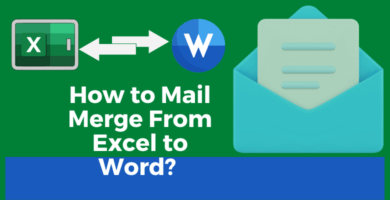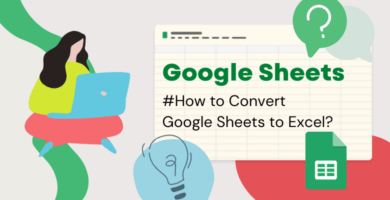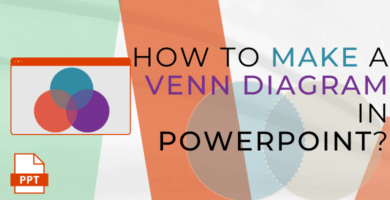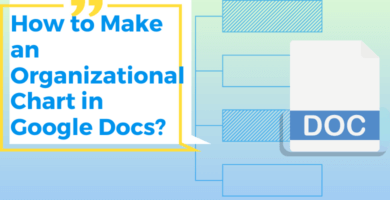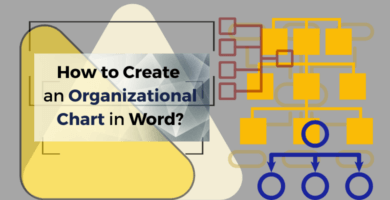Excel Tips and Tricks
Whether you are just a newbie using Excel, or an experienced user, some simple Excel tips can save you a lot of time whilst you are working on huge data. That’s why sometimes it is not enough to know basic Excel formulas to solve your problems if you want to automate your processes.
Explore this category and read valuable insights that our experts covered a wide range of Excel topics.