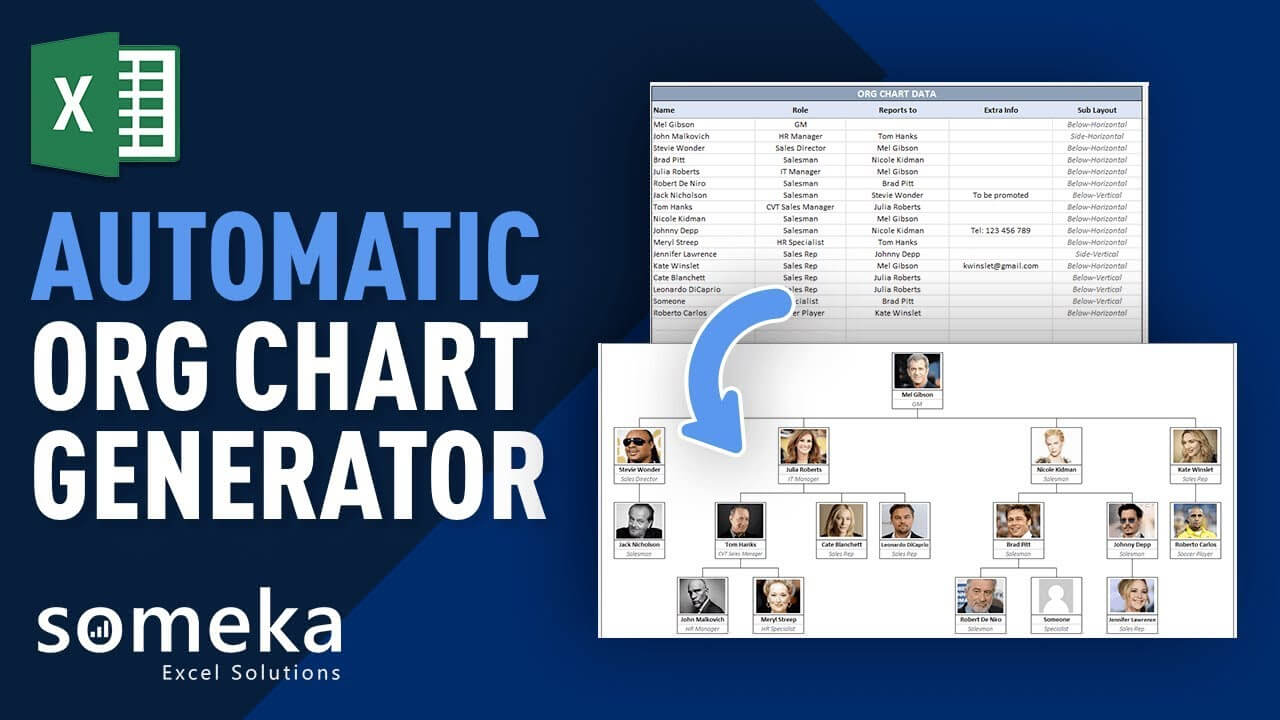“Simple, effective, and invaluable”
David Miller
- Available in Excel
- Works in Windows and Mac
- One-click to update org charts
- List your employees with reporting links
- Generate org chart immediately
- Easily update with newcomers

“This tool has transformed our HR meetings!”
Emily Carter
What’s included?
- Excel file with VBA codes and formulae
- Life-time licensing
- Premium technical support
We have a dynamic and dedicated mates to bring you the best solutions on the right time!

ONUR YILMAZ
Founder & CEO
I was in my early 30s when Someka published its first templates. Excel was the most common software in the offices back then. And now, still the same!
Why do people still use Excel instead of fancy tools? Because it’s simple, easy-to-edit and familiar!
As a former Excel Champion , my first passion was to create simple yet time-saving templates that any single person can use. Now, we are a team bringing ready-made business solutions with hundreds of tools to all over the world.

I work as a consultant and it was very handy to be able to work with Someka Developers.
The costumer service I was provided by Someka was exceptional!
Henry Young – Australia
Frequently Asked Questions
You can input your employees to the list area in this Org Chart Generator. Alternatively, you can directly copy and paste your employee list.
This tool is designed for up to 1.000 employees. However, if you need more, just reach to us at contact@someka.net and we’ll try to help you.
Yes, sure. We have also free version for our users to try. Just download the trial file for free and discover how it works.
The photo is an optional feature of this tool. You can either add photos and create photo-based org charts, or just generate non-photo organizational structures. Just up to your needs!
Yes, sure! Our Org Chart Generator is compatible for both Mac and Windows. You can use this tools as an Visio alternative.
Yes, sure!
You do not need to be an Excel expert or tech-savvy to use our tool. With a simple and user-friendly layout, you can easily start using it.
But in any case, if you need any help from our end, we are always happy to assist you with all your questions. Just reach to us at contact@someka.net.