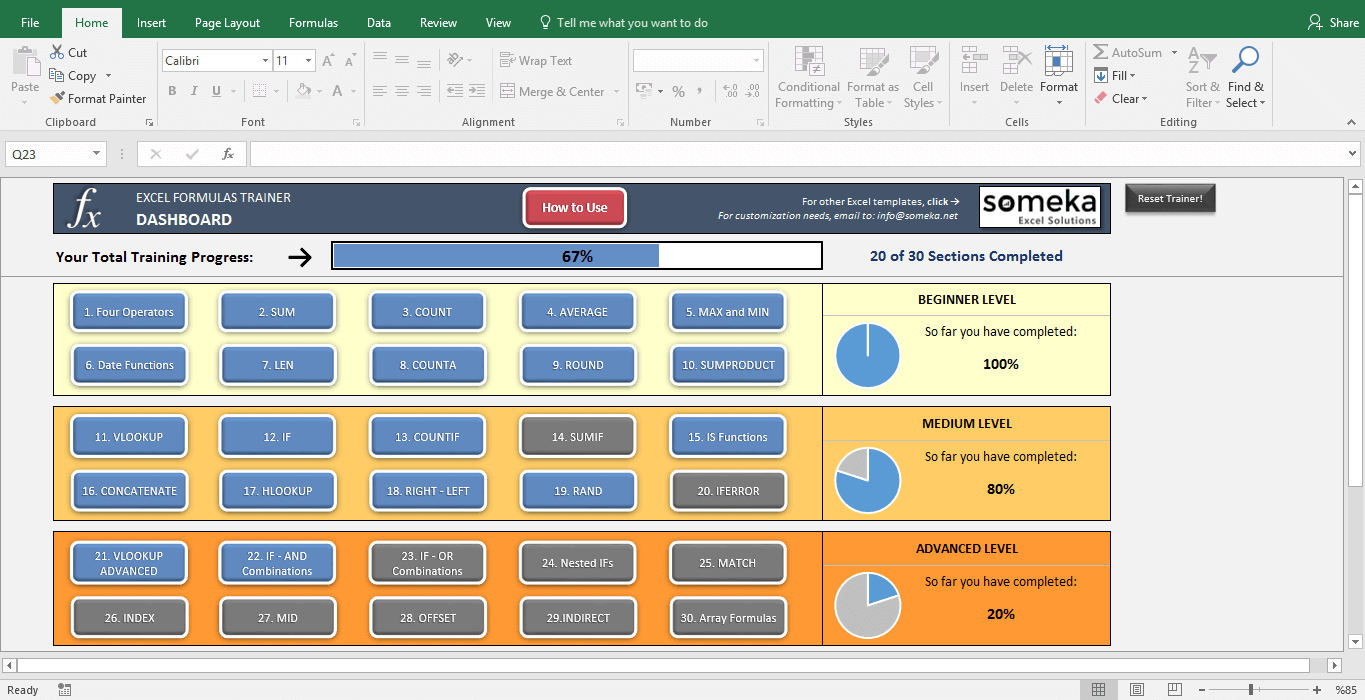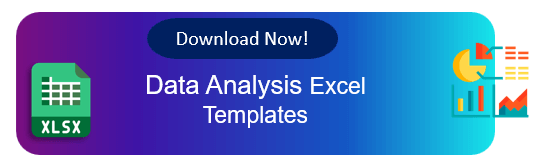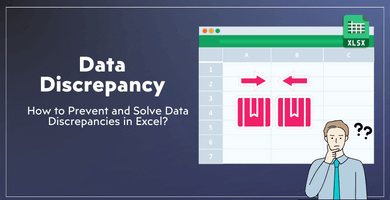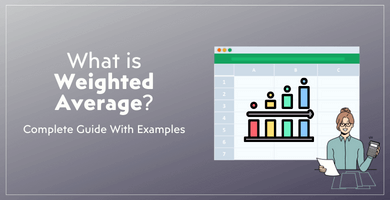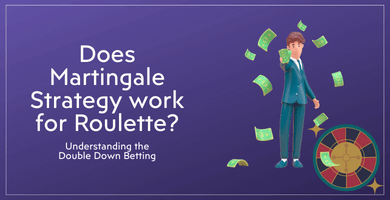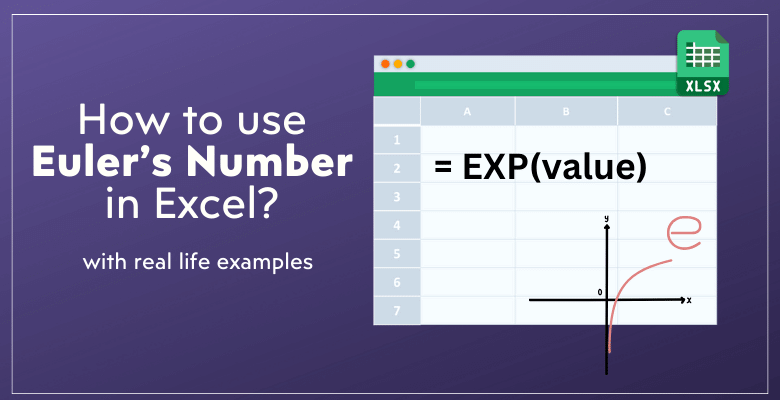
How to use Euler’s Number in Excel?
sEuler’s number, in other words number e, is one of the most common mathematical constants. Today we’ll discover how to use Euler’s Number in Excel.
Table Of Content
1. What is Euler’s number?
2. A Brief History of Euler’s Number
3. What is so interesting about number e?
4. What is the significance of Euler’s number in math and applied math?
5. Euler’s Number in Finance
6. How to Use Euler’s Number in Excel?
7. How to make excel show full number instead of e?
8. How to Use Euler’s Number in Python?
9. Conclusion
1. What is Euler’s number?
Euler’s number is an irrational real number, named after Leonhard Euler, formulator of the number and its various equations. It is approximately 2,718281828459045 and goes to infinity without repeating itself in large blocks. It is also an irrational number, meaning it can’t be written in fractions like 1/2 or 3/4. The number is shown with a lower case “e” in math.
Euler’s number is a part of our lives and contained by useful formulas and calculations. It might be harder to realize among more famous numbers like pi or golden ratio but its mystery makes it worth to learn and its practicality makes it worth using.
2. A Brief History of Euler’s Number
Before diving into how to use Euler’s Number in Excel, let’s check the brief history. If you’re not interested in the roots of this magic number, just skip to the how to part.
Euler’s number, also known as e, has a history as old as the civilization itself. The number’s origin is dating back to the Babylonian mathematicians. They discovered the number but couldn’t understand its significance at that time.

The number was not a big part of math until the works of a Scottish polymath named John Napier. Napier’s specialty was multiplying very large numbers. Inventions and discoveries of his time, in the 17th century, required working with large numbers and it was a hard task because there were no shortcuts for it yet.
Calculations were pages long and contained repeated operations. Napier invented logarithms to shorten these calculations. Logarithm allows you to multiply two numbers by adding another two numbers. This means it is a shortcut for too many multiplying operations.
The e number is also known as the “Napier’s number” in some languages.
Napier and Bernoulli
The second polymath worked on e was Jacob Bernoulli. His interest in the e was coming from his interest in finance. Bernoulli was working on compound growth. Compound growth is the growth rate of multiple periods. To calculate it Bernoulli used the traditional formula but it was ineffective when calculating infinite series and caused some problems in output principles. So he added e in at the formula. He was the first that wrote e down but the number’s significance was not completely understood until Euler.
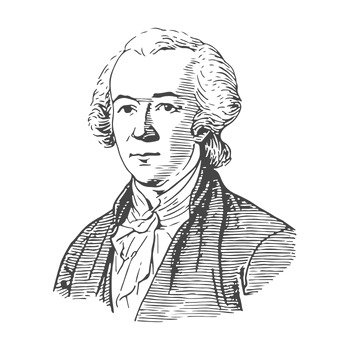
Now Euler’s number is about growth as stated at the beginning of the article. What Leonard Euler did with the number was very simple yet very effective to show its worth. He showed e as an infinite series of factorials. You might be a little confused at this point so let’s explain what this means.
Factorial is used with integer numbers. It simply means multiplying the integer numbers from the written number to 1. It is shown with an exclamation point. For example 4! means “4 x 3 x 2 x 1”. In the same were 120! means “120 x 119 x 118 x 117 x … x 2 x 1” etc. Factorials are used to show us how many different ways we can arrange something and how many different ways we can arrange the figure within these arranged groups.
Euler formulated this number like this:
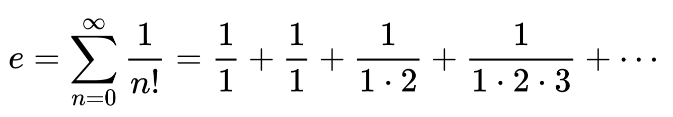
Euler’s number being 2,718281828459045… the first few terms give us the number 2,7166… which is close to the actual number.
But why the formula goes to infinity. The answer is simple because the number goes to infinity. Euler’s number gives us the shown area in the image below and as you can see its value decreases to the left but never ends, it goes to infinity.
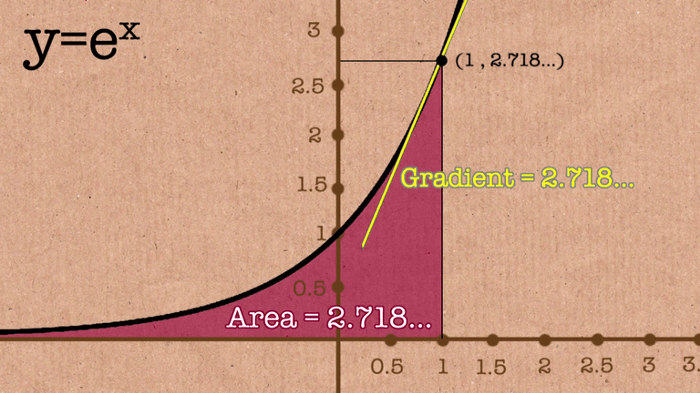
3. What is so interesting about number e?
Ok, Excel is a great tool to use Euler’s method. But what’s so special about this e constant?
Euler’s number is pi’s less famous sister.
Just like pi, it is derivable and goes to infinity. E is also firmly associated with consistent growth and therefore an inseparable part of our lives. This mystery number might be still containing a secret we don’t know yet.
There are also a few fun facts about the number.
Remembering the digits of the number might be hard to keep in mind. Mathematicians invented a fun riddle to keep it in mind:
To express e remember to memorize a sentence to memorize this
When you count the letters, their place in the alphabet gives you the number, and the following letters from the first few digits of the number.
The same riddle gracefully exists in French too:
Tu aideras a rappeler ta quantite a beaucoup de docteurs amis
It means “You will help to remember your quantity to many friend doctors” but unfortunately it does not give the Euler’s number when translated.
4. What is the significance of Euler’s number in math and applied math?
Euler’s number is a key element in logarithmic growth.
Here is a math question for you:
You have a ribbon of 10 units. You have to cut it up to pieces and multiply them to get the higher value you can get. How many pieces do you need?
This seems like an easy elementary math problem but is also a great way to show how e works.
- Let’s say you cut the ribbon to 2 and got two pieces of 5 units. Multiplying them gives you the result of 25. Write the first result down.
- If you cut the ribbon into 3 pieces each piece will be 3 1/3 units long. Multiplying them will give you the result of 37, 03. Note that too.
- If you cut the ribbon into 4 pieces, each piece will be 2, 5 units long, and multiplying them will result in 39, 0625.
- If you cut the ribbon into 5 pieces, each piece will be 2 units long, and multiplying them will result in 32.
As you can see the maximum length was achieved when you cut the ribbon into 4 pieces.
If you cut it into more or fewer pieces you won’t reach the optimum value you want. What does that show us? The closest unit length to e, 2,718…, was 2, 5, and multiply the pieces gave us the optimum result. The closest number to e gives the higher value and this is the magic of Euler’s number.
The World’s Most Beautiful Equation
Do you have a favorite equation? It is an odd question to ask because equations are not seen as something to admire but something to solve or even a reason to get anxious if you don’t get along with math.
Before going through Euler’s number in Excel, let’s have some geek fun!
So, some mathematicians consider some equations beautiful and the world’s most beautiful equation is “Euler’s identity.” This equation is also known as “Euler’s formula” or “Euler’s equation.”
This formula is so significant; it is compared with sonnets of Shakespeare or compositions of Mozart. But how can an equation be beautiful?
The equation is:
Mysterious of math?
According to Robin Wilson of the Open University in the UK and Professor David Percy of the Institute of Mathematics and its Applications and even famous physicist Richard P. Feynman, this equation cannot be topped. Because it contains the most mysterious number of math among the base numbers of math.
0 is the concept of nothingness which is a controversial topic because nothing is impossible yet we are able to show and use it in math. Without the number 0 the math as we know it could never reach its current level.
1 is the base of all numbers. All positive integers are a group of this number.
π is another mystery number in math. It symbolizes the circle and the circle contains infinite, unending numbers. Also, its value is approximately 3, 14. It is the ratio of the circumference and it is always the same independent of the size of the circle. The Discovery of pi helped us understand the world better because it granted us a perspective to look at the shapes in the universe.
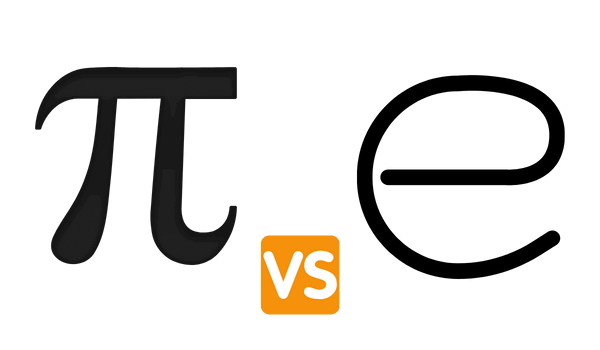
i is the square root of minus 1. It is an imaginary number and it is significant because, in reality, nothing can be negative when multiplied. Therefore it is important to base abstract mathematic.
And finally:
Equations contain basics and mysteries of the math among three operations of math: addition, multiplication, and exponentiation.
This equation brings together too many mathematical terms together in an elegant way and it is understandable that its name is mentioned with art pieces and forms.
The equation is used to calculate the motion of fluids, calculus, navigation, computer graphics, robotics, energy, flight dynamics, finance, and medicine.
But is there a practical use of the equation? Of course! As stated above this formula is used in technology areas. It is also used to control and calculate AC. AC or alternating current is the flow of energy and this is what runs the device you use to read this article.
5. Euler’s Number in Finance
I mention something called compound interest in this article a few times. This is one of the most common ways of using Euler’s Number in Excel and also in real life.
What’s a compound interest?
Compound interest is investing with what you gained from your previous interest in the simplest term. Or interest you earn on interest. It grows faster and faster.

How does it apply in investing and finance?
Let’s look at this example:
Let’s say you have 1 $ at the bank and they offer you 100% interest every year. This means at the end of the year you will have 2 $.
- What if you had 50% interest every six months? How much money would you have at the end of the year? You have 1 $ and at the end of the six months, this money would be 1,50 $. And since it is compound interest when calculating the other six months the interest would be taken from the existing money, 1,25 $, and at the end of the year you would have 2,25 $. This is more than 100% interest one year.
- What would happen if the bank offers 1/12 interest every month? You can calculate it month by month but the formulated calculation for it would be 1 + (1 + 1/12)12. 1 is your original 1 $. 1 + 1/12 is your growth and power 12 is for each month you repeat this calculation. This means at the end of the year you would have 2, 61 $. Much better than before.
- Let’s calculate the profit with 1/52 interest every week. The formula we going to use is similar to the one before. 1+ (1 + 1/52)52. This is 2, 69 at the end of the year.
- If you were to have a 1/365 interest every day. Your money would be 2, 71 $ at the end of the year.
The letter n stands for the number of periods in the year. And you can also see the total is getting closer to the e as n increases. If the n was infinite the interest would go to infinite too and it would give us the Euler’s number. Euler was the one who worked this out while working on compound interest.
6. How to Use Euler’s Number in Excel?
Euler’s number is used in growth rates and therefore in many areas. Excel has the formula to calculate the approximate value of e and its powers.
With this formula, you won’t have to memorize the value of e. Here’s how EXP() function works in Microsoft Excel.
The syntax for it is very simple:
Value is raised to the power of the value. If you type 2 to where value is written you will have e2. Or if you type:
You will have the value of e+2:
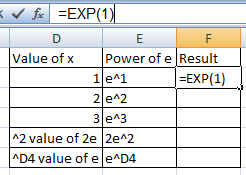
In the first formula value is 1 so it means the result is e itself.
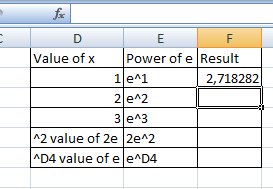
The same thing can be done for e2 and e3. And they will give the result of 7,389056 and 20, 08554 in this order. Other powers of the can be calculated in the same way.
The fifth formula points that you can also use formulas and functions within the EXP syntax. In this example, 2 power of the e value of D3 is given. The formula for it must be:
Any filled cell can be written instead of D3 and the formula gives the value in the written cell’s power.
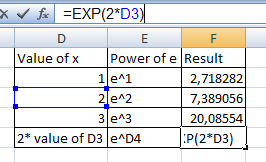
And then you’ll get the results:
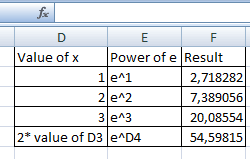
That’s how we use Euler’s Number in Excel!
7. How to make excel show full number instead of e?
When we talk about Euler’s Number in Excel, making a full number instead of e is one of the first questions coming from the users.
Excel showing “e” instead of full numbers is actually a formatting issue. Most people have this problem, especially while using data sets exported from third party databases. Is it also familiar to you with CSV files? If yes, just continue to see how to get rid of this e number formatting:
For example: You may have a number like 23989488829399488881122334.
Now copy this to a cell, then Excel will automatically use scientific formatting:
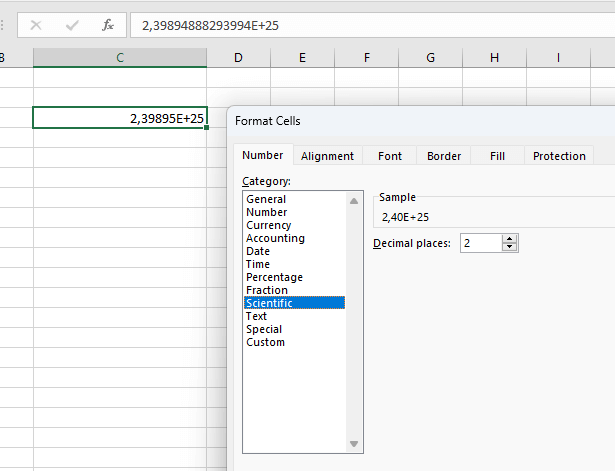
Now, you should simply change the formatting to Number with zero decimals:
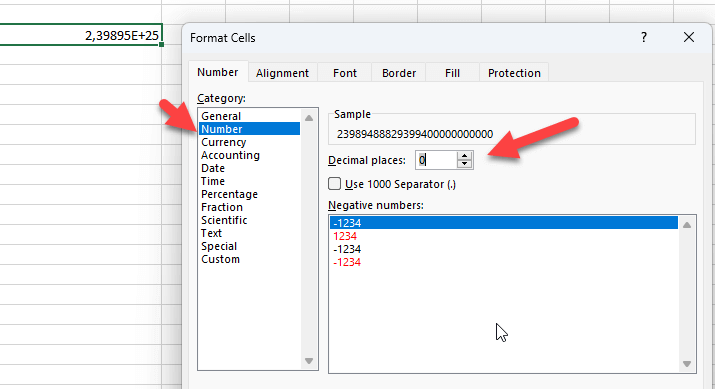
Does it look OK? Maybe yes, but actually no. This method will give you a different number from the original one:
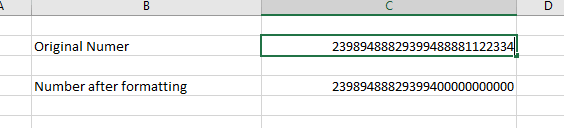
Oopps! As we mentioned before this is an formatting problem in Excel?
How to get rid of this problem?
There’s a workaround: You should use an other spreadsheet software before exporting your data to Excel. But please remember you should not open your file in Excel in the first place. It should remain the original file.
Hope this will help!
If you want to improve your Excel skills, do not forget to check our Excel Formulas Trainer: An interactive tool to practice Excel functions:
– Someka’s Excel Formulas Trainer Tool provides 30 different practices in three levels –
8. How to Use Euler’s Number in Python?
Python is a programming language that can be run in various programs and used widely around the world. Python provides the mathematical command to use and calculate e in programming because of Euler’s number significance.
In order to provide an alternative to Euler’s Number in Excel, we’ll also briefly go through using e number in Pyhton language.
There are two ways to reach the value of e in Python. The first one is the “math.e” command and the second one is the built-in “exp ()” function.
a) Python math.e command
This command includes mathematical values like e or pi and widely used in Python.
To get the value of e first thing you have to do is importing math modules. To do this you should type
“Import math”
In the first line.
The second thing to do is type the code for getting the value of e. To do that you must type:
“print (math.e)”
in the second line. The “print” command allows the program to run your code.
Running this only will give you the value of e but you can calculate more with Python.
For example, if you type:
“print (math.e**2)”
Or
“print (pow(math.e, 2))”
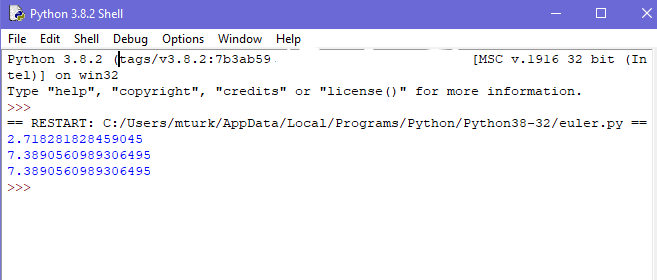
You will have the value of e2. Both of these commands calculate the same thing.
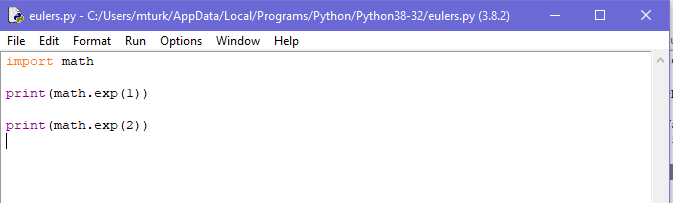
b) Python Built-in exp () function
It is more accurate than the “math.e” constant according to Python documentation.
To use this, you have to start with typing:
“Import math”
In the first like. Just like in the other example.
The “exp ()” syntax gives the power of the number you want. For example, if you want the power of 3 you should type “exp (3)”. To have Euler’s number’s original value, the power must be 1. To have this you must type:
“print (math.exp(1)”
Running this will give you the value of e. If you want to calculate other values like e power you must type:
“print (math.exp(2)”
Running this will give you the value of e2.

It is possible to vary these calculations. Python has a function called “evalExp()” that only contains e, numbers, spaces, +, and – symbols. This makes it possible to perform a simple calculation with e.
For example, if you wish to add 2 to 5e all you have to do is type:
“print (evalExp(‘5e+2’))”
And when you run it you will have the result of 15, 591409142295225.
9. Conclusion
As you can see Euler’s number is essential for our lives and used in many areas from technology to medicine and physics to finance. It is also very easy to use in math, programming languages, and Excel. Trying to avoid will cause you to do more calculations while using it according to your needs will simplify your calculation. Hope you enjoy our Euler’s Number in Excel article.
Recommended Readings:
P Value in Excel: How to Calculate?