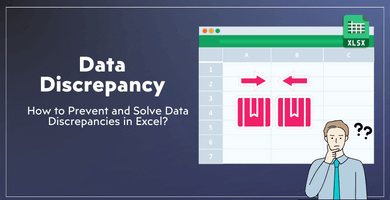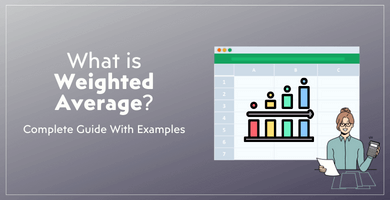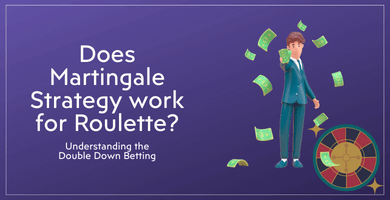Excel Formulas Training Video Series
We have recently published a Free Excel Formulas Training Video Course explaining how to use the most important functions/formulas in Excel. All videos include well-prepared examples which help the user to understand the real-life usage of that specific function. This course has been published on our Youtube Channel but you can watch all the individual videos below as well.
** Please note that all examples being used in this course are provided as a separate Excel Template in which you can practice your Excel skills. You can check all our Excel Training Templates.
Excel Formulas Training Video Course Details
- Covers the most important 30+ functions in separate videos
- Suitable for both Beginner and Advanced users
- Includes more than 100 well-prepared examples
- Total of ~3 hours of hands-on training
- Supported with downloadable study workbook including examples in videos
- Easy to follow, step by step on screen instructions for all examples
Table of Contents
| 1. Basic Math Operators | 11. VLOOKUP Function | 21. Advanced VLOOKUP Function |
| 2. SUM Function | 12. IF Function | 22. IF – AND Combinations |
| 3. COUNT Function | 13. COUNTIF Function | 23. IF – OR Combinations |
| 4. AVERAGE Function | 14. SUMIF Function | 24. Nested IFs |
| 5. MAX and MIN Functions | 15. IS Functions | 25. MATCH Function |
| 6. Date Functions | 16. CONCATENATE Function | 26. INDEX Function |
| 7. LEN Function | 17. HLOOKUP Function | 27. MID and SEARCH Function |
| 8. COUNTA Function | 18. RIGHT and LEFT Functions | 28. OFFSET Function |
| 9 ROUND Function | 19. RAND Function | 29. INDIRECT Function |
| 10. SUMPRODUCT Function | 20. IFERROR Function | 30. ARRAY Formulas |
Lesson 1 – Excel Four Operators Explained with Examples
Lesson 2 – Excel SUM Function Explained with Examples
Lesson 3 – Excel COUNT Function Explained with Examples
Lesson 4 – Excel AVERAGE Function Explained with Examples
Lesson 5 – Excel MAX MIN Functions Explained with Examples
Lesson 6 – Excel Date Functions Explained with Examples
Lesson 7 – Excel LEN Function Explained with Examples
Lesson 8 – Excel COUNTA Function Explained with Examples
Lesson 9 – Excel ROUND Function Explained with Examples
Lesson 10 – Excel SUMPRODUCT Function Explained with Examples
Lesson 11 – Excel VLOOKUP Function Explained with Examples
Lesson 12 – Excel IF Function Explained with Examples
Lesson 13 – Excel COUNTIF Function Explained with Examples
Lesson 14 – Excel SUMIF Function Explained with Examples
Lesson 15 – Excel IS Functions Explained with Examples
Lesson 16 – Excel CONCATENATE Function Explained with Examples
Lesson 17 – Excel HLOOKUP Function Explained with Examples
Lesson 18 – Excel RIGHT LEFT Functions Explained with Examples
Lesson 19 – Excel Random Functions Explained with Examples
Lesson 20 – Excel IFERROR Function Explained with Examples
Lesson 21 – Excel VLOOKUP (Advanced) Explained with Examples
Lesson 22 – Excel IF AND Combinations Explained with Examples
Lesson 23 – Excel IF OR Combinations Explained with Examples
Lesson 24 – Excel Nested IFs Explained with Examples
Lesson 25 – Excel MATCH Function Explained with Examples
Lesson 26 – Excel INDEX Function Explained with Examples
Lesson 27 – Excel MID Function Explained with Examples
Lesson 28 – Excel OFFSET Function Explained with Examples
Lesson 29 – Excel INDIRECT Function Explained with Examples
Lesson 30 – Excel Array Formulas Explained with Examples
As stated above, all examples being used in this course are provided as a separate template of which you can see the details here:
https://www.someka.net/excel-template/excel-formulas-trainer-full/
Hope this course was helpful to you! Don’t forget to subscribe our youtube channel.