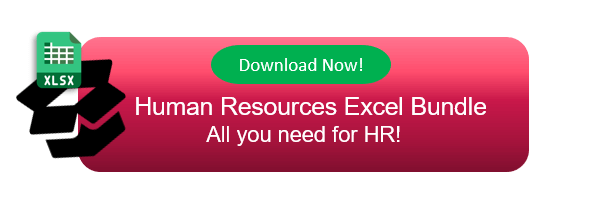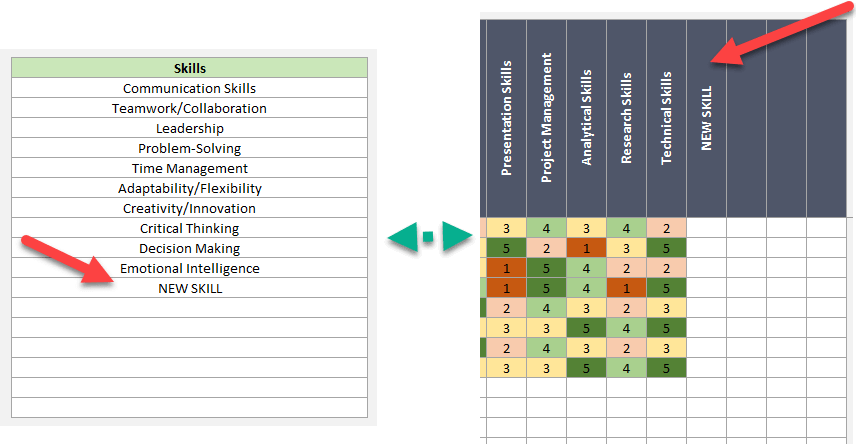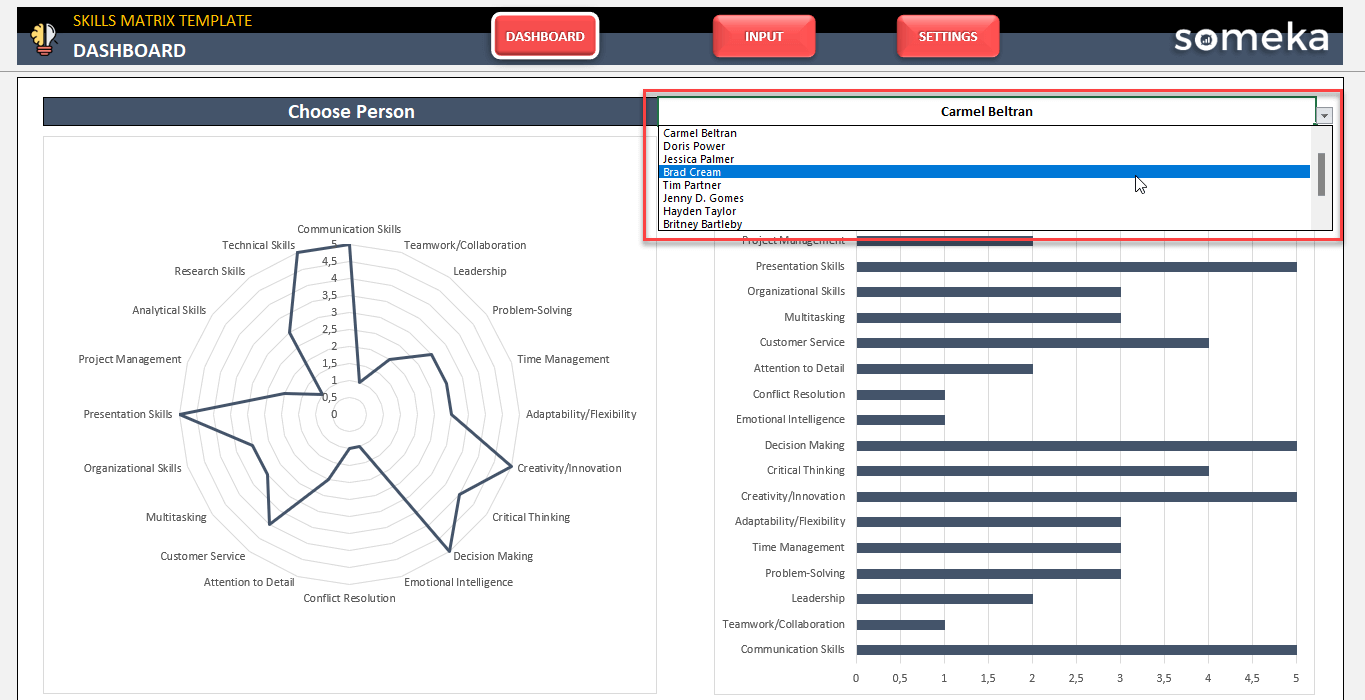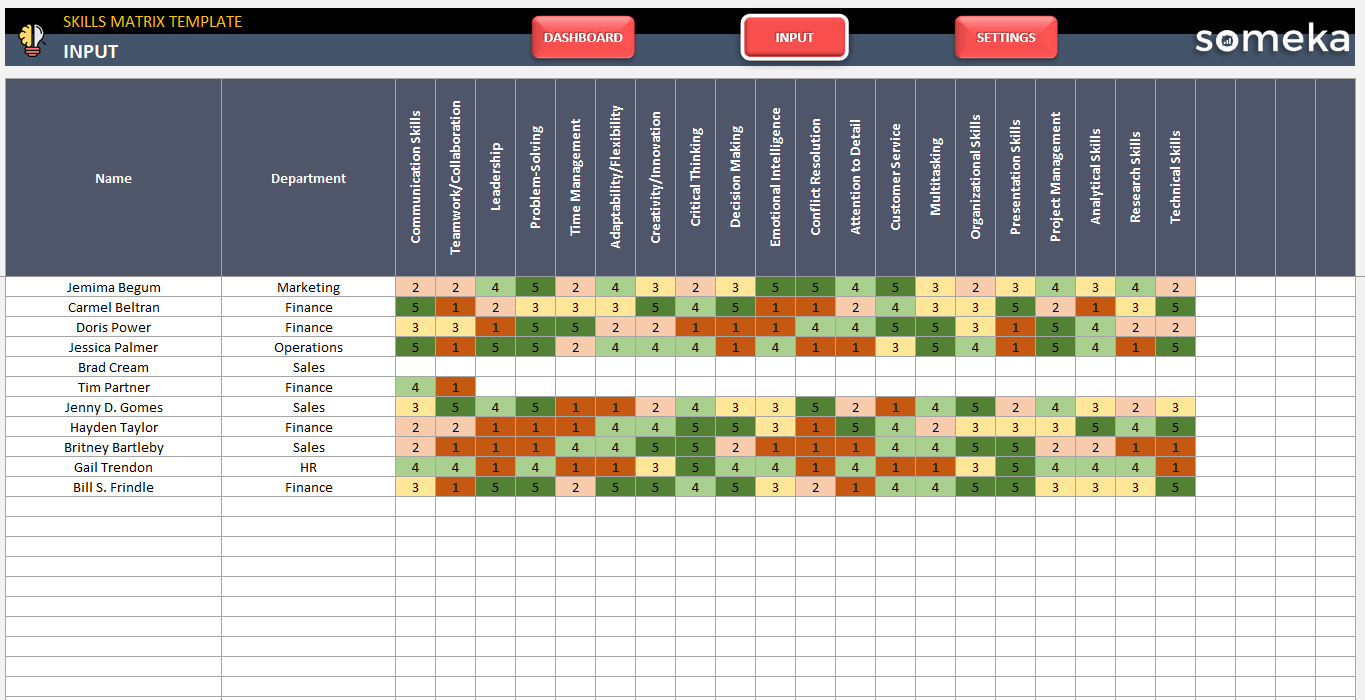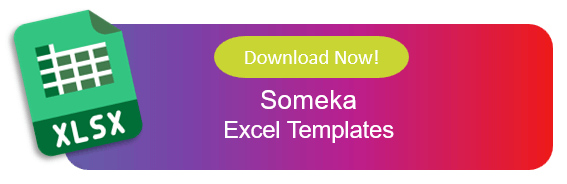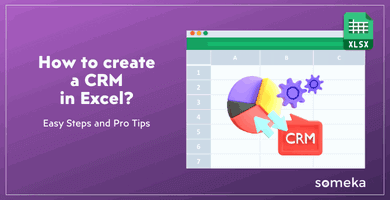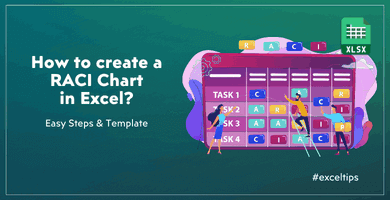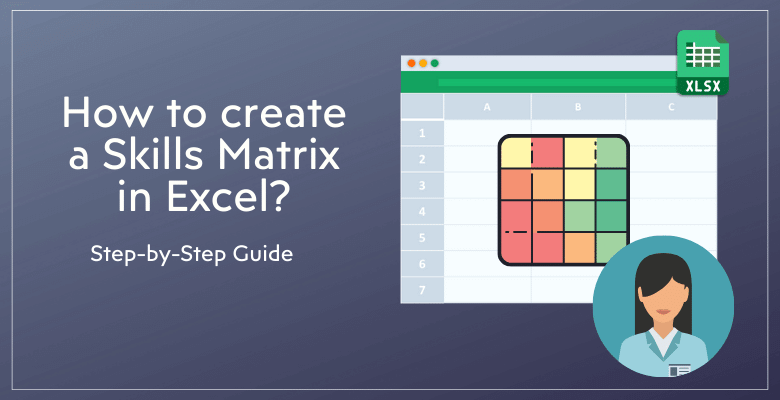
How to Create a Skills Matrix: A Step-by-Step Guide
Here’s a complete guide to prepare employee competency assessment tables. How to create a skills matrix? With step-by-step guide and examples.
If you want to learn more about skills matrices, then here’s a comprehensive guidance.
Table Of Content
1. What’s a skills matrix?
2. What is a skills matrix used for?
3. How to create a skills matrix?
4. What should be included in a skills matrix?
5. Skills matrix examples
6. Common mistakes to avoid in skills matrices
7. Best practices in skills matrices
8. Skills Matrix Template
9. FAQ’s
1. What’s a skills matrix?
A skills matrix, which is also called a competency matrix, is a tool that helps a team or company map out and see what skills and competencies they have. It’s basically a grid that lists the skills needed for a job or project and rates how good each team member is at those skills.
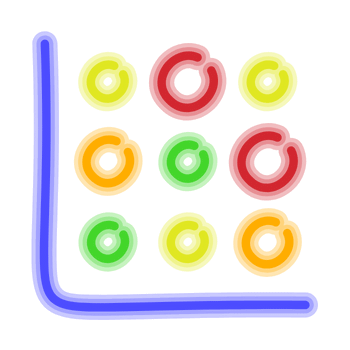
This matrix gives an overall picture of the skills of a workforce, showing their strengths and places where they can improve. With 9 Box Grids, skills matrix are among the most common talent management tools.
2. What is a skills matrix used for?
A skills grid is a useful tool that can be used in many ways at work, including:
- Recruitment: It helps figure out exactly what skills and knowledge are needed for a job, making sure that new hires fill in the holes.
- Finding Skills Gaps and Missing Competencies: A skills matrix can show where more training or hiring is needed by comparing present skills with those that are needed.
- Tracking Employee Development: It gives you a clear way to keep an eye on how your workers grow and develop over time.
- Planning Training Programs: The matrix helps make training and development programs that meet the needs that were found in the skills survey.
- Labeling the workers: It sorts workers into groups based on their skill levels, which helps with assigning roles and putting together teams.
- Succession planning: Based on a person’s present set of skills, a skills matrix can help you find people who might be good leaders in the future for succession planning.
3. How to create a skills matrix?
Here’s the step-by-step guide to create skills matrix.
#Step1: Define the skills you need
First, make a list of the skills that everyone on your team or in your group needs. These can be anything from hard skills to soft skills.
#Step2: Set up your scaling table
Create a way to rate the amount of your proficiency. Create a way to rate the level of your proficiency. This could be a number (1–5) or a list of categories (beginner, intermediate, master).
You can also give labels for each category.
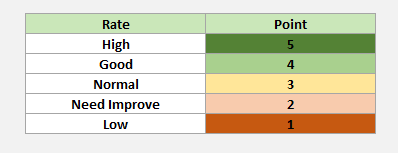
#Step3: Assess each employee’s skill levels
Use the scaling method to rate the skills of each team member. In this step, you might evaluate yourself, your boss, or a mix of the two.
You’ll give numbers for each skill and each person.
#Step4: Visualize your data
Put the information into Excel to make a matrix that matches employees with their amount of skill and knowledge. To make things easier to see, use color-coding or conditional style.
You can create dynamic charts in Excel to make team-based or employee-based analysis for your skills matrix.
– This is the Dashboard of Skills Matrix Excel Template by Someka –
4. What should be included in a skills matrix?
The following things should be in a well-structured skills matrix:
Person Names or Job Titles: Write down the names of the people or their exact job titles if the matrix is based on roles instead of names.
Skill Categories: Sort your skills into groups that make sense for the job, like professional skills, soft skills, leadership skills, and so on.
Personal Skills: Write down specific skills that fit the needs of your team or company under each category.
Levels of skill: Set up a clear way to grade level of skill, such as using numbers, color codes, or labels like “beginner,” “intermediate,” and “advanced.”
Assessment Date: Include the date that the skill assessment was last changed to make sure that the grid shows the most up-to-date skills.
Also please do not forget to make room for any other thoughts or actions that need to be taken, like specific training needs or possible growth areas. A comments or notes area is always important for any evaluation document.
The skills matrix is a complete and useful tool for evaluating and controlling team competencies because it includes these parts.
5. Skills matrix examples
Firstly, different fields and departments need different ways to set up their skills matrixes.

Then, to give you three examples:
Accounting Skills Matrix
- Some examples of categories are taxation, auditing, financial reporting, and general accounting.
- Some examples of skills are being good at using software (like QuickBooks) and knowing certain financial rules (like GAAP).
- Accuracy, speed, and the ability to understand complicated financial systems can be used to rate a person’s level of proficiency.
IT Skills Matrix:
- Programming, Network Management, Cybersecurity, and Hardware Maintenance are some examples of categories.
- Some specific skills that might be needed are database management, programming languages like Java and Python, and IT security measures.
- Certifications, the ability to solve problems, and technical knowledge could be used to judge levels of skill.
Sales Skills Matrix:
- This could include things like generating leads, managing clients, knowing about products, and negotiating skills.
- Skills that are more specific could include knowing how to use CRM tools well or understanding how salespeople think and act.
- Sales numbers, client retention rates, and comments from clients or team members could be used to judge proficiency.
6. Common mistakes to avoid in skills matrices
We’ll list some of the most common mistakes about competency matrices:
- Overcomplicating the Matrix:
- Inaccurate Skill Assessment
- Ignoring Soft Skills
- Lack of Regular Updates
- Not Involving Employees
- Ignoring Training and Development
- Failing to Align with Business Goals
Firstly, keep it simple and user-friendly. Because, overly complex matrices can be difficult to understand and maintain. Also you should be sure that the skills mentioned are in line with the organization’s overall goals and plans. In addition, it is so important to be objective and accurate while evaluating employees.

And lastly, do not forget to align your skills matrix with your employee training programs and schedules.
Thus, avoiding these mistakes will enhance the effectiveness of the skills matrix as a tool for talent management and organizational development.
7. Best practices in skills matrices
In order to understand how to create a skills matrix, you should also check for the best practices. Here are some important points that you should be careful:
a) Align with the goals of the organization: Firstly, make sure that the skills matrix fits with the company’s strategic goals and wants.
b) Get stakeholders involved: Include team members, managers, and HR in the creation and upkeep of the grid to make sure it is accurate and gets buy-in.
c) Review and Update Often: Check the matrix often and make changes as needed to reflect changes in roles, skills, and the needs of the company.
d) Use to plan for development: You can use the grid not only for evaluation, but also to find and plan ways for individuals and teams to grow.
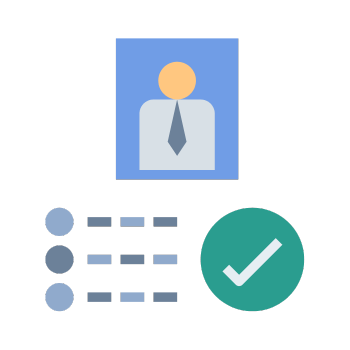
e) Keep your objectivity: To make sure things are fair and consistent, use clear and objective standards to judge skills.
f) Connect to HR processes: Add the skills grid to bigger HR tasks like hiring, reviewing employees’ work, and planning for who will take over when someone leaves.
g) Make visualization easier: Make the grid easy to understand and use by showing it in a clear, simple way.
h) Respect for privacy and safety: Protect the information in the skills grid, especially when it comes to individual evaluations.
Once you follow these best practices, the skills matrix can help you manage and grow the people who work for your company. You can also use a skills matrix software to manage your competency pool.
8. Skills Matrix Template
This Skills Matrix Template can serve as a dynamic tool for workforce planning, skill gap analysis, training needs assessment, and enhancing overall team performance. It’s a practical resource for managers and HR professionals alike, aiding in the strategic development of teams and individuals.
>> Download Someka Skills Matrix Excel Template
Key features:
- Ready-to-use
- Instant download
- Printable and editable
- Flexible skills categories
- Skills heat map
Download this employee competence matrix template and start assessing your team now!
If you want to use an online spreadsheet, then you can also download our Competency Matrix Google Sheets Template.
9. FAQ’s on Skills Matrix
Here are some of the most asked questions on skills matrix and skill mapping:
How do you create a skill matrix in Excel?
Open a new spreadsheet in Excel to begin making a skill grid. In the first column, write down the names of the people on the team. In the top row, write down the skills that are needed. Set up a scale for skill levels, like 1–5 or beginner to master, and put that number next to each team member’s name and the skill that goes with it in the matrix. Use conditional phrasing to make it easier to see the levels of skill. Finally, make sure that the matrix is regularly changed to show the most recent skill sets.
How do you conduct a skills matrix?
There are several steps to doing a skills grid. First, write down the skills that your team or department needs. Next, make sure there is a clear and uniform way to rate these skills. Using the rating method, which includes both self-evaluation and manager evaluation, rate each team member on these skills. Lastly, look at the matrix to find skill gaps, training needs, and possible places where the team could improve.
What is a skill matrix template?
A skill matrix template is a framework that has already been made in Excel or another program that can be used to map and evaluate a team’s skills and abilities. It usually has rows for skills and columns for team members. Each member’s level of skill is judged using a standard scoring system. This template is used to figure out what training is needed, how to advance in your job, and how to best put together a team.
How do you create a training matrix?
To make a training matrix, start by putting employees in the first column of an Excel sheet and trainings that they need to get in the top row. Using symbols or color-coding to make it easy to find, write down the state of each employee’s training completion. This grid makes it easier to keep track of training progress and see what each employee still needs to learn.
How to do skill mapping?
Finding the skills needed for certain jobs or projects and then comparing the current skill levels of your employees to these needs is what skill mapping is all about. This process includes making a full list of the skills that are needed, evaluating the skills of each employee, and then matching the skills to the needs. Skill mapping helps figure out what training is needed, how to grow the workforce, and where to put the right skills.
What is a skill matrix PPT?
A list of skills The term “PPT” refers to a PowerPoint show that shows off the skills and abilities of a group or department. Most of the time, it has charts or lists that show how skilled each team member is in different areas. This format works well for showing the skills matrix to management or giving a quick look at the team’s strengths and places for improvement during team meetings.
Recommended Readings:
Talent Acquisition Management: Strategies for Modern Recruiters