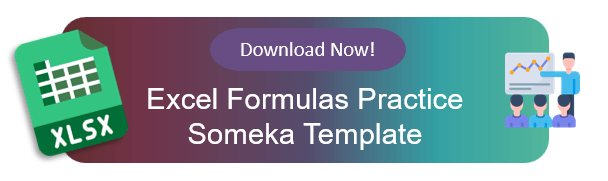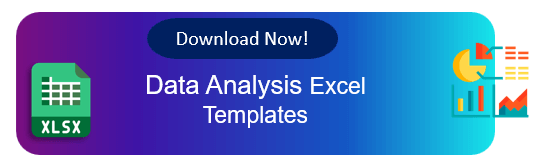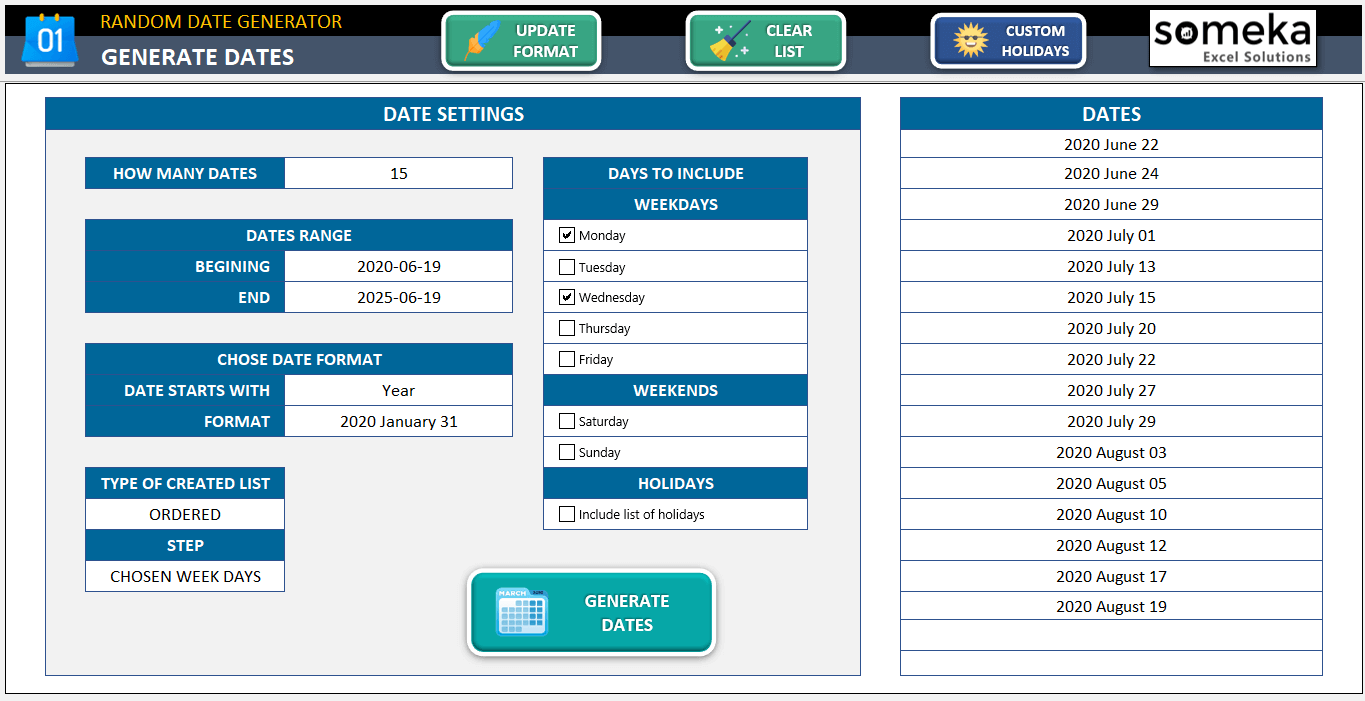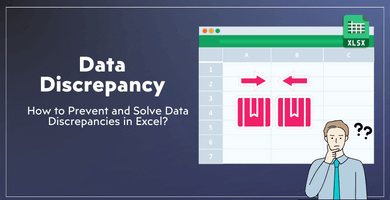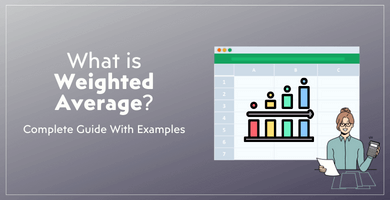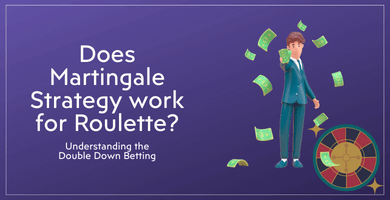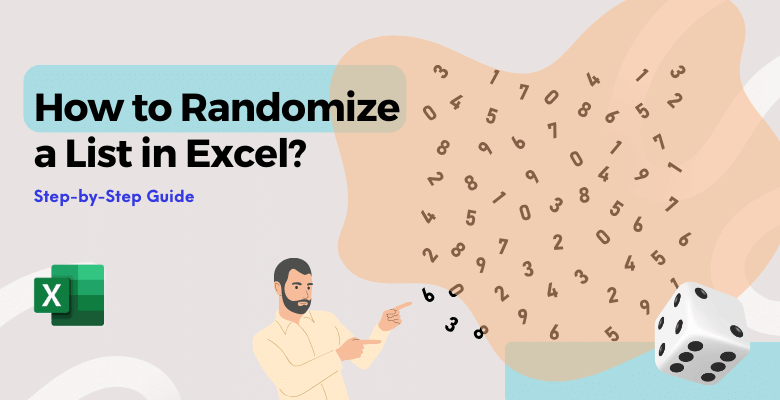
How to Randomize a List in Excel?: A Comprehensive Guide
Randomizing lists isn’t just a technical maneuver; it’s an essential tool in the arsenal of anyone dealing with data. And Excel, the stalwart spreadsheet software, provides more than just a structured layout for numbers and information. So, this guide takes you on how to randomize a list in Excel?
Table Of Content
I. Introduction
II. Understanding Excel Basics
III. Excel’s RAND Function
IV. Sorting Methods
V. Creating a Randomization Formula
VI. Tips for Effective Randomization
VII. Real-world Examples
VIII. Comparison with Other Tools
IX. Conclusion
X. FAQs
I. Introduction
In Excel, mastering list randomization is crucial for fostering data variability. Whether it’s for creating diverse samples, conducting unbiased surveys, or enhancing statistical analyses, the ability to randomize lists ensures accurate and reliable results. Thus, this skill finds application in scenarios ranging from research projects to optimizing decision-making processes, making it an indispensable tool for data-driven tasks.
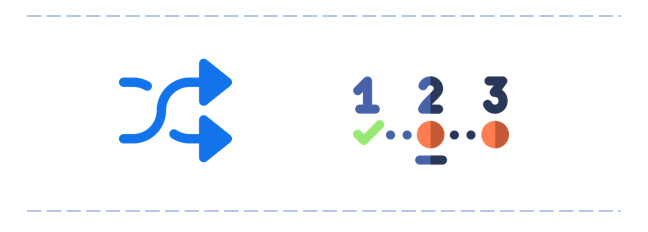
II. Understanding Excel Basics
Recap of Excel Functionalities:
Excel, a powerhouse in data management, offers a user-friendly interface for beginners. Also, from basic cell formatting to more advanced formula applications, a quick recap establishes a foundation for effective list handling.
Importance of Organized Data:
In the Excel realm, organized data is the linchpin. Structuring information systematically not only streamlines workflows but also lays the groundwork for accurate list manipulation. As we delve into randomization, maintaining this organizational ethos becomes paramount for efficient data handling.
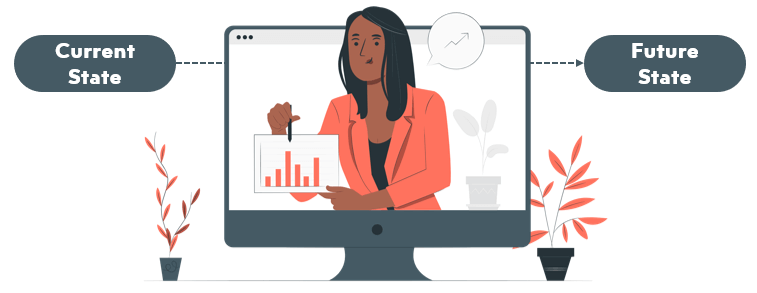
III. Excel’s RAND Function
Explanation of the Built-in RAND Function:
Firstly, Excel’s built-in RAND function stands as the cornerstone for list randomization. It generates random decimal numbers between 0 and 1, forming the basis for creating shuffled lists effortlessly.
Secondly, implementing RAND for list randomization is a straightforward process. Simply apply the function to the desired range, and Excel takes care of the rest. This step-by-step guide ensures a seamless integration of randomness into your datasets.
Also please note that another important function of Excel is RANDBETWEEN for randimization.
IV. Sorting Methods
Demonstration of Excel’s Sorting Options:
Excel provides various sorting options, from basic ascending and descending orders to custom sorts. So, this demonstration elucidates the diverse methods available, showcasing the flexibility of Excel in rearranging lists.
Highlighting Limitations and Advantages:
While Excel’s sorting options are powerful, it’s essential to navigate their strengths and weaknesses. Understanding the limitations and advantages of each method enables users to choose the most suitable approach for their specific randomization needs, ensuring precision in data arrangement.
V. Creating a Randomization Formula
Introducing a Custom Formula:
For tailored list randomization, a custom formula becomes paramount. Integrate the power of Excel by incorporating a user-defined formula that goes beyond the built-in functions, offering a more nuanced approach to achieving true randomness.
Lastly, breaking down the formula into its essential components, this section provides a clear understanding of each element’s role. From variables to functions, grasp the intricacies of the custom formula, empowering you to wield Excel’s capabilities for precise list randomization.
Exploring Third-Party Excel Add-ins:
Now, unlock advanced randomization capabilities by delving into third-party Excel add-ins. These external tools expand Excel’s native functionalities, offering specialized features for more intricate list manipulations.
Navigate the landscape of Excel add-ins with our curated recommendations. Follow straightforward installation guidelines to seamlessly integrate these tools into your Excel environment, enhancing your arsenal for sophisticated list randomization.
VI. Tips for Effective Randomization
Best Practices for True Randomness:
Achieving genuine randomness is an art. Explore best practices that elevate your list randomization game, ensuring unbiased and accurate results. From refining your dataset to selecting appropriate methods, these practices form the cornerstone of effective randomization.
Also, Order Randomization in Excel involves shuffling or rearranging the order of data points within a list or dataset. So, this provides a method to create varied and unbiased sequences. On the other hand, Cell Randomness involves introducing a random order or arrangement to cells within a range. Thus, this enables creating a dynamic and unpredictable pattern for data manipulation.
Excel.
Avoiding Common Pitfalls:
In the realm of list randomization, pitfalls abound. Uncover the common missteps that can compromise the integrity of your results. Learn how to sidestep these pitfalls, safeguarding the precision of your data manipulations for a seamless and error-free process.
List Chaos in Excel signifies intentionally creating disorder or randomness in the sequence of items in a list, introducing a dynamic element to the data structure. Here, the Disorder refers to intentionally disrupting the organized structure of data within a spreadsheet, introducing randomness and variability for specific purposes.
VII. Real-world Examples
Practical Examples of List Randomization:
Embark on a journey through real-world scenarios where list randomization proves indispensable. From event planning to market research, witness how Excel’s tools are applied to create meaningful variations, ensuring practical and effective data outcomes.
You can also create random dates by list randomization options.
– This image is from Random Date Generator by Someka –
Showcasing Excel’s Versatility:
Excel’s prowess extends across diverse industries. Explore how its list randomization capabilities adapt seamlessly to the unique demands of fields such as finance, marketing, and human resources. Witness the universal applicability of Excel in transforming raw data into strategic insights.
VIII. Comparison with Other Tools
In a landscape with various tools for randomization, a brief comparison with Excel unveils its strengths. Plus, understand how Excel stacks up against alternatives, providing insight into the unique features that set it apart.
While other tools have their merits, Excel shines in specific contexts. Explore the advantages that make Excel the go-to choice for list randomization in scenarios ranging from simplicity in application to seamless integration with existing datasets.
IX. Conclusion
So, in this exploration of list randomization in Excel, we’ve navigated through fundamental functions, advanced techniques, and practical applications. From understanding basic Excel functionalities to exploring third-party add-ins, each section has contributed to a comprehensive understanding of list randomization.
Additionally, armed with insights into Excel’s capabilities and best practices for list randomization, readers are poised to elevate their data manipulation skills. Apply this newfound knowledge to enhance the precision of your datasets, ensuring that randomness becomes a powerful ally in your Excel endeavors.
For a hassle-free experience in generating random numbers and enhancing your Excel randomization capabilities, consider Someka’s Random Number Generator Excel Template. This user-friendly template streamlines the process, providing a convenient tool to complement your list randomization endeavors. Discover efficiency and precision with Someka’s tailored solution.
Someka’s Random Number Generator will help you with two main functions:
- Generating a random number list
- Shuffling an existing List
Explore this ready-to-use tool for an easy randomization.
X. FAQ’s
Questions on Shuffling
- What’s Shuffle Cells?
Shuffle Cells refers to the process of rearranging or randomizing the order of cells within a given range in Excel, introducing an element of unpredictability to the data sequence.
- What Does List Shuffling Mean?
List Shuffling is the act of rearranging the order of items in a list within Excel, providing a method to create diverse sequences for different purposes.
- What Does Data Shuffling Entail?
Data Shuffling refers to the process of randomizing the arrangement of data points within a dataset in Excel, offering a method to introduce variability.
- What’s the Essence of Excel Shuffle?
Excel Shuffle is the process of rearranging or shuffling the order of cells, rows, or columns within a spreadsheet to introduce an element of randomness and variation.
- What Does Order Variation Mean in Excel?
Order Variation in Excel denotes introducing diversity and unpredictability to the sequential arrangement of data elements, creating a more dynamic dataset.
- How is Cell Mix-Up Executed?
Cell Mix-Up involves shuffling or rearranging the order of cells within a range in Excel, creating a randomized pattern for enhanced data manipulation.
Questions on Randomizing
- What is Excel Randomization?
Excel Randomization involves applying techniques to introduce randomness to data sets within an Excel spreadsheet, ensuring that the order of elements is unpredictable and varied.
- What is Random Order in Excel?
Random Order in Excel signifies arranging elements in a sequence without any specific pattern, ensuring a varied and unbiased distribution of data.
- What’s the Significance of Random Sorting?
Random Sorting in Excel involves arranging data elements in a random order, providing a dynamic approach to organizing information within a spreadsheet.
- How Does Spreadsheet Randomization Work?
Spreadsheet Randomization is the process of introducing randomness to the arrangement of data across the entire spreadsheet, ensuring unpredictability in the overall data structure.
- What’s the Concept of List Jumbling in Excel?
List Jumbling refers to the act of disordering or randomizing the sequence of items in a list within Excel, introducing a level of unpredictability to the data structure.
- How Does Data Disorder Apply to Excel?
Data Disorder in Excel involves intentionally disrupting the order of data points within a dataset, fostering a more varied and unbiased representation of information.
- How Can I Rearrange Cells in Excel?
Rearranging Cells in Excel involves changing the order of cells within a specified range, providing a method to create diverse sequences and patterns.
- What Does it Mean to Randomize Sequences in Excel?
Randomizing Sequences in Excel involves introducing randomness to the order of elements in a sequence, ensuring an unpredictable arrangement for data manipulation.
- How Can I Create Data Jumble in Excel?
Creating Data Jumble in Excel involves disordering or shuffling the arrangement of data points within a dataset, introducing unpredictability for effective data manipulation.
- How is Cell Rearrangement Achieved?
Cell Rearrangement in Excel involves changing the order of cells within a range, introducing a randomized pattern for effective data manipulation.
Recommended Readings:
Can Excel Generate Random Numbers?