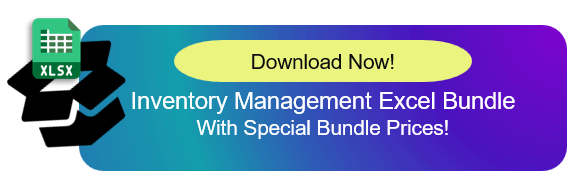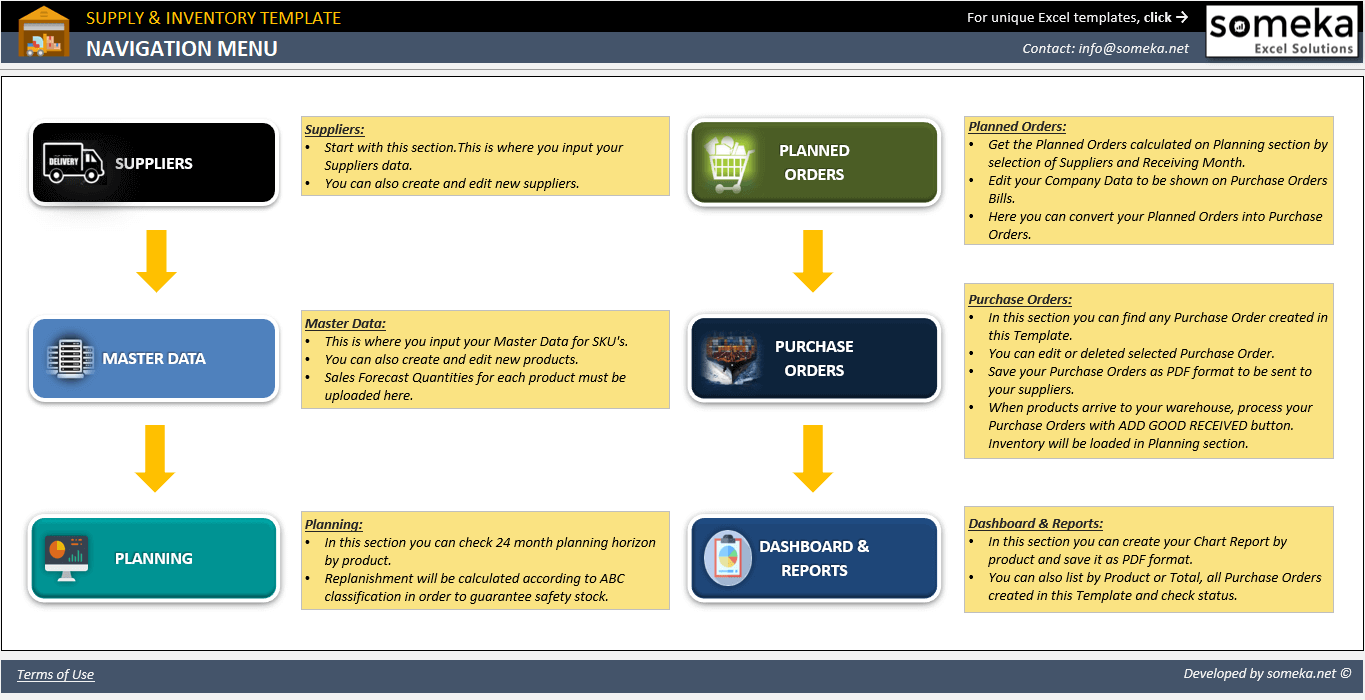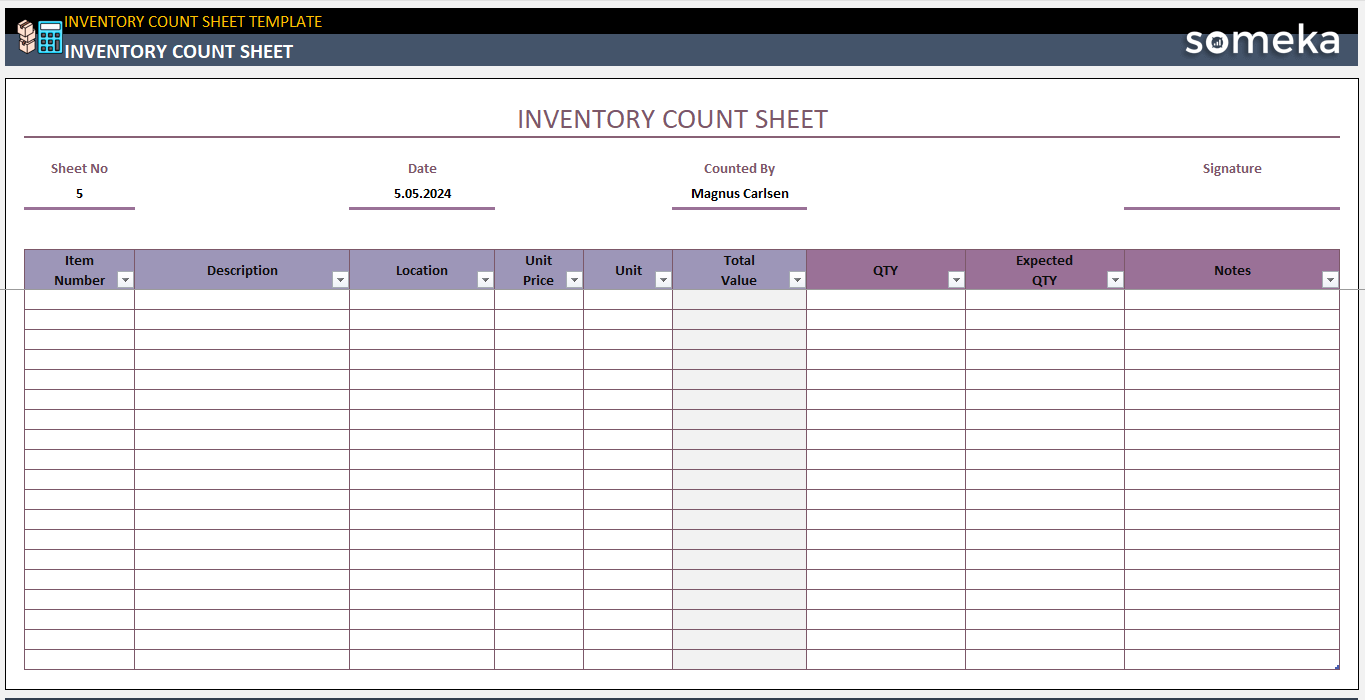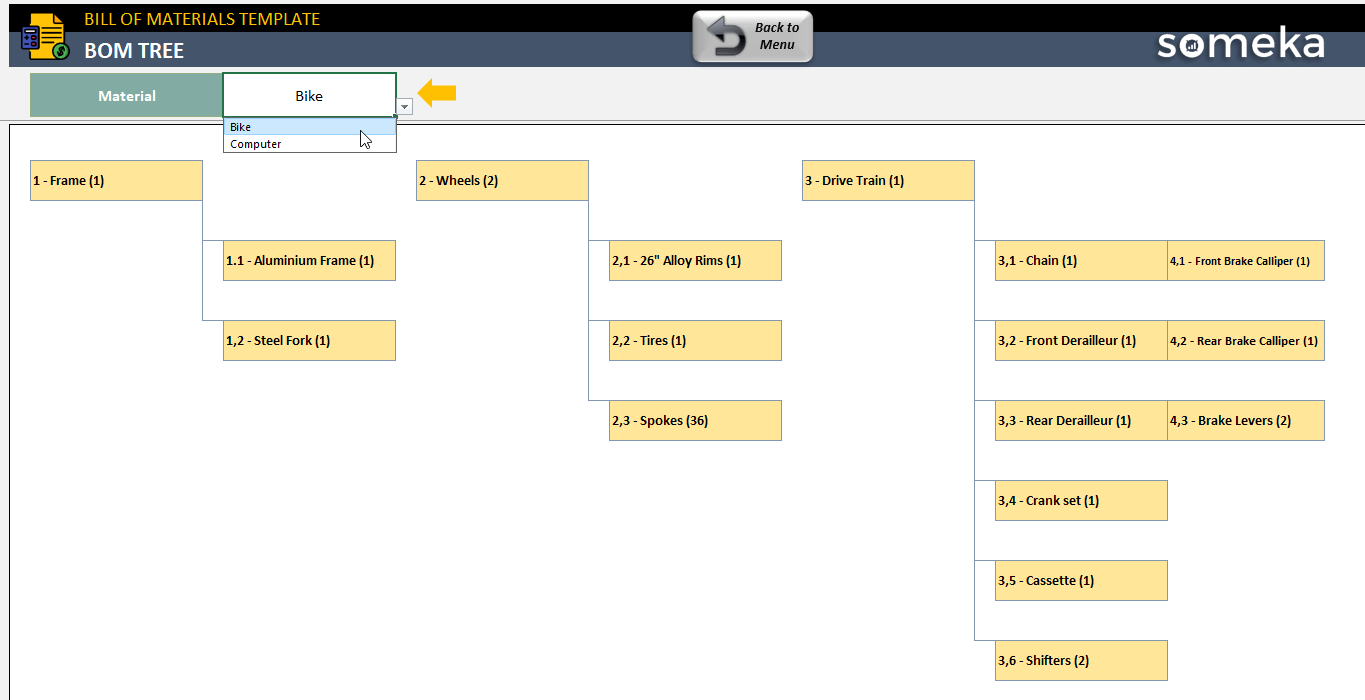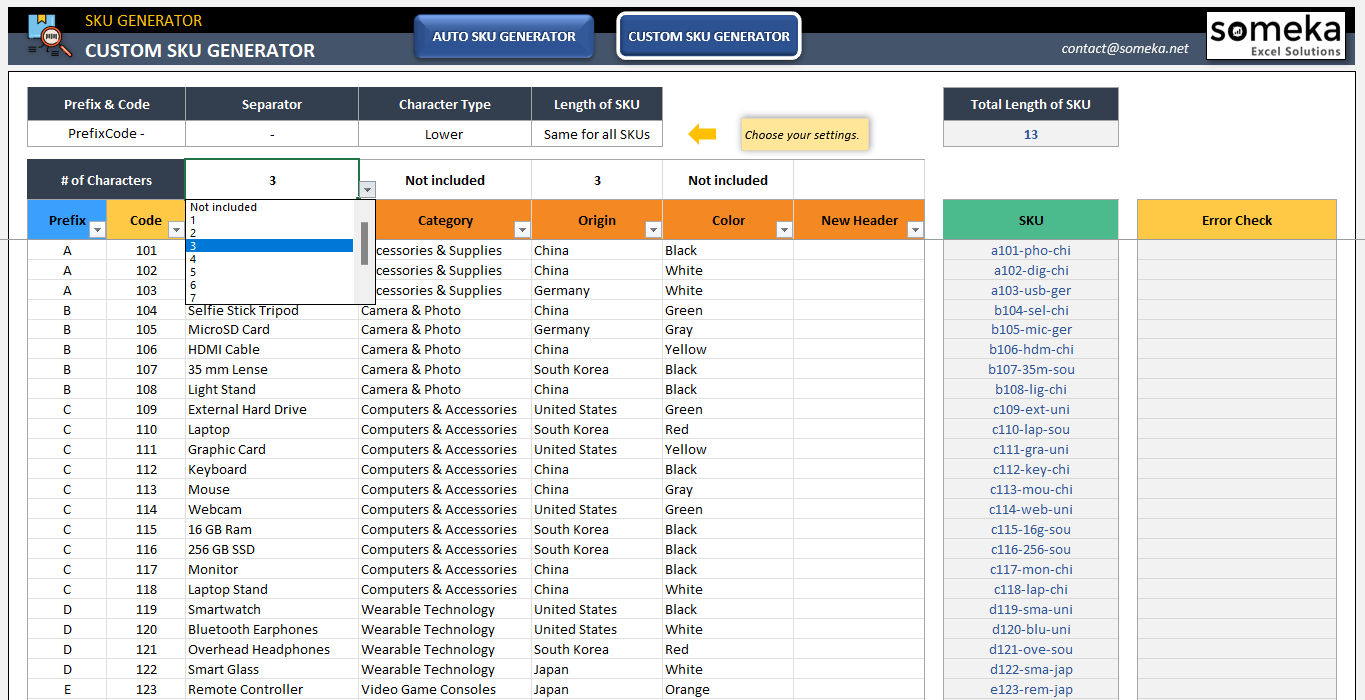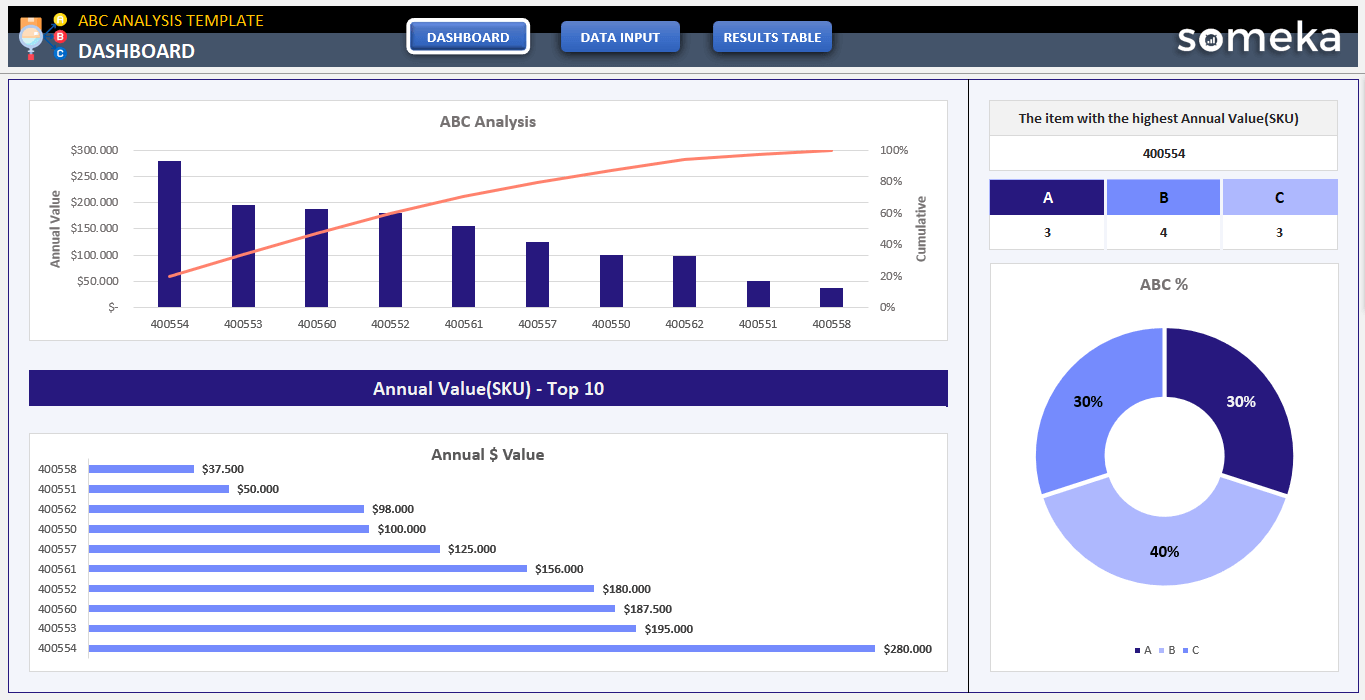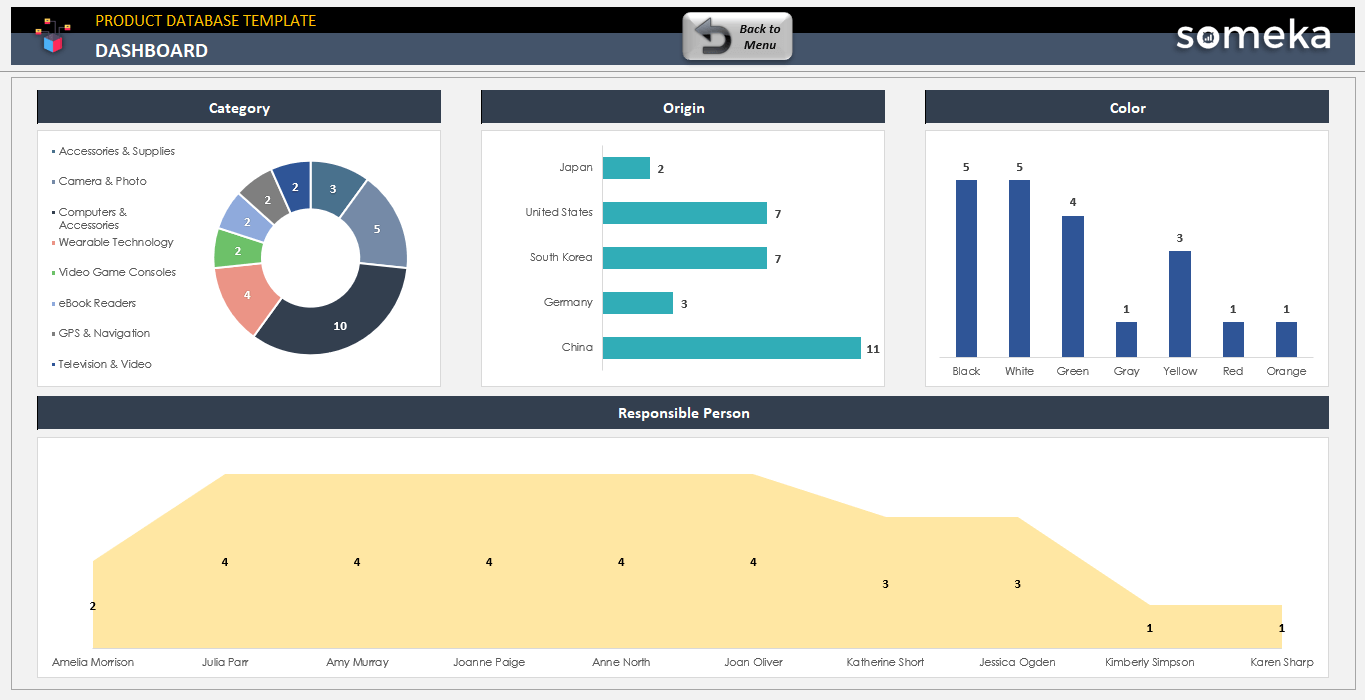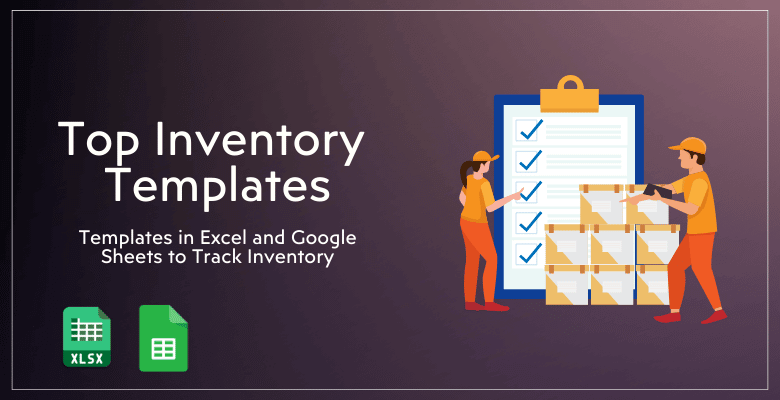
Top 7 Inventory Templates in Excel and Google Sheets
We have collected best Inventory Templates for you in this article. All templates comes with a professional format to help you to track and analyze your inventory. All Inventory Template formats are available in Excel and/or Google Sheets.
The best part is all these inventory templates are instant download. No installation or set up. You can download now and start using immediately.
Also, provided in spreadsheets, all these inventory management templates come as editable and customizable.
Let’s discover our collection!
Table of Contents:1. What are Inventory Templates?
2. What are the Key Feature of Inventory Templates?
- Stock and Inventory Tracker
- Supply Planning Excel Template
- Inventory Count Sheet
- Bill of Materials (BOM) Template
- SKU Generator Template
- ABC Analysis Template
- Product Database Template
1. What are Inventory Templates?
Inventory templates are pre-designed spreadsheet formats that help businesses organize and manage their stock levels efficiently. These templates provide a structured framework for recording inventory details, tracking stock levels, and generating reports.
So, some inventory templates are Stock and Inventory Tracker, Supply Planner, SKU Generator, ABC Analysis, Product Database, and much more.
They often include predefined columns, formulas, and formatting, making it easier for users to input data and maintain consistency.
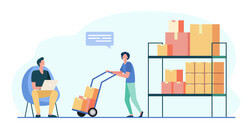
2. What are the Key Features of Inventory Templates?
Inventory templates typically come with the following features:
- Predefined Columns: Standard columns for item names, descriptions, quantities, prices, and reorder levels.
- Formulas: Built-in formulas for calculations such as total value of stock, reorder alerts, and sales analysis.
- Conditional Formatting: Visual cues like color-coding to highlight critical information such as low stock levels.
- Pivot Tables and Charts: Tools for generating summary reports and visualizing inventory data.
- Ease of Use: User-friendly design to facilitate easy data entry and maintenance.
So, all these templates will help you track and organize your stock and inventory processes.
3. Inventory Templates
Firstly, each inventory template is designed for a different need in the entire inventory management system.
You’ll find examples of inventory template from stock and inventory tracker to SKU generator or count sheet.
Stock and Inventory Tracker
Firstly, we’re starting with the most generic Stock and Inventory Template. This template will help you track Stock In and Stock Out items with a professional format.
You can download this file in Google Sheets or Excel formats.
>> Download Stock and Inventory Tracker
This Inventory Tracker Excel template is very easy to use:
- List your items
- Record your received items and sales
- Analyze your Inventory status on the Dashboard
The template will calculate the current stock levels automatically according to the received and sale quantities, and also will highlight the items that are under critical stock levels.
With this tool you’ll not need and extra Inventory software. Just download and start using it. If you want an online tool, you can download Google Sheets version of Inventory Tracker.
Supply Planning Excel Template
Supposing you need a more complex forecasting tool for your stocks, here’s a complete Supply Planner template for you.
Supply planning is one of the core activities of any business. Especially the manufacturing and commerce companies give lots of thought on the supply and order planning processes.
Available in Excel, this tool will help you plan and monitor your supply, and create purchase orders as well.
>> Download Supply Planning Template
With this tool:
- List your suppliers
- List your SKU’s with sales forecasts
- Plan your supply for 24-month horizon with ABC classification
- Plan your orders
- Create purchase orders
- Analyze your data on Dashboard
So, along with an Order Planning Tool, you’ll plan your supplies based on your sales forecast.
Inventory Count Sheet
Maybe, you’re only looking for a basic count sheet to use on your physical warehouse count days.
Here’s a sleek-design template to compare your expected and actual inventory levels.
>> Download Inventory Count Sheet Template
So, this editable and printable tool will help you organize your warehouse .
In this inventory list, you can add:
- Item Number
- Description
- Location
- Unit Price and Unit
- Total Value (calculated automatically)
- Actual Quantity
- Expected Quantity
- Additional Notes
Download Inventory Sheet, add your count results and print. That’s all!
Bill of Materials (BOM) Template
Actually, this is not a direct inventory tracking template, but it is an essential tool for stock management.
Bill of Materials Template creates BOM Trees for your products and displays the hierarchical levels of your products.
>> Download Bill of Materials Template
Firstly, this tool includes two input area: Raw Materials and Components. You in put a raw material list and also define the components of your products.
Then, the template automatically creates a BOM Summary and BOM Tree. Both are dynamic with product filters.
SKU Generator Template
Again, this is a helper for your inventory management. Suppose that you have hundreds of products with different variations. And, this template creates automatic SKU numbers for you!
As it’s fully customizable, you can easily define your criteria for your Stock Keeping Unit numbers.
>> Download SKU Generator Excel Template
Basically, this template provides you two options: Auto SKU Generator and Custom SKU Generator. First tool creates bulk SKU numbers, while the second one generator unique numbers according to your product variations such as origin, category, color, etc.
Again, if you need an online version, this product is also available in Google Sheets SKU Generator format.
ABC Analysis Template
This ABC Analysis Excel Template is an inventory classification tool.
Based on pareto rule, this template classifies your inventory into three main groups.
>> Download ABC Analysis Template
Once you list your SKUs/Items with unit price and annual demand, the template:
- Calculate cumulative totals
- Sorts your items
- Generate a sleek design dashboard with an ABC chart
So, this template will help you apply ABC Method on your inventory.
Product Database Template
Lastly, we have a dynamic Product List template to organize your product portfolio.
This database is basically a detailed product list to keep them aligned and generate custom reports.
>> Download Product Database Template
Available in Excel and Google Sheets formats, this template not only keeps a list of your items, but also creates meaningful dashboard to analyze your product portfolio.
You can download Google Sheets Product Database for an online version.
Basically, you will define your metric info and then input your product list with dropdown menus. Then the template will generate:
- Dynamic List
- Product Form
- Dashboard
Fully editable and printable template for you to keep track of your product collection.
4. Conclusion: Inventory Templates
Finally, we have given the top examples from our Inventory Templates above. This collection is for startups, businesses, manufacturing firms, food industry, and much more.
All these templates are:
- Printable
- Also customizable
- Ready-to-use
- In Excel and Google Sheets formats
- Instant download
You can easily input your data and create charts and graphs to manage your inventory.
Finally, with these ready-to-use template, you will save both time and money and will not need any expensive software to manage your inventory.
Recommended Readings:
The Objectives of Inventory Management