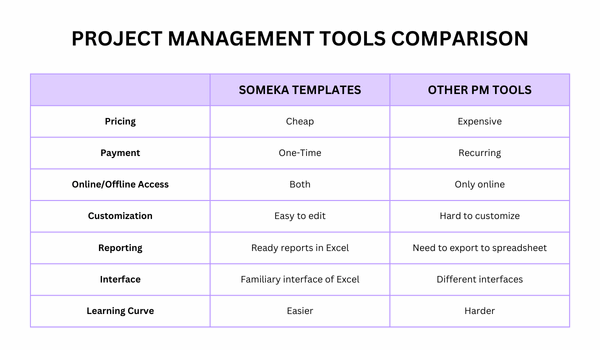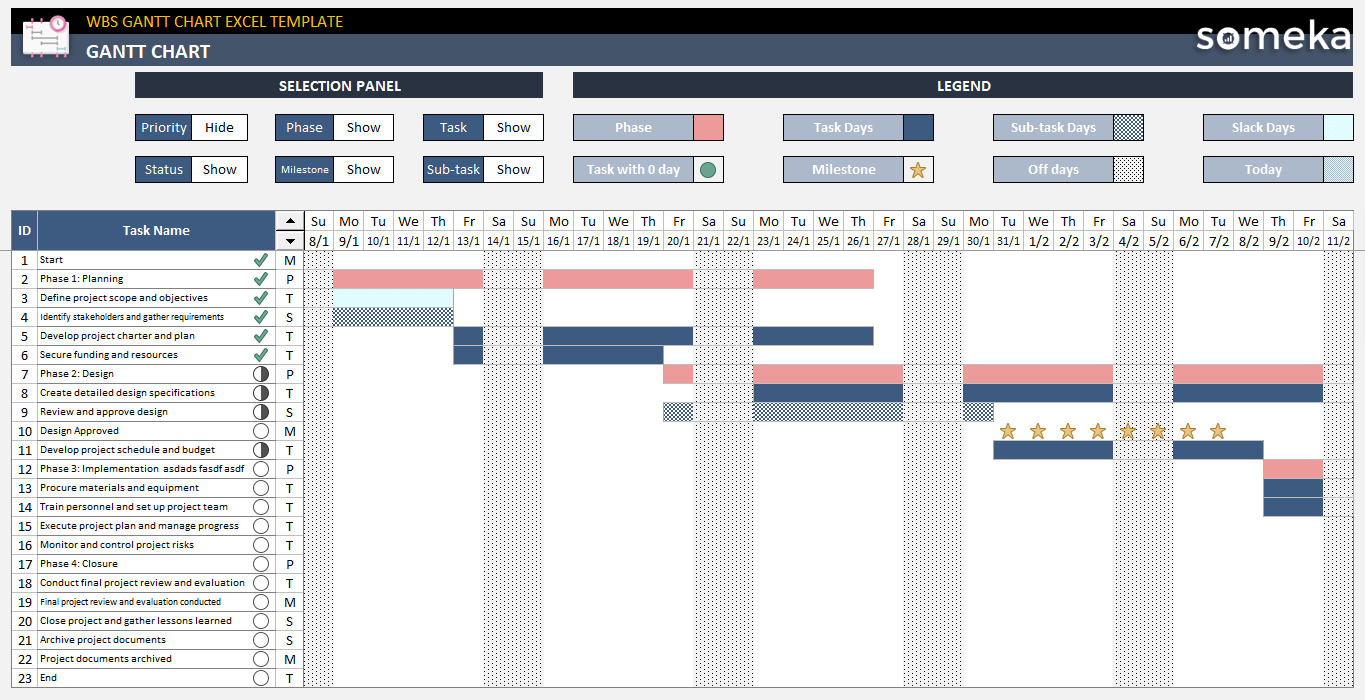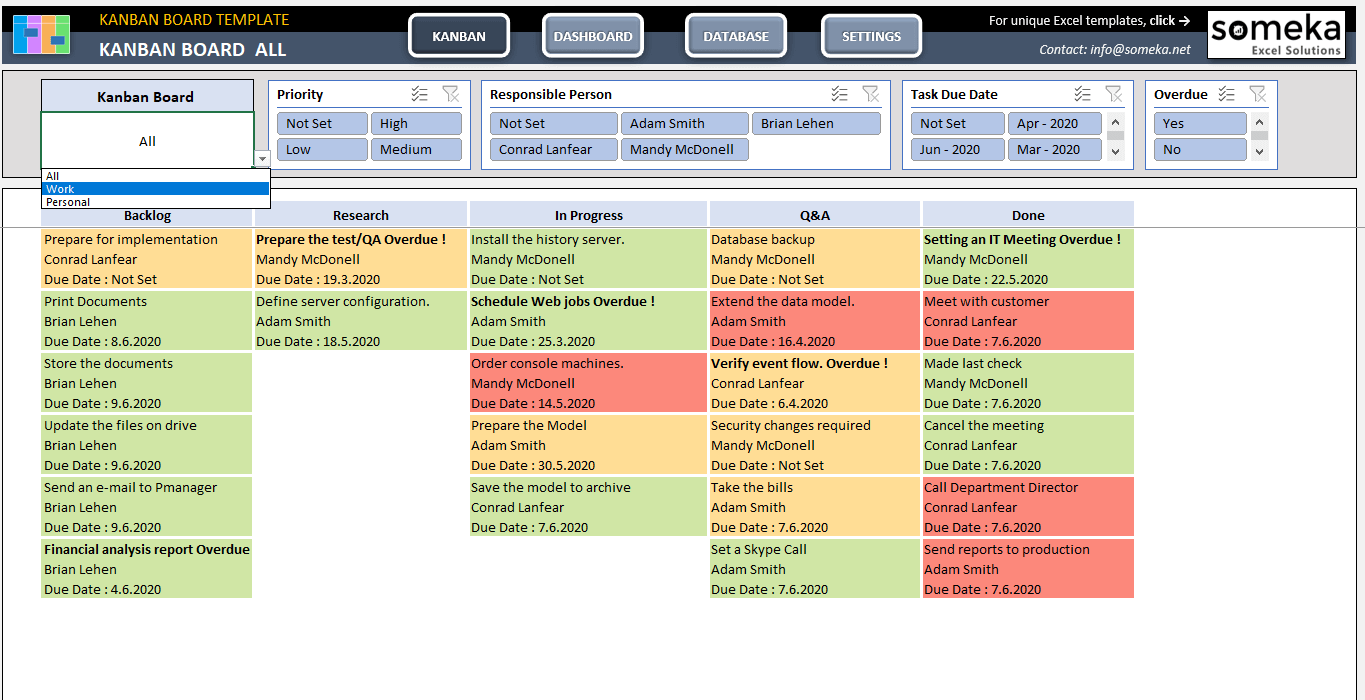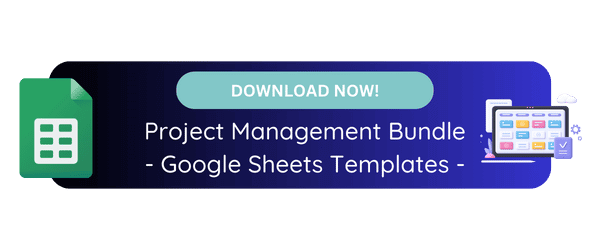Best Jira Alternatives for Project Management in 2024
This article will bring you the best Jira Alternatives for those looking for a project management tool. So, here’s a comparison of one of the best known project management tool Jira and the closest competitors.
Table Of Content
2. What are the services of Jira?
4. Another Solution is Possible: Someka Excel Templates
1. What’s Jira?
Atlassian made Jira, which is powerful software for managing projects and keeping track of issues that is often used by software development teams. Basically, Jira helps teams organize, keep track of, and oversee software development projects,
Actually, the main objective is making sure that problems and bugs are found and fixed quickly. In summary, Jira is popular with agile development teams and larger companies that need advanced project tracking tools because it has a lot of features and is easy to use. To keep your system running smoothly while using these tools, a Macbook cleaner can be essential for clearing unnecessary files and optimizing performance. Regular use cleaner helps ensure that heavy software like Jira operates without slowdowns, keeping your productivity on track
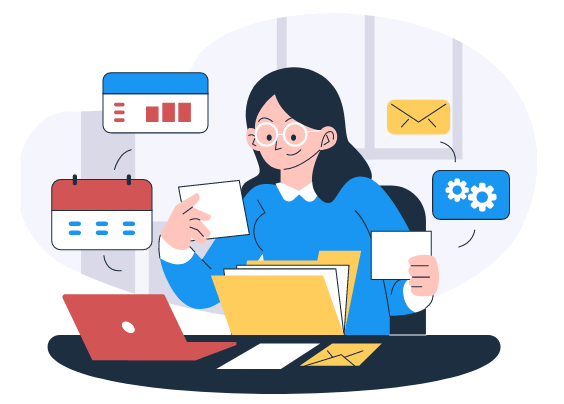
2. What are the services of Jira?
Basically, Jira has a lot of services and features that are meant to make tracking issues and managing projects easier. So, among the most important services are:
- Issue Tracking: Track of tasks, issues, and bugs throughout the software development lifecycle. .
- Project Management: Jira works with agile project management methods like Kanban and Scrum.
- Workflow customization: Also, users can change workflows to fit the needs of their particular projects.
- Reporting and Analytics: Additionally, Jira has powerful tools for reporting and analytics, such as custom reports, burndown charts, and velocity charts.
- Integration: Other Atlassian products, such as Confluence and Bitbucket, as well as third-party tools, like Slack, GitHub, and Jenkins, work well with Jira. This integration makes working together easier and faster.
- User Permissions: Lastly, Jira has strong user permission settings that make sure only authorized users can see sensitive information.
Now, let’s see what are other alternatives to Jira services.

3. Best Jira Alternatives
Even though Jira is a great tool, it might not work well for all teams.
What are the best Jira Alternatives?
The most common alternatives to Jira are:
- Asana
- Trello
- Smartsheet
- Monday
- Clickup
- And Someka Templates
We’ll look into each alternative closely.
Asana
Firstly, Asana is a flexible project management tool that helps teams organize their work, keep track of their progress, and work together more efficiently. Thus, it’s famous for having a simple interface and powerful features, such as:
- Task management: It’s easy to make tasks, give them due dates, assign team members, and keep track of progress.
- Project View Options: You can switch between list view, board view, calendar view, and timeline view.
- Integrations: Asana works with many other apps, like Slack, Microsoft Teams, and Google Drive, to make you more productive.
- Automation: Asana’s custom rules and workflow automation features let you set up routine tasks to be done automatically.
Basically, As a Jira alternative, Asana will need a shorter training period in comparison to Jira. And, both are monthly subscription based tools with chaning pricing according to team numbers and features.
Trello
Secondly, the Trello is a well-known project management app that is known for being easy to use and for using pictures to keep track of tasks. Also, it’s perfect for groups that want an easy way to handle their projects. Some important features are:
- Cards, Lists, and Boards: Trello’s boards, lists, and cards system makes it easy to organize projects.
- Power-Ups: Power-ups that work with other tools like Slack, Google Drive, and Jira can make Trello more useful.
- Team work: Adding comments, attachments, and due dates to cards.
- Mobile App: You can keep track of your projects while you’re on the go with Trello’s mobile app.
Also an Atlassian tool, the Trello has a similar pricing strategy with Jira. But Trello is more simple, more compact and easier to learn compared as a Jira alternative.
Smartsheet
Thirdly, the Smartsheet is a powerful tool for managing projects and working together on them. Actually, it’s like a spreadsheet, but it has more complexed features for managing projects. Also, it works great for teams that need to keep track of things and make reports. Some important features are:
- Grid View: To manage projects like a spreadsheet, use the grid view.
- Gantt Charts: Gantt charts let you see how project timelines and dependencies work together.
- Automating: Use workflows and alerts to make repetitive tasks automatic.
Also, Smartsheet has a subscription model with chaning prices according to number of users and features.
Monday.com
Monday.com is a flexible work operating system that lets groups create their own workflows and run projects more efficiently. Plus, you can change a lot of things about it and the interface looks great. Some important features are:
- Dashboards: Make your own dashboards to keep an eye on key metrics and project progress.
- Templates: To set up projects and workflows quickly, use templates that have already been made.
- Integration: Again, Monday.com works with a lot of different tools, like Slack, Microsoft Teams, and Google Calendar.
- Automation: Also, to speed up your processes, automate tasks that you do over and over again and make your own workflows.
Monday.com is one of the best known CRM and workflow management tool, with sleek design. And it has a similar pricing model with the first alternatives.
ClickUp
Lastly, we’ll check out the ClickUp option. Actually, the goal of ClickUp is to replace many other tools with a single platform. It has a lot of features and can be changed in many ways. Some important features are:
- Managing tasks: To keep your work organized, make tasks, subtasks, and check lists.
- Views: To manage projects, you can pick from a list view, a board view, a Gantt view, or a calendar view.
- Integrations: Also, ClickUp let integrations with different apps, like Slack, Google Drive, and Trello.
- Custom Fields: Lastly, you can add custom fields.
With also a free trial option, ClickUp charges monthly or annual subscriptions according to your plan.
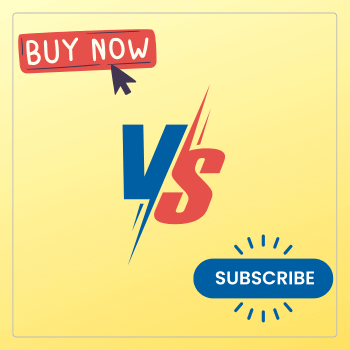
4. Another Alternative to Jira is Possible: Someka Excel Templates
Basically, the Jira and the similar alternatives are very closed to each other. If you’re looking for a more cost effective and easy way to manage your projects, here comes Someka templates.
Some of the benefits of using Someka Excel Templates are:
- Cost: Firstly, the Excel templates are far more less expensive than project management tools that you have to pay for every month.
- Customization: Also, it’s easy to change templates to fit your project and workflow needs.
- Offline Access: And, you can work on projects even when you’re not online.
- Interface You Know: Plus, you will use the Excel interface you already know.
- No learning curve: You do not have to learn any extra software.
With Someka Templates:
- Manage your project in Excel or Google Sheets
- Professional reporting with sleek-design dashboards
- Flowcharts, Kanban Boards, Issue Trackers, Gantt Charts, Project Planners, and much more
- Automation of tasks
- Editable and printable spreadsheets
>>Download Gantt Chart Excel Template
Additionally, the Someka Excel Templates are a good option for people and teams who want a flexible and inexpensive alternative to traditional project management tools. Because, Someka offers many Excel and Google Sheets templates that were made by professionals and can be changed to fit your needs.
Also, Someka project management templates are downloadable in Excel and/or Google Sheets.
>> Download Kanban Board Excel Template
Finally, Someka templates are one-time purchase and provided with free trial demo with no credit card. Also, you can check out our playlist of project management tutorials to learn more about how to use these tools.
So, why to wait. Just download and check out if it works for you!
5. FINAL WORDS for JIRA ALTERNATIVES
In summary, Jira is a great tool for managing projects, but it’s not the only one you can use. Asana, Trello, Smartsheet, Monday.com, and ClickUp are some Jira alternatives that can work for different teams. They all have different features and ways to make them your own.
But if you’re looking for a cost-effective and one-time purchase tool, you can download Someka Project Management Templates and try it out. No installation, no setup. All available in Excel of Google Sheets.
Hope you enjoy our article!
Recommended Readings:
Can Excel Be Used for Project Management?
15 Most Important Project Management KPIs & Metrics
Career Guide: Practical Handbook to Become a Project Manager