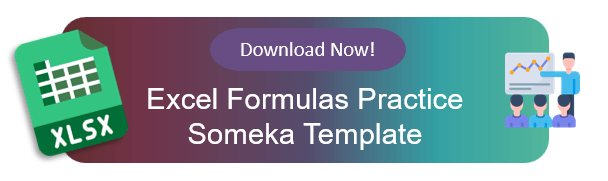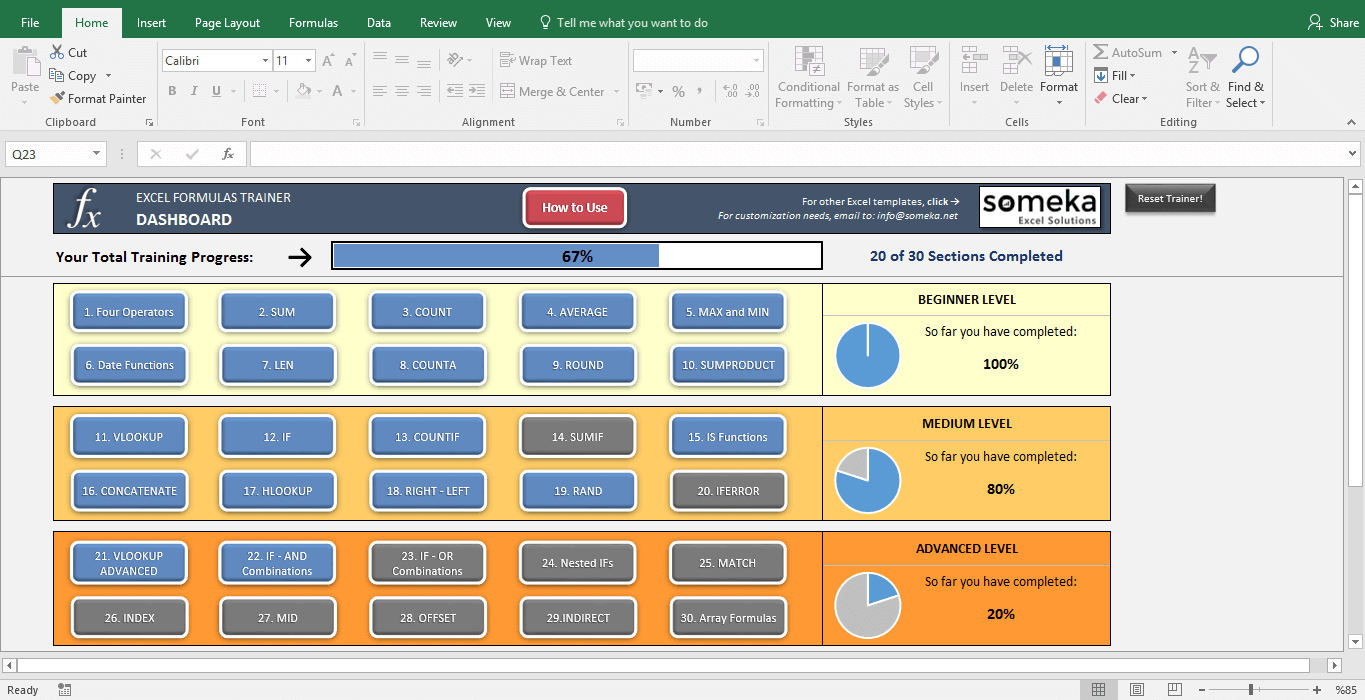How to make money with Excel? Complete List of Excel Side Hustle Ideas
Microsoft Excel is more than just a spreadsheet application. It can also open doors to numerous income opportunities. Here we’ll try to list all side hustles to make money with Excel?

If you’re an Excel wizard, and want to monetize your Excel skills, here’s a complete list of great ideas for you.
Whether you’re looking for a full-time career or a side hustle, these ideas are worth considering.
Let’s start!
Complete List of Excel Side Hustle Ideas
1. Freelancing for Custom Excel Projects
2. Building an Excel Blog
3. Excel Training Videos
4. Corporate Trainer
5. Workshops and Speaking
6. Selling Excel Templates
7. Selling Excel Add-ins
8. E-books
9. Data Entry Jobs
10. Live Support
11. Social Media
12. BONUS: Corporate Jobs
1. Freelancing for Custom Excel Projects
Working as a freelancer for people looking for custom jobs is one of the best ways to make money. If you feel like an Excel virtuoso, then you can help people creating Excel files and earn money for that.

- Pros: Flexible working hours, diverse projects, and the potential for a steady stream of clients
- Cons: Inconsistent work flow, competition, and the need for constant self-promotion, very time-consuming
You can create custom financial models or automating business processes for clients on platforms like Upwork, Freelancer, Fiverr, and similar websites like that.
Even if you’re not an Excel expert, you can find small project like conversion to pdf, data cleaning, or formatting.
2. Building an Excel Blog
You can start creating a building an Excel blog and monetize it through Google AdSense. Another money earning way could be affiliate marketing. With affiliate management platforms , you can easily add affiliate links to your posts and earn commissions on products that fit your content. So, you can easily take affiliate links on your blogs.

You can write about Excel tips, functions, or spreadsheet data analysis tricks.
It’s not easy to build a good authority and high-traffic website. You’ll need a systematic and hard work for that. But if you can manage to build one, then this could become a good additional income channel.
- Pros: Establish yourself as an expert, passive income through ads and affiliate marketing, or you can monetize your app
- Cons: Time-consuming content creation, slow growth initially
In this category, chandoo.org, spreadsheeto.com, exceljet.net are among the good examples. You can also distribute free templates to increase your readers and newsletter audience.
3. Excel Training Videos to Make Money
Online video courses is of course one of the most common to earn money on Excel. There’re tons of online courses around. If you’re one of the bests, you can earn a good amount of money. But if not, this is a very high competitive area, that you can easily got lost.

You can sell video courses on online training platforms like Udemy, Coursera or LinkedIn Learning. Or you can just create videos for YouTube.
- Pros: Passive income once videos are created, wide audience reach
- Cons: Requires video production skills, high competition, need to update the content, deal with students, marketing
4. Corporate Trainer
If video recording is not for you, then you can also try corporate training session to make money with excel.
Companies will need employees with high Excel levels, so they invest money for the training of their employees. So, you can be one of Excel instructors going to or welcoming corporate employees.
- Pros: High earning potential, networking opportunities
- Cons: Irregular assignments, travel requirements
You can conduct Excel training sessions for employees in corporate settings.
5. Workshops and Speaking to Earn Money with Excel
Another way to teach other your Excel knowledge is organizing workshops or speaking on events to make money with Excel.
If your social skills on this is high, you can just try it. It’s both fun, and can bring money and also fame!

- Pros: Engage with a live audience, immediate feedback
- Cons: Requires public speaking skills, logistical planning
The examples for this Excel side hustle might be hosting Excel workshops at local community centers or speaking at conferences.
6. Selling Excel Templates
Yes, this is one of the best ways to make money in Excel. But it needs a lot of work.
Please remember here that to build Excel templates, it’s not enough to be an Excel geek, you should also have business know-how to understand really needs of the users.
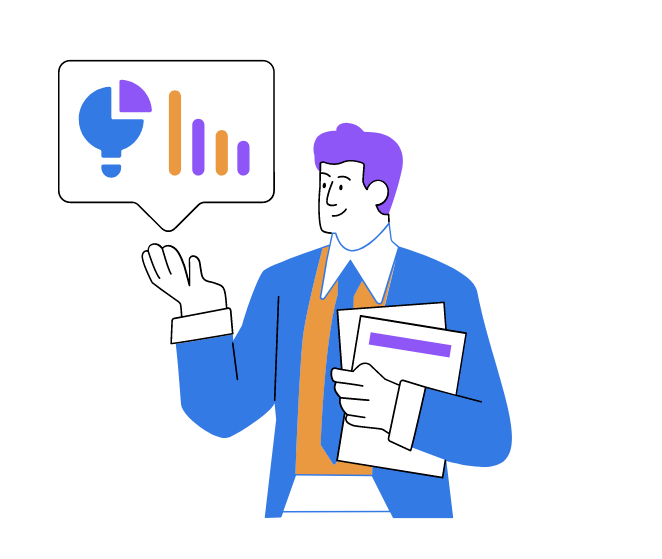
And, standardization is another issue while creating an template portfolio.
- Pros: One-time effort with recurring income, wide market
- Cons: Requires marketing, potential piracy issues
Along with Someka, our peers like Vertex42 and Indzara are also good examples to make money with Excel through templates.
7. Selling Excel Add-ins to Make Money with Excel
Another way to take Excel as an side-hustle is building add-ins and sell them through your website or marketplaces. You can build Excel add-ins in productivity, charts, finance, data analysis and much more topics.
- Pros: Fulfills niche market needs, potential for high demand, convertible to other software programs
- Cons: Requires advanced Excel and programming knowledge, not for beginners, niche business model
One of our partners Ablebits is one of the great examples of Excel add-in production.
8. E-books on Excel
It’s obvious that training videos are conquering the written medias on technical skill education, but e-books are still here to help people learning anything.
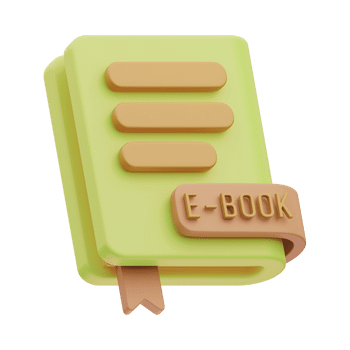
- Pros: Establish authority in the field, scalable product
- Cons: Time-consuming to write, requires marketing
You can publish an e-book on advanced Excel techniques or data analysis. You can distribute your e-books via your website or social media accounts, or just sell them on any marketplace like Amazon.
9. Data Entry Jobs to Make Money with Excel
You can take this opportunity to ear money with making data entry, selling lead lists, or making web researches via Excel.
- Pros: Easy to start, flexible working conditions.
- Cons: Repetitive, low pay compared to other Excel-related jobs.
10. Live Support
Another interesting way of monetizing your Excel skills. Many people ask for immediate answers for their questions on Excel, and you can be their first reach via live chat.

ExcelChat is a good example to provide users with immediate Excel support. You can build a subscription-based system or one-time sells per session. Additionally, you can use other platforms to monetize your support like JustAnswer.
- Pros: Immediate customer interaction, diverse problems to solve
- Cons: Requires excellent communication skills, can be time-consuming
11. Social Media to Make Money With Excel
Social media is of course a great opportunity to spread your Excel knowledge. With short videos, postings, or pitches, you can easily build an audience, which will be easily tur into money via affiliates, sponsorships, and other third party supports.

You can share Excel tips and tricks on platforms like Instagram, TikTok, LinkedIn or any other social platform.
- Pros: Large audience reach, potential for viral content.
- Cons: Requires consistency, creative content creation skills.
BONUS: Corporate Jobs
Yes, if you’re going to monetize your Excel skills, you should not forget the companies. Still most job vacancy announcements demand high level of Excel skills and test your Excel capability in interviews.
- Pros: Steady income, career advancement opportunities
- Cons: Less flexibility, office politics
You can especially look for roles like data analyst, financial analyst, or business intelligence analyst where Excel is a core skill.
Conclusion
We have listed the best ways to make money with Excel. If you’re an spreadsheet wizard, then it’s time to monetize your skills and build a side hustle or full-time career on this.
If you want to see if you’re a real Excel expert, you can test your skills with Someka’s unique Excel Formulas Trainer tool:
You’ll find 30 exercises in three levels. You can not go the next exercise before completing the previous one.
>> So let’s test you Excel level NOW!
Recommended Readings:
Complete List of Things You Can Do With Excel
How to use Excel Solver for Linear Programming: Solving Optimization Problems