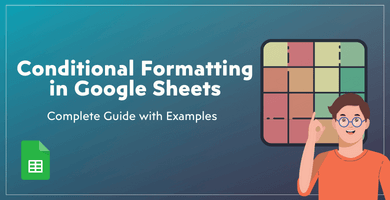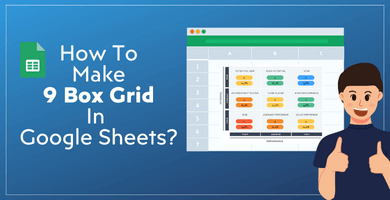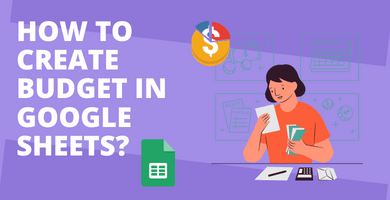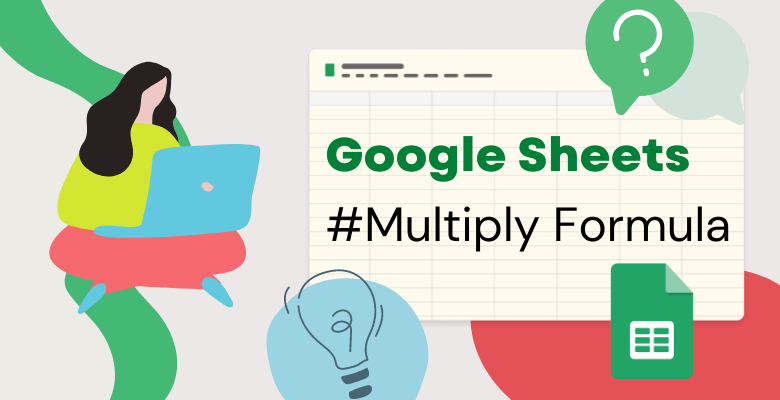
How to Multiply in Google Sheets?
If you want to learn how to multiplying in Google Sheets, this post will help you with step-by-step guidance.
Firstly, there’re different methods for multiplication in google sheets. This post will explain all the ways with examples.
Multiplication Symbol (*)
To multiply two numbers as you can see below, simply type the “=” symbol, the first number, the “*” symbol and the second number in the cell, and press enter.
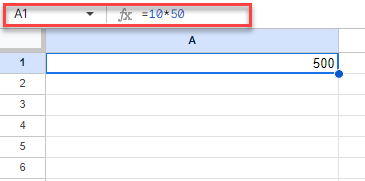
How to multiply cells in Google Sheets?
In order to multiply cells, it will be sufficient to first type the “=” symbol, then the address of the first cell, the “*” symbol, and finally the address of the second cell and press enter.
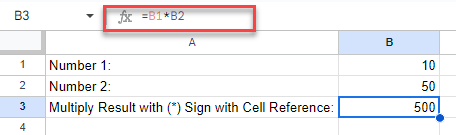
Multiply Formula
To multiply using the Google Sheets MULTIPLY formula, you can type the symbol “=”, then type “MULTIPLY(” and type the first number, type the second number with “,” finish the function “)” and press enter.
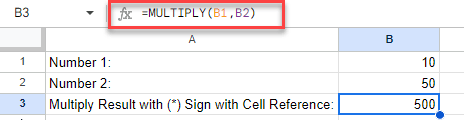
You can get the same result by using the PRODUCT formula.
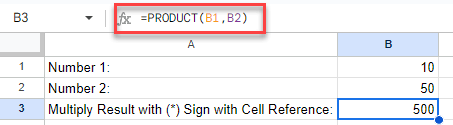
How to Multiply Columns or/and Rows in Google Sheets?
Using ARRAYFORMULA you can multiply an array of numbers with another number, the result will return as an array.
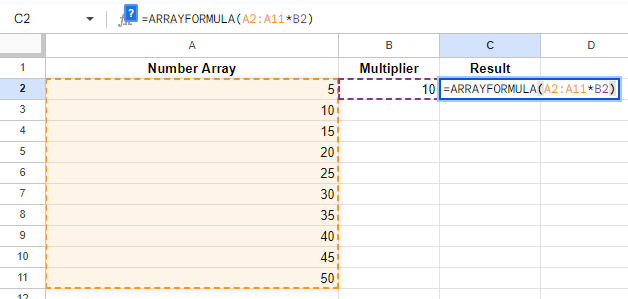
As you can see it will return an array.
You can also multiply two arrays with ARRAYFORMULA, you can also multiply two rows or two columns with the same method. Here’s google sheets multiply two columns:
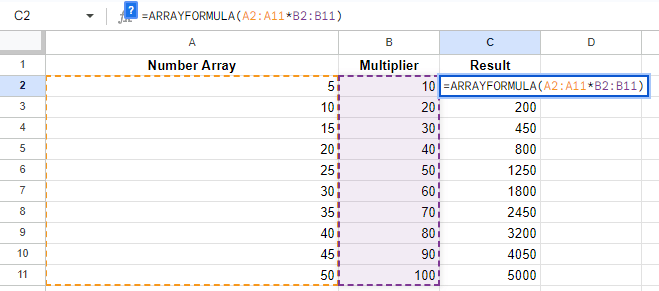
By multiplying a column and a row of the same size, you can get an array of numbers like the one below.
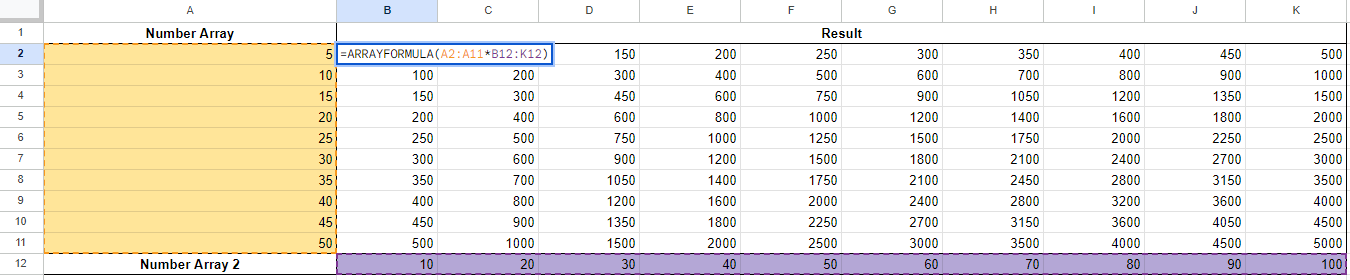
You can also use numbers instead of all the cells (addresses like A1, B2) we refer to throughout the blog. And make sure the things you multiply are numeric.
FINAL WORDS
In summary, you can use MULTIPLY, PRODUCT or ARRAYFORMULA functions to make multiplication in Google Sheets. If you’re interested in formulas and features in Google spreadsheets, you can check our other Google Sheets Tips posts.