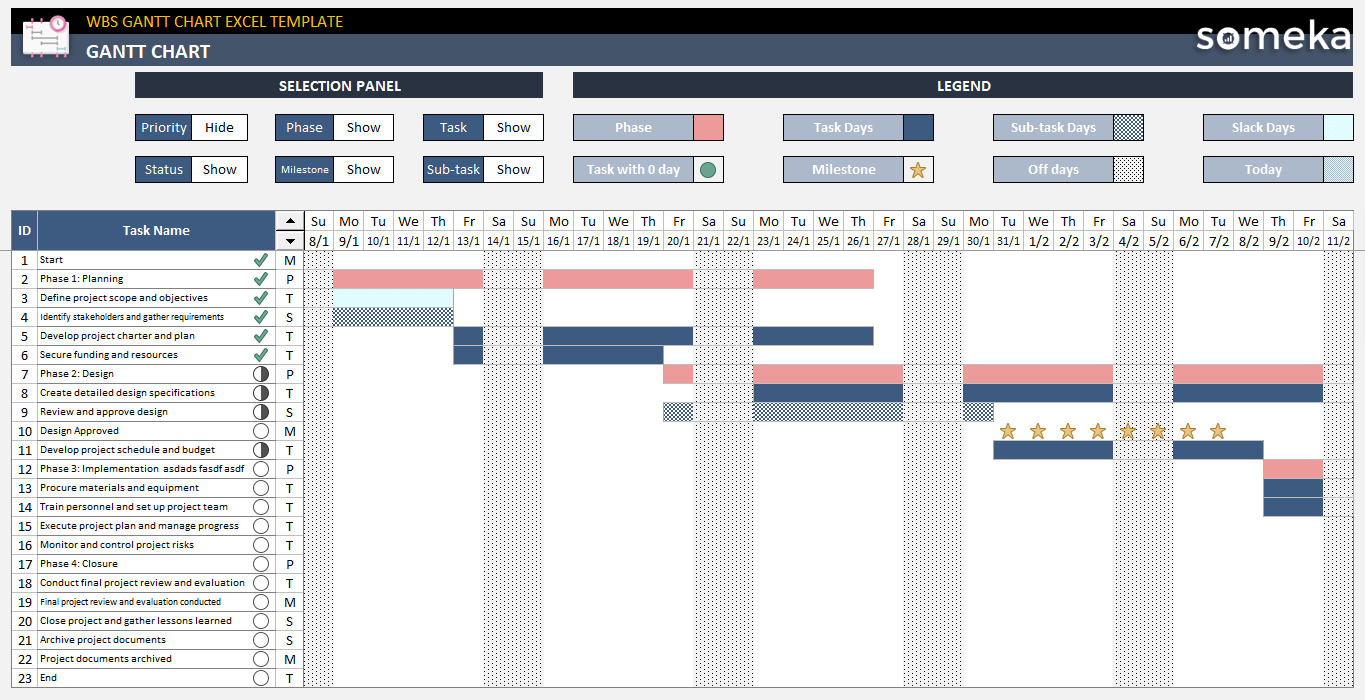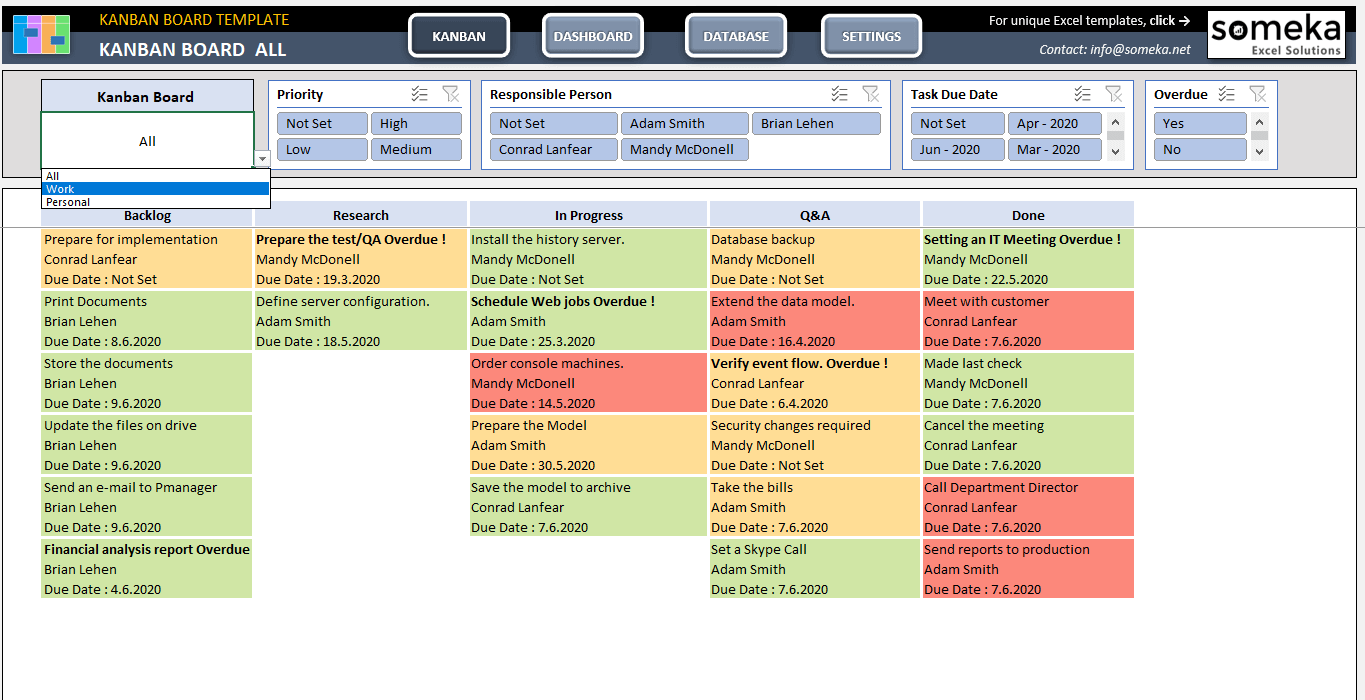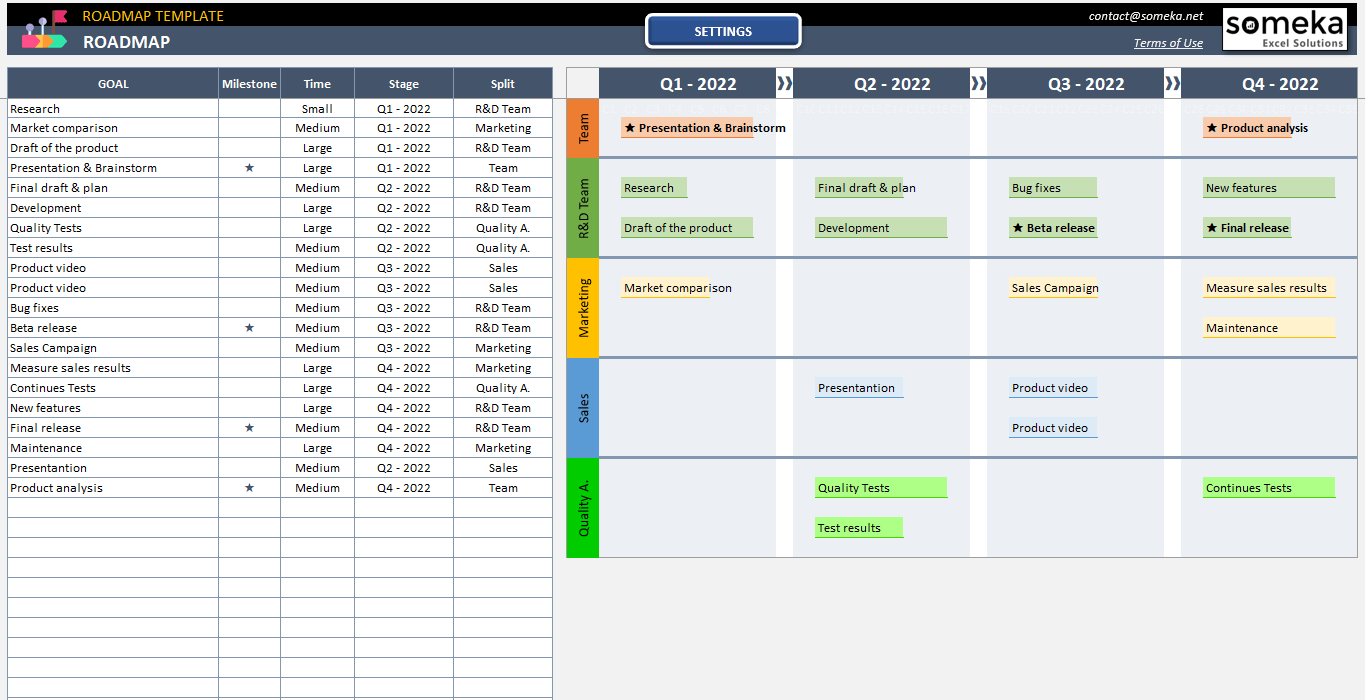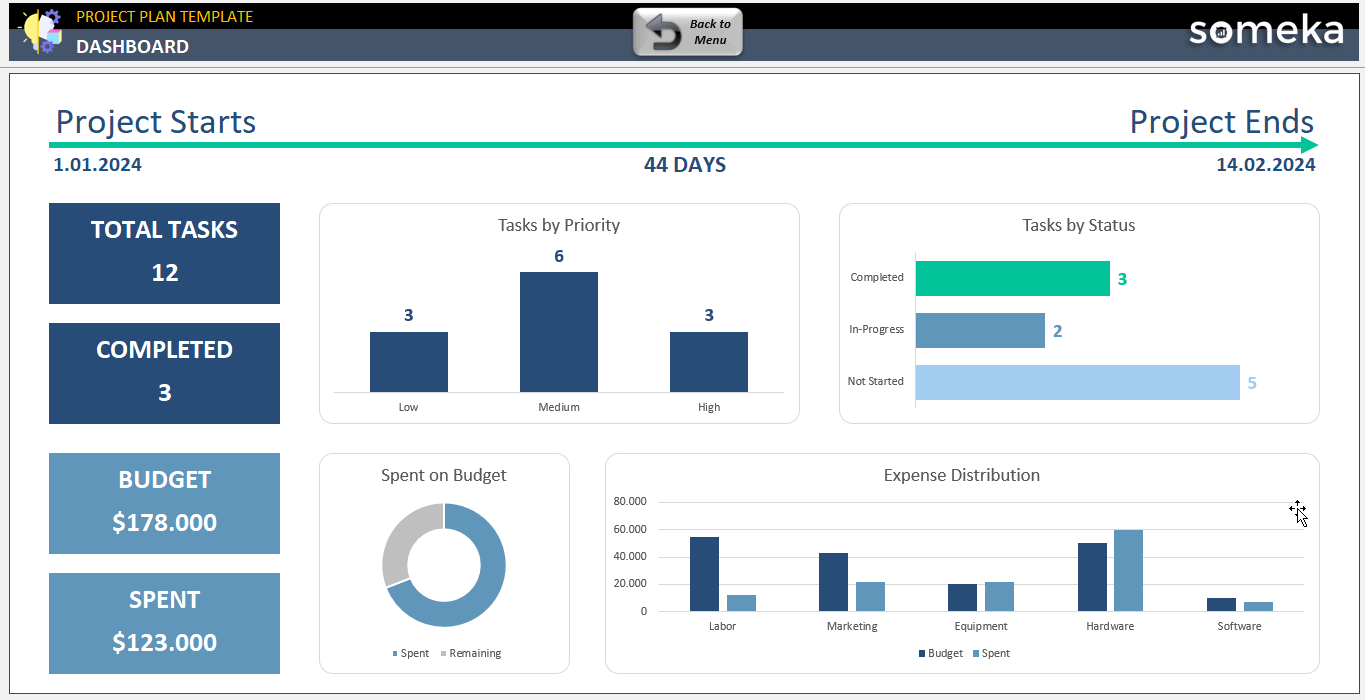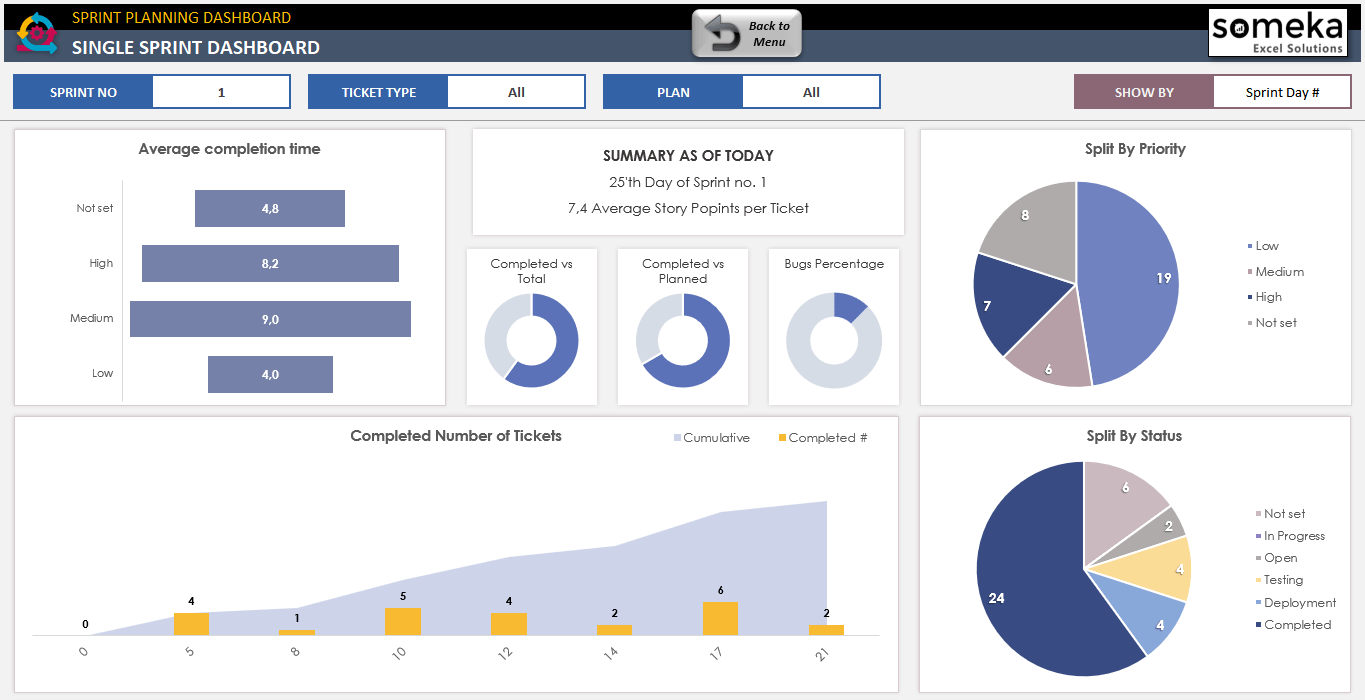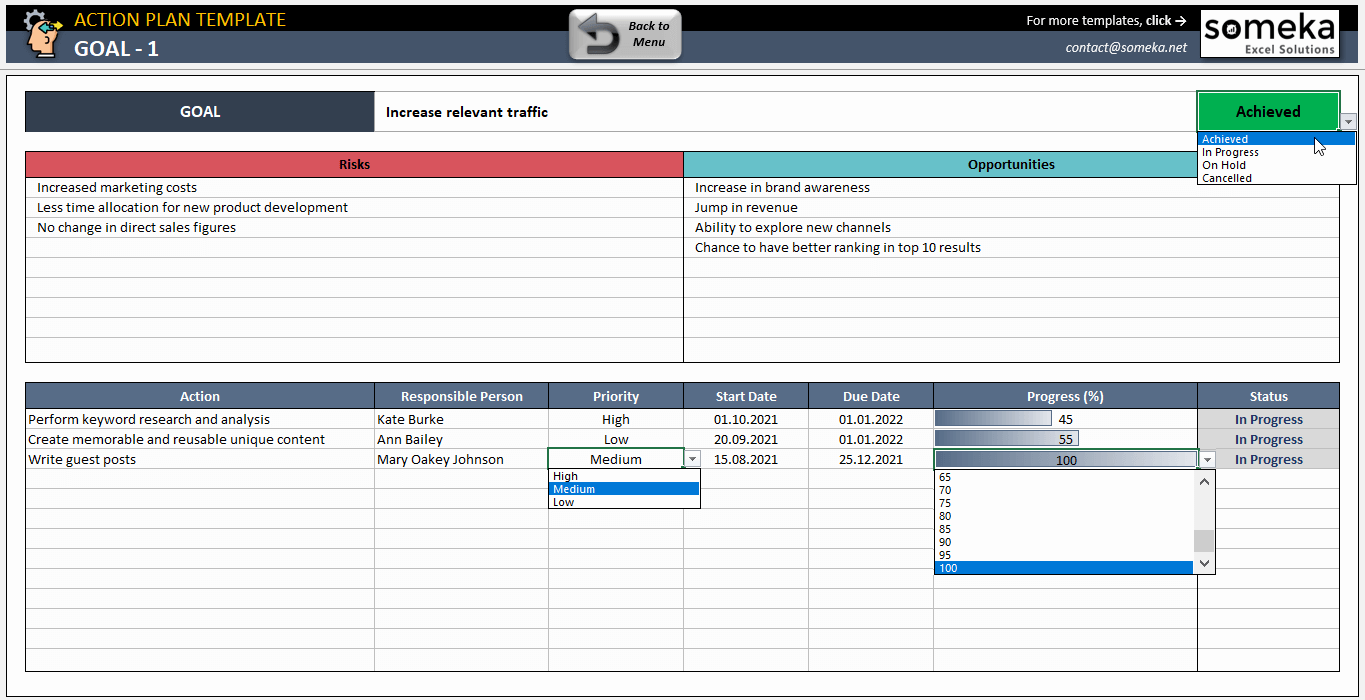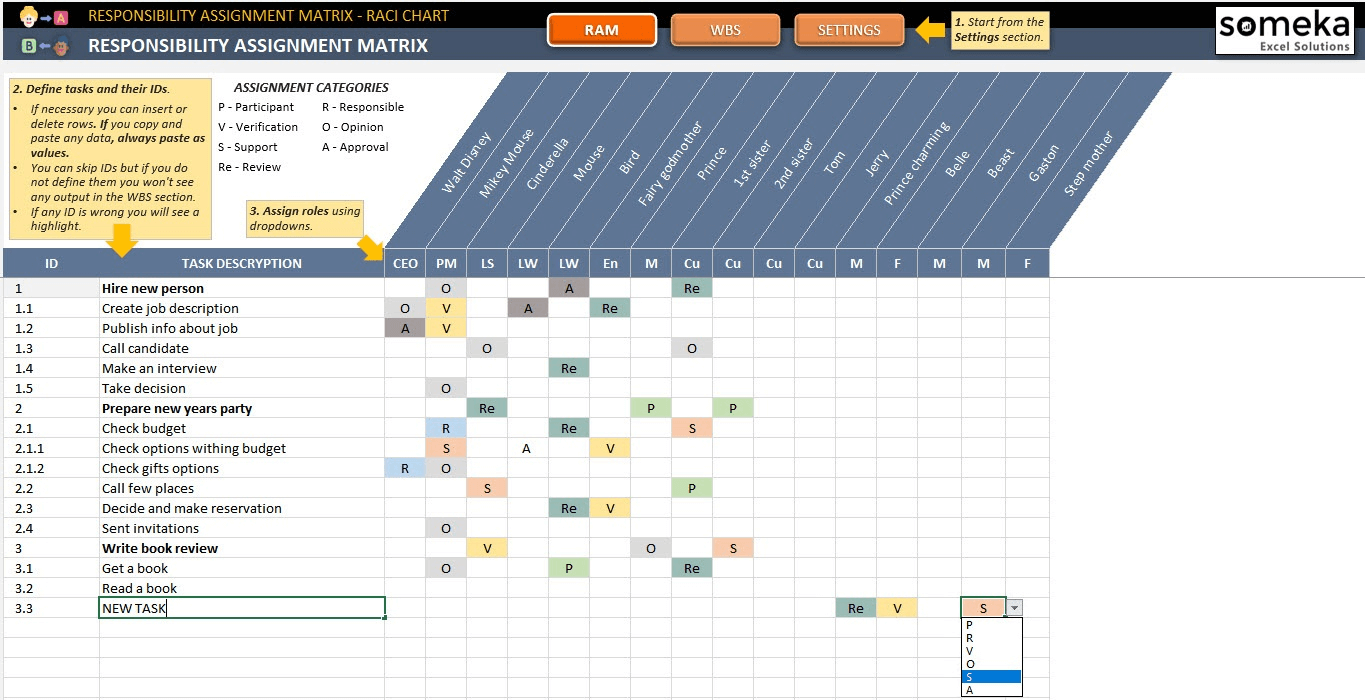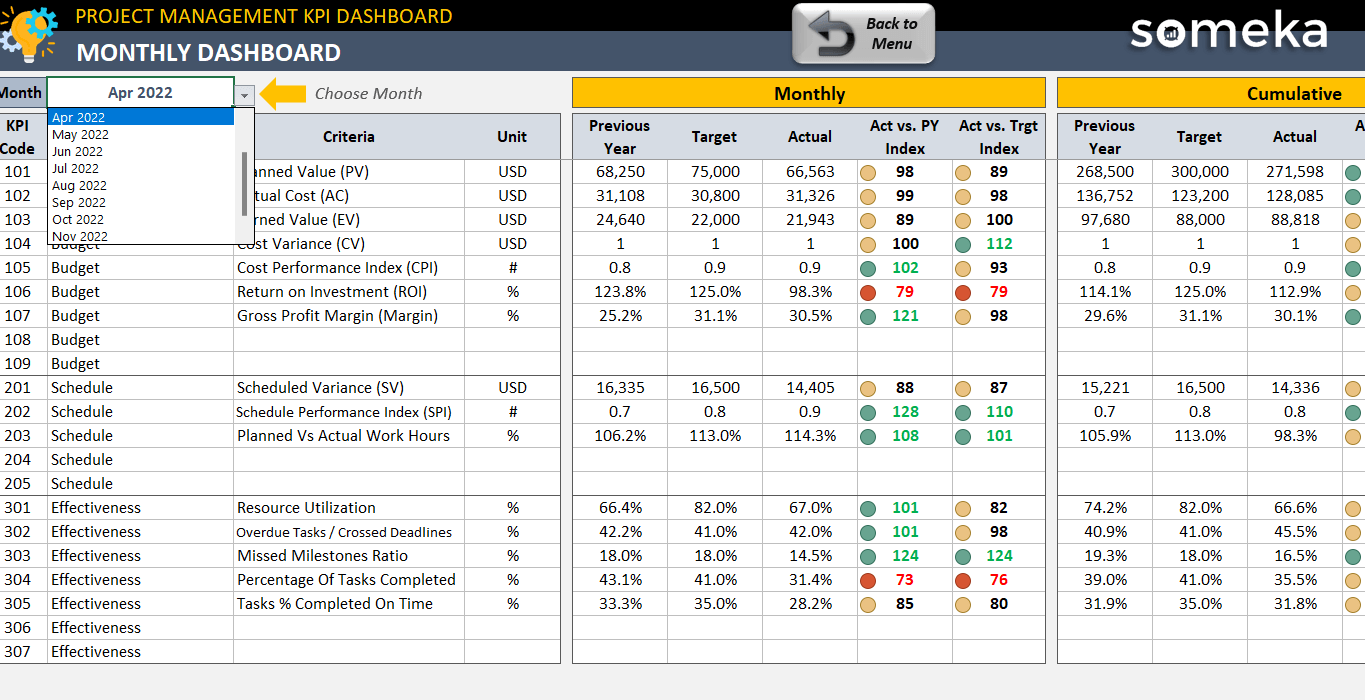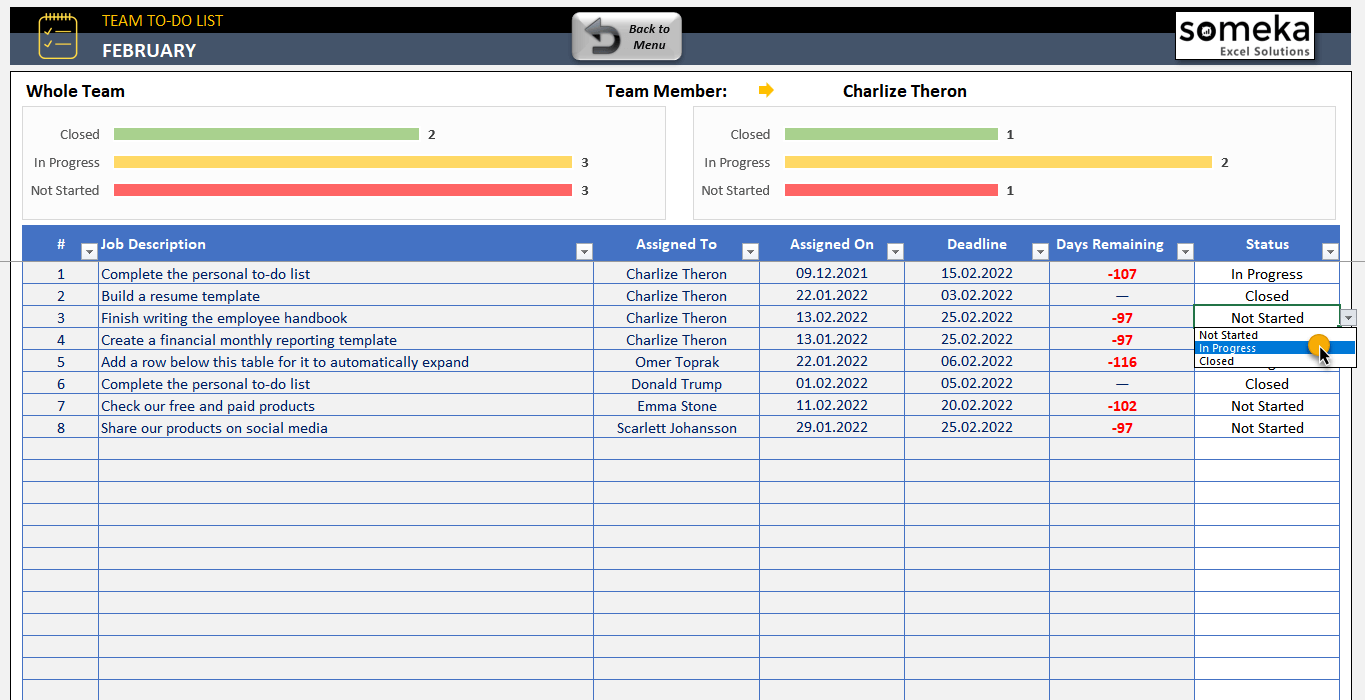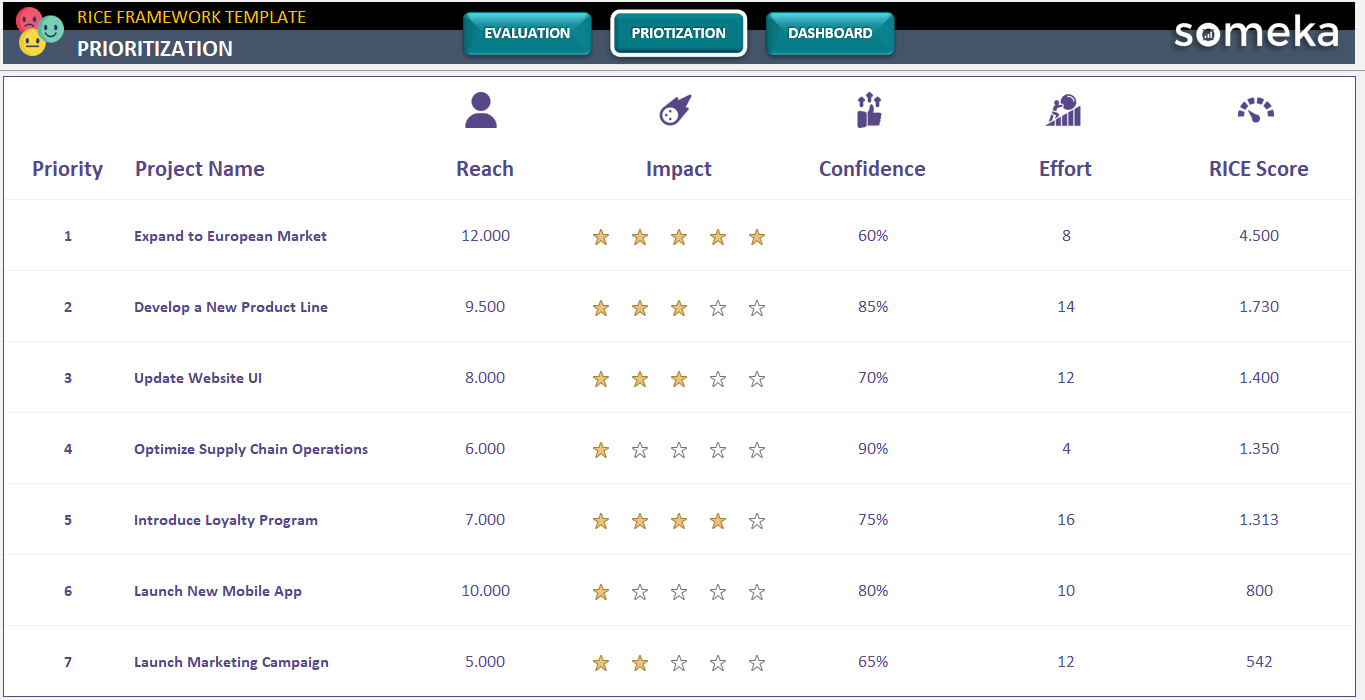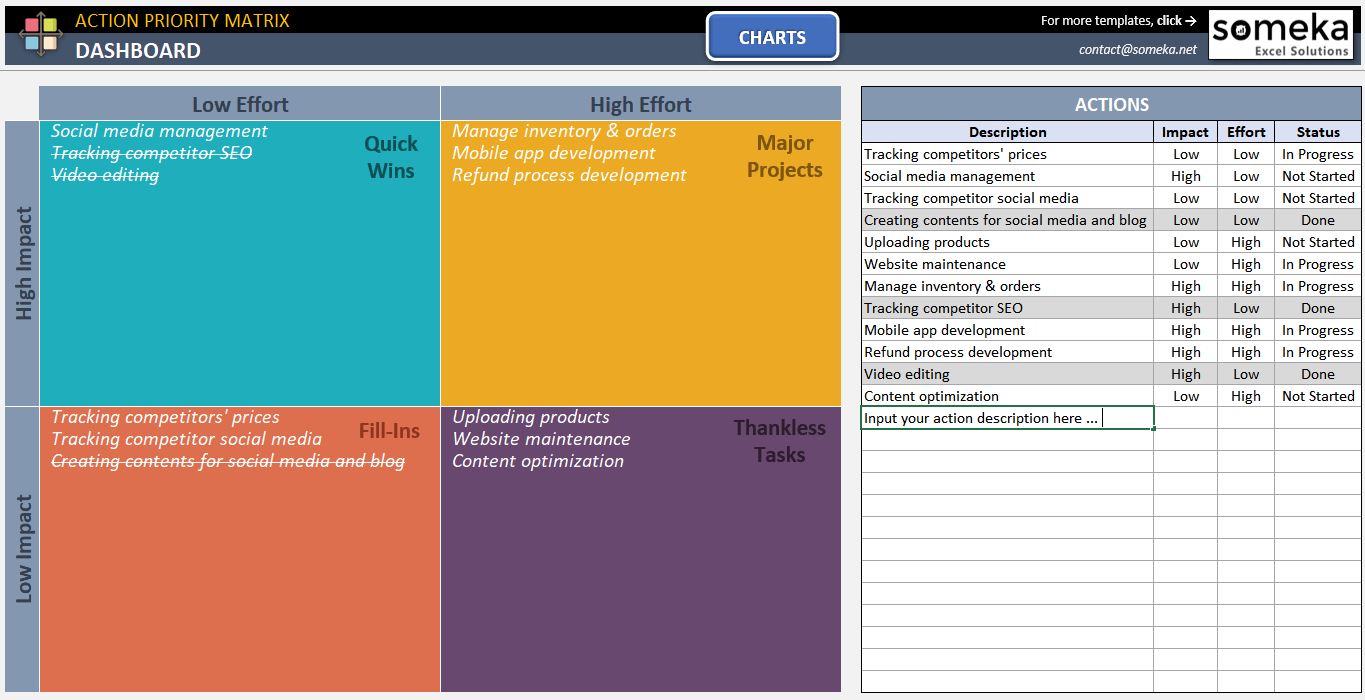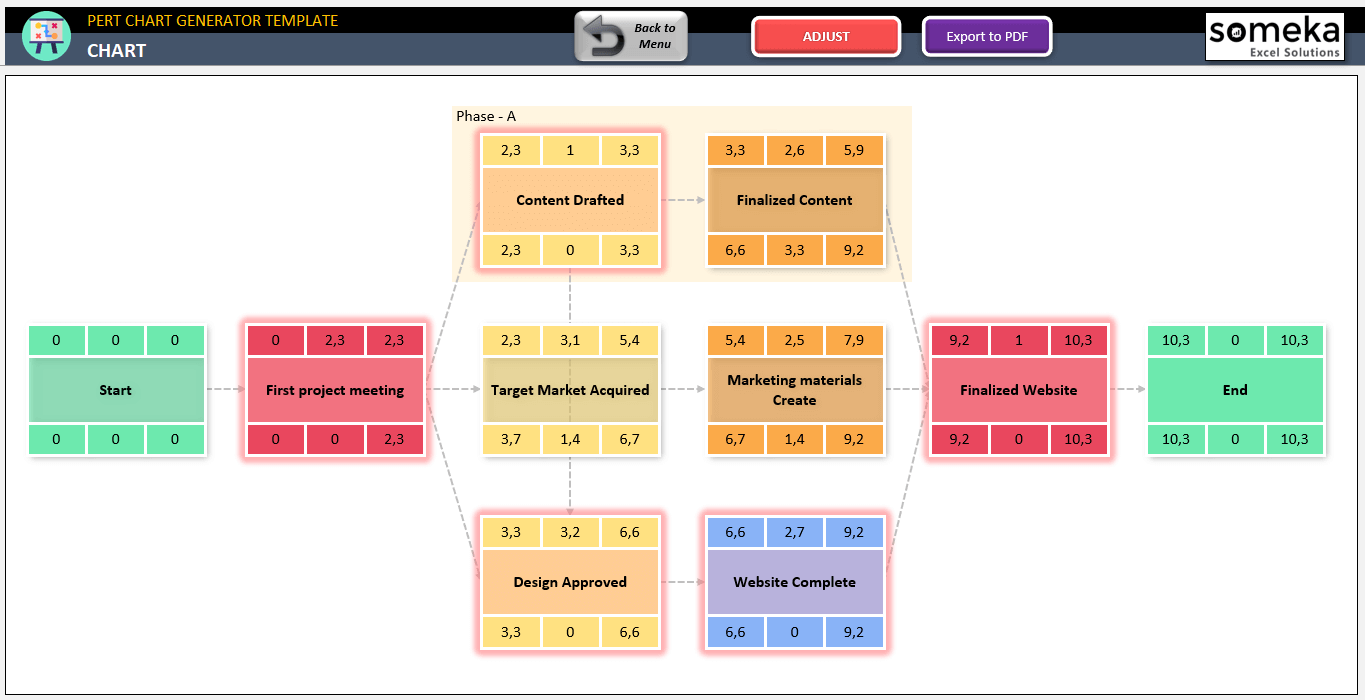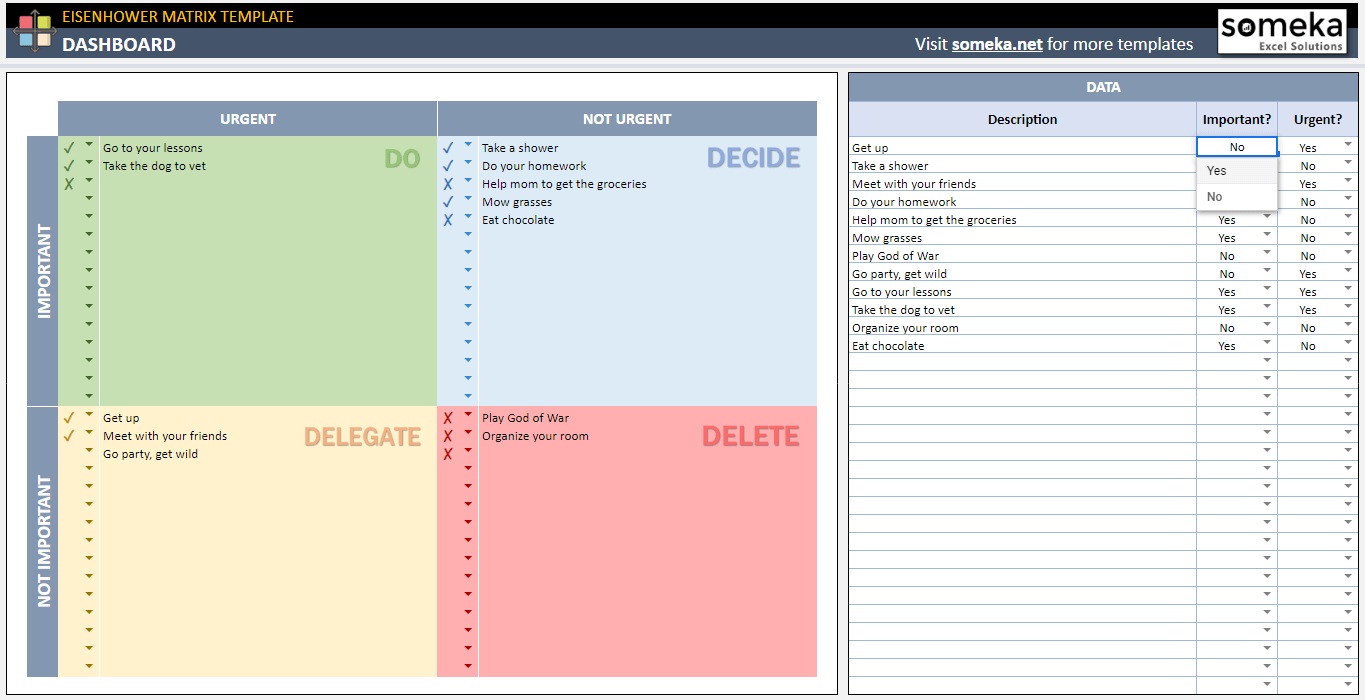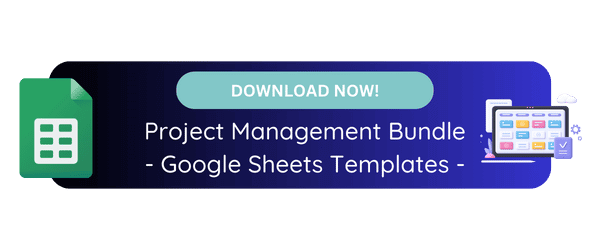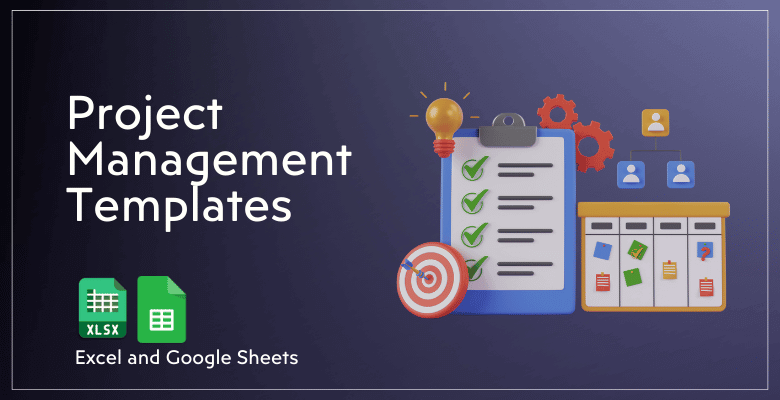
16 Free Project Management Templates in Excel and Google Sheets
Are you looking for a template to manage your project or projects efficiently? Here’s a collection of Project Management Templates for project managers or business owners. All available in Excel and Google Sheets. Instant download templates: No set up, no installation, no subscription.
Table Of Content
I. What’s a Project Management Template?
II. What are the Features in a Project Management Template?
III. Free Project Management Templates
IV. Conclusion
I. What’s a Project Management Template?
A project management template is a pre-designed document or tool that helps project managers plan, execute, and monitor various aspects of a project. So, these templates can be in the form of spreadsheets, charts, checklists, or other formats, and they provide a structured framework to capture and organize project information.
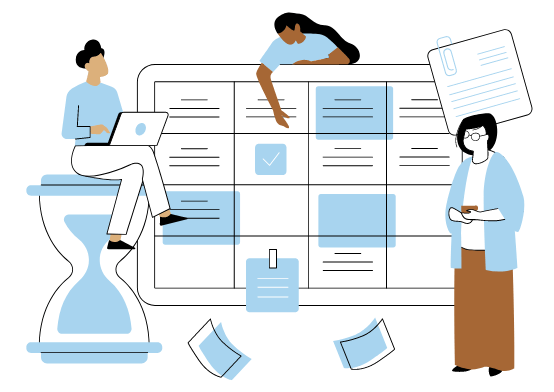
In summary, the PM Templates are designed to simplify the project management process, allowing teams to focus on the actual work rather than the administrative tasks.
What are the most common Project Management templates?
Project management is a very vast field, so there are may different templates for project managers. However, we can underline the most common ones as the Gantt Chart, Kanban Board, RACI, Project Charter, Flowchart, Roadmap, Sprint Planner, KPI Dashboard, and Project Planner templates.
II. What are the Features in a Project Management Template?
Project management templates come with a variety of features tailored to different project needs. Common features include:
- Task lists
- Timelines (usually Gantt charts or vertical or horizontal timelines)
- Track of resources, like materials and team members
- Tracking your budget
- Milestones
- Risk management
- Tracking progress
- Collaboration features
So, according to your particular needs, let’s discover the project management templates collection below.
III. Free Project Management Templates
Firstly, all the below templates are available in Excel and/or Google sheets and free to try. Basically, these templates will solve your problems and issues on monitoring your projects and you’ll not need expensive software or subscriptions anymore!
1. Gantt Chart Template
>> Download Gantt Chart Excel Template
A Gantt chart is a powerful tool for visualizing project timelines. As a matter of fact, the gantt charts displays tasks along a timeline, showing start and end dates, dependencies, and progress. So, this template is ideal for planning and tracking project schedules. Thus, that will ensure all tasks are completed on time.
Firstly define your tasks with start date and duration, add additional information like priority, status, milestone and assigned person. And, your gantt chart will automatically adjust according your task plan. Also, it includes a professional dashboard to summarize your process.
So, this project management template will be your first address on managing your projects. And lastly, you can also find an online Google Sheets Gantt Template for a more collaborative process.
2. Kanban Board Template
>> Download Kanban Board Excel Template
Kanban boards help visualize workflow and manage tasks in a flexible, agile manner. Basically, the tasks are represented as cards on a board with columns indicating different stages of the process, such as Not Started, In progress or Done.
So, this template enhances visibility and helps teams manage work efficiently. Also, with filters above you will be able to narrow your view easily.
Lastly, you can find a Kanban Board in Google Sheets if you prefer browser spreadsheets.
3. Flowchart Maker
>>Download Flowchart Excel Template
Flowcharts are essential for mapping out processes and workflows.
Firstly, this project management template allows you to create detailed diagrams that illustrate the steps and decision points within a project, helping to identify inefficiencies and streamline operations.
Basically, you’ll list your tasks and define the order, and the template will create your workflow automatically. Also, available in Excel, this flowchart maker will be a perfect alternative to Visio for mac devices.
Indeed, the flowcharts are commonly used in wide-range of industries and fields. If you’re looking to map your all process in your project, you can download this file and automatically create flowcharts.
4. Roadmap Template
>>Download Roadmap Excel Template
A roadmap template is a strategic tool that outlines the major milestones and deliverables of a project over time.
So, roadmaps provides a high-level overview, helping stakeholders understand the project’s direction and priorities.
Firstly, you’ll list you tasks and define the related stage. Also, you can add milestones and splits. And the roadmap project management template will create your roadmap automatically.
Instant download and beautiful looking roadmaps. Also, Roadmap Google Sheets is also available for online spreadsheet users.
5. Project Plan Excel Template
>>Download Project Plan Excel Template
This comprehensive template includes sections for defining project objectives, scope, tasks, timelines, and resources. It’s a one-stop solution for planning and managing all aspects of a project, ensuring everything stays on track.
In this template, you’ll add your tasks and the template will create a Gantt view and a Dashboard. Also, you’ll find a project report form. All editable and printable project management template.
6. Sprint Planning Excel Template
>>Download Sprint Plan Excel Template
Ideal for agile teams, the sprint planning template helps organize and manage sprint cycles.
This template includes:
- Sprint Plan
- Backlog
- Sprint Retrospective
- Dashboard
- Kanban
- Comparison Summary
Also, this template is also available in google sheets sprint planner version.
Lastly, this sprint plan template will save time especially for startups, SaaS or app developers, agile teams, and other sprint-based meeting holders.
7. Project Charter Excel Template
>>Download Project Charter Excel Template
A project charter is a foundational document that outlines the project’s purpose, objectives, stakeholders, and key deliverables. This template helps you create a detailed project charter, ensuring everyone is aligned from the start.
This is a super powerful tool to track multiple projects at the same time. Because, you may keep all data for more than projects and prepare project charters automatically. Also, similar to other project management templates, it includes a Dashboard to give you an overall summary of your entire project portfolio.
8. Action Plan Excel Template
>>Download Action Plan Excel Template
An action plan template breaks down the steps needed to achieve specific goals.
This Action Plan includes sections for tasks, responsible parties, deadlines, and progress tracking. So you’ll define your goals and break your goals into multiple actions, and finally track the progress and deadlines of each action.
Also, you can download Action Plan Google Sheets Template if you prefer an online version.
Lastly, this is a compact tool to track each item of your project one-by-one.
9. RACI Template
>>Download RACI Excel Template
RACI (Responsible, Accountable, Consulted, Informed) matrix template clarifies roles and responsibilities within a project. Thus, this tool helps prevent confusion and ensures everyone knows their specific duties and who to consult for information.
With this Responsibility Assignment Matrix, you will be able to list your tasks and assign roles to your staff.
Also, this project management template includes a Work Breakdown Structure, which will give you an overall visual about the workload of your team.
Also available in Google Sheets RACI format, this tool will help you plan the responsibilities of the whole stakeholders in your projects.
10. Project Management KPI Dashboard
>>Download Project Management KPI Dashboard Excel Template
Here’s a KPI Dashboard for project managers. Printable and editable, and includes pre-set kpi metrics.
We provide you the most common project management kpi’s, and you can easily edit or remove these metrics and add new ones.
Also, you can download Project Management KPI Tracker Google Sheets Template for a more collaborative dashboard.
11. Team To Do List Excel Template
>>Download Team To-Do List Excel Template
Again, this is a team tracker for your projects. A team to-do list template is a simple yet effective way to keep track of tasks assigned to team members.
This employee task list includes sections for task descriptions, assignees, due dates, and status updates for each job. You’ll assign each task to an employee, and then define deadlines. Lastly, you can track the status of each task on the monthly sheets.
Additionally, if you want to track your team in an online spreadsheet, you can download Team To-Do List Google Sheets Template.
Lastly, this tool will help you to monitor both your tasks and teammates at the same place.
12. RICE Framework Template
>>Download RICE Framework Excel Template
This template is designed to prioritize among the different parts of a particular project or among different projects.
The RICE framework (Reach, Impact, Confidence, and Effort) helps prioritize project tasks based on their potential value.
Additionally, this project management template provides a structured approach to evaluate and rank tasks, ensuring you focus on the most impactful work. So, evaluate your projects according to impact and effort levels. Then, the template will create a sorted list in a sleek-design. Also, a summary dashboard is included.
Lastly, all printable and editable.
13. Issue Tracker Template
>>Download Issue Tracker Excel Template
An issue tracker template helps log and manage project issues. It includes sections for describing the issue, assigning responsibility, setting priorities, and tracking resolution status So, this will help you to address all problems promptly.
Also, it gives a summary of your all issues to monitor the overall performance.
Lastly, this is a one sheet template both available in Excel and also google sheets issue tracker format.
14. Action Priority Matrix Template
>>Download Action Priority Excel Template
For a project manager, it’s also very important to prioritize tasks.
So, this template helps prioritize tasks based on their urgency and importance. Basically, it uses a matrix to categorize tasks into four quadrants: urgent and important, not urgent but important, urgent but not important, and neither. Therefore, this project management template in a matrix format helps teams focus on high-priority tasks.
Lastly, you can download Action Priority Google Sheets Template for an online version.
15. PERT Chart Excel Template
>>Download PERT Chart Excel Template
PERT (Program Evaluation and Review Technique) charts are used to plan and schedule tasks within a project. So, this template helps identify task dependencies and estimate the minimum time required to complete the project.
Also, this is an automatic PERT Diagram generator to visualize your complex tasks. As it is an Excel file, you can use this as an Visio alternative especially if you’re using an Mac device.
16. Eisenhower Excel Template
>>Download Eisenhower Excel Template
Yet another prioritization matrix. Sleek-design four quadrant tool to prioritize tasks or actions.
This Eisenhower Matrix template allows you to categorize tasks and focus on what’s most important, improving productivity and time management.
Again, if you prefer a google sheets version you can also download online Eisenhower Matrix Spreadsheet.
IV. Conclusion
Finally, Project management templates are invaluable tools that can significantly enhance your project management efforts. Therefore, we have prepare a full collection for you to choose the best tools for your needs.
All templates:
- Available in Excel and/or Google Sheets
- Printable
- Editable
- Instant download
- No setup, no installation
- Cost-effective
Download Someka’s Project Management Templates to organize, monitor, present your projects and results.
Recommended Readings:
Career Guide: Practical Handbook to Become a Project Manager
Can Excel Be Used for Project Management?
Top 8 Brainstorming Templates in Excel, Google Sheets and PDF