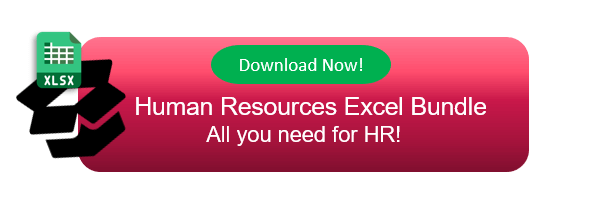Recruitment Management System: A Complete Guide with Tips and Solutions
In this article, we’ll evaluate Recruitment Management System from different aspects to help HR people to understand the importance of such systems for an effective hiring program.
Table Of Content
1. What’s a Recruitment Management System?
2. How does a recruitment management system work?
3. Who should use RMS?
4. How to choose the right recruitment management tool?
5. Recuritment Management System in Excel
6. Conclusion
Recruitment has many steps, such as posting jobs, finding candidates, screening, interviewing, and then onboarding. In today’s digital age, many businesses are looking to technology for help in improving these processes. For instance, VoIP technology facilitates seamless and cost-effective communication with candidates globally, enhancing the efficiency of interviews and follow-up discussions. So, a Recruitment Management System (RMS) equipped with VoIP capabilities can be a lifesaver for HR pros and recruiters in this situation.
So, a Recruitment Management System (RMS) is a lifesaver for HR pros and recruiters in this situation.
Before we get into the specifics of RMS, this article will give you the rundown on what it is, how it works, the advantages it offers, and how to choose the best one for your company.![]()
1. What’s a Recruitment Management System?
Recruitment Management System (RMS) is any software to help automate and manage the hiring process. So, it is basically a subset of the larger HR information system (HRIS). From advertising open positions to collecting applications, reviewing them, and ultimately making a hire, it all becomes much easier with this system.
Recruiting management systems can do much more than just keep tabs on applicants. Included in its scope are a number of capabilities, such as:
- Distribution of Job Postings
- Applicant Tracking
- Candidate Sourcing
- Communication
- Reporting and Data Analytics
- Compliance
Basically, Recruitment Management Systems free up HR and recruiters to concentrate on the strategic parts of their jobs, like engaging candidates and developing talent acquisition strategies, by automating mundane but necessary tasks.
![]()
2. How does a recruitment management system work?
A Recruitment Management System (RMS) automates tasks that are typically labor-intensive and error-prone by integrating different parts of the recruitment process into one cohesive platform.
There are a number of critical steps that make up an RMS’s functionality, and they’re all there to improve various aspects of the recruiting and applicant tracking process:
- Job Requisition: The first step is to draft a job requisition that specifies the duties, skills, and experience needed for the vacant position.
- Posting the Job: After the request is greenlit, the RMS can take care of posting the job to different places, like the company’s career site, job boards, and social media, so it can reach a large audience.
- Sourcing: The RMS can actively seek out candidates from external databases, professional networks, and previous applicants, increasing the talent pool, in addition to receiving applications from job postings.
- Screening: The RMS screens and organizes all incoming applications and follows each candidate as they move through the hiring process.
- Interview Scheduling: Automating emails, invitations to interviews, and follow-ups, the system makes it easy to stay in touch with candidates.
- Assessment: This process may include video interviews, personality tests, and skill tests.
- Job Offer: After a candidate is chosen, the RMS has the capability to create and send offer letters.
Finally, this is followed by the onboarding process. Some of the RMS tools can also incorporate onboarding steps.
Also, one of the most important features of Recruitment Management System is reporting and data analytics. So, the RMS gathers data throughout the recruitment process that can be used to analyze the efficiency of the hiring process.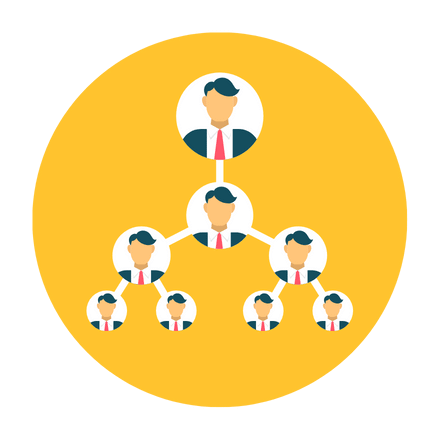
3. Who should use RMS?
Definitely, the Recruitment Management Systems are designed to help all the hiring process of any organization. So they should be built flexible and adaptable that every company from all sizes can benefit from these tools.
In small and medium-sized firms (SMEs), the human resources are mostly limited. So, with an effective RMS, SMEs can also compete for talent more effectively without a large HR department. Startups are also in this group. o stay up with their rapid expansion, start-ups must rapidly scale their workforce. By automating and centralizing the hiring process, an RMS can facilitate this fast expansion by letting them quickly locate and hire the talent they need to drive their growth.
Also bigger organizations and corporations use an RMS to manage a large number of applications. Beside having a structured HR department, big companies also employ Recruitment Management Systems to keep up with the large number of employee circulation.
Another important user group of RMSs is the recruitment agencies. Thus, these hiring companies can keep track of all the candidates they handle and organize their hiring processes for multiple clients.
![]()
Also, the organizations in the education sector may use these systems. The RMSs help schools, universities, and colleges streamline their hiring processes for faculty and administrative positions, increasing the likelihood that they will receive applications from qualified individuals.
Lastly, when it comes to hiring new employees, public and government agencies frequently have to adhere to stringent regulations regarding openness and compliance. Consistency, fairness, and regulatory compliance can be achieved through the use of an RMS in the recruitment process.
4. How to choose the right recruitment management tool?
Before investing in any recruitment management tool, you should first define the key features that you’re looking for in this RMS. Because this system will involve:
- A large amount of money
- Time to implement
- Workforce
- Learning Curve
So, once you decide on any system, it is not easy to remove it and set up another one.
Let’s see some of the key features that a Recruitment Management System may and/or should include:
- Ease of Use: The system’s user interface should be simple to use for all users, including candidates, hiring managers, and HR professionals.
- Integration Capabilities: The ability for the RMS to integrate with other third-party applications and your current HR software, including payroll systems and HRIS, is essential. Also, integration with job boards or networking social media channels like, such as LinkedIn, is a plus for recruitment management tools.
- Customization Options: The hiring procedures of each company are different. So, you should be able to tailor the RMS to your unique requirements.
- Analytics and Reporting: In order to monitor performance indicators like source effectiveness, cost-per-hire, and time-to-hire, the RMS should provide thorough reporting and analytics capabilities.
- Scalability: Your RMS should have the capability to expand alongside your business.
- Support and Training: Make sure the RMS provider has solid training and customer support resources to help your team get the most out of the system.
When deciding on the Best Recruitment Management System, you can evaluate the above features and capabilities as well the pricing and vendor reviews.
5. Recruitment Management System in Excel
If you do not want to invest big amount of money, time and effort into complicated Recruitment Management Systems, then you can use Excel for your recruitment monitor.
We have built a Recruitment Tracker in Excel to manage all your hiring processes from start to end. Additionally, it provides a detailed analytics dashboard as seen below:
>> Download Recruitment Tracker Excel Template
The best thing about this tool is it is provided in Excel. So, you can easily modify the file according to your needs, which may include changing colors, fonts, chart types, etc.
Also, you’ll not need any learning curve or installation for this tool. With an instant download, you can start using it.
For example, the below images shows how to track recruiter evaluations with colorful formatting:
>> Download Recruitment Tracker Excel Template
With this tool, you can:
- Adapt the file according to your needs
- List your vacancies
- Build your candidate database
- Track your open positions
- Streamline your evaluations
- Monitor the performance of each recruiters
Here’s a short video to see how it works:
Finally, you can use Excel to monitor all your hiring processes.
6. Conclusion
In summary, you will need a Recruitment Management System if you manage or work in a dynamic work environment. It’s not always easy to attract the real talents to your company, so you should build up a recruitment management system to ensure a continuous hiring program, instead of a one-time work.
Depending on the size and requirements of your organizations, you can define the basic features that you need in any Recruitment Management System and then decide on the best solution for you. This could be a complicated software, or an effective spreadsheet template.
Hope you enjoy our article about building hiring management systems!
Recommended Readings:
What’s Recruitment in HR? Definition and Tips for an Effective Recruit Process