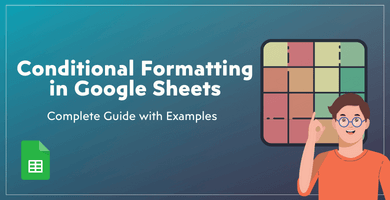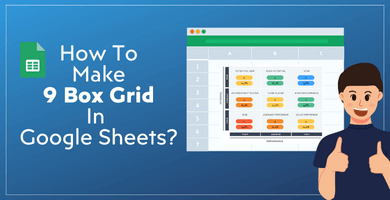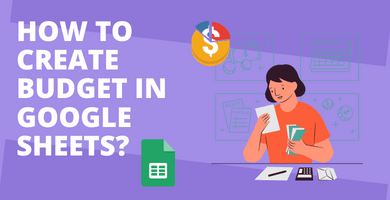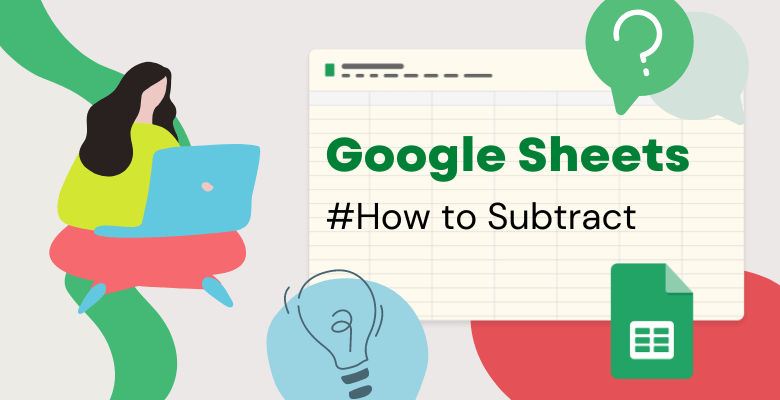
How to Subtract in Google Sheets
Google Sheets is a popular spreadsheet software that allows you to perform various mathematical operations, including subtraction. Whether you need to subtract values within a single cell or across multiple cells, Google Spreadsheets has powerful tools to help you achieve your goal. In this blog post, we will walk you through how to subtract in Google Sheets step-by-step.
First Method of Subtracting in Google Sheets
Subtraction in Google Sheets is relatively easy and can be done using the “-“ operator. Here’s the first method of how you can subtract two numbers in Google Sheets:
1- First, open Google Sheets and create a new spreadsheet.
2- Next, in the cells you want to subtract, enter the values you wish to subtract. For example, in cell A1, enter “10”, and in cell B1, enter “5”.
In the cell where you want to display the result of the subtraction operation, enter the formula “=A1-B1“. This formula will subtract the value in cell B1 from the value in cell A1 and display the result in the current cell.
Press “Enter” to apply the formula to the selected range. The selected cells will now display the subtracted values.
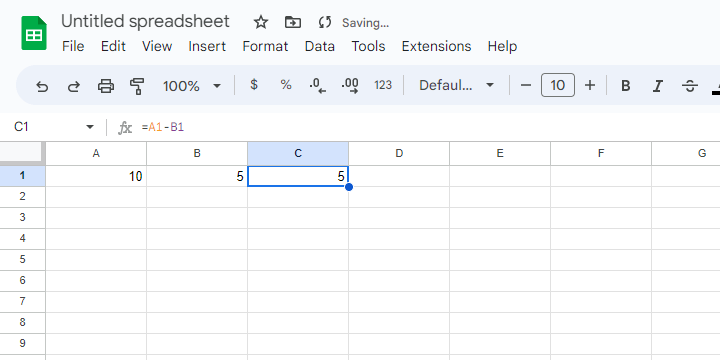
Second Method of Subtracting in Google Sheets
Alternatively, you can use the MINUS function to subtract. For example, “=MINUS (A1, B1)” will subtract the value in cell B1 from the value in cell A1.
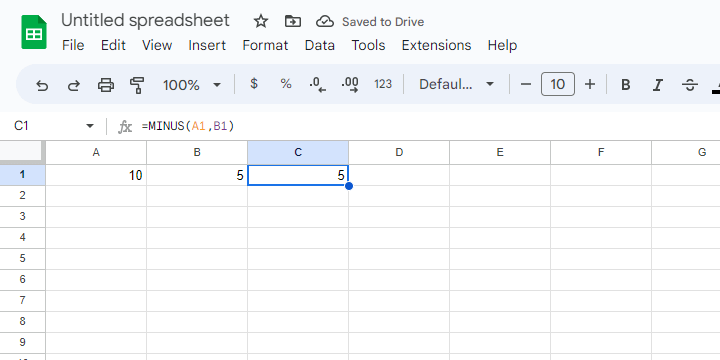
To subtract multiple values from a cell or range of cells, use the SUM function with negative values. For example, “=SUM (A1, B1,-C1)” will add the values in cells A1 and B1 and subtract the value in cell C1.
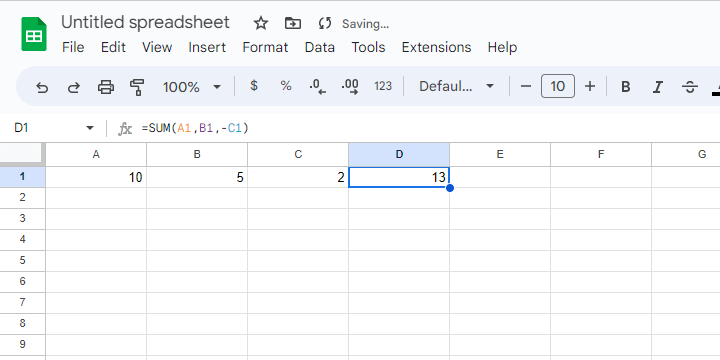
Final Words
In conclusion, subtracting in Google Sheets is a simple and straightforward process that can be done using the “-” operator. Whether you want to subtract values in different cells or a constant value from a range of cells, Google provides a range of tools to help you perform these operations. By following the steps outlined in this post and using the tips provided, you will be able to subtract in Google Sheets with ease.