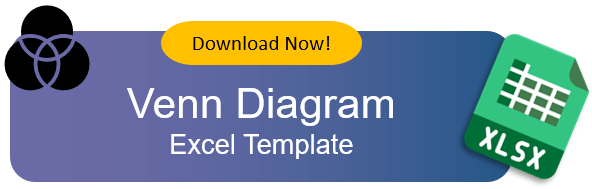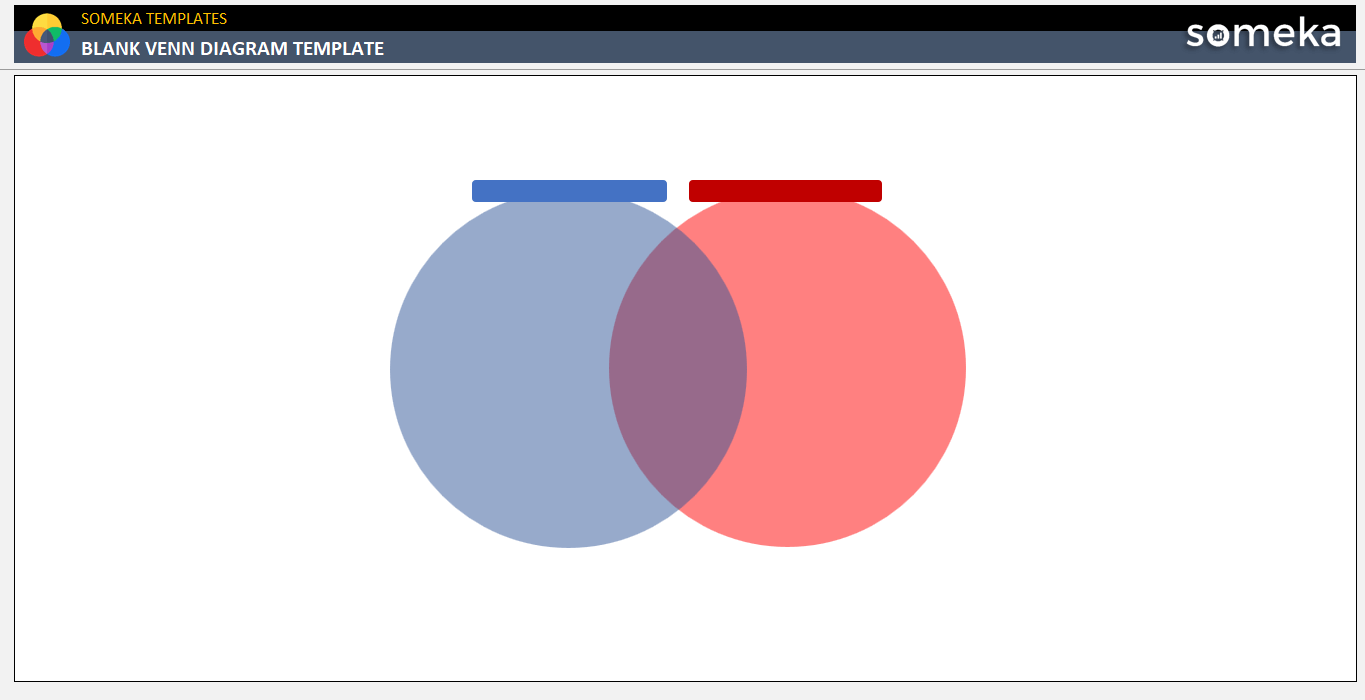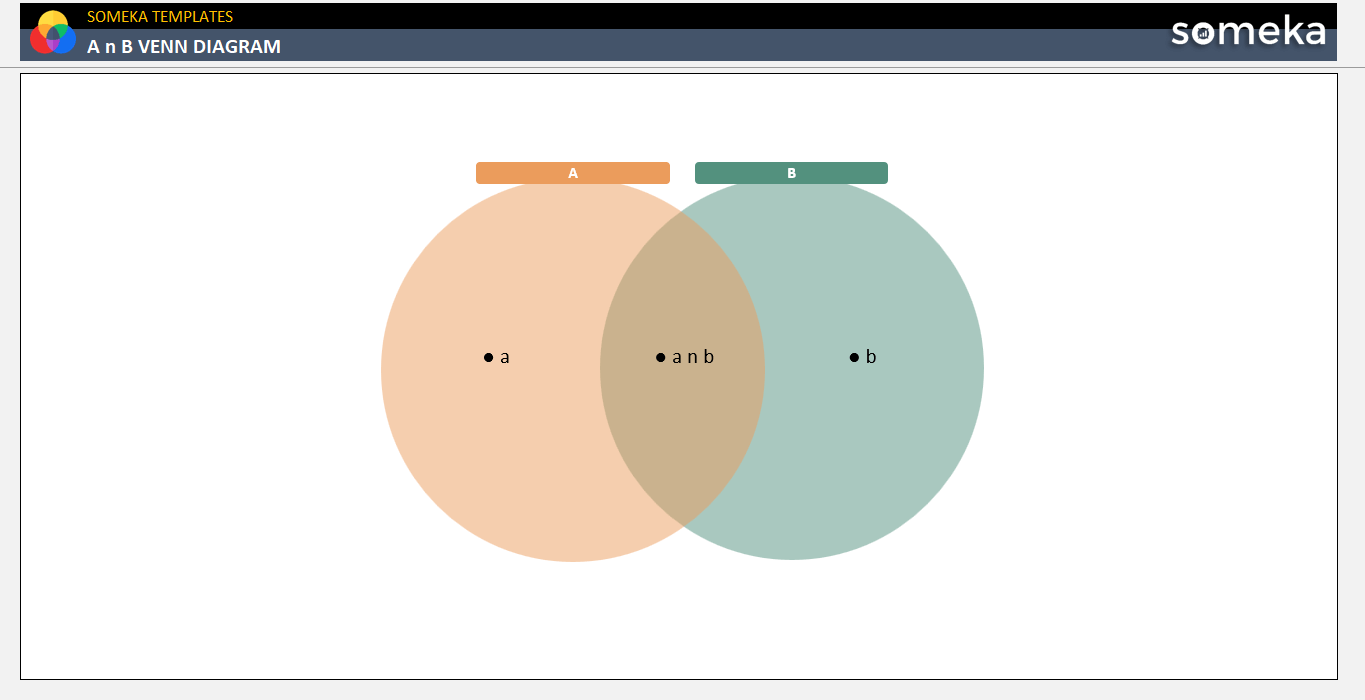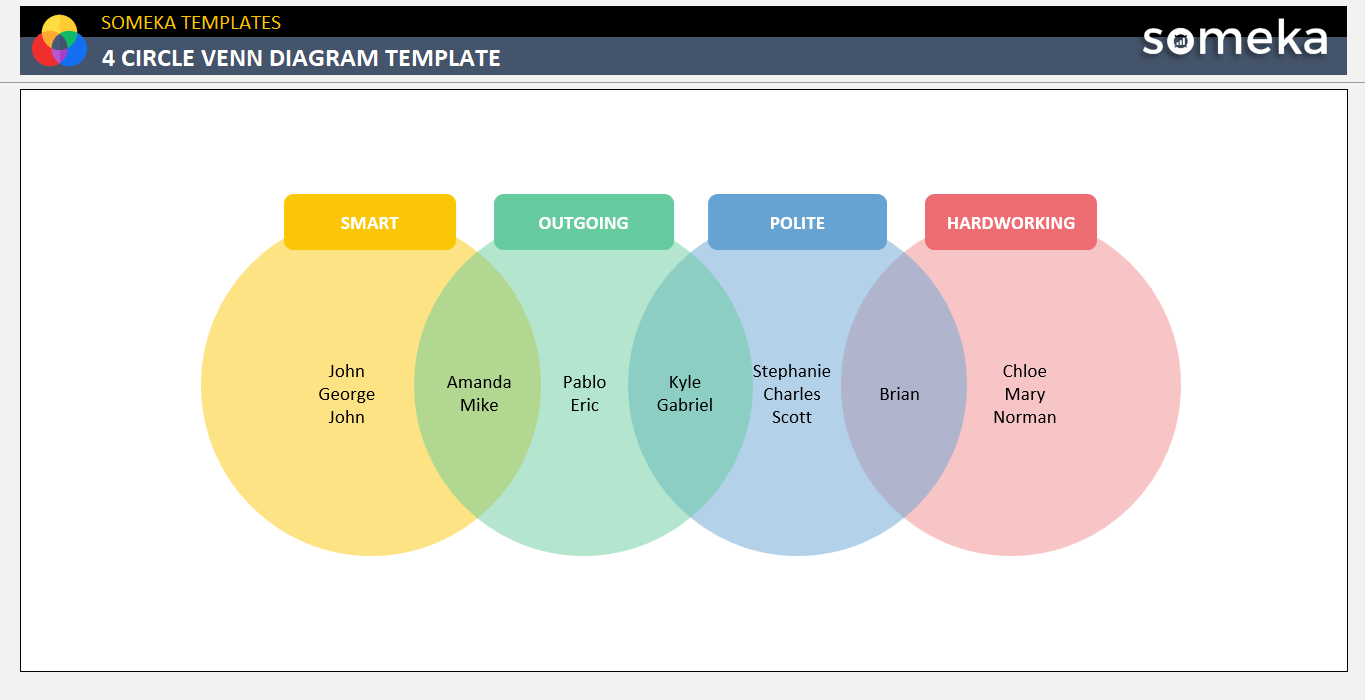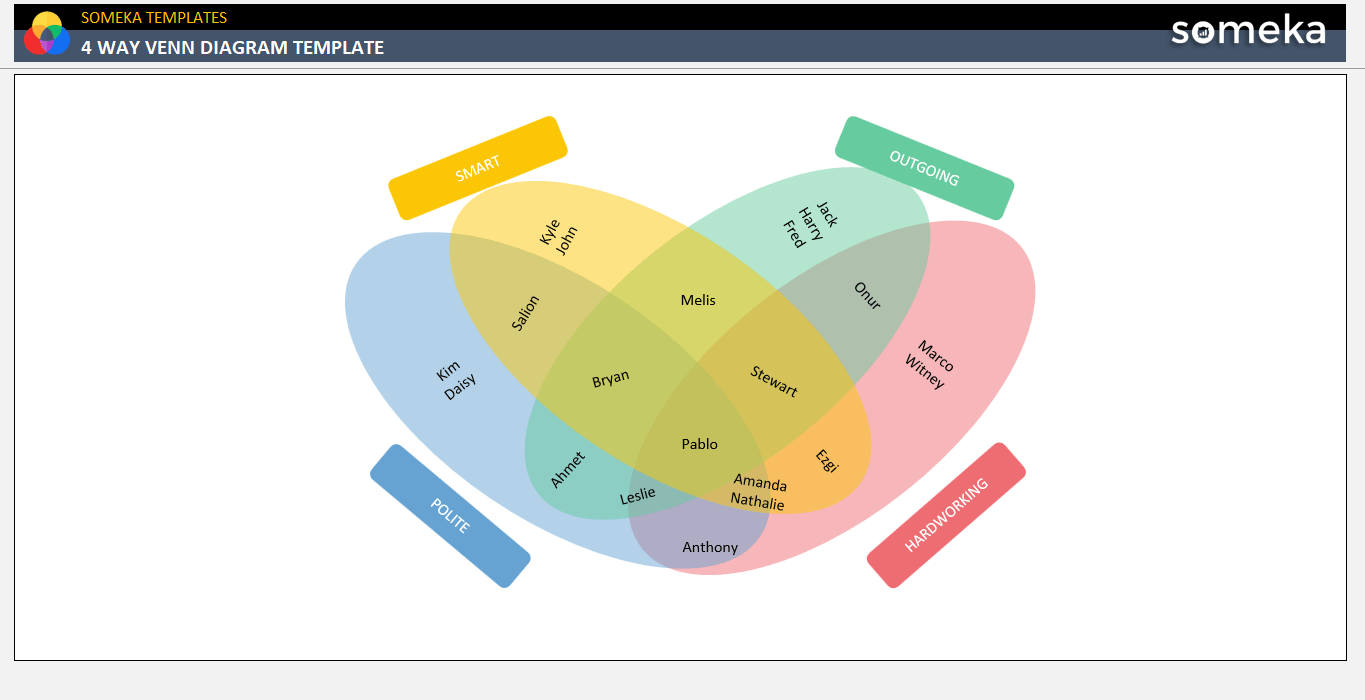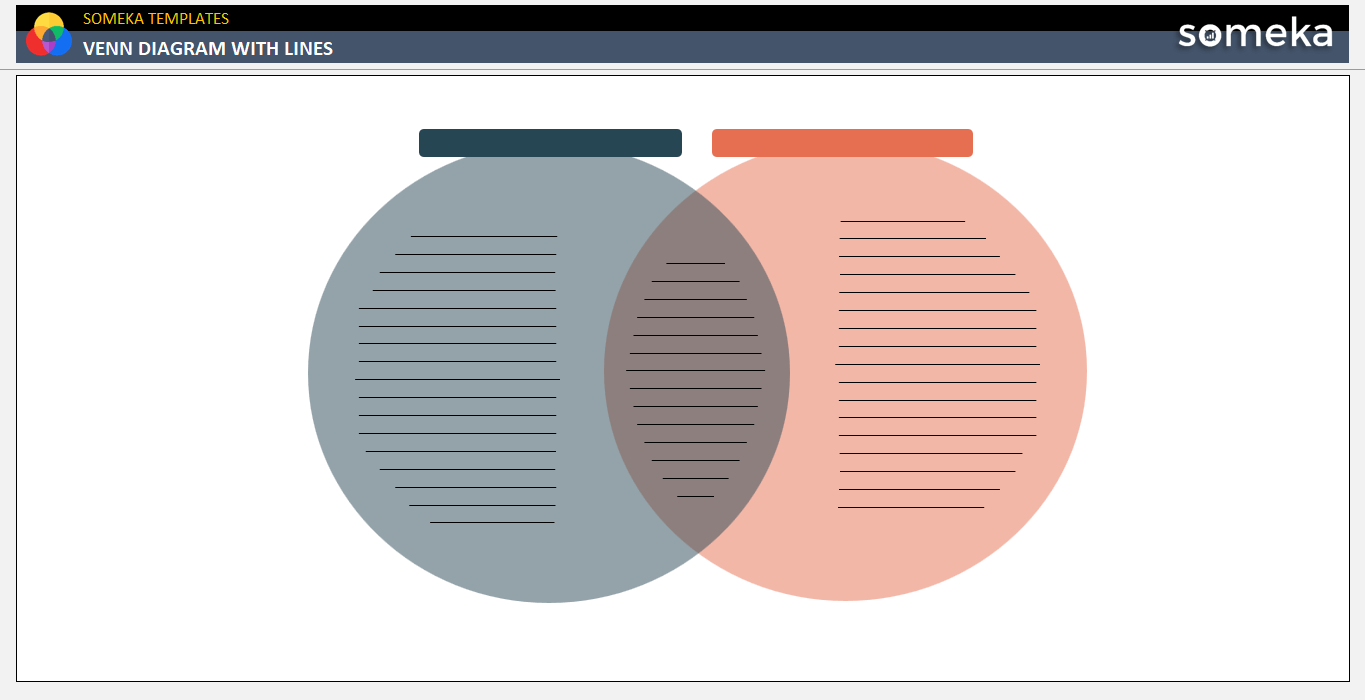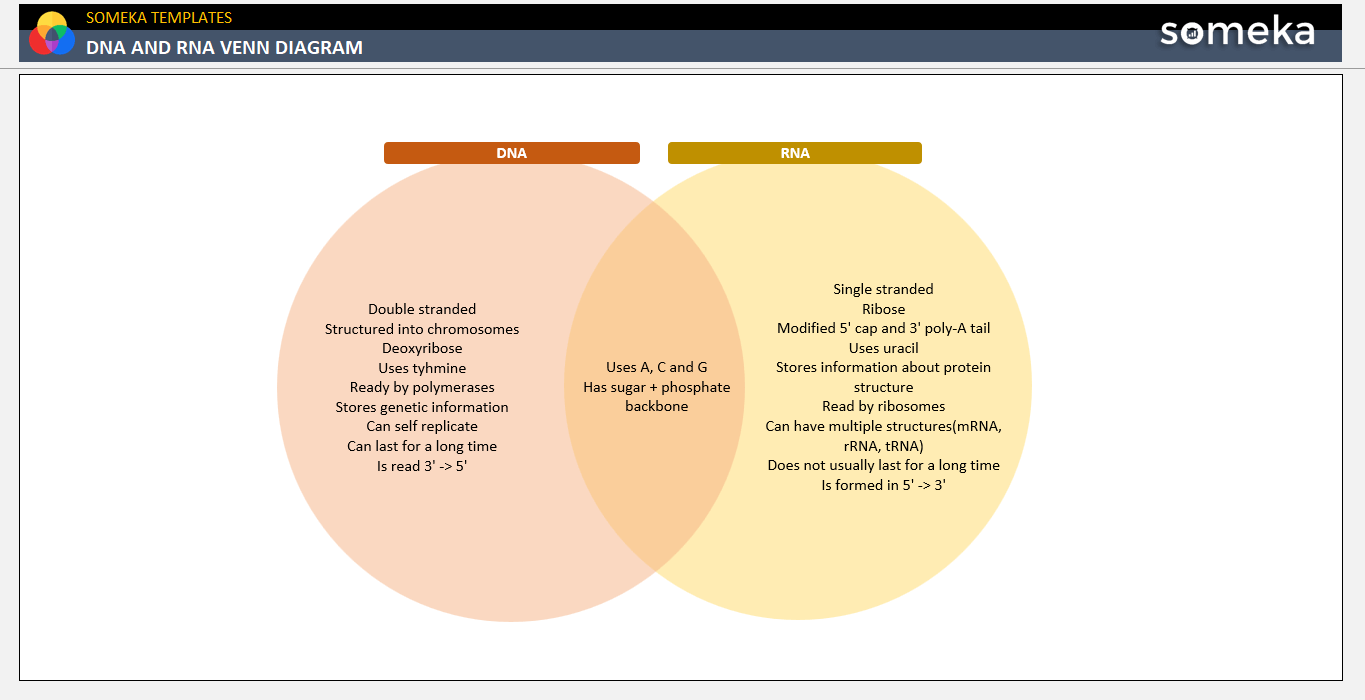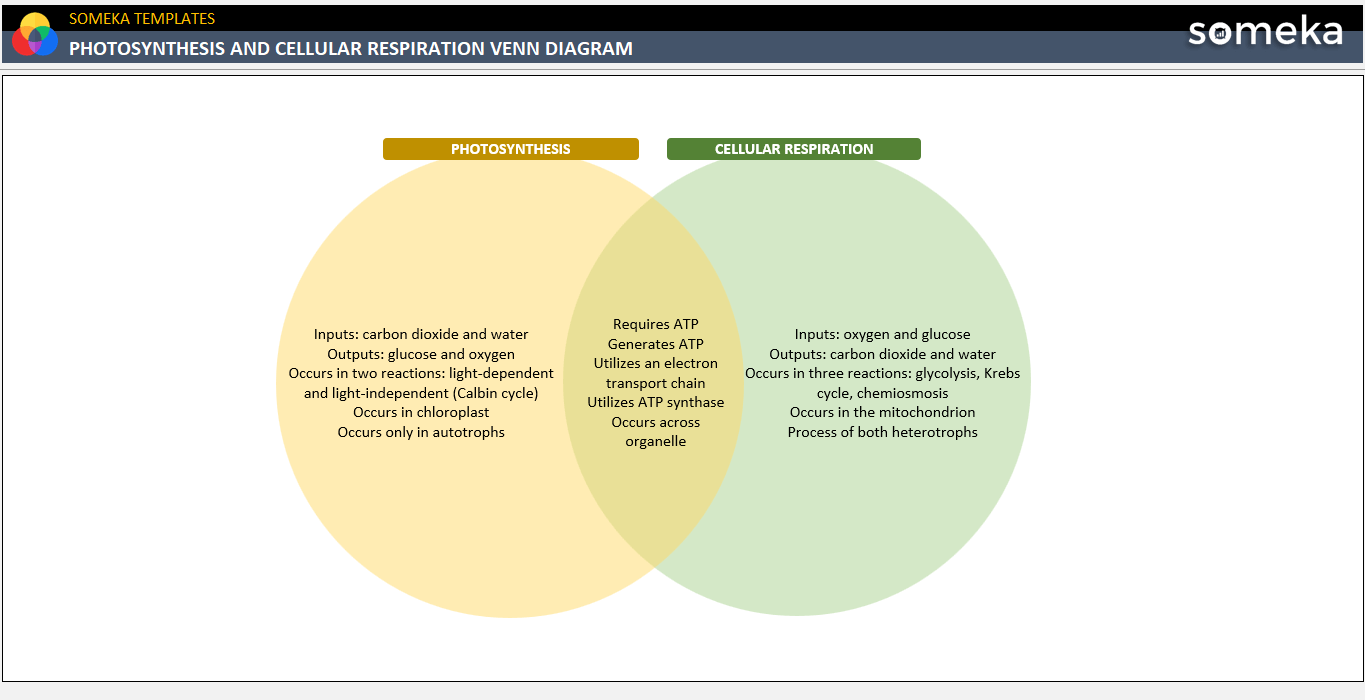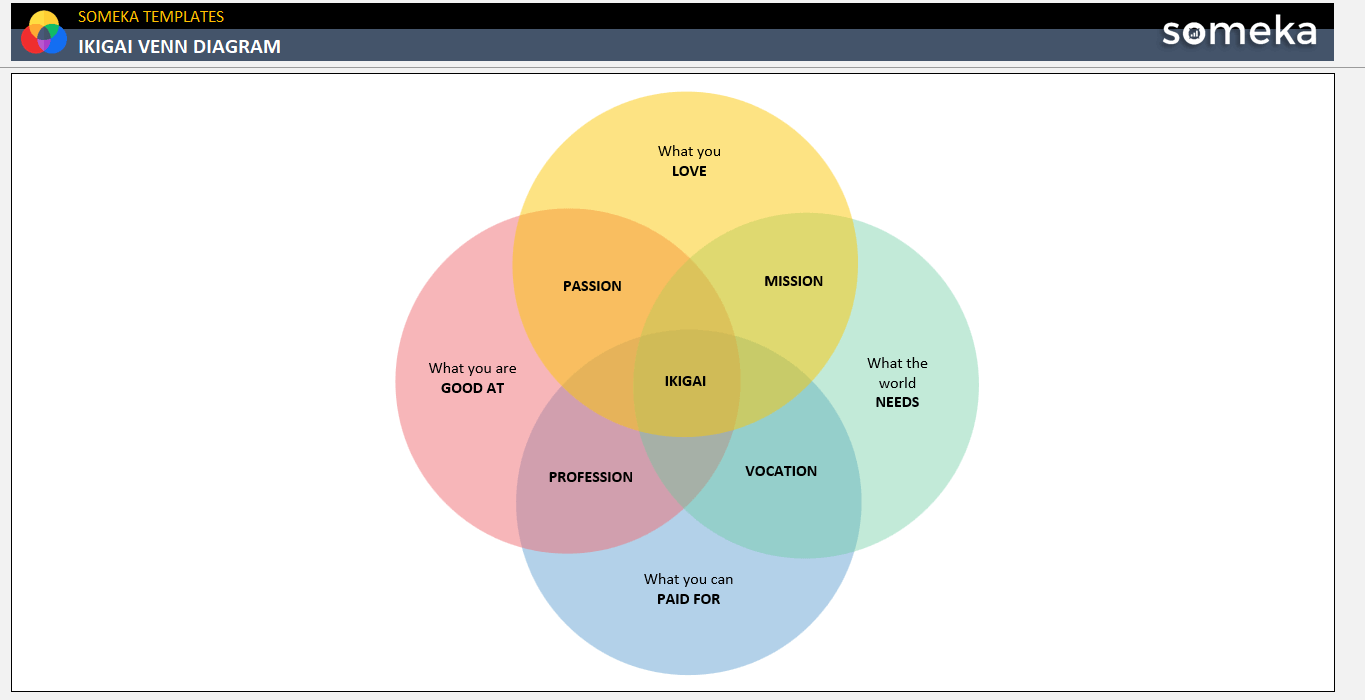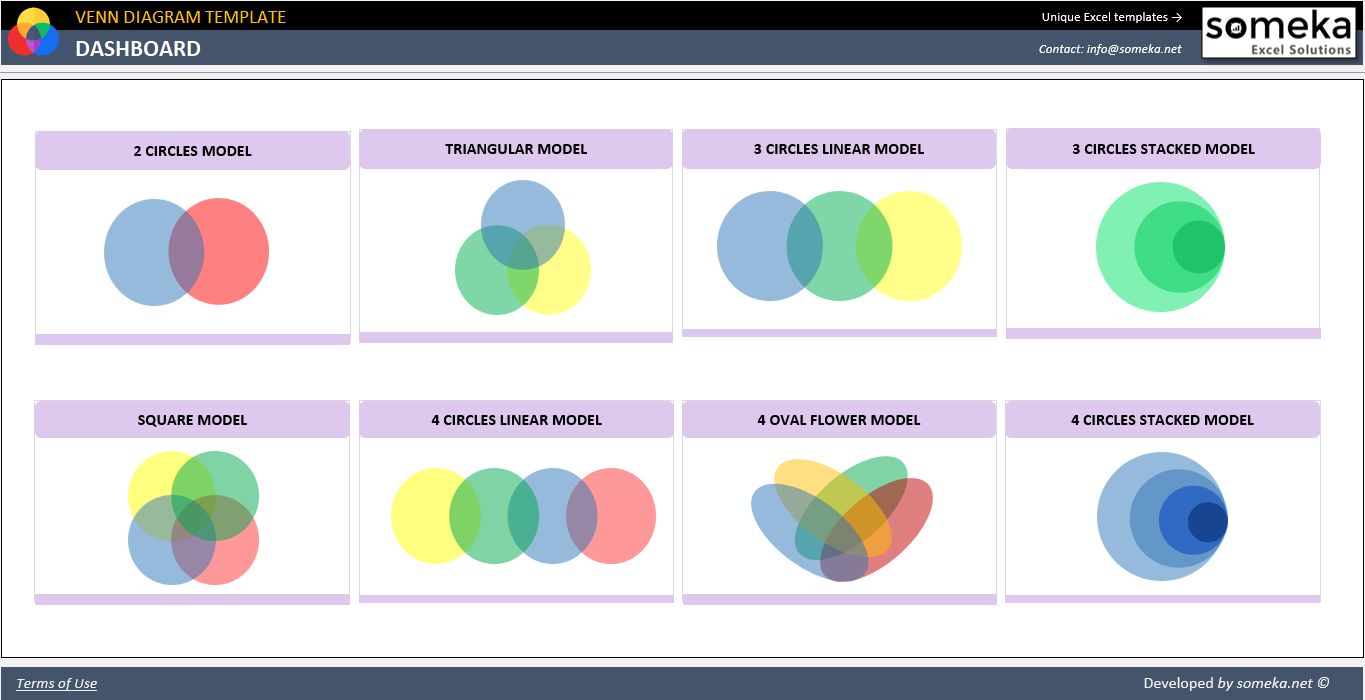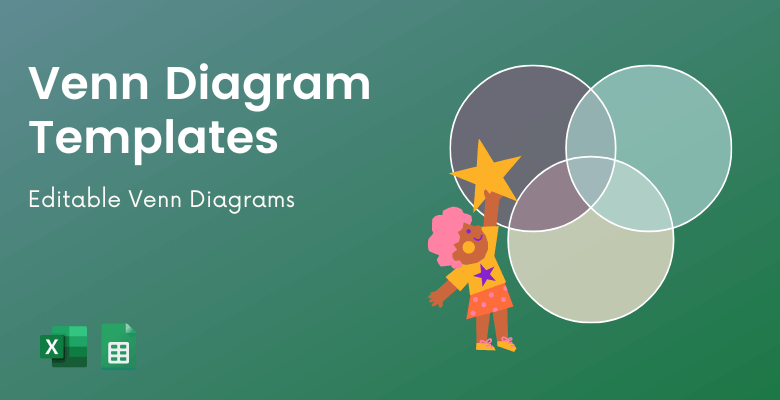
10+ Best Venn Diagram Templates: Editable and Printable
Venn diagrams are among the most common visualization tools to compare any set of data. Thus, you can explain many details in a sole venn diagram, which may otherwise cost you hundreds of words. So venn diagram templates are here for you to visualize your data sets.
Firstly, in this article, we’ll sum up different venn types and also give some examples about the usage of these templates.
Table of Contents:1. What are Venn Diagram Templates?
- Blank Venn Diagram Template
- A n B Venn Diagram Template
- Triple Venn Diagram Template
- 4 Circle Venn Diagram Template
- 4 Way Venn Diagram Template
- Venn Diagram with Lines Template
3. Examples on Venn Diagram Templates
1. What are Venn Diagram Templates?
Venn diagram templates are editable files to create different types of venn diagrams.
According to your particular needs, you can have different venn diagram types. So, you can have 2,3, 4 or multiple circles with intersections.
Besides, you can create your venn charts in Excel, or you can make Google Docs Venn diagrams or PowerPoint Venn Diagrams, or you can use other platforms.
But creating a venn in any platform may need so much time. Also, it’s not easy to make sleek-design charts with simple shapes.
That’s why, venn diagram templates will help you create different kinds of schemas in seconds.
2. Venn Diagram Templates
So, we’ve gathered you a bunch of diagrams for you. You can use any of them as a sample with a little customization.
In addition to changing the data sets, you can also edit colors, circle sizes or font types of the charts.
So, below we’ll give samples from different types of venn charts. Besides, our templates and examples are available in Excel and PDF formats.
Blank Chart Template
Firstly, this is the basic blank Venn chart for any use. Secondly, you can create 2-circle diagrams with your own data set. Also, you do not need to clear any data. Additionally, it’s possible to add new circles if you need more than two shapes.
Finally, this template is totally ready-to-use and editable.
A n B Venn Diagram Template
This is also a two-way venn diagram, that you can use for two different sets of data.
It’s very useful to compare two different consepts with common points. A n B part displays the intersections, that’s to say common parts.
This basic template is ready to download in pdf and Excel formats. You can easily print them with one button.
Triple Venn Diagram Template
Triple venn schemas also among the most common visualization charts. These are used for three sets of data or three different consepts to compare.
In these charts, you can both compare three main subjects and also make two-way comparisons.
This template will help you analyze three main ideas, subjects or any sets with overlaps, differences and intersections.
Evidently, these are all customizable according to your needs.
>> Download Triple Venn Diagram Template
4 Circle Venn Diagram Template
Here’s another professional-looking diagram to compare four different concepts. You’ll see two-way intersections between different sets.
Besides, you can directly use this in your presentations. So, you do not need to explain everything with words, just create your chart to visualize your comparison.
This user-friendly template will let you show common and different parts of four elements.
This file is also available in Excel and PDF formats. You can download any or both of them directly from our website.
>> Download 4 Circle Venn Diagram Template
4 Way Venn Diagram Template
Firstly, this 4 way venn schema also compares four elements at a glance. However, this time you will have 3-way intersections in addition to 2-set comparisons.
So, this flower-style chart is a very nice-looking chart to compare different concepts.
Venn Diagram with Lines Template
This file will let you make a more readable design for your charts. Besides, the elements of the sets are seperated by lines.
Thus, you can easily use the borders/lines to write the elements you like.
Also, you can either download them in Excel or pdf to make your customizations. You do not need to install any extra software. This file lets you instant download.
>> Download Venn Diagram with Lines Template
3. Examples
We have created examples to show you how to use these venn templates. They’re all created for a reference, does not include any expertise.
Let’s check them one by one.
DNA and RNA Comparison
You know DNA and RNA have many points in common in addition to many differences. Imagine you’re trying to make a comparison between these two molecules.
It’s a typical 2-circle venn with A n B intersection. You will see the common thinks on the orange area, with elements specific to DNA and RNA are explained in pink and yellow areas.
Additionally, you can download this template in Excel and pdf formats. Also, you can add new bullet points, or you can change the colors or circle sizes.
>> Download DNA and RNA Comparison Chart
Photosynthesis and Cellular Respiration Comparison
Another classical comparison from our biology lessons from school days. So, this template displays the key features of photosynthesis and cellular respiration with highlights on the common points.
It might be usefuld for school teacher or students, or you can simply use this as a reference to compare any other two types of data.
Checking the elements deeperly, we can say that these two respiration types have many bullet points in common like TP requirement or electron transport chain. But they have also some very important differences, such as using carbondioxide and water versus using oxyhen and glucose.
It’s really super easy to make comparisons with these venn templates.
>> Download Photosynthesis and Cellular Respiration Chart
Ikigai Components
You have probably heard about the Ikigai philosophy, which searches for the sense of purpose of the human being.
This chart just highlights the main components of this Japanese approach. So, venn diagrams are not only used for comparisons but also explaining different concepts a of an idea or approach.
This is a 4-circle venn chart, that you can customize according to your own data set. You can take a print-out or just copy-and-paste it to your presentations.
4. Conclusion
In conclusion, we have gathered some of the best venn diagram templates and also examples for you. You can create your own charts using these files.
All these templates are:
- Editable
- Printable
- Ready-to-use
- Available in Excel & PDF formats
- Instant download
Besides, all these templates are created by Someka’s Venn Diagram Excel Template. You can create dynamic venn diagrams with this tool. This Excel chart maker tool will help you make data visualization in your presentations.
Also, this template will let you create different types of charts. Below are the examples from the venn portfolio of this template:
– This collection if from Someka’s Venn Diagram Maker in Excel –
Finally, these files will help you create nice-looking charts with different intersection options and colors.
Recommended Readings: