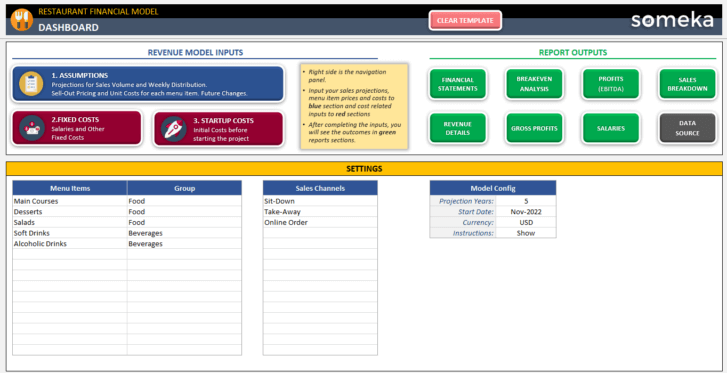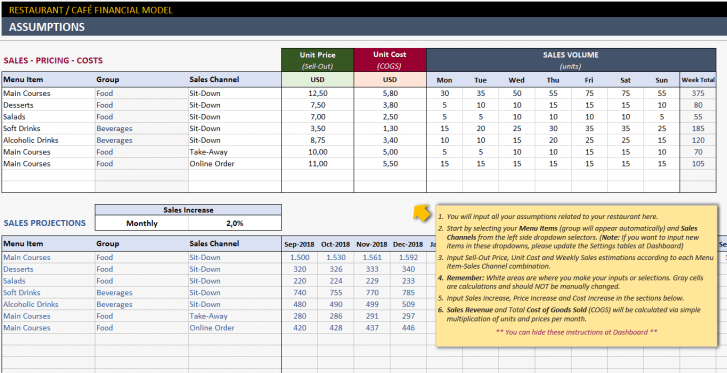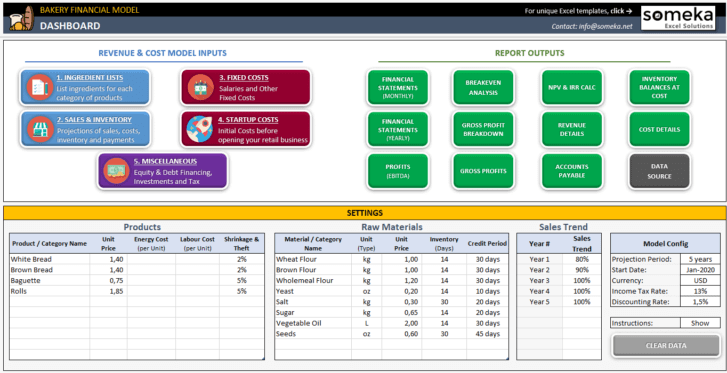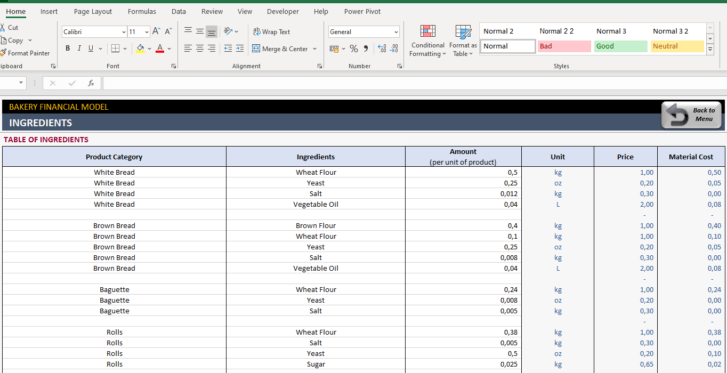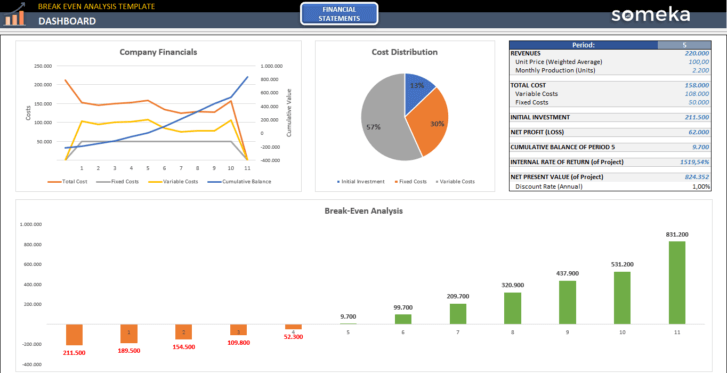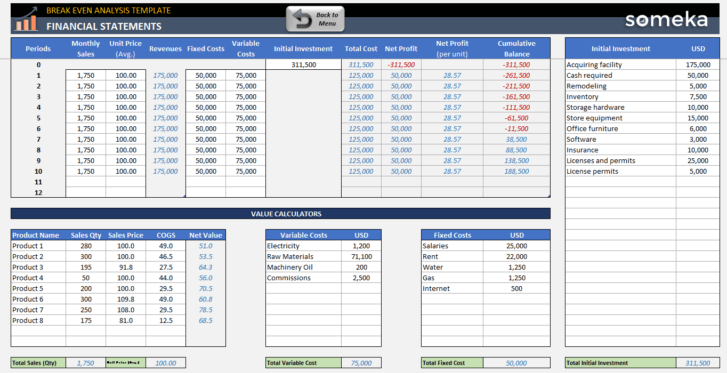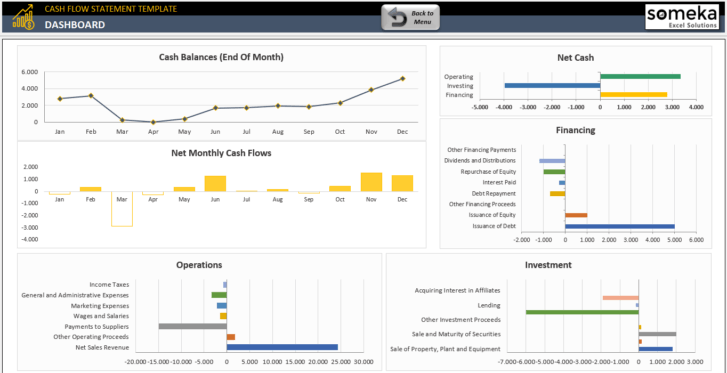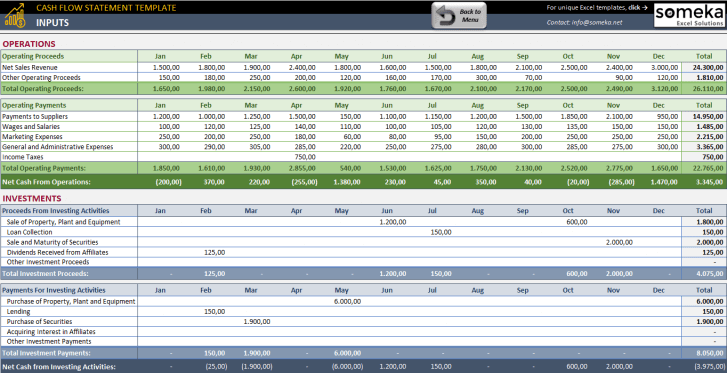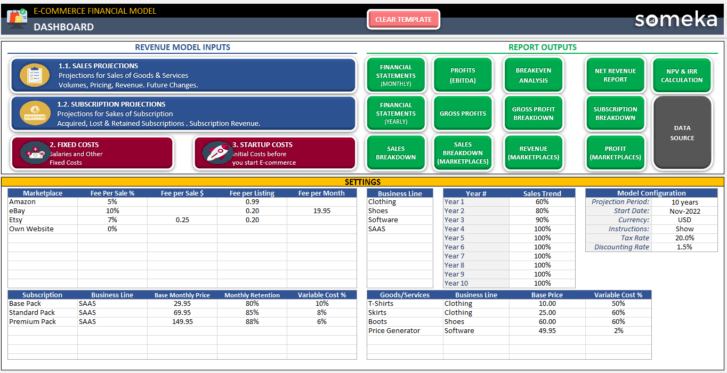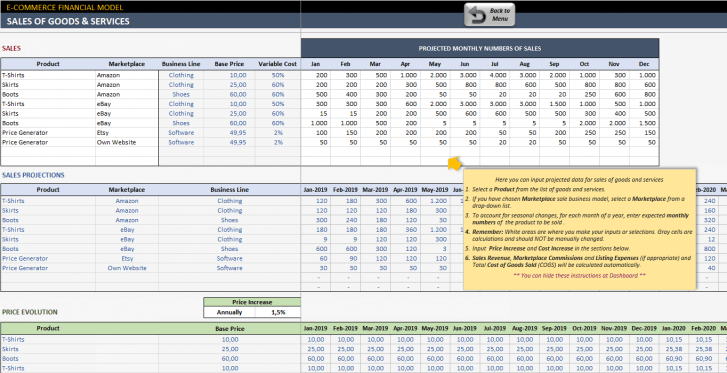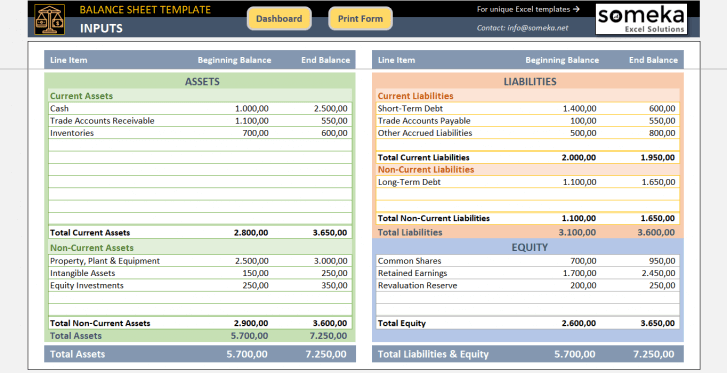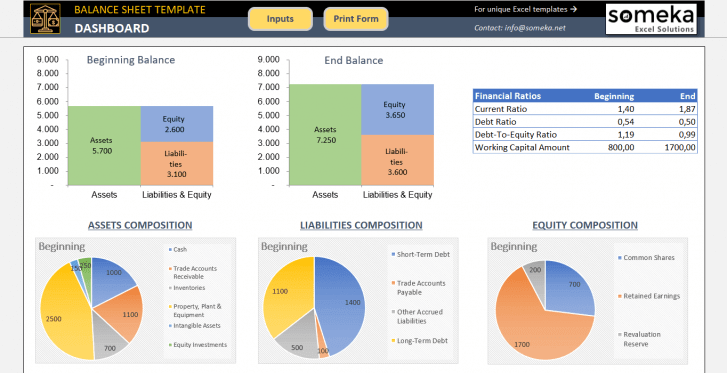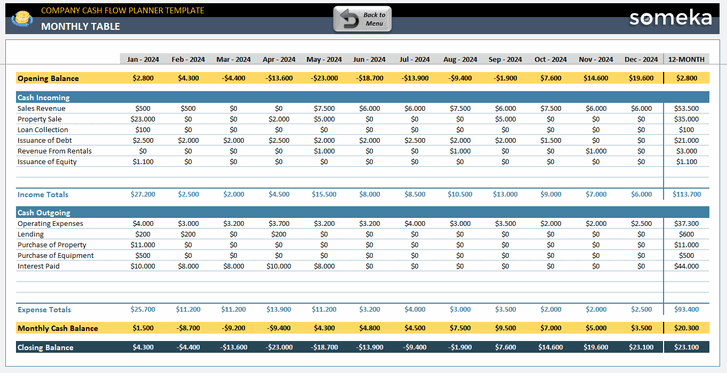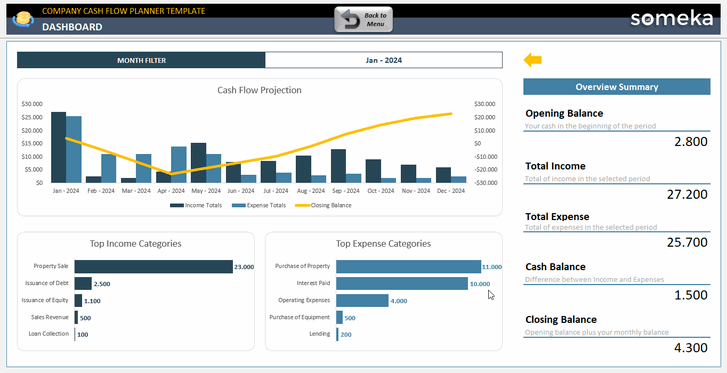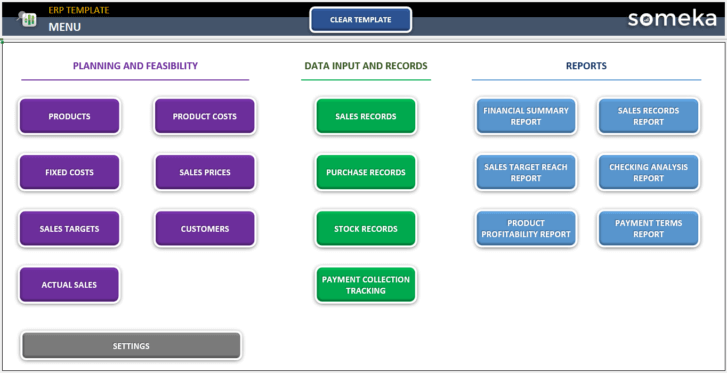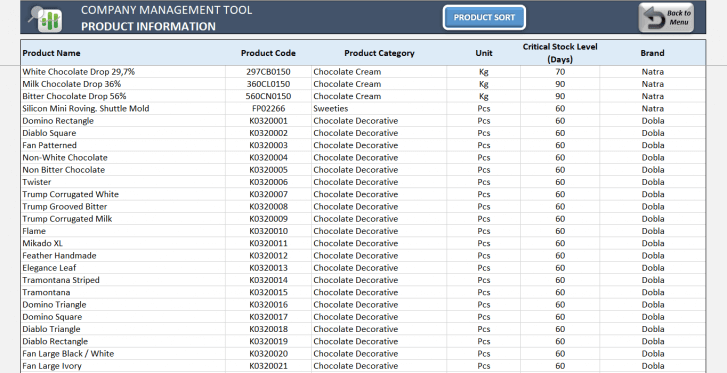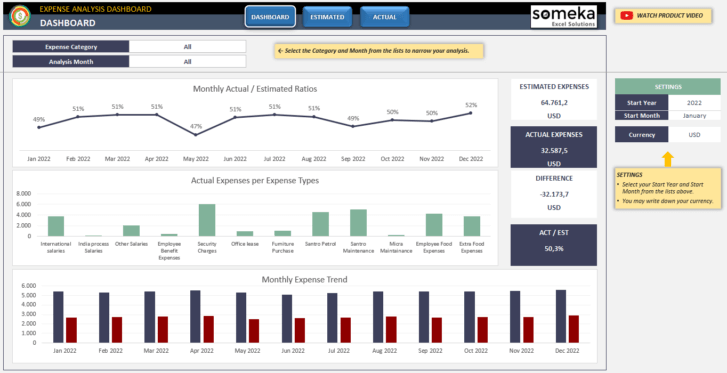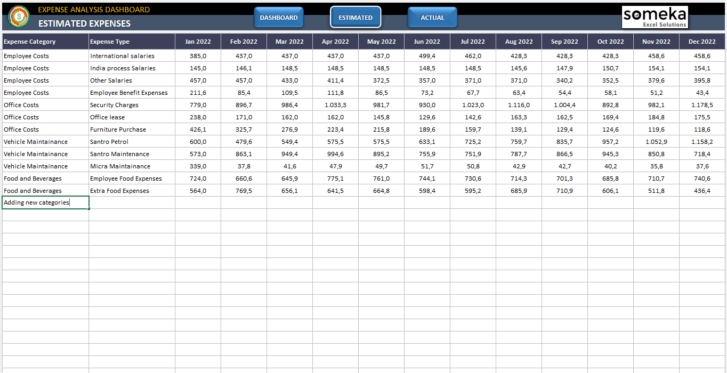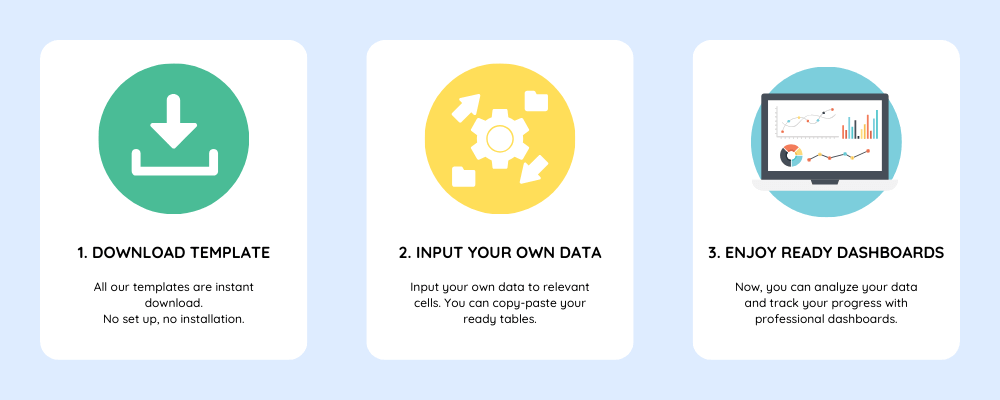Accounting and Finance Excel Templates
Ready-to-use Accounting and Finance Excel Templates. All professional bookkeeping and investment tools. Works on Mac and Windows.
Ready-to-use spreadsheet templates. Sleek-design tools with dynamic dashboards. Instant download files in Excel and Google Sheets.
Ready-to-use spreadsheets for Accounting & Finance
Do you want to track and manage all your income, expenses, return on investment, payments, cash flows, costs, prices, profitability, and much more with professional business finance management tools in Excel? Then you’ll find professional-looking templates to organize all your accounting and finance operations.
In addition to the basic financial statements, you’ll also find complex financial models like LBO or DCF in addition to expense or cost analysis tools. We also provide financial journals for trading or NFT activities.
![]()
Any company’s long-term viability depends on its financial management. You can simplify and streamline your financial management processes with our Accounting and Finance Excel Templates.
They provide powerful tools for budgeting, invoicing, financial reporting, bookkeeping, and more.
For precision and convenience, these templates are built using Excel’s advanced features. Our templates can be a great asset to anyone involved in financial management, whether you own a small business, work as a financial analyst, or are an accountant.
1. For who?
Our Accounting and Finance Excel Templates collection includes high quality tools for accounting and finance departments, bookkeepers, accountants, finance managers, start-ups, business owners, day-traders, nft traders, financial analysts, finance students, academy people, stock market agencies, and all other finance or accounting professionals.
- Accountants: You can maintain accurate and organized financial records.
- Finance and Accounting Department Employees: Organize your daily works and also create professional looking dashboards easily to report your superiors.
- Small Business Owners: Do not get lost in numbers. With our templates, you can oversee financial operations and business results in sleek-design dashboards. This will help you to make informed business decisions.
- Financial Analysts: You do not need to build your models from scratch. Download our templates and generate detailed reports.
- Consultants: You can provide clients with comprehensive financial analysis, accounting results and planning.
- Freelancers: You can easily manage your income, expense and net earnings.
- Stock Market Actors: Whether you’re a day trader or an agent, paste your trade data and analyze your daily profits and loss.
All in Excel. Instant download files without any extra software need.
I do not need any software to manage my money anymore!
These excel files are great.
Emily T. – Canada
2. Functionalities
Our accounting and finance Excel templates are equipped with a range of functionalities to meet your daily needs:
- Financial Statements: Prepare your financial statements easily in a print-ready formats and analyze your results.
- Break-Even Analysis: Discover where and when your business will get into profit with professional charts.
- Expense Trackers: Analyze your expense categories and prepare more accurate budgets.
- Cash Flow Management: Plan and organize your incoming and outgoing cash to keep financially healthy.
- Investment Modelling: Decide on your investments with LBO or DCF models and NPV and IRR Calculators.
- Stock Market Analysis: Get historical price data or analyze your day trading results.
- Financial Ratio Analysis: Evaluate your financial numbers and test different scenarios with dynamic ratio calculations.
3. Benefits of Finance & Accounting Excel Templates
- Accounting and Finance spreadsheets
- Sleek-design dashboards
- Printable sheets
- Improved financial planning
- Time-saving
- Better cash flow management
- Easy-to-edit
- No installation needed, ready-to-use
- Works on both Windows and Mac
- Informational notes included
4. Use Cases
Our templates are highly flexible and can be used in various scenarios and needs. Among the most common uses cases for our accounting and finance templates:
- Company Financial Reporting: Prepare printable financial reports for stakeholders. P&L, cash flow statement, and balance sheets.
- Business Budgeting: Plan and manage your business budgets.
- Personal Finance Managements: Track your personal income, expenses, and savings.
- Cash Flow Management: Keep track of the liquidity of your business.
- Expense Management: Keep a close eye on business expenses to cut unnecessary costs.
How to use Accounting and Finance Excel Templates?
Firstly, all our templates are instant download. So, you do not need any set up or installation. You can directly download any of our accounting and finance templates.
You’ll find your Excel file in the downloaded .zip folder. Open your worksheet and directly start using it.
Secondly, input your own data.
And, that’s all. Now you can easily assess your financial numbers in dashboards and take ready prints from your statements.
Why Excel for Accounting and Finance?
Excel is the most common software in the accounting and finance world. And, that’s no surprise. Here’s why:
- Flexible
- Powerful in calculations
- Has a wide range of formulas
- Grid-wise layout
- Data analysis tools and features
- Easy to customize
What’s the history behind our Accounting and Finance Excel Templates?
The most crucial part of our templates are the business know-how behind them.
We have a very detailed research stage before developing our templates. And this includes consulting with financial experts. And actually, many of our accounting and finance template are co-developed with our Excel developers and financial professionals.
Another important point is we always ask our users from all around the world to test our templates and add their feedback, which is a great way to improve the functionality of our templates.
Over the years, we have continuously improved our templates based on user feedback and the latest advancements in financial management practices.
FAQs
-
Can I add my own logo to financial statements?
Yes, sure. You can make any modifications to our templates, which will of course include changing the logo.
-
I’m new to finance. Do you offer support?
Readily! Just reach us whenever you need help on financial templates.
-
I have an older Excel. Can I still use your templates?
We build our templates considering the compatibility with older versions as much as possible. Most of our templates are compatible with Excel 2007 or 2010. You can find the compatibility info of the individual templates on the product pages.
As a freelancer, I’m so happy that I’ve found these templates.
Customer support is also excellent!
Michael B. – Australia