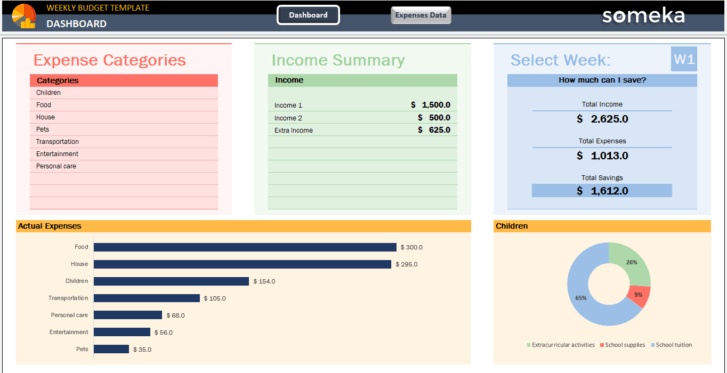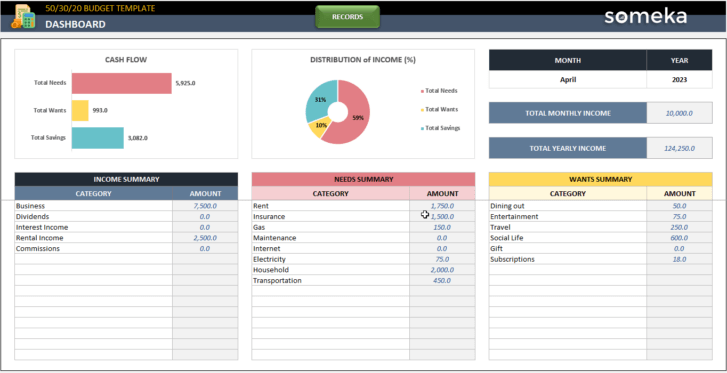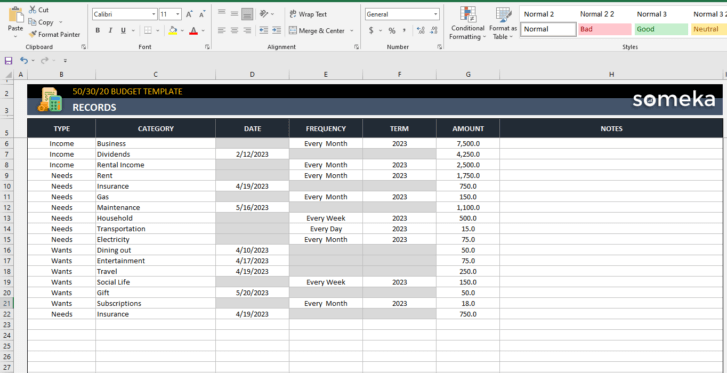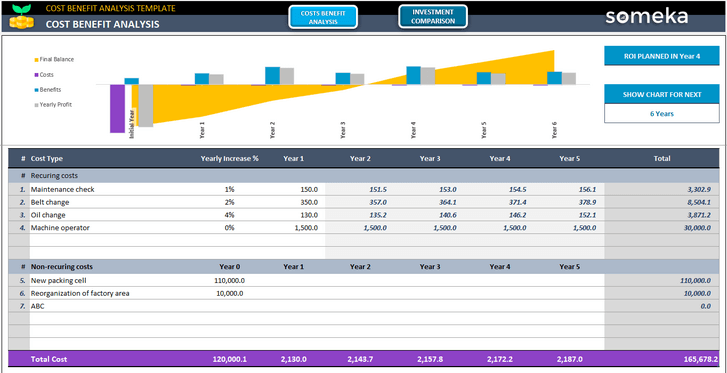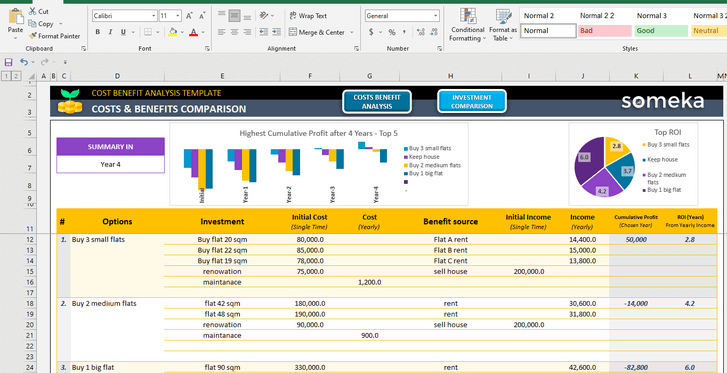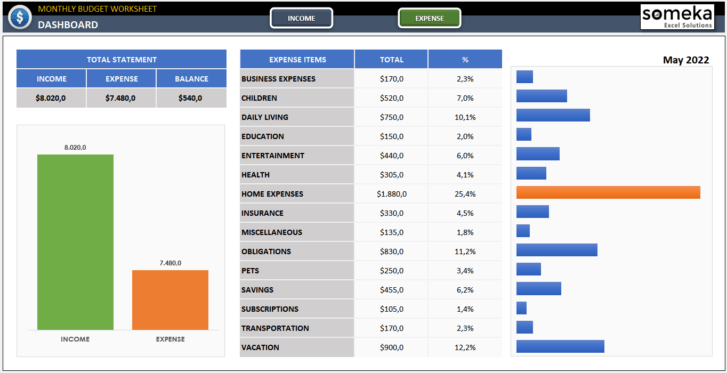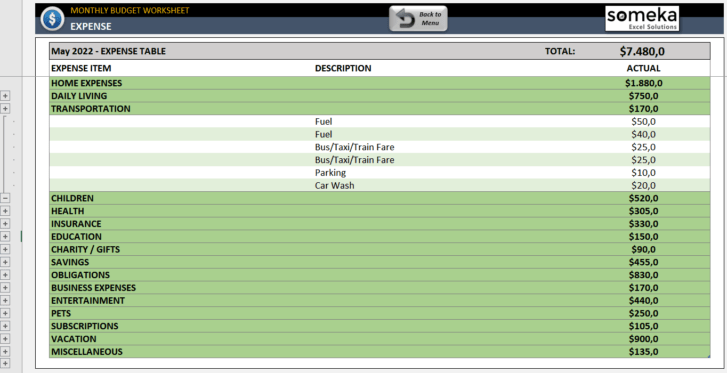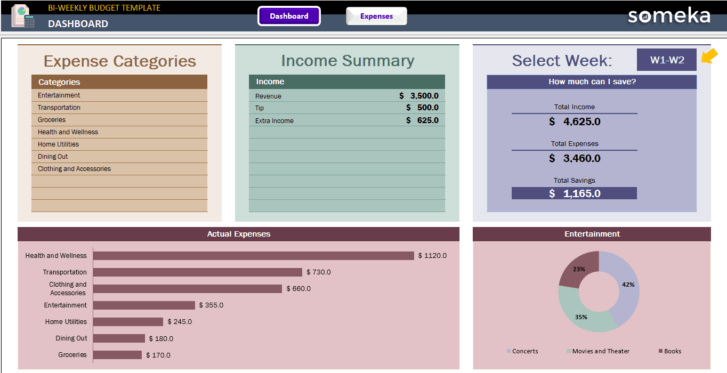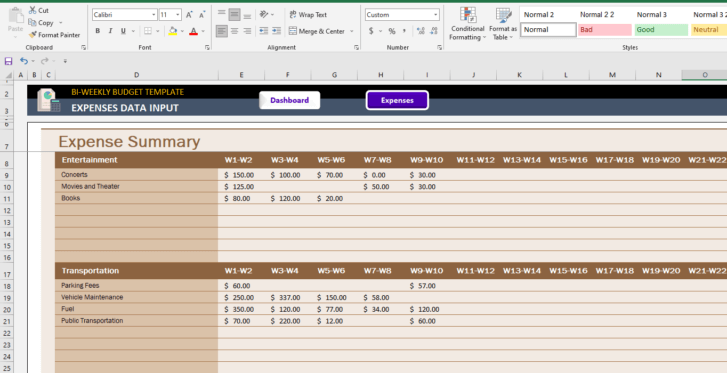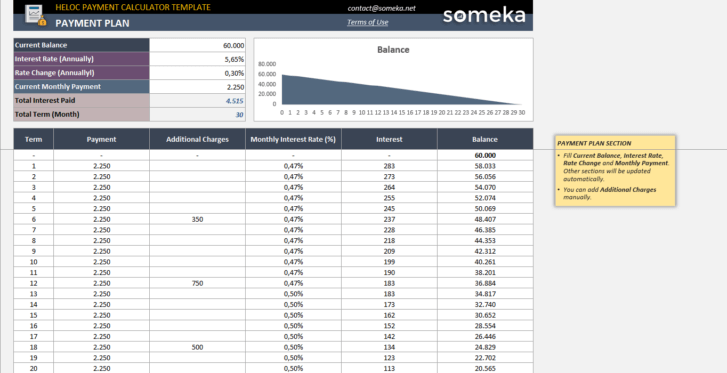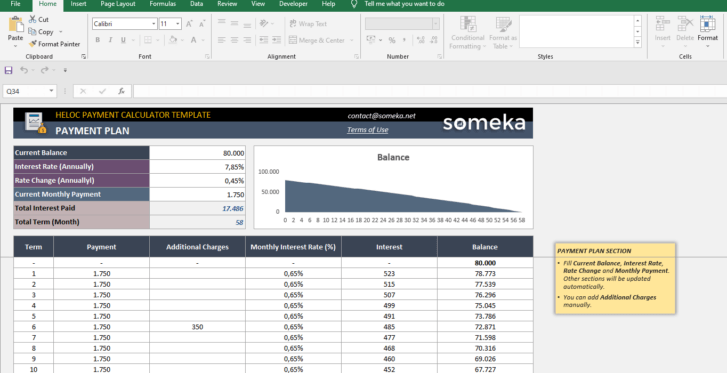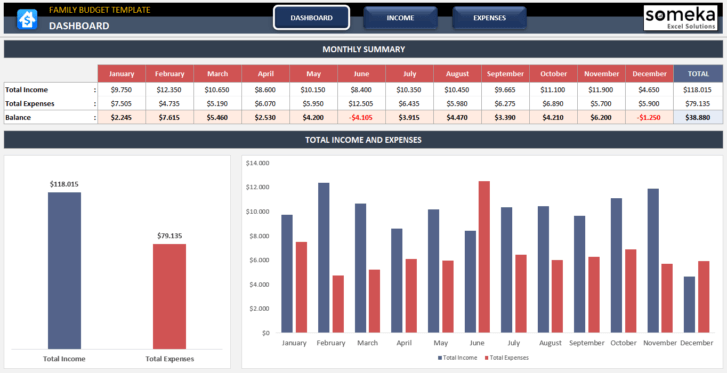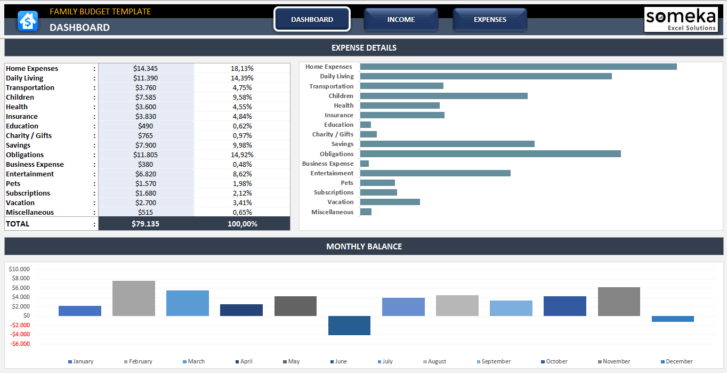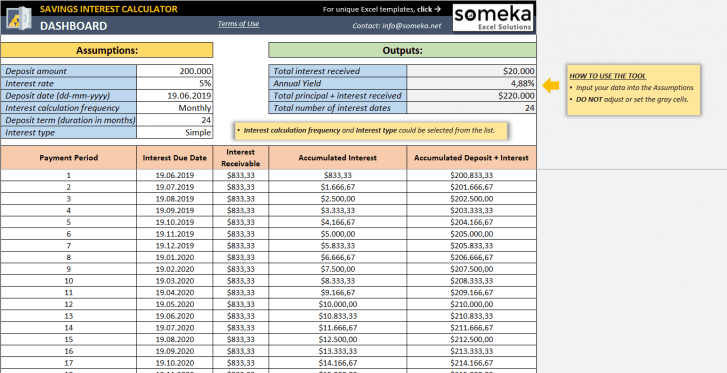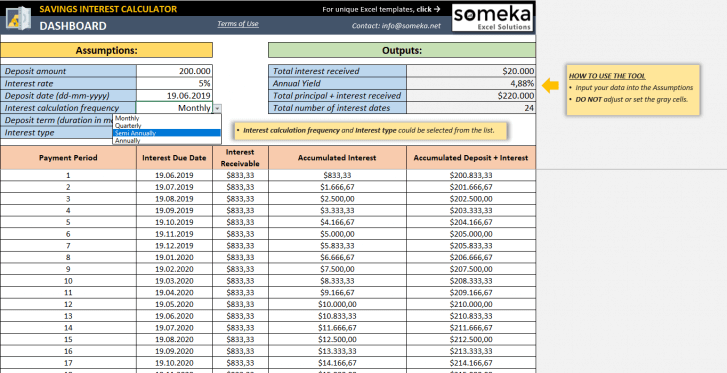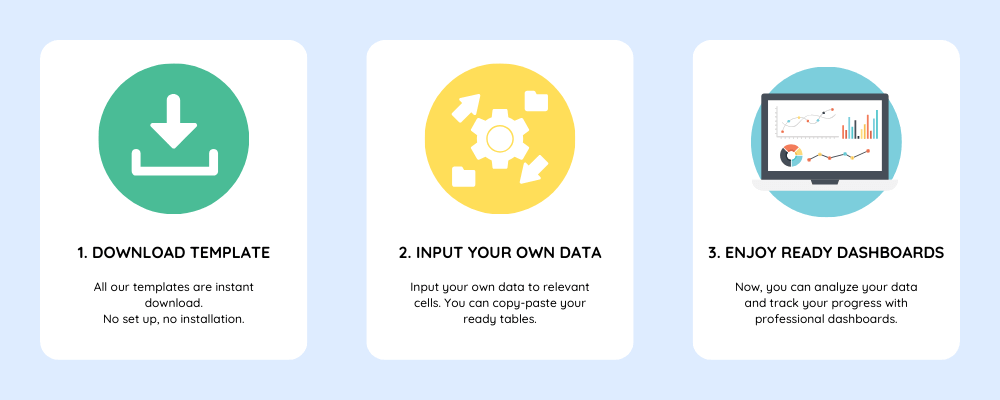Excel Budgets
Excel Budget Templates to track the footprints of your money. All printable and easy-to-use. No installation needed.
Ready-to-use spreadsheet templates. Sleek-design tools with dynamic dashboards. Instant download files in Excel and Google Sheets.
Ready-to-use Excel Budgets and Personal Finance Templates
Get control of your money with Someka’s Excel Budget Templates. In addition to business finance calculators, this collection also provides you with personal finance tools to calculate your credits, loan amortization, savings, HELOC payments, and retirement annuities with monthly or yearly analysis.
You will find weekly, bi-weekly or monthly budgets in addition to event budget files or 50/30/20 budget models. Moreover, both personal and company budgets are available in this collection.
![]()
Our budgets and personal finance templates work with MS Excel, and are compatible with both Windows and Mac. Don’t install complicated tools, trace your money directly on user-friendly Excel files.
Effective budgeting is crucial for any individual or company’s financial health and planning. You can enhance and organize your budgeting processes with our Excel Budget Templates.
Do you want to manage your personal or business finances, track expenses, and plan for the future with professional tools in Excel? Then you’ll find professional-looking templates to handle all your budgeting needs seamlessly.
1. For who?
Our Excel Budget Templates are for everybody trying to keep an eye on his/her money.
This will include both personal finance managers such as households and families, and also company finance controllers like account managers, budgeting units, business owners, start-ups, e-commerce business, and much more.
- Individuals: You can track personal expenses, plan your monthly and annual budgets, and manage your savings.
- Small Business Owners: As a boss, you can oversee business expenses, revenue, and profit margins with ease.
- Financial Planners: Before making your plannings, you can create comprehensive budgets for clients, including income, expenses, and investments.
- Project Managers: First, you should plan project budgets, monitor expenditures, and manage resources.
- Event Planners: With event budgets, you can create detailed budgets for events, track expenses, and ensure financial control.
- Families: Also, you can manage household finances, track monthly expenses, and plan for future goals.
- Non-Profit Organizations: If you’re in an NGO, you can use these templates to allocate funds, track donations, and manage expenditures.
Easy-to-use files for every budget!
LOVE these budgets. Now I know where to spend and where to save!
Jasmine Ensari – Qatar
2. Functionalities
Our budget Excel templates are equipped with a range of functionalities to meet your daily needs:
- Expense Tracking: Monitor and categorize your expenses, ensuring you stay within your budget.
- Income Management: Track multiple income sources and forecast future earnings.
- Financial Planning: Create detailed financial plans, including savings, investments, and debt management.
- Customizable Categories: Tailor budget categories to fit your specific needs.
- Automated Calculations: Use built-in formulas for accurate calculations and financial summaries.
- Comparison Reports: Compare actual expenses against your budget to identify variances.
- Cash Flow Analysis: Monitor cash inflows and outflows to ensure financial stability.
- Goal Setting: Set and track financial goals, such as savings targets or debt repayment plans.
3. Benefits
- Fillable and printable sheets
- Household Budgets for families
- Event budgets for organizations
- Dynamic analysis with trend charts
- Interest and amortization calculators
- Suitable for both Windows and Mac users
- Clear on-sheet instructions
4. Use Cases
Budgets are the basis of all financial management, whether you’re an individu or a big corporate.
- Personal Budgeting: Manage personal finances, track income and expenses, and plan for future goals.
- Business Budgeting: Oversee business finances, track expenses, and plan for profitability.
- Project Budgeting: Plan project budgets, monitor expenditures, and ensure financial control.
- Event Budgeting: Create detailed budgets for events, track expenses, and manage resources.
- Monthly and Annual Budgeting: Plan and track your finances on a monthly or annual basis.
- Zero-Based Budgeting: Create budgets from scratch, ensuring every dollar is accounted for.
- 50/30/20 Budgeting: Make a classification of your money for what you need, for what you want and rest for savings.
- Family Budgeting: Manage household finances, track expenses, and plan for future goals.
- Non-Profit Budgeting: Track and manage the funds and expenditures for your NGO.
How to use Budget Excel Templates?
So easy!
Firstly, all budget templates are available in Excel with instant download.
All you have to do is input your data and track your money.
So, all the visuals and calculations will update automatically.
Why Excel for Budgeting?
It’s hard to give a second name other than excel for the best tool to create budgets.
- Easy access
- Familiarity
- Editable, fillable
- Automatic calculations
- One-time payment, no recurring
- Data visualisation
What’s the history behind our Budget Excel Templates?
We create our budget templates according to the requests from our users.
Advising to the personal finance experts and financial analysts, we try to find best solutions for monitoring your money.
For a healthy financial status, you should always keep an eye on your income and expenses.
So, we create a bunch of budget templates for various needs.
FAQs
-
Can I track my budget weekly or monthly?
We have all options. You can find monthly, bi-weekly and weekly budgets in our collection.
-
Are those budget templates editable?
Yes, sure. All our budgets are available in Excel. So you can easily edit and customize those templates.
-
What if I need help on using these budget files?
Our team is always here to help. Just reach out to us with your question and we’ll be back very soon.
Excellent products and even better service!
Pheobe Doughlas – Texas, US