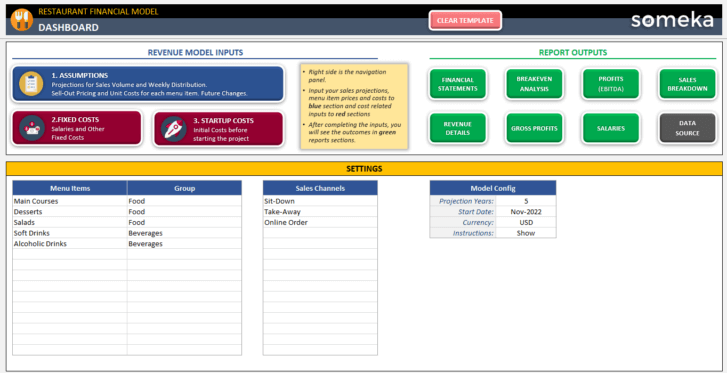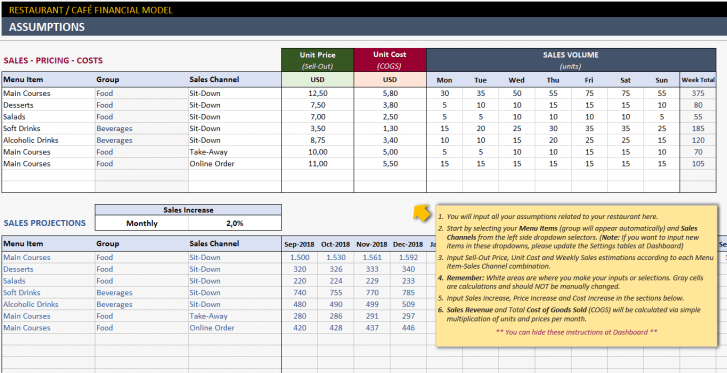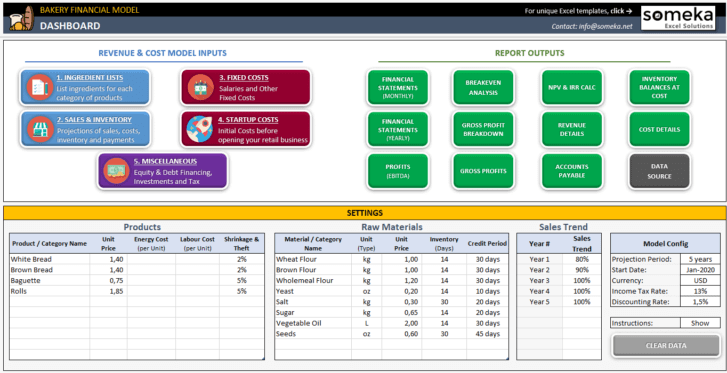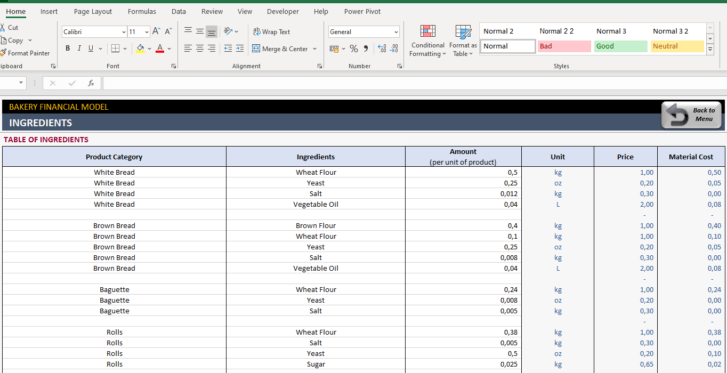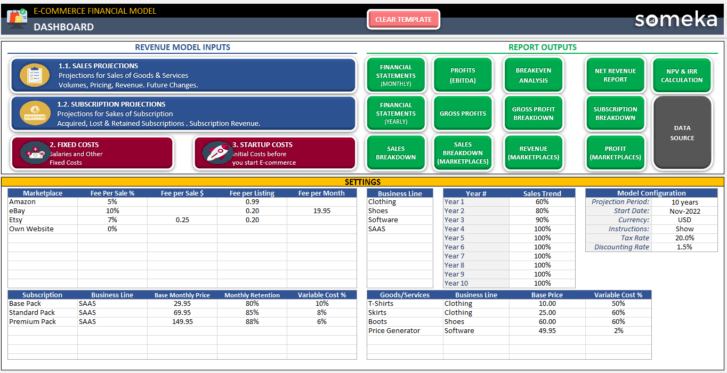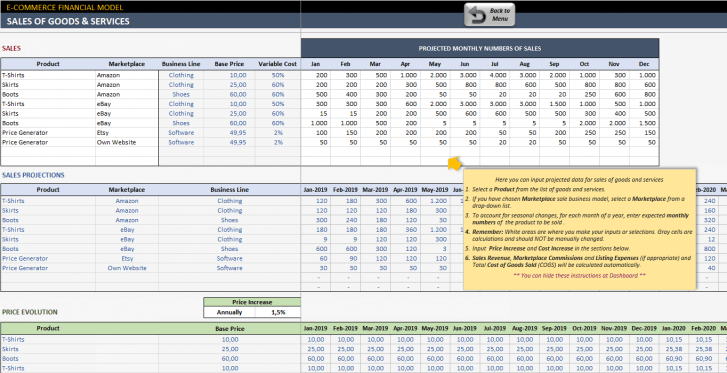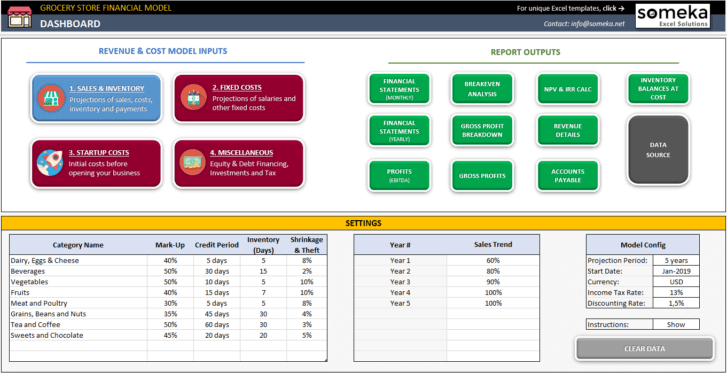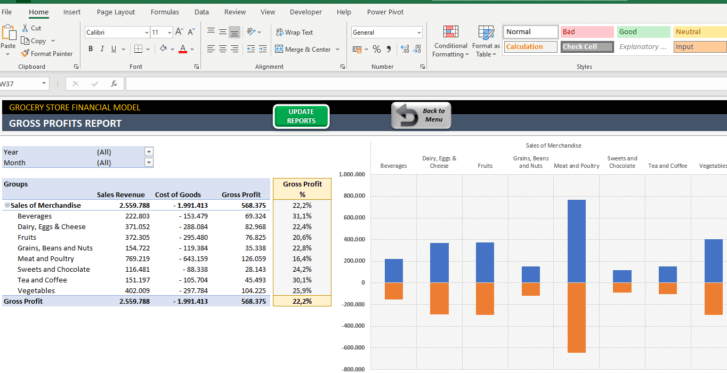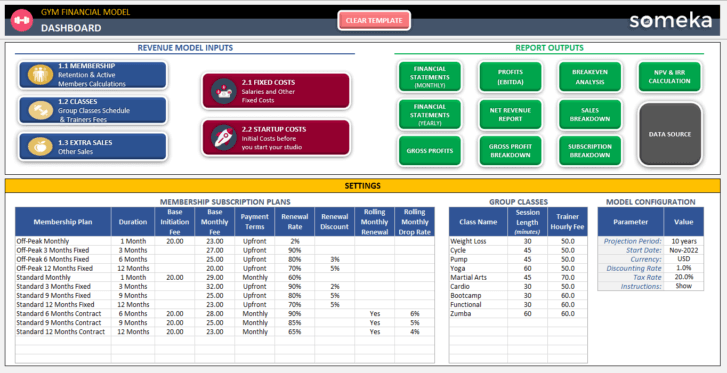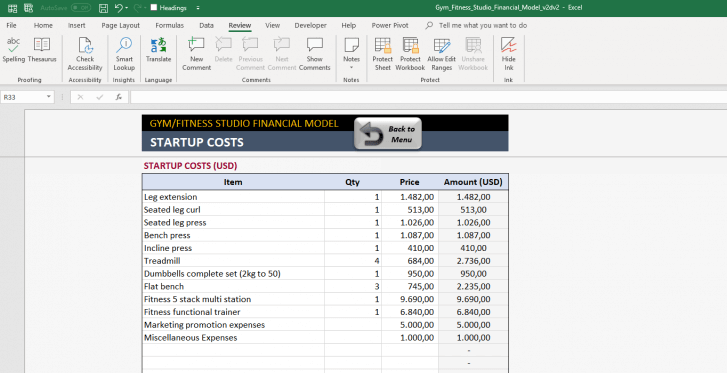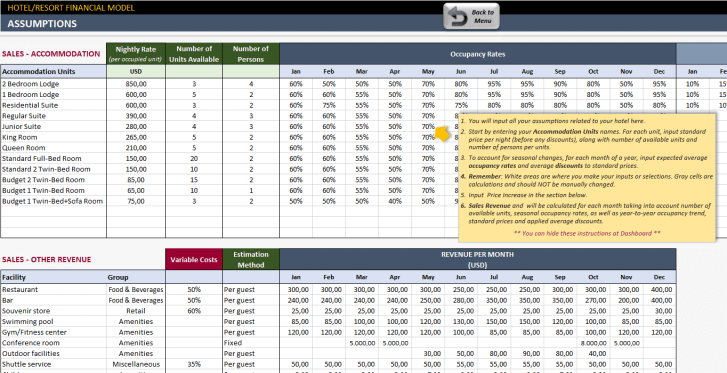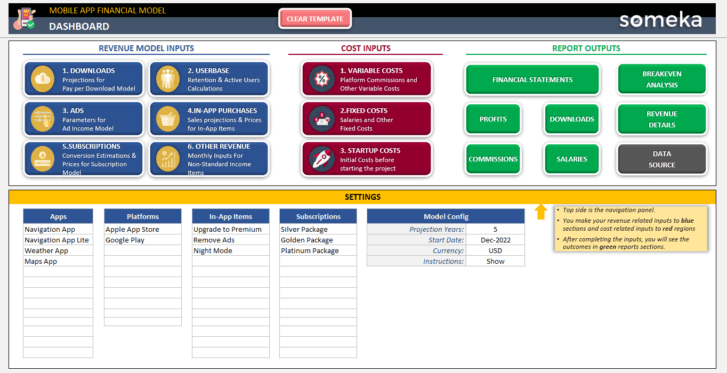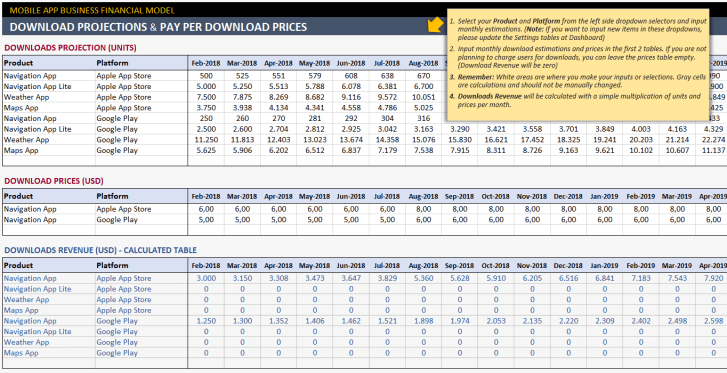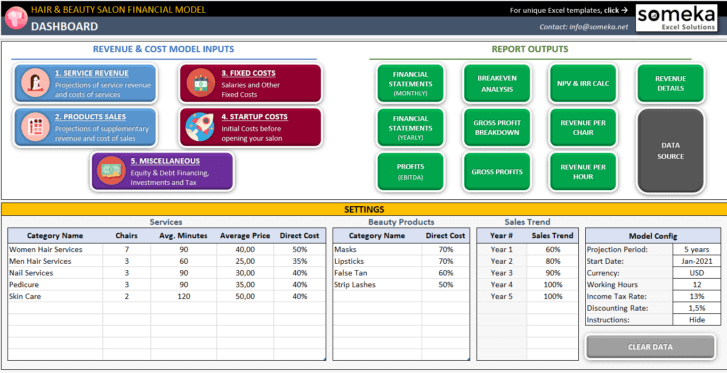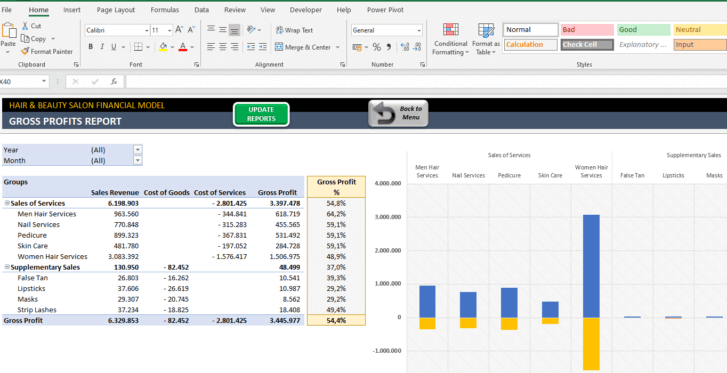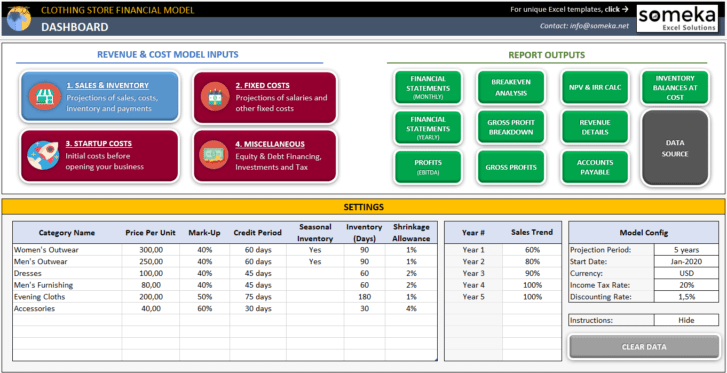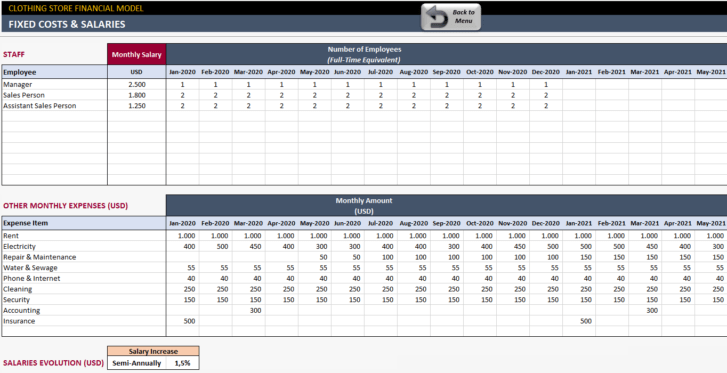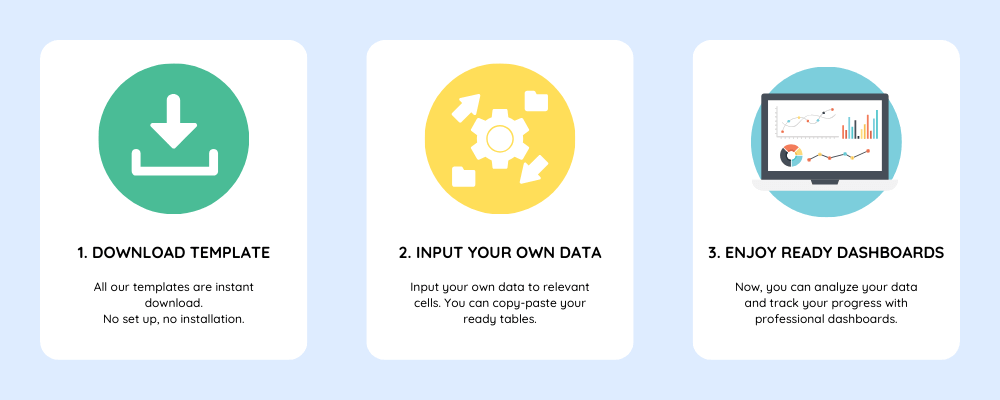Excel Financial Models
Excel Financial Models to assess business feasibility. Prepare budgets and run scenarios for your investment. All instant download.
Ready-to-use spreadsheet templates. Sleek-design tools with dynamic dashboards. Instant download files in Excel and Google Sheets.
Ready-to-use spreadsheets for Financial Models
Are you starting a business or making a valuation before a merger & acquisition? Then a feasibility study or financial forecasting will be one of your main steps. Now Someka provides a wide range of Excel Financial Models customized for the particular needs of different business types.

Our Financial Models in Excel consist of an input section for your sales and cost forecasts and an output section including professional financial analysis.
All works in Excel, so no need to install any complicated software. Input your data and let our models calculate your return on possible scenarios.
1. For who?
Excel Financial Model portfolio includes financial modelling for different types of business owners including but not limited to hotels, restaurants, bakery, grocery, e-commerce business, gyms, or hair salons.
- Financial Analysts: Perform detailed financial analysis and create comprehensive reports.
- Investment Bankers: Build and analyze complex financial models for M&A, LBO, and IPO transactions.
- Business Owners: Evaluate business performance and make informed financial decisions.
- CFOs: Oversee financial planning, forecasting, and strategic decision-making.
- Entrepreneurs and Start-ups: Develop business models, forecast financials, and attract investors.
- Private Equity and Venture Capital Professionals: Analyze investment opportunities and conduct due diligence.
We have built different financial modeling systems for particular business types. So, if you have any business in the below areas, you’ll find a special financial model in this collection:
- Restaurant, café, food business
- Bakery
- Hotel
- Grocery
- Gym, PT or other training and sports business
- Clothing Store
- Hair and beauty salons
- Mobile App Startups
- Pharmacy
- Retail Business
- And much more…
Business owners, start-ups, investors, creditors, consultants, and business analysts will make use of these deep financial models.
I’d never built this feasibility model myself.
Simply outstanding!
Michelle – HutBreaK Pizza Shop – Thailand
2. Functionalities
Our financial model Excel templates are designed for a full analysis of business financials:
- Financial Projections: Create detailed financial projections and forecasts.
- Valuation Models: Build valuation models using DCF, comparable company analysis, and precedent transactions.
- Cash Flow Analysis: Track and project cash flows to ensure financial health.
- Financial Reporting: Create financials reports of P&L, Cash Flow Statement and Balance Sheet.
- Break-Even Analysis: Define when your business will get into profit.
- Sales Breakdown: Analyze your sales according to product groups and regions.
- Investment Analysis: Evaluate investment opportunities and calculate ROI, IRR, and NPV.
- LBO Models: Build leveraged buyout models to analyze acquisition scenarios.
3. Benefits
- Unique templates for financial feasibility study
- Professional charts and dashboards
- Financial statements included
- No installation needed
- On-sheet instructions
- Ready for presentations
- Works on both Windows and Mac
4. Use Cases
Our templates are highly flexible and can be used in various scenarios and needs:
- Business Valuation: Evaluate your business’s worth using various valuation methods.
- Financial Forecasting: Create accurate financial forecasts to guide strategic planning.
- Investment Appraisal: Analyze investment opportunities and assess their financial viability.
- M&A Analysis: Build models to evaluate merger and acquisition opportunities.
- Cash Flow Management: Monitor and project cash flows to maintain liquidity.
- Scenario Analysis: Develop different financial scenarios to prepare for uncertainties.
- Sensitivity Analysis: Assess how changes in key variables impact financial outcomes.
- Startup Financial Modeling: Create financial models to attract investors and guide business growth.
How to use Financial Model Excel Templates?
Firstly, download your template. You’ll find your Excel file in a .zip folder.
Secondly, configure your settings for your planning.
Then, input your data and press refresh button.
That’s all. Now, all your reports and charts are updated.
Why Excel for Financial Modelling?
Excel is the most common software among financial analysts. Still, all the evaluations and assessments are done in Excel.
- Familiar to all people
- Highly customizable
- Supports a variety of functions
- Powerful in data reporting
- Data analysis tools and features
- Cheaper than many other alternatives
And we provide you ready files with business models.
What’s the history behind our Financial Model Excel Templates?
We have worked with experienced financial analysts to build our financial models.
Each model in our collection involves deep business know-how for the particular industry and company type. So, there’s a huge research behind these tools.
We try to provide the most dynamic and flexible templates so that each business can easily adapt those models.
Over the years, we have continuously improved our templates based on user feedback and the latest advancements in financial modeling practices.
FAQs
-
Can I submit these Financial Models to my creditors?
Our templates are designed to make a financial feasibility study for your business. Once you complete all the data, you’ll have a business summary of your future forecasts. And you can submit those reporting to third parties.
If you need, you can change the logos. Also, all sheets come as print-ready. So, you can easily export this Excel file to pdf format.
-
Is there a way to make 5 year analysis?
Our templates will let you make financial modellings up to 10 or 20 years. All you have to do is set your modelling term in the menu page.
-
Is my financial data safe here?
Once you download these financial models, we do not have any access to your files. You can store your model in any local drive, as you’ll have the full control over the security of your data. Again, these are normal Excel files that you’re using in your daily life.
-
I’m in restaurant business and have no Excel skills?
No problem. Our templates does not require an Excel skill. You’ll only input your data. All the charts and calculations will update automatically.
Besides, we are always here to help for any of your questions.
Exactly what I’ve been looking for.
Customer support is top-notch too!
Ryan T. – Consultant – UK