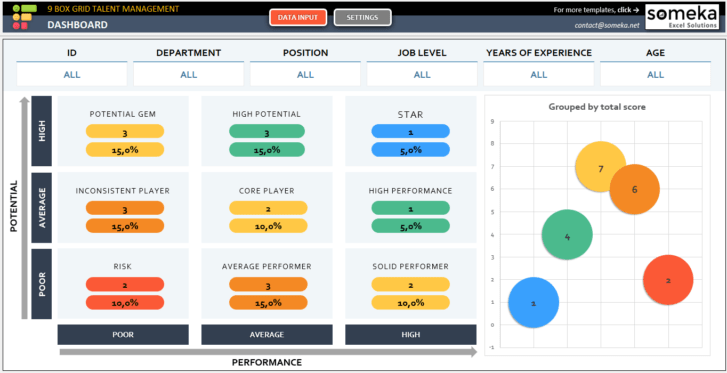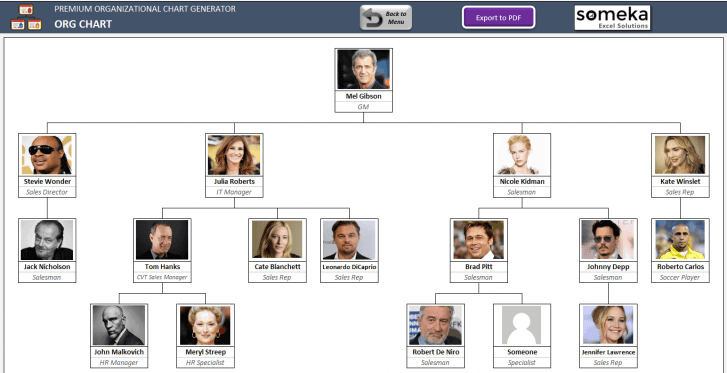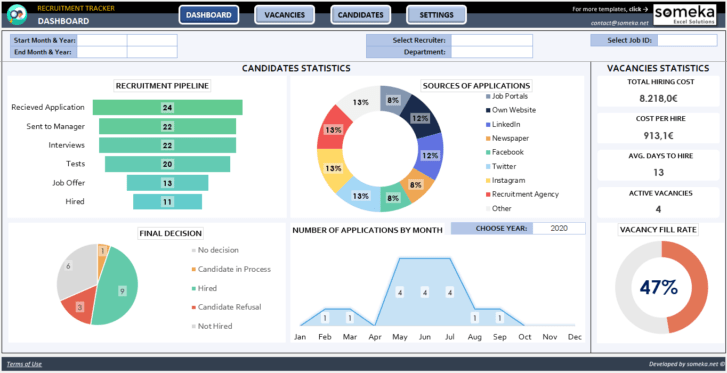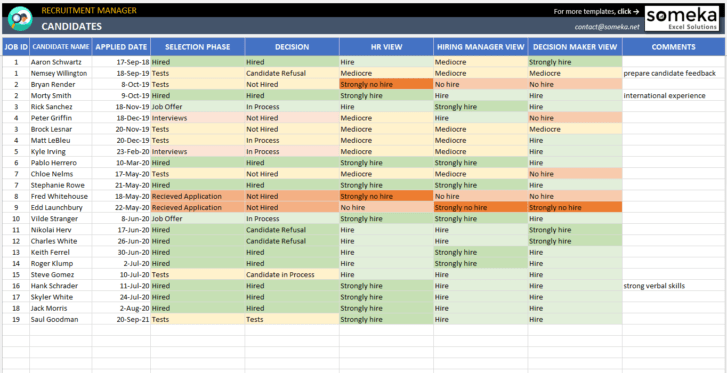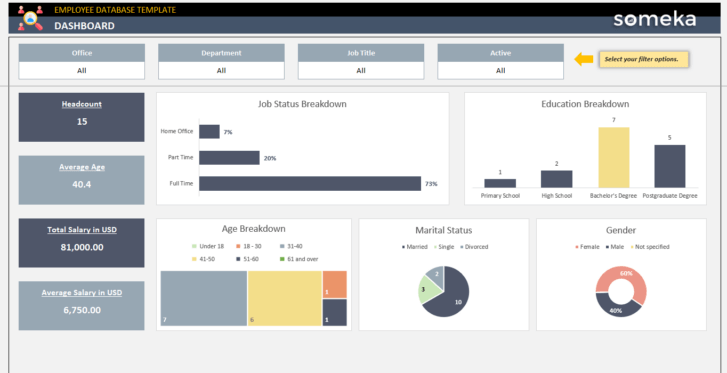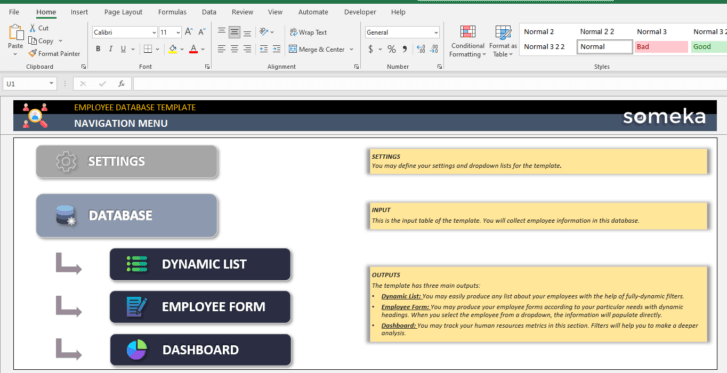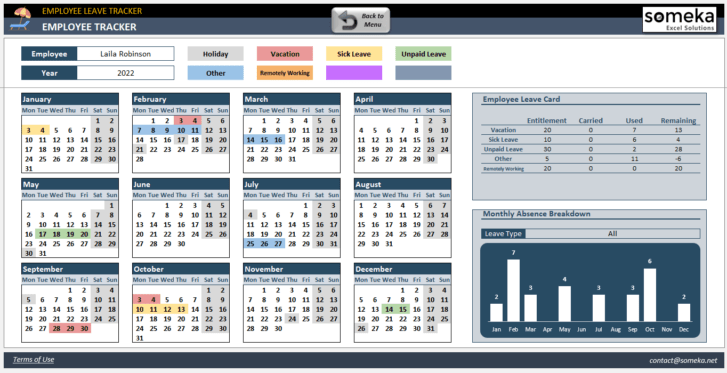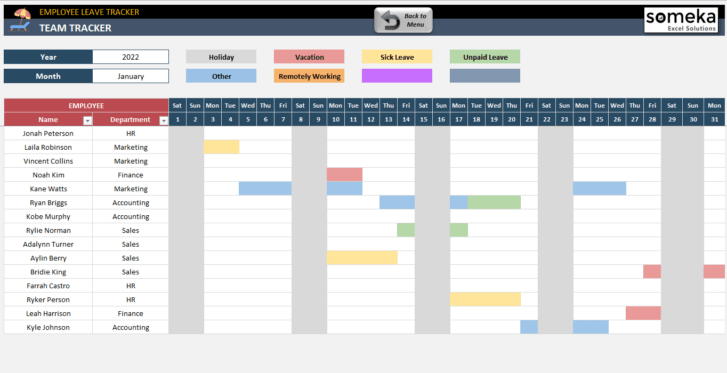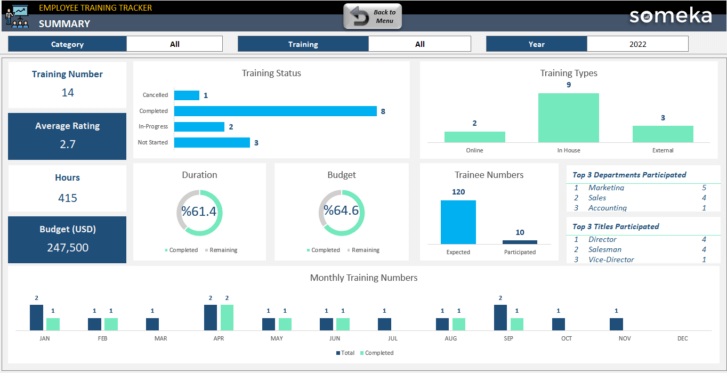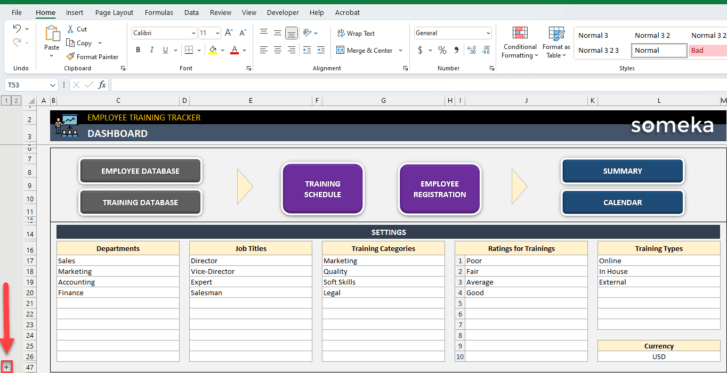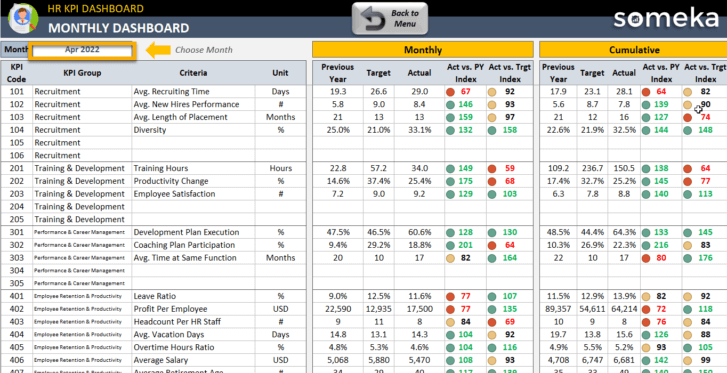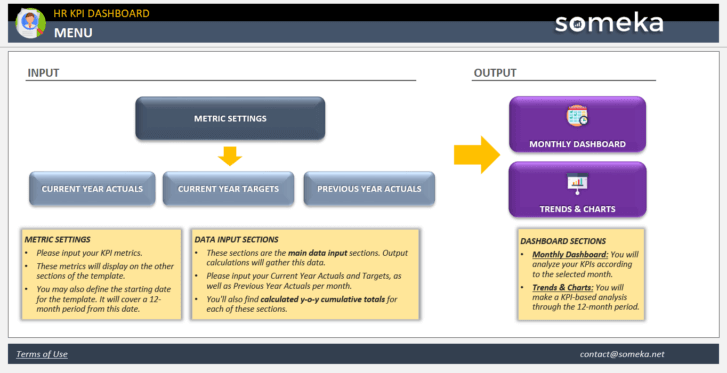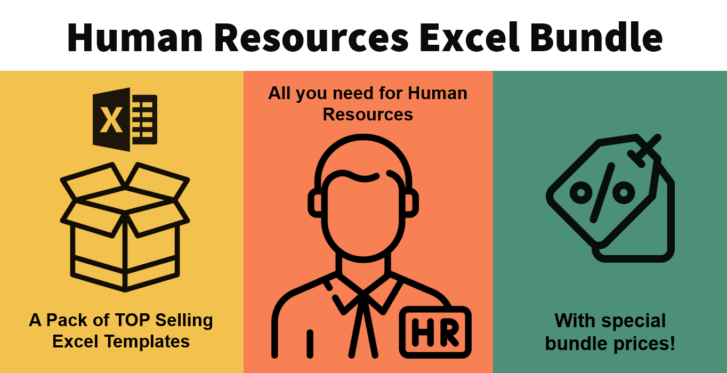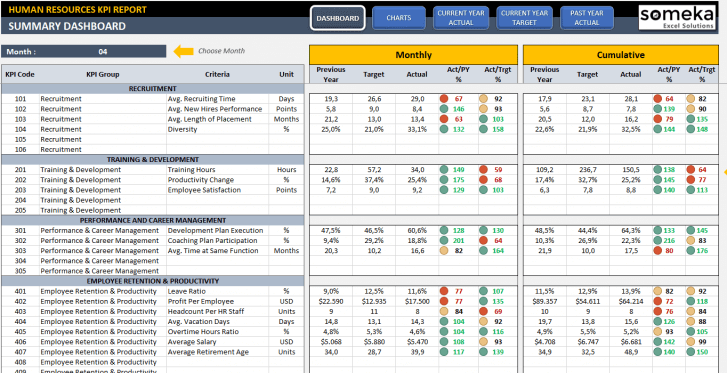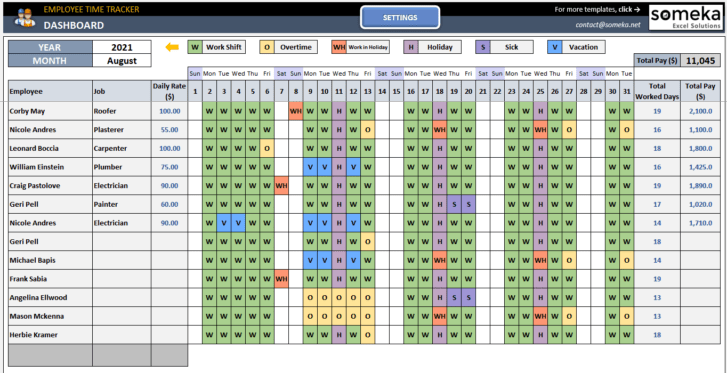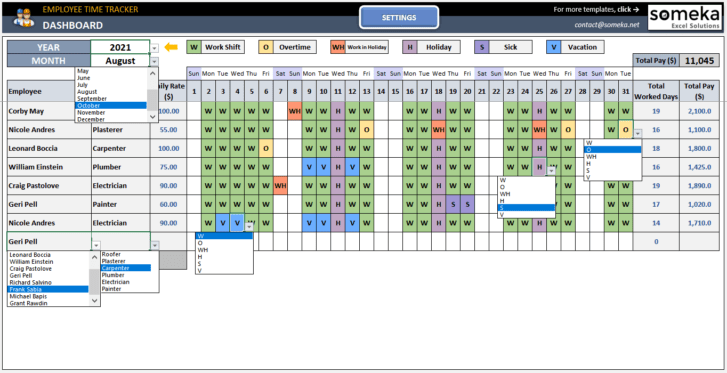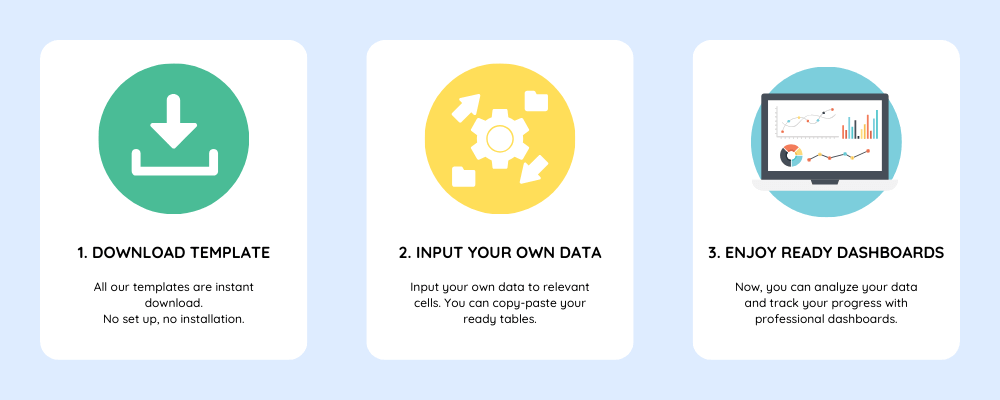Human Resources Excel Templates
A rich collection of Human Resources Excel Templates. No installation needed. Sleek-design dashboards and databases for personnel management.
Ready-to-use spreadsheet templates. Sleek-design tools with dynamic dashboards. Instant download files in Excel and Google Sheets.
Ready-to-use spreadsheets for Human Resources
Do you want to manage your HR tasks, employee records, recruitment processes, performance evaluations, payroll, and more with professional tools in Excel? Then you’ll find professional-looking templates to organize all your human resources operations.
In addition to the basic employee management sheets, you’ll also find comprehensive HR models like workforce planning, competency matrices, and employee engagement surveys. We also provide templates for training management and HR analytics.

Here are our human resources templates in Excel to make your life easier. Just plan your workflow and easily track your teams. Also, you do not need any extra software. All tools work in Microsoft Excel.
They provide powerful tools for recruitment, onboarding, performance management, payroll processing, and more.
1. For who?
Our Human Resources Excel Templates collection includes high-quality tools for HR departments, recruiters, HR managers, small business owners, team leaders, training coordinators, HR analysts, HR consultants, and all other human resources professionals.
- HR Managers: You can organize employee records, track performance, and manage payroll efficiently.
- Recruiters: There are many tools to streamline the entire hiring process.
- Small Business Owners: From a top level, you can manage all HR tasks with ease, from hiring to employee evaluations.
- Training Coordinators: You can easily plan and track employee training programs and schedules.
- Team Leaders: If you’re leading a team, you can manage your HR tasks with these tools.
- Hiring Agencies: If you’re managing a HR agency, then you can use these tools for your clients.
- HR Analysts: You can utilize advanced analytics to evaluate workforce performance and engagement.
- HR Consultants: Also, you can provide clients with comprehensive HR management solutions and analyses.
All in Excel. Instant download files without any extra software needed.
I’m not spending time with Excel anymore!
I’m just using these ready HR files.
Camillo H. Band – Slovenia
2. Functionalities
Our human resources Excel templates are equipped with a range of functionalities to meet your daily needs:
- Employee Records: Maintain detailed and organized records of all personnel with employee databases.
- Recruitment Tracking: Track job postings, applications, interviews, and hiring decisions.
- Payroll Management: Calculate salaries, deductions, and generate payroll reports.
- Performance Evaluations: Track and evaluate employee performance, set goals, and manage appraisals.
- Leave Tracking: Monitor and calculate the pto entitlements for entire team.
- Organizational Charts: Study on your organizational structure with automatic chart makers.
- Workforce Planning: Define your gaps and plan your workforce for the coming months.
- Training Management: Plan and monitor employee training programs and track their progress.
- Attendance Tracking: Record employee attendance, leaves, and working hours.
- HR Analytics: Analyze HR data to improve decision-making and workforce planning.
- Employee Engagement: Conduct and analyze employee engagement and satisfaction surveys.
3. Benefits
- Handy tools for HR
- Monitor your team easily
- Time-saving
- Customization
- Ready for presentations
- Printable and editable
- No installation needed
- Works both on Mac and Windows
4. Use Cases
Our templates are highly flexible and can be used in various scenarios and needs. Among the most common use cases for our human resources templates:
- New Business Investment: Plan your workforce for your new startup or business for an accurate feasibility.
- Employee Management: Maintain comprehensive records of all employees.
- Recruitment Process: Streamline recruitment from job postings to onboarding.
- Payroll Processing: Calculate and manage employee payroll accurately.
- Performance Tracking: Evaluate and improve employee performance.
- Training Programs: Plan and track employee training sessions and progress.
- HR Reporting: Prepare detailed HR reports for management and stakeholders.
- Leave and Attendance Management: Keep track of employee attendance and leaves.
How to use Human Resources Excel Templates?
All our human resources tools are available in Excel. So, without any installation or set-up, you can easily download our templates.
All you have to do is input your HR data and keep updating your file.
So, all the reports, forms and dashboards will update automatically.
Why Excel for Human Resources?
We deal with lots of HR people and now we are pretty sure that most human resources employees are still using Excel for their daily work. Because:
- Easily accessible
- No learning curve
- Grid-format for calculations
- Highly customizable
- Data analysis tools and features
- Cheaper than many other alternatives
- Easy to report
What’s the history behind our Human Resources Excel Templates?
As we talk to our users, we have understood that most HR work on the world are done in Excel. So, we have built ready-files for daily works in human resources.
Now we have very handy tools for most HR functions from recruiting to talent management.
And, we keep creating new tools according to the requests from our users and new industry trends.
And yes, we also use Someka HR tools to manage the leaves, trainings, recruitment needs of our team 🙂
FAQs
-
Are those HR templates suitable for big teams?
Our templates are designed as flexible as possible to meet the needs of both small teams and big corporates. Most templates support thousands of employee numbers.
-
I’m in construction business. Can I track my hires and leaves?
If you’re managing a dynamic team with lots of hiring and leaves, you can use our employee databases to track all in and out movements for your team.
-
Are those HR templates support Mac?
Absolutely! Our templates are compatible with both Mac and Windows. They are Excel files. If you can use Excel in your computer, yes, you can use our templates.
Huge support from Someka.
They help me to build my ideal solution!
Dave – US