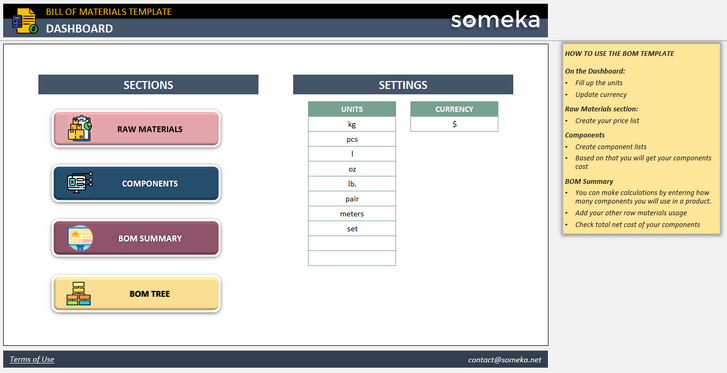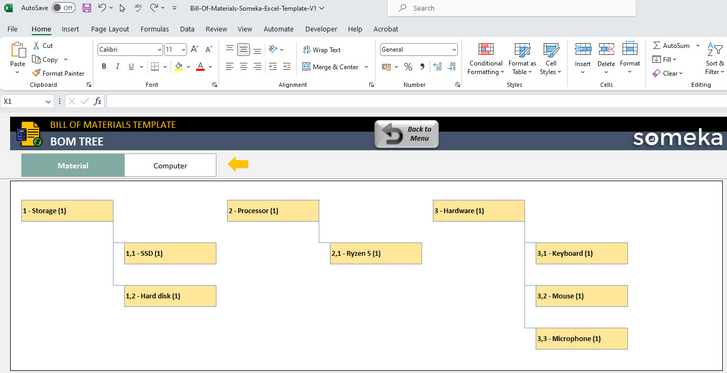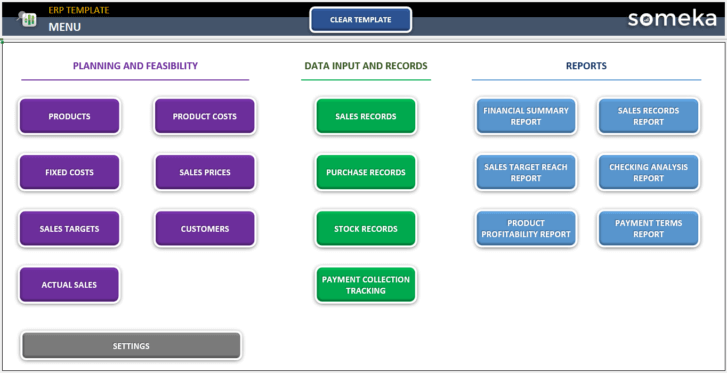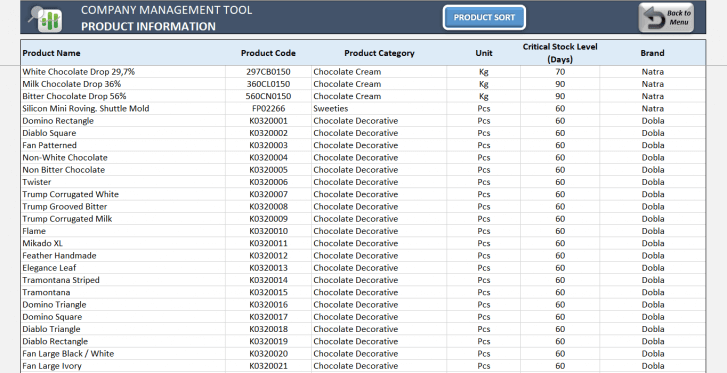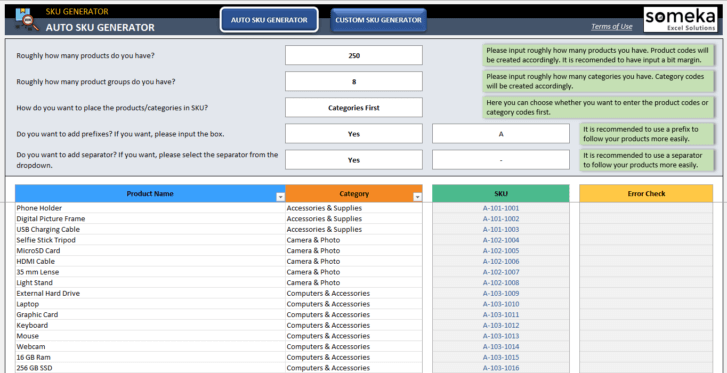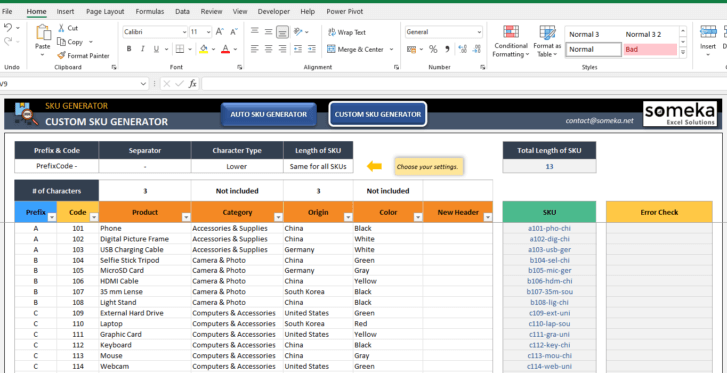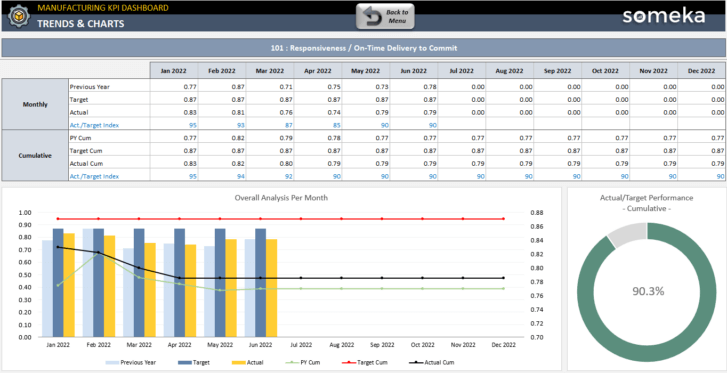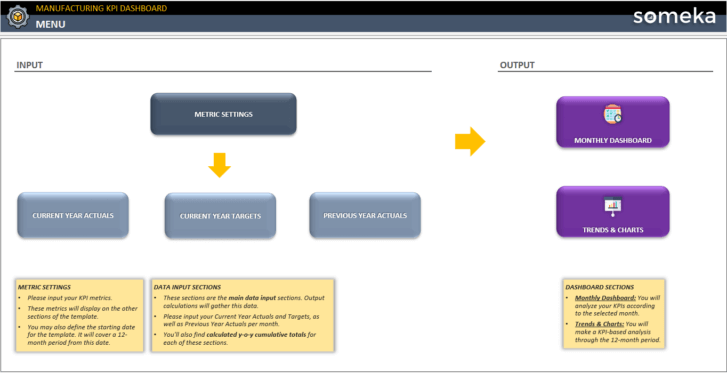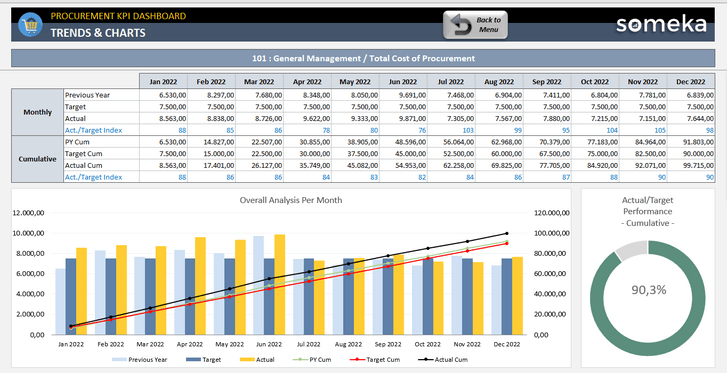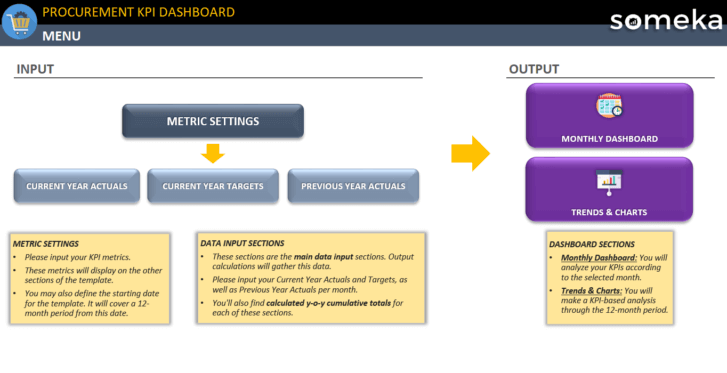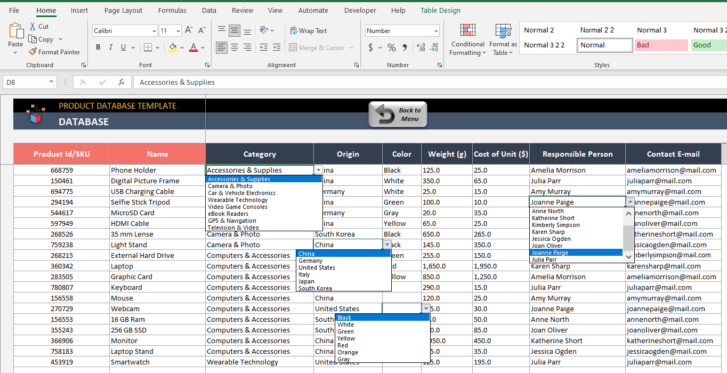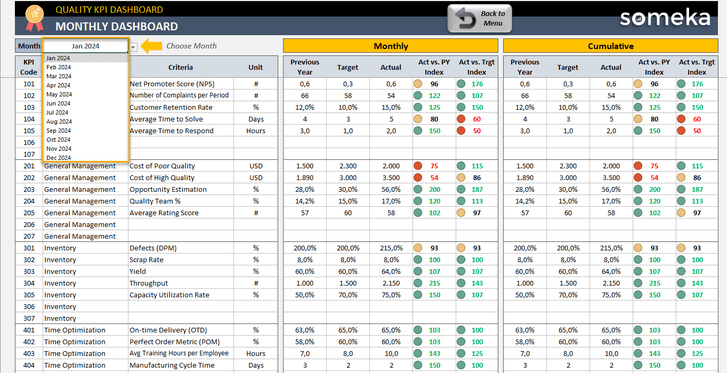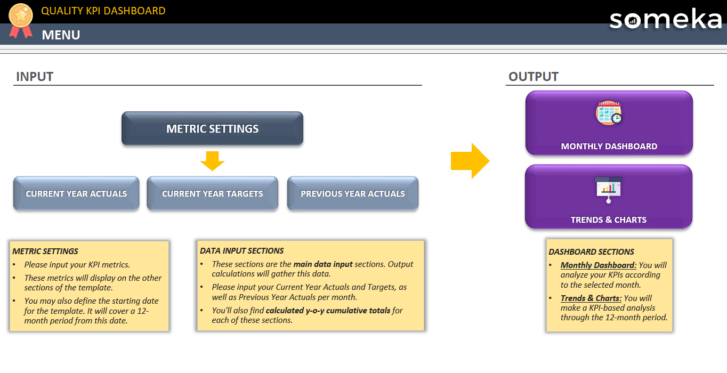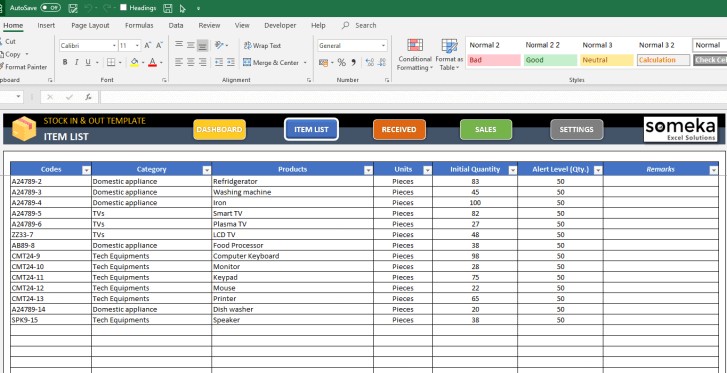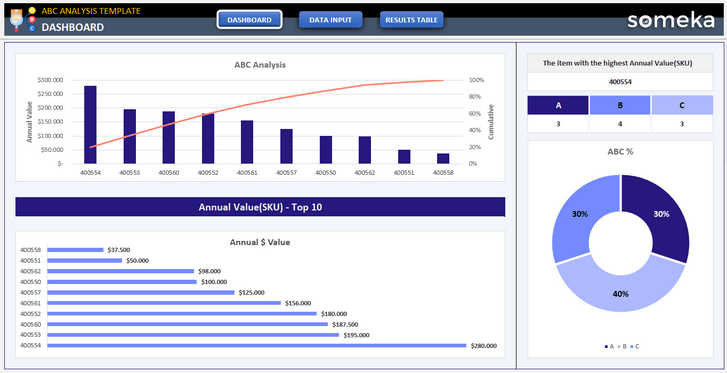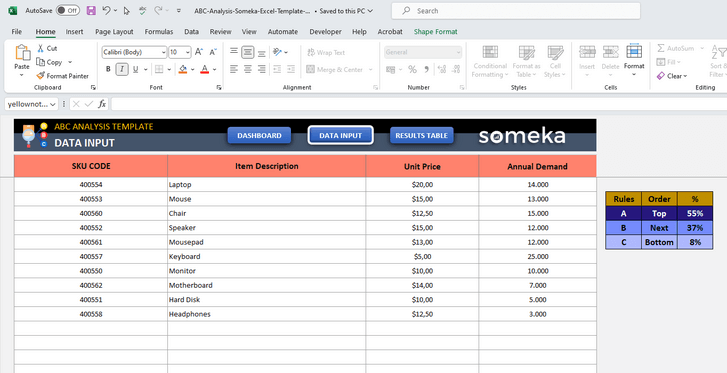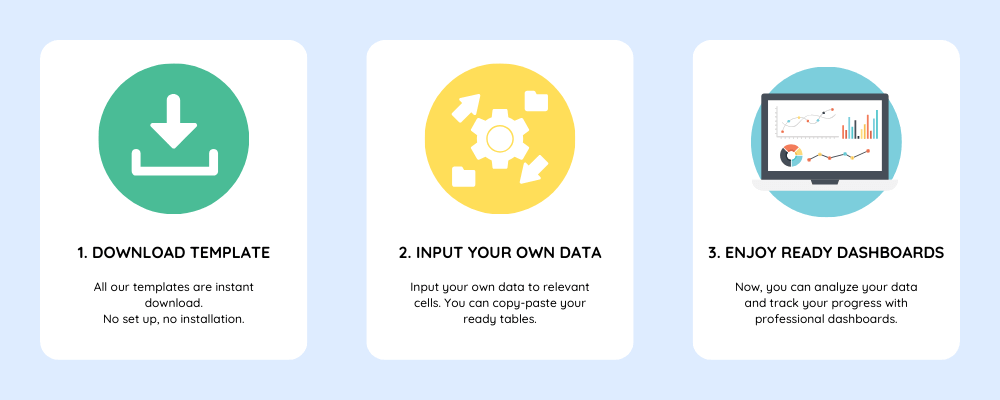Inventory Management Excel Templates
Premium collection of Inventory Management Excel Templates. Time-saving tools for stock management. All accessible from both Mac and Windows.
Ready-to-use spreadsheet templates. Sleek-design tools with dynamic dashboards. Instant download files in Excel and Google Sheets.
Ready-to-use spreadsheets for Inventory Management
You’ll find a full collection of stock and inventory templates to manage your inventory, track stock levels, manage suppliers, and avoid stockouts. Professional tools in Excel.

In addition to the basic inventory tracking sheets, you’ll also find comprehensive models like demand forecasting, reorder point calculations, and supplier management tools. We also provide templates for warehouse management and inventory audits.
You can simplify and enhance your inventory management processes with our Inventory Management Excel Templates.
1. For who?
Our Inventory Management Excel Templates collection includes high-quality tools for inventory managers, warehouse supervisors, small business owners, supply chain managers, purchasing agents, logistics coordinators, e-commerce sellers, retail managers, and all other professionals involved in inventory control.
- Inventory Managers: You can track stock levels, manage reorder points, and avoid stockouts efficiently.
- Warehouse Supervisors: It’s now easy to organize and monitor inventory within warehouses, track inbound and outbound goods.
- Small Business Owners: You can maintain optimal stock levels and manage suppliers with ease.
- Supply Chain Managers: With these tools, you can coordinate between suppliers and warehouses to ensure smooth operations.
- Purchasing Agents: You can create and manage purchase orders, supplier details, and inventory costs.
- Logistics Coordinators: Track shipments, manage inventory locations, and optimize logistics.
- E-commerce Sellers: If you’re doing e-commerce as a side-hustle, you can manage product listings, stock levels, and order fulfillment seamlessly.
All in Excel. Inventory and stock management might be a burden when you do not have a smart solution to track your in and outs. So, these templates will provide you with ready files.
Downloaded a few Someka templates!
They are all to-the-point. Thank you.
Alex – Canada
2. Functionalities
Our inventory management Excel templates are equipped with a range of functionalities to meet your daily needs:
- Inventory Tracking: Monitor stock levels, track inventory movements, and avoid stockouts.
- Order Management: Manage purchase orders, sales orders, and track order fulfillment.
- Supplier Management: Maintain supplier details, track performance, and manage supplier relationships.
- Warehouse Management: Organize and monitor inventory within warehouses, track locations and movements.
- Reorder Point Calculation: Calculate optimal reorder points to maintain inventory levels.
- Demand Forecasting: Forecast future inventory needs based on historical data and trends.
- Inventory Valuation: Calculate the value of your inventory using various valuation methods.
- ABC Analysis: Classify your stocks according to ABC models.
- Inventory Audits: Conduct regular inventory audits to ensure accuracy and accountability.
3. Benefits
- Ready-to-use inventory management tools
- Track your stock-in and stock-out movements
- Time-saving
- Customization
- Printable and editable
- No installation, no set up
- Ready-to-use
- Works both on Mac and Windows
4. Use Cases
Inventory and logistics is one of the core operations for many businesses. So, you can find lots of use cases for those templates.
- Stock Level Management: Maintain optimal stock levels and avoid overstocking or stockouts.
- Order Tracking: Manage and track purchase and sales orders.
- SKU Management: Create bulk SKU numbers for your catalogue.
- Supplier Coordination: Maintain supplier details and track performance.
- Warehouse Organization: Organize and monitor inventory within warehouses.
- Reorder Point Management: Calculate and manage optimal reorder points.
- BOM Trees: Create BOM trees for your materials and products.
- Inventory Counts: Conduct physical inventory counts to check if your numbers on the book matches the real numbers.
How to use Inventory Management Excel Templates?
Our Inventory Management Tools are available in Excel. So, they are all instant download.
Once you download your file to your computer, unzip the folder and directly open your Excel.
All you have to do is input your data and record your new incoming and outgoing stocks.
So, all the reports and dashboards will update automatically.
Why Excel for Inventory Management?
You might be using an ERP system to control your sales and purchases with warehouse data. But in the end, Excel is mostly the final solution for smart reporting.
- Easily accessible
- Highly customizable
- Supports a variety of functions
- Powerful in data visualization
- Suitable for inventory calculations
- Data analysis tools and features
- Cheaper than many other alternatives
What’s the history behind our Inventory Management Excel Templates?
We have started producing inventory management templates up on the custom requests from our users.
After having a general idea about the usual needs of businesses, we have created generic tools that can be useful for all companies from all sizes.
Now we are still growing our inventory templates portfolio according to the feedback and requests from our users.
Lastly, we have detailed Q&A testing procedures, which bring our templates to a top quality level.
FAQs
-
Can I use these Inventory Templates for my online business?
Absolutely. Our templates are designed as flexible as possible for different types of businesses.
-
I’m a warehouse operator and not so good at Excel. Can I still use those templates?
You do not need any Excel skills to use our templates. All you have to do is enter your own data, and we do the rest as Excel work with automatic calculations and formattings.
-
I have hundreds of SKU’s. Will you support this?
Absolutely! Our templates are designed to be scalable as much as possible. Most of our tools support hundreds and thousands of SKUs.
I have never been disappointed by any of Someka templates!
Tariq AlBekir – UAE