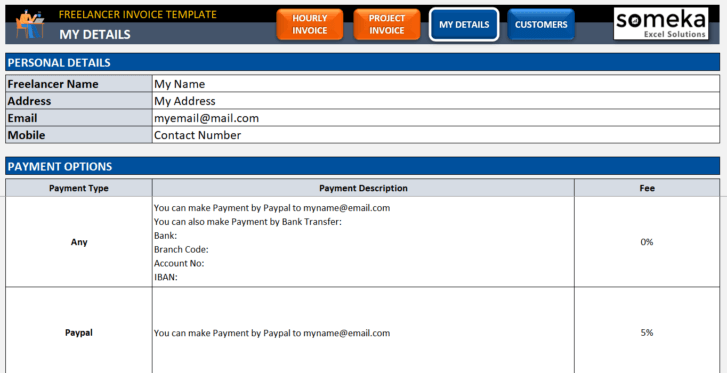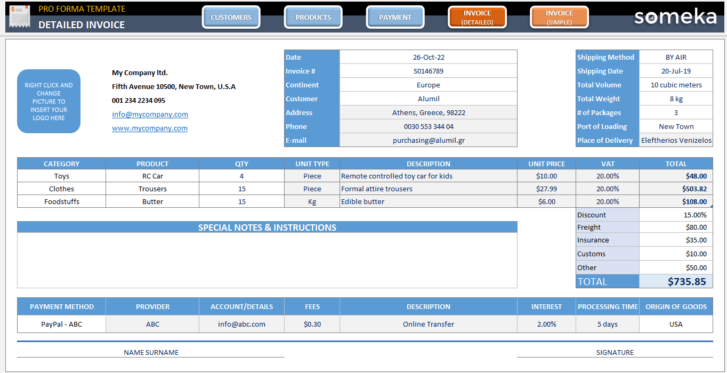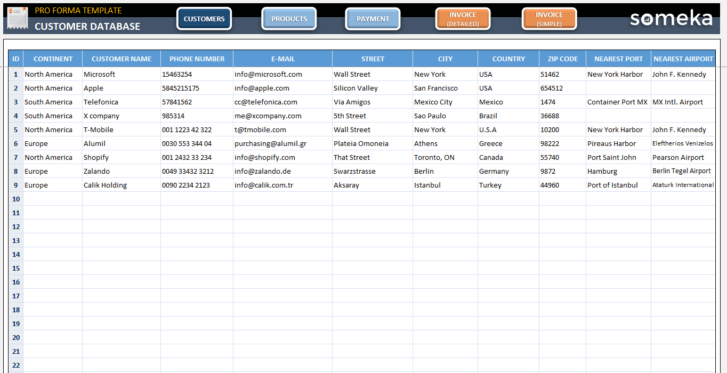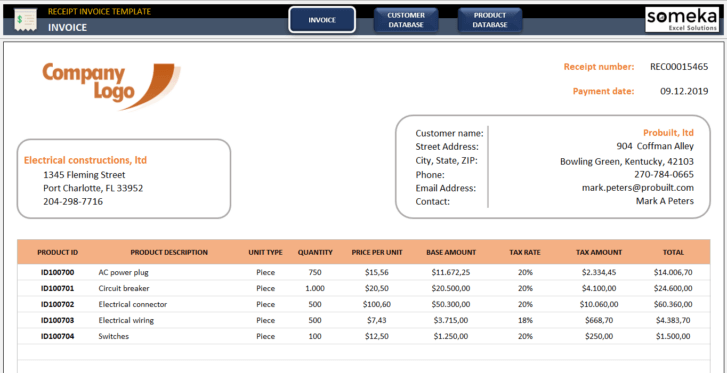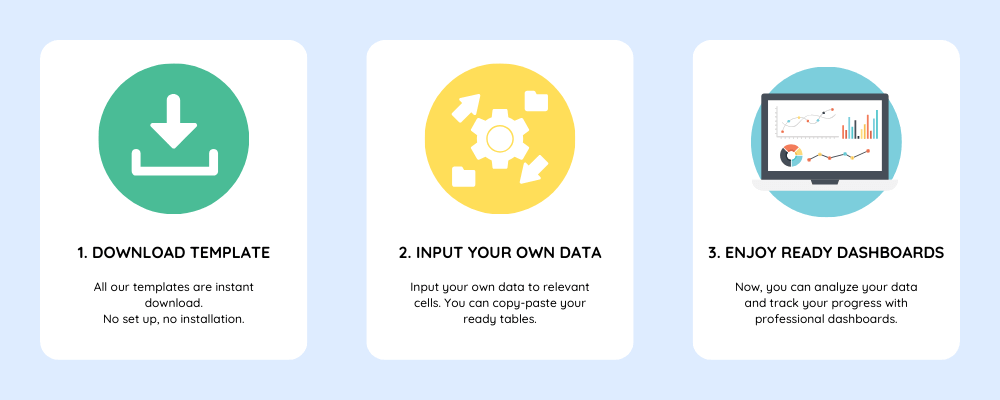Excel Invoices
Printable Excel Invoice Templates. All ready-to-use and editable. Fillable sheets and invoice generators with databases.
Ready-to-use spreadsheet templates. Sleek-design tools with dynamic dashboards. Instant download files in Excel and Google Sheets.
Ready-to-use Invoice Spreadsheets
Our printable Excel invoices templates collection includes ready-to-use invoice, order, receipt, or proforma sheets. With a customer and product database, you can automate your quotation and billing processes with your own company logo and info.
Besides editable and printable invoice templates, you will also find tracker tools and price quote generators to manage your payments and income.
![]()
Effective invoicing is crucial for any company’s cash flow and customer relationships. You can enhance and organize your billing processes with our Invoice Excel Templates.
Our templates can be a great asset to anyone involved in invoicing, whether you manage a small business, work as a freelancer, or are an accountant.
1. For who?
As the core documentation of any business, invoices are for every single trade between companies and/or persons.
So, our invoice templates are for business owners, start-ups, freelancers, service providers, online sellers, SMEs, accountants, bookkeepers, solopreneurs, and any other product or service seller all around the world.
- Small Business Owners: You can create professional invoices, track payments, and manage your cash flow efficiently.
- Freelancers: As a freelancer, you will simplify your billing process, send invoices to clients, and track your earnings.
- Accountants: In the bookkeeping process, you’ll easily manage client billing, track outstanding invoices, and maintain accurate records.
- Service Providers: You can generate customized service invoices and manage payments.
- Product Sellers: These templates will help you create product invoices, manage inventory, and track sales.
- Consultants: You can send detailed invoices to clients, track billable hours, and manage expenses.
All in Excel. Instant download files without any extra software needed.
These invoice templates have made my billing process so much easier. They look professional and are very user-friendly.
Paulette Dupont – France
2. Functionalities
Our invoice Excel templates are easy-to-use formats with below functonalities:
- Invoice Creation: Generate professional invoices quickly and easily.
- Payment Tracking: Monitor outstanding invoices, track payments, and manage due dates.
- Expense Management: Track expenses and link them to specific invoices.
- Customizable Fields: Tailor invoices to your business needs with customizable fields.
- Automated Calculations: Use built-in formulas for tax, discount, and total calculations.
- Receipt Templates: Generate receipts for completed payments.
- Client Management: Maintain client details and invoice history.
- Multi-Currency Support: Create invoices in different currencies for international clients.
3. Benefits
- Fillable and printable
- Professional design invoices
- Changeable logo
- Auto tax calculations
- No installation needed
- Compatible with Windows and Mac
4. Use Cases
You’ll use these invoice templates in various areas:
- Client Billing: Generate and send invoices to clients.
- Payment Tracking: Monitor outstanding invoices and track payments.
- Expense Management: Link expenses to specific invoices and manage costs.
- Service Invoicing: Create detailed service invoices for clients.
- Product Invoicing: Generate product invoices, track sales, and manage inventory.
- Freelance Billing: Simplify billing for freelance projects and track earnings.
You’ll be able to create:
- Invoices
- Receipts
- Proforma Invoices
- Purchase Orders
- Price Quotes and Quotation Forms
- Packing Slips
- Commercial Invoices
- Bill of Ladings (BoL)
- Invoices for auto repairs, freelancers, contractors and much more
How to use Invoice Excel Templates?
This is a collection of instant download Invoice templates available in Excel. So, you can easily download these files.
Then, you’ll input your own customer and product data. Now, you can easily create your invoices with dynamic drop-down menus.
Also, feel free to customize your format with your own logo and corporate colors.
Why Excel for Invoicing?
Excel and Word are among the most common software to create invoices and receipts. However, Excel has very unique features that makes it best solution to create your billings:
- Easily accessible
- Grid-format
- Automated calculations
- Supports a variety of functions
- Powerful in data visualization
- Formatting Tools
- Cheaper than many other alternatives
What’s the history behind our Invoice Excel Templates?
Invoices are the most common document types in the world of Excel templates. So, we also create invoicing tools for our users.
But as always, we want to add more value to our customers with our tools. So, our invoice templates are more than simple sheets that you see all around the world.
These tools will help you automate your invoicing process in addition to tracking capabilities.
You’ll be able to monitor all your recorded orders, invoices or packing slips.
FAQs
-
Can I add my own logo to Someka Invoice templates?
Yes, sure. All our templates are modifiable. You can make any changes, including the logo.
-
Can I export my Excel invoices to pdf?
All worksheets come as print-ready. So, you can easily print your invoices or save them as pdf formats.
-
I’m using an older Excel version. Can I still use your templates?
We build our templates considering the compatibility with older versions as much as possible. Most of our templates are compatible with Excel 2007 or 2010. You can find the compatibility info of the individual templates on the product pages.
Although I am capable of creating similar spreadsheets, using Someka invoices is SO much faster.
It would take me hours to do what they do!
Kelly – Freelancer