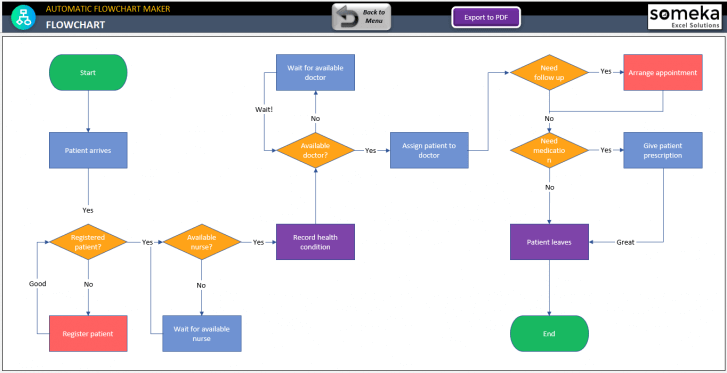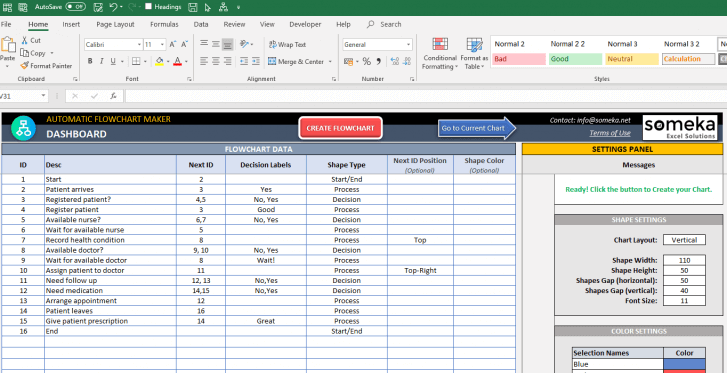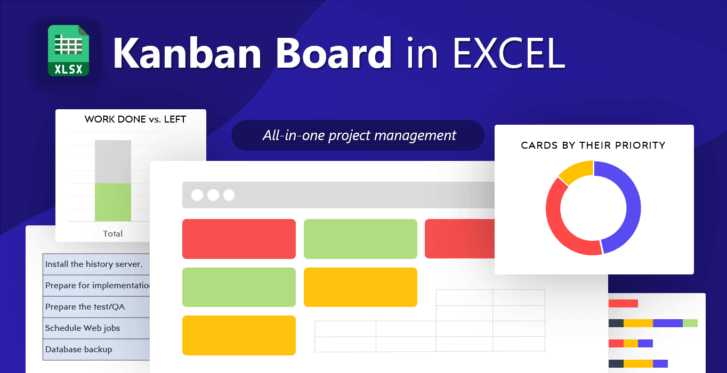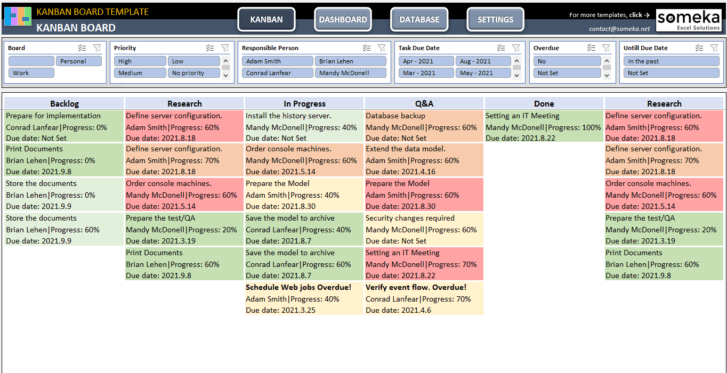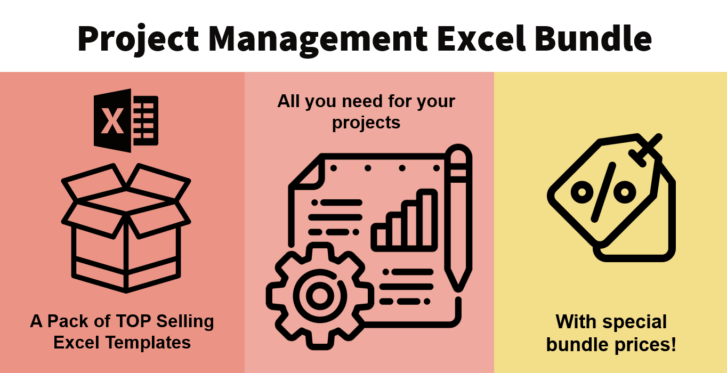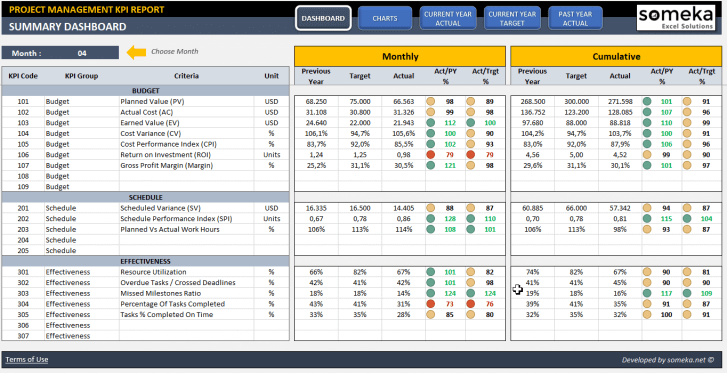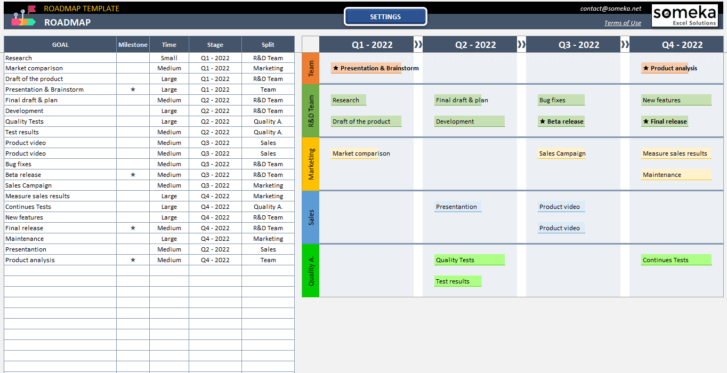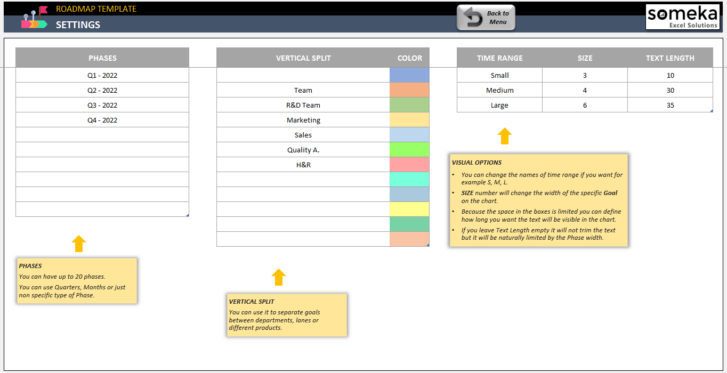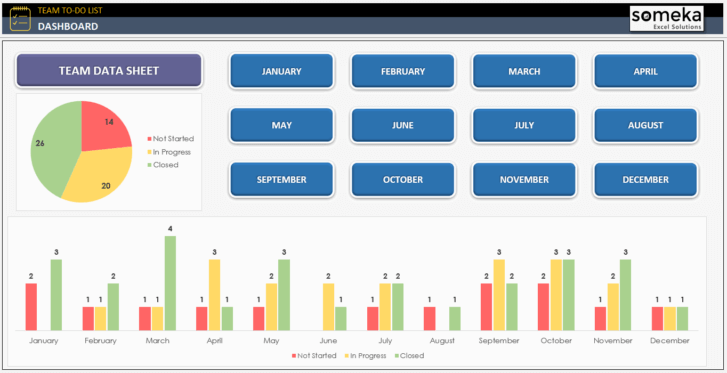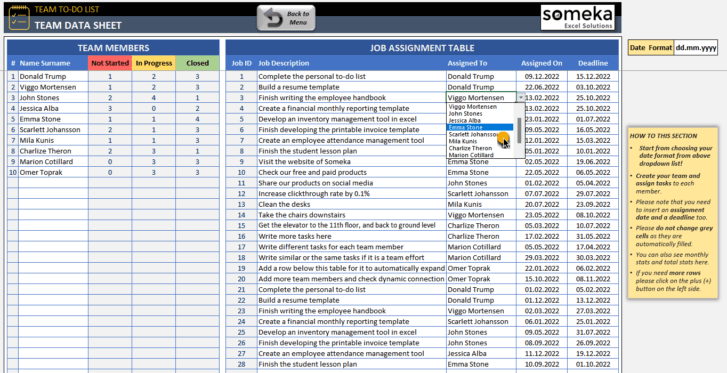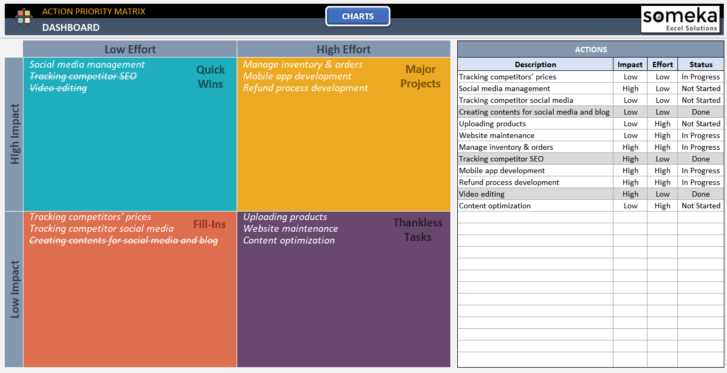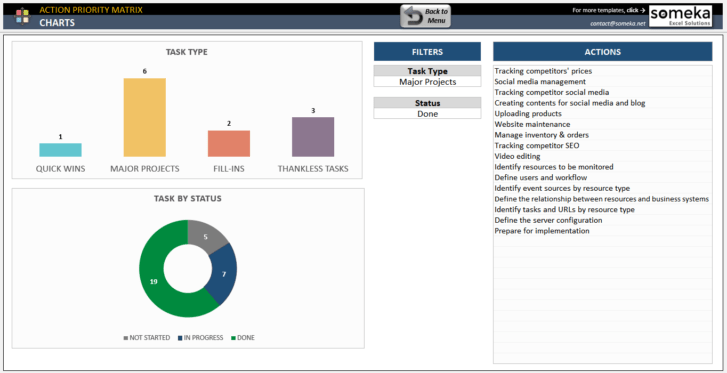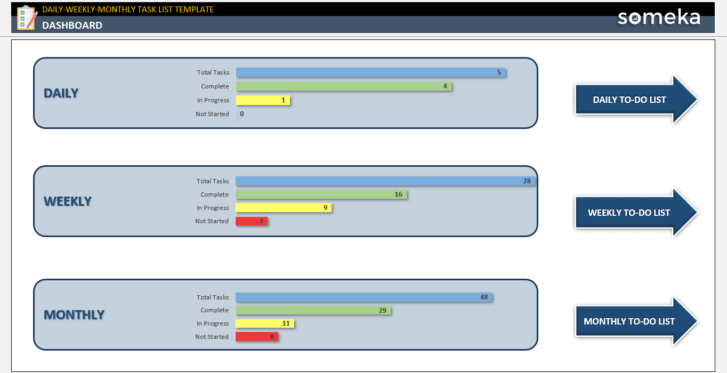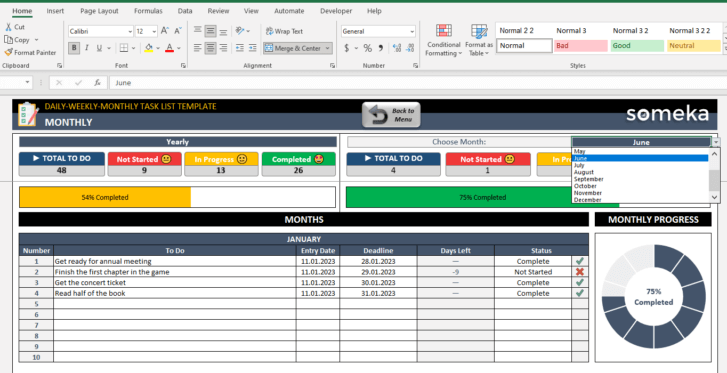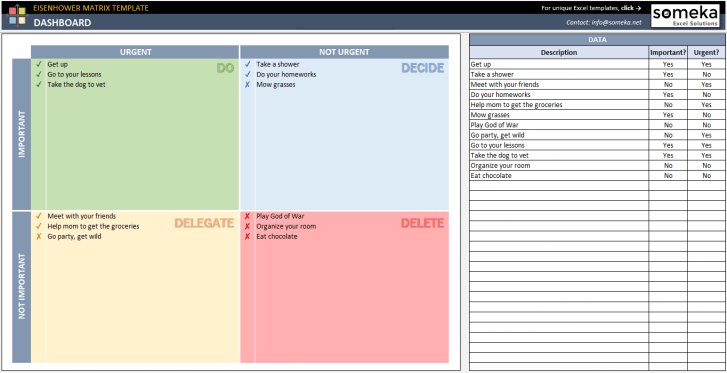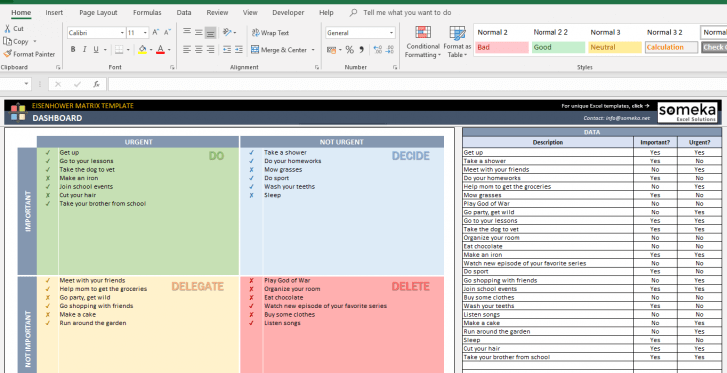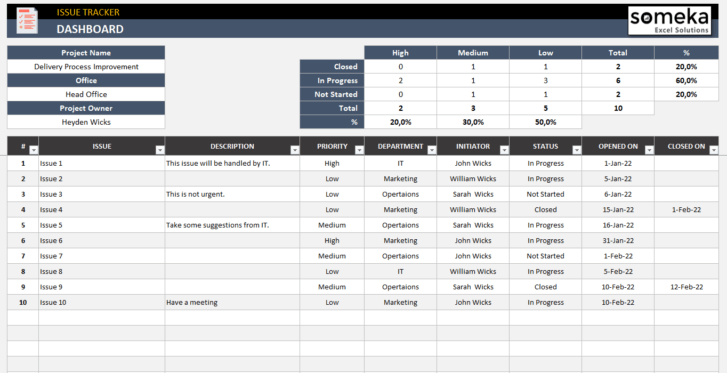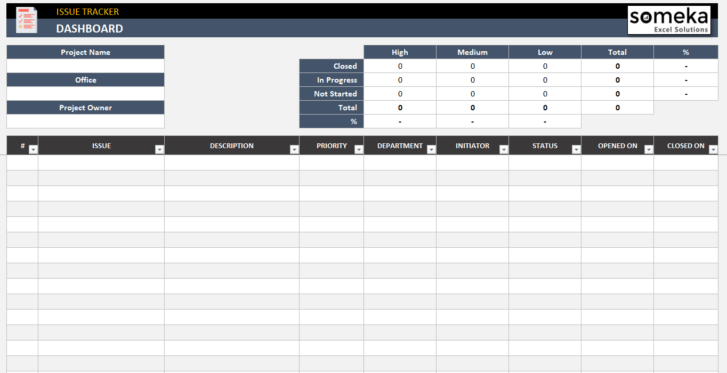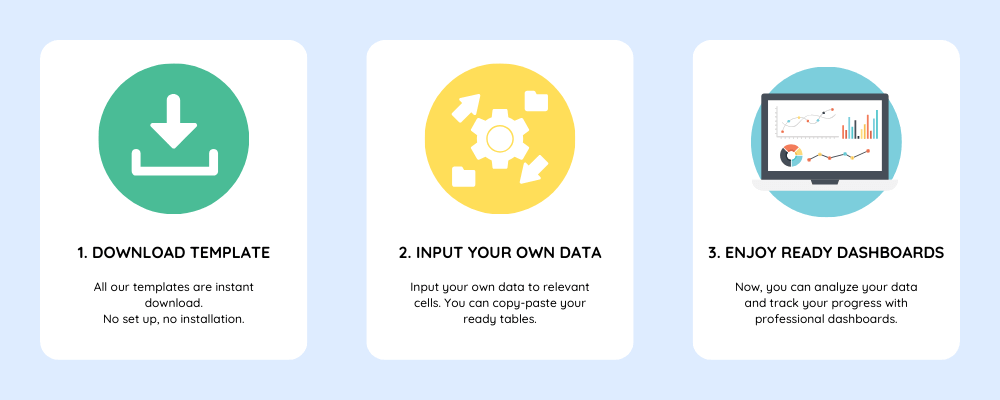Project Management Excel Templates
Premium Project Management Excel Templates collection. Track tasks, priorities, and teams effectively. No installation needed.
Ready-to-use spreadsheet templates. Sleek-design tools with dynamic dashboards. Instant download files in Excel and Google Sheets.
Ready-to-use spreadsheets for Project Management
You’ll find a full collection of task management and to-do-list templates in Excel. Also, these easy-to-use templates will let you manage your projects more effectively.
It’s not easy to manage teams and projects with a high number of tasks and different priority & urgency levels. Besides, you should always keep an eye on deadlines.

Here are our project management templates in Excel to make your life easier. Just plan your workflow and easily track your teams. Also, you do not need any extra software. All tools work in Microsoft Excel.
Effective project management is essential for ensuring that tasks are completed on time, within budget, and to the highest standards. Our Project Management Excel Templates are designed to streamline your project management processes, providing you with the tools needed to plan, track, and manage projects of any size.
1. For who?
Project Management Excel Templates are for project managers, process owners, organizers, c-level executives, business owners, start-ups and agile management teams. But that’s not all. Whatever your professional is, you can use these templates to better-organize your daily and work life.
- Project Managers: You can simplify the complexities of project planning and execution.
- Team Leaders: These templates will be your aid to manage your team’s workload efficiently and ensure timely task completion.
- Consultants: You can provide clients with detailed project plans and professional reports.
- Small Business Owners: You can monitor multiple projects with ease and make more powerful decisions.
- Freelancers: You can stay organized and manage multiple clients and projects effectively.
- White-collar employees: You’ll find planners and schedulers here to ease your daily workload, no matter which department you work in.
- Procrastinators: If you’ve difficulties to motivate, you should meet our prioritization tools.
Time management is one of the most crucial concepts of our era. And these templates will let you better plan your tasks. Moreover, you do not need to learn any extra software.
All my projects in the same place!
And, they are all Excel.
Jane O. Denver – USA
2. Functionalities
Our Project Management Excel Templates come packed with features designed to make your life easier:
- Gantt Charts: Visualize your project timeline and track progress with ease.
- Task Lists: Keep track of all your tasks in one place, assign responsibilities, and monitor completion status.
- Resource Allocation Sheets: Ensure optimal use of resources by tracking the availability and allocation of team members, equipment, and other resources.
- Project Trackers: Monitor the overall progress of your project, track milestones, deadlines, and deliverables.
- Budget Trackers: Keep your project within budget by tracking expenses, forecasting costs, and managing financial resources effectively.
- Kanban Boards: Visualize work at various stages of the process and manage workflow efficiently.
- Timelines: Create timelines for each stage of your projects.
- Flowcharts and Workflows: Visualize your workflow with automatic flowchart makers.
- Prioritization Matrix: Categorize your tasks and prioritize the urgent ones with biggest impacts.
- Roadmaps: Create colorful roadmaps for your projects.
- Checklists: Use our checklists and to-do lists to keep organized in a multi-tasking environment.
3. Benefits
- Ready-to-use productivity tools
- Keep your to-dos organized
- Time-saving
- Customization
- Printable and editable
- No installation needed
- Works both on Mac and Windows
4. Use Cases
Project management Excel templates are suitable for any project in any industry or department.
So, our templates can be applied in various project management scenarios:
- Software Development: Manage software development projects from start to finish, using templates to track sprints, monitor code releases, and manage bug fixes.
- Marketing Campaigns: Plan and execute marketing campaigns with precision, tracking tasks such as content creation, social media posts, and email blasts.
- Event Planning: Organize events with ease, from corporate conferences to social gatherings, by managing tasks, vendors, and schedules.
- Construction Projects: Oversee construction projects efficiently, tracking milestones, managing resources, and ensuring compliance with timelines and budgets.
- Research Projects: Manage academic or corporate research projects, tracking progress, managing resources, and ensuring timely completion of research activities.
- Creative Production: Whether you’re in movie business or creating a book series, then you can use these templates to plan the entire process.
- Manufacturing: Create your workflows to find the optimum paths for your team and resources.
- Daily Work: Organize your daily tasks and never miss any deadline again.
- Study Planning: If you’re preparing for an important exam, then make your plans to reach your goals.
How to use Project Management Excel Templates?
All our project management tools are available in Excel. So, without any installation or set-up, you can easily download our templates.
All you have to do is input your data and track the progress of your tasks.
So, all the visuals and dashboards will update automatically.
Why Excel for Project Management?
Excel is a versatile and widely-used tool that offers numerous advantages for project management.
- Easily accessible
- Highly customizable
- Supports a variety of functions
- Powerful in data visualization
- Suitable for task lists
- Data analysis tools and features
- Cheaper than many other alternatives
What’s the history behind our Project Management Excel Templates?
We have started producing project management templates with prioritization matrices. As our users loved the idea of having these formats on their Excel, we kept producing more comlex project management tools.
Now, with our templates, you do not need to pay recurring costs for SaaS tools. You’ll find the same functionality in our Excel templates.
We have worked with lots of project managers over years to find the best solutions with maximum flexibility.
Also, we always keep getting feedback from our users. And, to be honest, your feedback is the most motivating driver of our continuous improvements in our templates.
Lastly, we have detailed Q&A testing procedures, which bring our templates to a next level in terms of quality and accuracy.
FAQs
-
Can I track multiple projects with your templates?
Yes, sure. Our templates are designed as flexible as possible for multiple projects in different types.
-
How secure are my project data and information when using these templates?
Your project data is stored locally on your device. So, you have the full control over the security. As these templates are in Excel, once you download our template, we do not have any access to your data in any means.
Additionally, we can recommend using password protection on your Excel files for further security.
-
Are the templates suitable for large-scale projects?
Absolutely! Our templates are designed to be scalable as much as possible. Most of our tools support hundreds and sometimes thousands of tasks in the same file.
I love how customizable these templates are.
They helped my team to stay organized!
Tom – UK