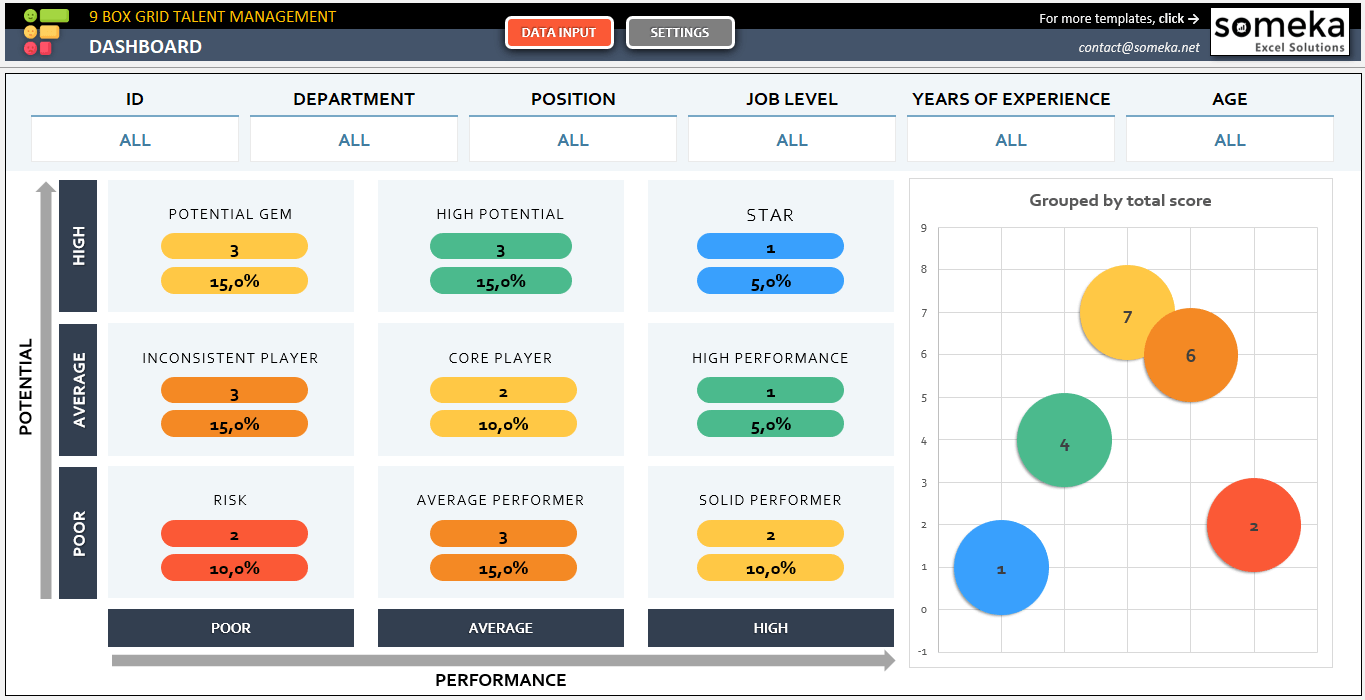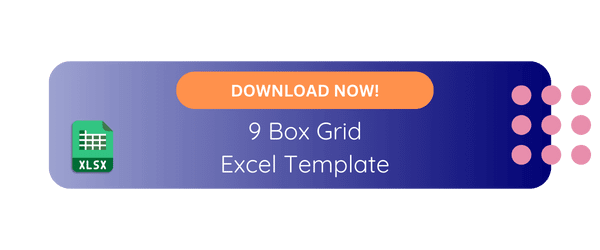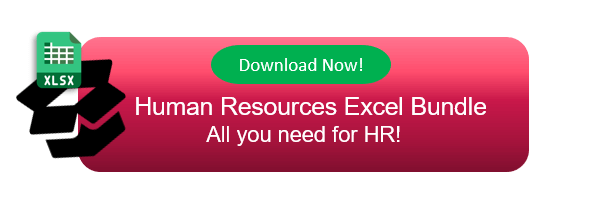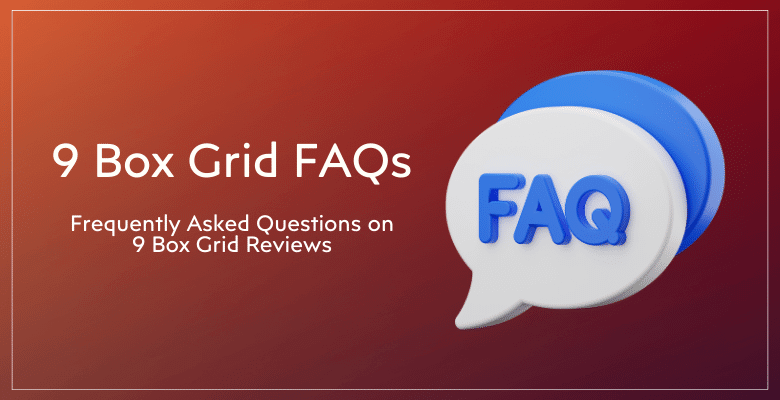
9 Box Grid FAQ’s: 12 Most Asked Questions on 9 Box Talent Review Model
This specially created page will provide you a collection of most frequently asked questions and answer in regards to 9 Box Grid talent management model. A collection of 9 Box Grid FAQ’s for talent managers, HR departments, students, and business owners:
>> Download 9 Box Grid Template
Here are the Questions and Answers (Q&A) for 9 Box Talent Reviews:
1. What’s Talent Management?
To achieve their long-term goals and boost employee engagement, organizations use talent management, a strategic process that identifies, develops, and retains the most capable employees. Businesses can boost workforce productivity and overall competitiveness by implementing this strategy correctly.
2. What are the main steps of Talent Management Process?
Here are the main steps for talent management process:
- Planning
- Attracting
- Selecting
- Developing
- Retaining
- Transitioning
3. What is 9 Box Talent Review?
Performance management strategies include the 9-box talent assessment. An approach that was once used to assess and enhance the abilities of a company’s staff. A three-by-three matrix that measures performance in two areas is the basis of the instrument. Current job performance and potential for future growth and development within the organization.
4. What’s 9 Box Grid?
One effective tool for managing talent is the 9 Box Grid. It essentially sorts your staff into nine distinct groups based on their actual and potential performance. The 9 Box Grid is a three-row, three-column grid that looks like a grid with nine boxes. You can see a key method for evaluating staff on each line of the matrix.
5. What are the 9 box levels?
Here are the nine box levels of this model:
- Stars: High Performance, High Potential
- Future Stars: Moderate Performance, High Potential
- Enigma or Potential Gem: Low Performance, High Potential
- High-Impact Performers: High Performance, Moderate Potential
- Key or Core Players: Moderate Performance, Moderate Potential
- Inconsistent Performers: Low Performance, Moderate Potential
- Strong Performers: High Performance, Low Potential
- Effective Employees: Moderate Performance, Low Potential
- Underperformers: Low Performance, Low Potential
6. What’s Talent Acquisition?
The purpose of talent acquisition is to identify, attract, and hire qualified individuals who can help an organization achieve its long-term objectives.
7. What is Succession Planning?
To keep a company running and to ensure a seamless transition to new leadership, succession planning is essential. As part of it, you have to find and train new leaders to replace the ones who quit, retire, or pass away. Companies of all sizes engage in this; it’s crucial for mom-and-pop shops, nonprofits, and small enterprises.
8. What is Talent Calibration?
Talent calibration considers the ways in which an employee can advance in their current role. Leadership qualities, flexibility, and preparedness for advancement are some of the criteria used. Finding and developing high-potential employees while consistently addressing skill gaps and development needs is the goal of talent calibration sessions.
9. How to make a 9 Box Talent Review?
Here’s a step-by-step guide to conduct 9 box talent reviews:
- Understand the 9 Box Framework
- Gather Performance Data
- Assess Potential
- Train Reviewers
- Conduct the Review with relevant 9 Box Questions
- Plan Development Strategies
- Communicate with Employees
- Regularly Update the Grid
 10. What Are 9 Box Alternatives?
10. What Are 9 Box Alternatives?
Here are the some of 9 box model alternatives:
- Success Circles
- Individual Development Plans
- Personal succession planning
- 360-degree feedback
- Employee scorecard
- Jack Welch’s Performance-Values Matrix
- Behavioral Assessments
11. How to Make a 9 Box Grid in Excel?
You can make your own 9 box grids in Excel with these instructions:
- Open Excel and Create a Blank Worksheet
- Prepare Your Data
- Rate your employees
- Prepare Your Score Table
- Calculate 9 Box Scores
- Define the categories for each employee
- Create 9 Box Table
- Create a Scatter Plot
- Customize the chart
12. How to Make a 9 Box Grid in Google Sheets?
If you prefer Google Sheets for your nine box diagrams, here are the basic steps:
- Open Google Sheets file
- Prepare Your Data for employees
- Rate your employees with score tables
- Calculate 9 Box Scores
- Define the categories for each employee
- Create 9 Box Table in Google Sheets
This is the end of our 9 Box Grid FAQ page.
Please note that these are only frequently asked questions with short answers. For deeper knowledge and explanations, please visit our relevant posts and best 9 box grid templates list.
>> Download 9 Box Grid Template
Finally, you can download our 9 Box Grid Excel Template or 9 Box Grid Google Sheets Template to conduct your talent reviews easily.
Hope you enjoy our FAQ page!