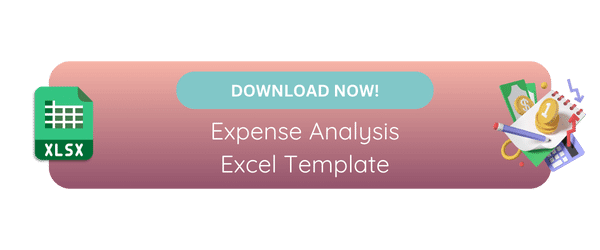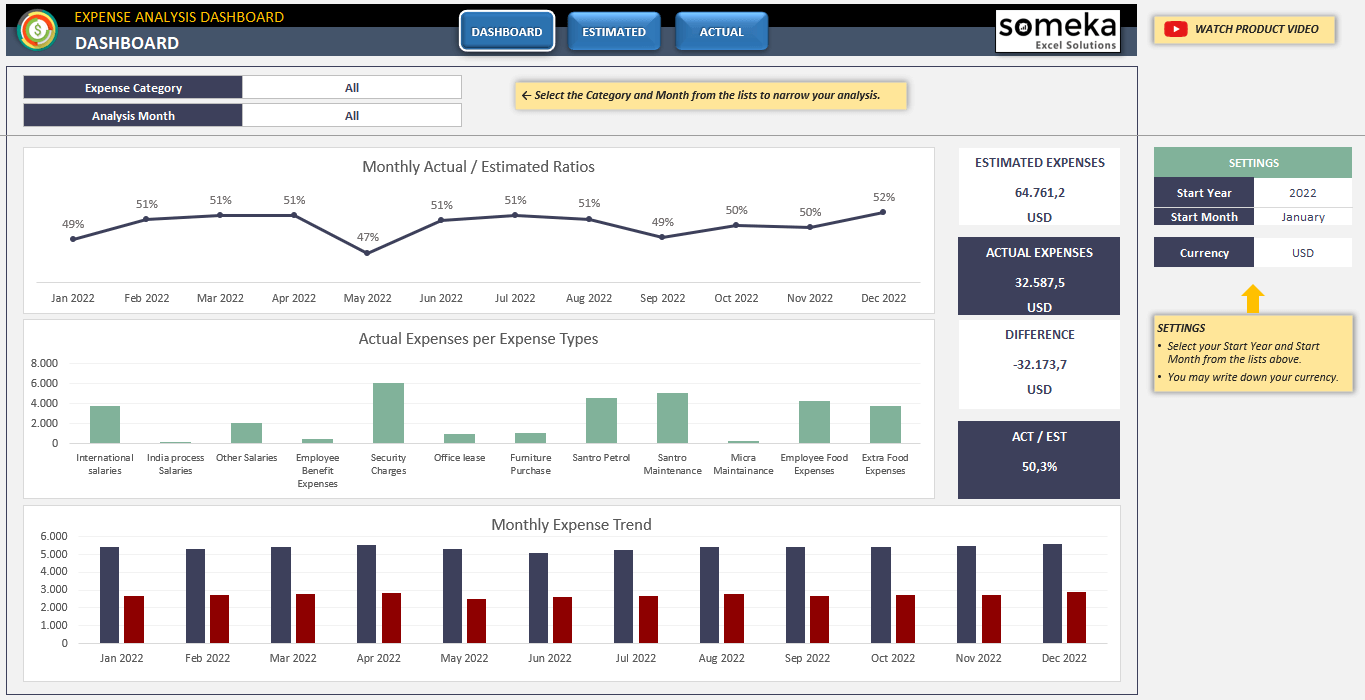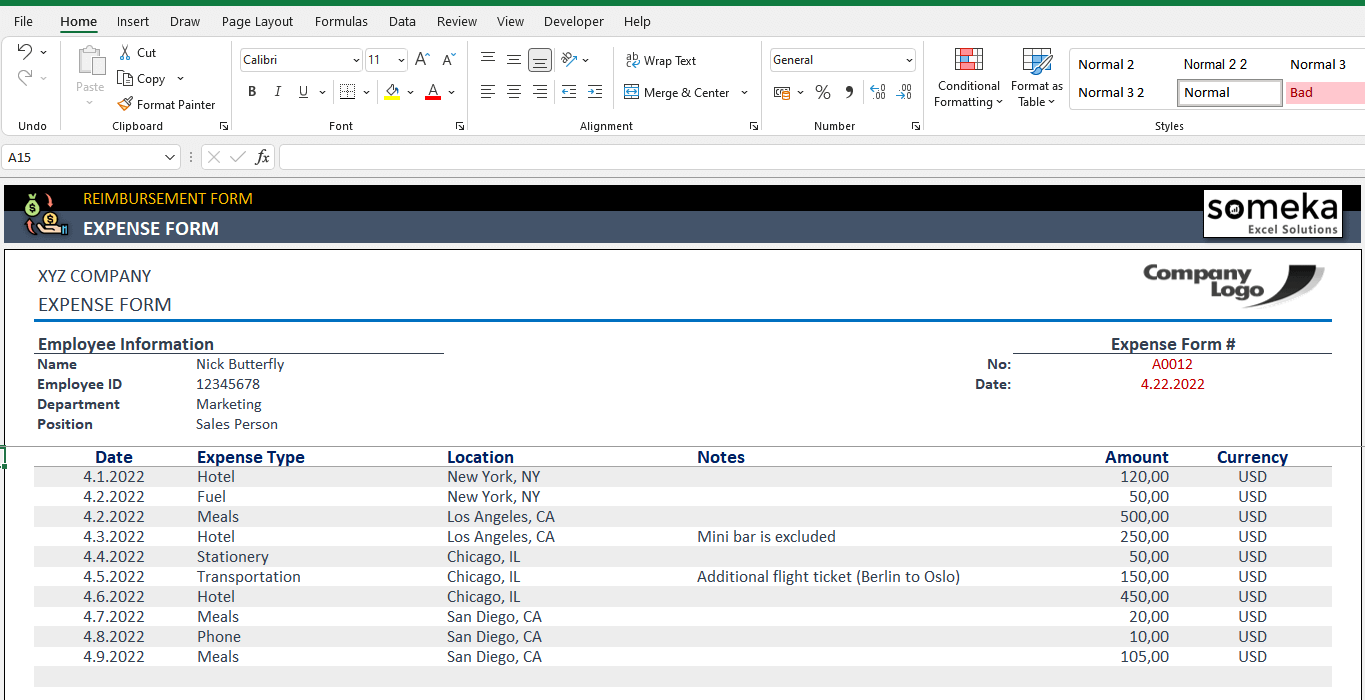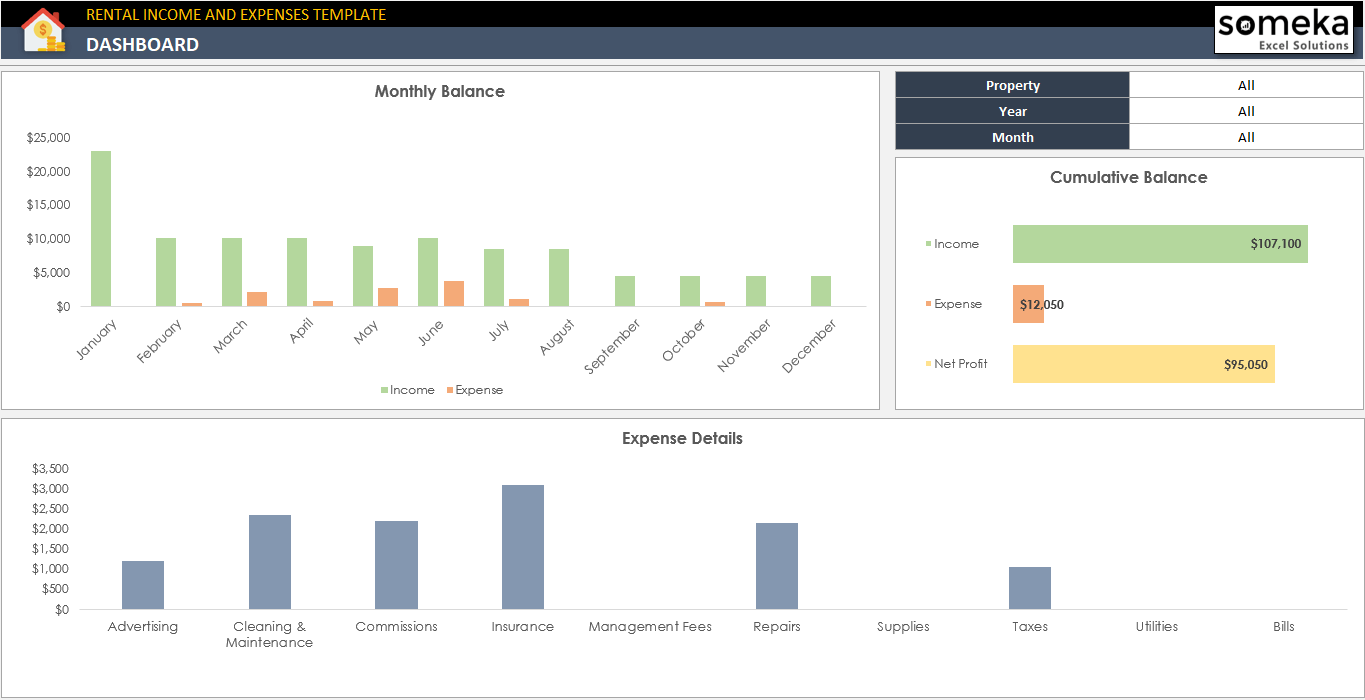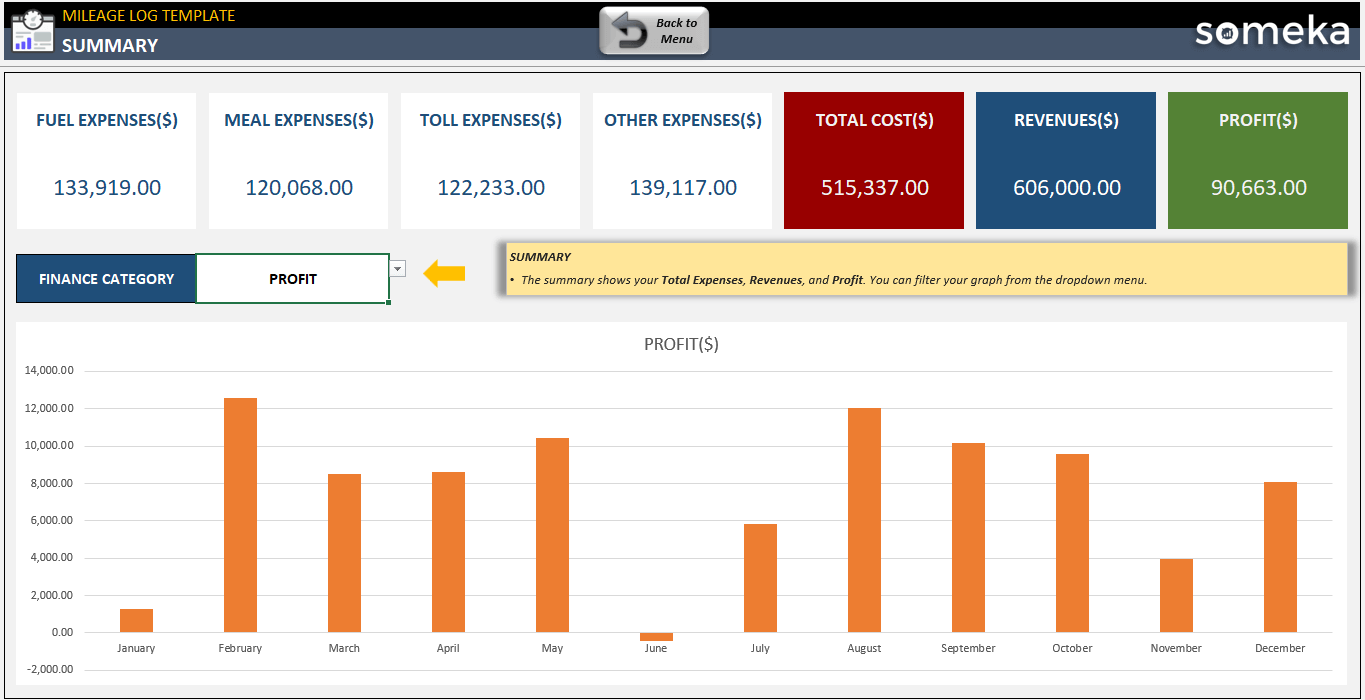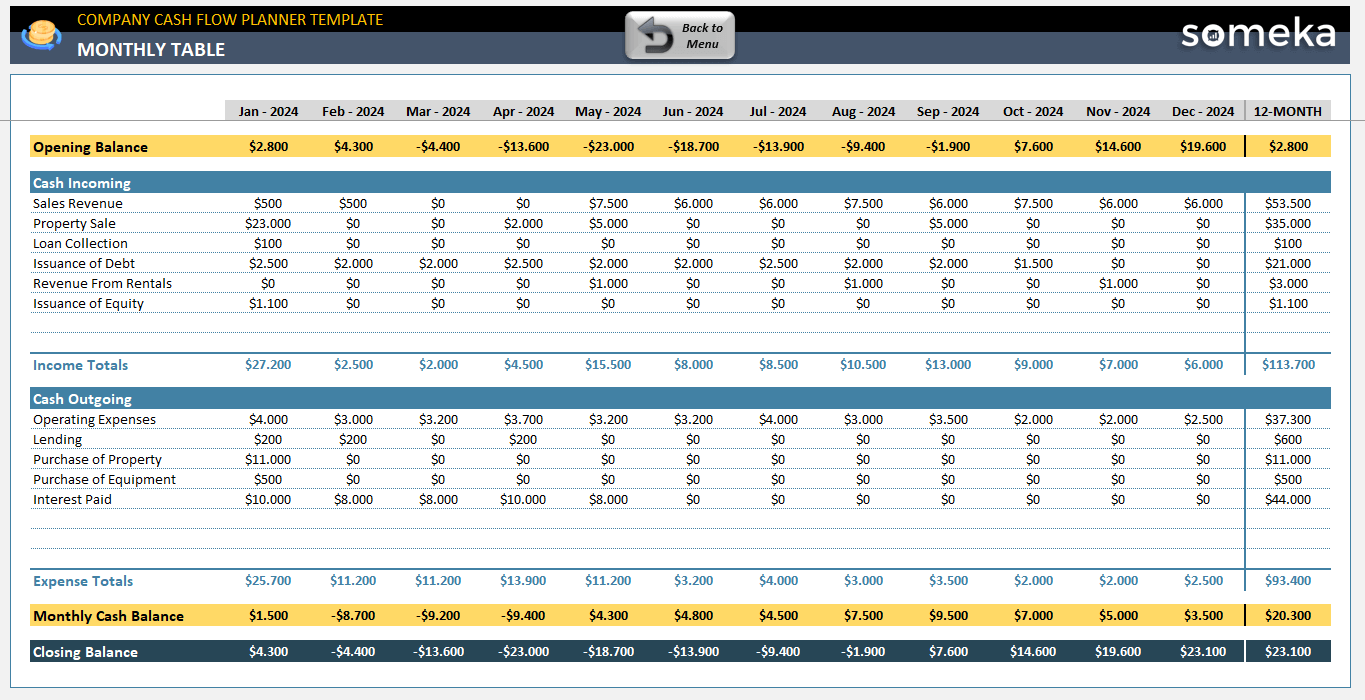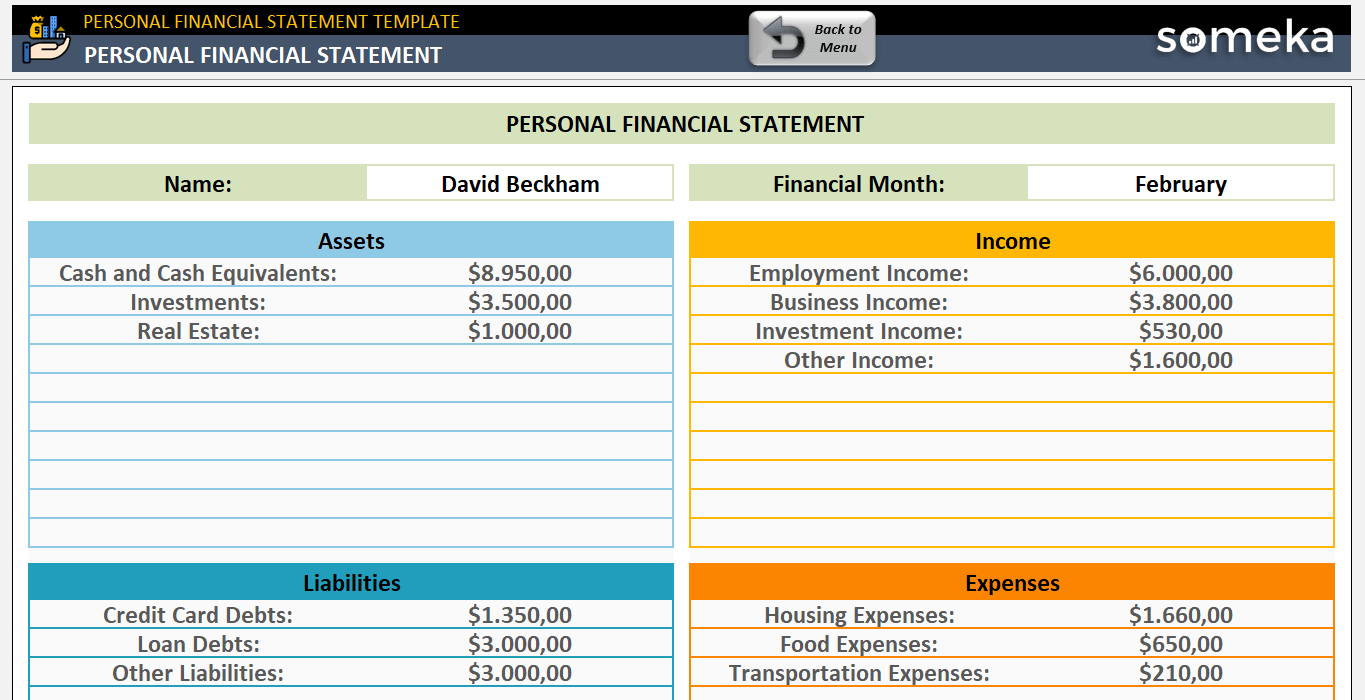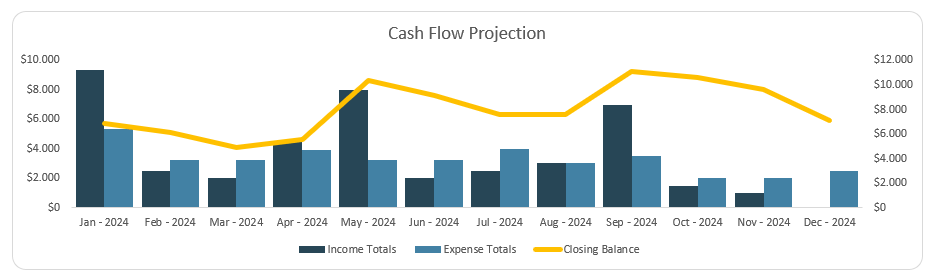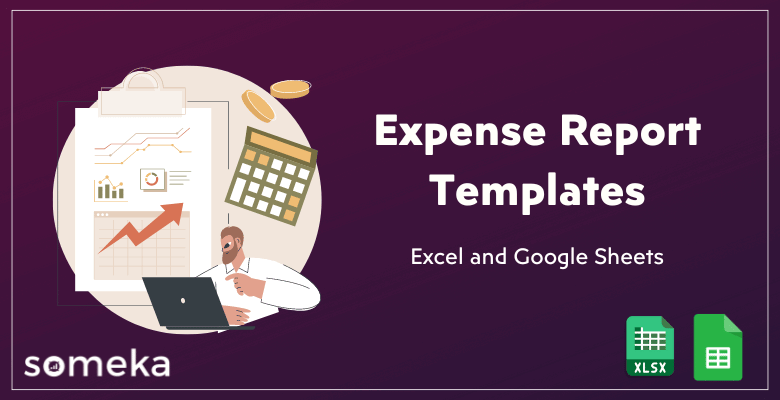
5+ Free Expense Report Templates in Excel and Google Sheets
Do you want to track and analyze your spendings? Here is a collection of the top Expense Report Template spreadsheets. Download Excel and Google Sheets files to keep an eye on your spendings.
Table Of Content
1. Free Expense Report Templates
2. What’s an Expense Report?
3. What’s included in an expense report?
4. How to write daily expenses?
5. Benefits of an Expense Report Template
6. How do I organize my expenses?
7. Does Excel Have an Expense Report Template?
8. Conclusion
1. Free Expense Report Templates
It is critical for individuals and companies to effectively manage their expenses. Whether you’re keeping tabs on personal expenditure, paying employees, or handling rental income, a well-organized system can be incredibly helpful.
To make this process easier and more streamlined, you can use expense report templates. This will allow you to easily monitor and analyze your finances. Learn what an expense report is, where to find free templates, and how to use them to your advantage in financial planning with this article’s comprehensive guide.
Expense Analysis Excel Template
When you need a bird’s-eye view of your spending, use the Expense Analysis Excel Template.
Firstly, you can use this template to organize your spending, compare it over time, and see trends in your finances with the help of graphs and charts. Also, companies that need to itemize expenses by department, such as those for client entertainment, office supplies, and travel, will find this tool very helpful.
>> Download Expense Analysis Excel Template
Google Sheets Expense Tracker
Additionally, for those who prefer to work in the cloud or online browsers, the Expense Tracker in Google Sheets is a great option.
Simple methods for keeping tabs on spending every day, week, or month are provided by this template. Also, working together as a team or with loved ones is a breeze with its real-time updating feature, which keeps everyone informed about money matters.
>> Download Google Sheets Expense Tracker Template
Reimbursement Form Template
Obviously, businesses that deal with employee reimbursements on a regular basis must have the Reimbursement Form Template.
So, the template offers a structured format for employees to submit their expenses, and it is available in both Excel and Google Sheets. So, making the approval process easier, it includes fields for the date, amount, purpose of the expense, and attached receipts.
>> Download Reimbursement Form Template
Also, you can download google sheets reimbursement form template to enjoy online features.
Rental Income and Expense Tracker
Managing rental properties involves a unique set of financial challenges. Thus, you should keep an eye on your income and expenses.
So, the Rental Income and Expense Tracker template helps landlords and property managers keep track of income from tenants and related expenses like maintenance and repairs.
>> Download Rental Income and Expense Tracker Template
Also, this template is compatible with both Excel and Google Sheets. So, you can easily download Rental Expense Tracker in Google Sheets for an online solution.
Mileage Log Template
Anyone who drives for work must keep meticulous records of their mileage. Also, the companies need a mileage log tracker to calculate reimbursement totals.
So, the Mileage Log Template is a simple yet effective way to record miles driven, calculate reimbursement amounts, and ensure compliance with tax regulations. Both Excel and Google Sheets versions are available, so you can use it offline or collaborate with others easily.
>> Download Mileage Log Excel Template
Also, this template is available in both Excel and Google Sheets. So, feel free to download Mileage Log Google Sheets Template for an online expense report tracker.
Cash Flow Planner in Excel
The Cash Flow Planner in Excel is a powerful tool for businesses and individuals who need to forecast their financial future. This template helps you monitor your cash inflows and outflows, ensuring you have enough liquidity to cover upcoming expenses.
By analyzing your cash flow, you can make informed decisions about spending, saving, and investing. So, this template will help you to report your future expenses.
>> Download Cash Flow Planner Excel Template
Personal Financial Statement Template in Excel
The Personal Financial Statement Template in Excel is designed for individuals who want a comprehensive overview of their financial situation.
So, this template includes sections for assets, liabilities, income, and expenses, allowing you to calculate your net worth and assess your financial health.
Additionally, this is a printable and editable spreadsheet to report expenses as well as your assets.
>> Download Personal Finance Template
These templates are:
- Available in Excel and/or Google Sheets
- Instant download
- Ready-to-use
- Free templates
- Editable and printable
- Fillable expense report spreadsheets
2. What’s an Expense Report?
An expense report is a document used to track and document expenses incurred by an individual or a business.
Firstly, these reports are crucial for monitoring spending, ensuring budget compliance, and processing reimbursements. Also, in a business setting, expense reports are often submitted by employees to claim reimbursements for work-related costs like travel, meals, or office supplies.
In addition, for individuals, an expense report can be a simple log of daily or monthly expenditures to keep personal finances in check.
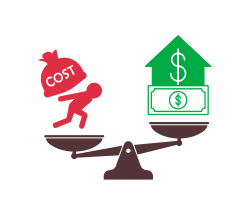
3. What’s included in an expense report?
In summary, an expense report typically includes several key components:
- Date of Expense: The date on which the expense was incurred.
- Description: A brief description of the expense, such as “Lunch with Client” or “Office Supplies.”
- Amount: The total cost of the expense.
- Category: The expense type, such as travel, meals, or supplies.
- Receipt or Proof of Purchase: A scanned copy or photograph of the receipt. Or, you can just record the bill id on your expense report template.
- Payment Method: Information on how the expense was paid, whether by credit card, cash, or another method.
- Total: The sum of all expenses listed in the report.
These elements ensure that every transaction is accounted for and categorized correctly, making it easier to analyze spending patterns and identify areas for cost savings.
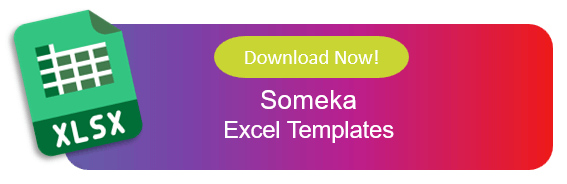
4. How to write daily expenses?
Once you have a sleek-design tool to report and track your spendings, you can easily write your daily expenses:
- Record Every Expense: No matter how small, record every expense as soon as possible. This habit helps you stay on top of your spending and prevents overlooked transactions.
- Categorize Expenses: Group expenses into categories like food, transportation, entertainment, and utilities. This will make it easier to analyze where your money is going.
- Use a Template: Use an expense report template to log your daily spending. This will ensure consistency and make it easier to track your expenses over time.
- Review Regularly: At the end of each week or month, review your expenses. Look for patterns and areas where you can cut back or need to allocate more funds.
- Adjust Your Budget: Based on your review, adjust your budget to better align with your spending habits.
So, with these steps, you can easily write and monitor your daily expenses and analyze your totals at the end of each month.

5. Benefits of an Expense Report?
Expense reports offer numerous benefits, whether you’re managing personal finances or handling business expenses:
Financial Awareness:
First of all, the expense reports provide a clear picture of where your money is going, helping you become more financially aware and responsible.
Budget Compliance:
Also, by tracking expenses, you can ensure that you stay within your budget and avoid overspending.
Reimbursement:
For businesses, expense reports streamline the reimbursement process, ensuring that employees are compensated promptly for their out-of-pocket expenses.
Tax Deductions:
In addition, the detailed expense reports are essential for claiming tax deductions, as they provide the necessary documentation to substantiate your claims.
Improved Decision-Making:
With a clear understanding of your expenses, you can make better financial decisions, whether it’s cutting costs, investing more, or reallocating funds.
Financial Planning:
Lastly, the expense reports can help you plan for future expenses, saving you from financial surprises and enabling you to build a stronger financial foundation. So, expense reports are one of the most important parts of financial modelling.
6. How do I organize my expenses?
Organizing your expenses will include recording and analyzing your spendings to keep a healthy financial status.
Here are some tips and steps to organize your expenses:
- Define your time interval: Firstly, define your starting date and record your initial balances if you have any debts.
![]()
- Select your currency: So, it’s also important to keep a standard currency for accurate analyzes. Even if you make expenses in different currencies, add a conversion calculation to keep all the expenses in a single currency.
- Use Categories: Also, categorize your expenses into logical groups, such as food, housing, transportation, and entertainment. This will make it easier to analyze your spending and identify areas for improvement.
- Set Reminders: Then, regularly update your expense report to avoid falling behind. Setting weekly or monthly reminders can help you stay on track.
- Keep Receipts: Also, save receipts for all purchases, especially those that are tax-deductible or need reimbursement. You can use digital apps to scan and store receipts, reducing clutter.
- Analyze your monthly results: Finally, recording expenses is one thing, and commenting your results is an other important issue. So, you should have sleek-design bars and charts to display your spending trends.
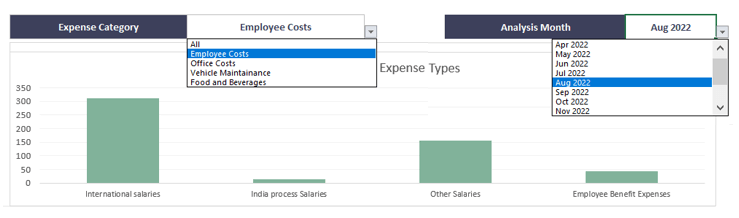
7. Does Excel Have an Expense Report Template?
Yes, Microsoft Excel offers several built-in templates for expense reporting. So, these templates are easy to use and can be customized to suit your specific needs. Initially, you can find simple expense report, travel expense report, i.e. any trip, even to a neighbouring city, or on an Amsterdam bike tour can be reported, or monthly expense report templates in Excel template gallery.
But if you’re looking for a more handy tracker for your expenses, then Someka templates will be a perfect solution for you.
Someka templates provides you ready solutions with professional dashboards.
8. Conclusion
Expense report templates are invaluable tools for anyone looking to manage their finances more effectively. So, whether you’re a business owner, an employee seeking reimbursement, or simply someone who wants to keep track of personal spending, there’s a template out there for you.
Lastly, with instant download files, you can start recording your spendings today!
Hope you enjoy our article.
Recommended Readings:
10+ Budget Templates to Manage Your Money: Free and Editable Spreadsheets
How to Make a Personal Financial Statement? Easy steps, examples and template