Vendor Comparison Excel Template
Cost comparison spreadsheet. Compare prices from multiple vendors or suppliers. Printable and ready to use Excel template. No installation needed.
TEMPLATE DESCRIPTION
This Vendor Comparison Template in Excel will help you to purchase goods or services at very reasonable prices. Thus, you will be able to compare prices from different vendors, suppliers or shops.
How to Compare Prices from Different Vendors?
Basically, you will find multiple columns within this Price Comparison Template. Furthermore, each column in the comparison table should refer to a different vendor. So once you type the price for specific shopping items, you will find the total amount of the basket at the top of each vendor column.
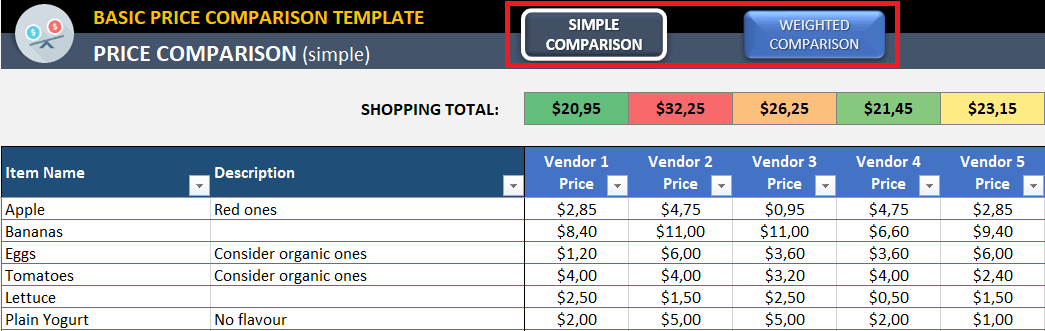
On the other hand, you will find two calculation options for vendor comparison template: Simple Comparison and Weighted Comparison. So you may choose one of two, it’s completely up to your preference!
According to the Simple Price Comparison Method, you will type Shopping Basket Items and Prices of the items from different vendors. At the top of each column, you will find the total amount of your basket for different vendors.
As to Weighted Price Comparison Method, you will be able to type the Quantity for the items in your basket. Thus, the cost comparison template will give you a weighted total amount for each vendor.
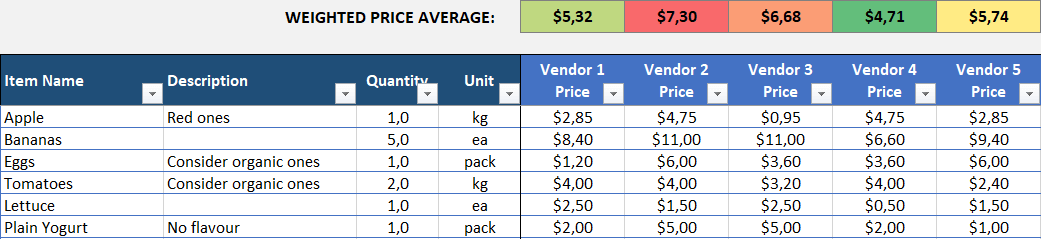
At the end of the comparison sheet, you should not skip adding some extra expense details like shipping costs or the duties, for calculating the total amount of your basket. In other words, this Cost Comparison Template will ensure you control prices from different vendors and catch the best offer!
Vendor Comparison Excel Template Features Summary:
- Full Print Ready Cost Comparison Template
- Vendor Comparison Sheet
- Nicely designed – Easy to use
- Works both on Windows and Mac
- Compatible with Excel 2007 and later
- No installation needed. Ready to use.
- No Macros, just a basic spreadsheet
If you are searching for a more robust solution for Price Comparison and Analysis, check our premium template:
https://www.someka.net/excel-template/price-comparison-template/
USER REVIEWS & COMMENTS
20 reviews for Vendor Comparison Excel Template
You must be logged in to post a review.
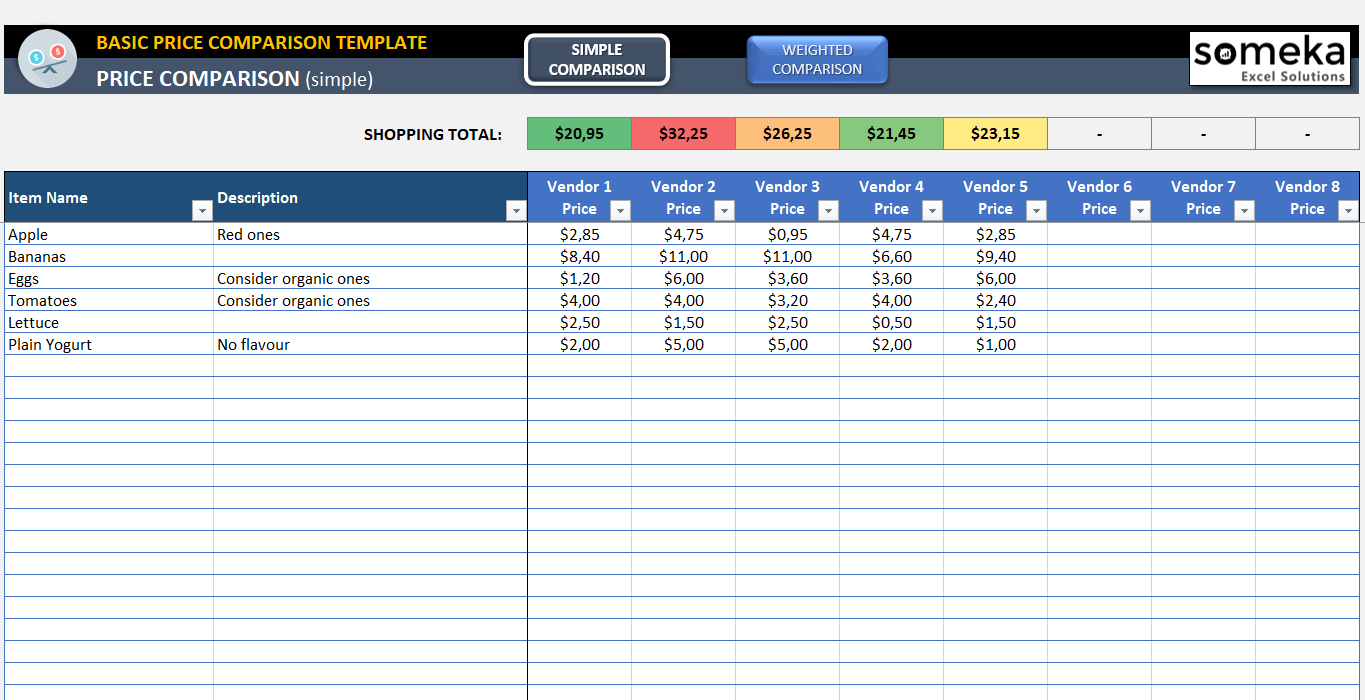
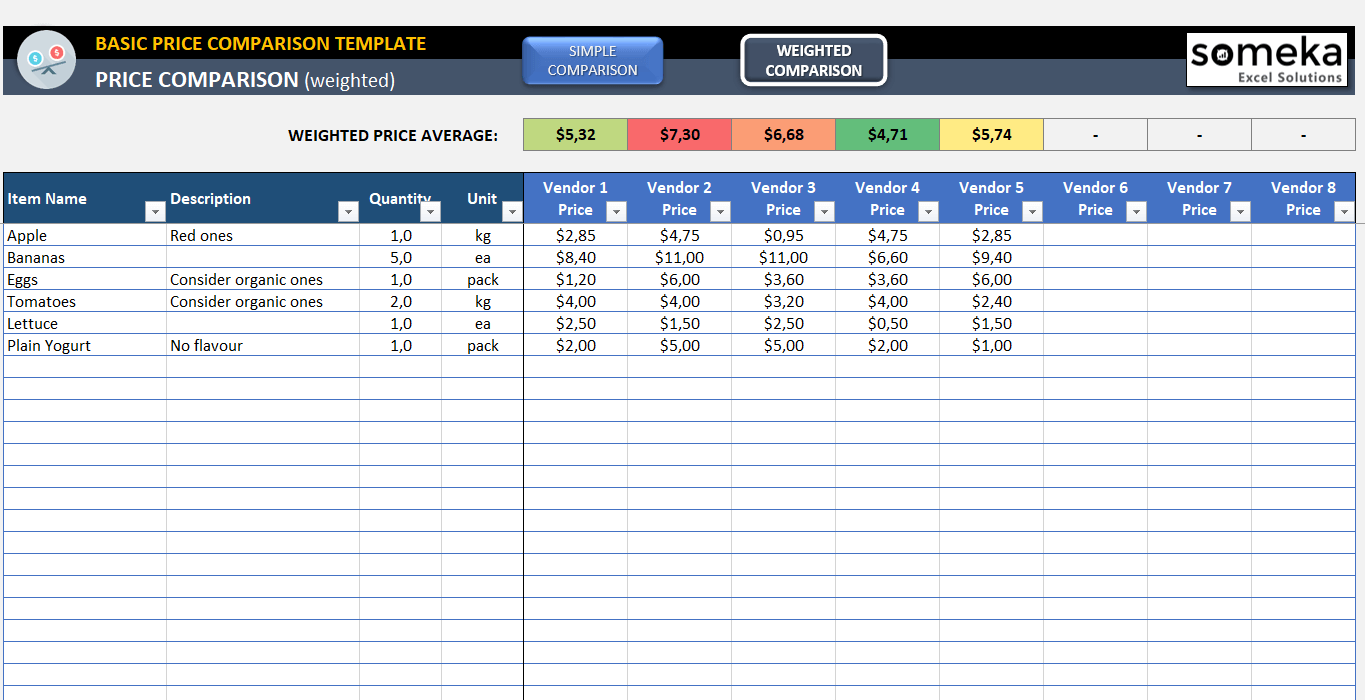
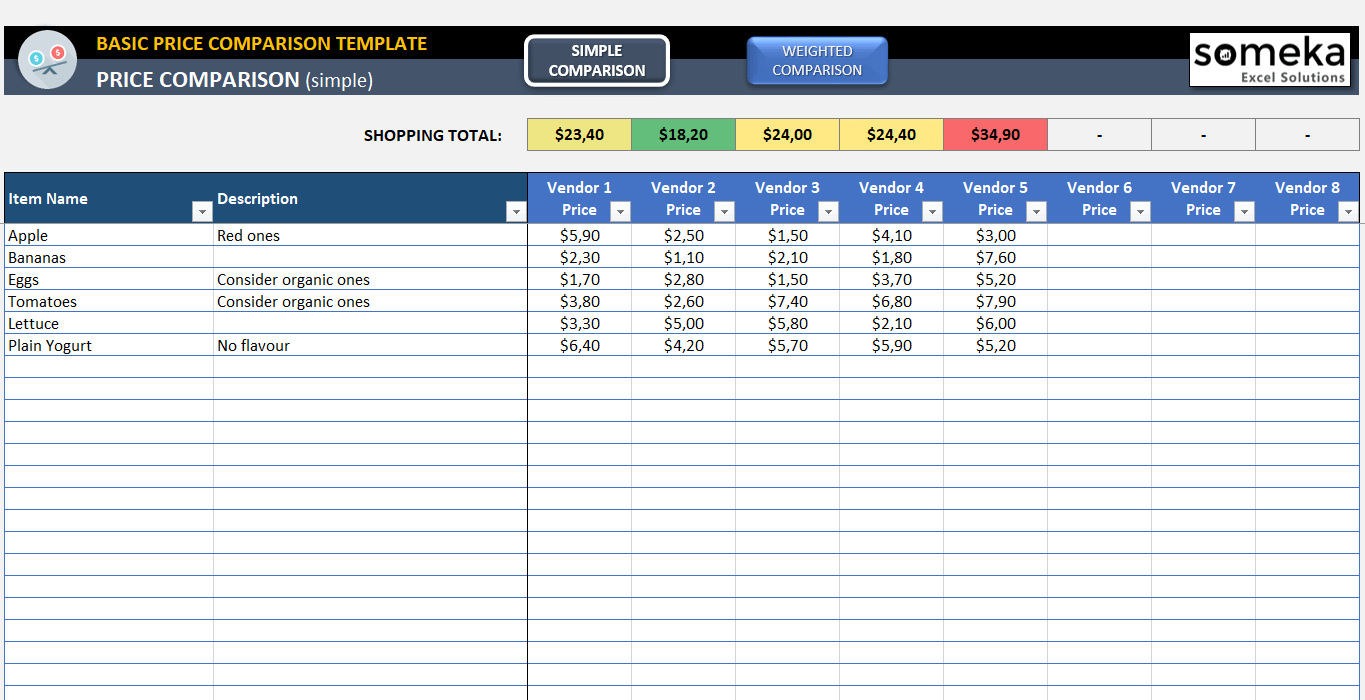
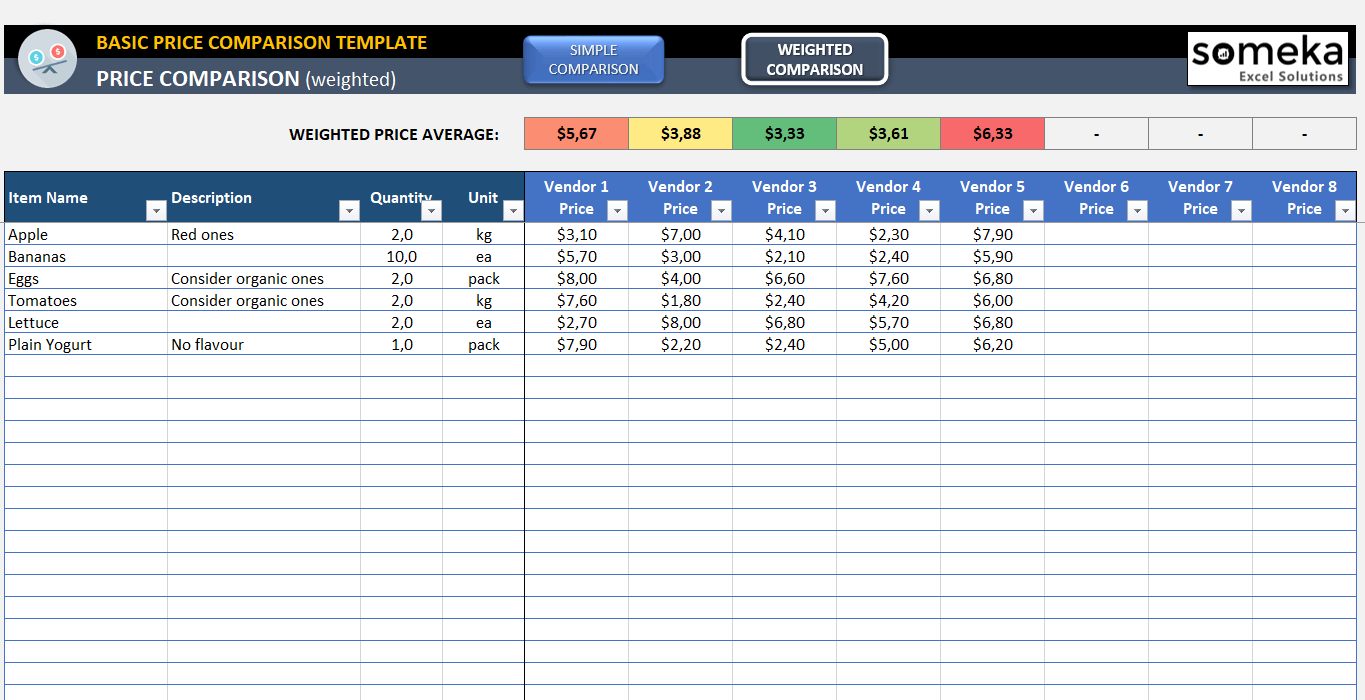
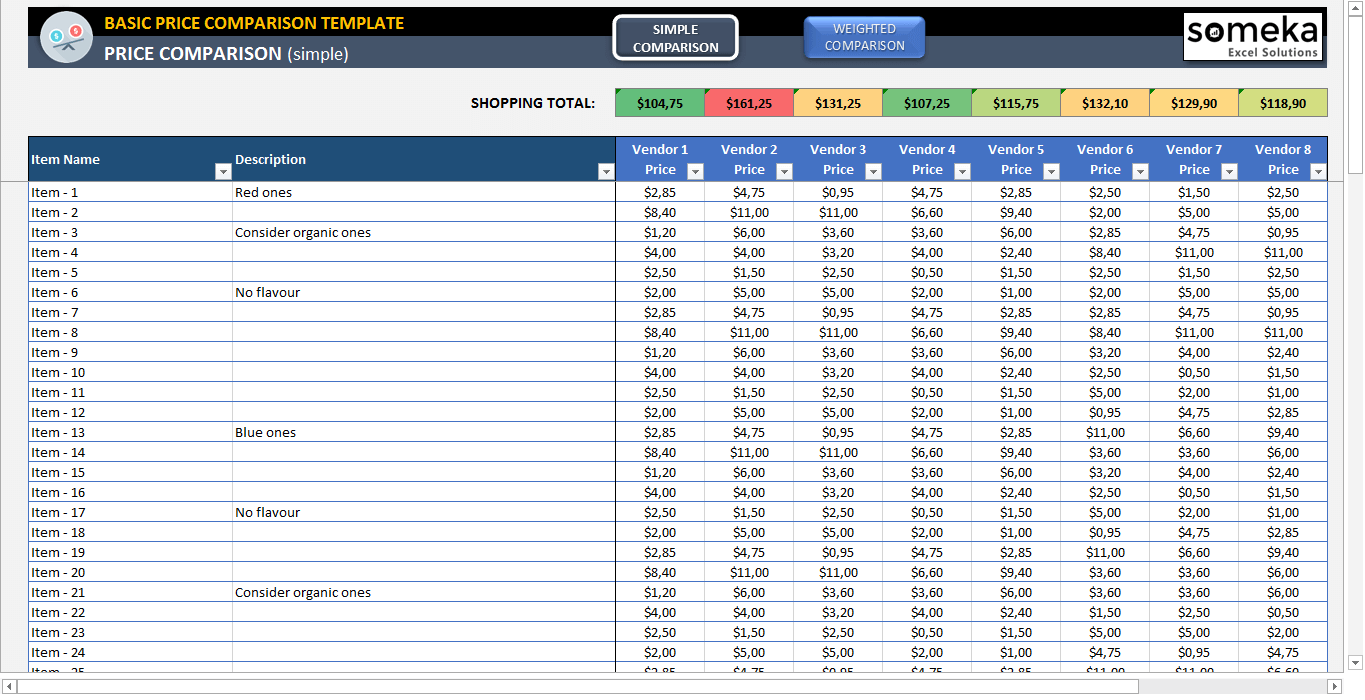
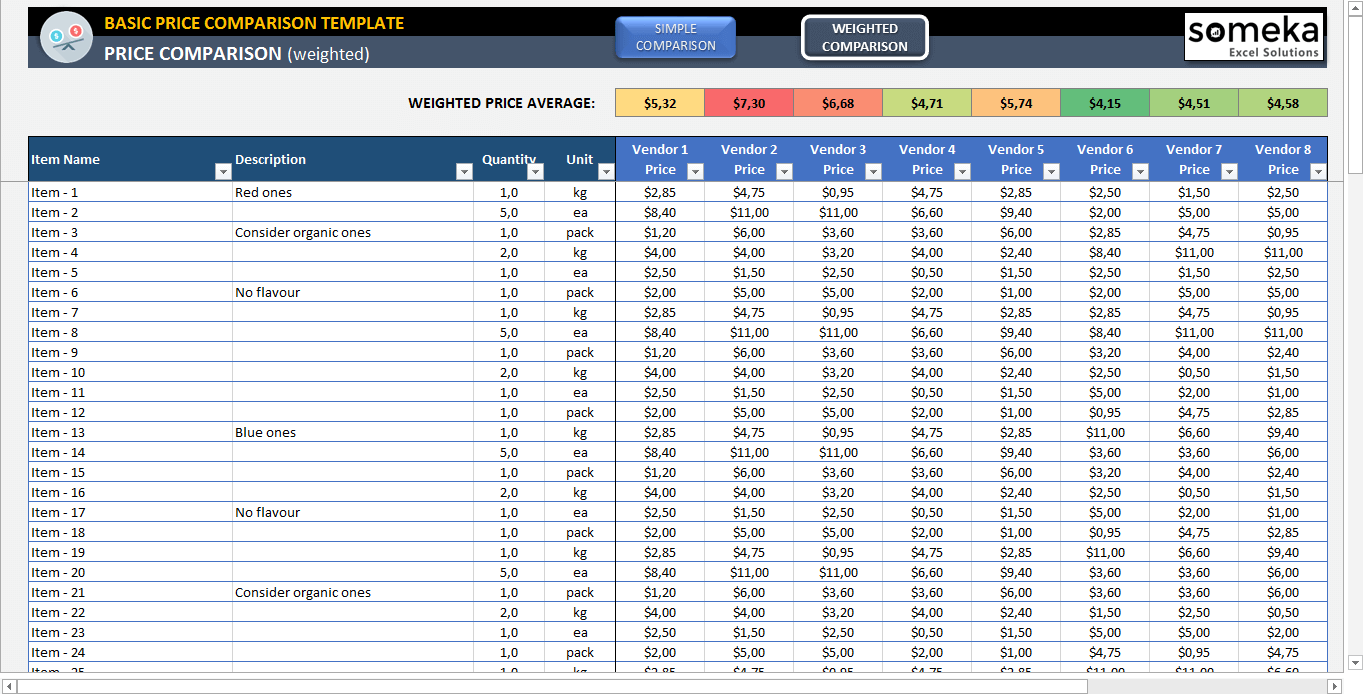

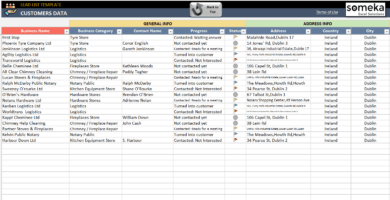
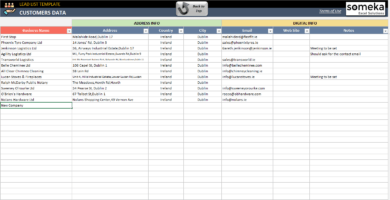
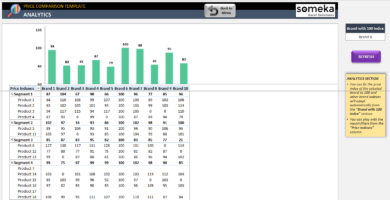
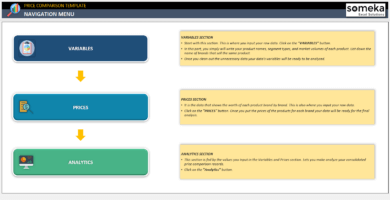

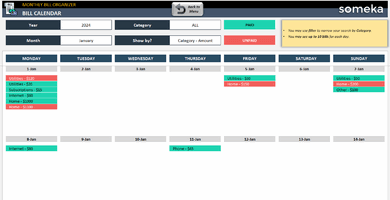
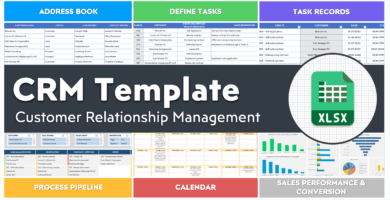
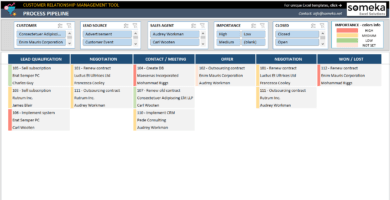
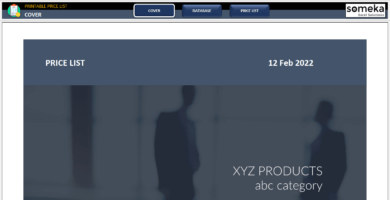

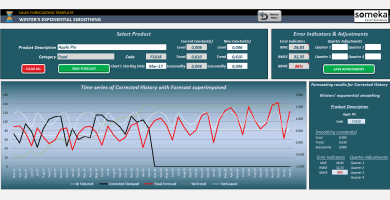
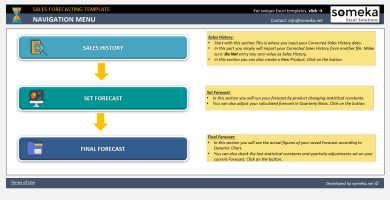
Angella –
I am a Mac user, it works completely smooth for me, tNx
D. Velasco –
The weighted comparison is also useful in PESTLE, thank you its like having 2 tools in one.
Emir Lim –
This Vendor Comparison Excel Template has helped me save a lot of money. I can now easily compare prices from different vendors and make informed decisions.
Leonard Jr –
What a great tool!
Arjen K. –
It would be helpful to have a video tutorial on how to use the template.
Someka –
Greetings, I hope you are doing well! To make our templates more user-friendly, we have created a helpful Vendor Comparison Video Tutorial on YouTube. It should provide an easy-to-understand guide to use our product.
Akash Phd. –
I found the template a bit confusing at first, but after using it for some time, I got the hang of it. It would be great if you could add more instructions on how to use it.
Kenan J. –
It helps me keep my expenses in check and saves me a lot of time.
Johny –
It is very easy to use and understand. Thank you for creating such a helpful tool.
Daniele B. –
amazing
yasir khan –
its good
Nayaab Ahmad –
Easy to use. good visualization. easy data dumping. product does what it promise.
A.Smith –
I like the Excel overview because this is very clear. I can fast see if I have to change prices and be sure which vendor should I prefer.
gemlord1 –
Could be more in-depth and have more comparison options inside but it is quite enough for basic comparison. Thank you!
jared –
Great price comparison tool! Recommend!
kirkgaylord –
Quite useful for free and fastest suppor team I’ve seen!
anushka gunaratne –
its very usefull
Sarah Carell –
Downloaded free version, liked it but I’ve had some questions and customer support was very slow!!!!!!
Audrey Charles –
Pretty convenient
Eric Taylor –
a powerful template with helpful customer support. when you do not know why this should be, the fastest way to get help is FAQ or Live Chat
tina bush –
No flexibility without buying modifiable version but very basic and straightforward.
Someka –
Thank you for your feedback Tina! Our templates are prepared to be ready to use and can be used without buying modifiable version!