Cash Flow Statement Excel Template
Ready-to-use cash flow statement template. Print form and exclusive dashboard with on sheet instructions. No installation needed. All in Excel.
TEMPLATE DESCRIPTION
One of the “big three” financial statements for any business, the cash flow statement provides an important perspective to the company financial reports. Thus, this Cash Flow Statement Excel Template provides you with simple guidance to produce the formal statement of cash flow for your company.
CASH FLOW STATEMENT EXCEL TEMPLATE FEATURES:
Firstly, the cash flow statement file consists of three sheets:
- Input sheet where you can enter monthly information about sale revenues, payments, loans, and other cash transactions;
- Dashboard which helps to visualize your financial information;
- Auto-generated print form of the cash flow statement.
Basically, the flow of the template is : 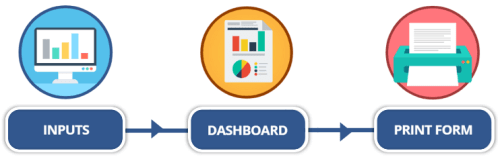
Then, let’s see these 3 sections in detail.
INPUTS
The cash flow statement highlights three aspects of cash transactions: operating, investing, and financing. Here, for each month, you will input the amounts of cash receipts and payments into relevant sections:
Operating cash flows are those resulting from trading activities such as producing, buying, and selling goods, and providing services. This Excel template for cash flow also shows the paying wages and salaries, paying rent, and performing other routine duties in the course of business.
Investing cash flows are those resulting from the purchase and sale of cash-generating assets, such as property, plant, and equipment, debt and equity securities; providing loans to other business entities and individuals.
Financing cash flows result from receiving and repaying loans and paying interest on them. It also shows issuing and redeeming equity and paying dividends to shareholders. Lastly, its conclusive metric is called ‘Net cash flow’, calculated as total cash proceeds less total outlays.
DASHBOARD
Mainly, the dashboard of cash flow statement template will present your cash flow performance with different charts on it.
Using it, you will be able to display the dynamics and structure of cash proceeds and payments.
PRINT FORM
Finally, the direct reporting method is more clear to see how and why cash is obtained and spent. For this reason, Print Form creates a printable form of the cash flow statement.
CASH FLOW STATEMENT TEMPLATE FEATURES SUMMARY:
- Easy Financial Reporting in Excel
- Cash flow sections: Operating, Investing, and Financing
- Dashboard with charts
- Print Form feature
- Works both on Mac and Windows
- No installation needed. Ready to use.
- Compatible with Excel 2010 and later versions
- On Sheet Instructions
Cash Flow Statement Template is a ready-to-use Excel Template and provided as-is. If you need customization on your reports or need more complex templates, please refer to our custom services.
FREQUENTLY ASKED QUESTIONS
Cash Flow Statement Excel Template Product FAQ
With the Someka Cash Flow Statement Excel Template, creating a cash flow statement is simple:
- Input your monthly financial data in the Input sheet for operating, investing, and financing activities
- The dashboard will automatically update with visual representations of your cash flow
- Use the Print Form sheet for a printable version of your cash flow statement
This template is designed to categorize and track three types of cash flows:
- Operating cash flows
- Investing cash flows
- Financing cash flows
The template is structured for monthly inputs, but you can adjust the frequency based on your business needs. Many businesses find monthly updates most useful for tracking cash flow trends.
Absolutely! The Someka Cash Flow Statement Excel Template is designed to be user-friendly and adaptable, making it suitable for small businesses, startups, and even personal finance management.
Yes, we also offer a Google Sheets version of our Someka Cash Flow Statement Template.
USER REVIEWS & COMMENTS
14 reviews for Cash Flow Statement Excel Template
You must be logged in to post a review.
Only verified users who have downloaded and used the template may leave a review.
RELATED TEMPLATES
-
This product has multiple variants. The options may be chosen on the product page
Profit and Loss Statement Excel Template
Rated 4.48 out of 5$0.00 – $59.95Profit and Loss Statement Template built in Excel. Includes dashboard and separate database with a clean interface. Fully printable and easy-to-use.
-
This product has multiple variants. The options may be chosen on the product page
Mobile App Financial Model Excel Template
Rated 4.62 out of 5$0.00 – $199.95Easy-to-use Mobile App Financial Model tool. Feasibility study and budget for tech startups. Financial projections & cost breakdown. All in Excel!
-
This product has multiple variants. The options may be chosen on the product page
Grocery Store Financial Model Excel Template
Rated 4.67 out of 5$0.00 – $199.95Easy-to-use financial model for grocery shops. Printable & clean financial statements. Dashboard with charts. No installation needed. All in Excel.
-
This product has multiple variants. The options may be chosen on the product page
Break Even Analysis Excel Template
Rated 4.57 out of 5$0.00 – $59.95Break Even Analysis Template. Calculate profitability point. Automated charts and dashboard. Instant download file in Excel. Works on Mac & Windows.
-
This product has multiple variants. The options may be chosen on the product page
NPV and IRR Calculator Excel Template
Rated 4.62 out of 5$0.00 – $59.95Professional Excel spreadsheet to calculate NPV & IRR. Estimate monthly cashflows & feasibility. Ready for presentations. Dashboard with dynamic charts.
-
This product has multiple variants. The options may be chosen on the product page
Finance KPI Dashboard Excel Template
Rated 4.56 out of 5$0.00 – $79.95Excel spreadsheet for finance KPIs. Most common metrics for finance & accounting departments. Printable dashboard with trend charts. Ready for use.

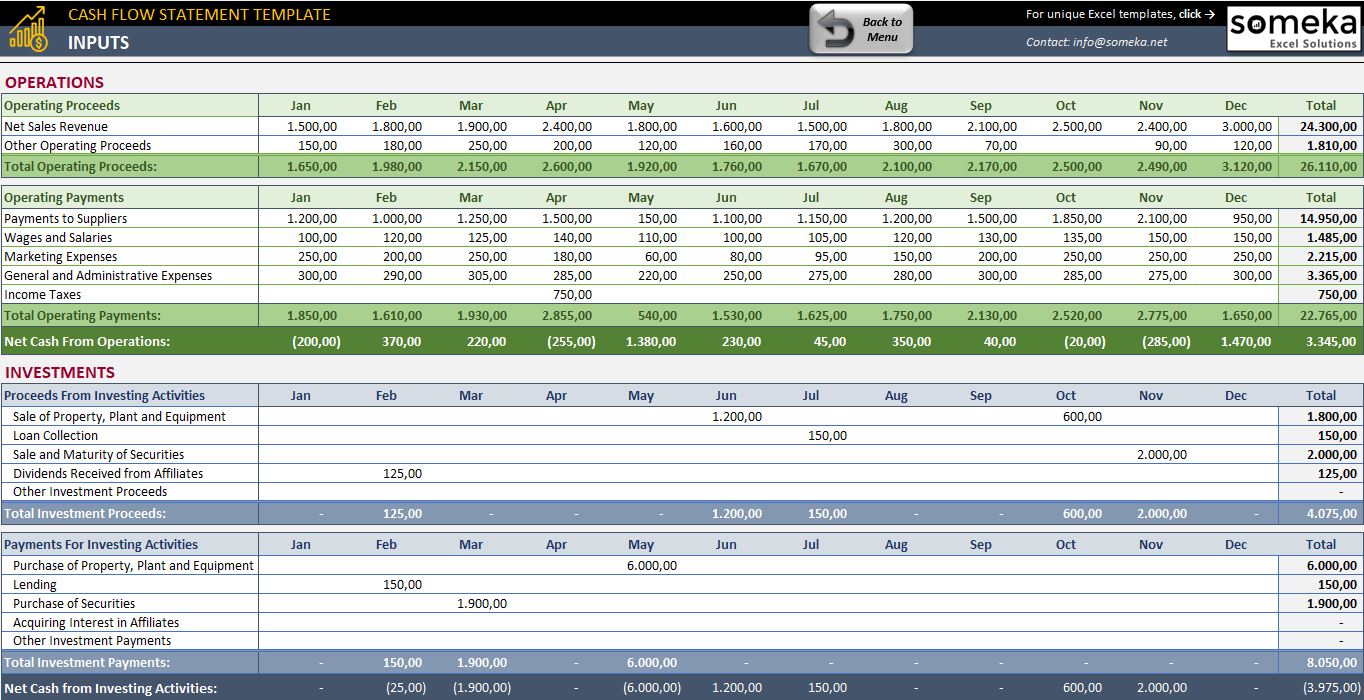
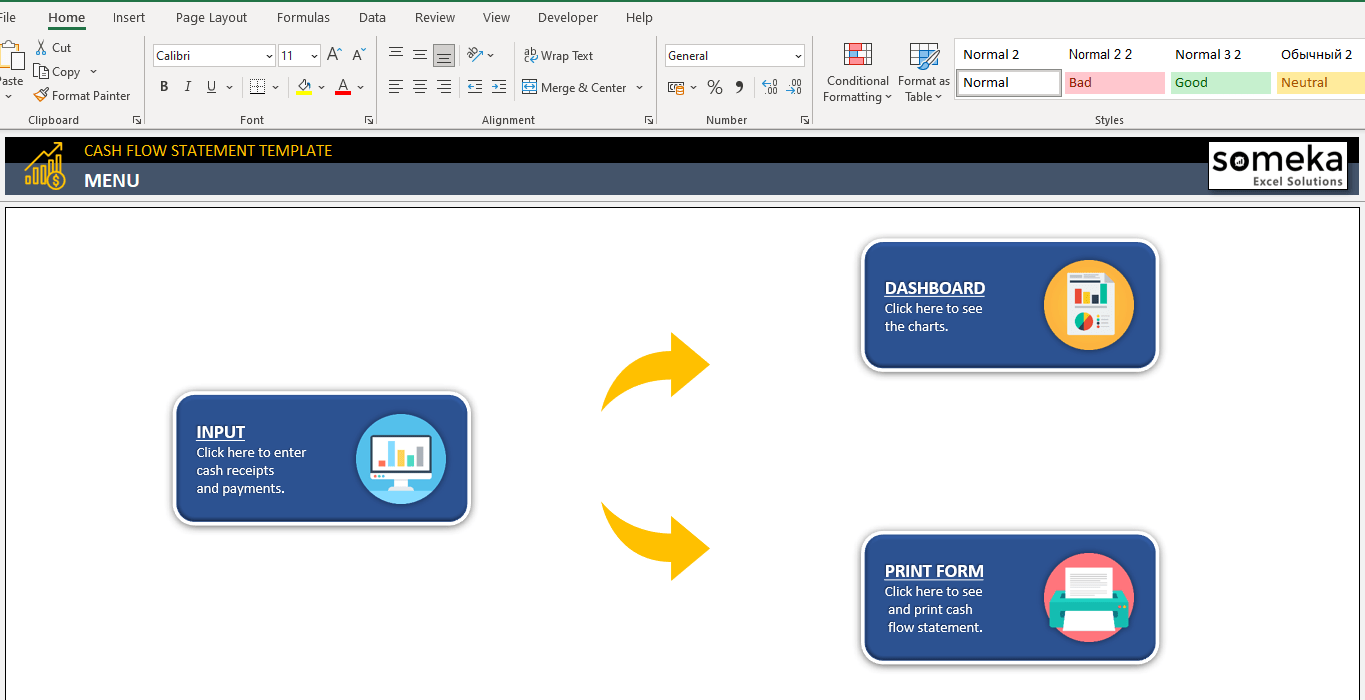
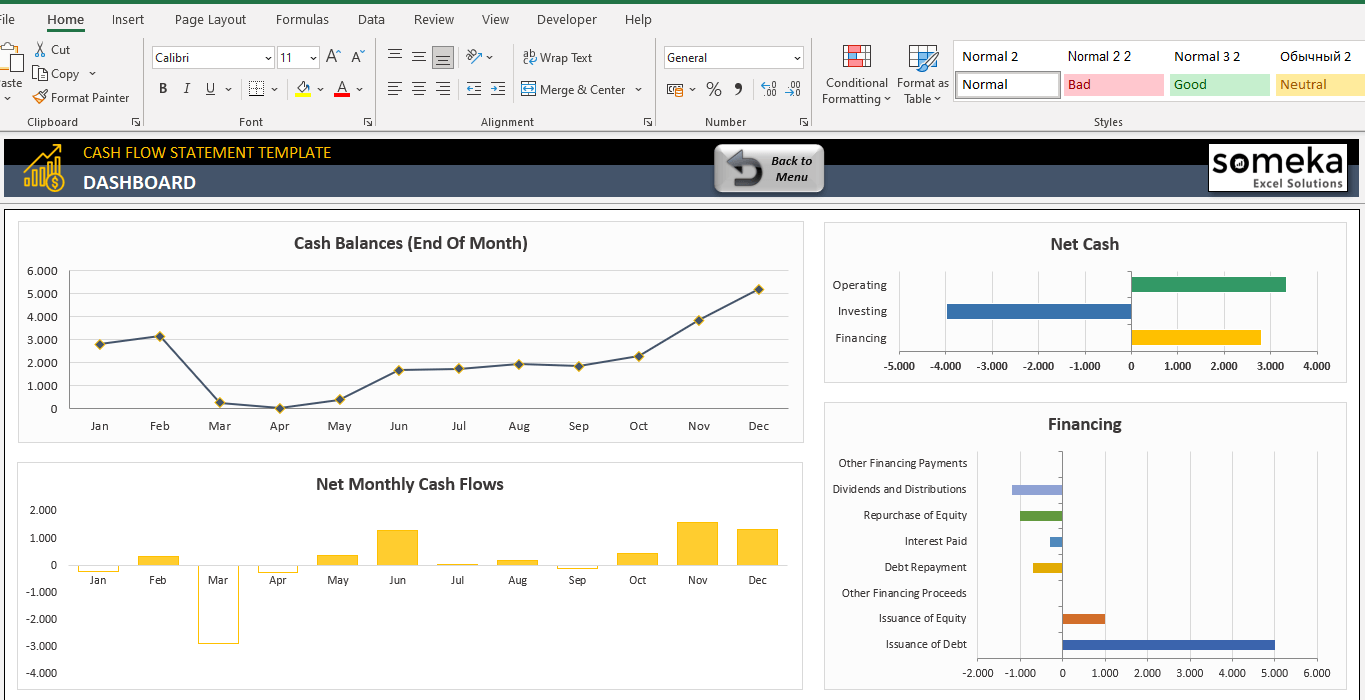
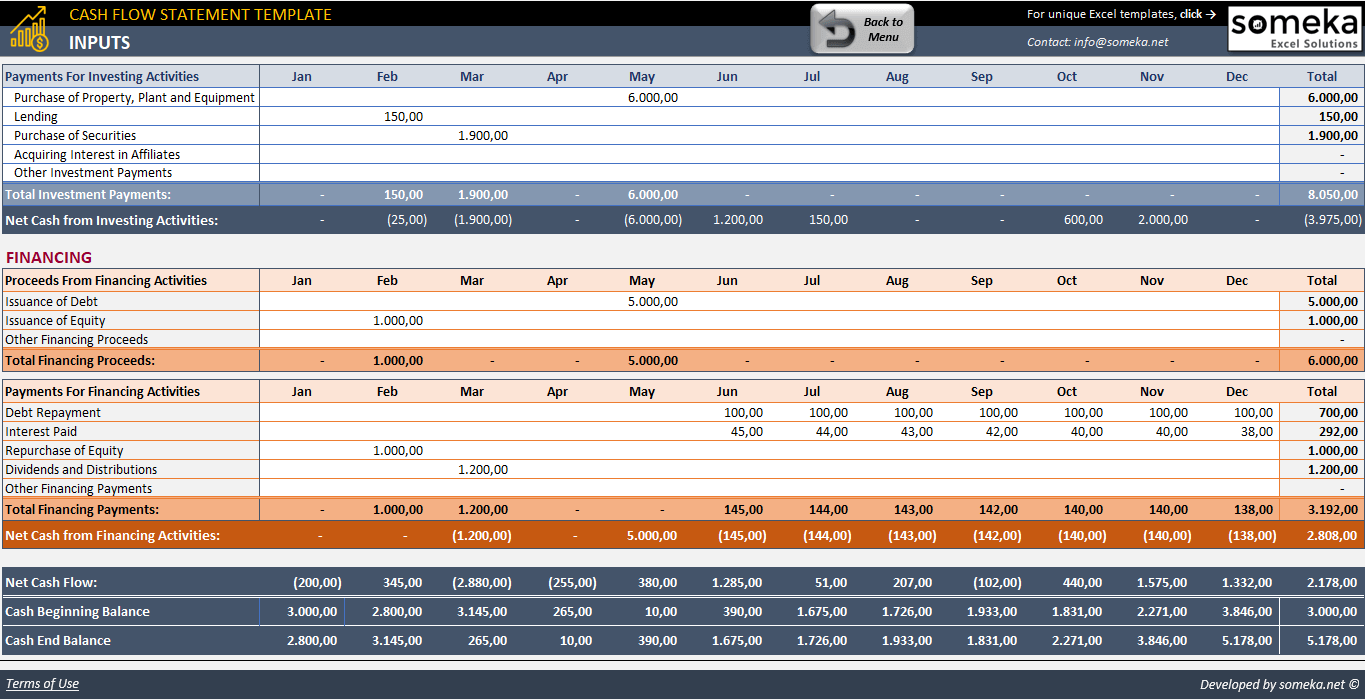
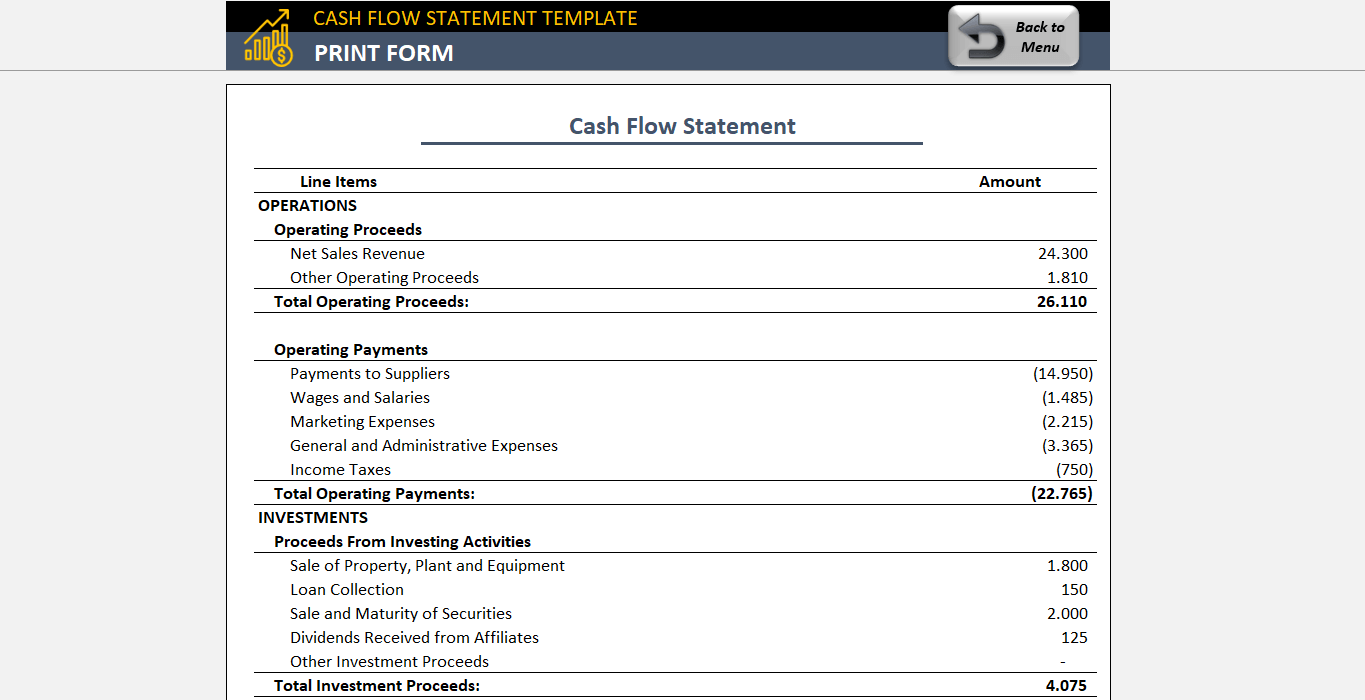
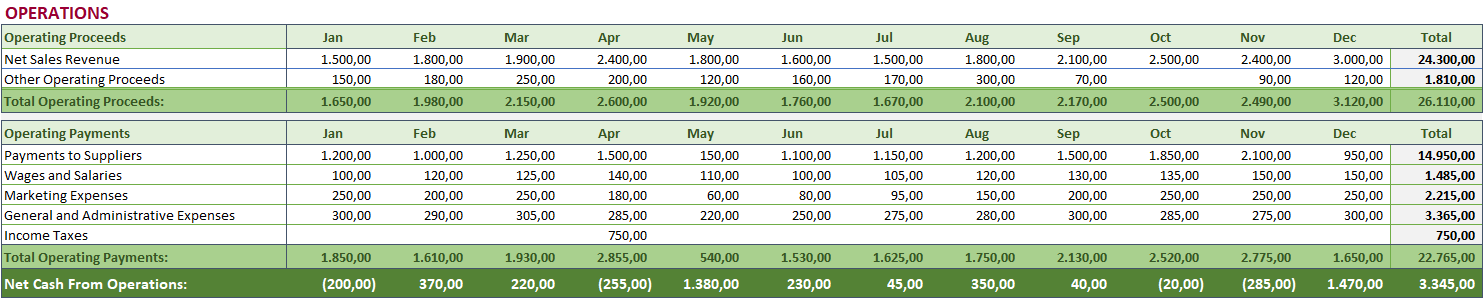
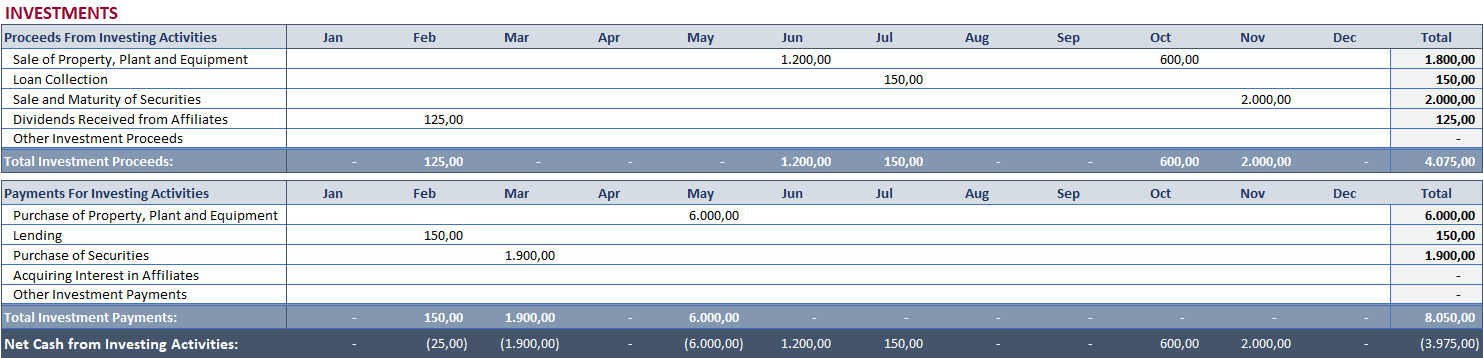
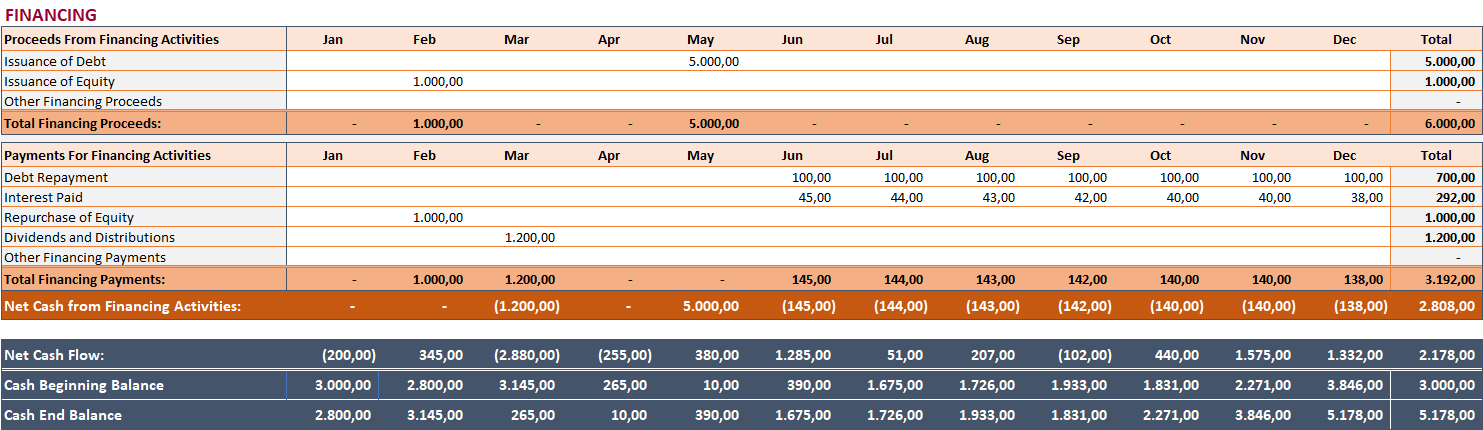
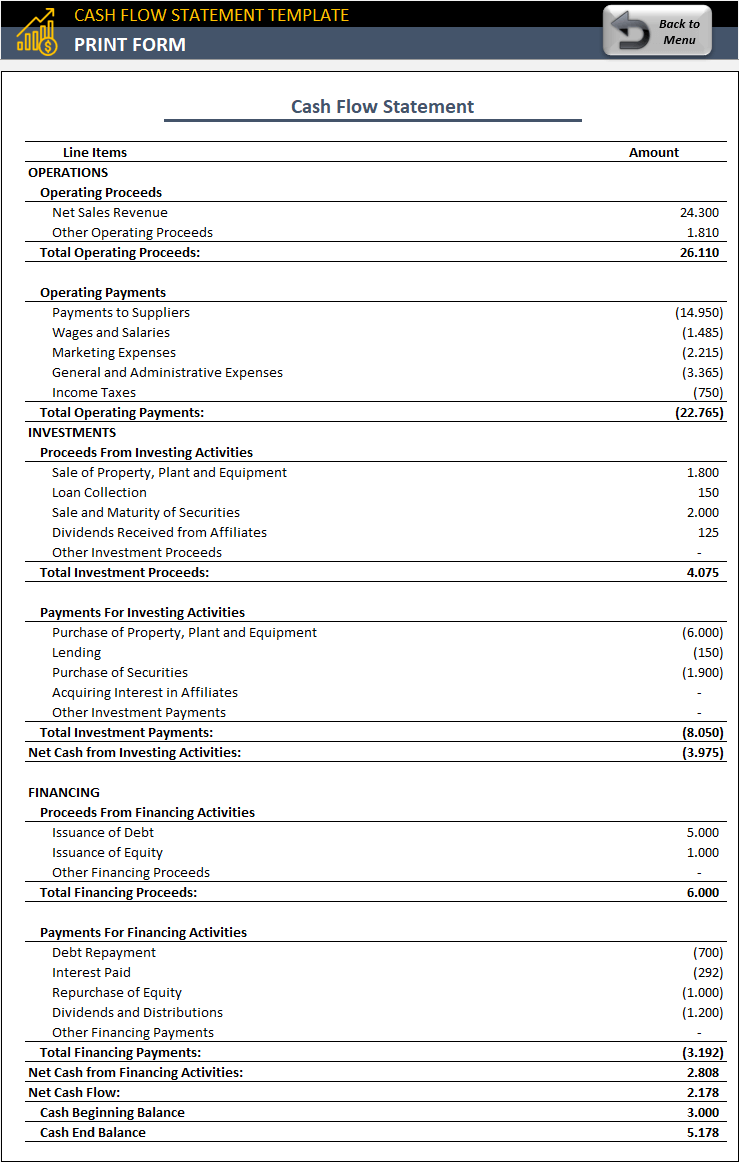
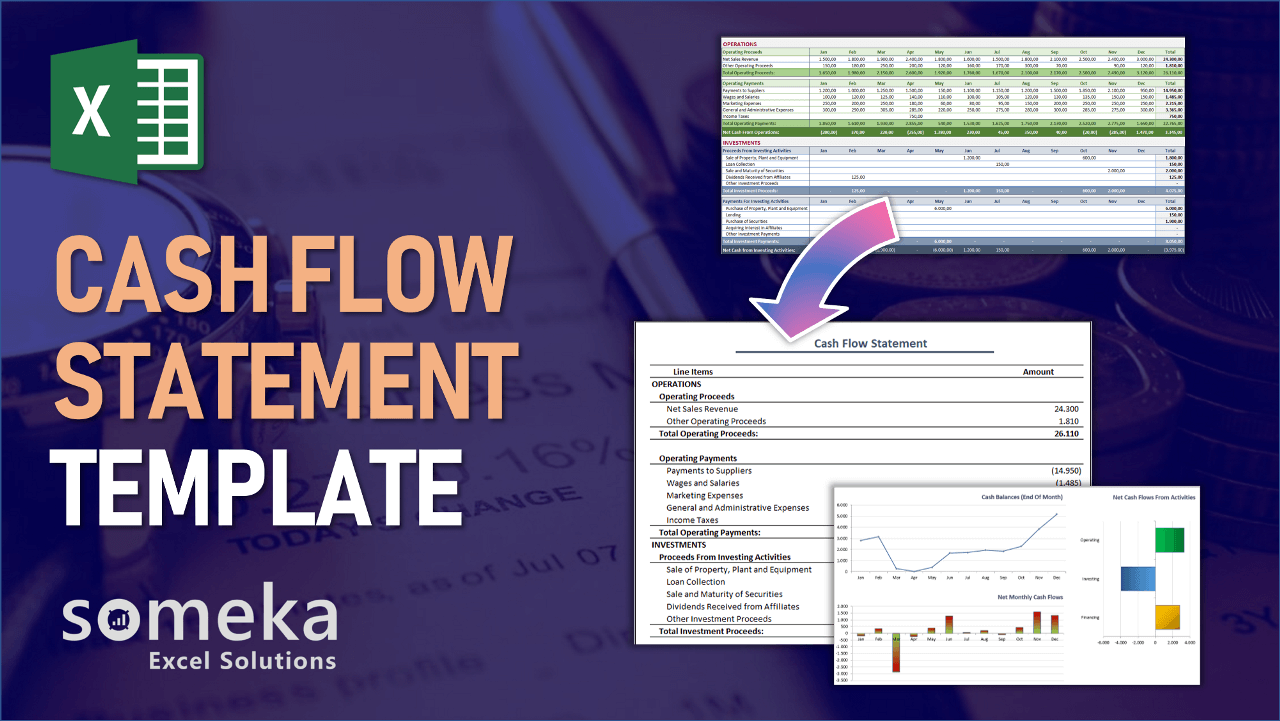
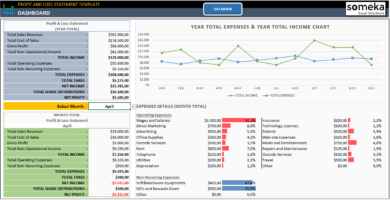
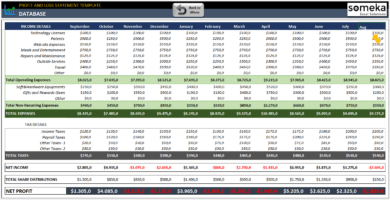
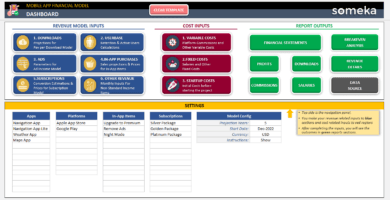
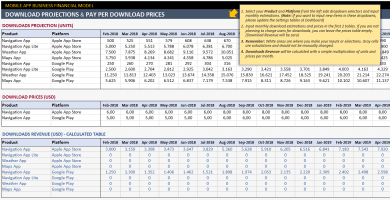
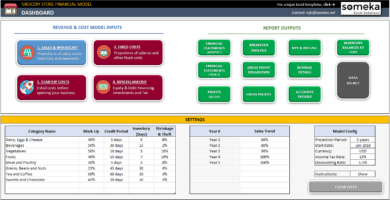
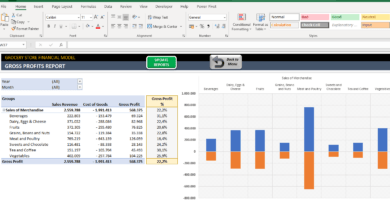

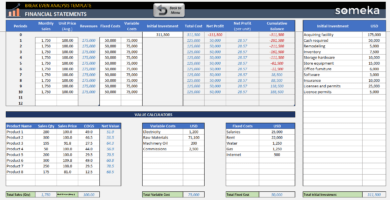

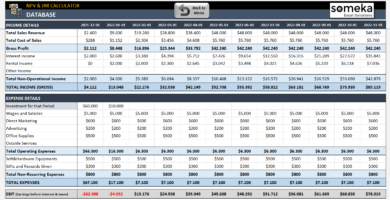

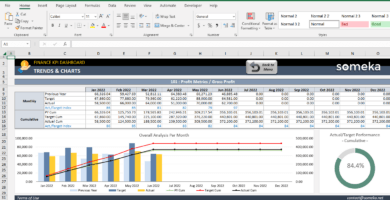
Jain Chen –
i realy liked the cashflow statement form, it is so simple yer suefyl.
Carolyn RN –
a great tool for tracking my company’s financial activities
Sergey.P –
very easy to use
Justin.F –
I cannot use this template, it seems to be locked! I cannot edit the cells, and I cannot enter any information. This is very frustrating.
Someka –
Sorry for the trouble. To customize, you’ll need to use the password we gave you in the zip file to unlock the template. We have to lock our templates so that customers don’t accidentally change any of the formulas. If you need more help, please contact us right away.
contact@someka.net
Raub Sanders –
The input sheest helps me to keep track of my cashe receipts and payments.
Cayetano P –
The headers on the input page are sufficient for my calculations
Janene –
I liked very much this excel and want to share with my organization. want to change my single user with multi user. let me know how?
Someka –
Hello Janene,
We may surely upgrade your license from single-user to multi-user. Just email us at contact@someka.net and our team will contact you with a link to upgrade your license.
Marg –
No complaints. Thank you
Stevens Makhondo –
I appreciate the way the design was implemented. It has assisted in my role as a data tool technician.
MANUEL GONZALEZ –
Excelente ¡¡
reem abdullah alsinani –
very good
Nicholas Byuma –
Just amazing
james –
It is not a full financial planning system, but only a tool for the coordination of payments. However, we knew about it and used for such goals. It gives integrated output report.
charlotterey –
I have no complaints about it. I am able to create the reports I want and need. Even have ability to send PDF reports to others