Employee Attendance Tracker and Payroll Excel Template
Excel template for payroll and employee attendance tracking. Useful spreadsheet for business owners and HR departments. Works for both Windows/Mac.
TEMPLATE DESCRIPTION
If you are a small business owner or human resources professional you may find yourself keeping several Excel files. Noting down employee work hours and calculating payment amounts. Since money is involved, this process should be done very carefully. We have prepared this employee attendance tracker and payroll excel template to smooth this process.
Just input your employees, daily wages, and days they worked/not worked. The template will give you a summary of the total payments and salary of each employee for that month and year. You can manage the timesheet with easy drop-down boxes while color-coding makes it easier to follow.
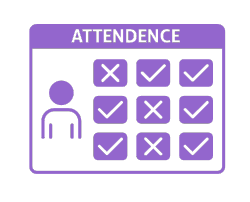
The Employee Attendance Tracker and Payroll Template is an essential tool designed to boost productivity and efficiency in managing weekly work schedules and payroll processes in the workplace.
This printable worksheet seamlessly integrates into your human resources (HR) system, providing a detailed ledger, roster and paysheet to streamline compensation calculations for both full-time and part-time workers.
Employee Attandance Tracker Sections:
This tool enhances the attendance policy enforcement, providing a reliable method for logging each worker’s shift, while reducing turnover and time-off discrepancies. It’s very easy-to-use with simple sections.
Settings
It is advised to start with the settings sheet as in this sheet you will define information such as employee name, contact info, job, daily rates ($). In addition, the settings section of this payroll Excel template allow you to create your own labeling by letting you input the status, sign for that status, paid/non-paid options and payment percentage.
Your input in this section later on will be needed in the dashboard to easily create payrolls.
![]()
You can track daily attendance, absence, and tardiness efficiently, while the embedded calendar facilitates easy planning and oversight of workdays, holidays, and approved leave.
Dashboard
After completing the settings part of the payroll Excel template by quick data input, you may navigate to the dashboard sheet and start by selecting the relevant month and year from the header dropdowns. Following that, choose your employees and their jobs from the dropdown menu from the previously defined status.
Once you select the work status for each day you desire your employee time tracker will be completed. Remember that on the dropdown menu, you will see the ‘sign’ you have defined in the settings section!
![]()
With this tool, supervisors can effortlessly monitor and adjust employee schedules, accommodating flextime, unpaid time off, and paid time off (PTO) while maintaining accurate headcount and manpower planning.
It allows for precise tracking of overtime and hourly work, ensuring that each employee’s paycheck reflects their contribution accurately, taking into account benefits and other compensation components.
Whether it’s managing leaves, scheduling shifts, or processing payroll, this comprehensive template is a reliable companion for human resources professionals and supervisors alike.
Employee Attendance Tracker Payroll Template Features Summary:
- Clean dashboard design
- Free Excel Payroll Template
- Monthly employee time tracking
- Quick Analysis of Payroll Calculation
- Easy to use with dropdown menus and color coding
- No installation needed, ready to use, print Ready
- Compatible with Excel 2010 and later versions
- Works both on Mac and Windows
- Does not include VBA code or Macros
USER REVIEWS & COMMENTS
19 reviews for Employee Attendance Tracker and Payroll Excel Template
You must be logged in to post a review.
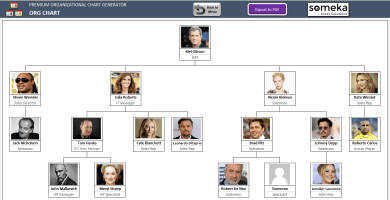
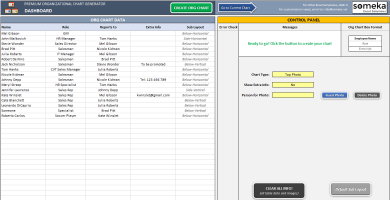
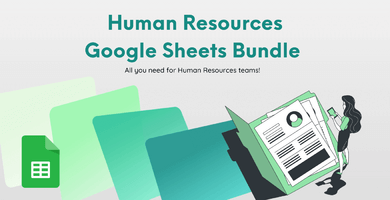
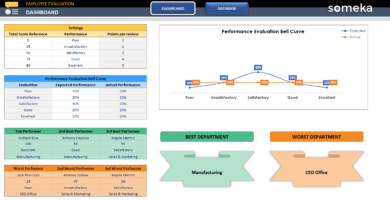


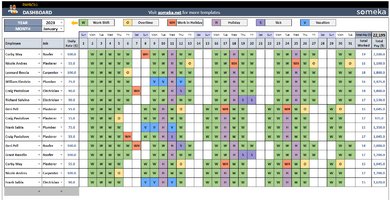
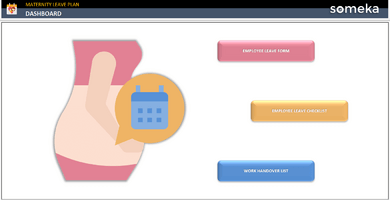
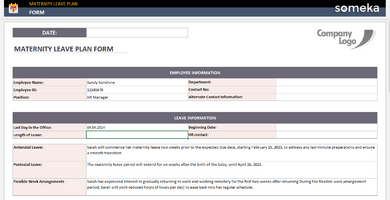
Maya R. –
Templates that prove less is more in the best way possible.
Elina Järvinen –
I am wondering if instead of daily rate is there an hourly option ? Our staff are paid on an hourly basis. I’d like to give my staff a printed summary of their weekly hours and pay.
Someka –
Hi Elina, Thanks for your question. This template includes a settings section. By integrating these settings into hourly usage, you can add daily work from 1 hour to 6 hours according to this scenario.
Please check the below images.
Hope this helps!
Ming Huang –
The conditional formatting options in your Excel templates are useful,but they do require a learning curve. Multiple views of the video guides and descriptions were necessary for me.
Basil –
GREAT APP
Tamara B –
Perfect excel thx team
peter –
impossible to download even the free version, because the link received in the email leads to the main site of products… this company is ludicrous
(unfortunatelly there is also no choice for zero stars)
Someka –
Hi Peter,
Thanks for the time you spare to write a review. All comments are welcomed!
Can you also give us a bit more detailed information about the link you received to visit the product page? If there is anything that is not working properly, we will be happy to fix it.
peter –
Hi, your support team contacted me just after I left this comment. Thanks for the effort to fix the problem I’m having. I can say that your customer support team is working well. At least I am sure you care a lot about our feedback.
Hasitha Budditha Fernando –
Excellent
Roy –
It doesn’t seem to store data or refresh when changing the month.
Someka –
Hi Roy,
First of all, thanks for your time to spend writing a review!
When you change the month from the dropdown button, the cell which shows total pay will also change automatically. We have not made year restrictions in that way our users can use the template for their desired time intervals.
Thank you for your request. If there are any updates, we will consider to creating a database for data storage.
Carla Cuvers –
Horrible to install. No instructions for specific download. No way to contact anyone.
Find another source.
Someka –
Hello Carla, thank you for taking your time and explain your problem to us. We are sorry you had such an unpleasant encounter within and totally get how it can be frustrating to not receive what you were expecting.
It’s our priority to foster this order-receiving process but in case you never receive an e-mail or template, we immediately send the template you paid for it without keeping you wait too much. Because you can always contact us on our Live Chat service or drop a mail which we will respond in less than one business day.
– First of all, in zip file, normally you should have; 1 Excel Template File + 1 Password.txt file + 1 PDF contains our company info.
– Be sure that you have Microsoft Office and compatible Excel Version in your computer because it is quite weird to not see the template in zip file and it would be normal only if you do not have an Excel.
In case you already have those above, we have just sent the template directly to your email address.
Hope this helps Carla, looking forward to hearing from you soon.
Erose Aradana –
Thank for this! Keep up the good work! 🙂
Rannoi Sedumo –
Makes life easy. Very productive.
Hamid Hussain –
Great Job
Mayra Pascall –
Easy to custom, fast support thx!
Oksana Suarez –
Love the design and responsiveness!!
mark –
Not really ideal to customize.
Someka –
Hello mark! Thank you for your feedback. Our templates are designed as-is so just for further modification you need to buy modifiable version.
jeff –
You need extra paid for modification which is bad. I want to different font color
Someka –
Hello Jeff! Our templates are designed as-is so just for further modification you need to buy modifiable version.
saifuzaman –
Great job. I like the way you design the template.
gabriela –
Very easy to install and use. The support is also wonderful and all of my problems were resolved immediately.
Coren Parnell –
Just started to work with the template and so far I’m more than satisfied with it. Quick response to my questions.