Job Application Form Template in Excel
Job Application Forms in Excel. Create dynamic candidate forms and keep record of applications. Simple yet useful tool for HR hiring. Fully printable.
TEMPLATE DESCRIPTION
Actively hiring for various roles? Then, it might not be so easy to find the right candidate among many applicants. As it is a crucial part of the recruitment steps, we have prepared an easy-to-use Job Application Form Excel Template that can be used for any hiring process.
Firstly, our Hiring Application template can directly be used and customized in Excel. Furthermore, you may easily record all needed applicant information. In addition to the ability to create custom employment application forms, all applications can be followed from a master database.
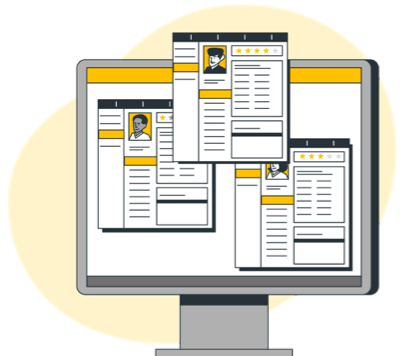
Job Application Form Excel Template Features
Basically, the template includes five main sections. These are:
- Navigation Menu
- Headers
- Application Form
- Database
- Applicant Summary
Then, let’s explore each section in greater detail below.
1. Job Application Form Template Navigation Menu
You may easily switch between sections of the Excel spreadsheet by using the navigation menu. So, all you have to do is click on the relevant button. In addition, you may also find the instructions and tutorial video link here, explaining the main features of each section.
2. Headers List
Firstly, this sheet allows you to add headings and subheadings that will be used throughout the job application form template. Just enter the main and subheading information manually and you will be able to select these options in the coming sections.
Also, if you wish to increase the number of columns to input more headings, you may use the ‘+’ sign located at the top right of the sheet. Remember that you may input up to 20 different headings with 20 subheadings in each category.
3. Job Application Form
In particular, here you can prepare printable work application forms by choosing the headings previously set in the “Headers List” section.
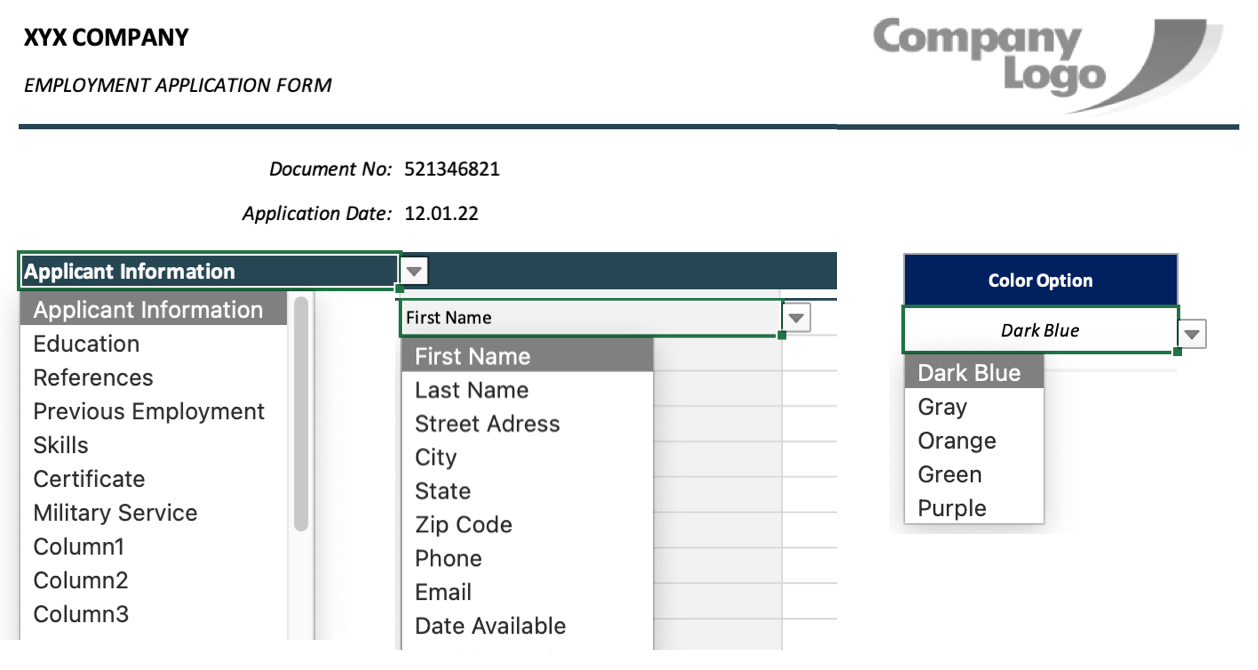 In addition to selecting the headings and the piece of information to be shown in the Employment Application Form, here you may also define the preferred color of the form. The preset theme colors are Dark Blue, Gray, Orange, Green and Purple.
In addition to selecting the headings and the piece of information to be shown in the Employment Application Form, here you may also define the preferred color of the form. The preset theme colors are Dark Blue, Gray, Orange, Green and Purple.
Furthermore, you can easily upload your company logo by right-clicking the “Company Logo” and selecting the “Change Picture” option. Remember that the file should be unlocked with your password before adding your logo.
4. Database
In the Database section of the Job Application Form Template, the users can create a customized database with the information needed from the candidates. Similar to the form section, all you have to do is select the information you would like to see in the database.
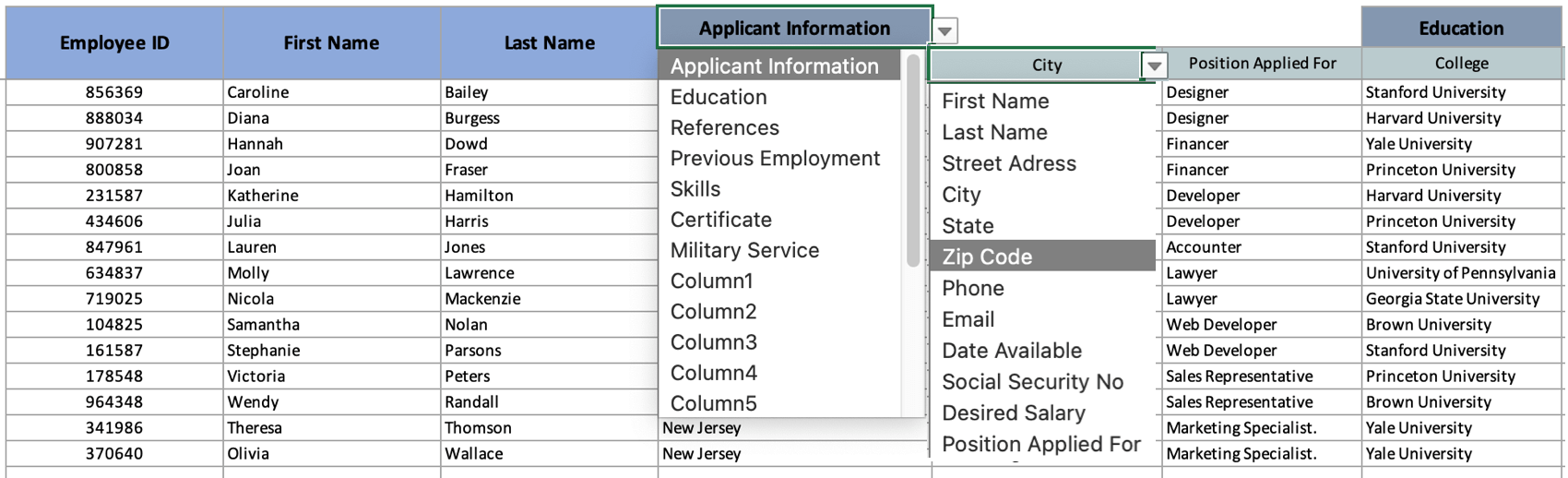
You may start with selecting the main category first and go on with the detail you wish to preview in the database list for each candidate. In addition, the template accommodates up to 40 columns and 750 rows in the Database section.
5. Applicant Summary
Generally, this form allows the managers to actively track job application records entered in the Database section. You may easily use the dropdown options to first select the candidate whose information you would like to see in the Applicant Summary Form. Following that, you may continue with selecting the category and information details per each candidate.
Job Application Excel Template Features Summary:
- Custom job application forms
- Dynamic headings included
- Informational notes included, print-ready
- No installation needed, ready-to-use
- Works both on Mac and Windows
- Compatible with Excel 2010 and later versions
- Does not include any VBA code or macros
FREQUENTLY ASKED QUESTIONS
USER REVIEWS & COMMENTS
18 reviews for Job Application Form Template in Excel
You must be logged in to post a review.
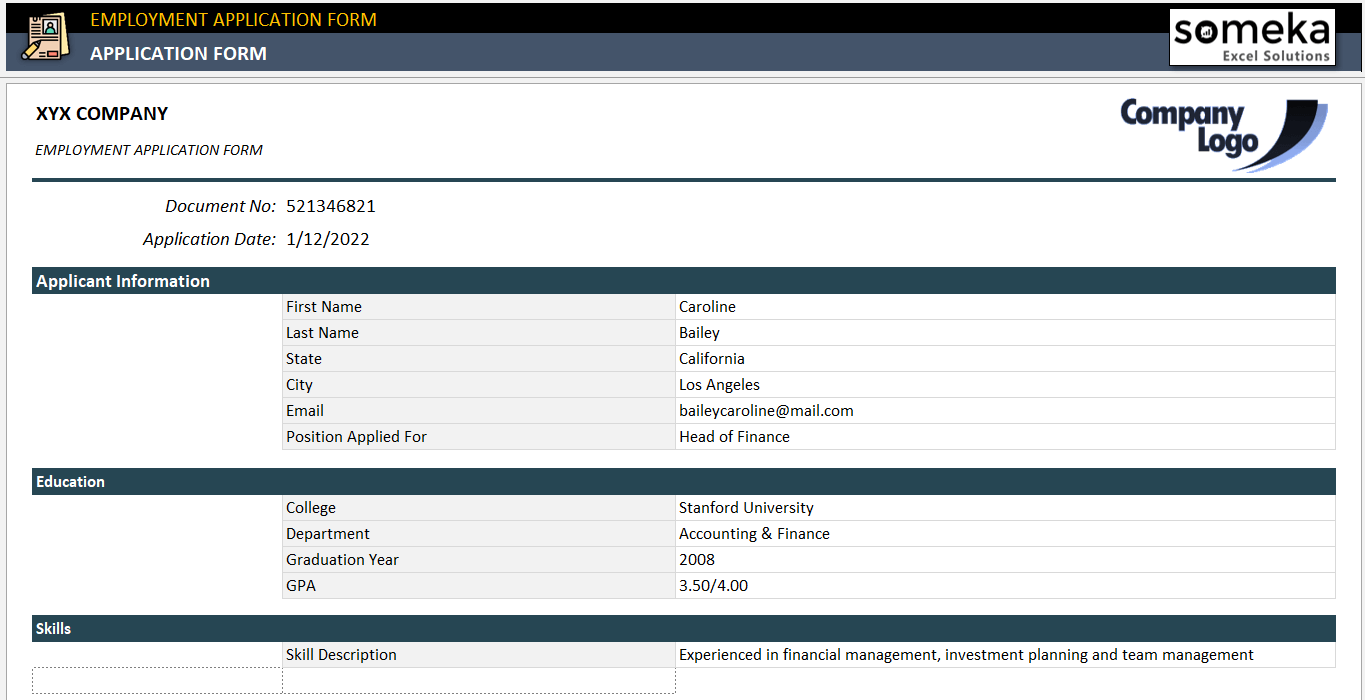
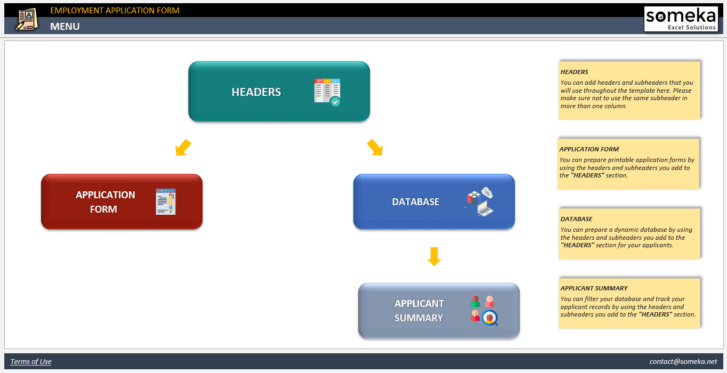
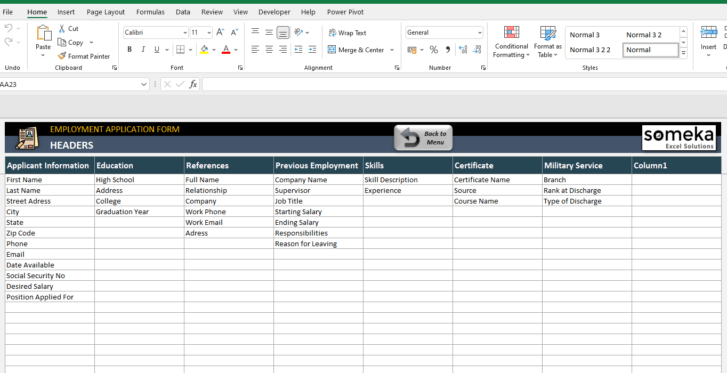

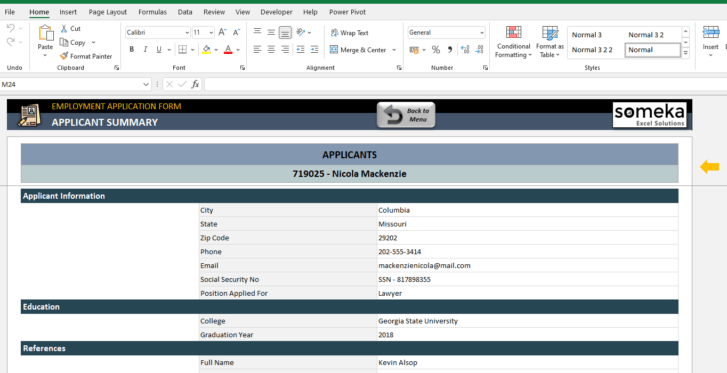
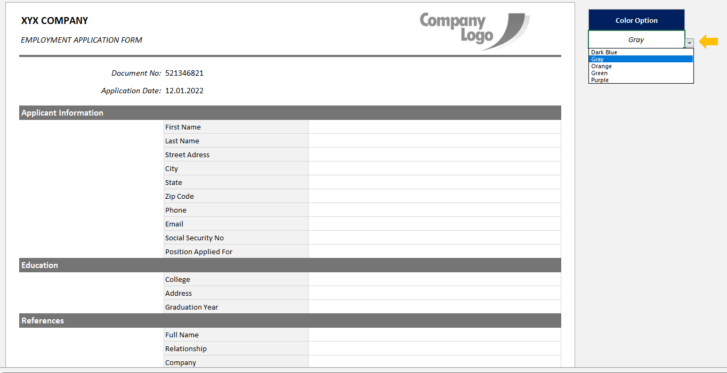
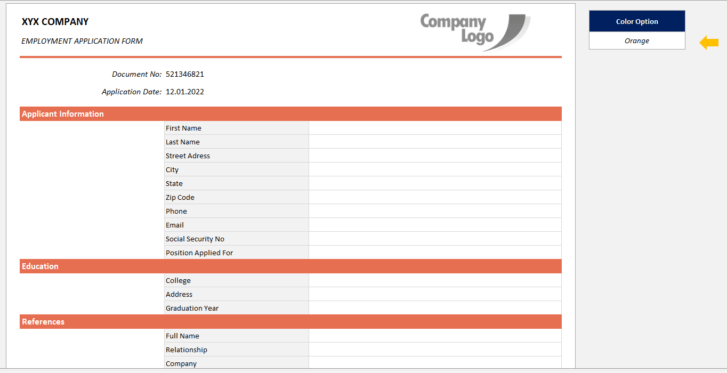
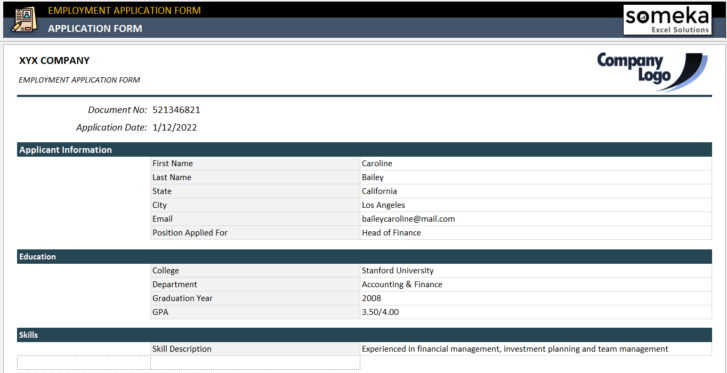
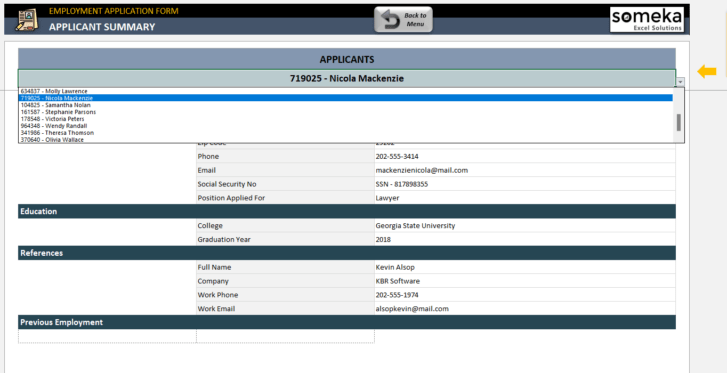
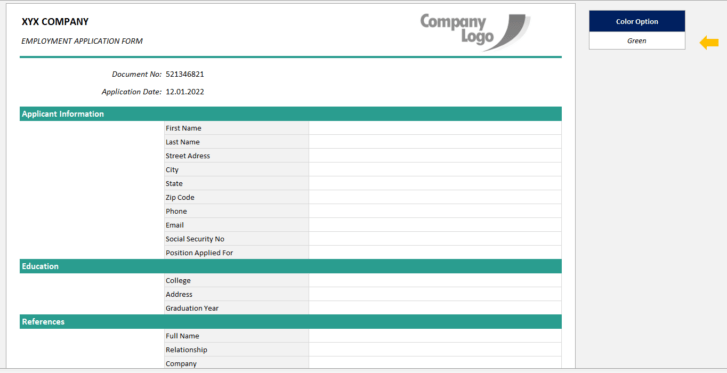
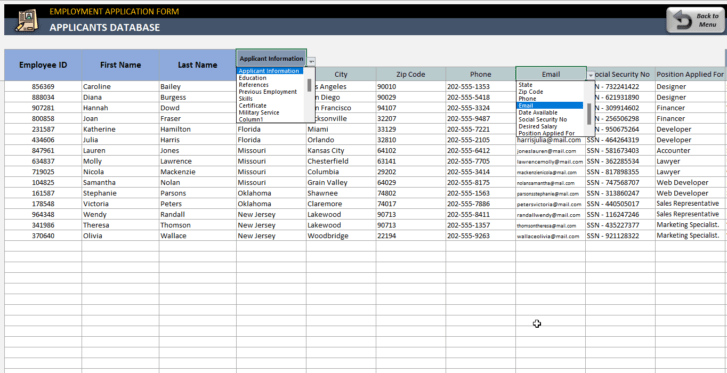
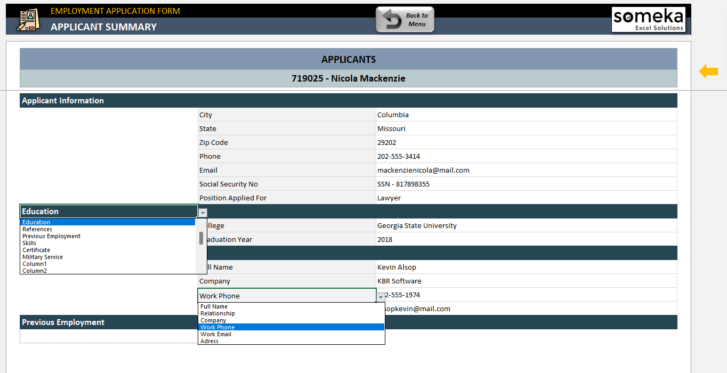
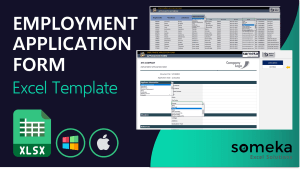

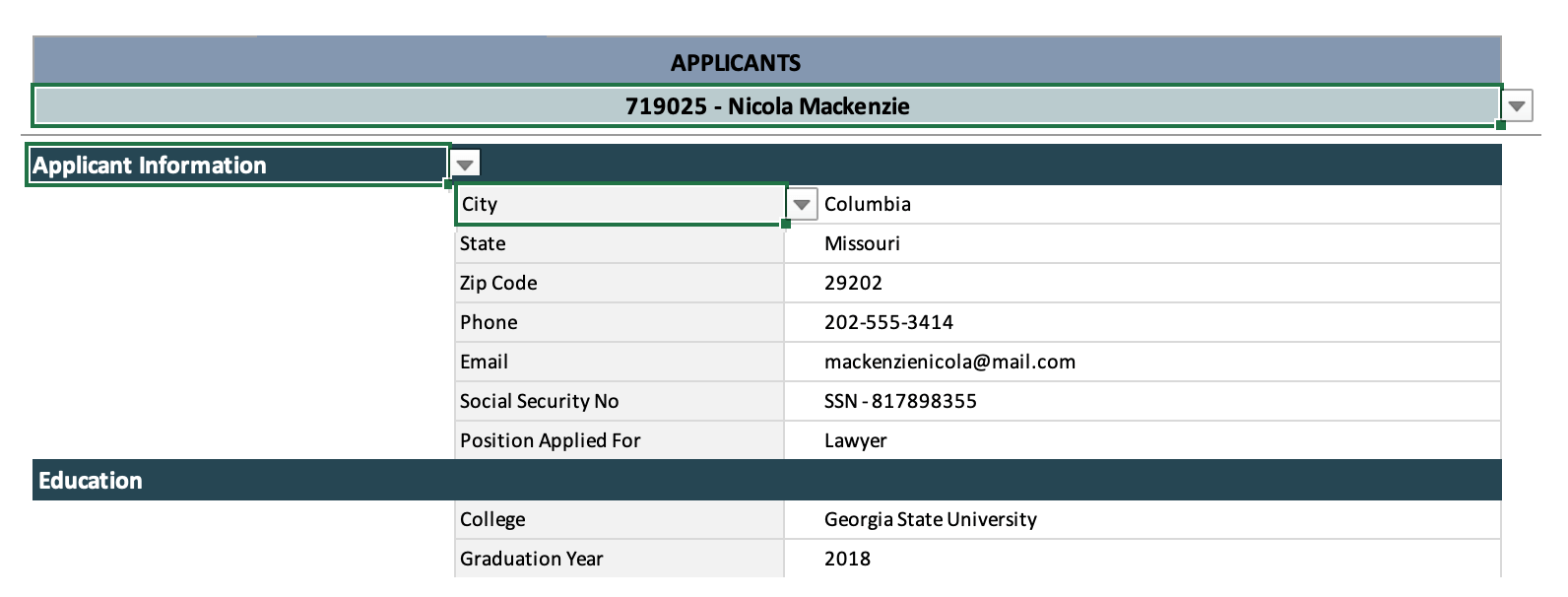
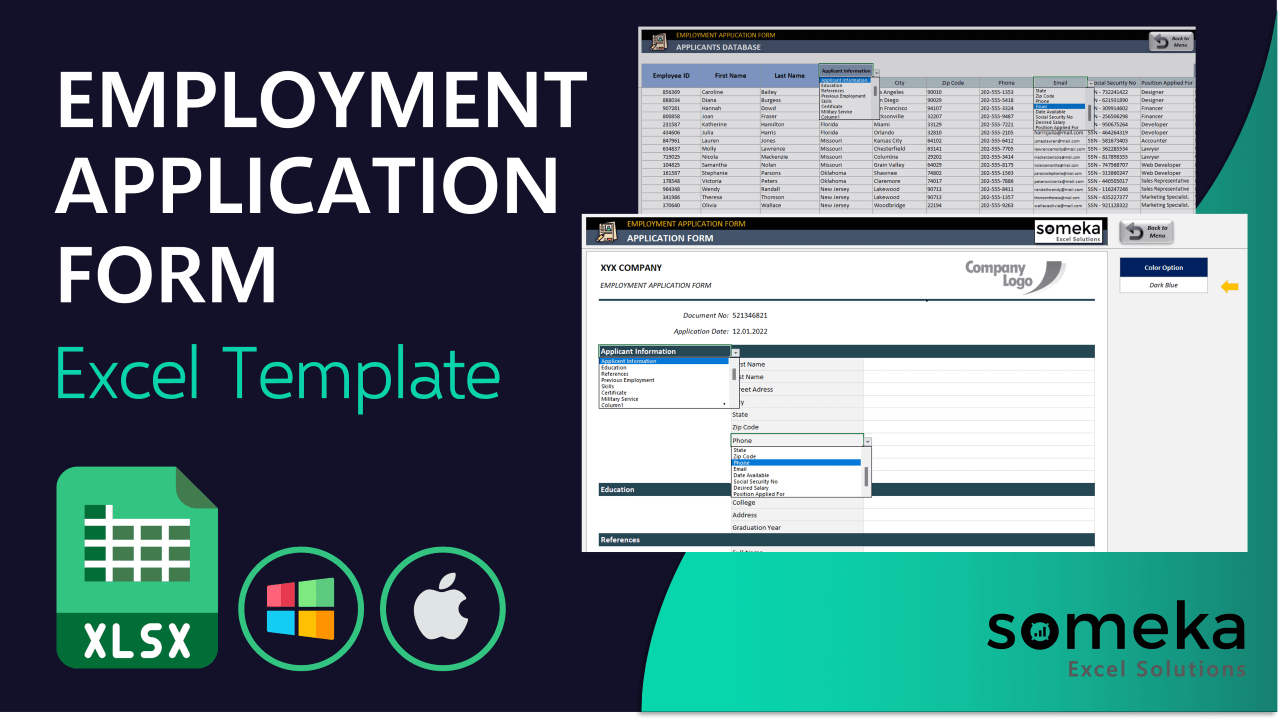
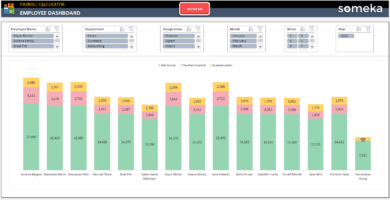

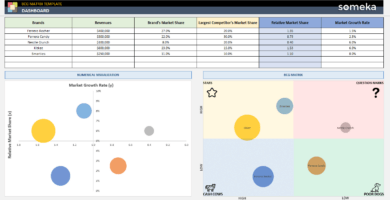
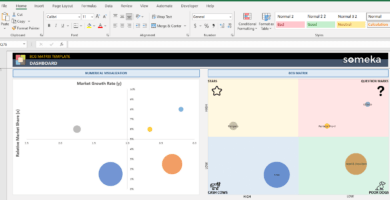
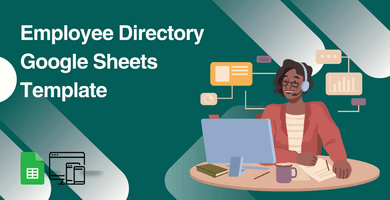
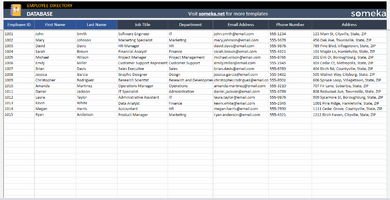
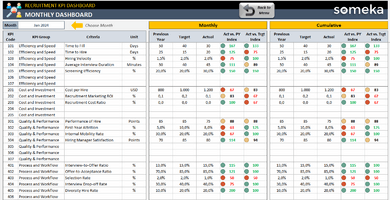
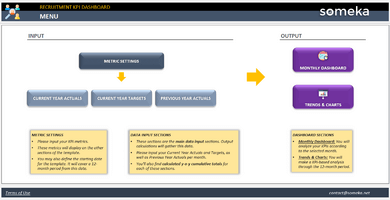

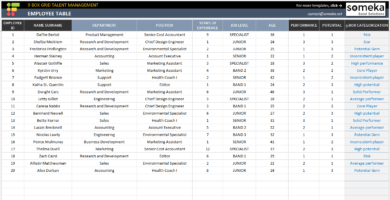
Reba C. Garcia –
It’s simple and useful.
Mahdi Nadhir Bishara –
it is okay it didn’t blow me away, but got the job done.
Karen D. Conway –
is this the latest version and how often do you upgrade?
Someka –
All the products you purchase from our website are the latest versions of our templates. Occasionally, we may need to fix bugs, or add new features, in which case we release new versions of these products. If a new version is available, we always send it to our previous customers to let them know.
Currently, the latest version of our Job Application Form Template is version 2, and it will be delivered to you automatically after your purchase.
Deniz Güler –
After you develop your recruitment template, this becomes outdated:) I have used them both.
Lila Patel –
Someka’s templates are a sanity-saver for small business owners. No more Excel headaches; just their templates.
Lea Müller –
a nice tool for recruiters!
Isla –
useful excel app
Dell –
hello actually liked your product, but I did not like the application summary part, we see only college but would like to see high school in the education part of the default.
Someka –
Hi Dell,
We have listed all the information you may need.
You may easily use the dropdown options to select the information you would like to see in the Applicant Summary.
Please see the image below.
Hope this helps!
Pedro A. –
LOVE this excel and want to share with my team. Please change my license to multi user?
Someka –
Hello Pedro,
We may surely upgrade your license from single-user to multi-user. Just email us at contact@someka.net and our team will contact you with a link to upgrade your license.
Ramiro –
Hola! very happy for instructionl video it is explaining well…!
LopeM –
thank yu for being my excel provider…… i also love this excel!
Lisha J –
hi simple to use and good excel thanks for this,
I wanted to add my logo, I saw someone else’s question below. We can add our logo. but is it only added to the page you add in that image or can I do this for each sheet???
Someka –
Hello Lisha,
Of course!
You can remove the logo or replace it with your own logo for each sheet. For Free Versions, you are not allowed to remove the logo or alter any copyrighted material in the template.
You can do it in the full version. Please check how to do that in this link.
Hope this helps!
Jameson A. –
I always need customization when I buy such products. It was my first time shopping with you and I was very happy. Because you’ve thought of everything we might need. Actually, the part I’m talking about is the header section. It’s not the first time we need a new column. I wanted to thank you for your creativity.
Someka –
Hi Jameson,
Thanks for your kind words and we are really glad you enjoyed it.
Carmel Beltran –
The color option is really useful. Can I change the color indexes?
Someka –
Hi Carmel,
Actually, in the full version, you can modify the template after unlocking the sheet.
You may go to Home > Conditional Formatting to change the color indexes.
Jane Milner –
Hi team, I need 1000 rows for the database in my company for tracking the applicants. Can I use this file for all of them?
Someka –
Hi Jane,
Yes, this template lets you input up to 1000 applicants.
Harris Montes –
It is really useful! Thanks, Someka team
Someka –
Hi Harris,
Thank you very much for your kind words.
Jemima Begum –
Hi
I liked the template! but I want to add more headers
Can I add more??
Someka –
Hi Jemima,
After unprotecting the sheet protection, you can click the “+” button for showing more sections.
Hope this helps!
Isabelle Hurley –
It is cool but I want to add my company logo. how can I change it
Someka –
Hi Isabelle,
After purchasing the full version and unprotecting the sheet, you can right-click on the “Company Logo” shape and click on “Change Picture” and change it with the image you want.
Hope this helps!