Excel Purchase Order Generator and Tracker
Complete Purchase Order system in Excel with auto-numbering and database features. Record & track your past POs. Ready to print and export to PDF.
TEMPLATE DESCRIPTION
Do you want to create purchase order formats in Excel? Using Purchase Order Generator and Tracker will make this process faster and easier. With this Purchase Order Excel Template, you will be able to create, record and monitor your POs.
Our Purchase Order Template is an indispensable tool for supply chain management, meticulously designed to streamline procurement and purchasing procedures in a business-to-business (B2B) environment.
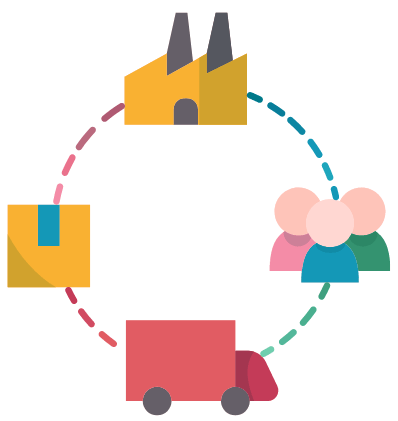
There are certain elements in a formal PO Template such as PO number, item description, units, prices, terms, date, and so on.
What is Purchase Order?
A purchase order (PO) is a formal document that a buyer gives to a seller. It lists the types of goods or services that the buyer wants, how many of them they need, and the agreed-upon price. For many businesses and organizations, it’s an important part of the buying process.
Most companies use Excel spreadsheets to prepare purchase orders. But most of the time these are non-standard, missing crucial info, and lacking sleek design which does not tally with the company brand image. Besides, inputting info every time from scratch is quite time-consuming.
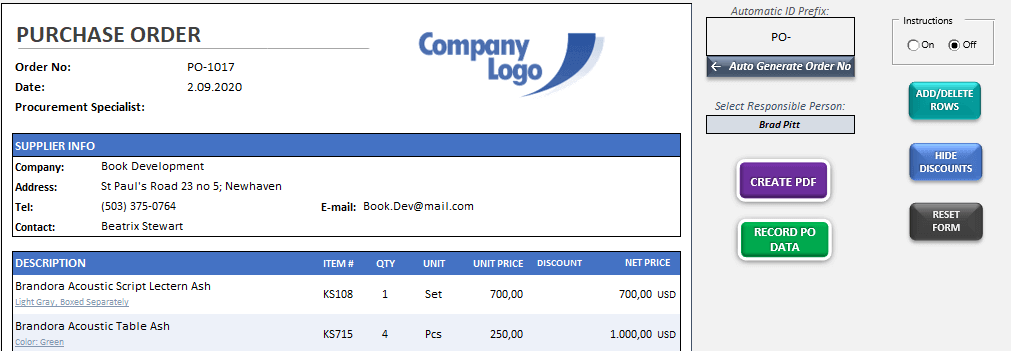
Purchase Order (PO) is a common type of form used between trading companies in the daily business life cycle. This is generally prepared by the companies who want to purchase specific items from the provider. When the seller accepts the purchase order, it becomes a binding agreement between two parties.
How to create a purchase order in Excel?
To create a purchase order in Excel:
- Create your PO format with your company logo
- Add the buyer and seller information
- List all the items with Quantity, Unit and price info
- Calculate the total amount
- Define delivery and payment terms as well as other terms and conditions
- Give a PO number
But, you do not have to spend time on preparing your PO format. Someka’s generator gives you a professional purchase order format that you can easily fill out. Also, you can record your previous POs.
What are the benefits of PO Generator?
From material requisitions to receiving shipments, every aspect is covered. Along with waybill and bills, P.O. and LPO (Local Purchase Order) forms are among the main documentation of detailed bookkeeping and record maintenance.
- You can easily generate request for quote (RFQ) documents, facilitating efficient negotiations with suppliers, and expediting the approval and purchasing process with editable and printable features.
- The template aids chief procurement officers (CPOs) in planning and managing purchase requisitions effectively, ensuring a smooth ordering and delivery workflow from vendor to warehouse.
- Incorporating supplier relationship management (SRM) principles, it enhances the sourcing and buying process, fostering productive partnerships with vendors while optimizing the supply chain.
- It’s an invaluable asset for e-procurement and order management systems (OMS), simplifying sales proposal creation, dispatch monitoring, and receipt registration for every transaction.
Why would I need this Purchase Order Template instead of simple ones?
If you are using simple spreadsheet templates to prepare purchase order forms frequently, this tool may be a perfect fit for the following reasons:
- Professional and Well-Structured: A nice-looking and neat purchase order improves your company image. It also includes all the necessary elements so that you don’t forget anything.
- Save time preparing new POs: This tool has a separate database section for your products/services which lets you “select” instead of making inputs every time. You just keep your database section updated and prepare new POs in 30 seconds!
- Record your past orders: Do you ever wonder what was the item you requested from the XYZ supplier? Instead of browsing through several documents, they are just recorded in this template. You can, later on, make analyses and create reports with this data.
This template has many more handy features such as easy Export to PDF, Show / Hide discounts with a button, assigning and recording the responsible person who created the PO, and so on. All these features are super easy to use and come with on-sheet instructions.
SOMEKA PURCHASE ORDER TEMPLATE FEATURES
Basically, PO Template consists of 3 main sections:
- Purchase Order Generator
- Product / Service Database
- Order Records & Tracking
The flow is: Input the products/services you frequently order in the database > Create your POs in the generator section > Analyse your past POs in the Tracking section.
1. PURCHASE ORDER GENERATOR SECTION
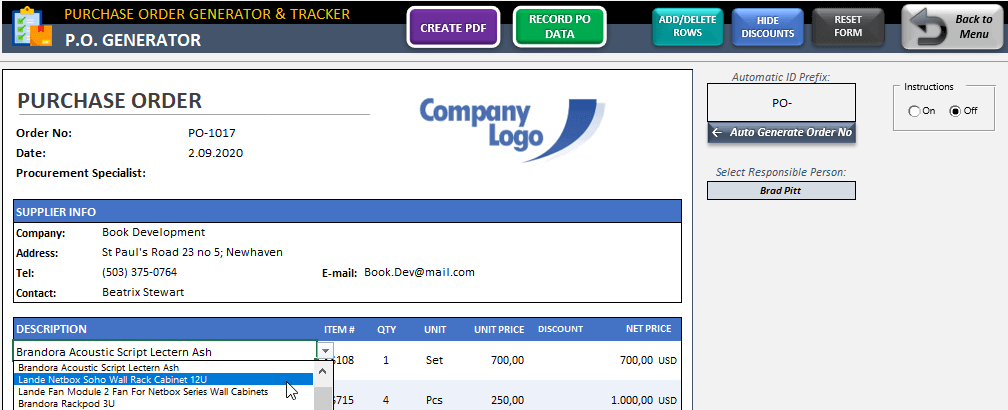
PO GENERATOR – MENU BUTTONS
Create PDF: This creates a temporary PDF as you see your PO Template in Excel. It makes some controls before creating the PDF like checking the unique ID, Date, total amount, and so on. When you create a PDF, don’t forget to save it to the relevant folder on your computer.
Record PO Data: This sends the purchase order data to the Tracking section so that you can analyze what / when / how did you create POs for certain providers.
Add/Delete Rows: This button adds new rows or deletes the existing ones in the invoice.
Hide Discounts: Discount field is optional and sometimes you may want to hide it if there is no discount on the item level. So, this button switches the Discount column.
Reset Form: This button deletes all the existing information on the PO Template, refreshes formulas, and makes it ready for a new PO. Use with caution.
PURCHASE ORDER GENERATOR – OTHER
Company Logo: This is a dummy logo. You can easily replace this one with your own.
Order No: Order No is important for recording the POs into Tracking Section. In order to be able to distinguish the separate POs from each other, you should use Unique Order Number on each purchase order you create. You can either write Order No manually at the top section of the form OR click the “Auto Generate” button to create a new ID quickly (you can also change the prefix)
Responsible Person: Responsible Person will be recorded in the tracking section to be able to follow who created the PO later on. You can add/remove the people list in the Dashboard section.
Products / Services Section: You can select your Product/Service items from the drop-downs when you click on the first row under Description. All relevant info will appear automatically according to the data you input into the Database section.
Instructions: You can show/hide instructions from the switcher at the top right section.
Show / Hide Total Discount Selector: You can Show or Hide Total Discount with this selector. PO Template will automatically calculate the amount of Discount you input here.
Show / Hide TAX Selector: You can Show or Hide TAX here with this selector shown below. PO Template will automatically calculate also the amount of TAX you input and add the total amount.
Show / Hide Shipping Cost: You can Show or Hide Shipping cost with this selector. PO Template will automatically calculate also the amount of Shipping you input and add the total amount.
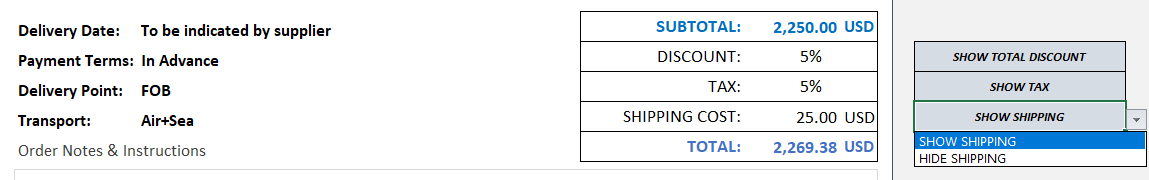
Order Notes & Instructions: This is a free text field in which you can write down the additional notes you want to deliver to the supplier.
2. PRODUCT / SERVICE DATABASE SECTION
Description & Info: The description column is being used in the drop-downs at the PO Template (as shown in the image below) In the Info column you can put any data for each item. If you put web links here, they will appear as clickable links in the PDF generated.
Item # – Unit – Unit Price – Currency: This info will appear automatically in your quotation when you select the relevant item while preparing your Purchase Order as shown below. A great time saver!
Unit and Currency is defined at Dashboard in order to ensure data consistency throughout your workbook.
3. EDIT SUPPLIER DATABASE
By adding your supplier in the database section, creating a new quote will be easier and takes less time. You can select your supplier name from the dropdown button in the Supplier Info section.
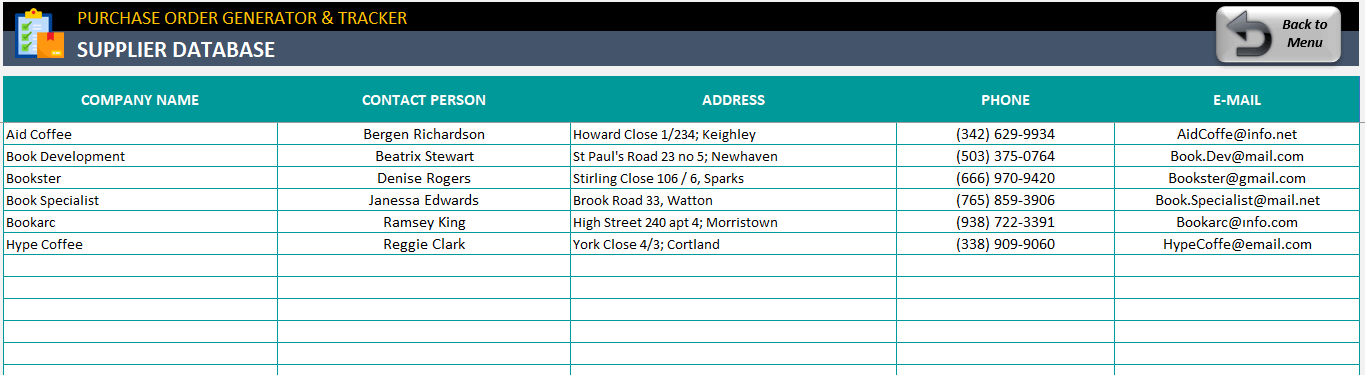
4. ORDER RECORDS & TRACKING SECTION
All these information comes from PO Generator section. Every time you create a new POs and click the record button, the tool informs you that you recorded the PO data to the tracking section as shown below:
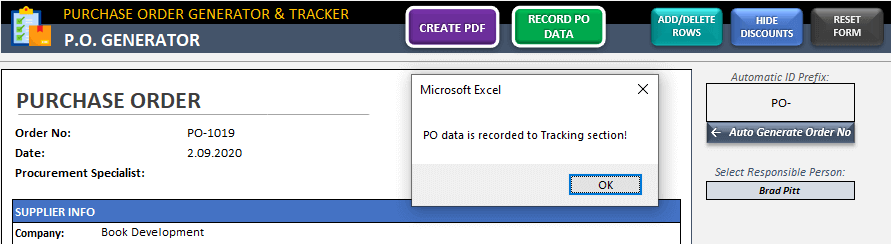
This is really useful if you want to keep track of your POs, the responsible person who created the PO, items you requested, and so on.
Whether it’s issuing purchase orders, tracking deliveries, or managing supplies, this template serves as a comprehensive solution for all your procurement-related needs, from request to receipt.
PURCHASE ORDER GENERATOR & TRACKER FEATURES SUMMARY
- PO Template to create professional Purchase Orders
- Database section for faster PO preparation
- Tracking section for order records
- User-friendly and sleek design
- Export to PDF feature
- White Label
- Fully customizable and ready to print
- Informational notes included
- No installation needed, ready-to-use
- Works both on Mac and Windows
- Compatible with Excel 2010 and later versions
- Includes VBA codes or macros
COMPLETE YOUR TOOLKIT WITH OTHER FORM GENERATORS:
FREQUENTLY ASKED QUESTIONS
Purchase Order Generator Excel Template Product FAQ
Yes, sure. Your PO is print-ready. You do not have to make any additional print settings. Just click CTRL+P to print. Also, feel free to use Create PDF button to export your order to a pdf file.
The key components of a PO will include:
- Purchase Order Number
- Buyer Information
- Seller Information
- Order Date and Delivery Date
- Item Description
- Quantity
- Price and Total Amount
- Payment Terms and Delivery Instructions
To change the logo on your PO in Excel:
- Right click on the logo
- Select change picture
- Choose your logo from your device
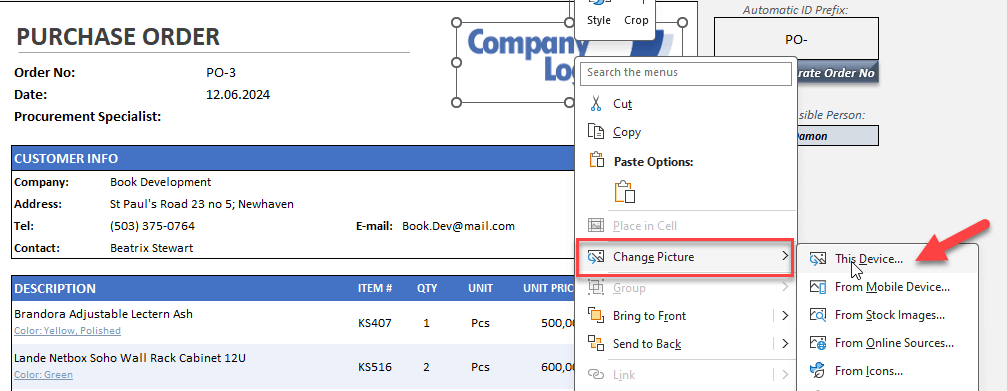
This image shows how to change your logo easily.
You should have a historical data of your previous purchase orders to calculate the monthly, quarterly or yearly totals. Someka’s Purchase Order Generator lets you record all your PO’s generated. So, you can use a autofilter in Excel to calculate your monthly totals of previous POs.
Someka Purchase Order Generator let’s you create automatic PO numbers with your own prefix. This is a highly useful feature to keep in track of your PO numbers. But, if you still want to input your numbers manually, then feel free to overwrite the number. The purchase order will be recorded with your manually-added number.
USER REVIEWS & COMMENTS
35 reviews for Excel Purchase Order Generator and Tracker
You must be logged in to post a review.
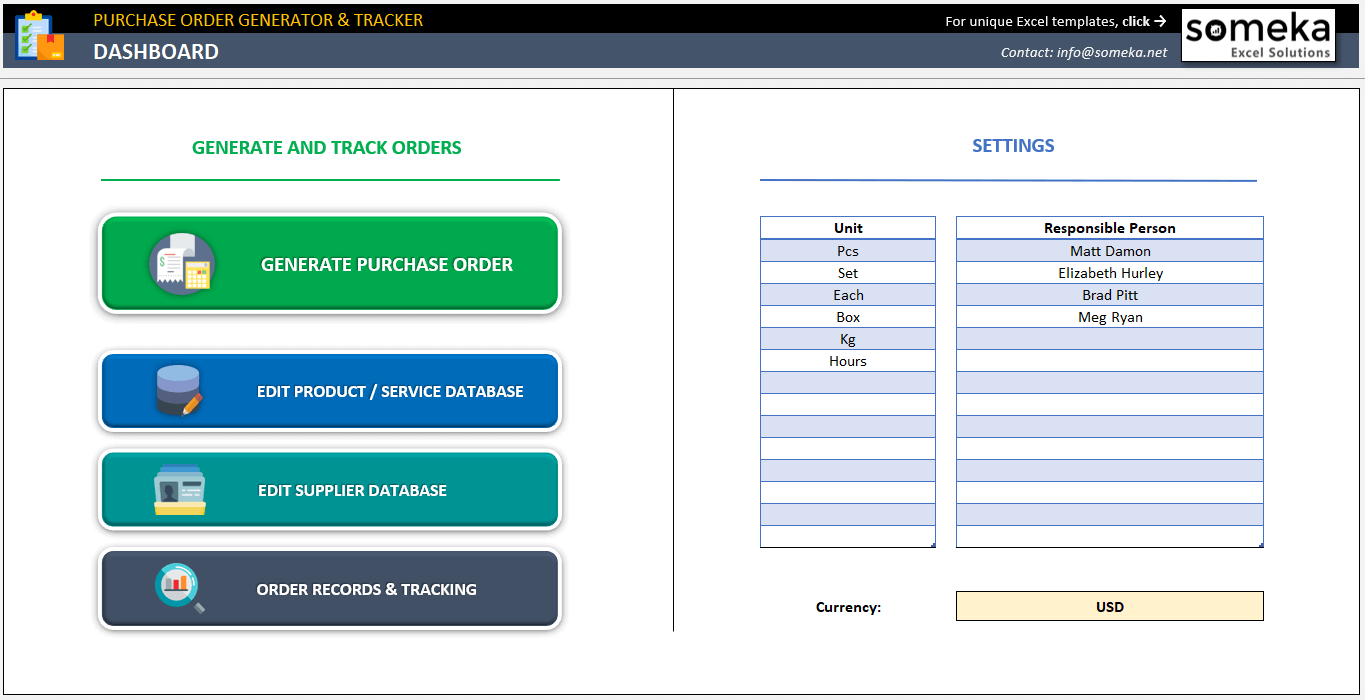
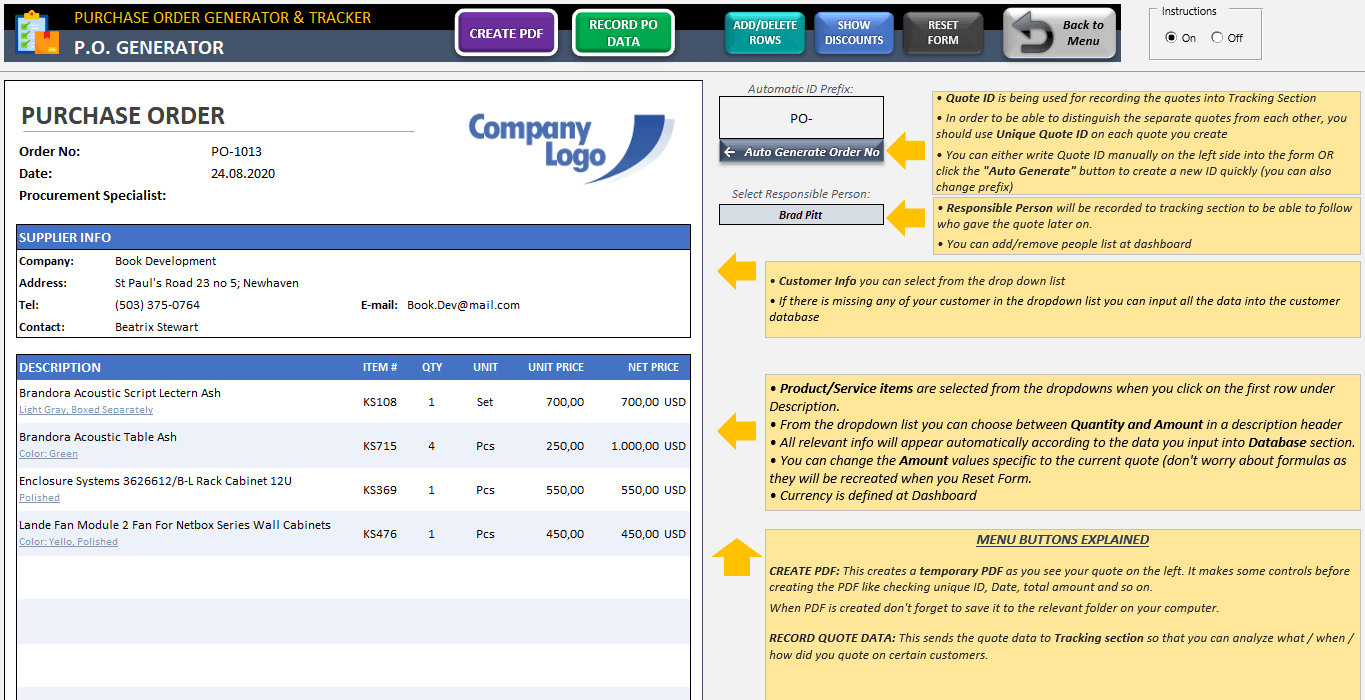
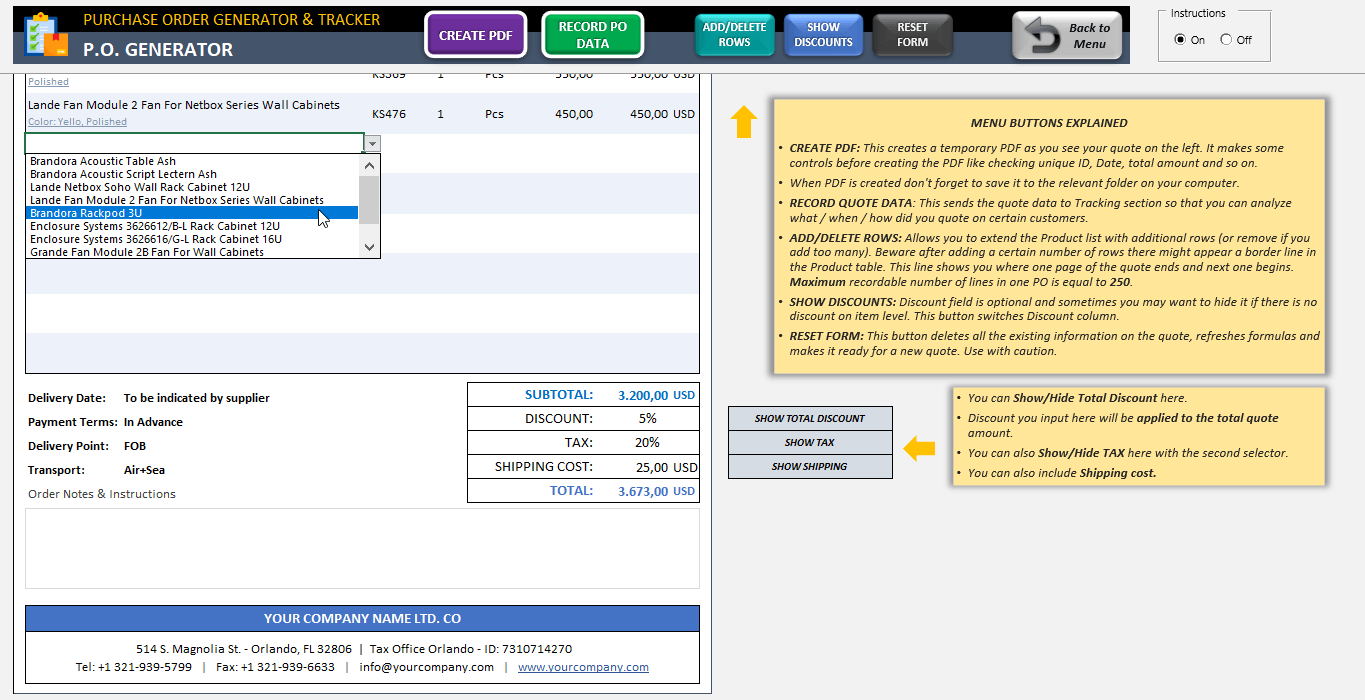

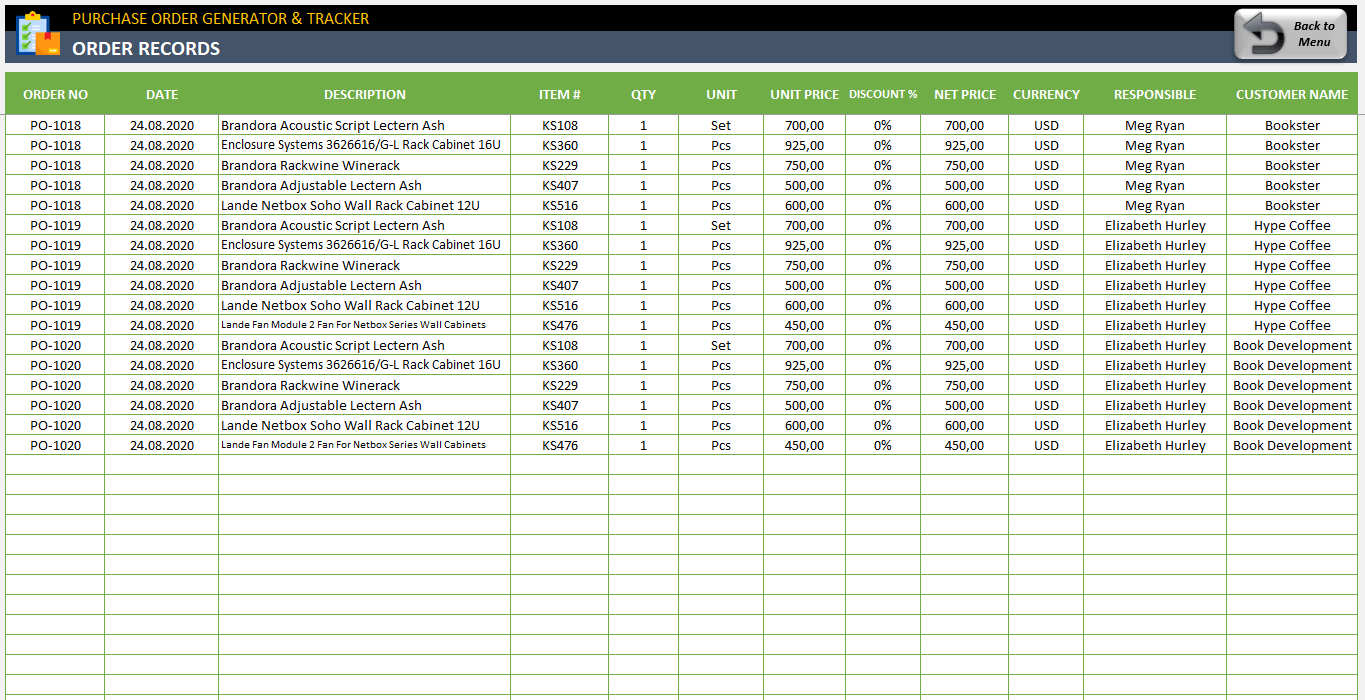
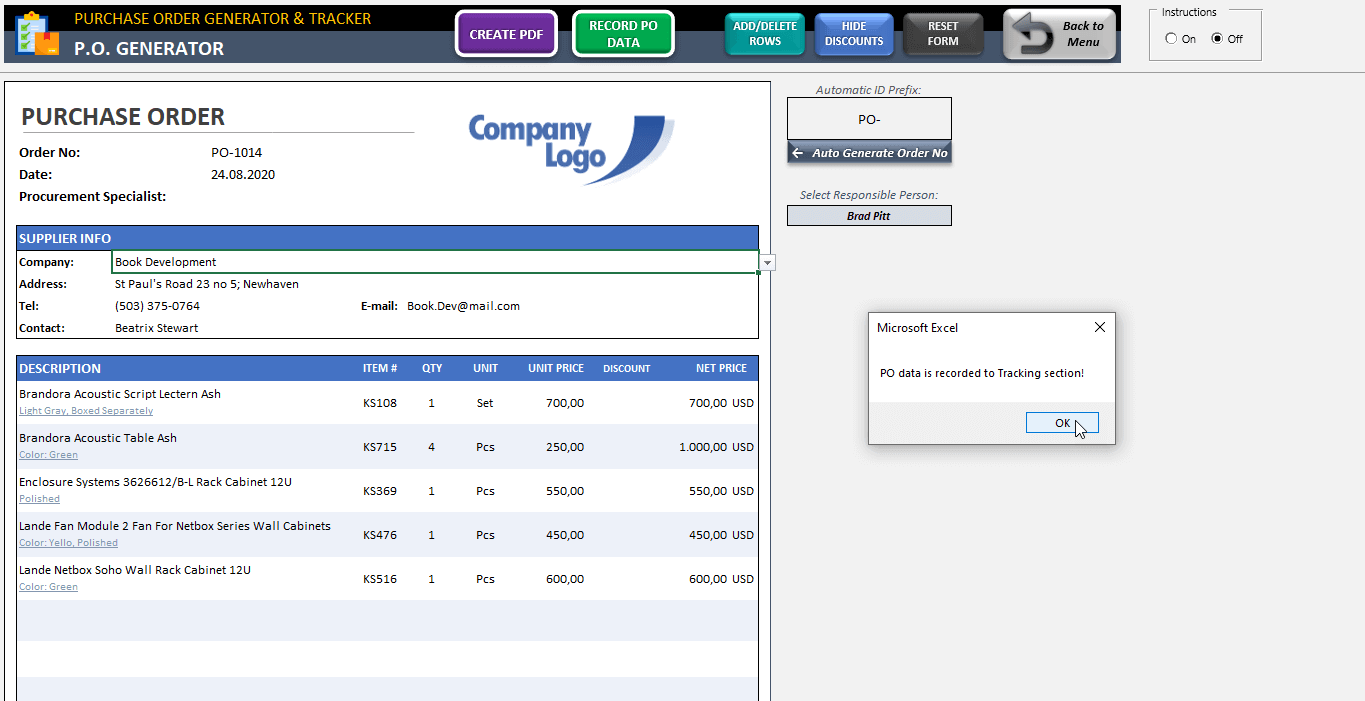
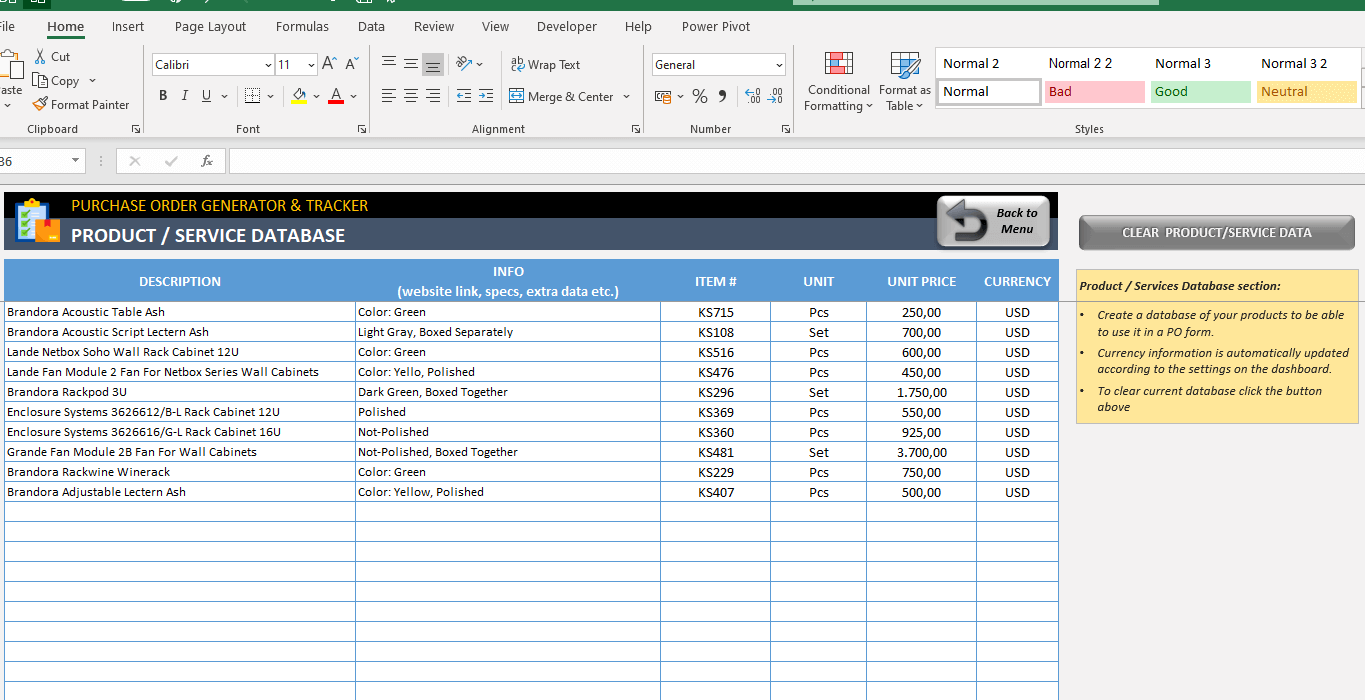
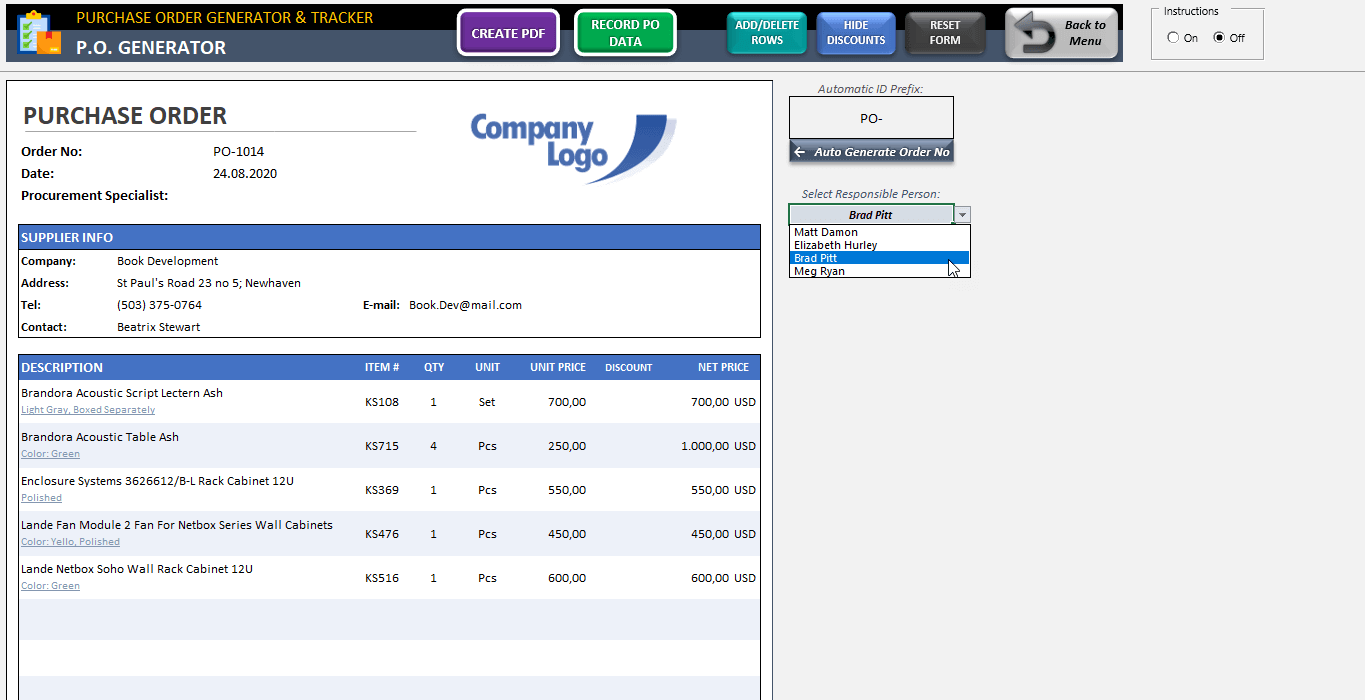
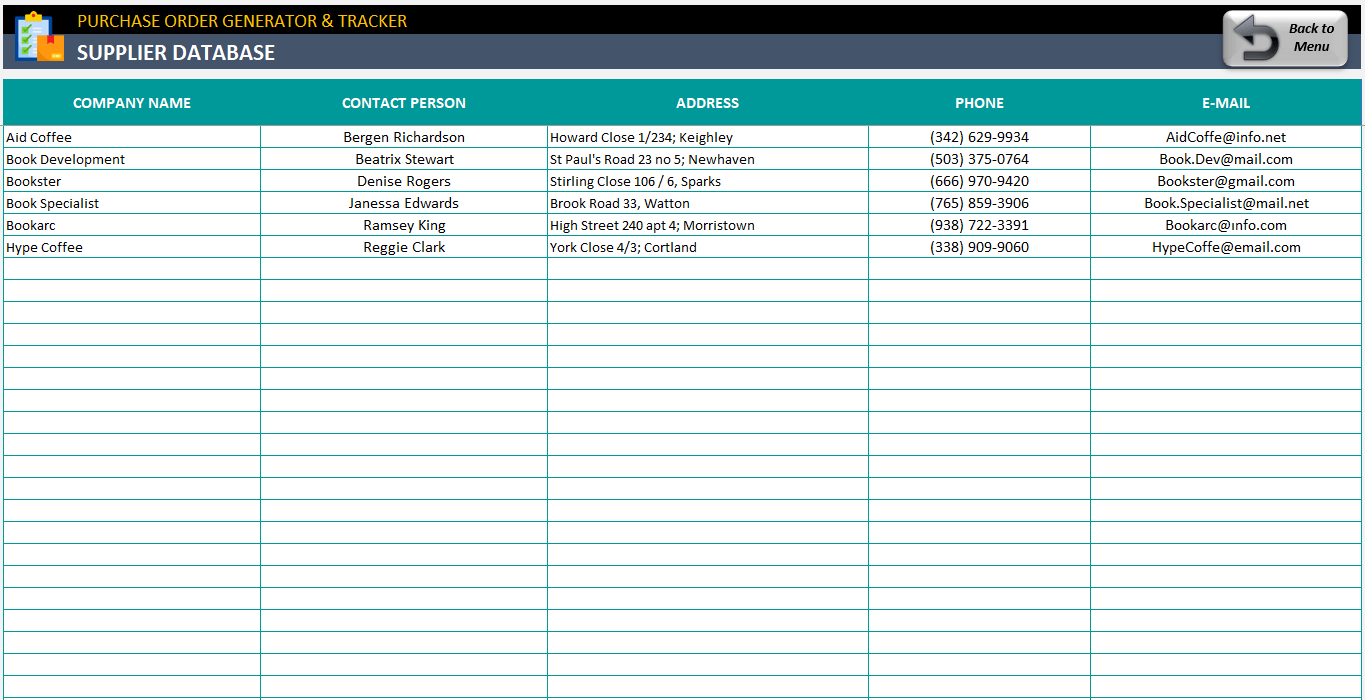
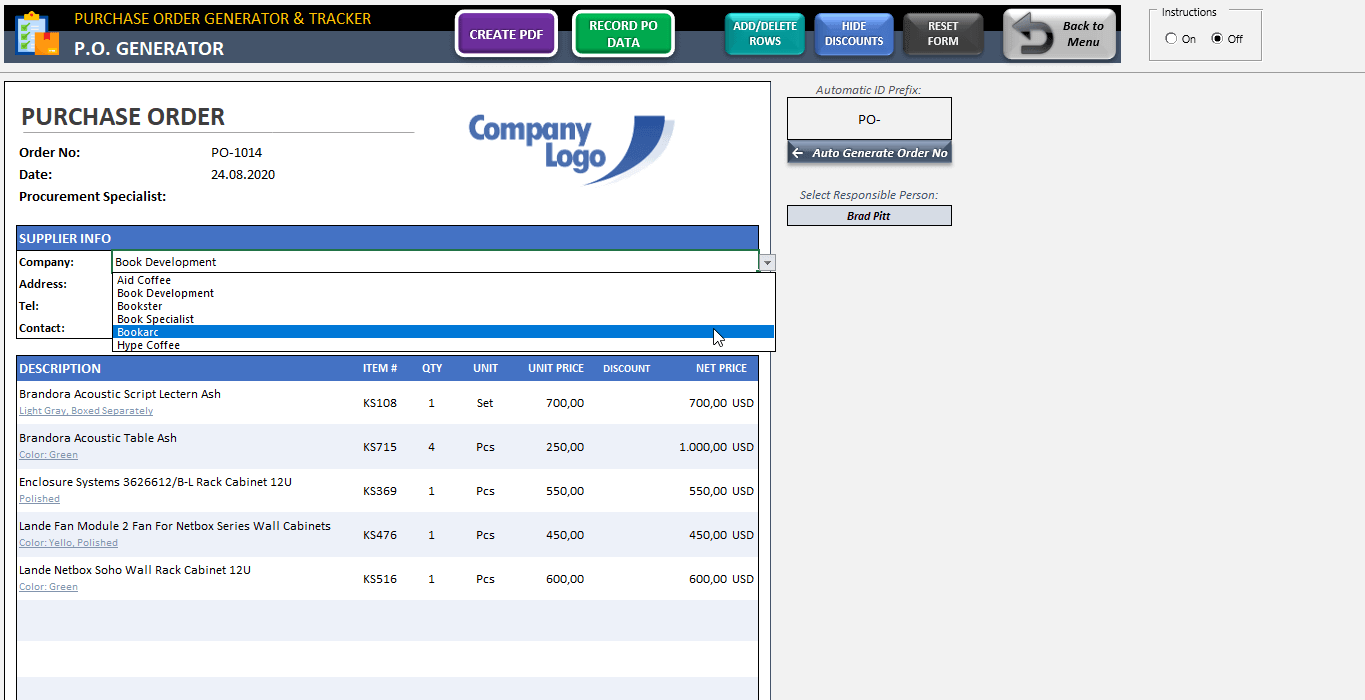
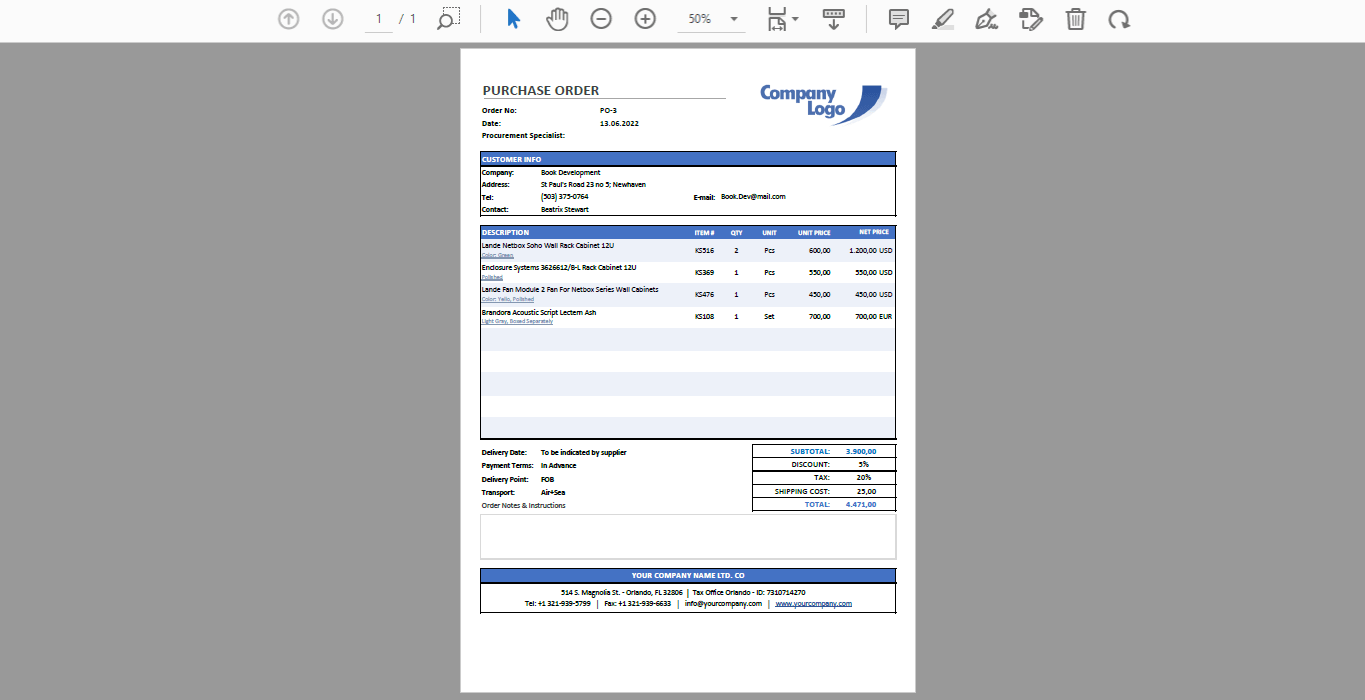
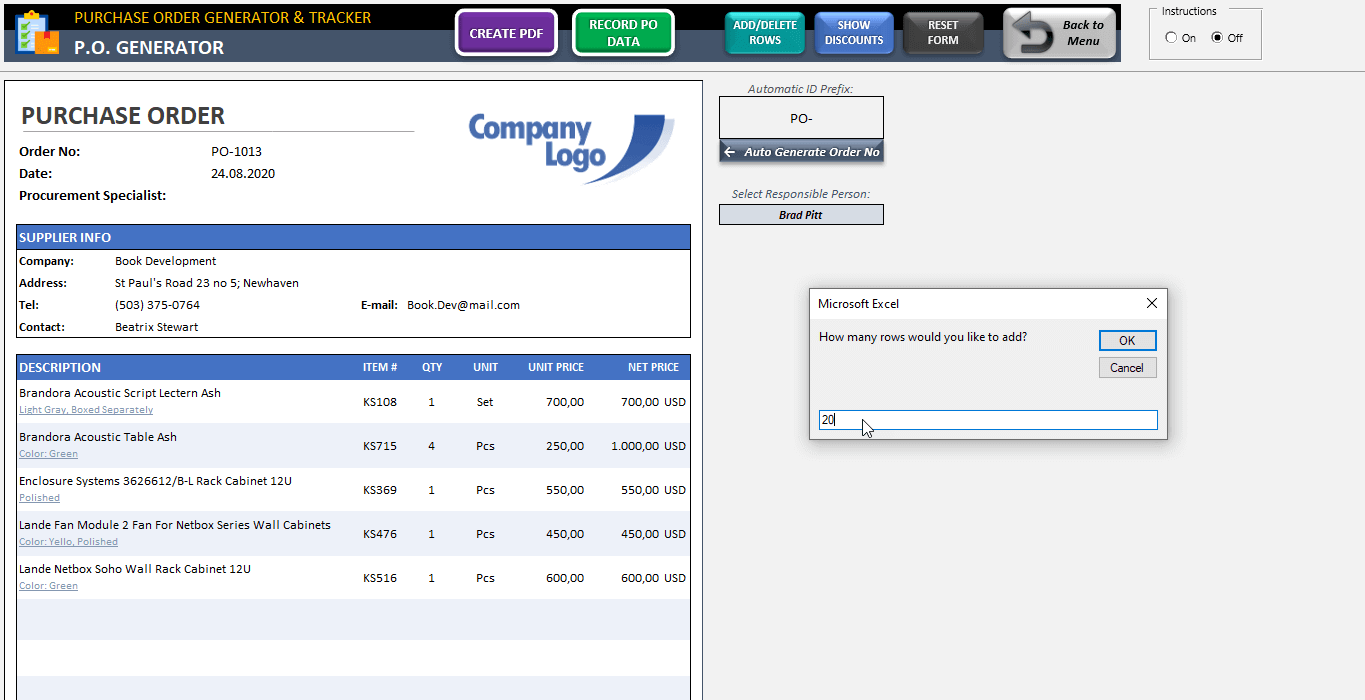
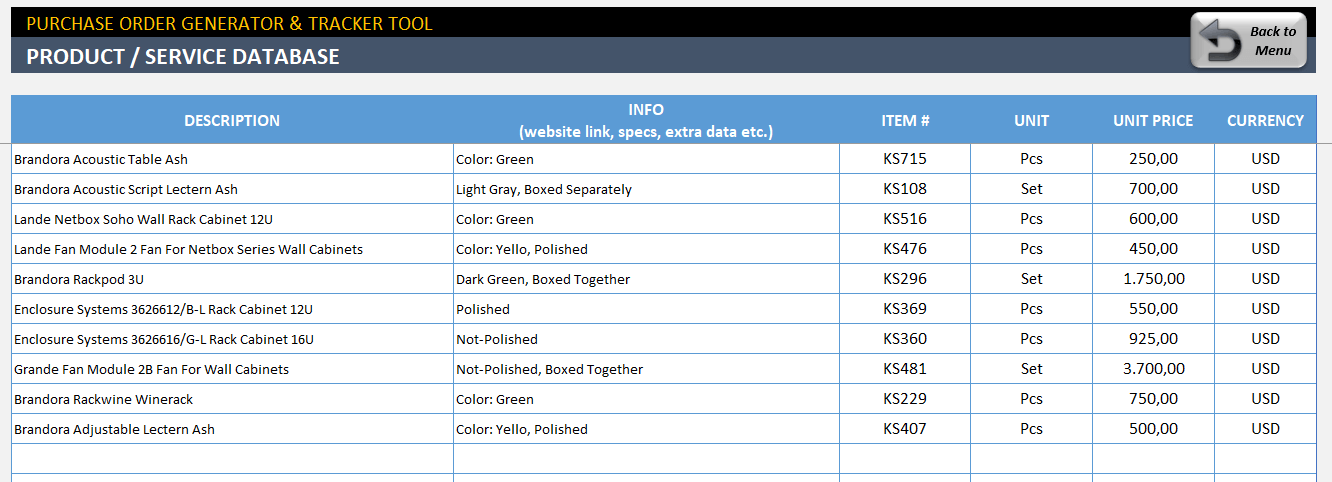
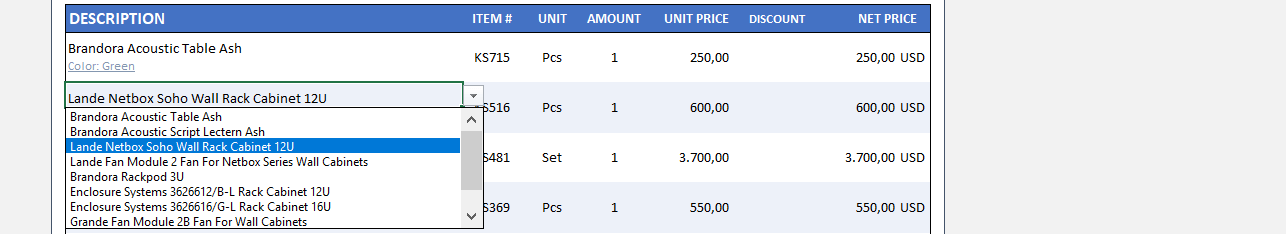
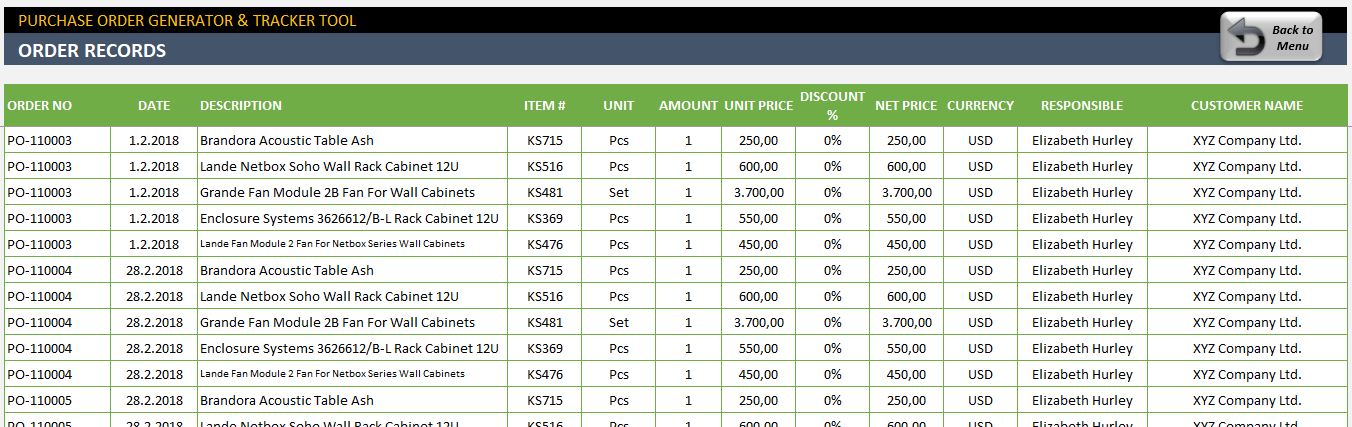
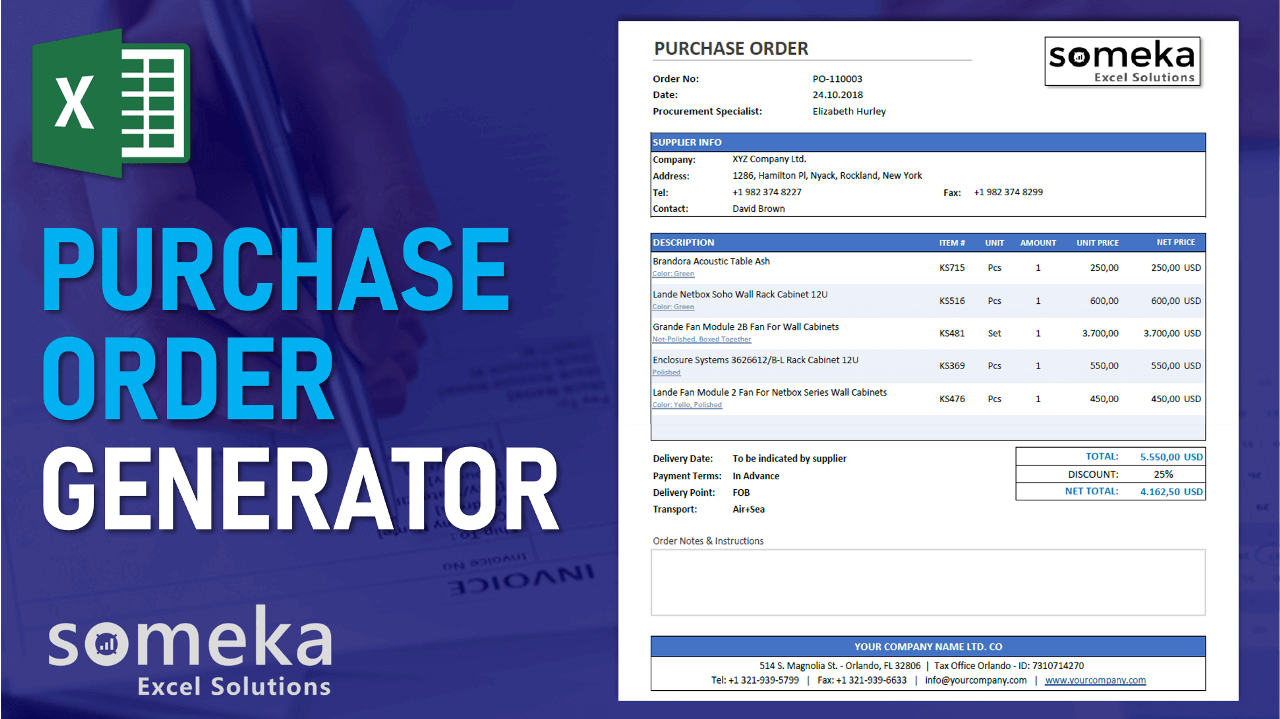
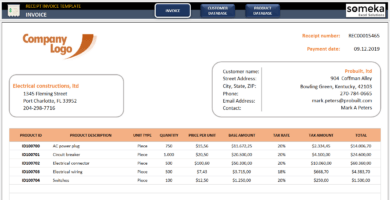
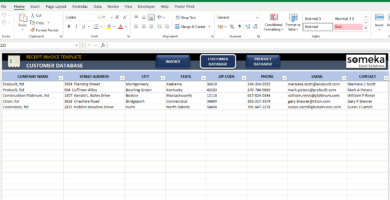
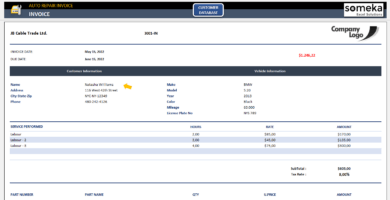
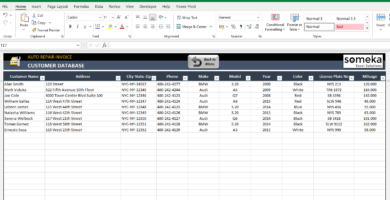
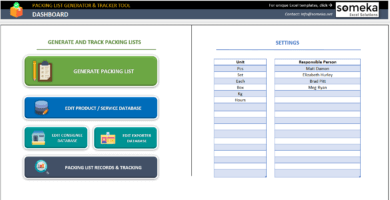
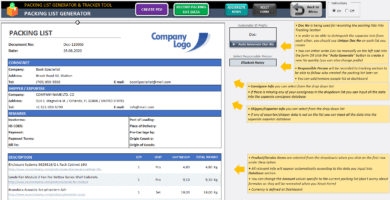
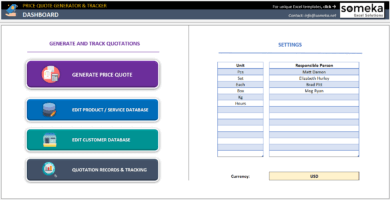
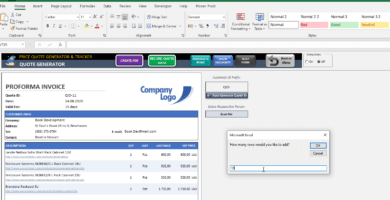
Fateme Bagherzade –
Really useful for brokers companies, welll done!
Tom Domingo –
I enjoyed using this template, of coarse the exporting pdf is a great adavntage for me. Thank you.
Valentina Dusi –
Oh! there are too many yellow notes in this template, I wish there was a way to delete them 🙁 !
Someka –
Hello, sorry for the inconvenience, you can easily hide the instructions. At the top of the template, there is an on/off button for instructions (yellow notes) of the template.
If you need further assitance please contact us ASAP.
Jules G –
Hello, I purchase the single user of this template, but i need a bit help to hide the taxes, because we skpi it in the first stage of PO in our company.
Someka –
Hi there, you can simply hide the taxes from your PO form, to do so, please open the P.O.Generator Sheet, click the show/hide Tax dropdown and hide it from your form.
If you need more help please send us an email: contact@someka.net
Dr. Alka –
How I can add more unit to my PO tool? Thanks
Someka –
Hello, from the Dashboard Sheet, on the right side there is a setting table, please add your new units to the related column, hope it helps.
Zafar Jaspal –
What is the exact usage of purchase order? I cant undrestand the concept.
Someka –
Hello there, when an organization is uncertain of when or where it will need a certain product or service but is aware of the need for a purchase in the future, it can use this type of PO. When the delivery information has been confirmed, a release document is created which has the important delivery details.
Rodney –
How can I change currency?
Someka –
Hi Rodney,
Changing currency is possible.
Under the dashboard sheet, you will see the “currency” cell on the right side of the table.
You can define the currency you would like to use on the Dashboard.
Please see the image below.
Hope this helps!
Rodney –
Thank you, Please help with removing your logo just dashboard sheet for my presentation, others are ok.
Someka –
Hello Rodney,
Of course!
You can remove the logo or replace it with your own logo for each sheet. For Free Versions, you are not allowed to remove the logo or alter any copyrighted material in the template.
You can do it in the full version. Please check how to do that in this link.
Hope this helps!
Rayen –
vat show/hide option and discount calculation is great. it provides flexibility for us. really thank you!
Ravi Gupta –
looks good but i cant make modification, i wanna set my own color on it. not flexible. How can I change colors?!
Someka –
Hello Ravi! You can easily unprotect the sheet and make any changes you like. Just refer this guide: How can I unlock the sheets? What is the password?
Jesse Boisseau –
Hello, I purchased the Purchase Order Generator multi user package.
Can the products in the “Product database” be linked to specific suppliers in the Supplier Database? Currently if I select a supplier, all products from all suppliers appear. As I add more suppliers and products, eventually there will be too many products to choose from to be efficient. Is there a way to populate only the products for the specific supplier I am generating the PO for?
Thanks.
Someka –
Hello there,
In our Purchase Order template, we have created a database for Product/Service and Supplier Database separately. But, you can not assign any of the products that you created for the quote to the specific supplier via existing template. So, the template just allows recording the quotes that you created so far to the Orders & Recording Section. Which means, with our existing template you can not save specific quotes to a specific supplier.
You can have a look at our customization process , if you want to have personalized Purchase Order template for your needs.
Hope our explanation helps you!
Trevor Pilgrim –
I purchased your Purchase Order Template a while ago. I am not sure what has gone wrong but now the automatic PO number generator button does not work.The cell come up with #REF!. What should I do to fix this issue? Can someone help me about it?
Someka –
Hi Travis,
First of all, thanks a lot for your interest!
The reason for getting “#REF!” error messages is corruption in the functionality of that cell. Did you try to enter your own code from the “Order No:” cell on the invoice?
As we also mentioned on instruction notes inside the template, you should try to change it from the “Automatic ID Prefix:” box on the right side of the invoice. Thus, you will not see any error messages and change the code prefix successfully.
Our development team will also contact you regarding the issue you are having in case you can not figure it out. Hope that helps!
Regards,
Ofais –
I bought this P.O generator from you sometime ago and it works great for us. Would like to ask if you have any program to generate also Job ticket/Work order, Invoice, Delivery / Shipping receipt?
Someka –
Hi Ofais,
Did you check our other “Invoice Templates“? You might find another useful option for you as well.
By the way, if you are working in supply chain management, we also have an advanced tool called the Supply and Inventory Planning template. You can create PO, invoice, and receipt at the same time. So, it might be the one you are looking for.
Hope that helps! Regards,
Katrina Beckman –
Greetings –
I Purchased your PO template and it is missing a Ship to & Bill to information feature. Is that something that you will be adding?
Someka –
Hi Katrina,
Thanks a lot for your interest!
Yes, there is not a separate cell to add ship or bill to information in the existing Purchase Order template.
But, we will consider this feedback for future updates. Did you also check our Packing List Generator and Tracker template? There is a separate box for adding shipper/exporter information in that template.
Hope that helps!
Katrina Beckman –
Hi, I had not seen it before downloading the PO template. I will check that option too. Thanks.
Wilkie J –
Can we combine this invoicing and quotes template with job order template? I downloaded and works fine but I also need a custom template integrated with this one.
Someka –
Hi Wilkie,
Of course! We can create a customized template for you that includes both this PO Generator and the further features you would like to use. Please visit this page to learn more: Hire Excel Expert
Nastalia –
Hi there,
I have purchased this Purchase Order Generator & Tracker SU and I have some issues I would kindly need your assistance with.
1) I cannot find my PO order on the Order Records and Tracking. Though i have unlocked all sheets with the password it still does not record my Purchase Order
2) Normally, My Purchase orders will be sent to suppliers, therefore i would not know the “net price” and they will be the ones to reply back with an invoice with a “Net Price”. Having said that, I would like it if I could still save and “record PO to database” without being prompted that I need to input “net price’?
Your earliest on this matter would be greatly appreciated,
Someka –
Hi Nastalia,
First of all, thanks a lot for your interest!
Q1: Did you click the “Record PO Data” button each time you created new PO?
After you do that, you will see the pop-up that says two different warning messages.
– Your purchase order is already recorded. Input a new Order Number!
– PO data is recorded in the Tracking section!
Note! If you don’t click that button, it doesn’t record your purchase order to the tracking section.
Q2: Our Purchase Order template calculates the “Net Price” automatically when you enter the necessary information. So, when you click the column which shows the net price calculation, you will see that there is a formula to calculate.
If you do not need a net price calculation, you have to delete the formula on that column. We should remind you that when you delete the formulas from there it won’t be possible to calculate them automatically on the same file again. You should download the fresh file and start to fill it from strach.
Hope that helps!
Nastalia –
Hi Team,
Thanks a lot for your detailed answer. It is clear enough for me. I think I will delete the formulas on the net price column and save it as a completely different file. So, I can continue to work on the original file if needed. Thanks a lot again for your time. Great support.
Josue –
Hi there,
I found very interesting the video of the PO template. I am working on something similar but is an estimating tool using a pre-established material database, with unit prices, unit types(ea, ft, RL, Box, etc.), I am thinking that with a little bit of customization I can implement it using your PO template. Your template is open to customizations? You guys do the customization or I can do it? I need help with the project. Thank you in advance.
Someka –
Hi Josue,
Thanks a lot for your interest in our template! Of course, we have a customization process to adjust the template according to your wishes if needed.
Melissa –
Good morning,
I am having trouble with the PO Generator.
When I clear all data like the template says to create our information the information doesn’t pull over to the tracker anymore.
It only does it if I use the pre-filled information on the template but once everything is erased per instructions nothing happens on the tracker.
Is there a way to fix this?
Thanks!
Someka –
Hi Melissa,
You should click the “Reset the Form” button as a first step to clear existing the data on the quotation page. We have also put a “Clear” button just above the yellow notes for the other sheets. So, you should only use those buttons to clear the dummy data if needed.
In addition, if you are asking for generating quote ID numbers. The template will generate automatically by following the sequence once you click the “Auto Generate Quote ID” button.
Hope our explanation helps you!
Marija Borg Mifsud –
Hello,
I came across your website, which is really excellent and very interesting. I am interested to buy the multi user licence for the Price Quote Generator and Tracker template, but kindly I would like to know if that would allow me to be able to customize the data like the automatic quote number (to continue with my current one) etc. and insert an additional fixed page with terms and conditions.
Thank you & Regards
Someka –
Hi Marija,
First of all, thanks a lot for your valuable feedback. Appreciated!
When you download the template, of course, you will be able to modify/edit it according to your needs.
If you want to use your code/sequence to generate a quote ID number, you just need to input the last quote number you used to the “Quote ID” part. In that way, the template will continue to generate the quote no by following the sequence you have specified.
We have attached a picture below to show the new quote id we entered. When we input “B3-“ to the “Automatic ID Prefix” cell and click “Auto Generate Order No”, the template will start to generate a quote id starting from “B3-1”.
Hope it is clear now!
Syed –
Hi, I need your help. I am using the template for a while but when I am trying to create the PDF is giving me the error. I can also send an email to show you the error message I am getting in my screen.
Someka –
Hi Syed, our customer support team will return back to you asap regarding your issue! Can we ask you that are you using Windows or Mac? Regards,
Syed –
Hi Someka, I am using this template on my Mac. Could this issue be related to this?
Someka –
Hi again Syed,
This issue is probably related to that. But, we also have another solution to create a PDF for your quotation on Mac. Once the quotation page is open, just click the File tab, Click Save as, select PDF for a file type. It’s done!
Ross –
Hi i purchased this PO template. want to run on my tablet but macros are not working. Can you help?
Someka –
Hi Ross,
Thanks for your interest!
We have created our templates to use in the Microsoft Excel desktop version. Moreover, some of our templates are working without an issue but we didn’t test our templates on Microsoft Excel online. So we can not guarantee those complex ones will work properly ( which includes macros, slicers, etc.).
You can have a look at this page to learn more: Can I use it on my mobile phone or tablet?
If you have further questions please do not hesitate to contact us anytime.
Denis –
Hi. I am contemplating to purchase your Po excel tool. One question, does it allows and track approval online ( approval from authorised person I mean?). If yes where is it found?
Thank you so much for replying asap.
Someka –
Hi Denis,
We have created our templates to use on the Microsoft Excel Desktop version. We didn’t test it on Microsoft Excel online, so we can not guarantee that it will work properly.
There is already an faq page that we explained this question, you can have a look at this page to learn more: Do your templates work with Google Sheets or OpenOffice?
Best regards,
Yi Juan –
Dear Sir/Mdm,
We are very interested in your Excel Template – Purchase Order Generator and Tracker. Here’s a few questions that we would like to know more about it.
1. For multi-user package, do they allow multiple users to use the Generator at the same time, without affecting the PO generation?
2. Does the Tracker helps in combining and compiling multiple users’ PO generated in different PC/Mac into one excel sheet?
3. For the package, is it a one-time payment or a yearly subscription?
Thank you.
Someka –
Hi Yi,
First of all, thanks a lot for your interest!
– This PO Generator template is an Excel template so it won’t be integrated with your colleague’s computer. You and your team can use the template as completely separate from each other. Each user’s template belongs to only that user and computer.
– I guess with the previous explanation, we have also given an answer to that question as well. It won’t be able to combine any generator. It can just create the PO Generator with the data that you enter.
– It is a one-time payment, lifetime usage. So you don’t have to subscribe to anything. Is this price for a one-time payment?
Hope our explanation helps you.
Kindly regards,
Roman –
I purchased this template yesterday but I have some issues to make it work in the way we need. On the QUOTE GENERATOR page, I need exactly this order: ITEM (from database), DESCRIPTION (from database), Q-TY(entered manually), PRICE (from the database), TOTAL (calculated). So, I would like to change the location of these two columns desc and item #. Additionally, remove some columns which are unit and discount. Would you help me to make the QUOTE GENERATOR page working in the way we expected?
Someka –
Hi Roman,
First of all, thanks a lot, you explained everything clearly!
Of course, you can modify/edit the template according to your needs without affecting the working of the template. You can change the titles on the Product/Service Database according to your needs but you shouldn’t delete any of them. Now the titles are in this order; ITEM NUMBER, INFO, DESCRIPTION, UNIT, UNIT PRICE, CURRENCY. See the picture below to show what we have changed.
When you modified the database sheet and change the column orders, please do not forget to readjust the column titles on the PO sheet as well.
Note! Please do not delete anything on the PO sheet to not corrupt the template. If you don’t need the “Unit” column, you can leave it empty or use the “-” sign at least. If you think that you don’t have enough information to do this modification, we recommend getting help from an Excel Expert.
Hope that helps! Do not hesitate to contact us if you have further questions.
Roman –
Thanks guys! It was a GREAT answer, thanks a lot for your support. I would like to try to do it myself first, but of course, I will contact you if I can not handle it.
Naveed –
Did you add standards terms and conditions in it?
Someka –
Hello Naveed,
At this moment, Purchase Order Generator does not have a section to prepare standards terms and conditions for your company. But we’ve just passed along this feedback to our development team and they will add this idea to their roadmap. If you have more feedback like this, just let us know.
Thank you so much!
Tony Woods –
The template I purchased did not have all the features I was expecting (my expectations were high). As this was a low value purchase I thought I would be lucky to receive a reply to my mail. Not only did I receive a reply by return but the day after I was sent an updated template with all my “wish list” included, further I was offerd a full re-fund if still not happy. What can I say? this IS EXCELLENT CUSTOMER SERVIVE AND SUPPORT well done Ezgi your help and understanding it is much appreciated and another satisified customer here in the UK.
Someka –
Hi Tony,
First of all, thanks a lot for your time to spend writing a review!
Customer satisfaction has always been our first priority. We are grateful to hear such a great feedback like this!
If you have further questions please always feel free to contact with us.
Masoud Al Marhoubi –
Hello Someka Team,
Am planning to purchase the purchase generator tool but I have few points which I think it will add value to the business owner.
1- Adding on dashboard invoice generator linked to purchase order which will help the business owner track all his payments under one tracking sheet
2- Payment due date, this feature will help the business owner to follow up with all customers regarding his payments plus it will help him plan well ahead for any new projects based on cashflow
3- This third feature is very important, supplier or customer evaluation matrices, which will show the owner, which supplier to avoid doing business with in terms of late overdue payment, number of purchase orders raised with one supplier or customer which will help the owner to decide were to focus more in terms of business flow.
4- To link this purchase tracker with charts and graphs dashboard as many people like visual more then reading which also helps with quick decision making. Thank you
Someka –
Hi Masoud, thanks for taking your time to write your feedbacks about the Purchase Order Generator.
We will consider all your beneficial feedbacks. Our developers will contact you via e-mail for discuss about custom solution for your case.
Song –
Purchase Order Generator & Tracker
a wonderful excel template with a friendly fully support .
Vipin –
Customer Information should also have drop down facility to select the customer out of the multiple list.
Someka –
That’s a good idea! Thanks for the feedback.
Actually, we did not want to increase the complexity and limited the selection feature only for products / services. But, we can add a separate “Customers Section” to let the users select from.
Aaron K –
Its a great template! I just wish there were more than 9 lines for bigger PO’s, and if the template would keep extending as more items were added.
Would this be possible? Even to possibly make it two pages to accommodate things like that?
Someka –
Hello Aaron,
We are planning to add this feature on Purchase Order Generator in near future and will send the updated version to our current users for free!
jassy_3 –
I have been using this template for over a year now. helpful document.
Chris p. –
Our providers ask us to prepare seperate invoice for each order. it means a lot of work but this template keep us from overtime!
tammysharm –
Having this template has made my life so much easier.
First and foremost, this template has its own product database I do not need to have any other excel sheet to use this template. It would be perfect if it has customer database too.
Second, I record POs directly into this template – no need to host them on separatedatabase.
Third, there are several unit options which I can customize and choose for the product I input.
Fourth, export PDF option is awesome. No glitches at all. And it’s super easy to use.
Well done guys.
Someka –
Hello Tammy, first of all we appreciated such a great feedback like this and really thank you for taking your time to share your experiences for our other users. Customer database is a feature we have already decided to add to Purchase Order Generator and will definitely send the updated version as soon as it is published. Please let us know if you have more ideas like this. We would love to hear from you!
trisha mae –
Customer service was and is amazing!
eddy tyler –
preparing first document isn’t the easiest. But overall is good.
Mike Lynch –
The template looks excellent it’s possible to change the heading/title, and make any further changes! Thx!!!!