5 Whys Google Sheets Template
5 Whys analysis tool in Google Sheets. Deep dive into root causes of your problems. Sleek design dashboard with access from all devices.
TEMPLATE DESCRIPTION
Do you want to find the root causes of your business problems and present this in a nice-looking diagram to your team? Then this 5 Whys Google Sheets Template is just for you!
This template is a simple brainstorming tool that helps in the identification of a problem’s root causes. Starting with a problem, you ask “Why?” until you narrow it down to one key issue on which you can concentrate your efforts and attention.
Why to use 5 Whys Google Sheets Template?
The 5 Whys strategy is a simple and effective method for getting to the bottom of a problem. It can be used for troubleshooting, problem-solving, and quality-improvement projects. Begin with a problem and inquire as to why it is occurring. Check that your answer is accurate, and then ask the question again.
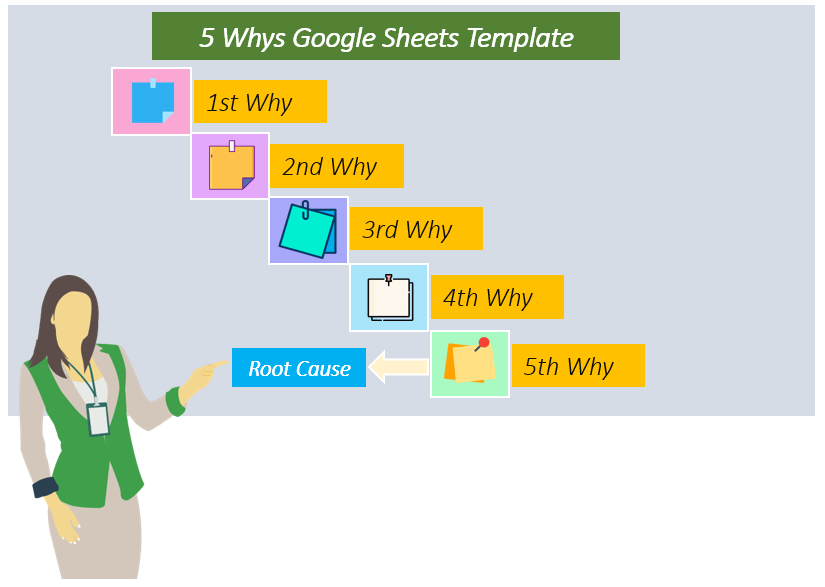
Why to use an online 5 Whys template instead of a paper session?
Because a 5 Whys session is essentially a brainstorming session, it is essential to use a whiteboard and sticky notes. Using an online spreadsheet to map out the process allows people to better visualize what happened. Multiple stakeholders can collaborate on this template, adding ideas on digital sticky notes.
The Main Advantages of the 5 Whys Google Sheets Template:
- To begin, team members can easily understand the Google Sheets template since it is simple and doesn’t require a lot of technical knowledge.
- Second, it assists teams in understanding the relationship between various root causes of a problem.
- Finally, using this template will be beneficial when dealing with human factors issues.
The 5 Whys Google Sheets Template sections:
- Dashboard section
- Problem section
Above all, let’s go over the main sections of this 5 Whys Google Sheets template in greater detail:
1. Dashboard Section:
The dashboard, in fact, displays an overview of each problem set. By using the drop-down list on the graphs, Google Sheets can analyze problems separately based on actions.
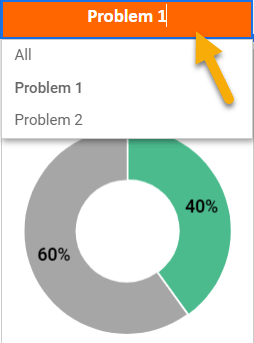
The table displays the problems, root causes, solutions, number of actions taken, and status of each problem set. After that, track the average progress of each problem using the charts and bars on the right side of the dashboard.
2. Problem section
Firstly, the analysis begins with entering the problem into the Google Sheets template. Then, there is a drop-down list next to the location of the problem that allows you to select the status of the problem.
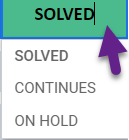
To clarify, as a method for identifying the root cause, a list of steps is generated according to their performance. In general, the last written reason is considered a root cause and is highlighted in blue.
![]()
Furthermore, you can see each action for the solution on the lower part of the page: the assigned responsible person, the start/due date, and the progress level. In addition, in the upper right corner of the 5 whys Google Sheets template, you can change the status of the problem.
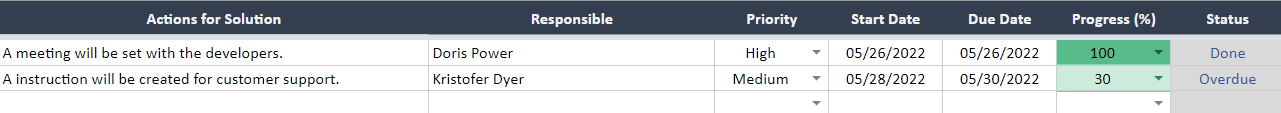
Meanwhile, all you need is an internet connection and a Google account to get started. And everything will be in sync!
5 Whys Google Sheets Template Features Summary:
- Quick root cause analysis
- Professional-looking dashboard for presentations
- Informational notes included
- No installation needed, ready to use
- Works on any operating system
- Suitable for any device including mobile, tablet, desktop
USER REVIEWS & COMMENTS
16 reviews for 5 Whys Google Sheets Template
You must be logged in to post a review.
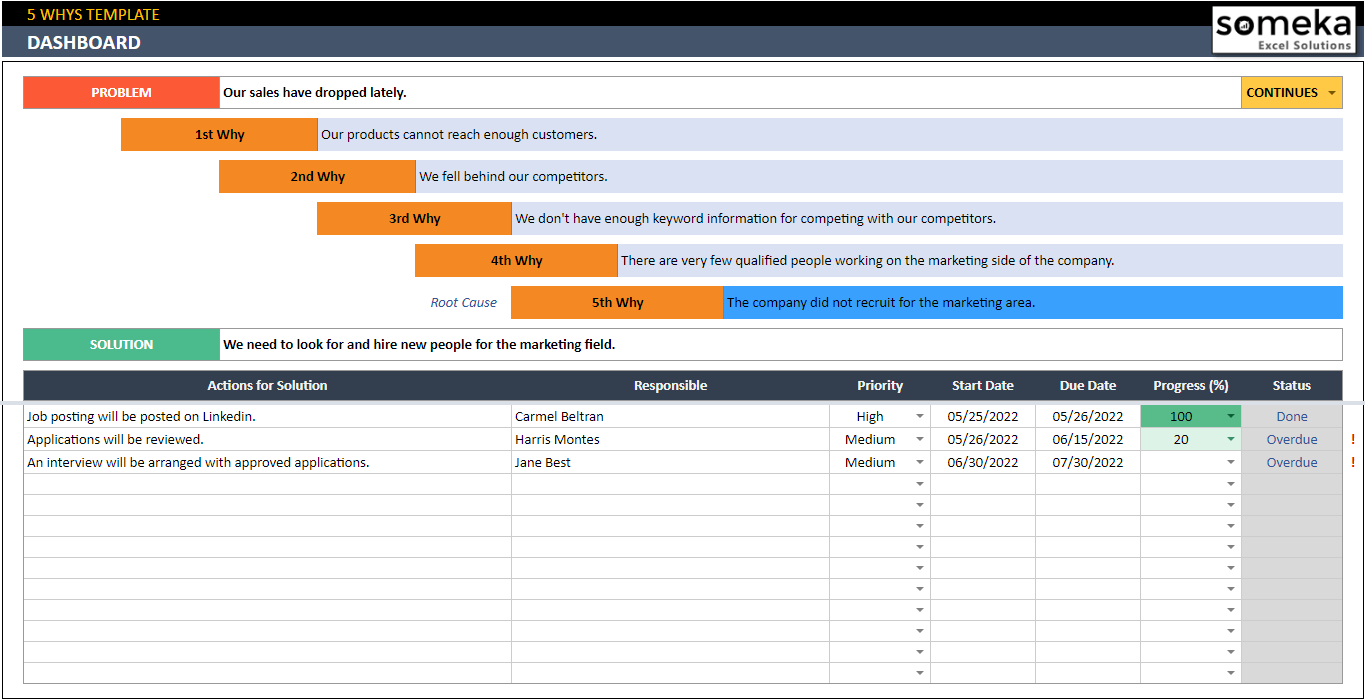
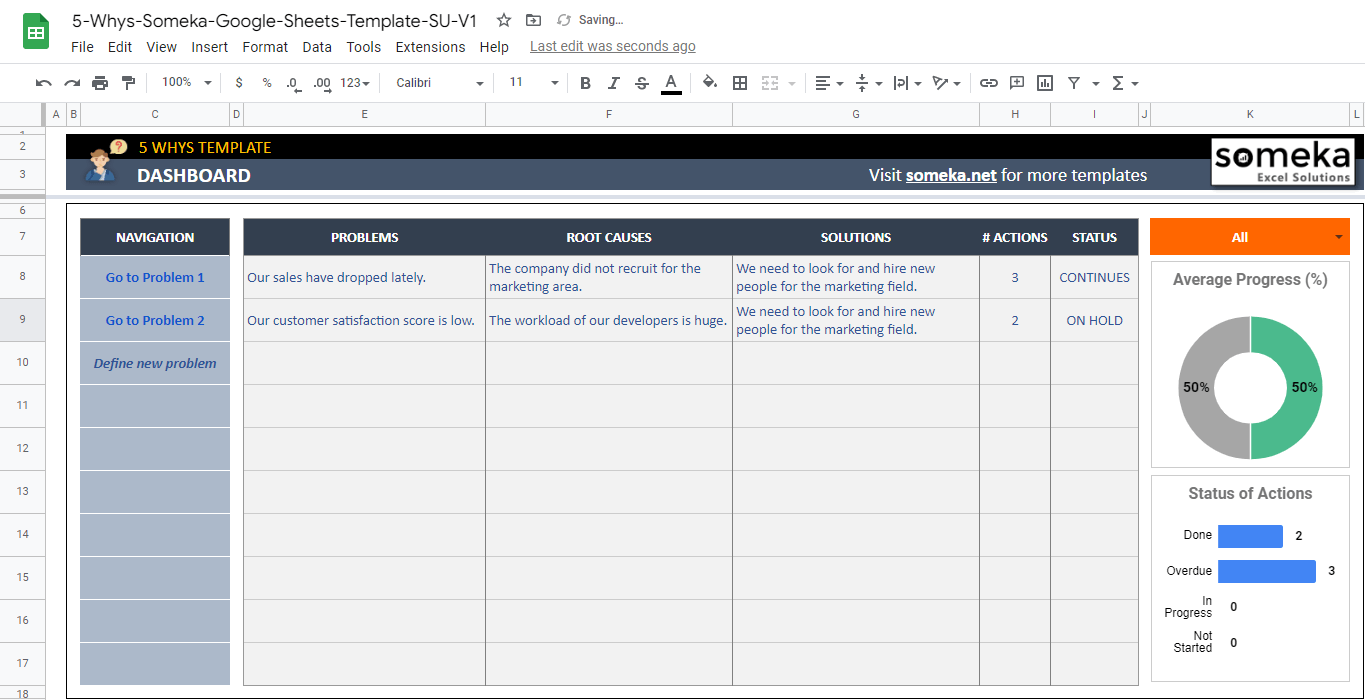
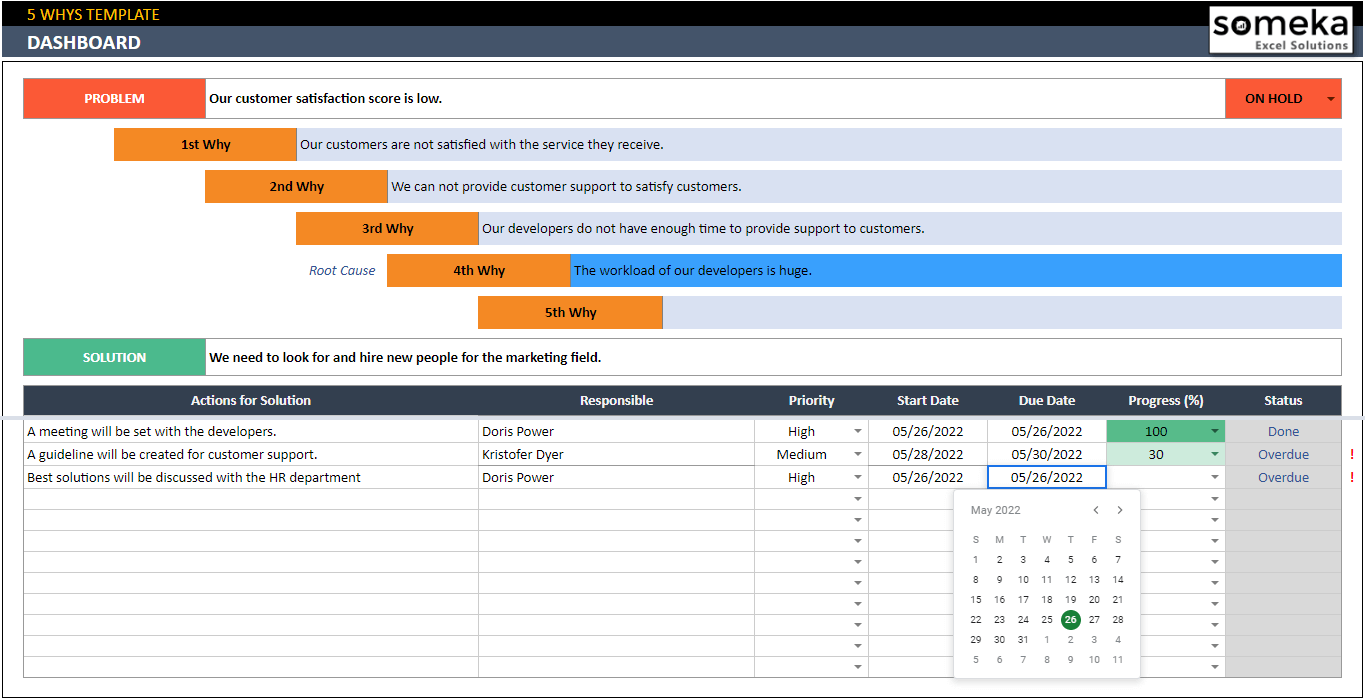
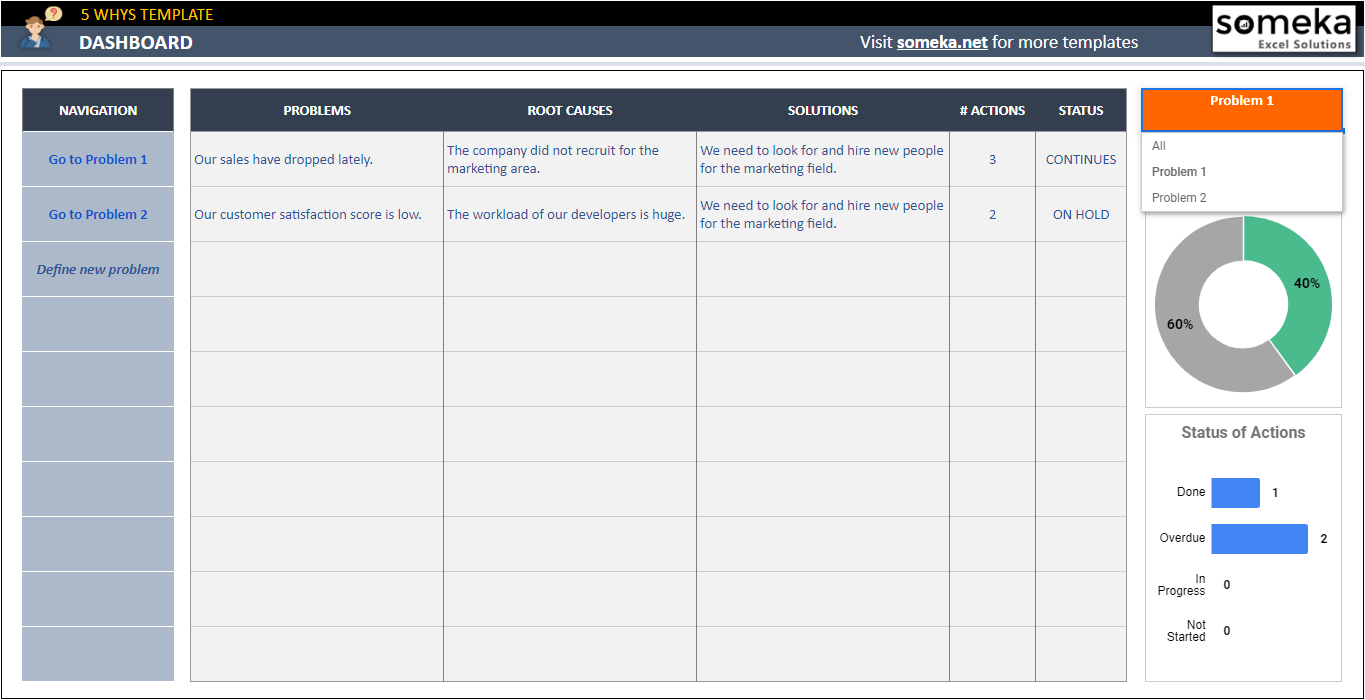
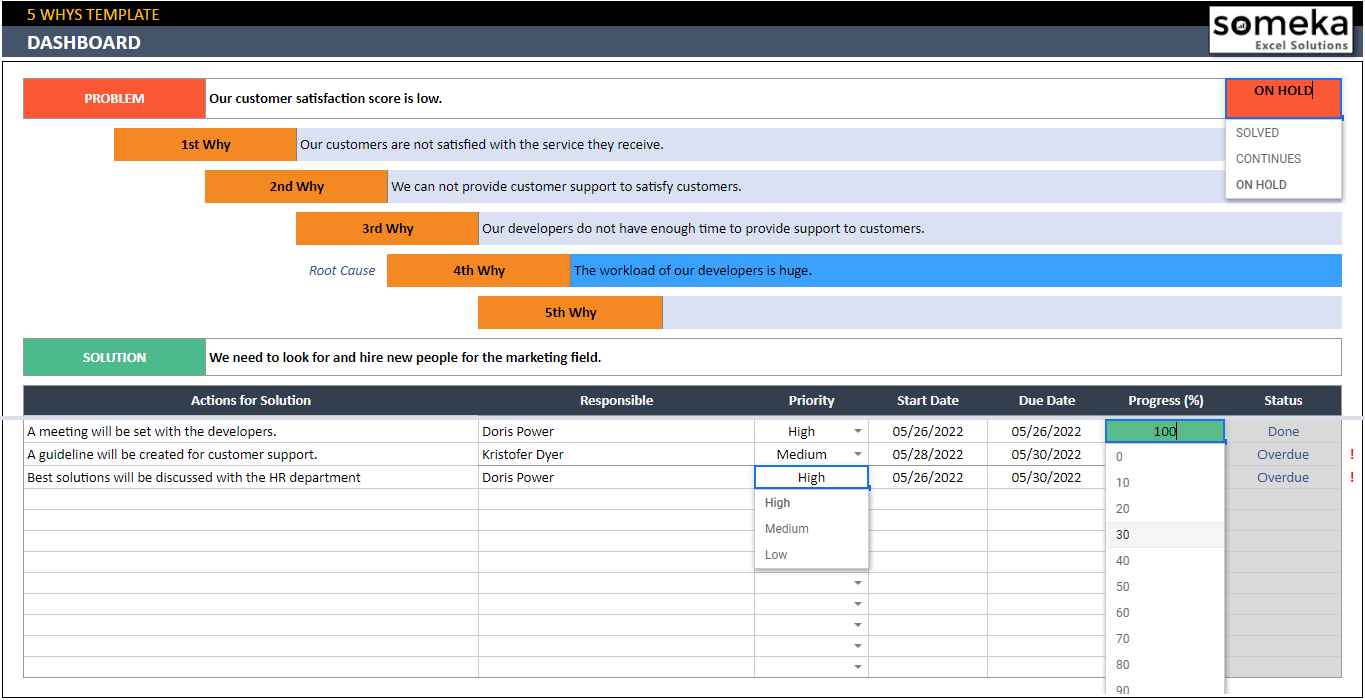
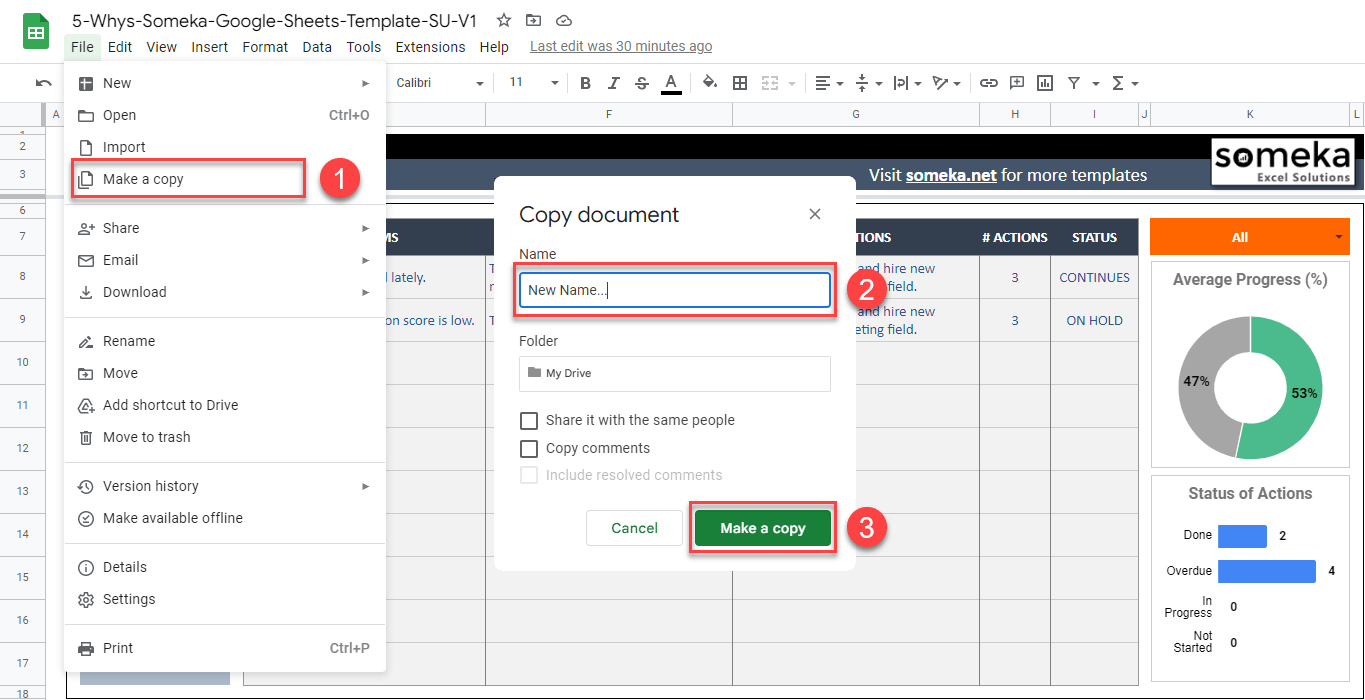

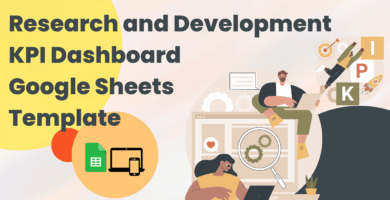
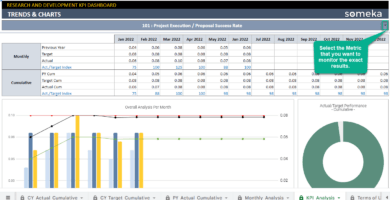
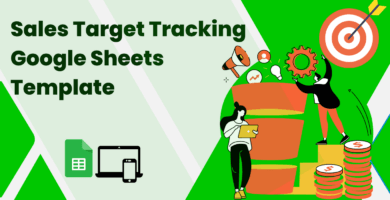


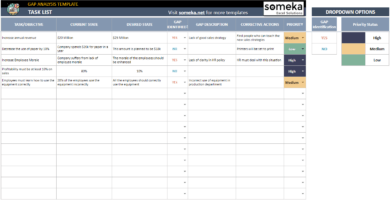
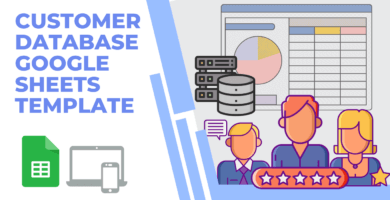
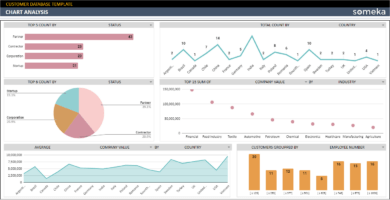
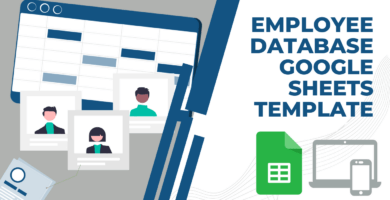
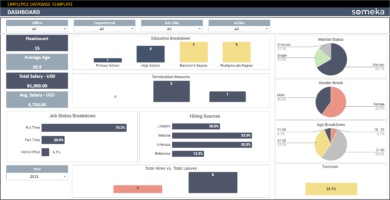
Milanie Hatra –
So easy ti use, thank you team.
Bernard Kent –
Can I customize the color of the root cause box?
Someka –
You can easily alter the color. First, open the sheet using the password provided in the zipped file, and then use the bucket paint to make changes to the colors. If you require more help, please contact us.
Email: contact@someka.net
Roberto Brage –
Wow, this 5 Whys Google Sheets Template is a game-changer! We love it.
Prelo Harris –
I accidentally deleted my template, but the customer support team was very responsive and sent me a new one right away.
Gerald T. –
This template is amazing! It has really helped our team to become more efficient in problem-solving.
Elsa N. –
It would be helpful to have a tutorial or guide on how to use the 5 Whys method properly within the template.
Someka –
Greetings! Our Youtube tutorials can assist you in using the 5 whys Google Sheets template. If you have further questions, do not hesitate to reach out to us right away.
Stacy K –
The problem section of this template is not very user-friendly. It took me a while to figure out how to enter data and navigate through the different sections.
Someka –
We apologize for your dissatisfaction and would be pleased to provide a refund if you reach out to us.
Email: contact@someka.net
Carlo –
It makes presenting our findings to stakeholders much easier.
Lisa Doming –
What is the maximum number of team members that can collaborate on this template?
Someka –
Greeting! If you decide to purchase the Single User license, you will be able to utilize it by yourself. On the other hand, if you acquire the Multi User version, you and your colleagues/friends can take advantage of it together. For additional information regarding Someka licenses, kindly refer to this page.
Ian Sandford –
i love this software
Ethel A –
Loved the work as it makes easy to me for the presentations too
Stephanie Ross –
Three words: easy, quick, simple!!!
Bob BAnks –
Very good value for me.
Farrukh Tasker –
I cant edit the template!! 1it says view only? please respond
Someka –
Hi Farrukh,
The download link for Google Sheets will lead you to the original file in the “View Only” mode. All you have to do is to make a copy for your self as shown below:
Go to File > Make a copy and give a new name for your file before clicking on the “Make a copy” button.
Now you can use your template!
Monique –
It seems nice but do i have to fill all the 5 causes??
Someka –
Hi Monique,
Thank you for your kind words. You don’t have to fill out all the 5 Whys. If you have 4 causes, just fill 4 of them, the last cause that you fill will be marked as “the Root Cause”.
Please see the image below:

Kev H –
Great little spreadsheet