After Action Report Template in Excel
Evaluate your performance with the After Action Report Excel Template. Simple AAR spreadsheet with predefined questions. Print-ready. Easy-to-use and clear layout.
TEMPLATE DESCRIPTION
Evaluating your past objectives and goals is crucial for the future of your business. After action report (AAR) Excel template is a simple one-page comprehensive tool designed to streamline your evaluation process. With AAR format, you can clearly see your goals, objectives, responsible persons and prepare the after action report by answering the pre-defined questions regarding your previous goals.
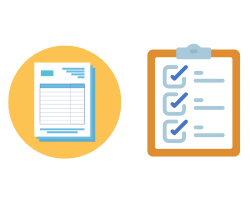
Moreover, the core purpose of this analytical after action report tool is to improve the effectiveness of your actions to reach your desired results and goals. AAR format is developed to effectively analyze past actions so that if a goal is not met you can determine the reasons behind it and learn from past experiences and actions. After action report forms are essential for any AAR meeting.
Main features of After Action Report Excel Template
After action report Excel template is a simple one-page spreadsheet with a clear design layout. AAR template consists of 5 sections.
Overview
Firstly, fill out the overview part to give general information about the after action report. You can enter information such as project name, scope, brief description of the project, project goals and objectives.
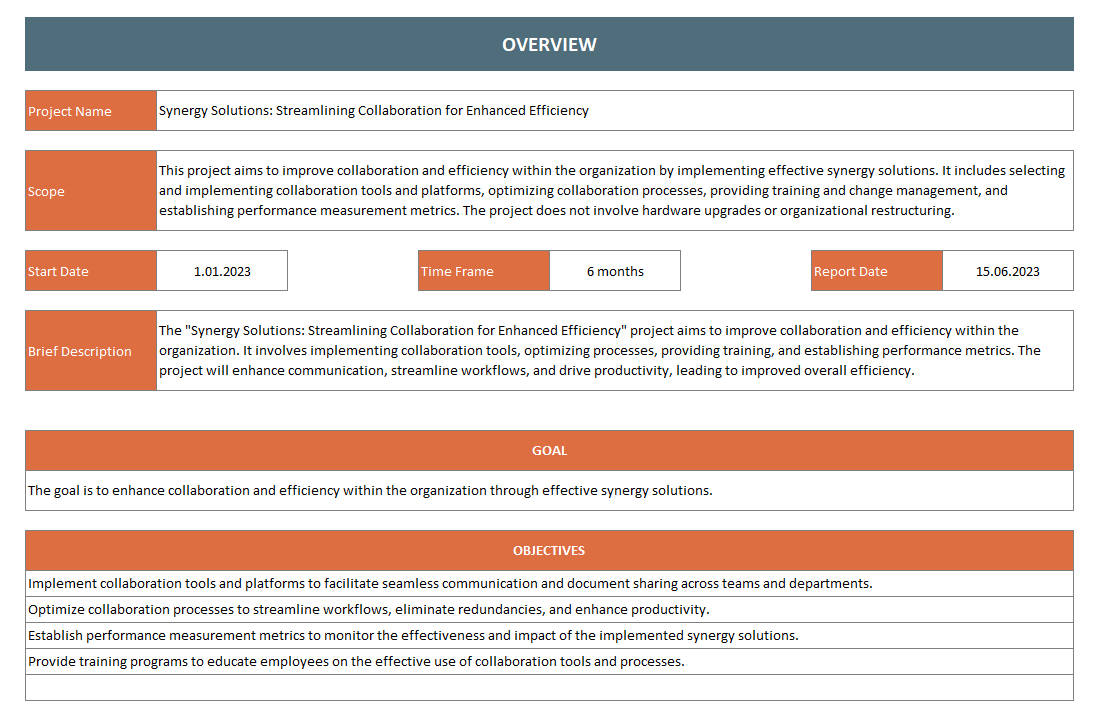
Stakeholders
Secondly, enter the participants of the project in the stakeholders section. Indicate each stakeholder’s name, department, role, and their responsibility in the project.
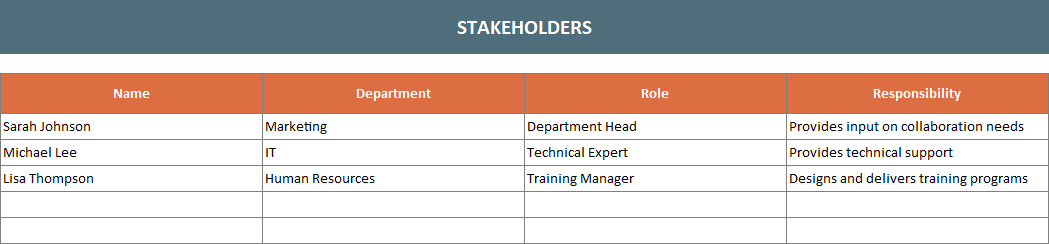
After Action Report
After action report section is basically the analysis part of the AAR and it consists of after action review questions. Therefore, this is the critical part of the whole report as it will focus on the analysis and aftermath of any given project. This is the part where you can learn from past decisions and actions in your After Action Report Template.

You can indicate what was expected to happen, what really happened, and how altogether. Also, you can improve the project plan by answering the questions in this part. You can add or remove questions per your requirements.
Conclusion
Additionally, after filling out the previous sections and completing the after action analysis in AAR meetings, you can write your findings in this section.
Action List
Lastly, define actions to improve the project to reach set goals and objectives. Once you list the necessary actions you can choose the status of each action from the drop-down menus.
After Action Report Excel Template Features Summary
- Simple After Action Report in Excel
- One-page overview with a clear design layout
- Print ready
- Ready-to-use in Excel
- No need for any installation
- Works both in Mac and Windows
- Informational notes included
USER REVIEWS & COMMENTS
2 reviews for After Action Report Template in Excel
You must be logged in to post a review.
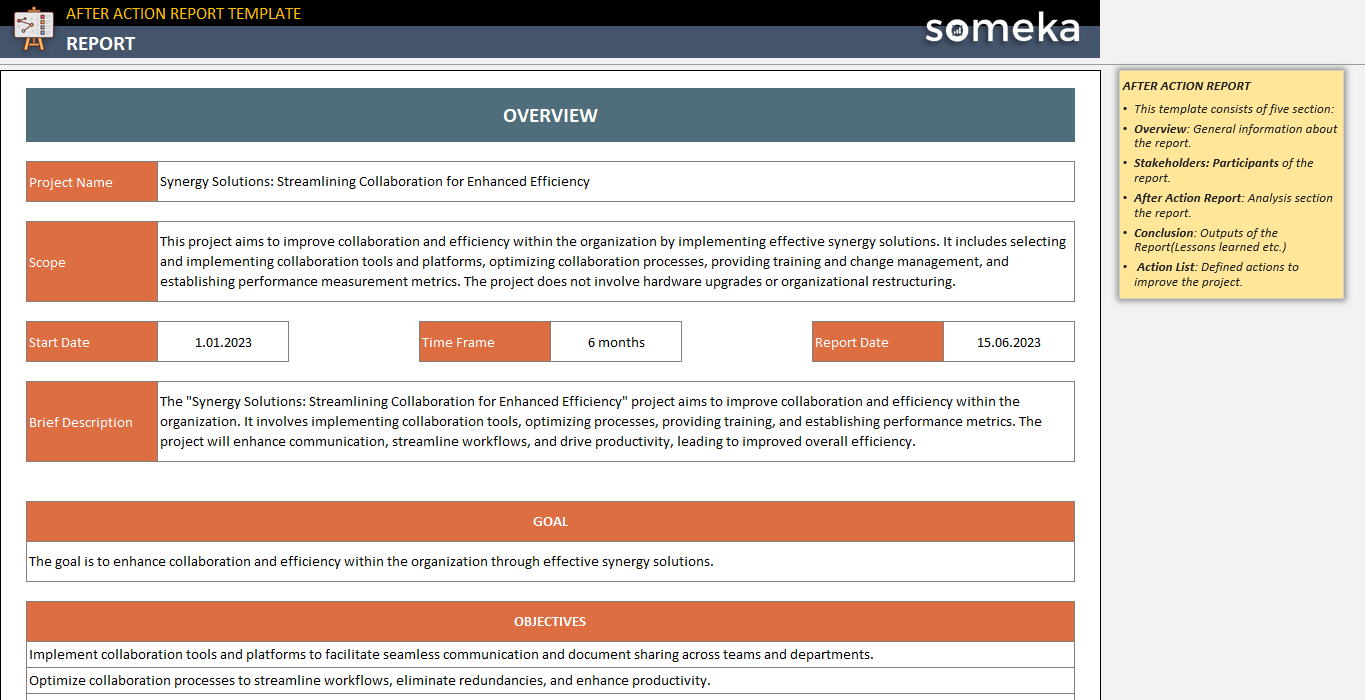
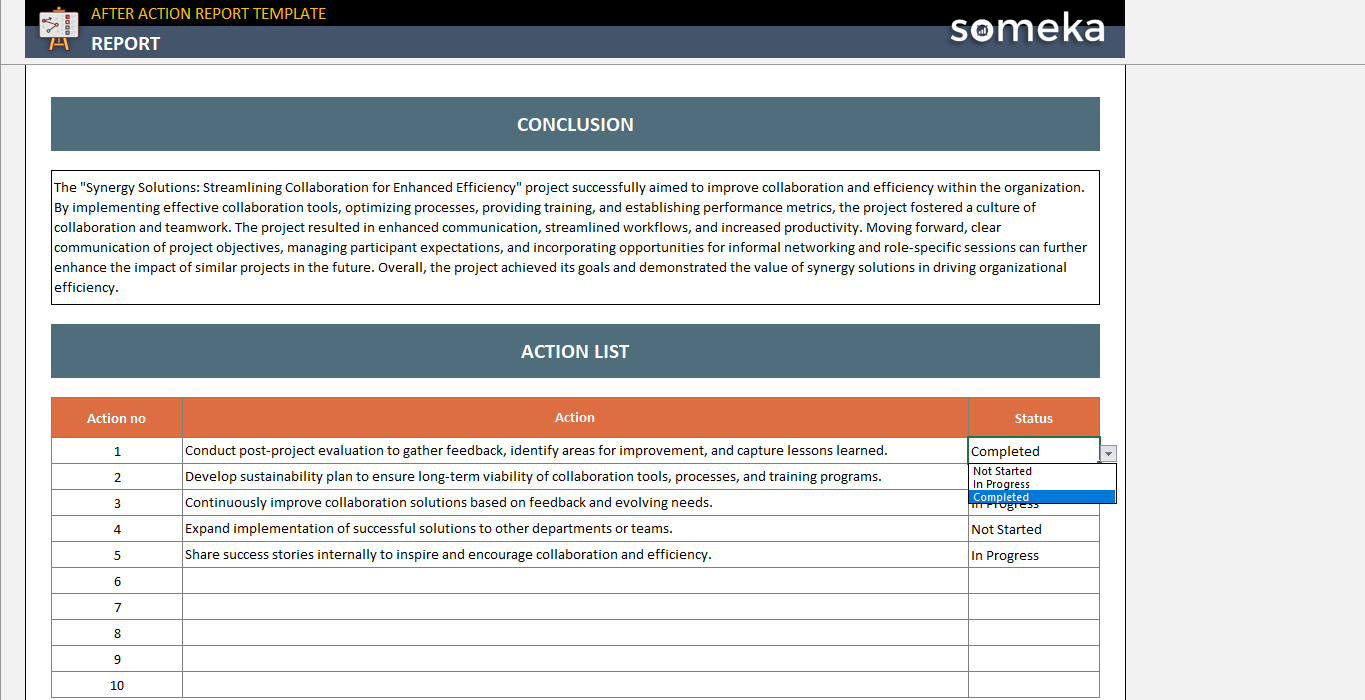
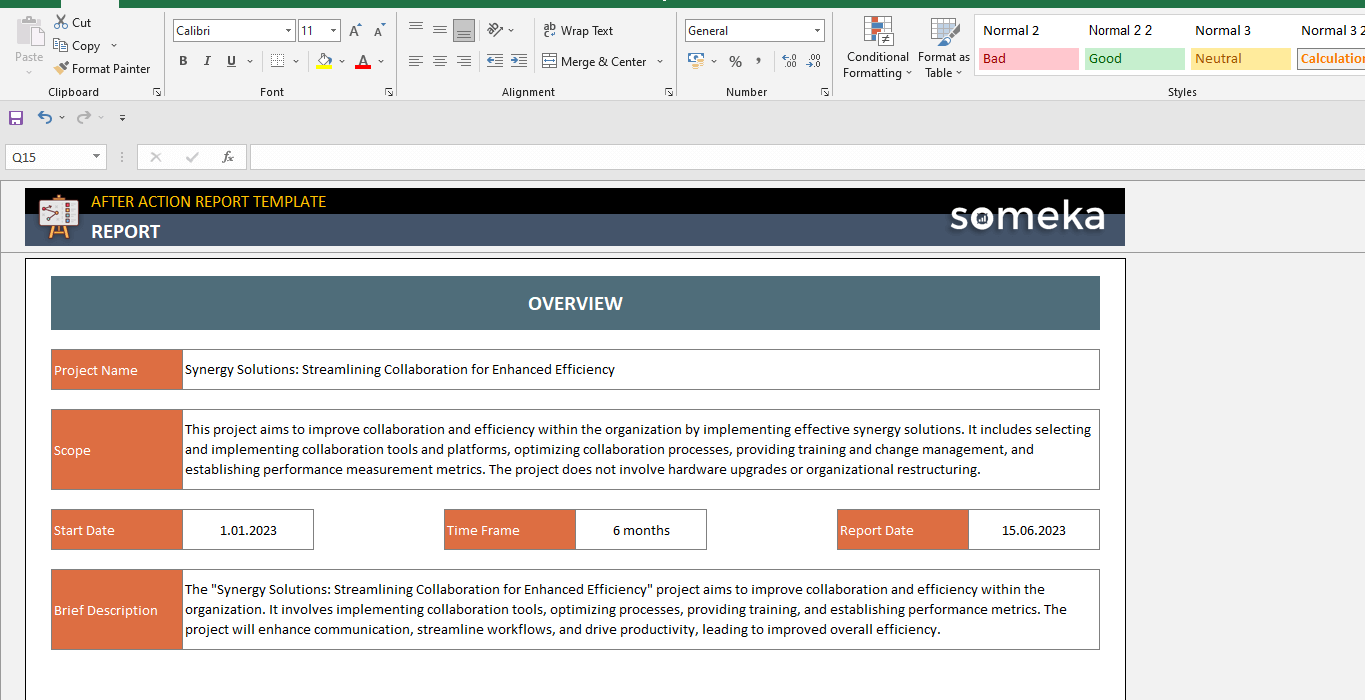
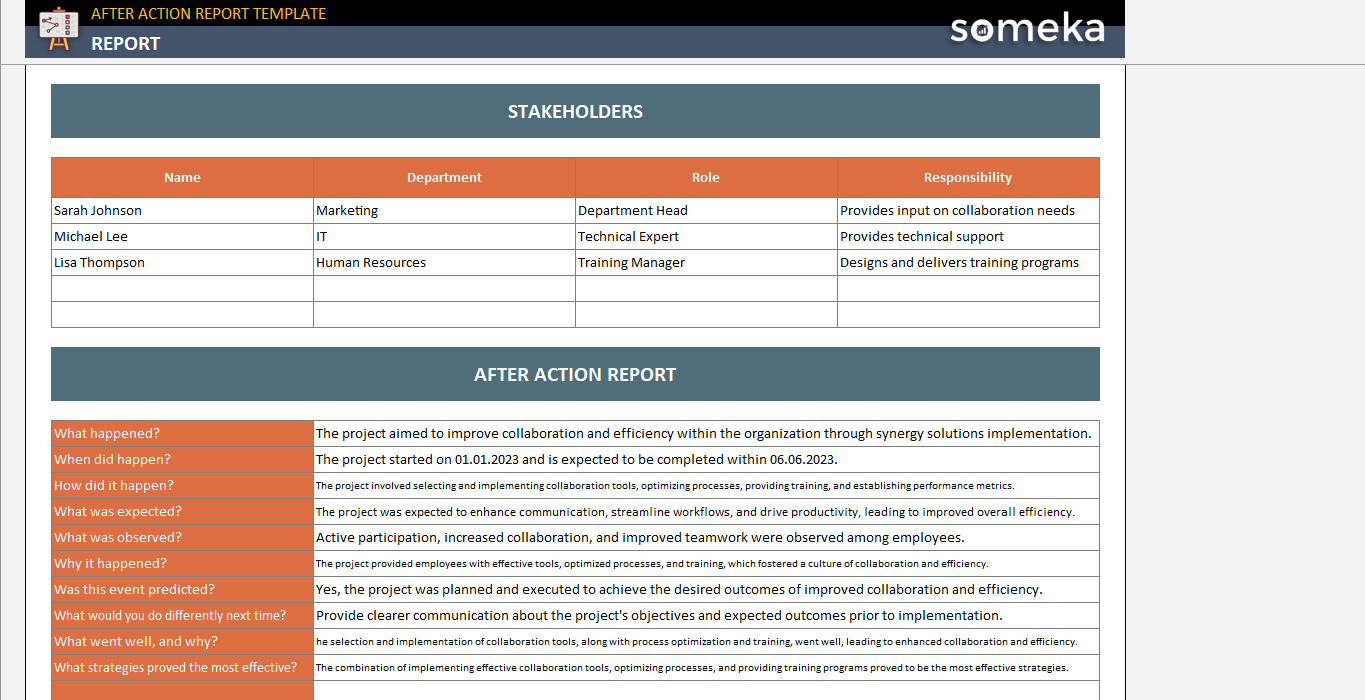
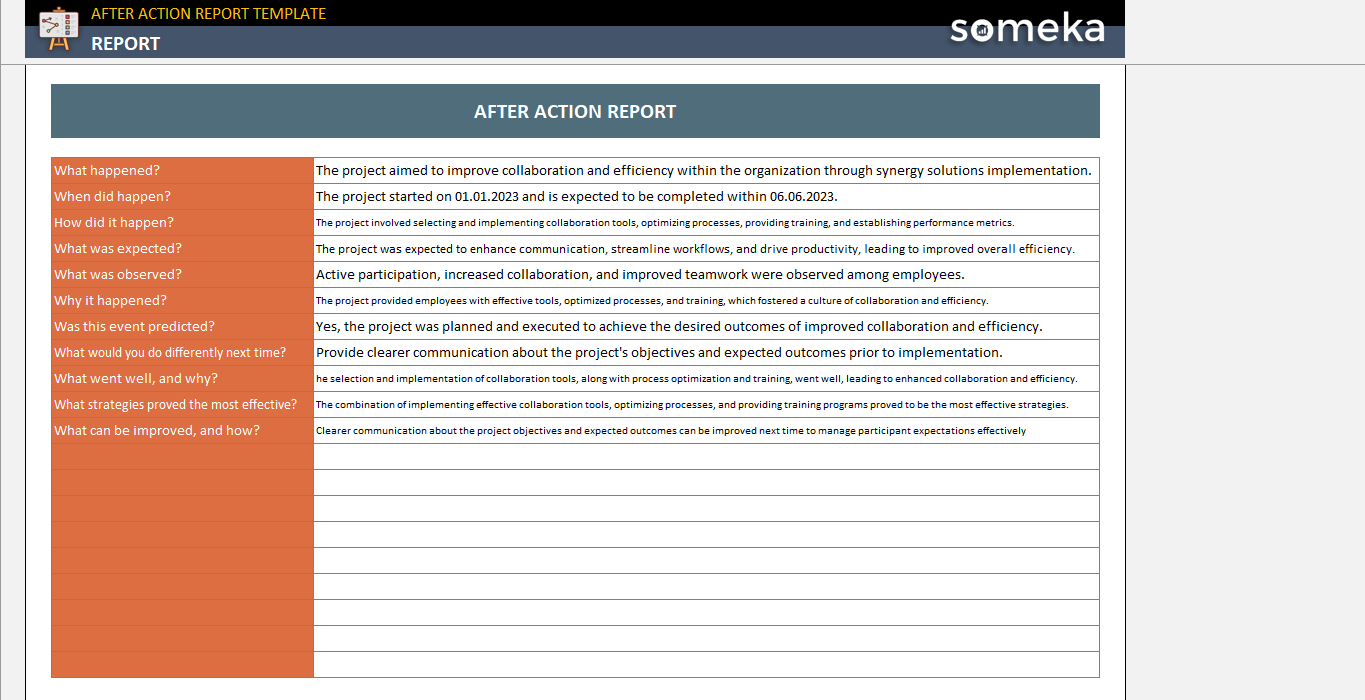
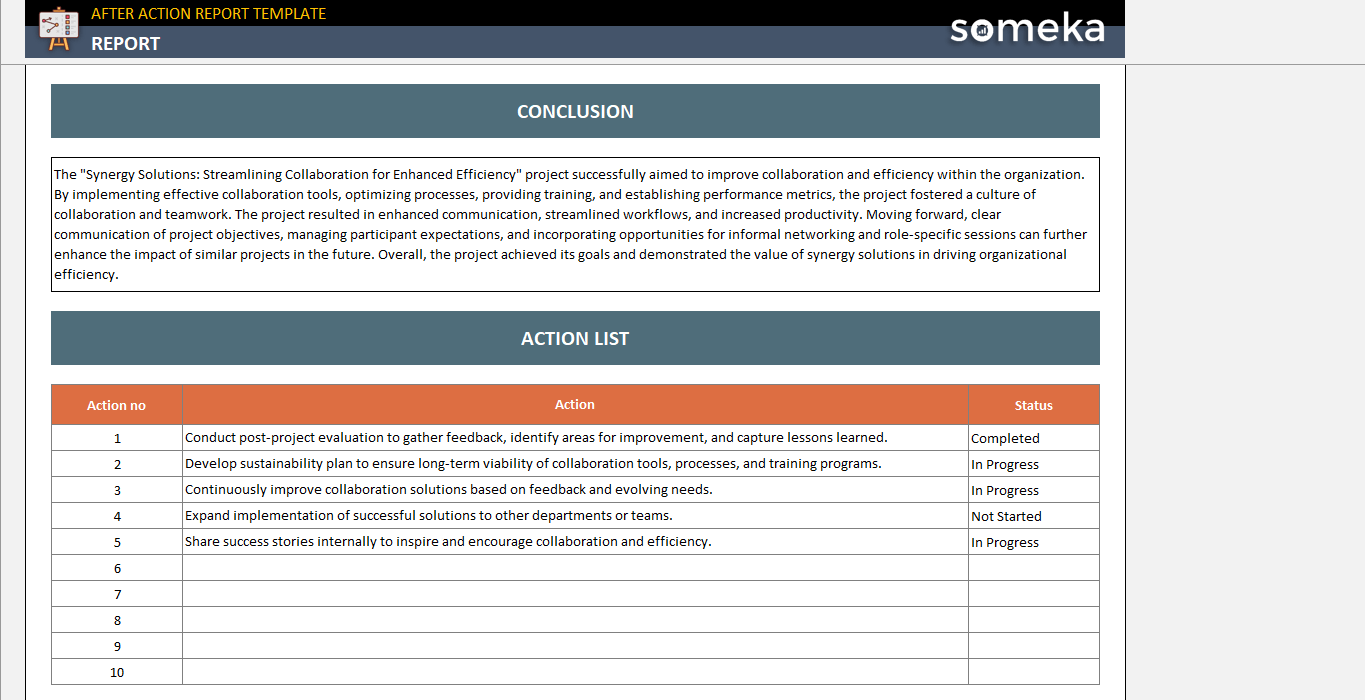
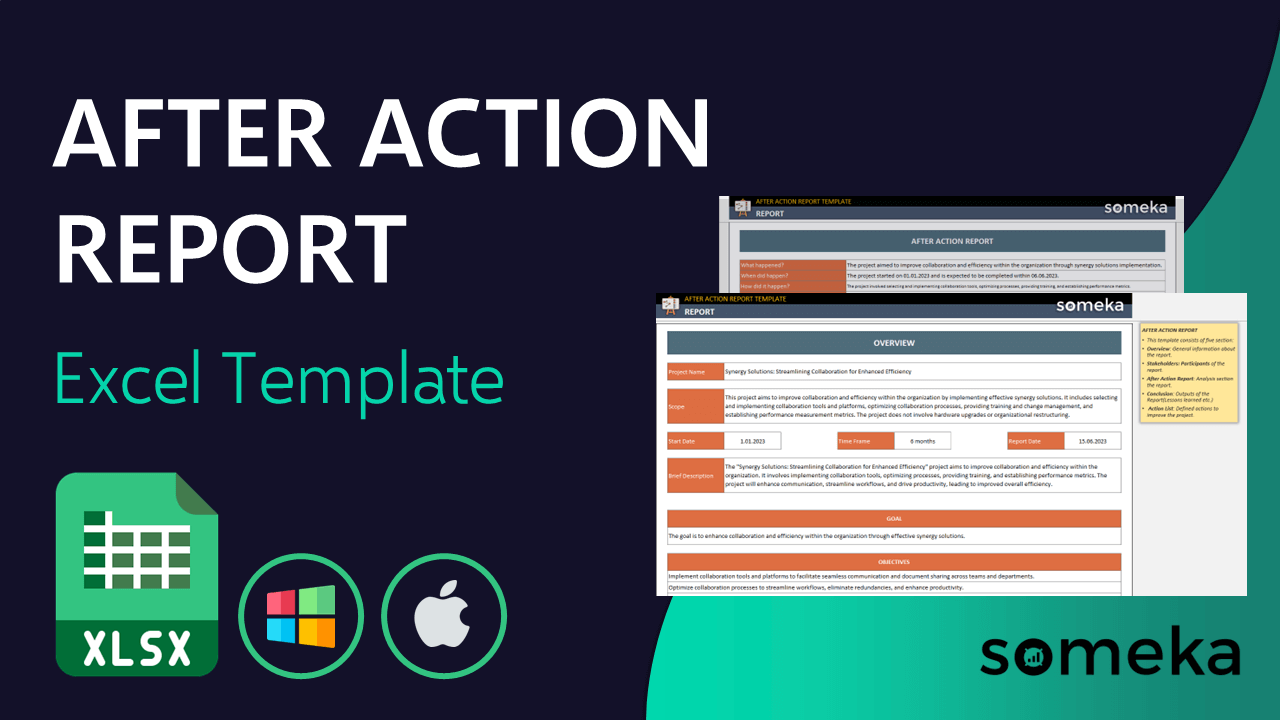
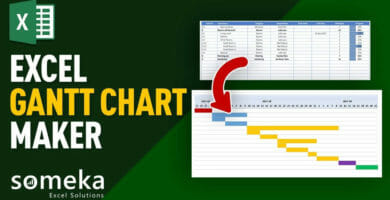
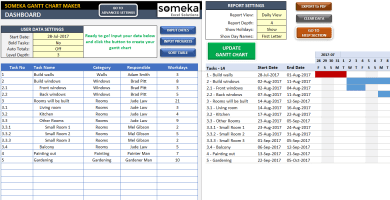

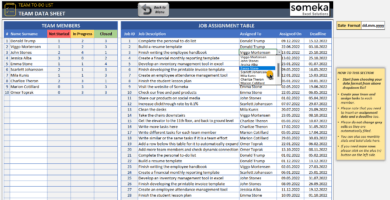
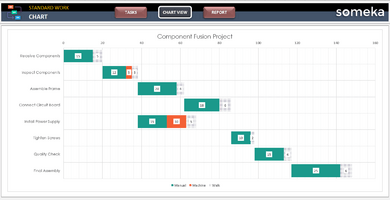
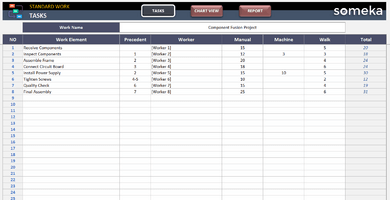
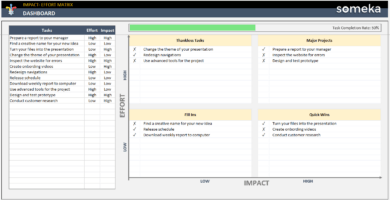
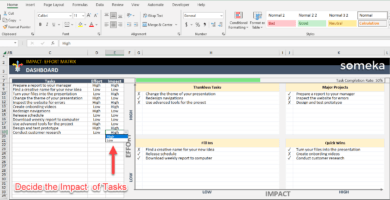

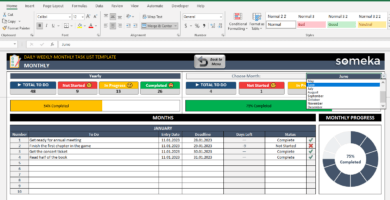

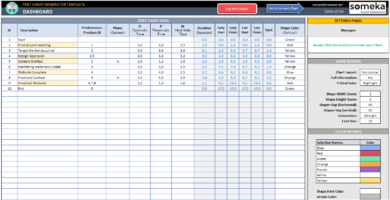
Sean Lester –
This is my first Someka product and I’ve been using the AAR template for about a week now. Totally worth it!
Louis Vance –
Is this printable?
Someka –
Hello Louis,
Yes, you can easily print the template. For more information, please check our printing blog. https://www.someka.net/blog/printing/