Balanced Scorecard Google Sheets Template
Evaluate your business with BSC Model. Fillable and printable template in Google Sheets. Balanced Scorecard sheets for Financial, Internal, Customer & Growth aspects.
TEMPLATE DESCRIPTION
Among the business management tools, balanced scorecard is one of the top models to evaluate performance. This Balanced Scorecard Template Google Sheets file will let you go through all process with performance metrics.
For a holistic performance evaluation, Balanced Scorecard (BSC) model will let you perform a strategic goal alignment with key metrics.
Main Sections of Balanced Scorecard Google Sheets Template
This easy-to-use template has four main sections in addition to the dashboard.
You’ll find most common 40 metrics in 4 main groups throughout the template. In addition to these preset metrics in score card sheets, you can add new ones or easily update/remove the given metrics. So, the file is totally customizable.
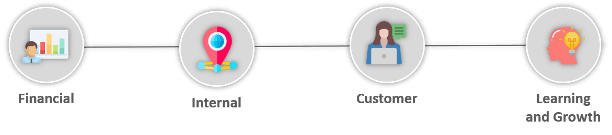
All the four sections are designed with a user-friendly interface. Besides, you will easily input your objectives, unit and previous year, actual year and target numbers.
Then, you’ll see the objective-based performance with on-sheet analysis.
Financial Section
Firstly, you need to define your financial objectives. In summary, these metrics should reflect the shareholders’ expectations. This is the first section of your bsc template.
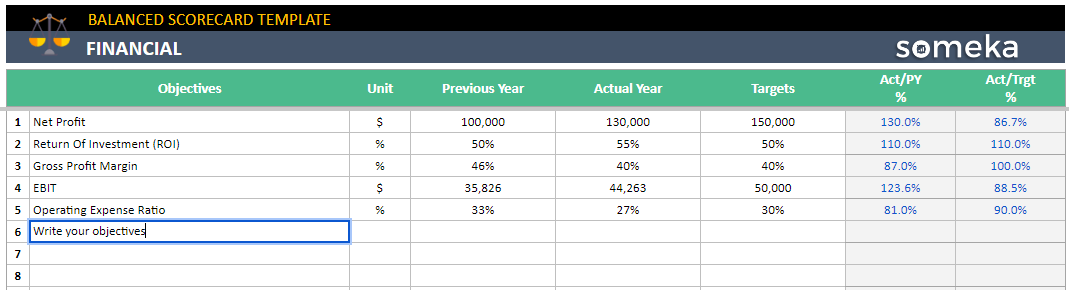
Custom Section
Secondly, you should focus on the expectations of customers and try to improve your services to customers.
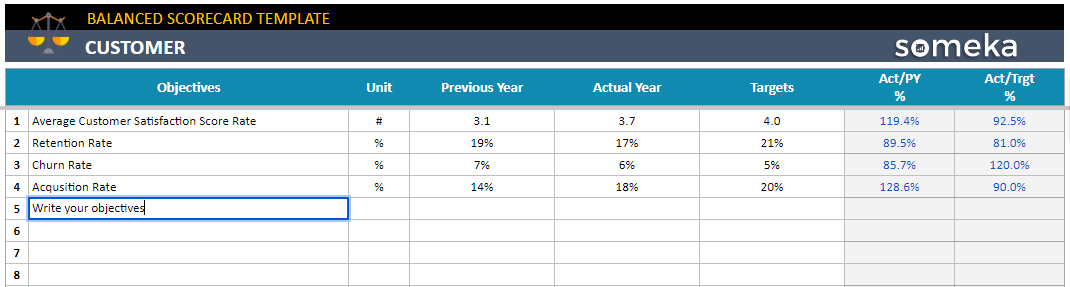
Internal Process Section
Thirdly, you’ll evaluate the performance of your internal processes. Here, try to understand how well is your business processes are organized in your balanced scorecard google sheets file.
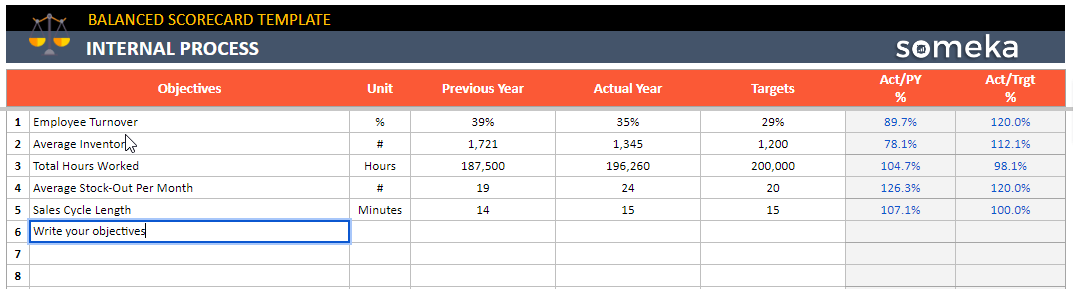
Learning & Growth Section
The fourth section is for you to evaluate the potential of your investments in an growth aspect. Here, you should try to understand how effectively you can sustain your value addition.
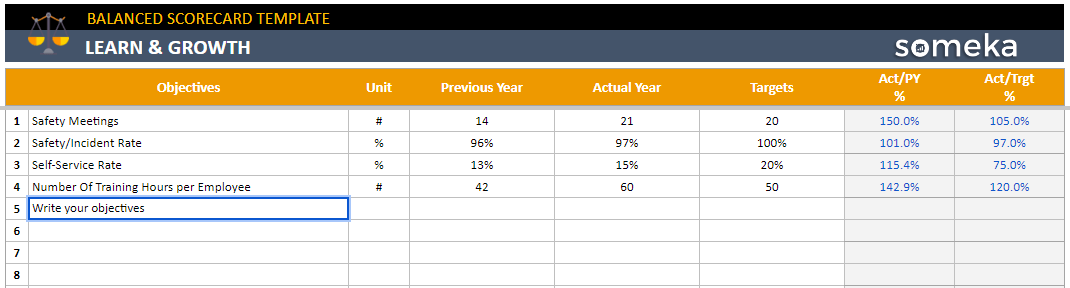
Balanced Scorecard Template Google Sheets Dashboard & Menu
Lastly, this section gives you a chart view for an overall performance review of your business.
Besides, you’ll also find navigation menu in this section, with quick buttons to main sections.
Balanced Scorecard Google Sheets Template Features Summary:
- Sleek-design BSC Model in Google Sheets
- Fillable and printable Balanced Scorecard sheets
- Ready for your presentations
- Business Performance Framework
- Informational notes included
- Ready-to-use template
- Works on any operating system
- Suitable for any device including mobile, tablet, desktop
USER REVIEWS & COMMENTS
2 reviews for Balanced Scorecard Google Sheets Template
You must be logged in to post a review.
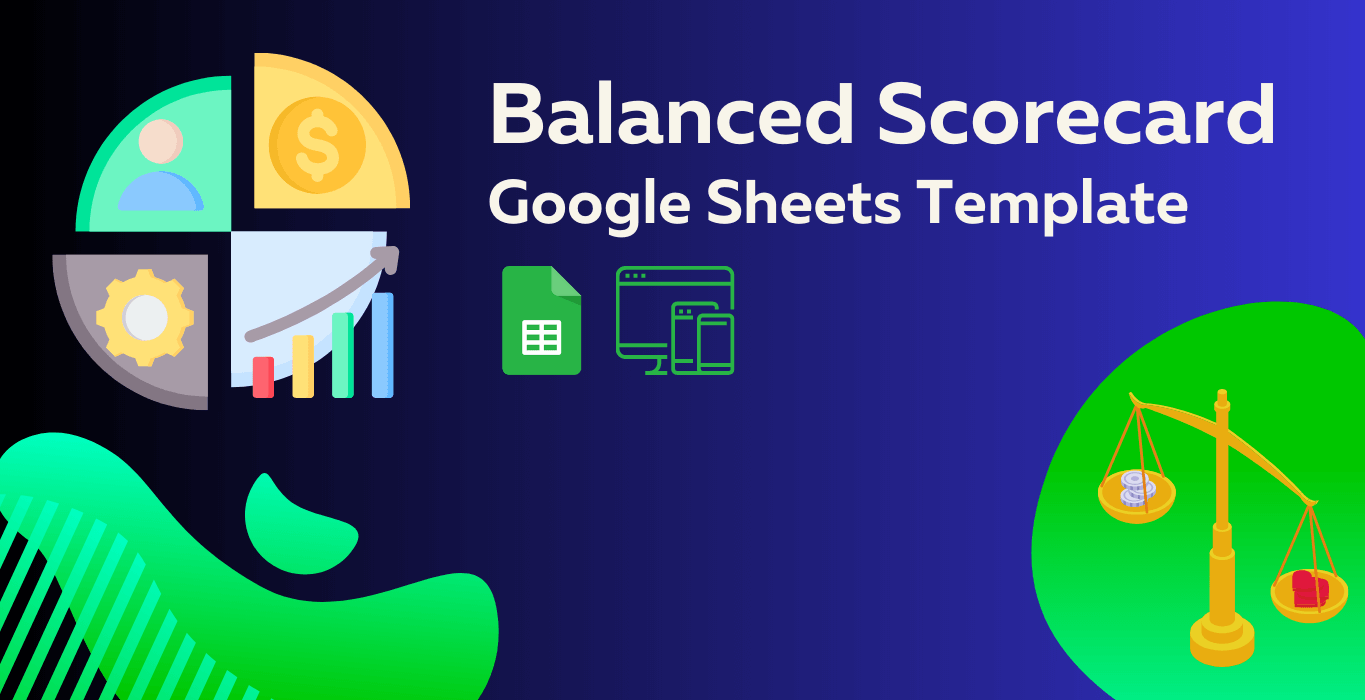
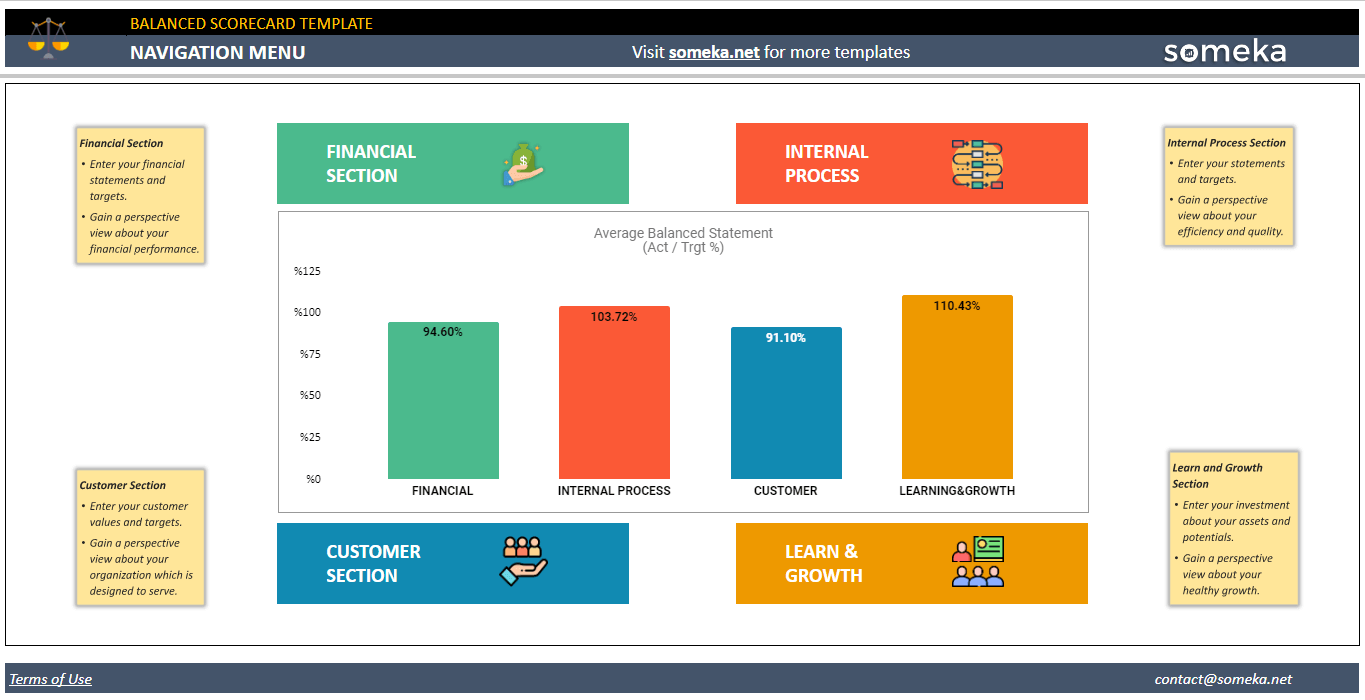
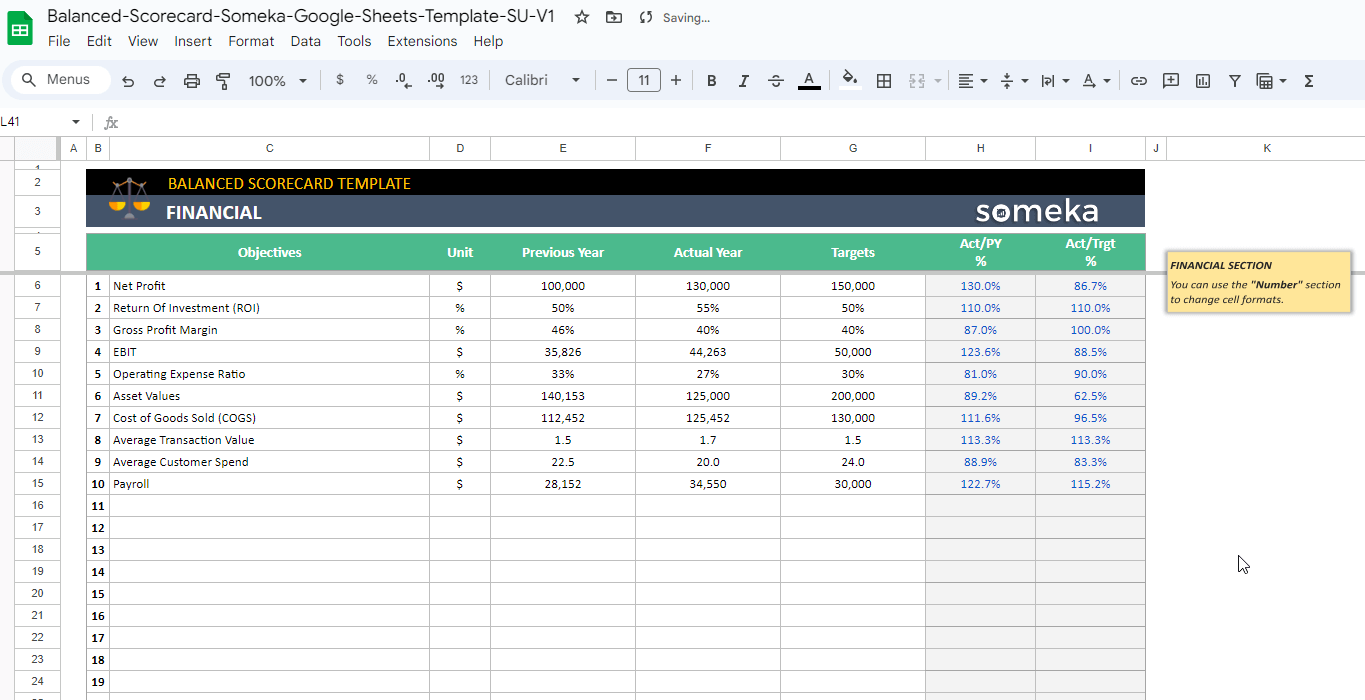
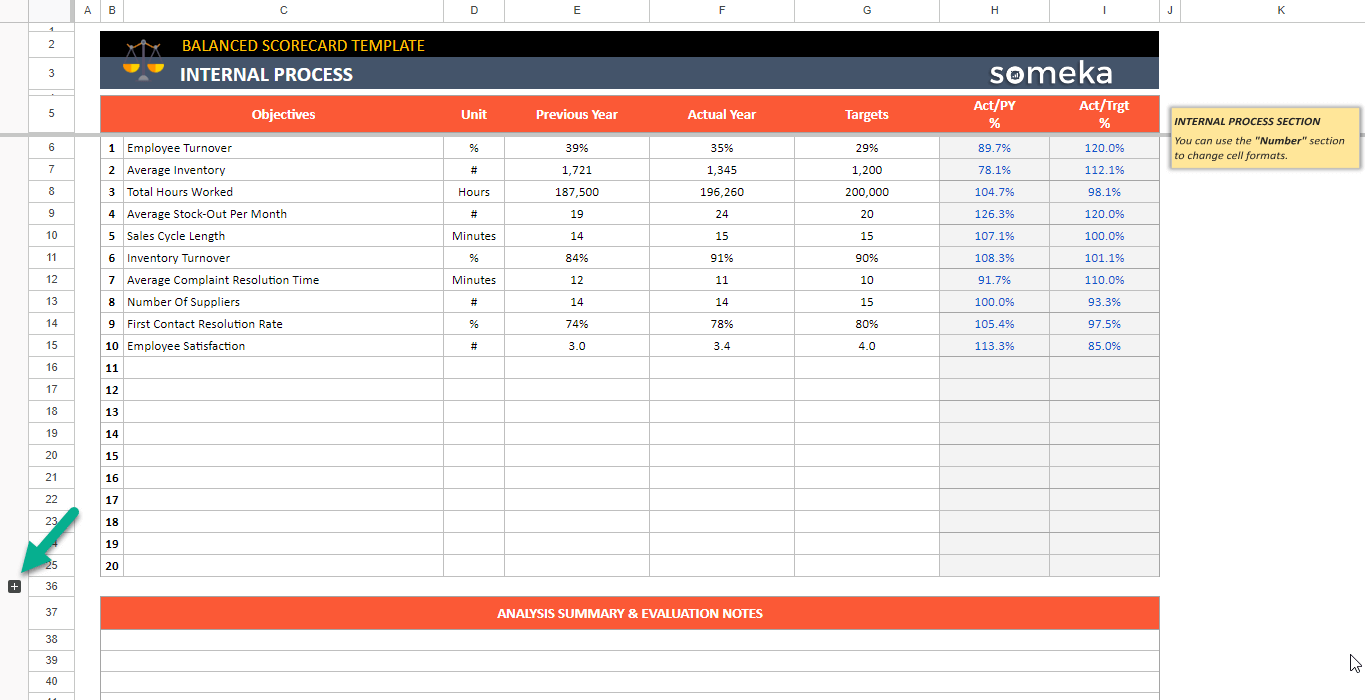
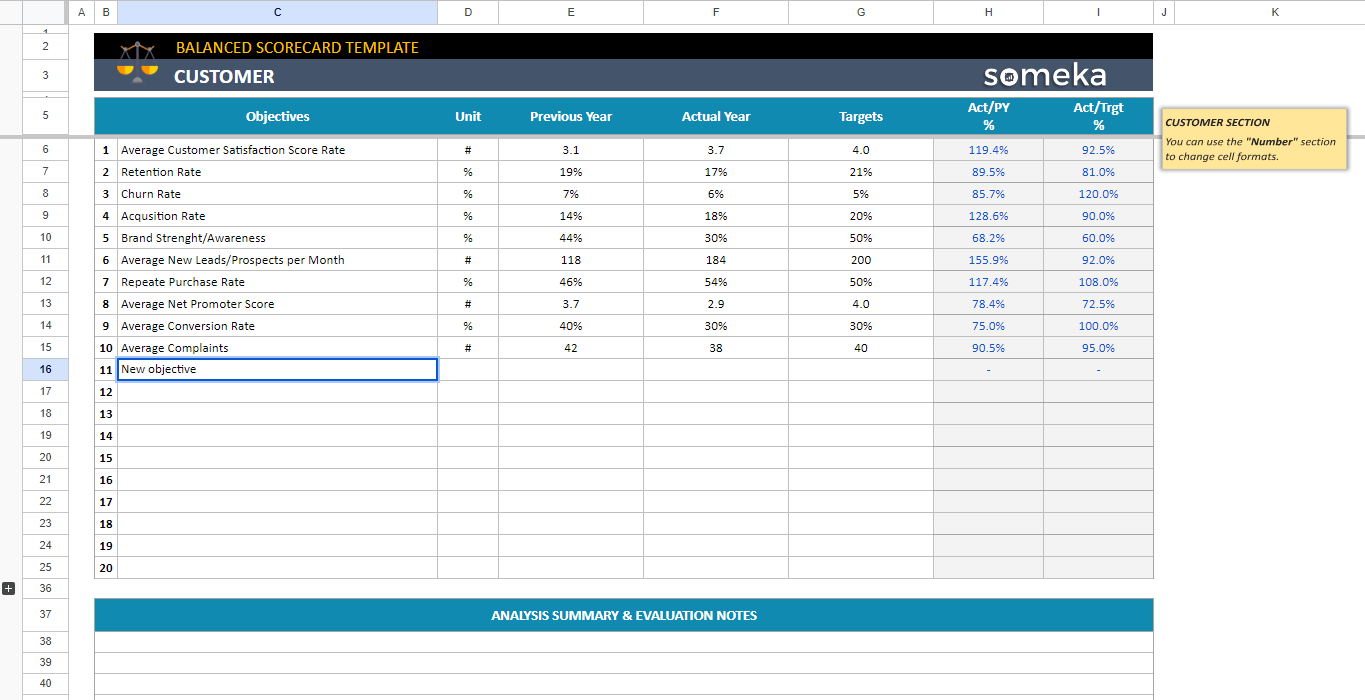
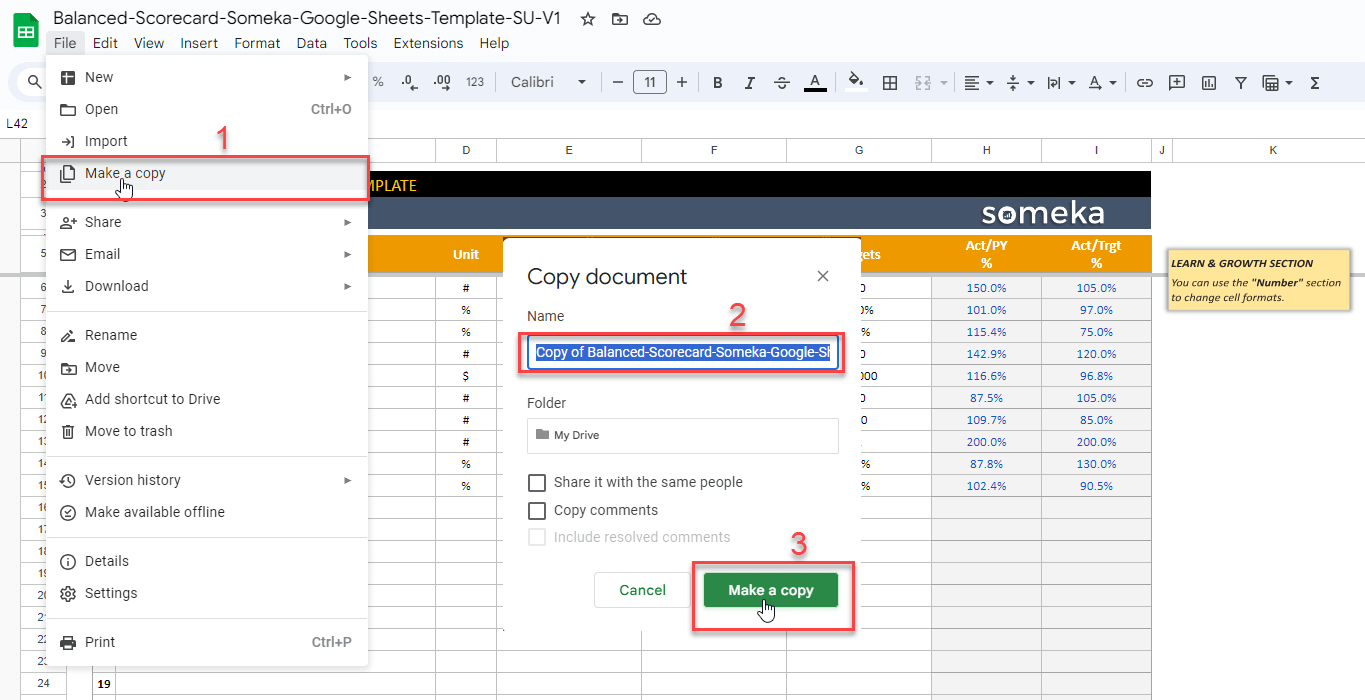
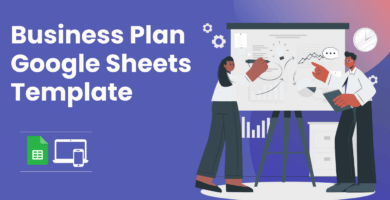
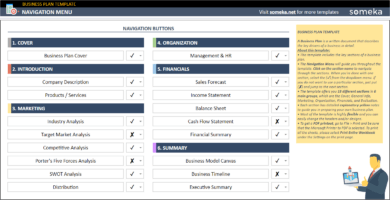

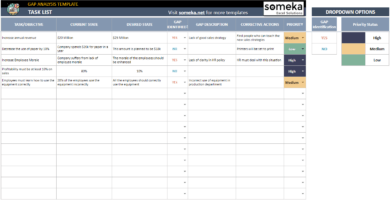

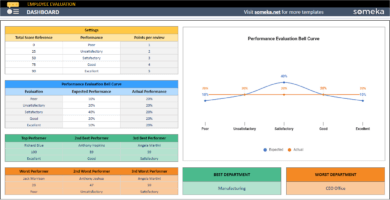

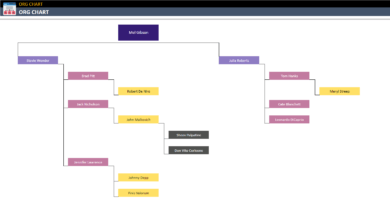
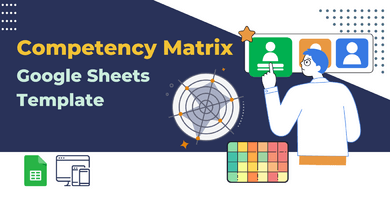
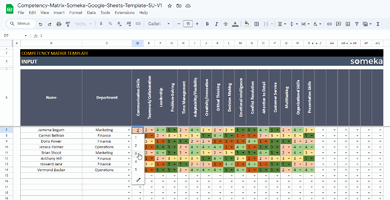
FridaDiya –
really nice template
Ali Yama –
I cannot add my data, please help.
Someka –
To use our google sheets templates, you should make a copy for yourself. Let us explain how to use it step by step:
Click on the Download Button on the Download Link pdf file that was sent to you by email.
Then go to File > Make A Copy and then name your file before clicking on the Make A Copy button again.
Now you have your own copy to use in the template!
Please note that you do not have to request any access to use your template, making a copy for yourself is enough.