Bi-Weekly Budget Google Sheets Template
Online Bi-Weekly Budget planner template for Google Sheets. Printable fifteen day budget worksheet for bi-weekly paychecks. Accessible from any device.
TEMPLATE DESCRIPTION
Are you looking for a budget calculator tool that is suitable for bi-weekly paychecks? The Bi Weekly Budget Google Sheets Template is designed to calculate your weekly expenses, weekly income, and weekly savings. This personal finance management tool will help you to analyze your weekly financial situation so you can save money on a weekly basis.
The Bi-Weekly Budget template offers a detailed breakdown of your weekly spendings by categorizing your expenses such as groceries, entertainment, vacations, etc. so you can clearly understand where your money goes.
By using this personal bi-weekly budget template, you’ll able to get your financials in order by making a realistic spending plan for each category so you can reach your financial goals.

Main Features of Bi-Weekly Budget Google Sheets Template
Bi Weekly Budget Google Sheets Template consists of 2 main sections.
Dashboard
Start with the Dashboard section. First, define the expense categories for the Bi-Weekly Budget tool. The categories in this part will reflect to the expense summary page. Then, fill out the income section by writing your revenue streams.
Also, in the blue section, you can see your budget analysis according to the week you selected from the dropdown menu. After you input your expenses into the expense data input page, this section will show your total income and expenses and also will calculate your total savings.
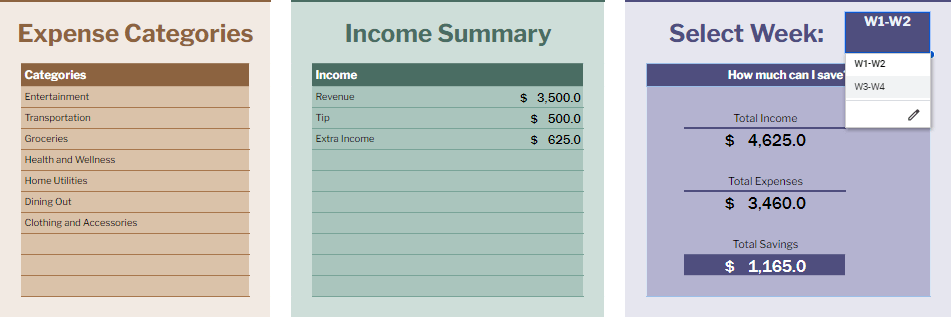
Additionally, you can view your total spending for each category with the Actual Expenses section of the Bi-Weekly Budget. Any changes you make in the expense data input section will affect the chart.
Lastly, the dashboard section includes a pie chart for your expenses. This part will help you to visualize the expense items for the selected category. Just select the expense category from the dropdown menu, then, the pie chart will show you the spending percentage of the chosen category.
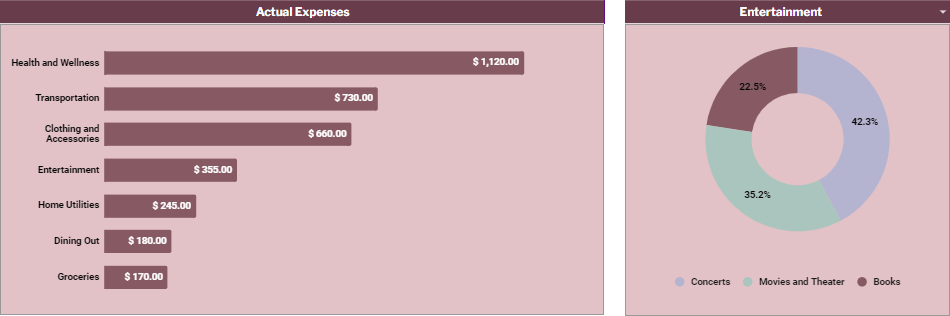
Expenses Data Input
You can enter your weekly spendings in the expense data input section of the Bi-weekly Budget tool. First, define each expense item under each category. Then, enter your bi weekly amount of spending for each two weeks. Data in this section will be used in the dashboard section for calculations and charts accordingly. You can enter your weekly spendings for the whole year.

Bi Weekly Budget Google Sheets Template Features Summary:
- Personal Bi Weekly Budget Planner in Google Sheets
- Full print ready
- Informational notes included
- No installation needed, ready to use
- Works on any operating system
- Suitable for any device including mobile, tablet, desktop
Below are some samples created by Bi-Weekly Budget Google Sheets Template. Examples are available in different formats and free to download.
USER REVIEWS & COMMENTS
2 reviews for Bi-Weekly Budget Google Sheets Template
You must be logged in to post a review.
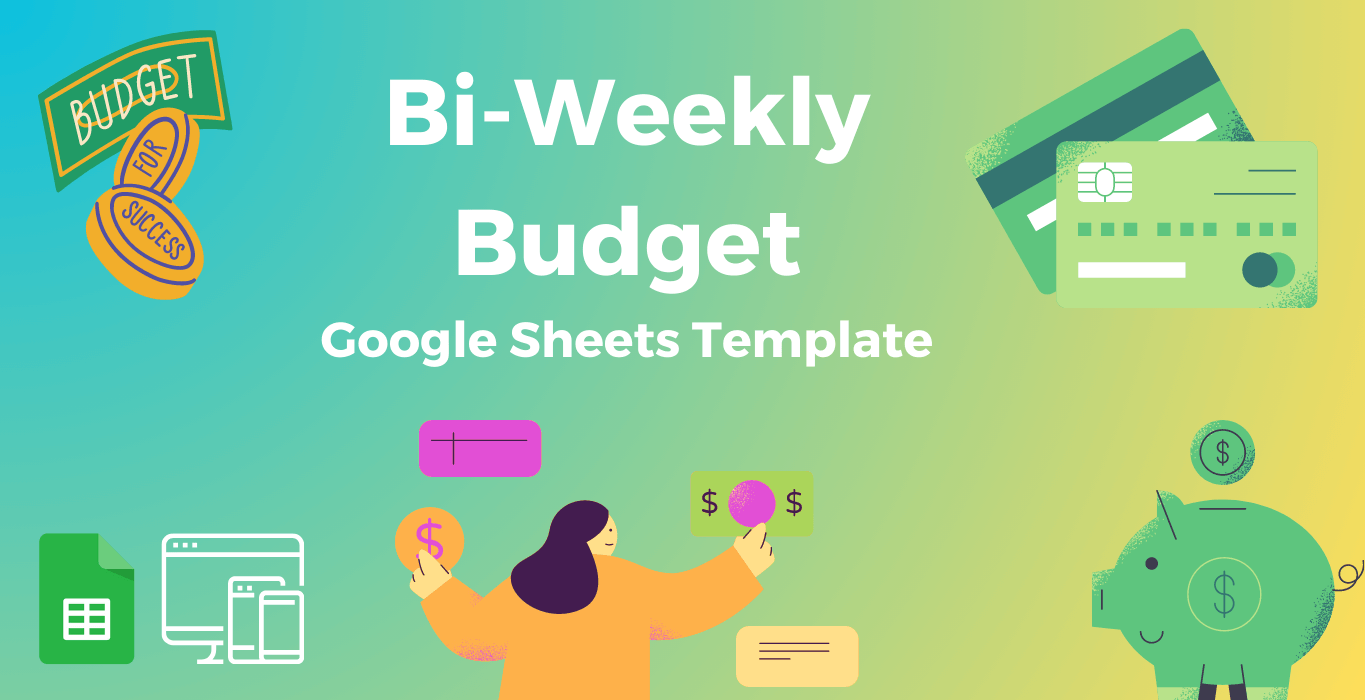
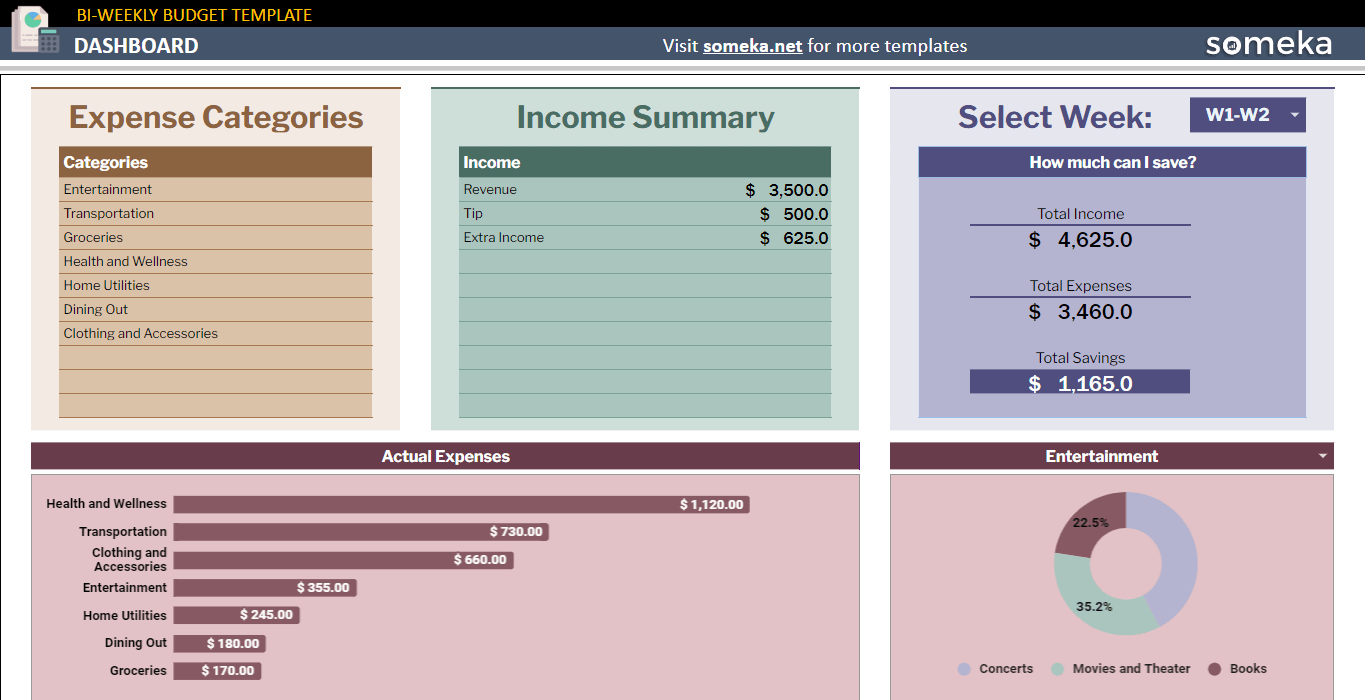
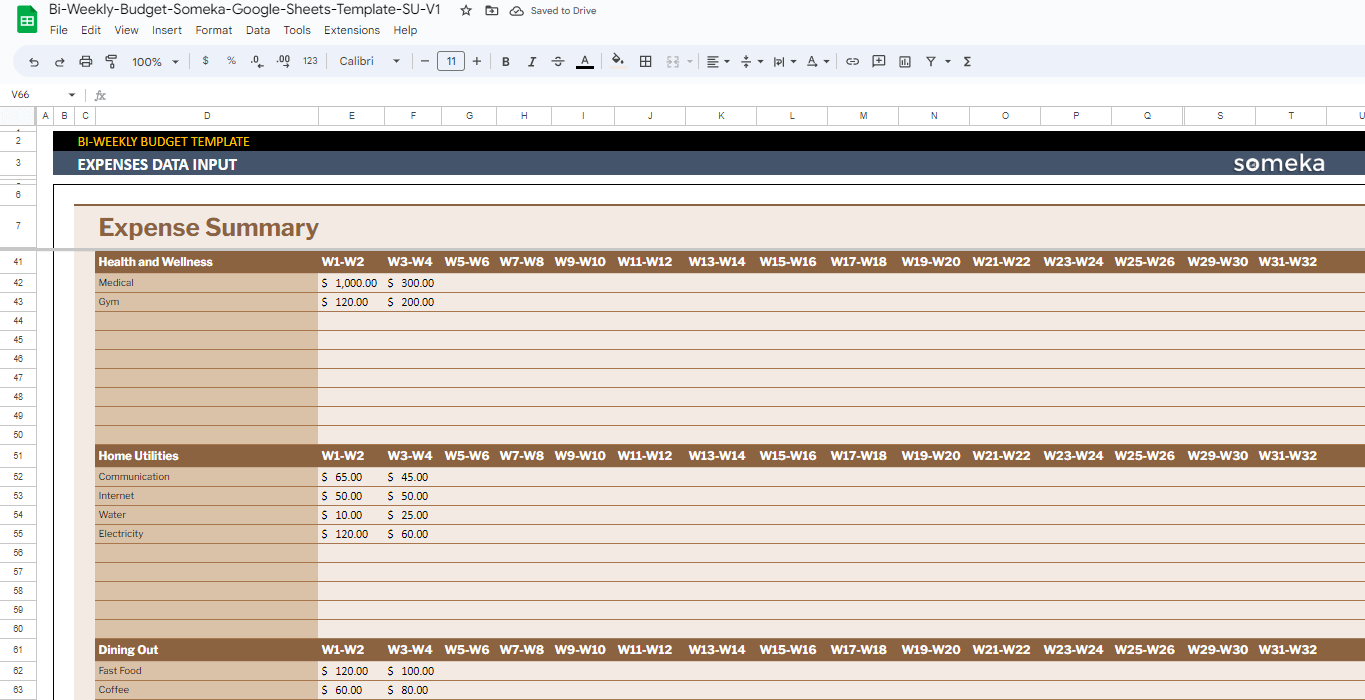

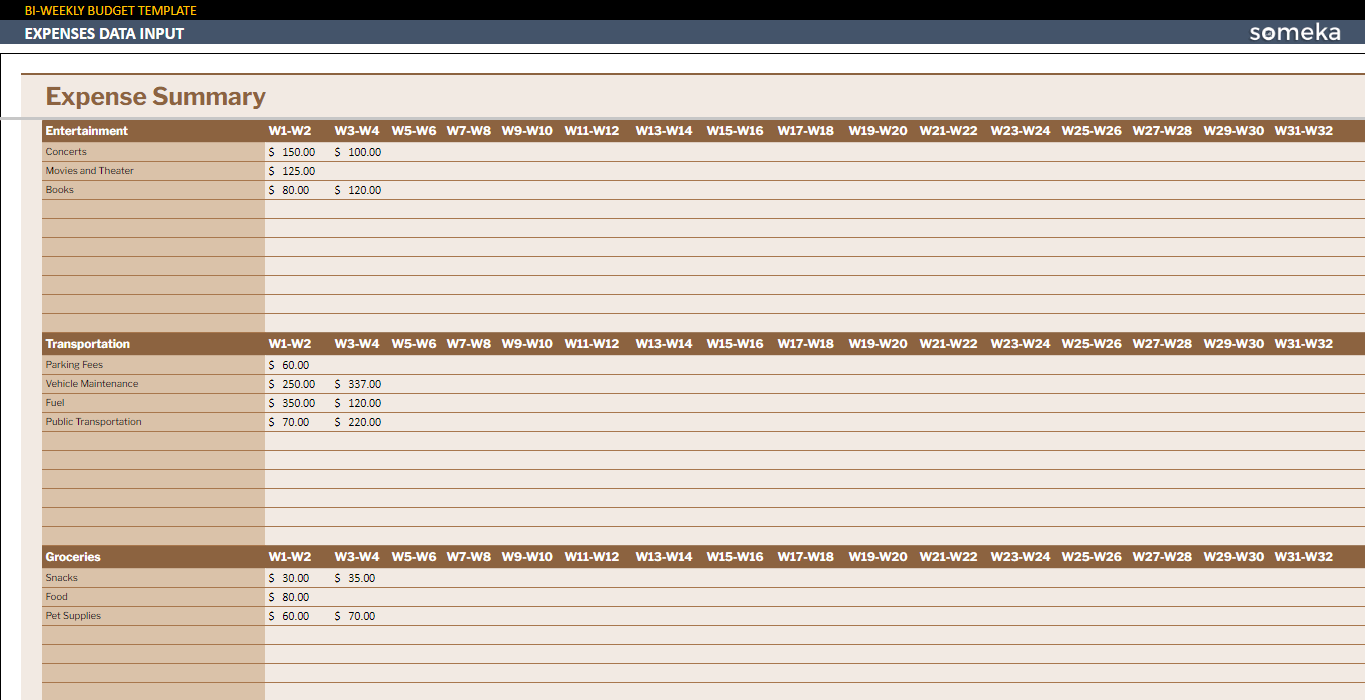
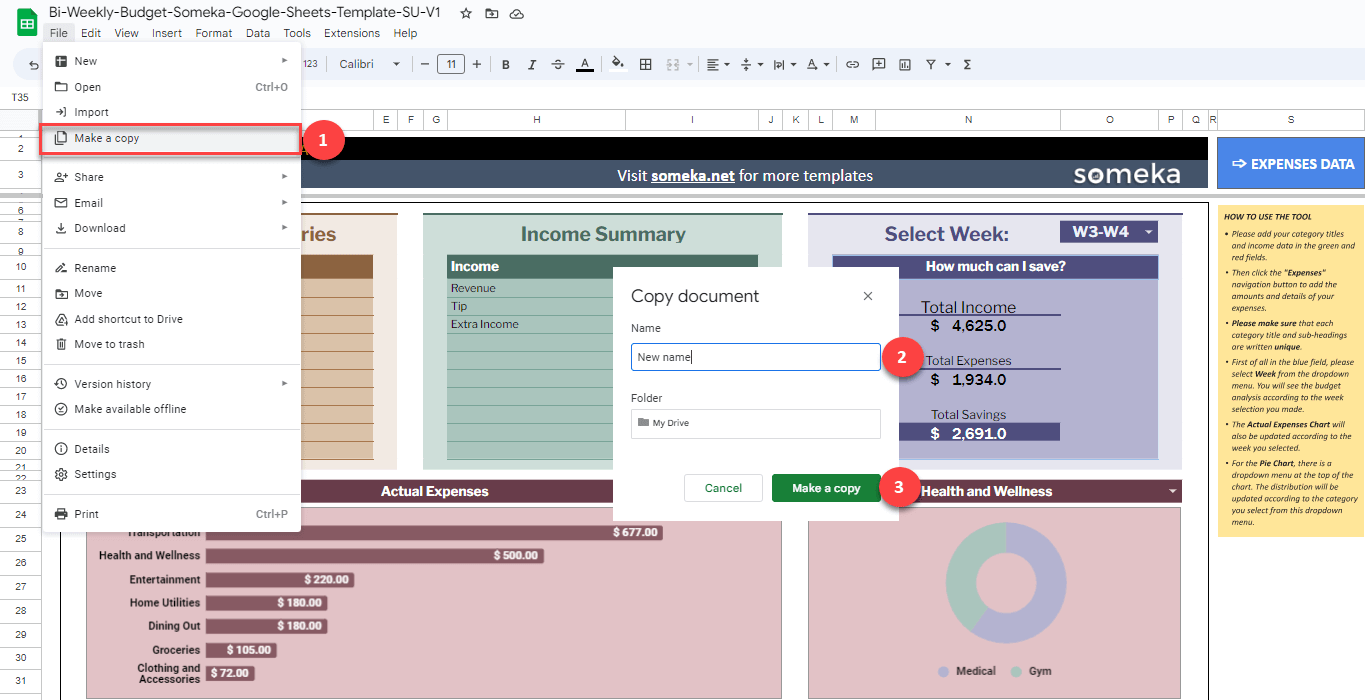
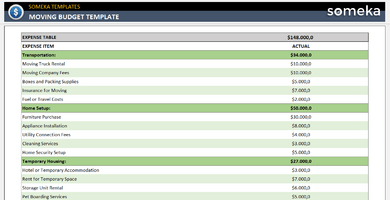
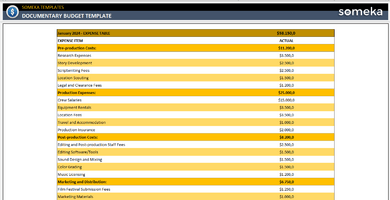
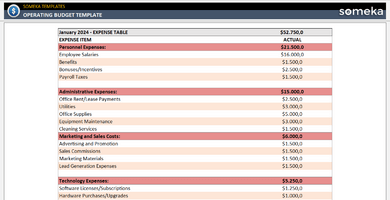
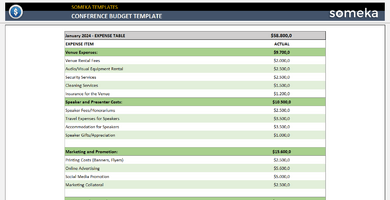
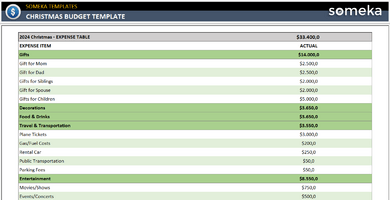
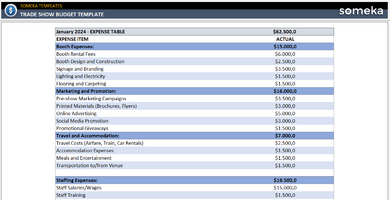

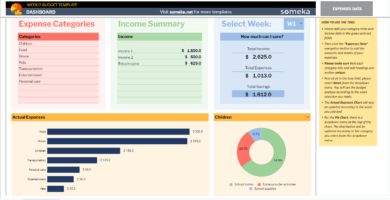

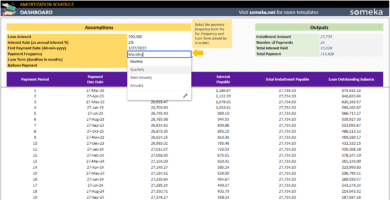
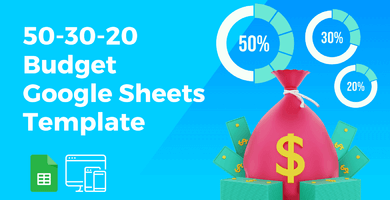
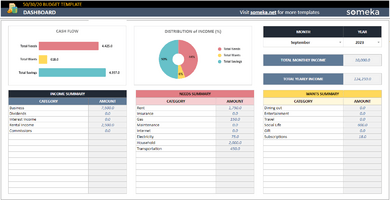

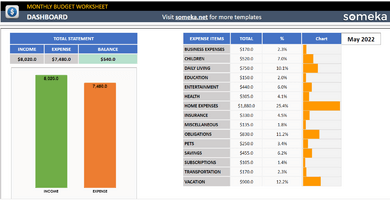

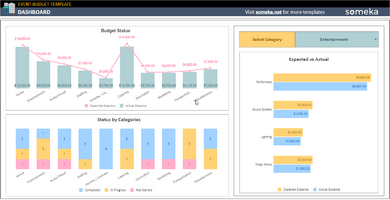
Spence T. –
I Just bought this template, how can I make a monthly budget?
I need to have it also per month.
Someka –
Hi Spence,
We have a budget template collection that you can find here. We’ve segmented our budget templates into event-based or monthly, biweekly, and biweekly sections. You can examine and select according to your needs.
Hope this helps.
MARK –
I love that lets me to save my budget as a shareable PDF file. It’s great!