CRM KPI Dashboard Google Sheets Template
Online spreadsheet to track CRM KPIs. Monitor your key customer metrics with monthly trend chart analysis. Printable dashboard with on sheet guide.
TEMPLATE DESCRIPTION
Want to spend less time on your CRM and more time making money? So, with CRM KPI Dashboard Google Sheets Template, you can track all your metrics in one place, automate follow-ups, and get data-driven insights to grow your business.
What is CRM KPI dashboard?
To clarify, CRM KPI Dashboard Google Sheets Template, is a business intelligence tool that can be used to track the performance of customer relationships. It helps in understanding the relationship between different KPIs and OKRs (Objectives and Key Results), and it also helps in making decisions.
Benefits of CRM KPI Dashboard Google Sheets Template
Above all, CRM KPI dashboard is a great way to keep track of the performance of your business. Besides, it provides you with an overview of the metrics that are important to your business.
- Helps you monitor and track your customer’s behavior
- Allows you to see trends in data over time
- Allows you to see how different marketing campaigns are performing
- Provides valuable insights about what is working for you and what isn’t
- Helps you reduce attrition rates

KPIs for Customer Relationship Management
So, here are 5 common examples of KPIs that you can use as a starting point when creating your own CRM dashboard:
1) Customer churn rate: With this CRM KPI Dashboard Google Sheet Template, you can keep track of your customer churn rate monthly and cumulative analysis in Google Sheets altogether.
2) Monthly recurring revenue (MRR): You can also view cumulative MRR totals over time, which is great for gaining an overall understanding of how your business is performing.
3) Net promoter score (NPS): An NPS score above 0 is good, above 20 is great and above 50 is amazing. Anywhere above 80 is the top percentile.
4) Customer lifetime value (CLV or LTV): With LTV, you can quickly identify areas where you’re succeeding and where you need to make changes. In addition, to find LTV for a single customer, you just need to add up the total revenue per month and multiply it by the number of months they’ve been a customer.
5) Average deal size/order value: Simply, average deal size is the average amount of money a client spends on your product or service.
So, to calculate your average deal size, simply divide the total money gained from customer orders by the number of deals that you’ve closed during the time period that you’re evaluating.
Sections of CRM KPI Dashboard Google Sheets Template
Basically, this CRM template is split into two parts, input and output. In the first sheet, you can see the Navigation Menu, which is useful for transferring between sheets. And getting an overall view of the template’s foundation. Let’s check other sheets in details:
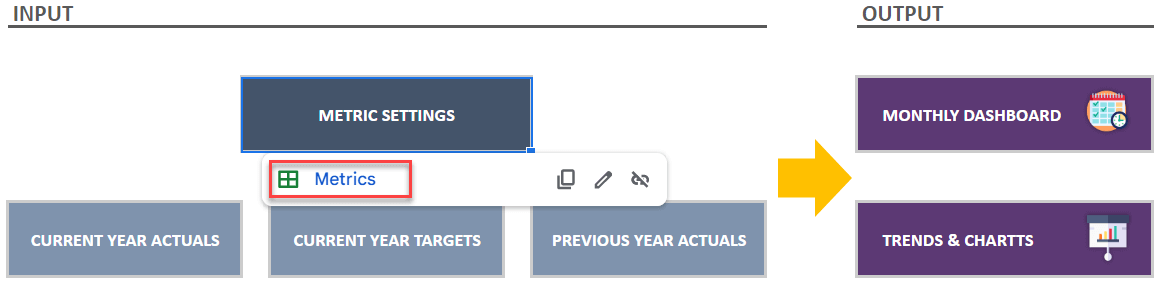
Metrics:
Firstly, you can add your metrics here along with their category, unit, and even a brief description of each metric. Also, this sheet serves as the template’s basis. As a result, to more clearly define your objectives, always consult with your team. Find out their opinions, and strive for extreme detail in this section.
Actual and Target Values from the Current and Previous Years Actual:
Secondly, the KPI Dashboard Google Sheets Template calculates the current year actual cumulative. Current year target cumulative, and previous year actual cumulative after you add the results for each month to the sheet.
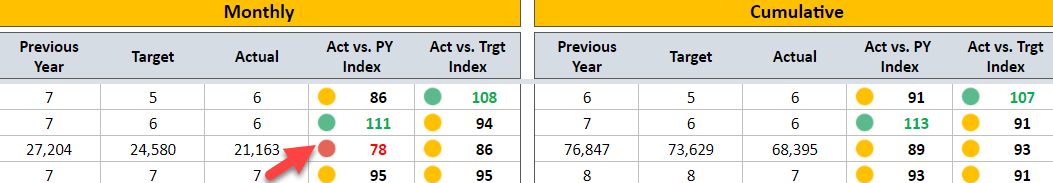
Monthly vs Cumulative Analysis:
Select Month in this section to compare monthly and cumulative results.
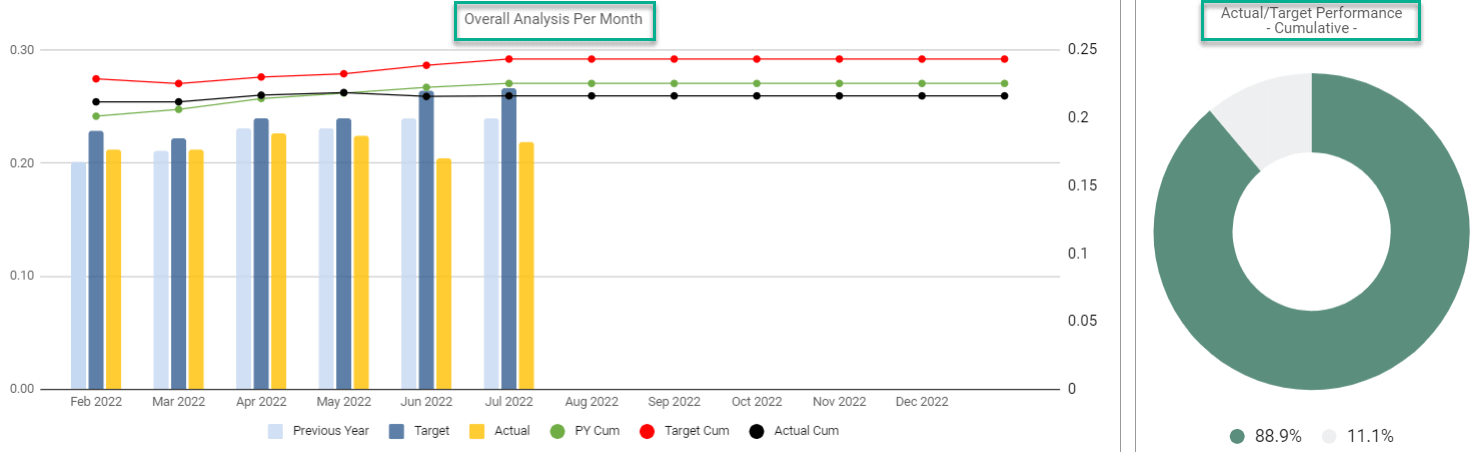
Trends and Charts of CRM KPI Dashboard Google Sheets Template:
Finally, here is an all-inclusive tool for managers who wish to display KPI and metrics results over time. Simply choose your KPI to gain access to 3 different types of charts.
Meanwhile, all you need is an internet connection and a Google account to get started. And everything will be in sync!
CRM KPI Dashboard Google Sheets Template Features Summary:
- KPI Dashboard Google Sheets Template for Customer Relation Management
- Increase NPS and have more Satisfied Customers
- Ready to Print template
- Informational notes included
- Ready to use template
- Works on any operating system
- Suitable for any device including mobile, tablet, desktop
GOOGLE SHEETS KPI DASHBOARDS COLLECTION
USER REVIEWS & COMMENTS
6 reviews for CRM KPI Dashboard Google Sheets Template
You must be logged in to post a review.
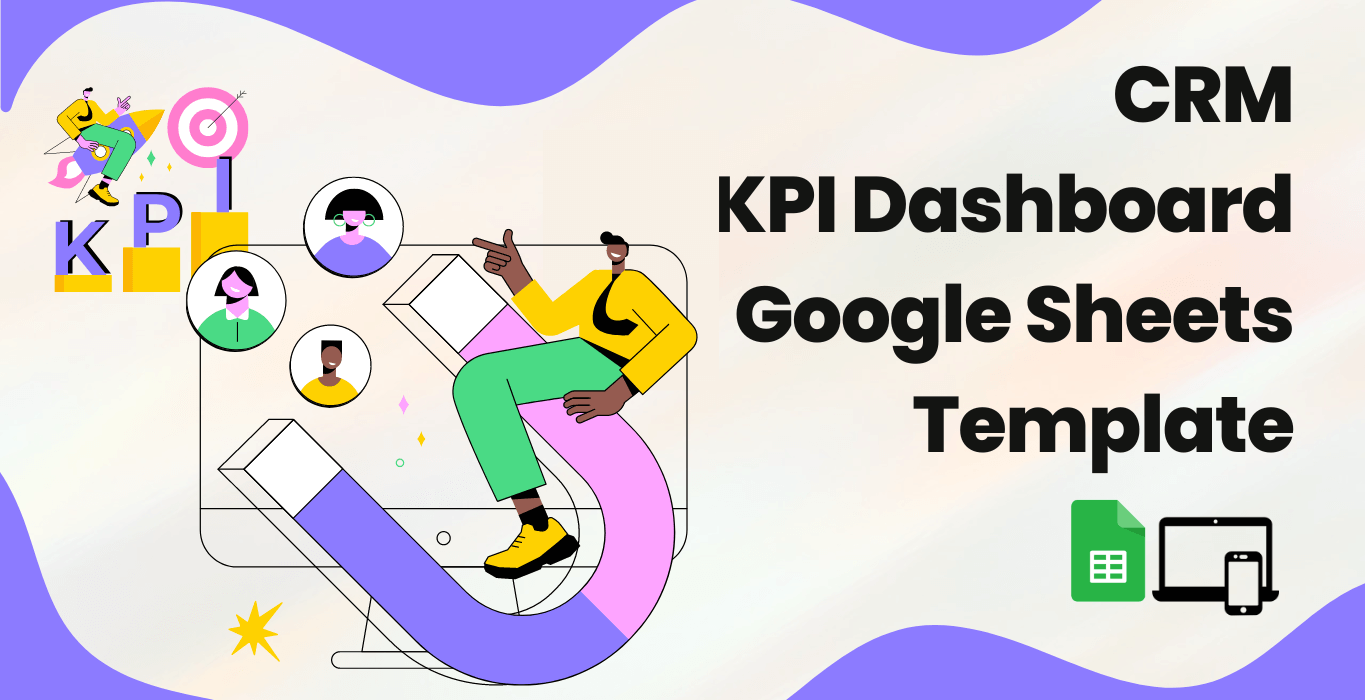

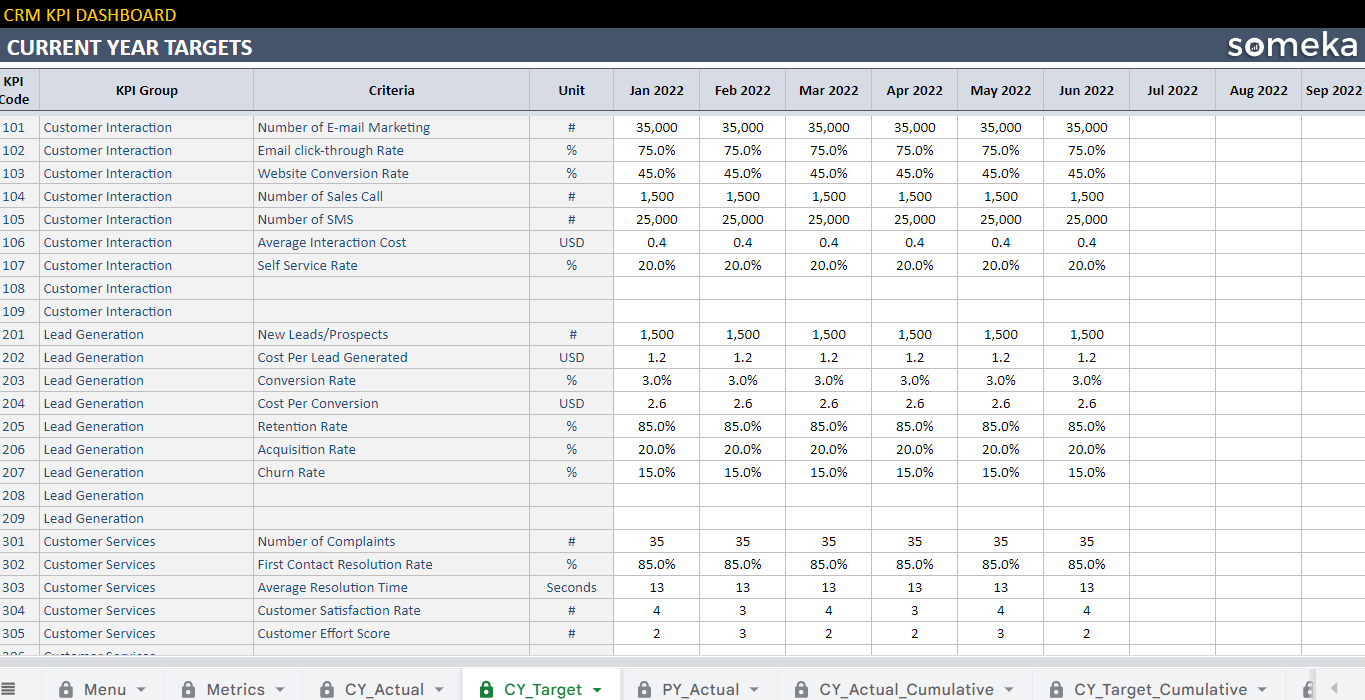
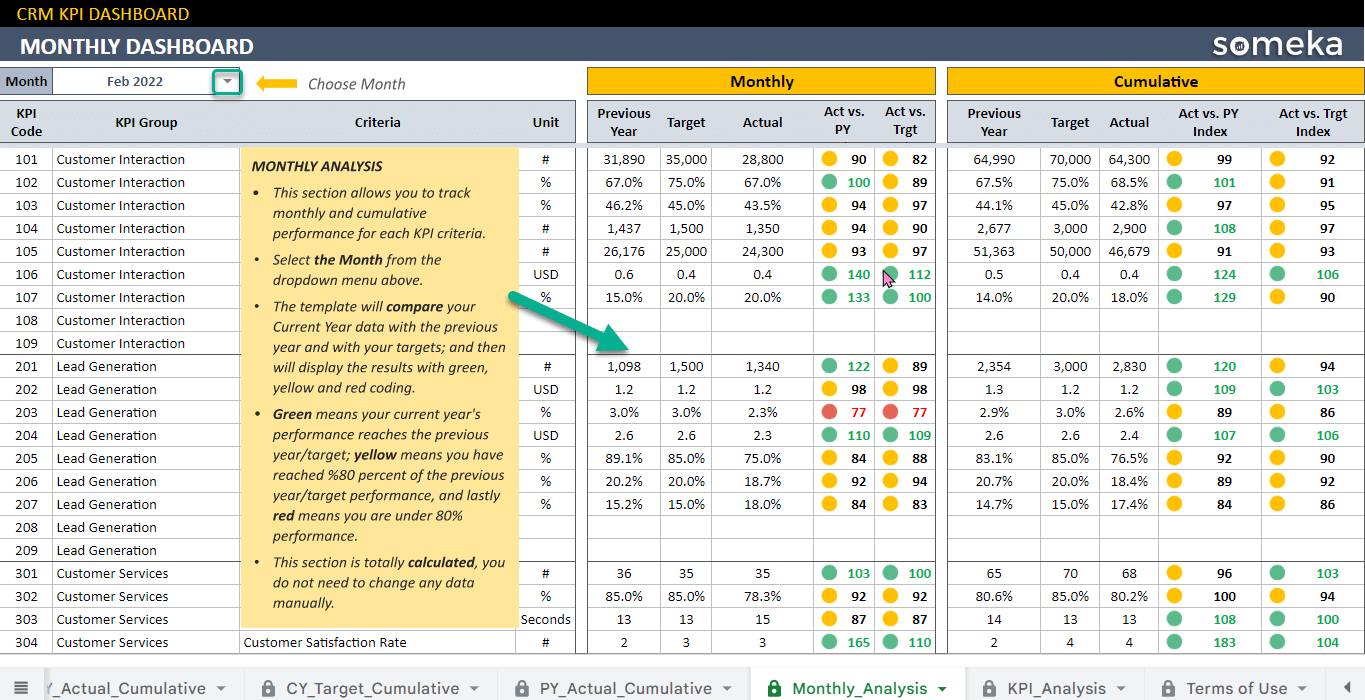
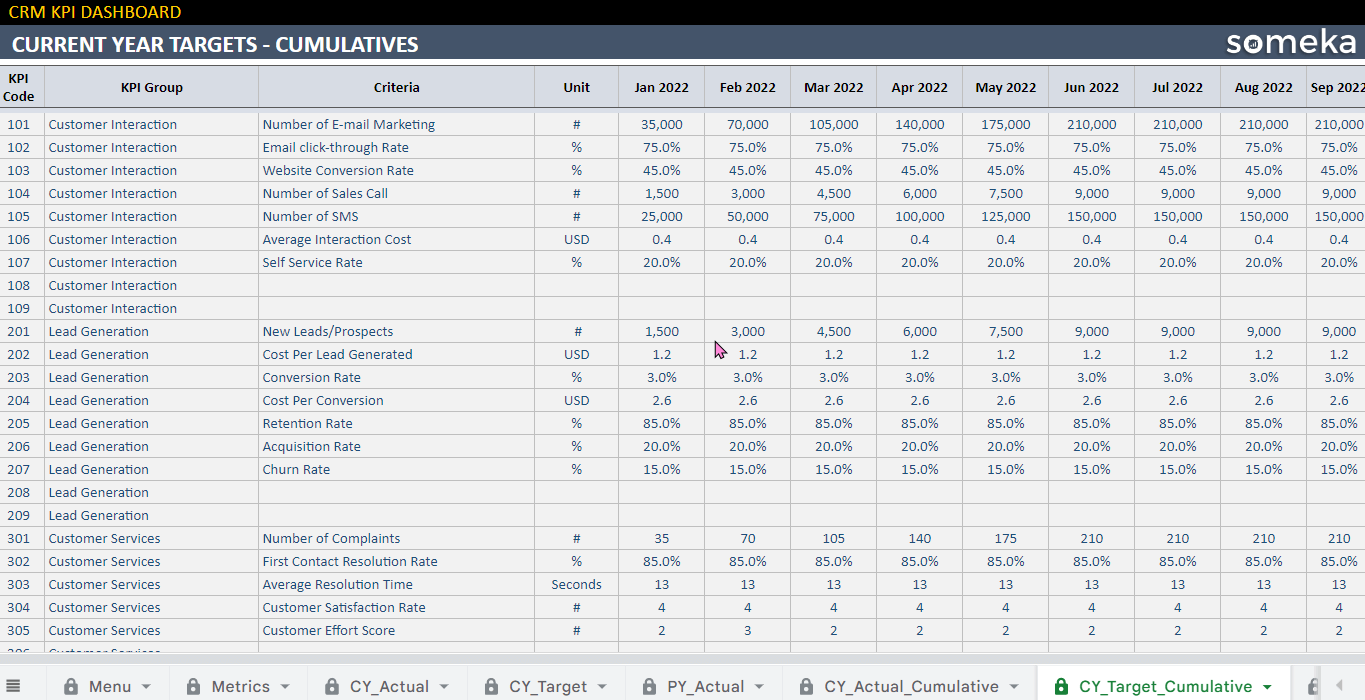
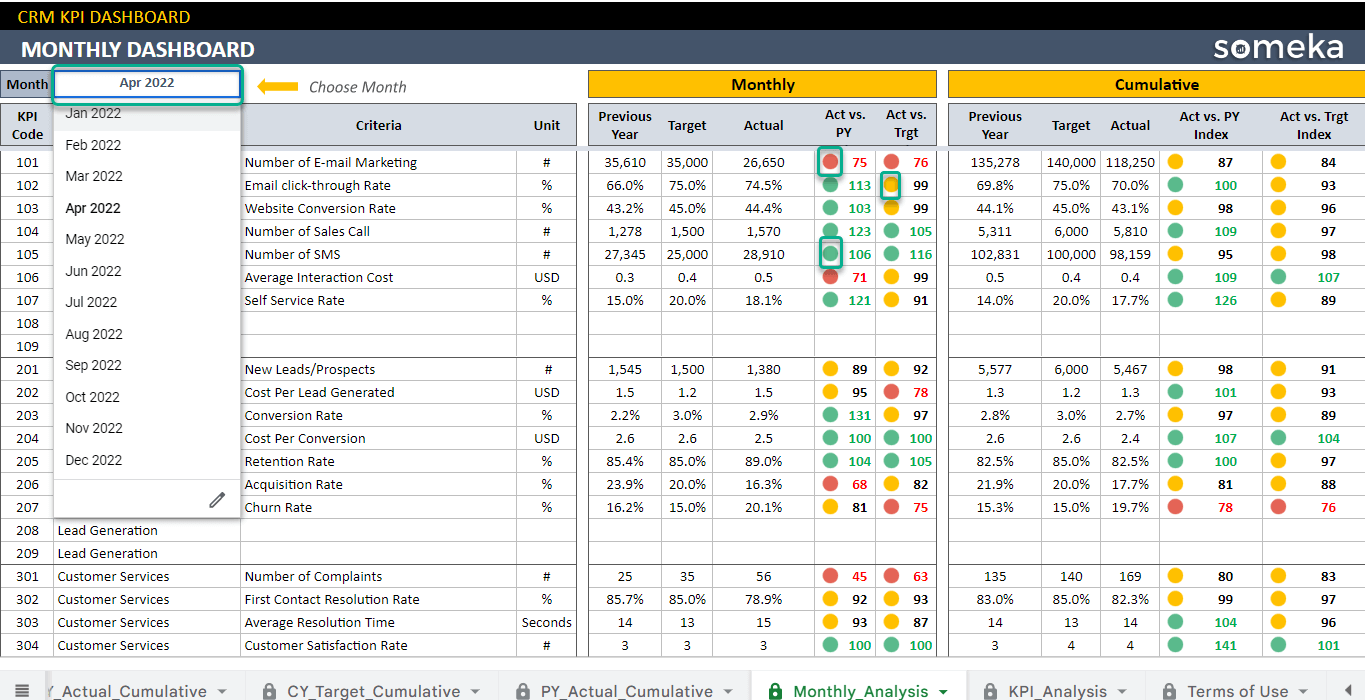
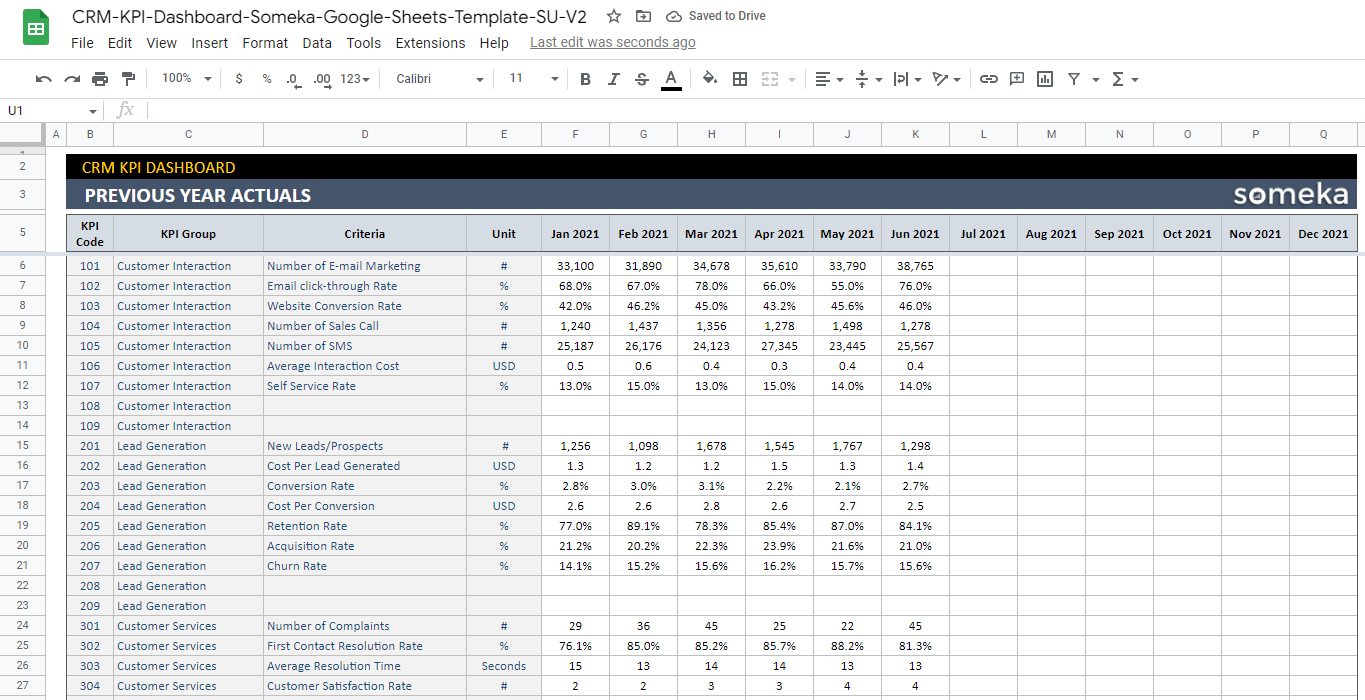
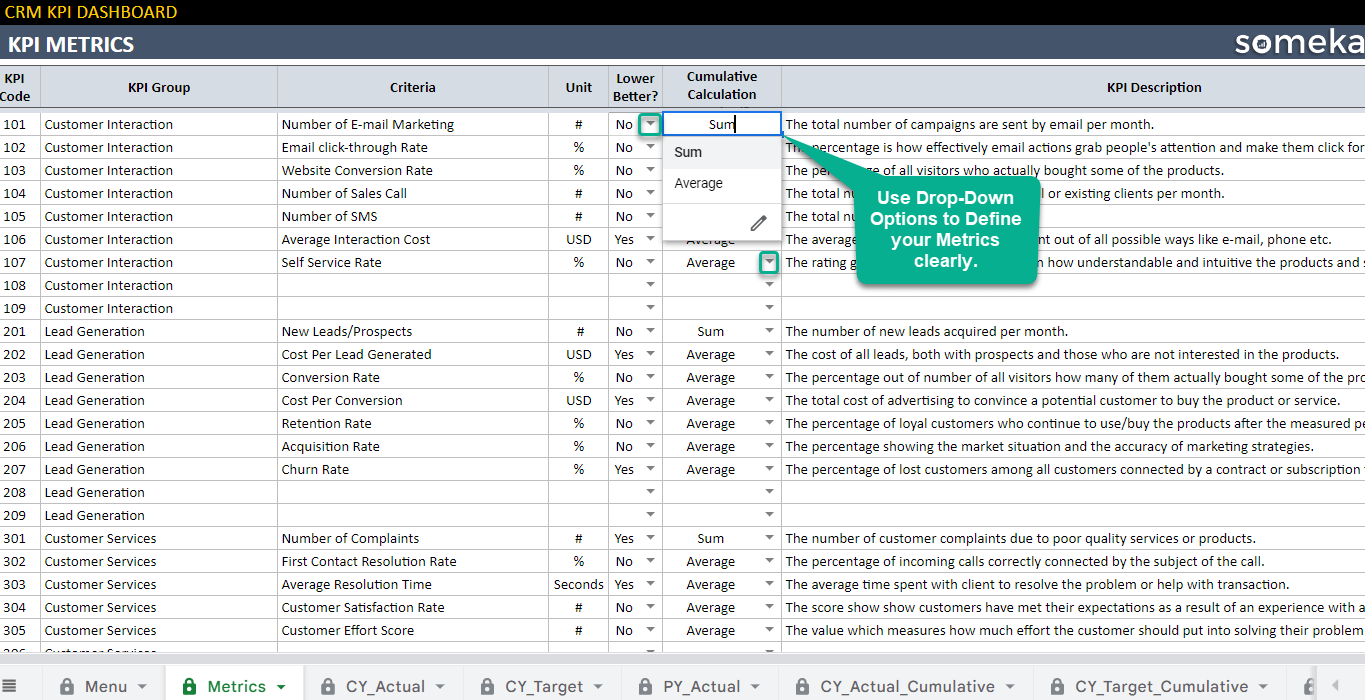
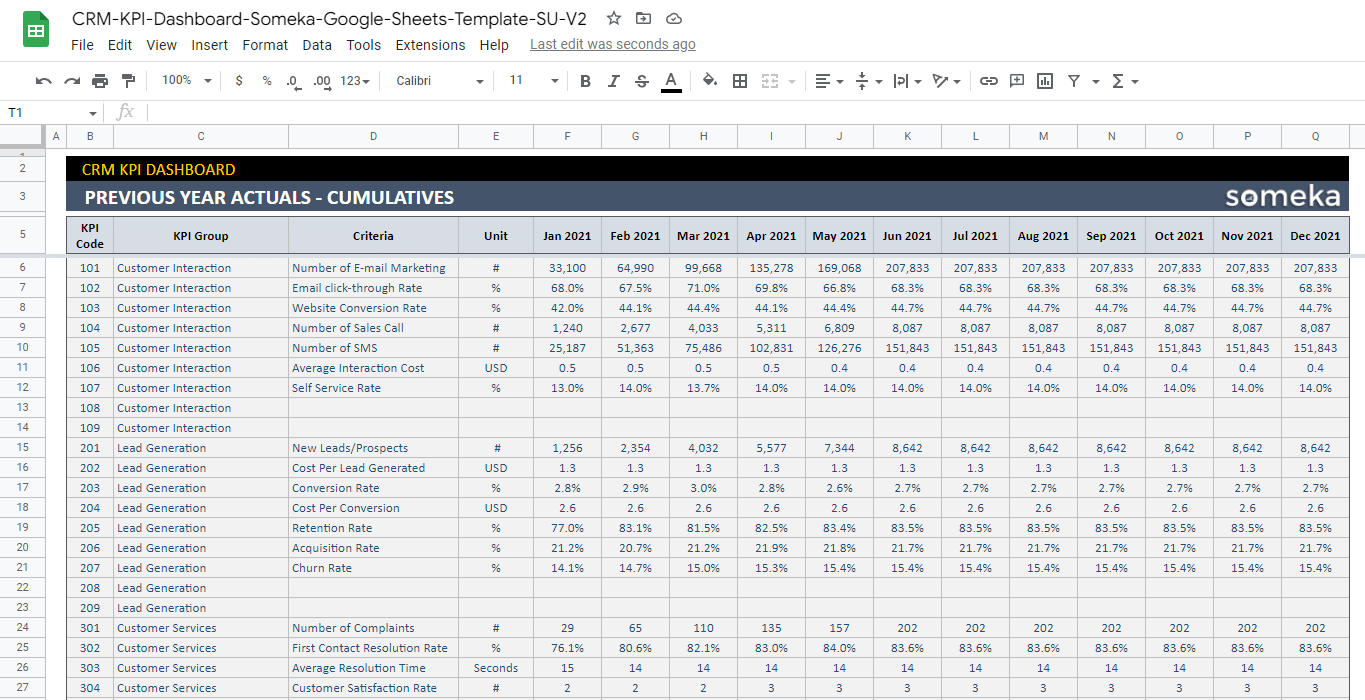
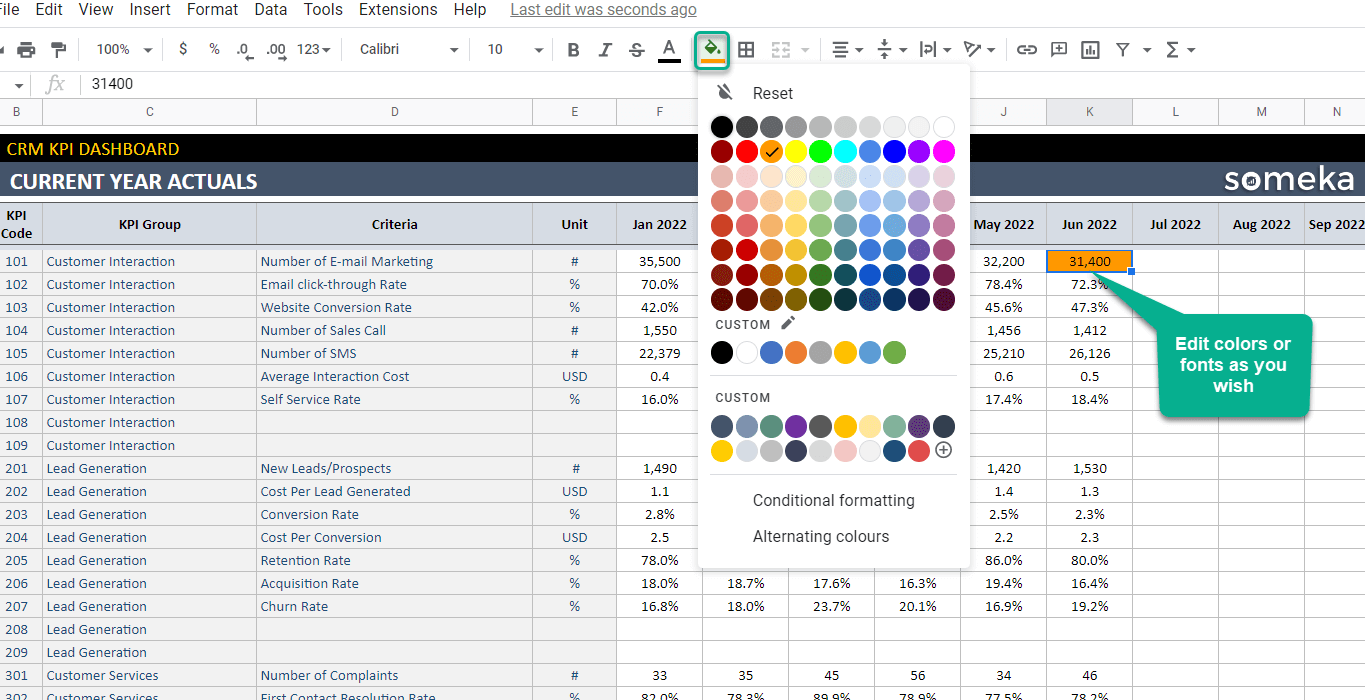
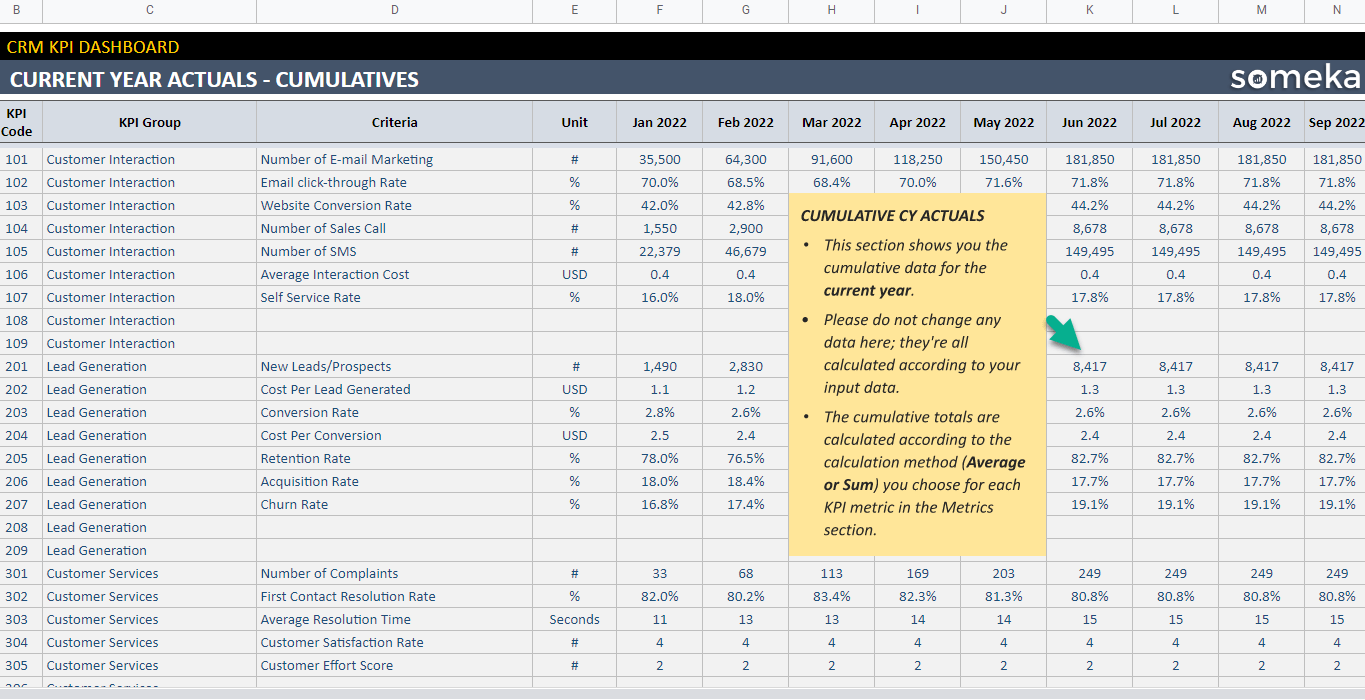
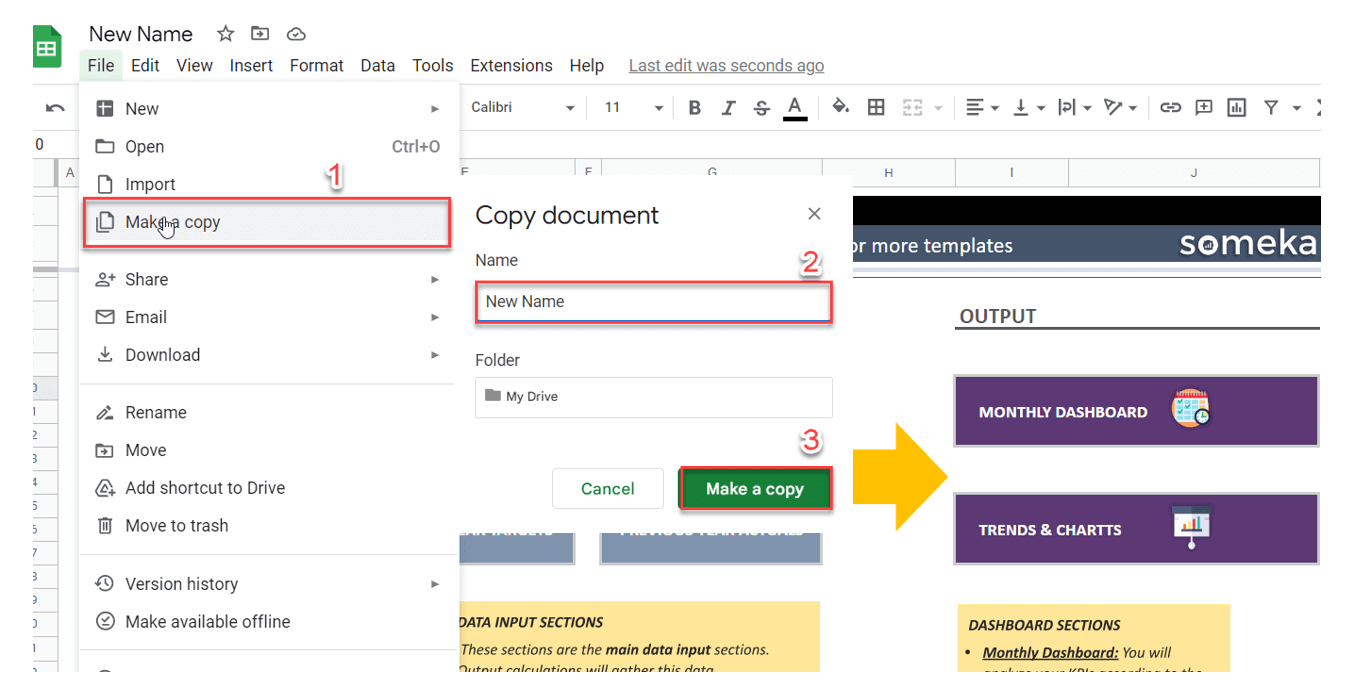



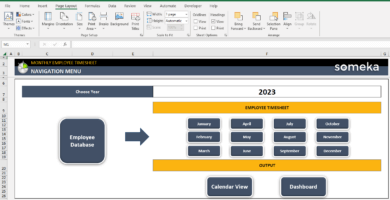
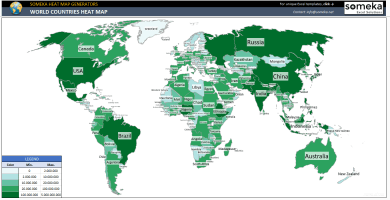
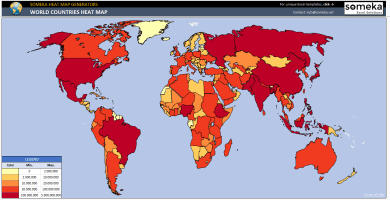
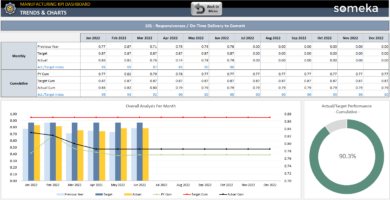
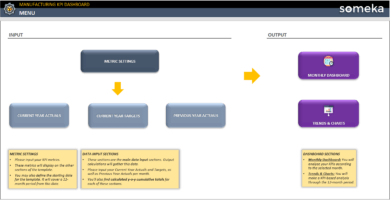
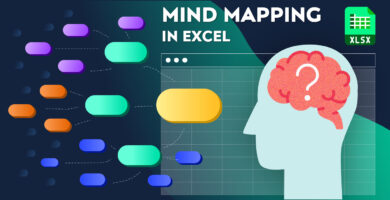
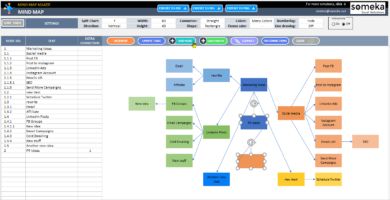
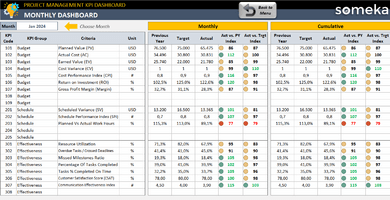
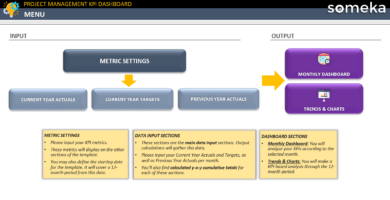
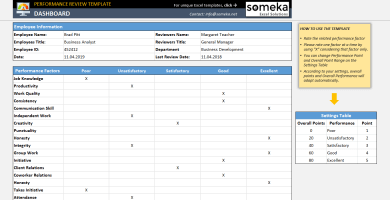
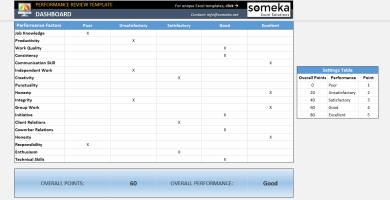
Roberto K. –
Is theer any way I can cahnge the month on the dashboard?? Help!!
Someka –
Hello Roberto,
You may, of course, change the month on the dashboard. Please see the illustration below.

If you need any extra help, please contact us at contact@someka.net and a member of our team will help you.
Ken F. –
Low-cost solutions are preferred. To gain the most benefit, focus on the customer side.
Jordan C. –
Measurements and results cannot be much better! Thanks so much!
May97 –
In a commercial career, you must have it to accurately track who you have!!! Its Ok with this tool!!!
Raven Ortega –
Small pieces, big effect but really great Change! Thanks!!
Trevor Reyes –
I did not set up any new metricss. Im not sure why. Helpp??
Someka –
Hello Trevor
If you want to manage, check, and evaluate KPIs, this tool will help you find them rapidly. You can watch the achievement of the KPIs you selected. If you have additional problems, please email us at contact@someka.net and one of our experts will help you.