Customer Follow Up Google Sheets Template
Ready-to-use lead tracking list in Google Sheets. Organize client data, follow leads, and monitor progress status in one place. Access in all devices.
TEMPLATE DESCRIPTION
How do you follow up with your customers? You have lots of clients and want to track the actual status of each in a single tool. Then use this Customer Follow-Up Google Sheets Template to show that you care about more than just the sale and that you’re interested in building a relationship with customers.
Transactions should not be the end of customer interactions. Therefore with customer tracking, your client becomes more trusting of your brand. On the other hand, negative interactions may cause a customer to choose an alternative in the future.

This Lead Tracking Google Sheets Template is a single worksheet with predefined columns and headings. Furthermore, you can add new prospect data columns and new sections to it.
General Info Section of Customer Follow Up Google Sheets Template
Firstly, please include the necessary information in the General Information section. Once you have filled in the required information about customer data or contact details, you can select the progress option from the dropdown menu.
The different options you see in your dropdown selection are derived from the “Progress Options” table at the top right of your template. Please do not delete the ‘Progress’ column.
Address Info Section
Secondly, the address details section includes predefined information columns. Also, you can rename and add new client information to your columns with this Customer Follow Up Google Sheets Template.
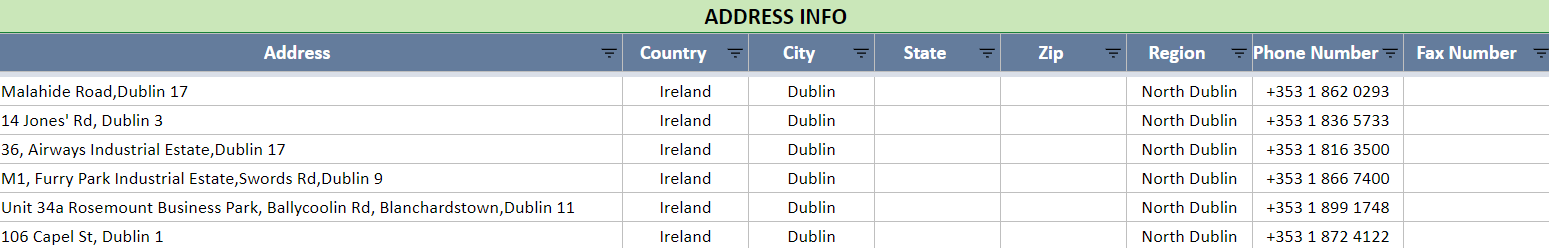
Digital Info Section
This section provides you with the opportunity to add digital information about the contact.
Also, you may add or delete columns based on the information you need for your business operations, including email addresses, website information, notes, and more. Depending on your needs, you can include email addresses, website information, additional notes, etc.
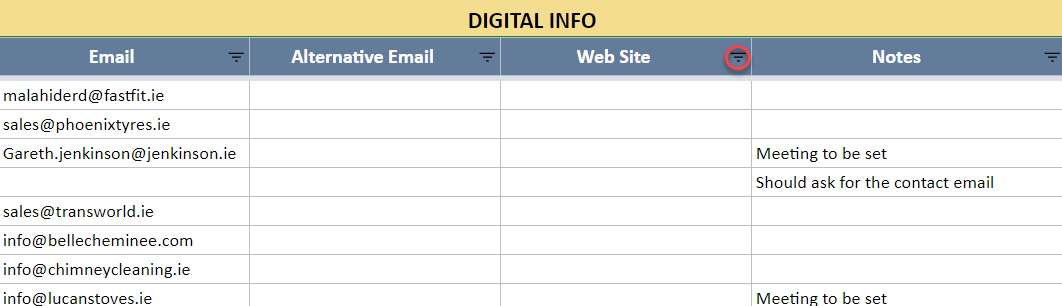
To sort the contacts in all sections of the template, simply use the filter option. This helps you analyze data to draw a strategy, as well as quickly check the status of your customers and prospects.
Progress Options Sheet of Customer Follow Up Google Sheets Template
Finally, for each category, you can set a progress label and related symbol in the lead Progress Options table. Moreover, you can rename and add new progress definitions here, such as “successful lead, negative response, follow-up required, to be contacted”.
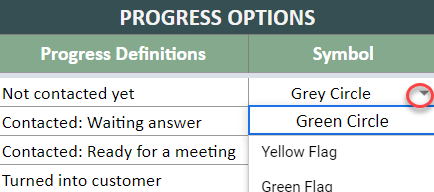
Lastly, based on your selection here, the status signs under the general info section will automatically populate based on your choice in the dropdown options.
Meanwhile, all you need is an internet connection and a Google account to get started. And everything will be in sync!
Customer Follow Up Google Sheets Template Features Summary:
- Template for tracking sales leads in Google Sheets
- A simple framework for CRM team
- All printable sheet
- Informational notes included
- Ready-to-use template
- Works on any operating system
- Suitable for any device including mobile, tablet, desktop
USER REVIEWS & COMMENTS
6 reviews for Customer Follow Up Google Sheets Template
You must be logged in to post a review.



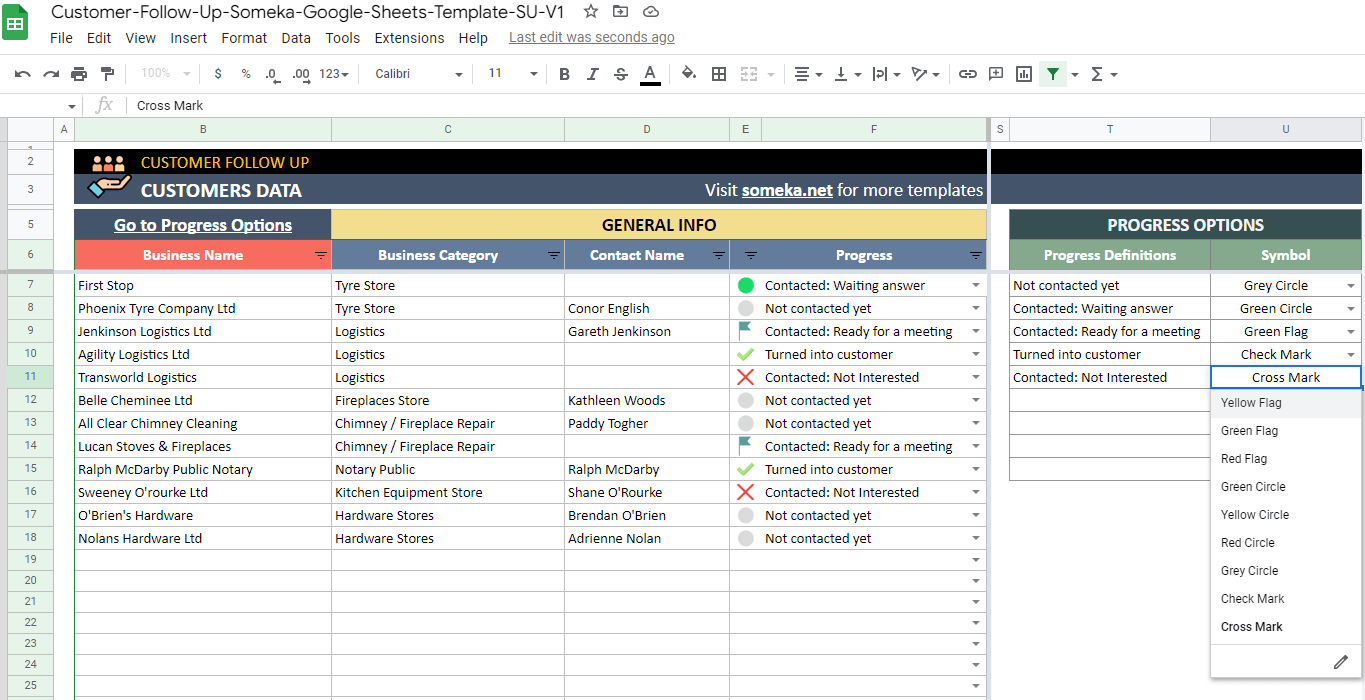



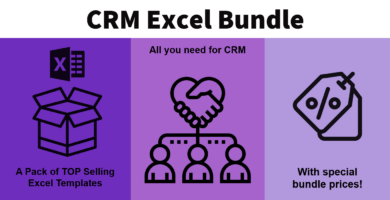
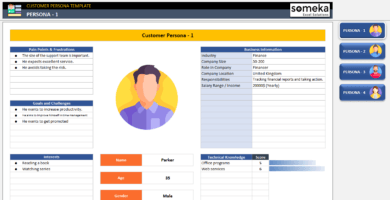

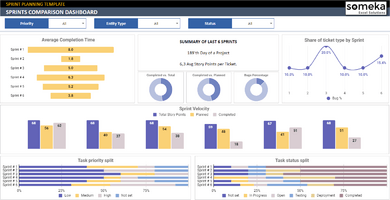
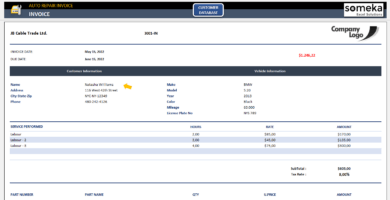
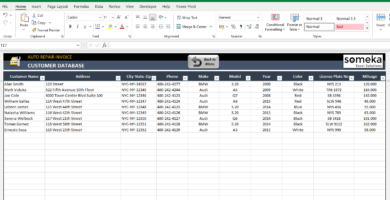

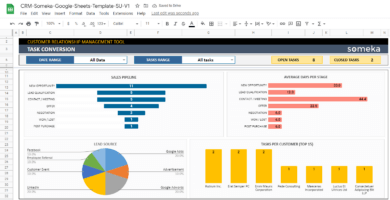

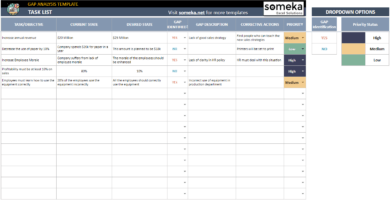
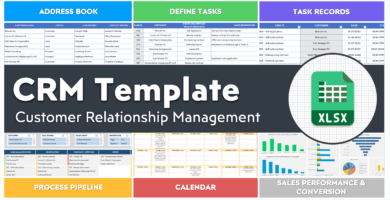
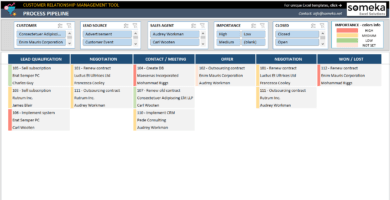
Jennifer –
Thanks for the professional template, I used the trial version and I understood the whole concept and now I want to purchase. Good luck.
Roberto Brage –
your tool is nice I can use it easily. just can you tell me how I can change the color of cells? I like to create my own color pallete.
Someka –
Hello Roberto,
You can select the cell you want to color, go to Conditional Formatting and you can change the color there. Hope this helps!
Eddie-Owen –
Hi, I downloaded the template but I cant edit anything! what is wrong with this tool?
Someka –
Hi Eddie,
Actually, there is nothing wrong with the template in matters of technical issues.
You just have to purchase a full version like Single or Multi user.
If you can not change anything, it means that you are using the free/trial version.
After buying the full version you have the access to do any customization that you like.
I hope it will help!
Olivia Tommy –
TNX for the great template. Is that necessary to fill all the columns?
Someka –
Hi there,
In this template you are adding some data of your customers to have a better access for following up, so if you don’t have some info like Zip Code, and maybe Adress, it is okay to let them be blank, but in future you can complete it.
If you need more help, please let us know.
Adnan Hashemi –
Where I can add the email? please send me some help.
Someka –
Hello Adnan.
In the Digita Info Table, you can easily find the Email Alternative.
Hope I could helped you.
BTW if you need more help, don’t hesitate and send us an email: contact@someka.net
Sarah Sette –
That is a good tool for tracking my customers in my small business. thank you.