Eisenhower Matrix Google Sheets Template
Eisenhower Matrix in Google Sheets. Categorize & prioritize your tasks. Printable priority chart. Ready to use template. Access from all devices.
TEMPLATE DESCRIPTION
Do you need any simple tool to decide how to prioritize your agenda? This Eisenhower Matrix Google Sheets Template will help you categorize your tasks and then prioritize them.
To clarify, Eisenhower matrix was named after former US President Dwight D. Eisenhower. As a result of constantly having to make tough decisions, he developed the Eisenhower Matrix.
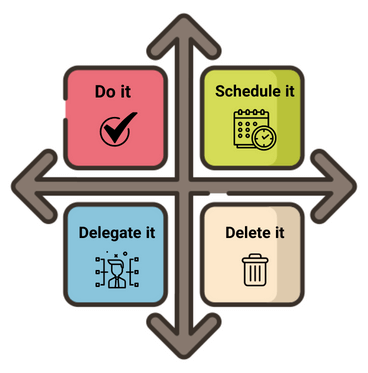
There are 4 boxes on the Eisenhower Matrix Google Sheets: the first box is what to do first, the second box is what to schedule, the third box is what to delegate, and the fourth box is what to delete.
Template Features:
Above all, in the Data section, you will simply list all the tasks you need to complete.
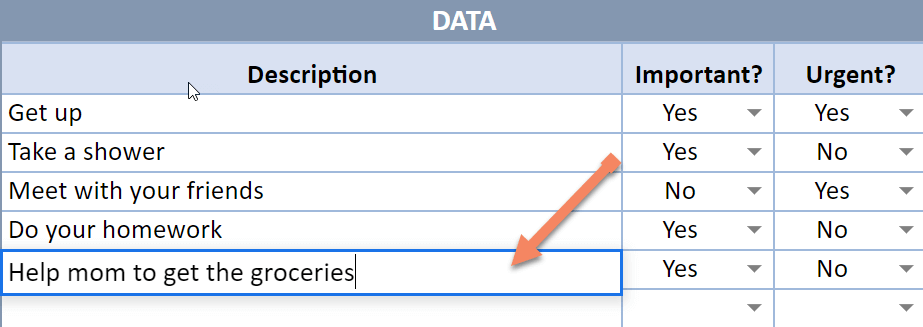
Then, select “Yes” or “No” for the importance and urgency level. Afterward, whether the tasks are to do, decide, delegate, or delete, they will immediately find their place in the Eisenhower matrix template.
After that, you can add a ” ✓ ” or ” ✘” to the left side of the tasks to indicate whether you have completed that particular task.
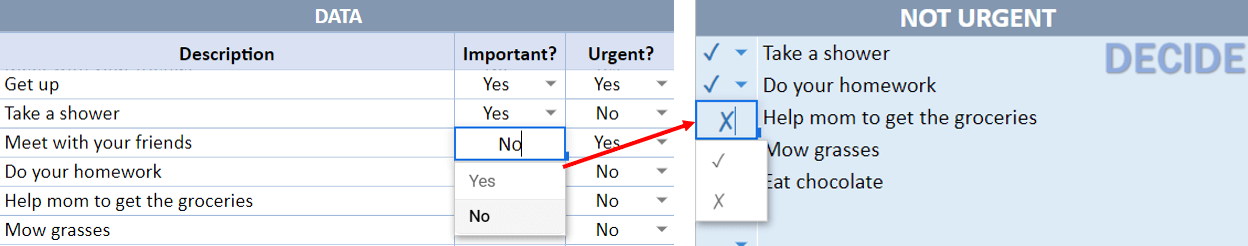
Finally, while a long list of activities can seem stressful, Eisenhower matrix template wants to break them down into smaller pieces. You can schedule your tasks and do your most significant work once you can see your tasks in their categories.
Do you want to organize your to-do list in this way by categorizing your tasks? So, go ahead and explore the Eisenhower matrix template in Google Sheets!
Moreover, Google Sheets templates give you the possibility to use the files from any device, including mobile, tablet, or desktop, and with any operating system Windows, Mac, Android, or IOS. All you need is internet connection and a Google account. And all will be synchronized!
Eisenhower Matrix Google Sheets Template Features Summary:
- Easy to fill Data Section
- Keeps your to-dos organized
- Informational notes included
- No installation needed. Ready to use
- Works on any operating system
- Suitable for any device including mobile, tablet, desktops
USER REVIEWS & COMMENTS
10 reviews for Eisenhower Matrix Google Sheets Template
You must be logged in to post a review.
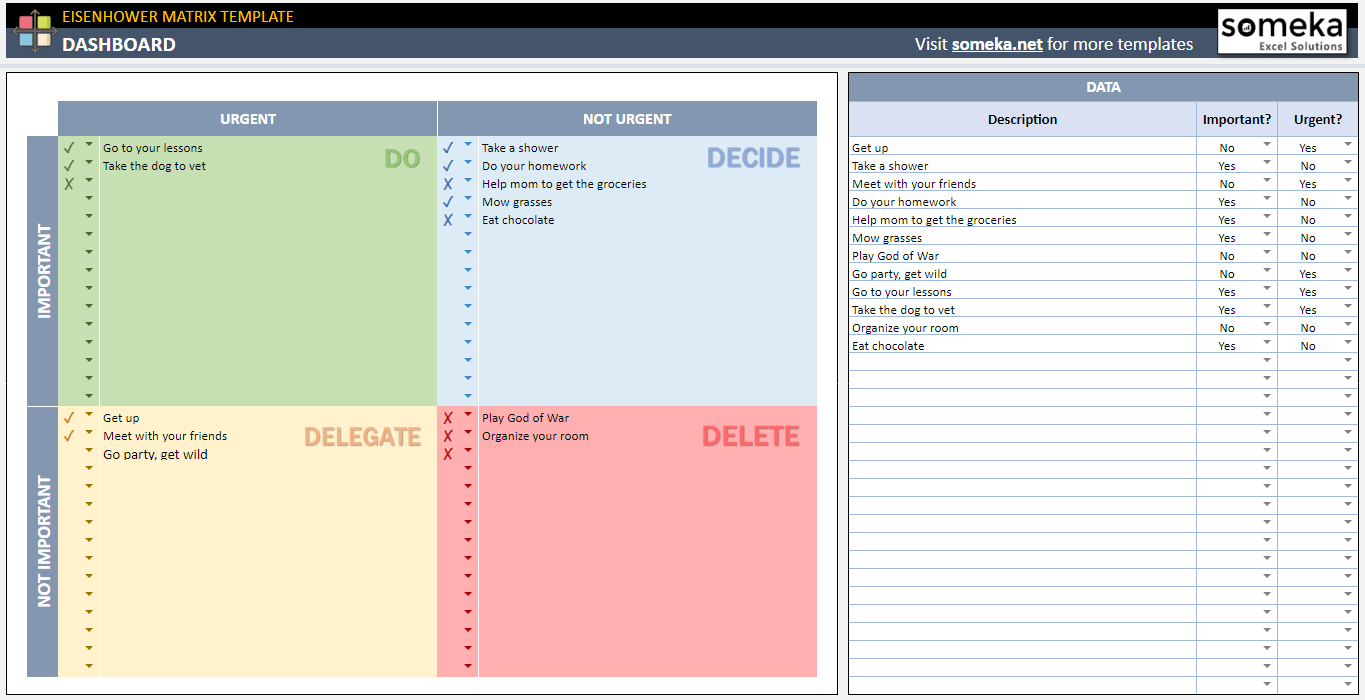
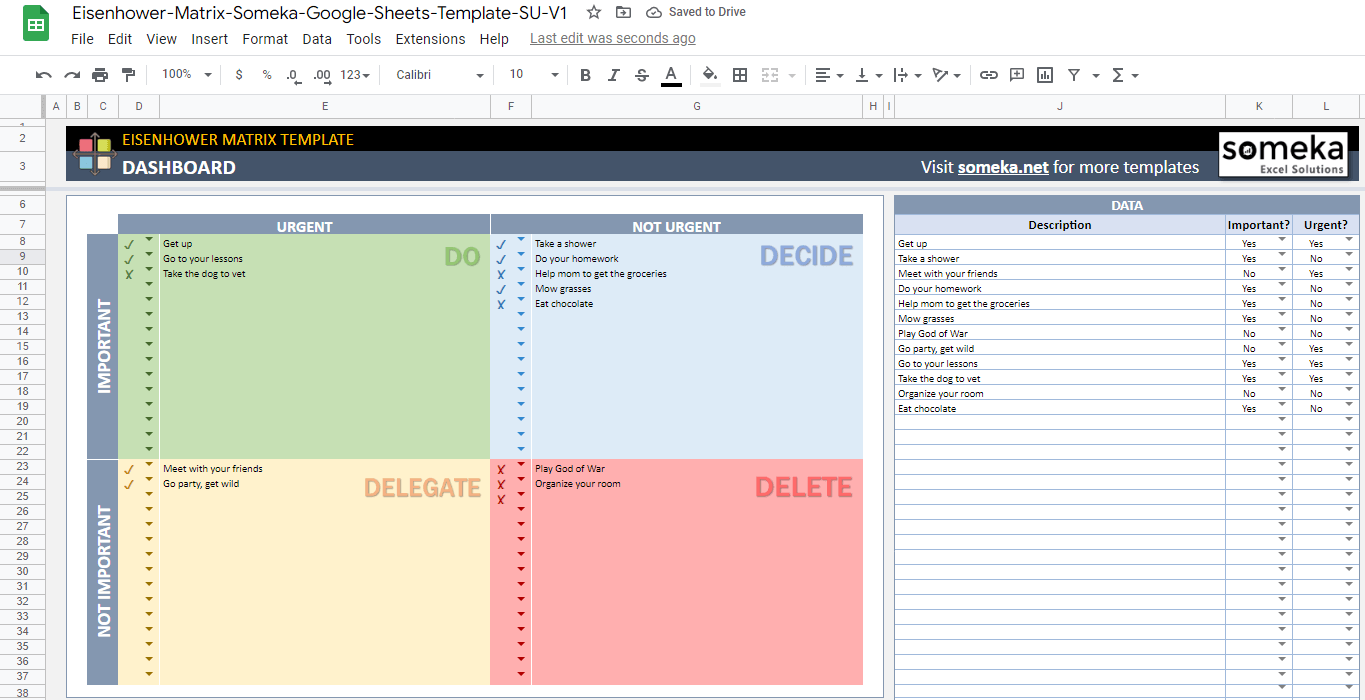
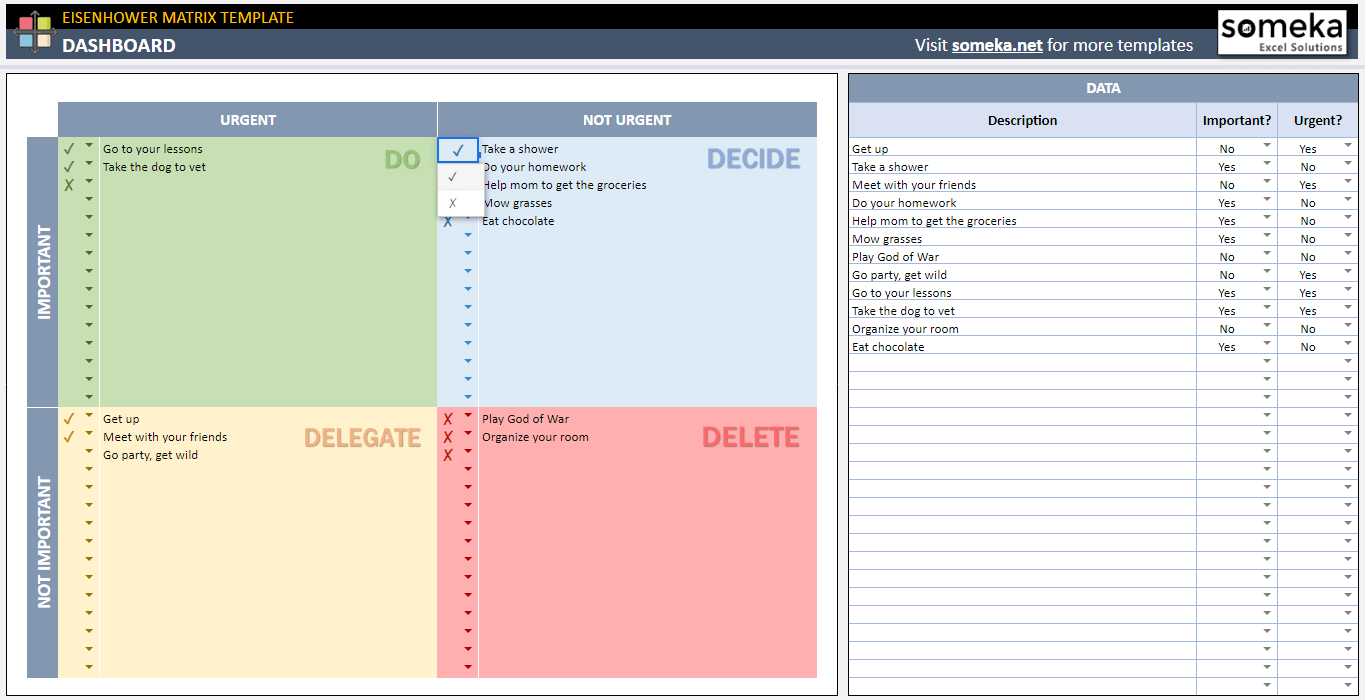
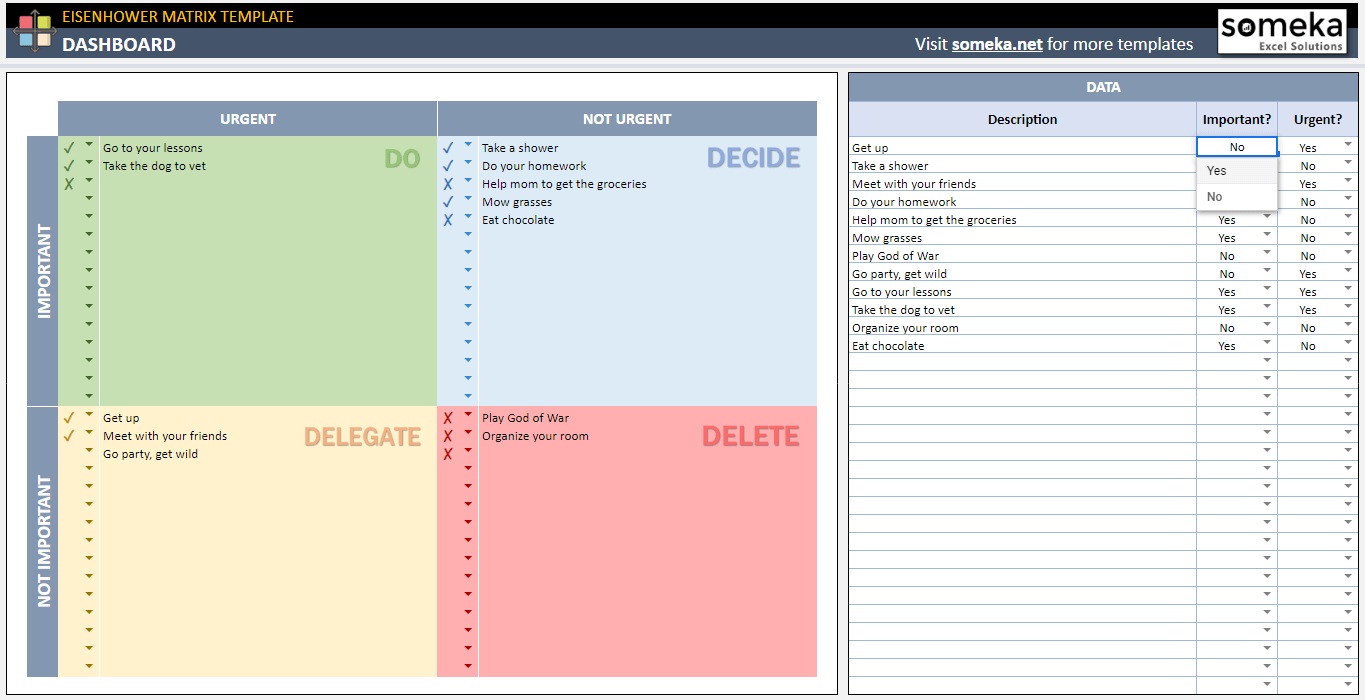
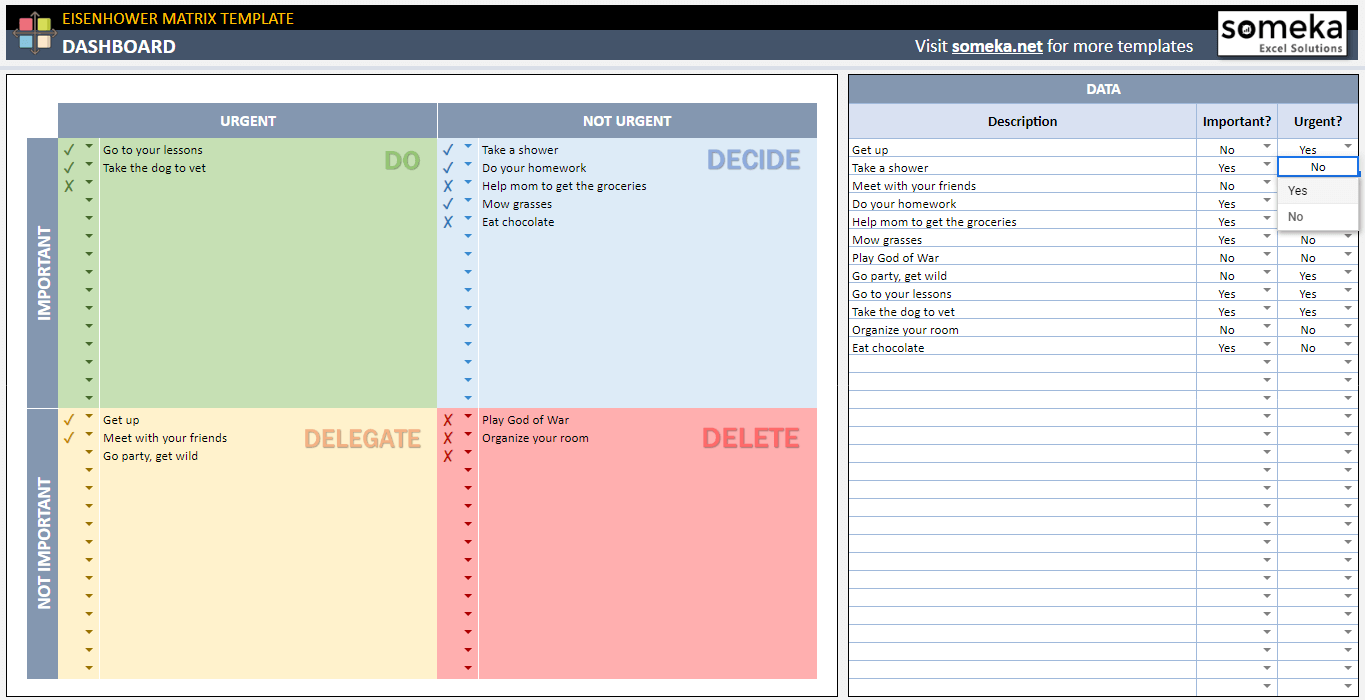
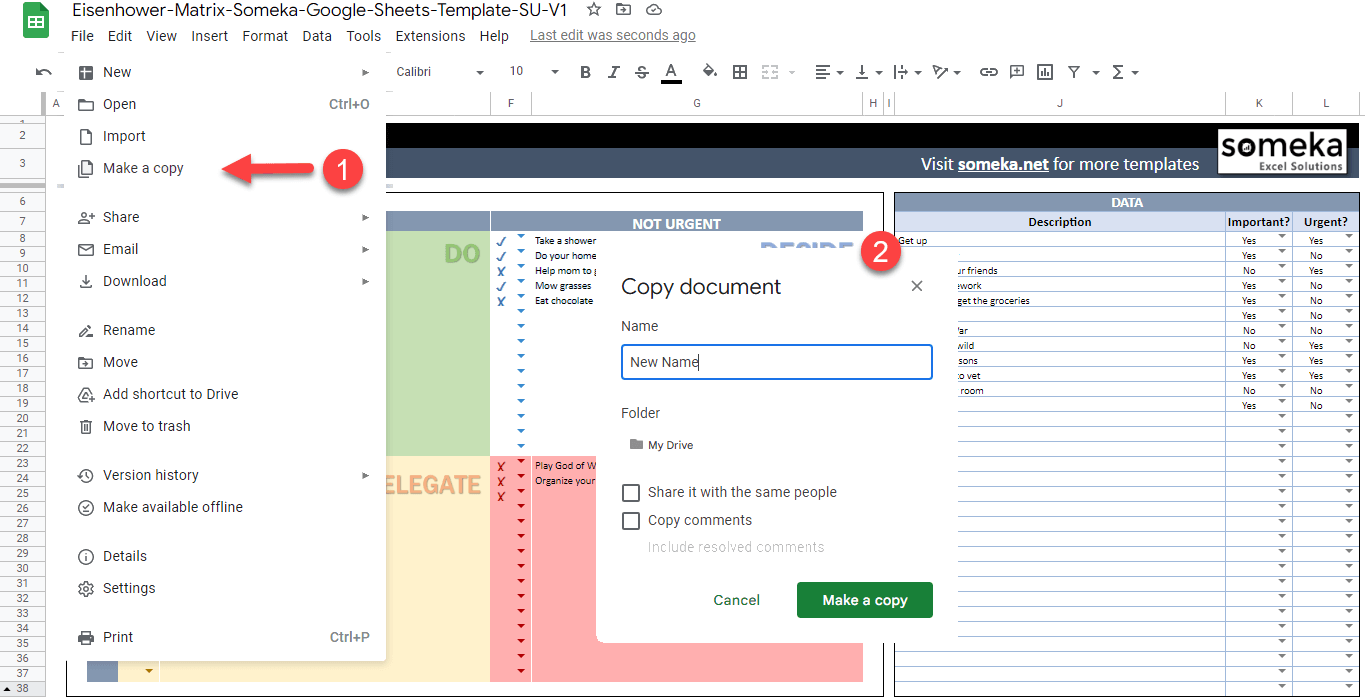
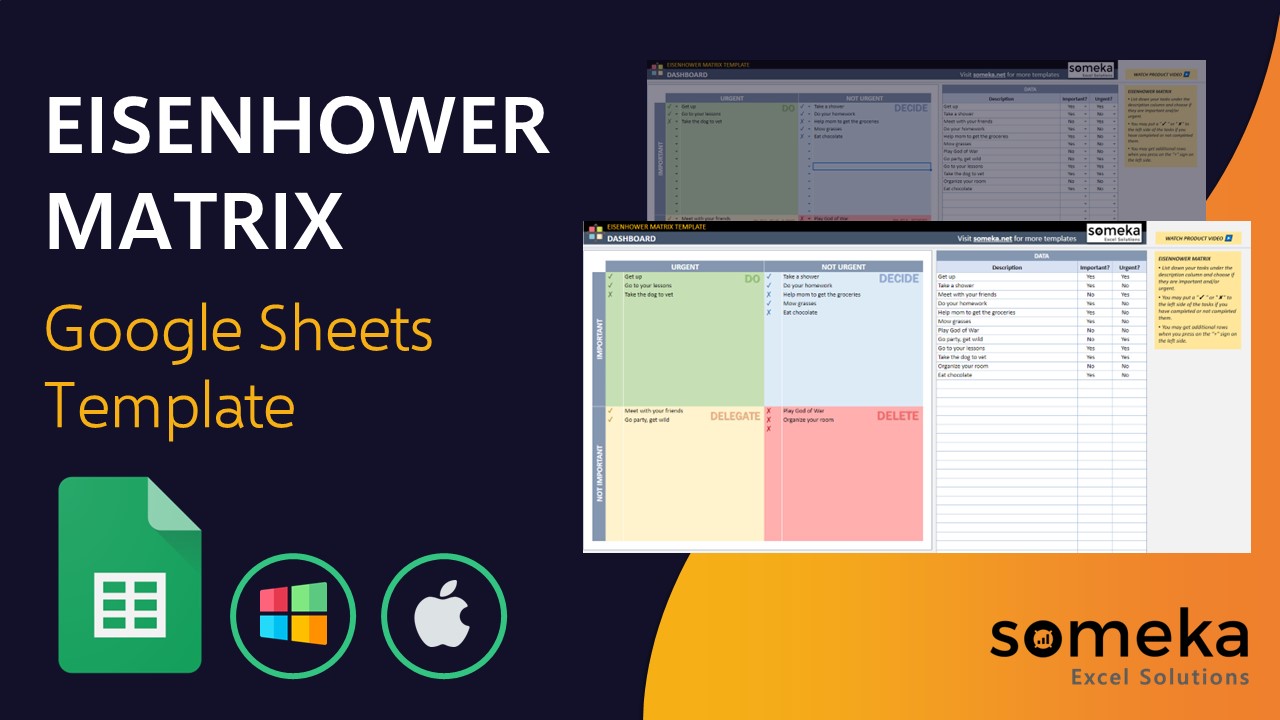
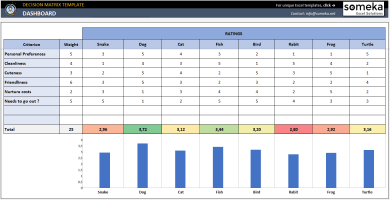
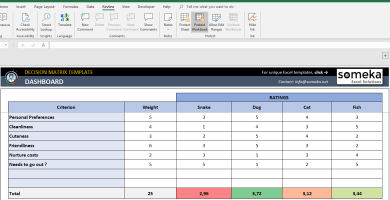
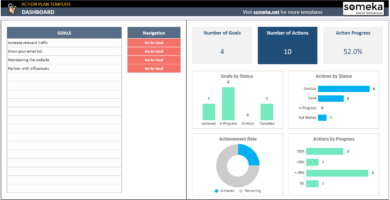
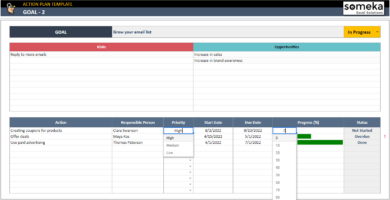
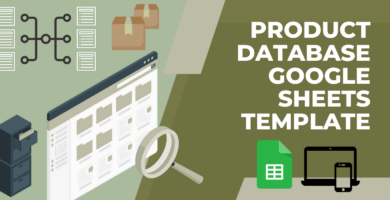
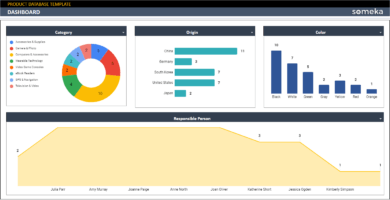
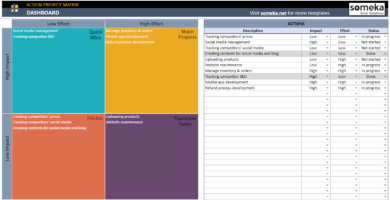
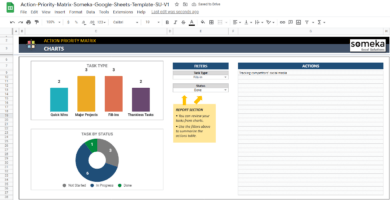

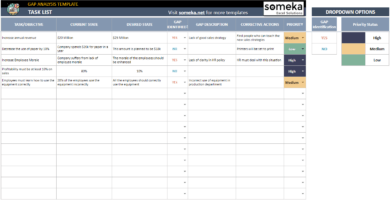
Seva Nuri –
This template is amazingggg! It helps me organize my tasks easily and prioritize them/.
Stewart –
I cannot use this template on my computer as it is view only. This is very disappointing.
Someka –
We apologize for the inconvenience. In order to use this template, please begin by making a copy of it on your Google Drive. Please check here to see the exact way how to make a copy of a google sheets template.
Carlos Centeno –
What’s the difference between SU and MU?
Someka –
Greetings! If you’d like to use the Eisenhower Matrix Template all on your own, then you’ll need to buy the Single-User version. However, if you want to collaborate with colleagues or friends, the Multi-User version would be a better choice. We hope this helps.
Anu Pra –
I looove how this template is accessible from any device. 🙂
It’s so convenientea to have all my tasks in one place no matter where I am.
Ismaiel L –
The design is simple yet elegant, and the notes included are very helpful.
Sandra –
requesting access? this is view only! please help!
Someka –
Hello Sandra,
To use our google sheets templates, you should make a copy for yourself.
Please let us explain how to use it step by step:
Click on the Download Button on the Download Link pdf file that was sent you by email:
Then go to File > Make a Copy and then name your file before clicking on Make a copy button again.
Now you have your own copy to use the template!
Please note that you do not have to request any access to use your template, making a copy for yourself is enough.
Hope it helps!
Jordon P –
Very useful planning daily
Aric Towner –
easy to keep track of projects !!! thank you
Earline E –
very easy to use thank you
Mona –
An excellent app