Google Sheets Expense Tracker Template
Small business spreadsheet for expenses in Google Sheets. Record your costs and get monthly expense tracker reports. Dynamic dashboard included. Fully printable.
TEMPLATE DESCRIPTION
Track your business or personal spending in a sleek design spreadsheet. We developed this Google Sheets Expense Tracker Template for you to do spending and expense analysis easily.
![]()
This template is basically a cost analysis spreadsheet where you can record your targeted expenses and actual costs. It also makes a cost breakdown and compares estimated vs. actual costs and creates a visual dashboard for you to analyze the results.
Google Sheets Expense Tracker Template Features
Business Expense Tracker Template has three main elements.
Estimated
In the Estimated sheet, you need to list all your monthly targets regarding the expenditures of your company.
There are three main parts, which you need to fill, in the sheet: Expense Category, Expense Type, and Month columns.
![]()
Write the category of the cost, specify the type, and simply determine your estimations by month. After that, you can go to the page Actual in the Expense Tracker Template.
Actual
Subsequently, you will see the Actual tab in the expenditure tracker. In this part, you will enter your actual expense data. The Expense Category and Expense Type columns will be filled automatically. You don’t need to refill the information on those columns.
![]()
Again, write all your total expenses month by month. Then, you can continue on the Dashboard section.
Dashboard
Dashboard of the Google Sheets Expense Tracker Template contains expense reports and graphs with dynamic filters.
![]()
All the info in the Dashboard will be generated according to the data you entered into Estimated and Actual sheets concurrently.
You can also change the settings of Start Year, Start Month, and Currency from the dashboard.
![]()
Additionally, you will find the cost breakdown analysis in the dashboard. You will reach the significant info such as the Actual Estimated ratio here.
![]()
Google Sheets Expense Tracker Template Summary
- Expense Report Template in Google Sheets
- Monthly expense tracker with visual dashboard
- Dynamic cost breakdown analysis
- Fully printable
- Informational notes included
- Works on both Mac and Windows
- Suitable for all devices (mobile, desktop, tablet)
USER REVIEWS & COMMENTS
4 reviews for Google Sheets Expense Tracker Template
You must be logged in to post a review.
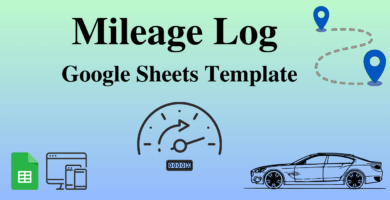


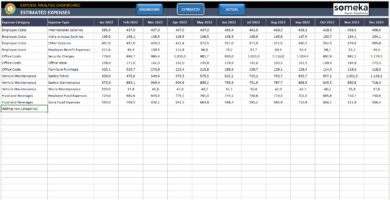
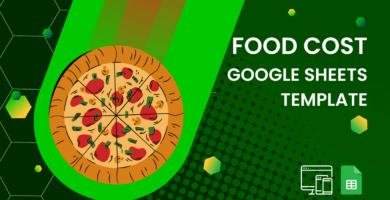
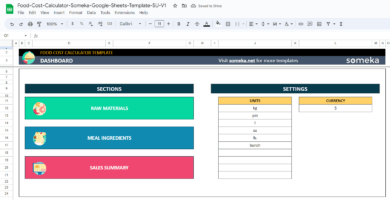
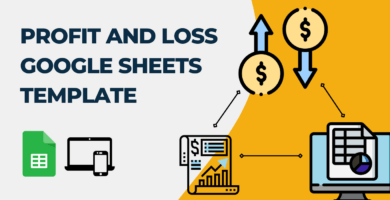
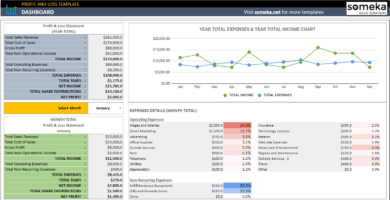
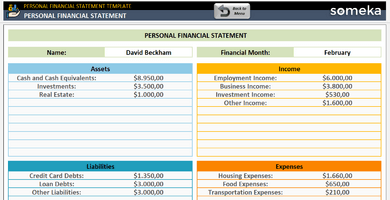
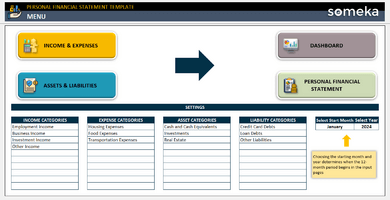
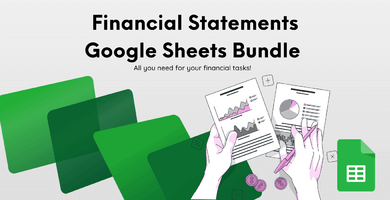
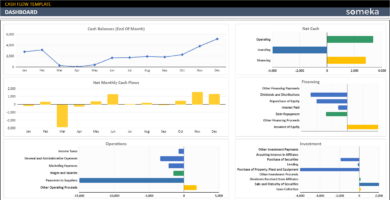
David D –
I just want to miscellaneous category on the dashboard. How?
Someka –
Hi David,
After you input your miscellaneous category and its data on the Estimated and Actual sheets, please go to the dashboard and choose the related category from the dropdown menu on the top of the graphs.

Mark Sanester –
I used it in Excel what is the difference?
Someka –
Hi Mark,
Expense Tracker has the same structure as a template both in Excel and Google Sheets. However, the features of Excel and Google Sheets vary. For example, Google Sheets is an online spreadsheet program, you can use it without any installation, and you can edit the file simultaneously with your team members.
Shane B. –
Thank you great
Sara –
WOW FINE LOOKING