France Geographic Heat Map Generator Excel Template
Excel Heat Map Generator to paint France provinces automatically according to your data. Make inputs in Excel and your geo heat map created instantly.
TEMPLATE DESCRIPTION
In today’s world, we are having more and more data, to tell and present to other people. That’s why we have designed this France Heat Map Generator as an effective solution for data visualization in order to tell what we mean through these sophisticated data.
It’s a great method indeed, in order to present individual data points within a data set. For example, instead of inserting a raw data set, we are using geographic heat maps for our presentations.
Through this visualization method, our audience is able to read and understand clearly, what we are trying to tell. Moreover, it is definitely more professional to use a France Heat Map for your presentations instead of presenting a set of raw data. Create a choropleth map for France in seconds for any data set!
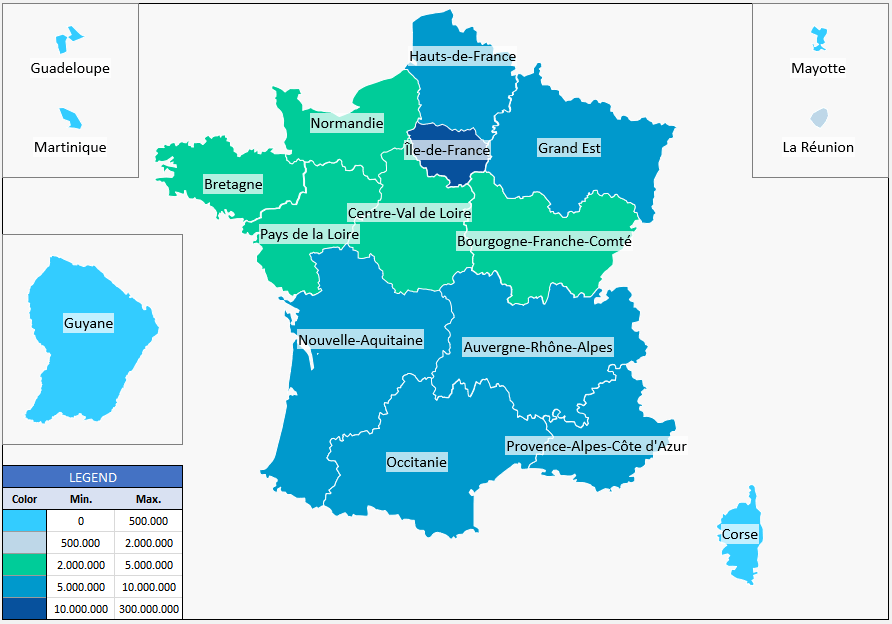
Template Features
Today, we use geographic density maps in various areas. Especially, business people are widely using this effective data visualization method for their daily reports and presentations. On the other hand, meteorology science is frequently using geo heat maps. Sociology, economics, politics are other fields in which we use geographic heat maps as an effective data visualization method.
But, creating a geographic heat map from scratch is not as easy as it sounds. The development of this tool consists of 4 main parts:
- Create/Gather Visual Assets
- Set up the Data Table and Name Shapes
- Create the Legend and Color Scale
- Automate with VBA
As you see, creating a heat map from scratch takes a lot of time and effort. For this reason, we have created ready-to-use geo heat maps for continents, countries, and cities, in Excel. France Geographic Heat Map at the state level is one of these heat map templates.
In 3 simple steps you can create your Geo Heat Map for France:
- Paste/Type your data from your own spreadsheet
- Choose your limits for data ranges
- Choose your color set and click the button!
Your heat map is ready within minutes quickly!
On-sheet instructions in the template will guide you while using the template. We have used population data just for illustration but you can easily put your own data and prepare your heat map:
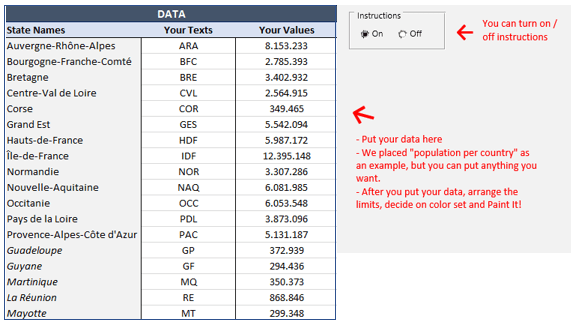
You can print the results or export them to PDF as you like.
Finally, template offers 5 different color palettes to choose from. Additionally, you can change the colors and choose from your own defined palettes:
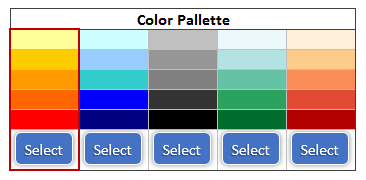
For other countries heat map generators, check our collection:
Someka Heat Maps Collection
France Geographic Heat Map Generator Features Summary:
- Fully editable Map of France, also including 18 regions
- Easy to use and nice design
- 5 Premade color sets to choose from (you can even modify as you wish)
- Export to PDF feature
- Clear on sheet instructions (with turn on/off function)
- Print Ready
- No installation needed, ready-to-use
- Works both on Mac and Windows
- Includes VBA codes and macros
- Compatible with Excel 2007 and later versions
USER REVIEWS & COMMENTS
11 reviews for France Geographic Heat Map Generator Excel Template
You must be logged in to post a review.
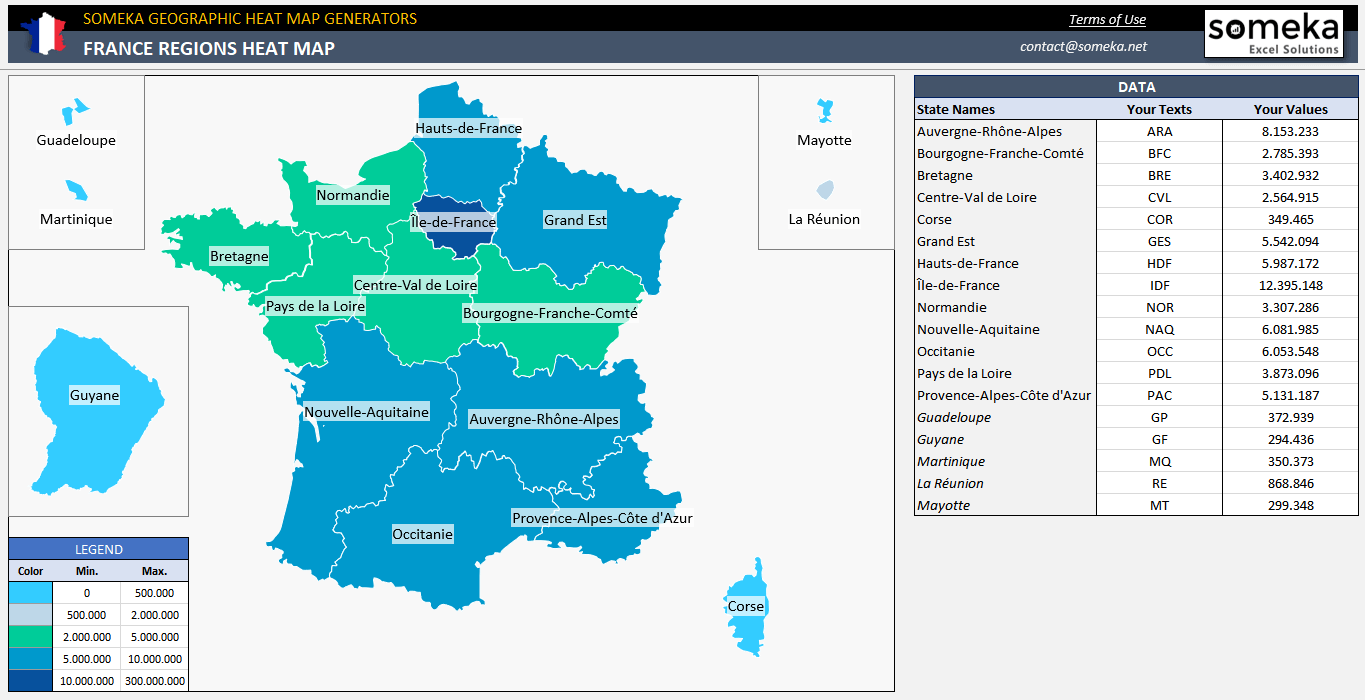
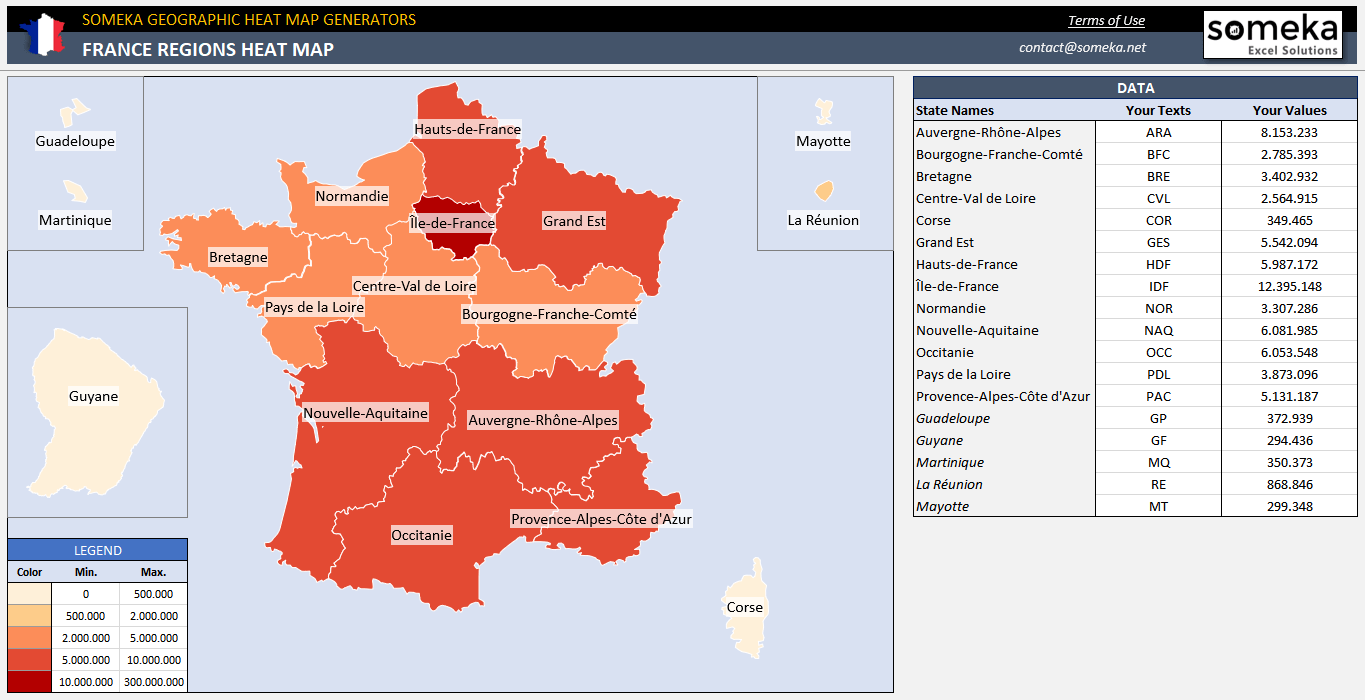
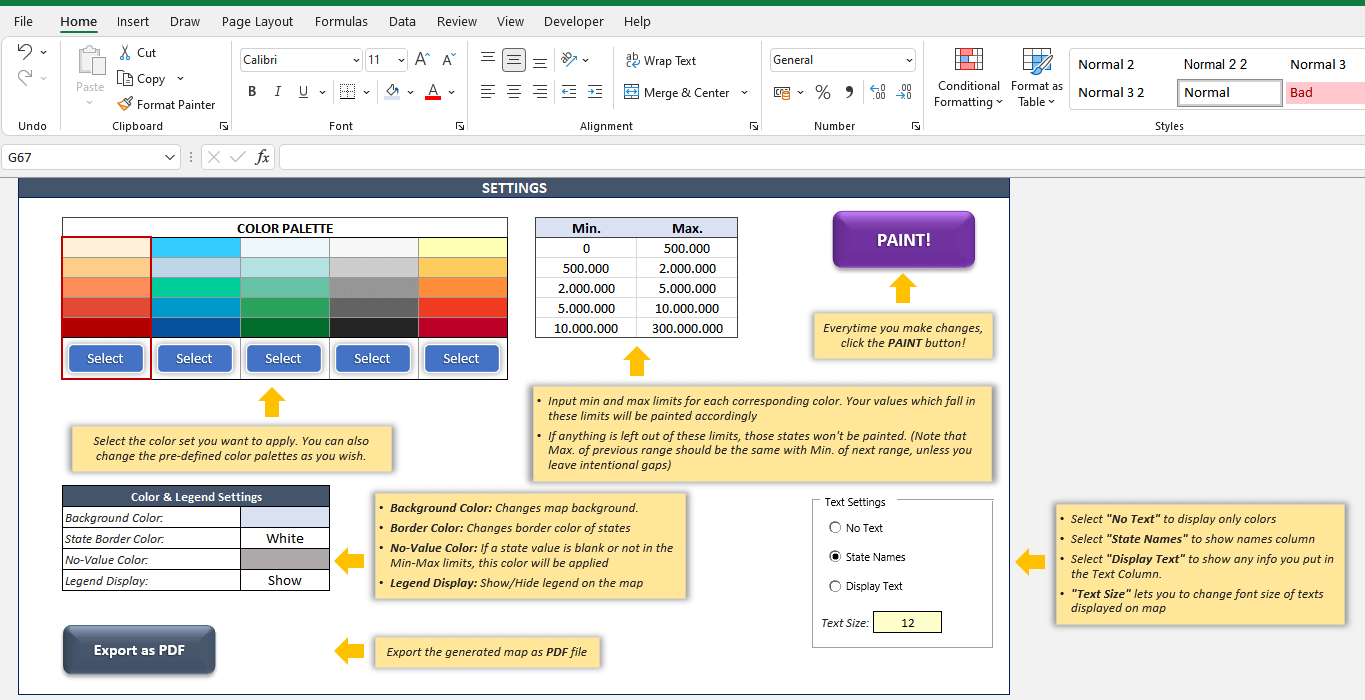
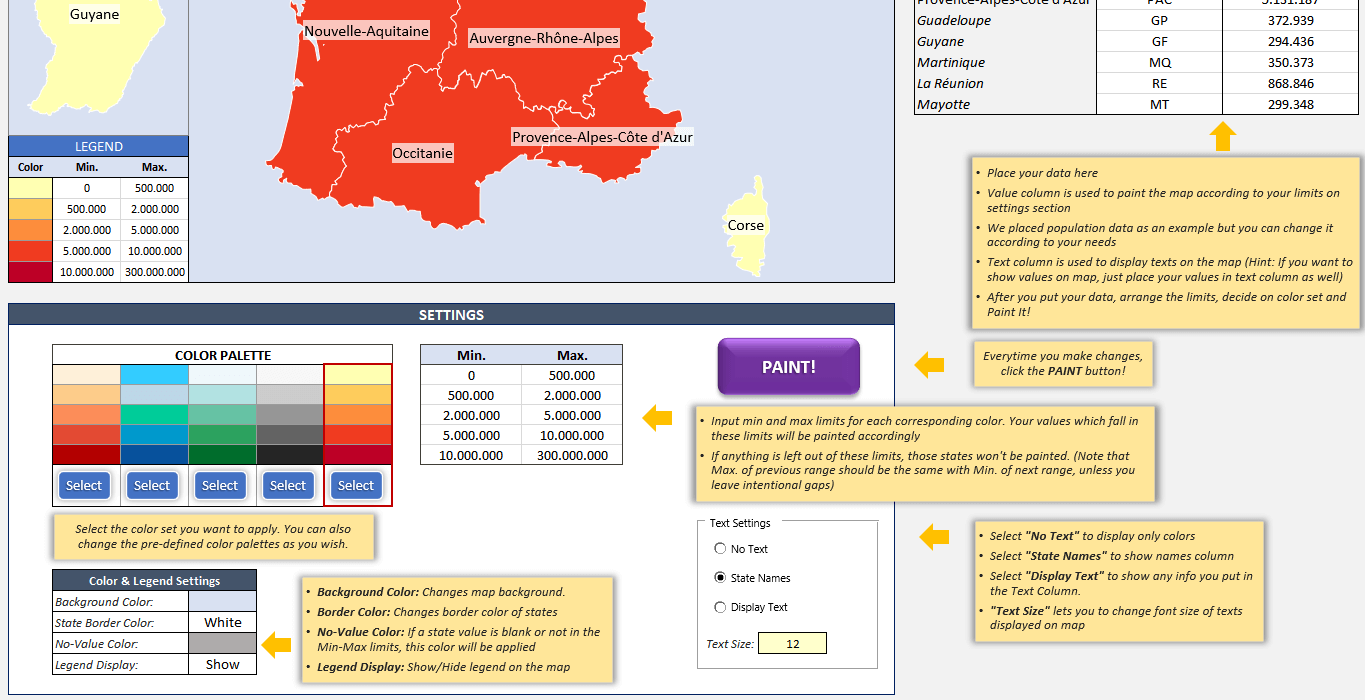
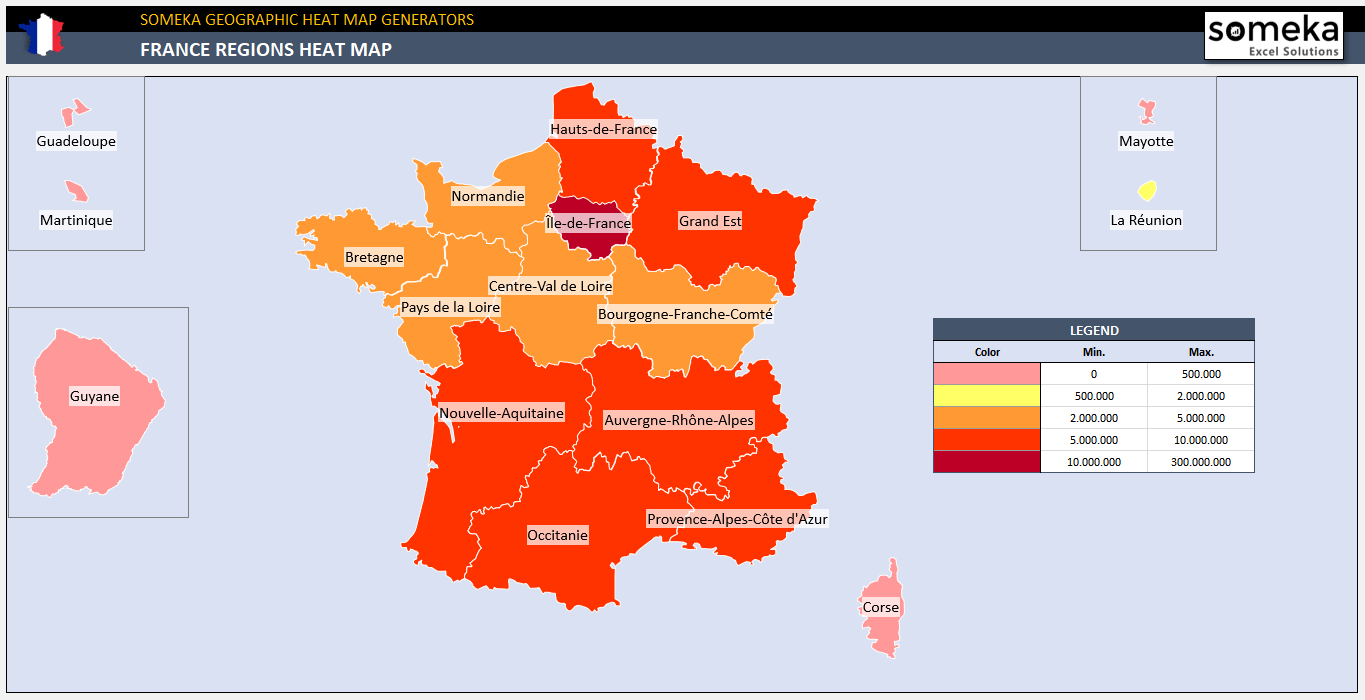
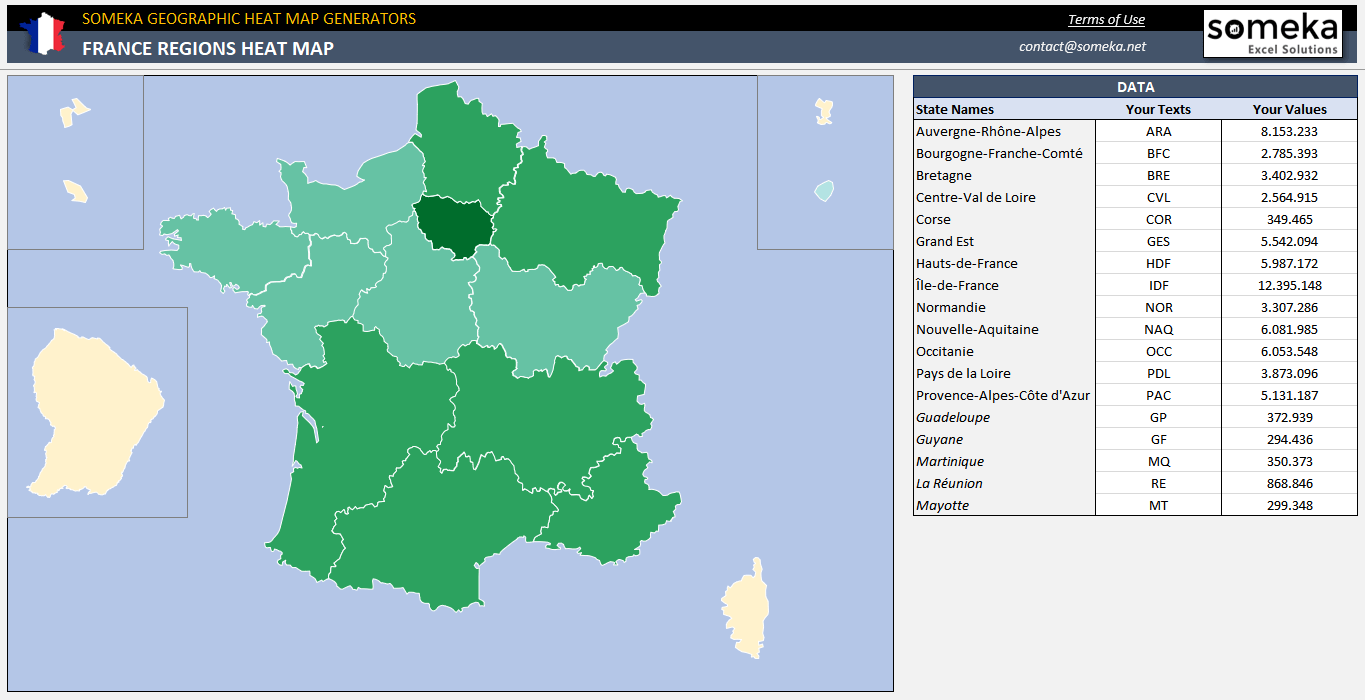
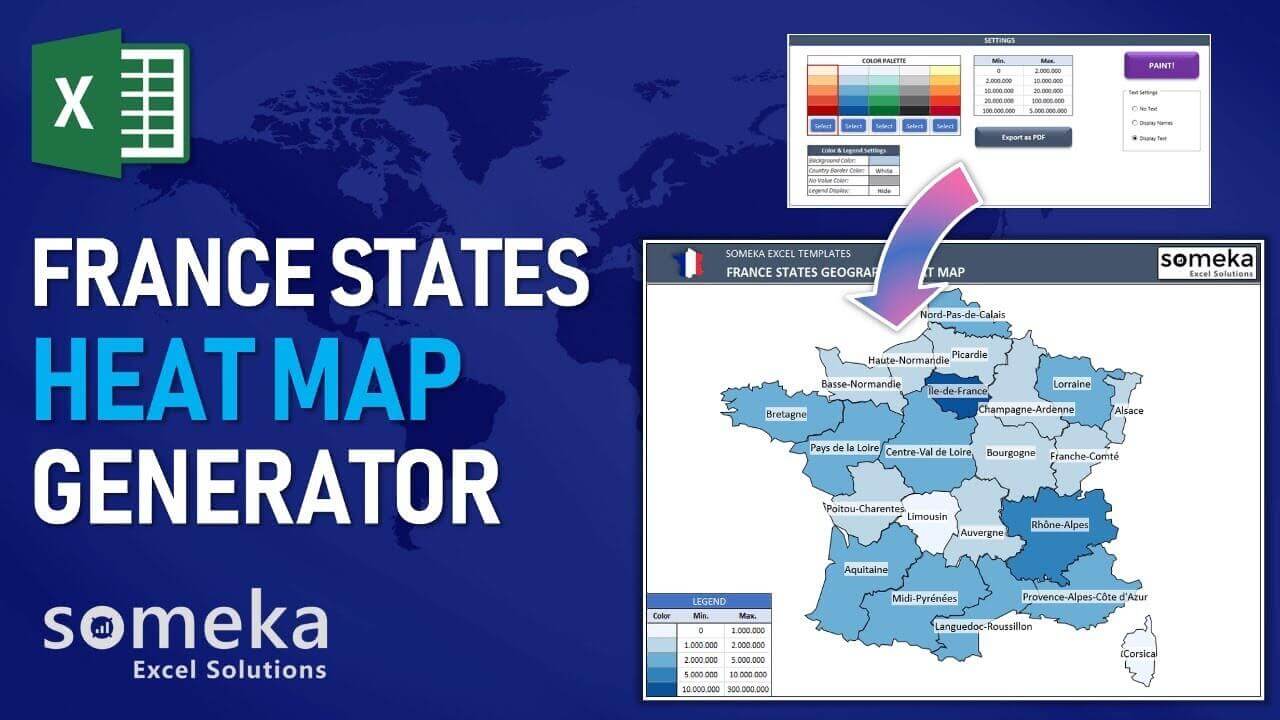
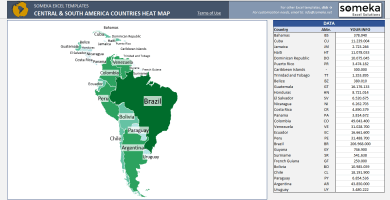
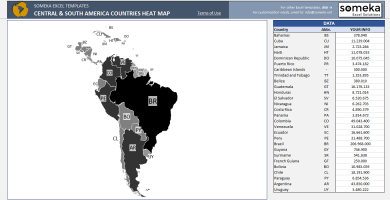
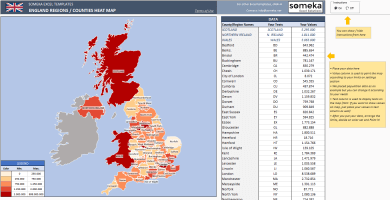
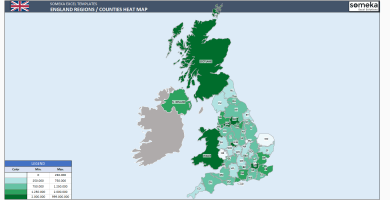
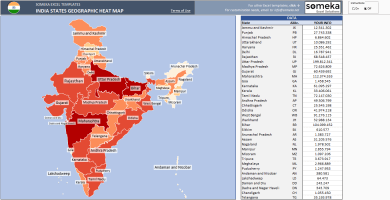
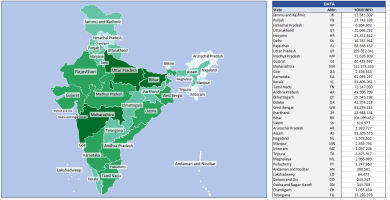
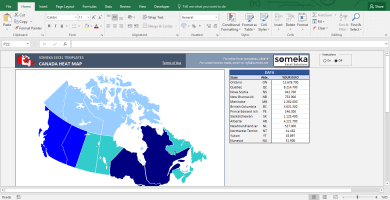
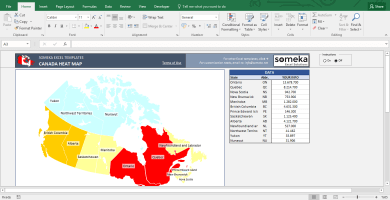
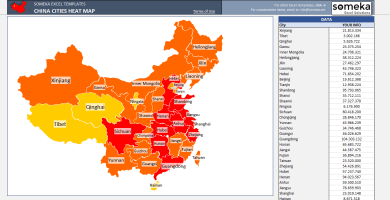
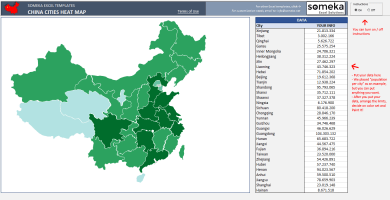
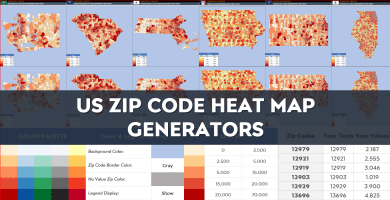
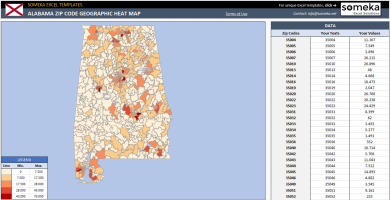
Elowen Bergstrome –
easy to modify
Casper Van Linden –
I’m impressed with how much I can achieve with these simple templates in a few minutes.
Amanda Evans –
I expected more robust functionality from your Excel templates.
Gregoria C –
The legend part that appears in the lower-left corner bothers me a bit. It’s not visually pleasing, why can’t I remove it? it doesn’t cut.
Someka –
Hello Gregoria,
We have a “legend display” option. You can show/hide legend on the map.
Please see the image below.
Marlyn –
hey someka I liked Text Size option!!
Yolotli –
useful app!
Margie B –
I would like it better if the Background Color was changeable but I still like it
Someka –
Hello Margie,
You can change the background color and also the border color of states.
Please see the image below.
Leila –
Great excel but tiny question how can I hide the state names?
Someka –
Hello Leila,
You can select “No Text” to display only colors
Please see the image below.
Marlyn –
I want to remove your someka logo. Please help.
Someka –
Hello Marlyn,
You can remove the logo or replace it with your own logo for each sheet. For Free Versions, you are not allowed to remove the logo or alter any copyrighted material in the template.
You can do it in the full version. Please check how to do that in this link.
Hope this helps!
Gabriella –
you are so cute with different color palettes. Thanks again someka!!!
Barbie H –
I like the product, but I am confused about one thing. What is the difference between mu and su, I did not understand, I bought su because it is cheap
Someka –
Hi Barbie,
About our license details, our single-user license is for personal use only. With the multi-use license, you will have the right to share the file with your colleagues in the same organization and/or put your file on your company’s network for internal use.
But you will still not be allowed to put it on websites with public access or re-sell them or share them with third parties.
To learn more about our license details, please click here.