Healthcare KPI Dashboard Google Sheets Template
KPI tracker for healthcare facilities. Monitor key hospital metrics with monthly trend charts and analysis. Printable dashboard with online access.
TEMPLATE DESCRIPTION
With Healthcare KPI Dashboard Google Sheets Template you can use easily track the KPIs of your hospital! This dashboard comes with some of the most important KPIs and generates reports on monthly and cumulative basis. Check it out and stay up-to-date with all that happening in your hospital, nursing activities and healthcare business.
Above all, the Healthcare KPI Dashboard Google Sheets Template can nearly track all KPIs in a hospital with just one spreadsheet. This template will be a reference for your OKR (Objectives and Key Results) tracking for your health business.
What is Healthcare KPI Dashboard?
Firstly, a healthcare KPI dashboard helps you to monitor the progress of patient care in real time. Secondly, it provides an overview of key performance indicators and other statistics. So, that providers can see at a glance how well they are doing.
To clarify, the purpose of this dashboard is to help providers improve their services by providing them with data on how they are performing and what areas need improvement.
Benefits of Healthcare KPI Dashboard Google Sheets Template
– Focuses on the key performance indicators and not just on numbers
– Provides management with insights into what needs to be done to improve organizational performance
– Allows for continuous improvement and feedback loops
Most Common Examples of KPIs for Healthcare
Basically, there are a number of key performance indicators (KPIs) that healthcare organizations should track in order to measure their effectiveness and progress. Some of the most important KPIs include:
1) Patient satisfaction rates: Healthcare organizations are always striving to improve patient satisfaction rates, as it leads to better patient outcomes. However, achieving this goal is no easy task – there are a number of key metrics that healthcare providers should be monitoring in order to ensure that their patients are happy and satisfied with the care they receive.
2) Net Promoter Score (NPS): These metric measures customer loyalty by asking customers how likely they would be to recommend the organization to a friend. So a higher NPS score indicates greater customer satisfaction.
3) Complaint Rate: This statistic tracks how many complaints patients file against the healthcare provider over a certain period of time. A low complaint rate indicates that patients are generally satisfied with their treatment experiences.
4) Length of Stay (LOS): LOS is an indicator of how long patients stay in hospital after being admitted for treatment. A shorter LOS indicates better patient satisfaction ratings.
Sections of Healthcare KPI Dashboard Google Sheets Template
Basically, this template is split into two parts, input and output. In the first sheet, you can see the Navigation Menu, which is useful for transferring between sheets and getting an overall view of the template’s foundation. Let’s check other sheets in details:
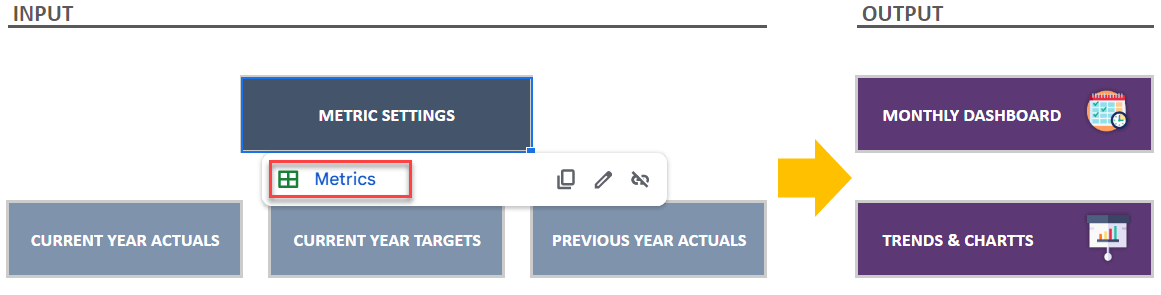
1. Defining Metrics:
Firstly, you can add your metrics here along with their category, unit, and even a brief description of each metric. This serves as the template’s basis. As a result, to more clearly define your objectives, always consult with your team, find out their opinions, and strive for extreme detail in this section.
2. Actual and Target Values from the Current and Previous Years Actual:
Secondly, the KPI Dashboard Google Sheets Template calculates the current year actual cumulative, current year target cumulative, and previous year actual cumulative after you add the results for each month to the sheet.
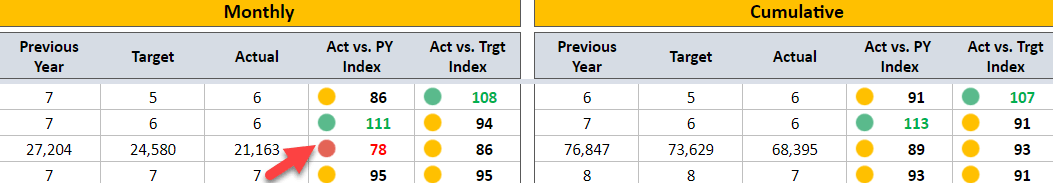
3. Monthly Analysis:
Select Month in this section to compare monthly and cumulative results. Make sure to pay attention to the red and yellow lights.
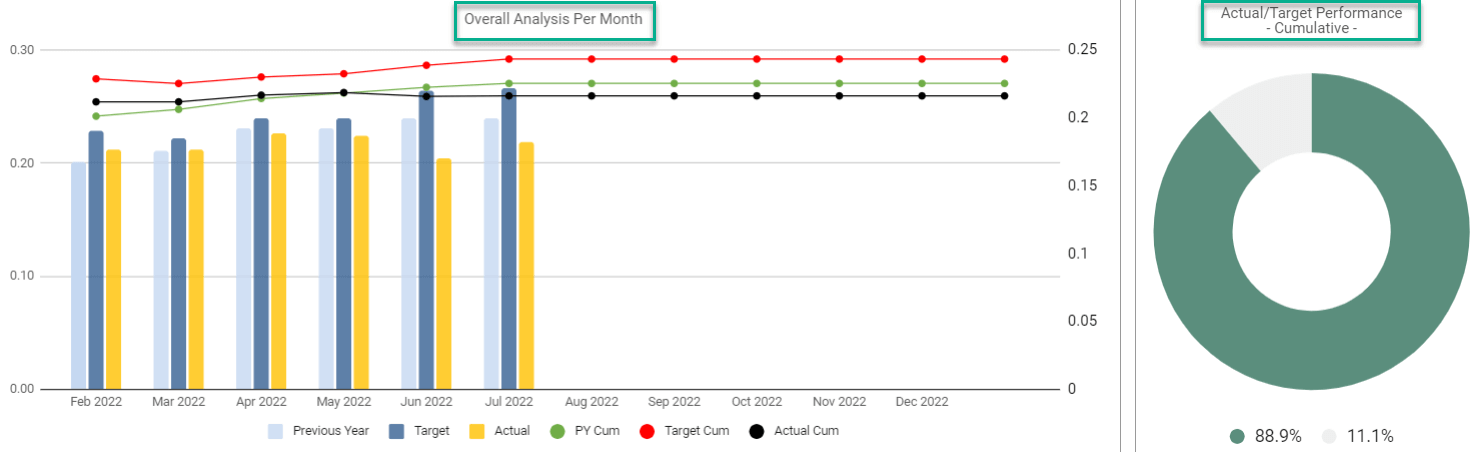
4. Trends and Charts:
Finally, here is an all-inclusive tool for managers who wish to display KPI and metrics results over time. Simply choose your KPI to gain access to 3 different types of charts.
Meanwhile, all you need is an internet connection and a Google account to get started. And everything will be in sync!
Healthcare KPI Dashboard Google Sheets Template Features Summary:
- KPI Dashboard in Google Sheets for healthcare professionals
- Measuring customer satisfaction in hospital
- Monitor each measure on a monthly basis to be more goal-oriented
- Ready to Print template
- Informational notes included
- Ready to use template
- Works on any operating system
- Suitable for any device including mobile, tablet, desktop
GOOGLE SHEETS KPI DASHBOARDS COLLECTION
USER REVIEWS & COMMENTS
10 reviews for Healthcare KPI Dashboard Google Sheets Template
You must be logged in to post a review.
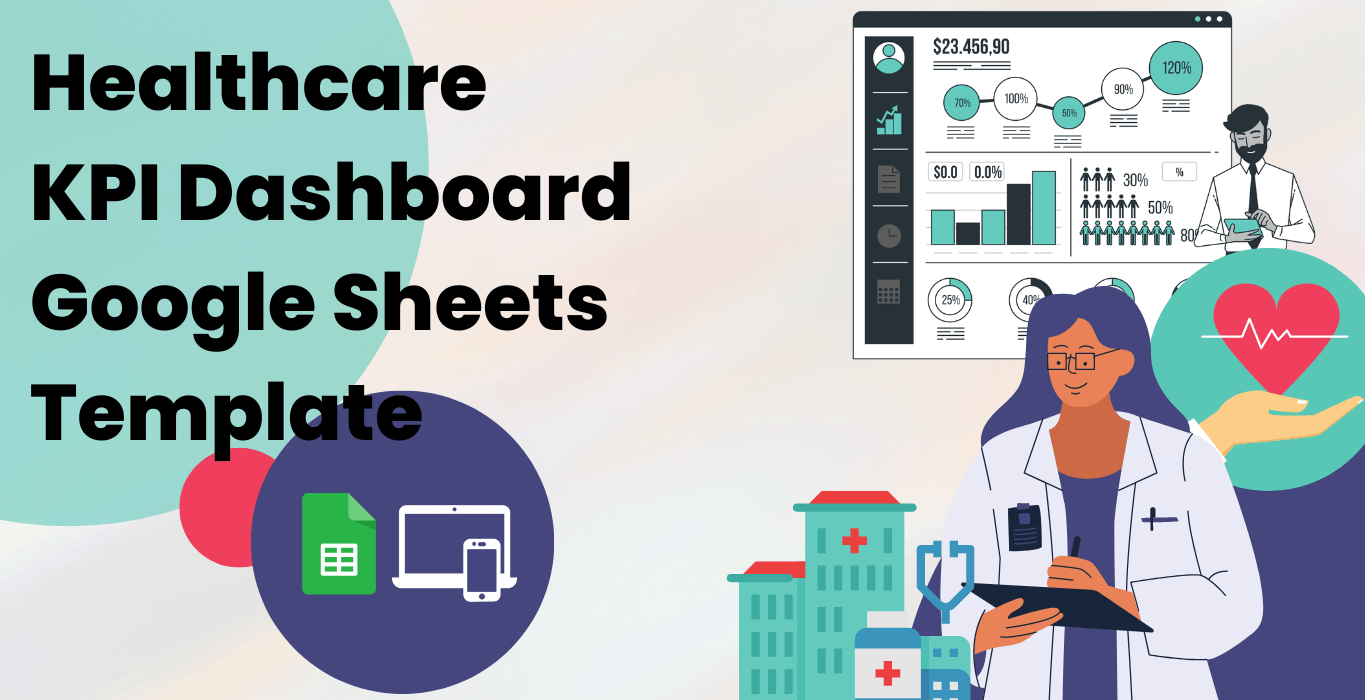
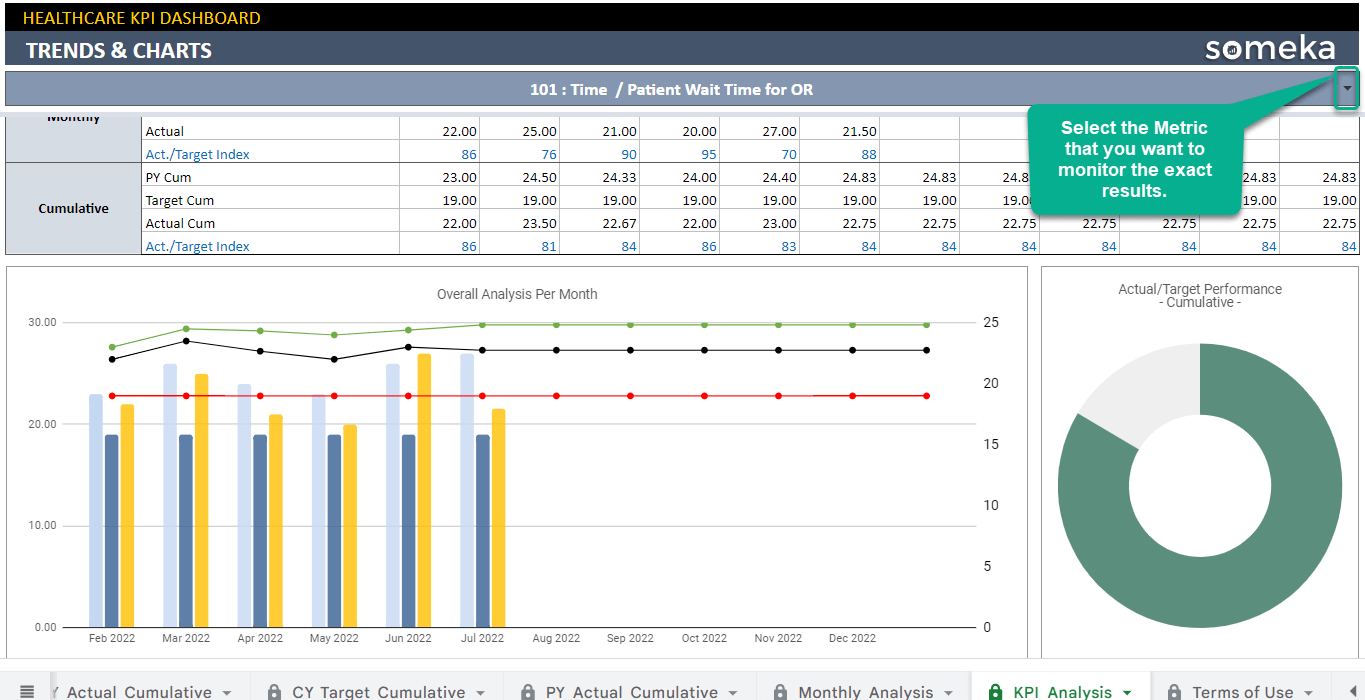
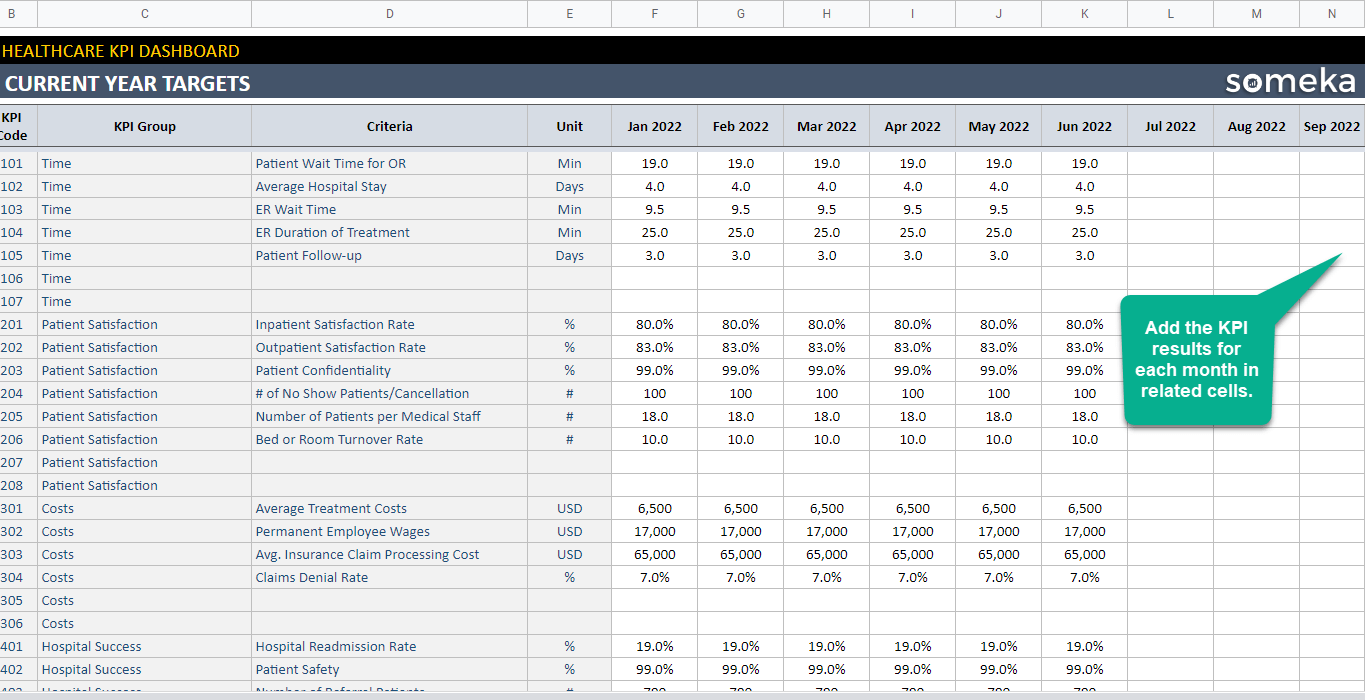

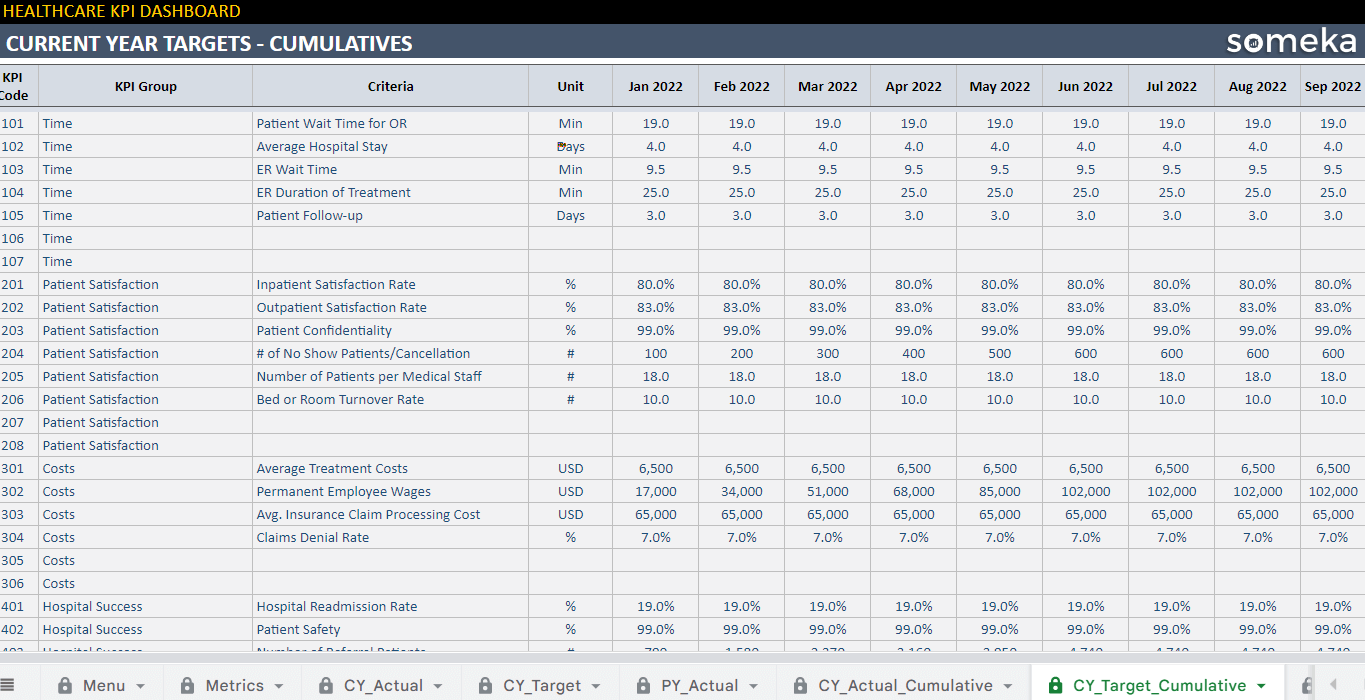
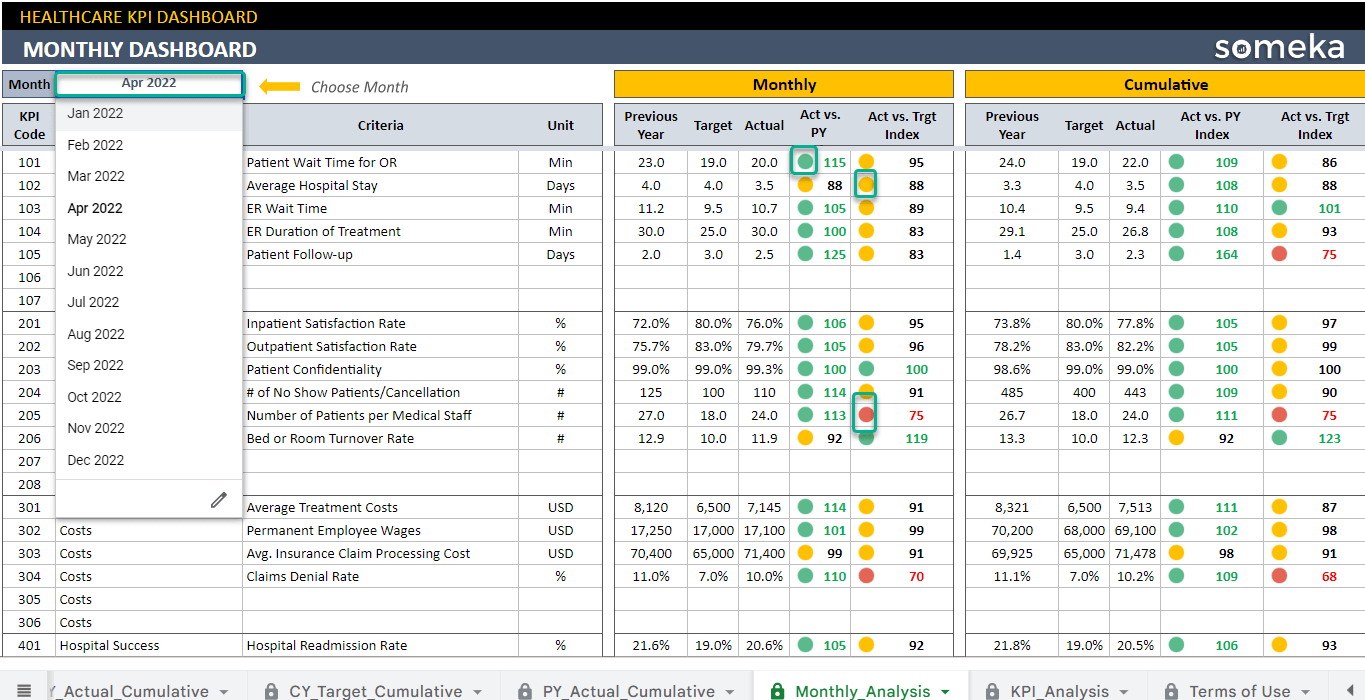
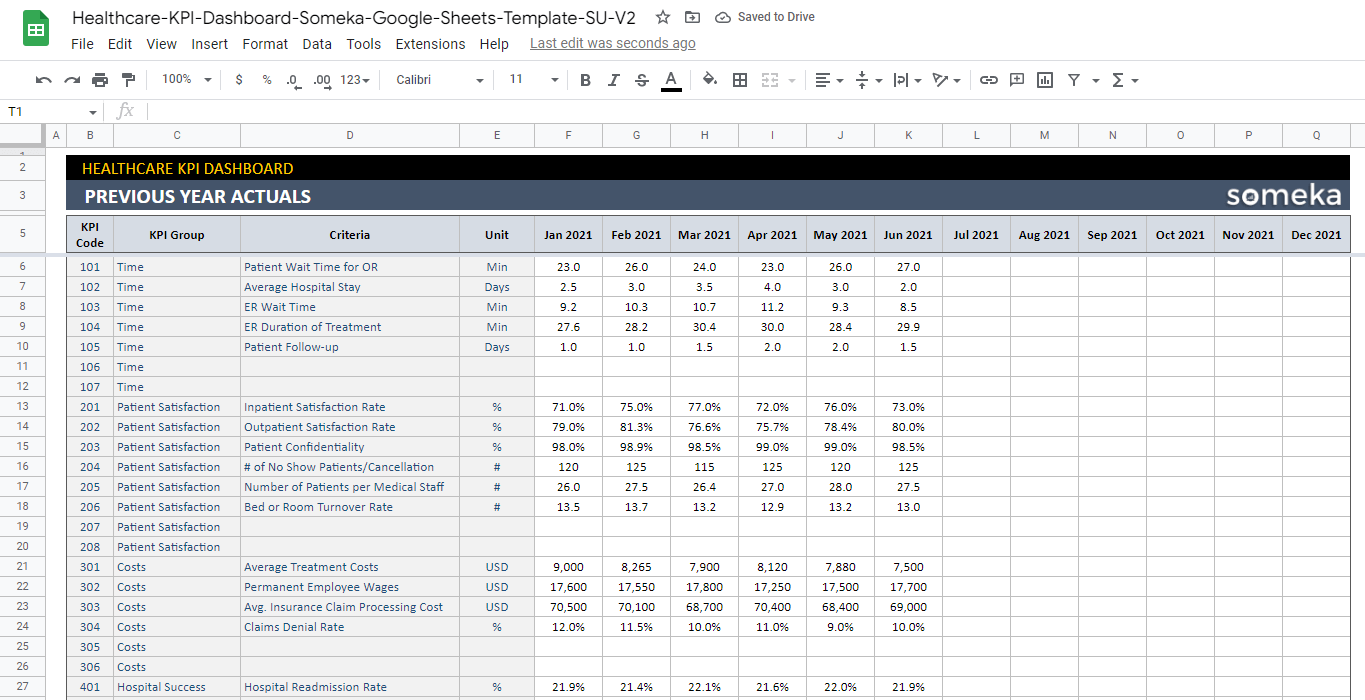
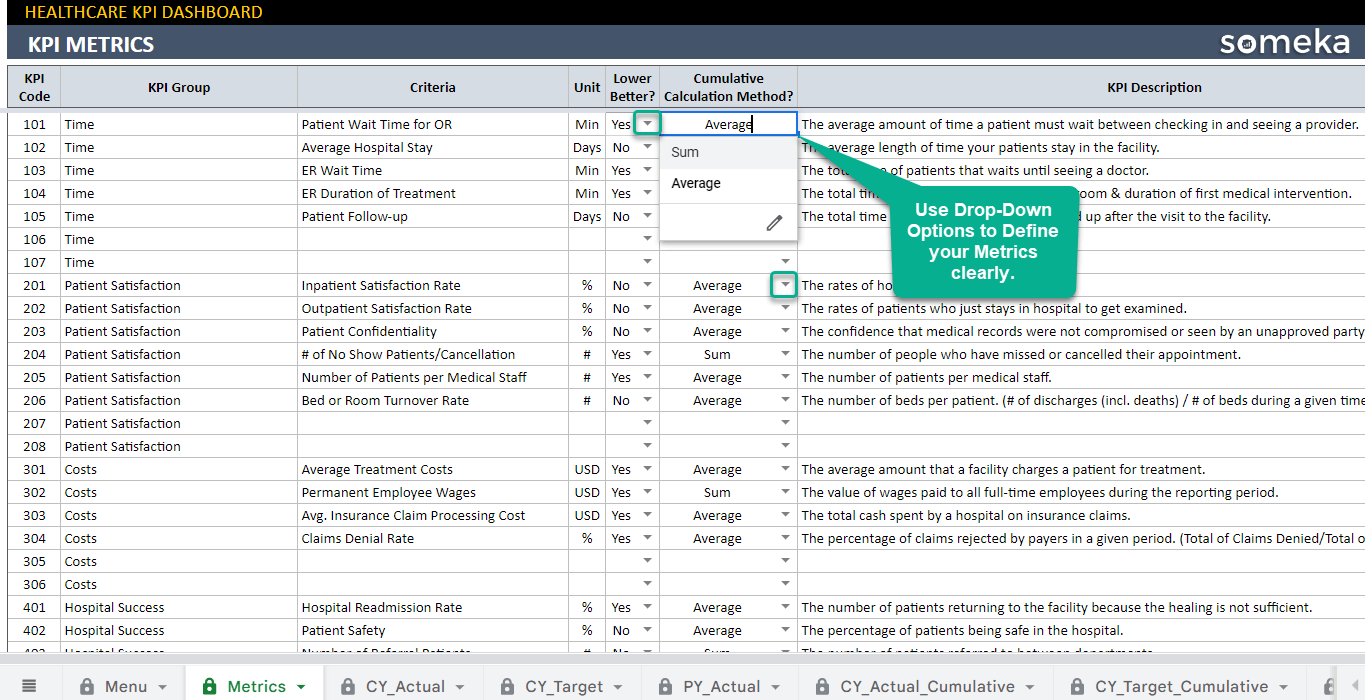
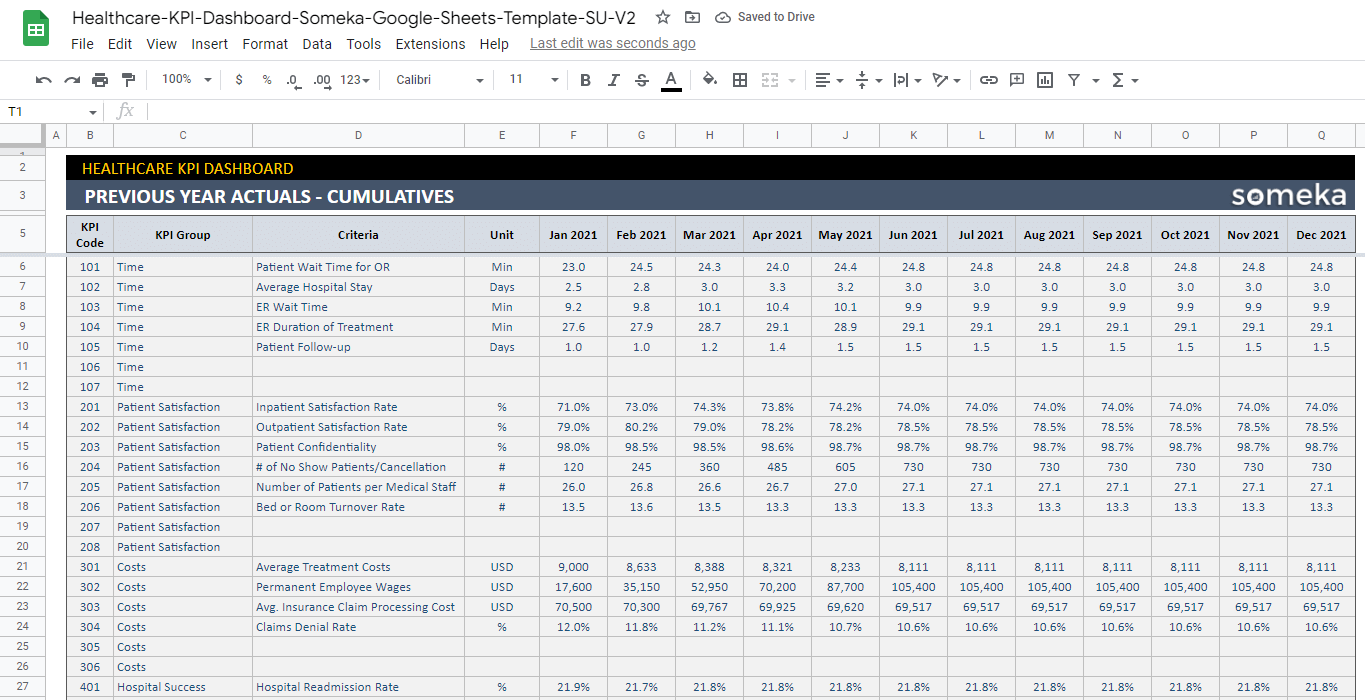
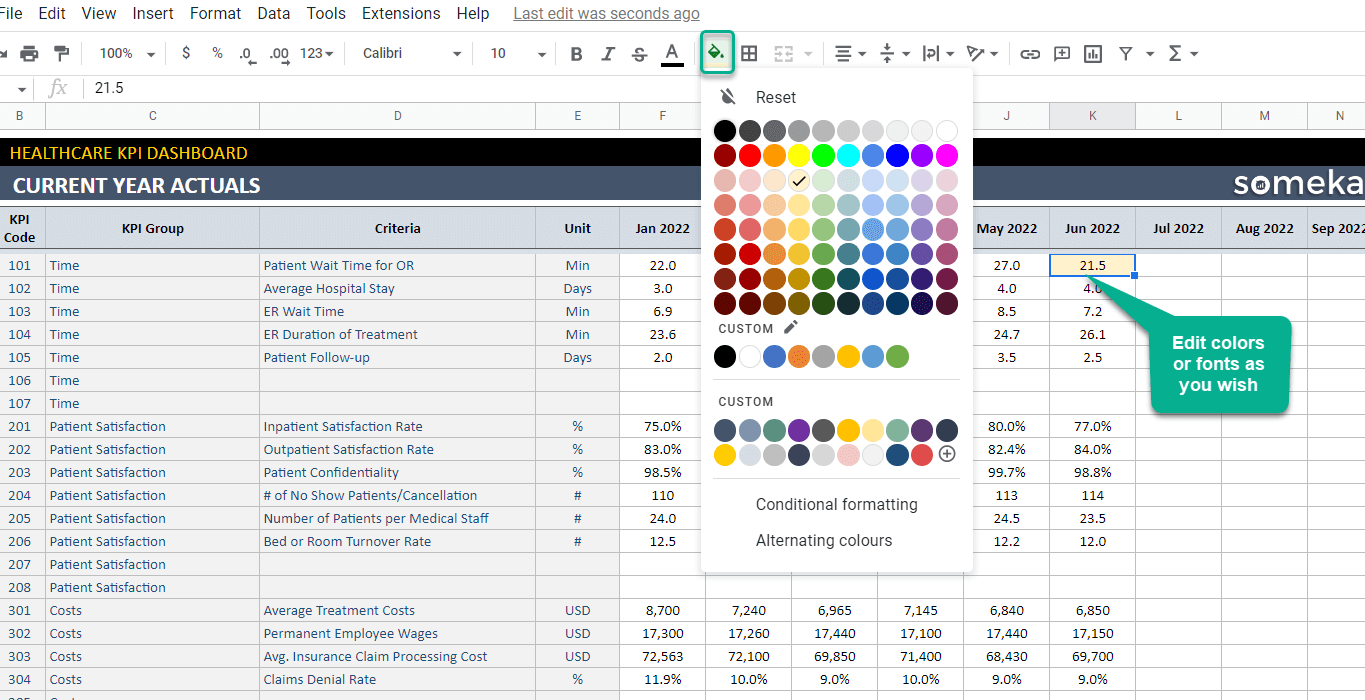
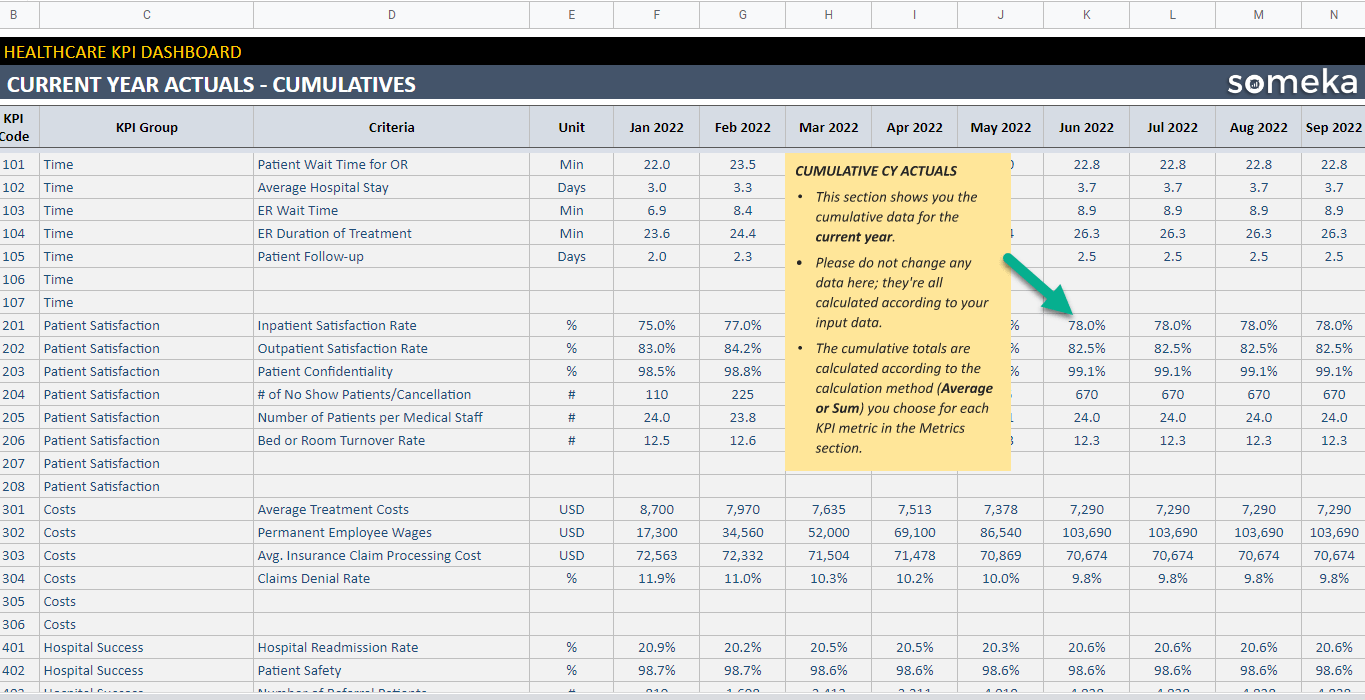

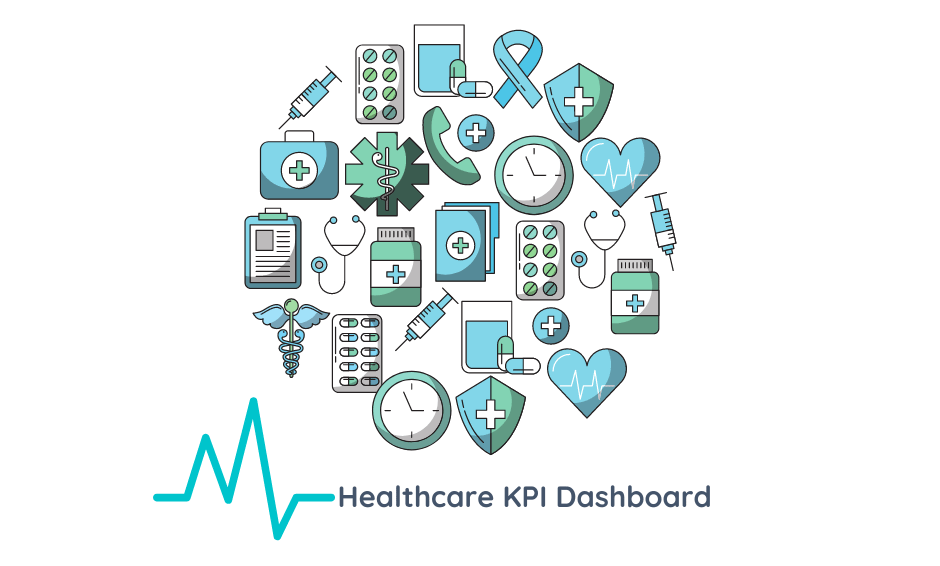
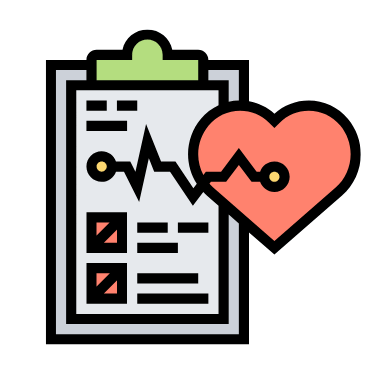
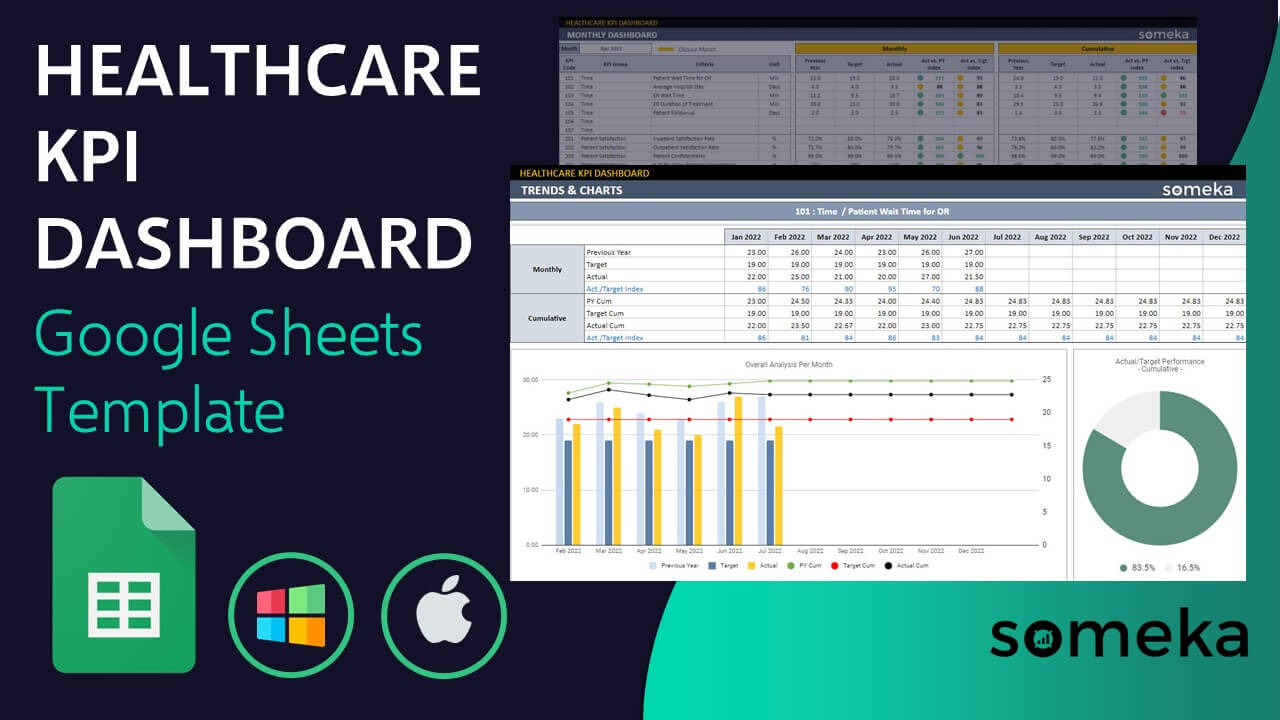
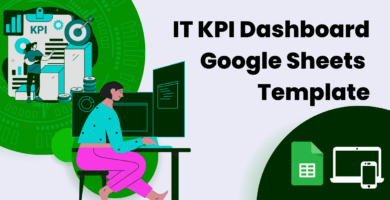
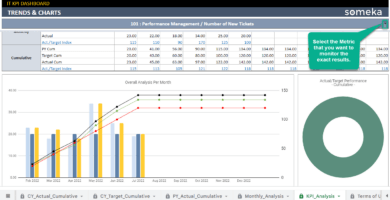

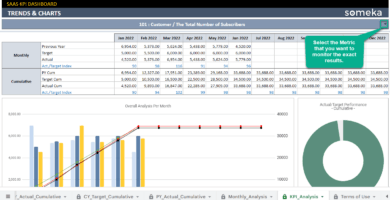

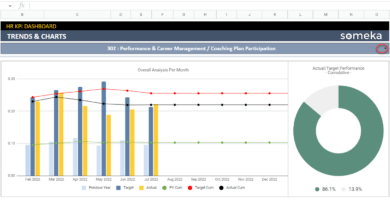
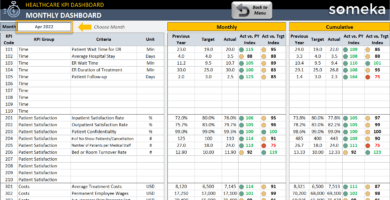
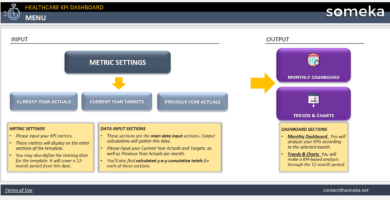



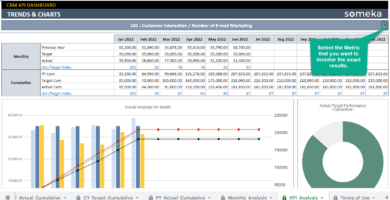
Gardner Doyle –
easy to use, easy to adapt. Cant I have excel version?
Someka –
Dear Gardner,
Surely, you can have it on this link.
If you still need some extra detailed assistance, please do not hesitate to contact us: at contact@someka.net
Jennifer –
That’s really all I need. Thx.
Tess Hill –
a straightforward results by amazing chart options
Leon Saunders –
great template for a google sheets!
Raul Gómez –
That look great but I want to use excel version of this.
Someka –
Hello Raul,
If you would like, we can exchange an excel version for your product.
Just email us at contact@someka.net and our team will contact you to exchange your product.
Fabien S. –
The simplicity and effectiveness are its definings. briliant work!
Karen Reyes –
Even though it looks good, I couldnt learn how to use Google Sheets. Does it need approval?
Someka –
Hello Karen,
To use our google sheets templates, you should make a copy for yourself.
Please let us explain how to use it step by step:
Click on the Download Button on the Download Link pdf file that was sent to you by email:
Then go to File > Make a Copy and then name your file before clicking on the Make a copy button again.
Now you have your own copy to use in the template!
Please note that you do not have to request any access to use your template, making a copy for yourself is enough.
Hope it helps!
Joseph –
Hello, I like the template but can I change my license?
Someka –
Hello Joseph,
We may surely upgrade your license from single-user to multi-user. Just email us at contact@someka.net and our team will contact you with a link to upgrade your license.
Gavin M –
to see all results at Trends and Charts O.K but I wanna change the charts! How?!
Someka –
Hello Gavin,
When you can see the charts, right-click, then choose “Chart Style”.
Then you can see “Chart Editor” on the right side, and you can select a new chart style based on your data.
If you still have a question, please contact us.
Hope it helps!
Kendrick Alvarado –
Current Year Actuals and Current year Cumulatives are O.K. If I want it add more table?? What shoud I do?
Someka –
Hi Kendrick,
Our templates are all designed uniquely.
Adding some actions or changes to the templates will require comprehensive customizations. If you need more information on customization requests, please get in touch with our team at contact@someka.net