Historical Stock Prices Excel Template
Excel spreadsheet to fetch historical stock prices. One-click access to data from NASDAQ and NYSE. No installation needed. Ready to use.
TEMPLATE DESCRIPTION
All traders need to see past data to discover patterns. Do not rely on luck. However, now this Historical Stock Prices Excel Template brings key historic data of NASDAQ and NYSE from Yahoo Finance for analysis with just a click of a button!
The analysis of previous data can give you an insight into the following aspects:
- Can provide you with an idea of which characteristics are normal and which are extraordinary and that might help you take important decisions on when to buy or sell.
- Looking at how a stock performed over time, there is less likely that you will get unexpected results
Historical Stock Prices Excel Template Features
Above all, this data scraper template provides raw data with several options for time selection that is ready for you to build graphics and perform analysis.
Then, let’s see the details of the Dashboard:
Dashboard
Basically, the dashboard is a kind of scraper page to get historical data for NYSE and NASDAQ stocks. So, all you have to do is putting your company symbols in the “Symbol” cell on the left, and enter the “Start Date” and “End Date” from which you want to receive the data. And click the “Fetch New Data” button. Thus, all other information in the table will fill out automatically.
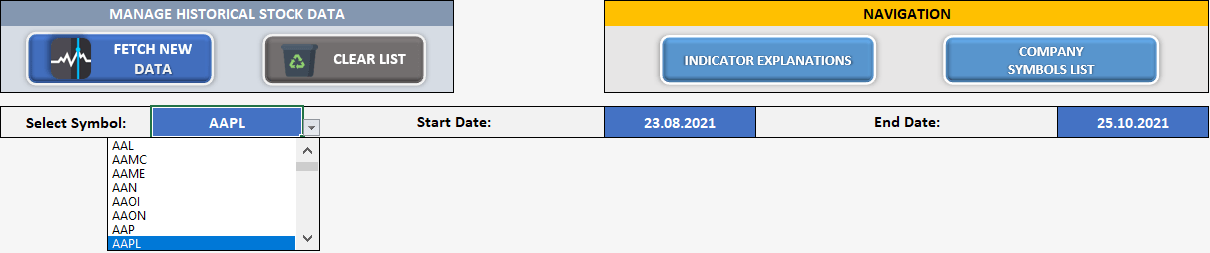
Additionally, in the top right section, you can change the time frame according to your needs.
Navigation
There is 2 navigational buttons that you can use to move throughout the historical stock prices excel sheet. Indicator Explanation will give details of each indicator here. Meanwhile, you will find the following data categories for each stock symbol for a period of up to 5 years.
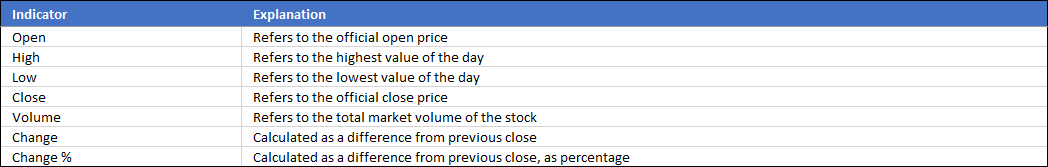
Company Symbols List is a comprehensive list of all stock symbols you can use in this template. Use this section if you are not sure about the symbol of a company.
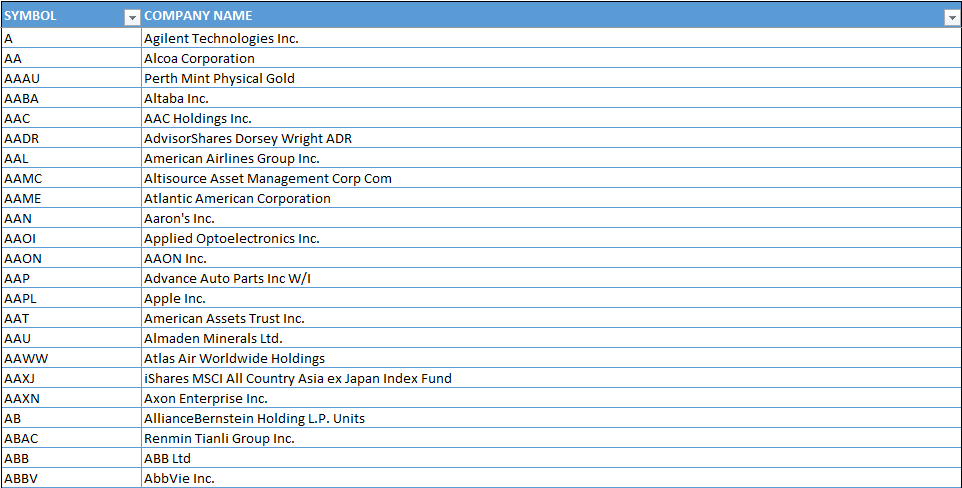
Historical Stock Prices Scraper Features Summary:
- Easy-to-use Stock Price Scraper
- No installation is needed, ready-to-use
- Suitable for both beginner and experienced traders
- One-click access to data
- Informational notes included
- Compatible with Excel 2010 and later versions
- Includes VBA code and macros
- Works on Windows
USER REVIEWS & COMMENTS
11 reviews for Historical Stock Prices Excel Template
You must be logged in to post a review.
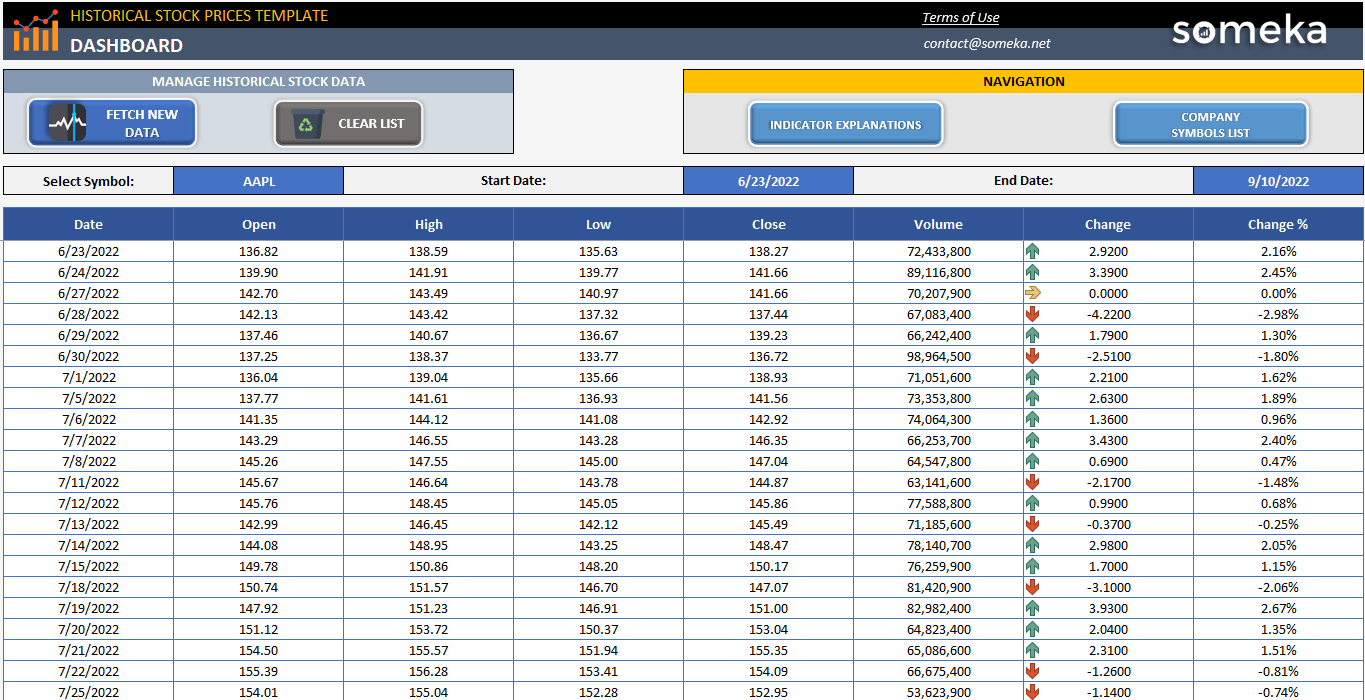
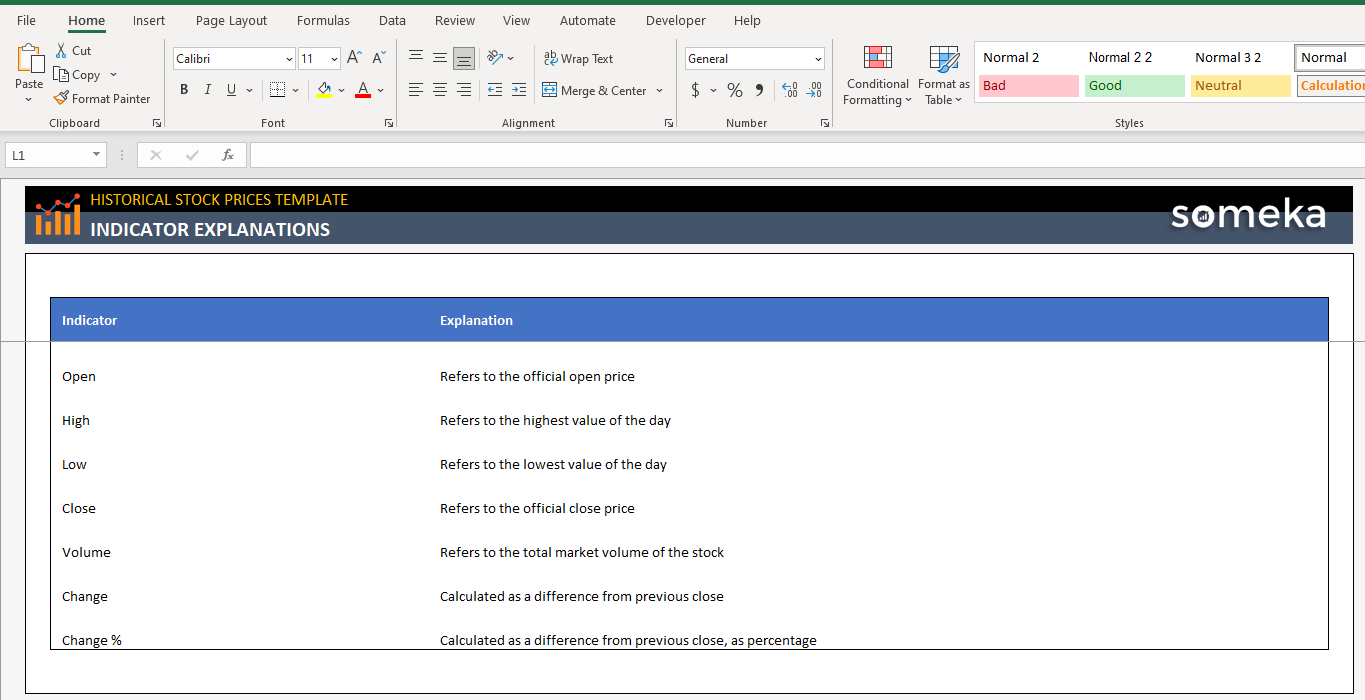
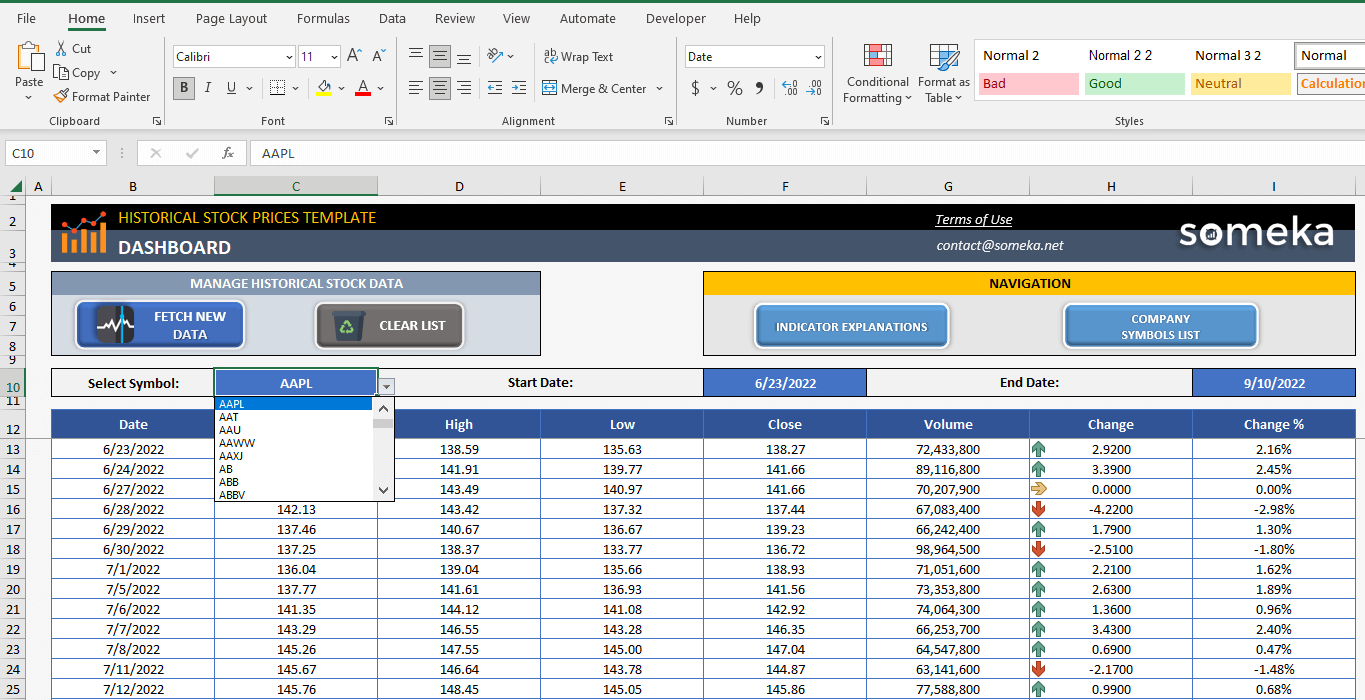
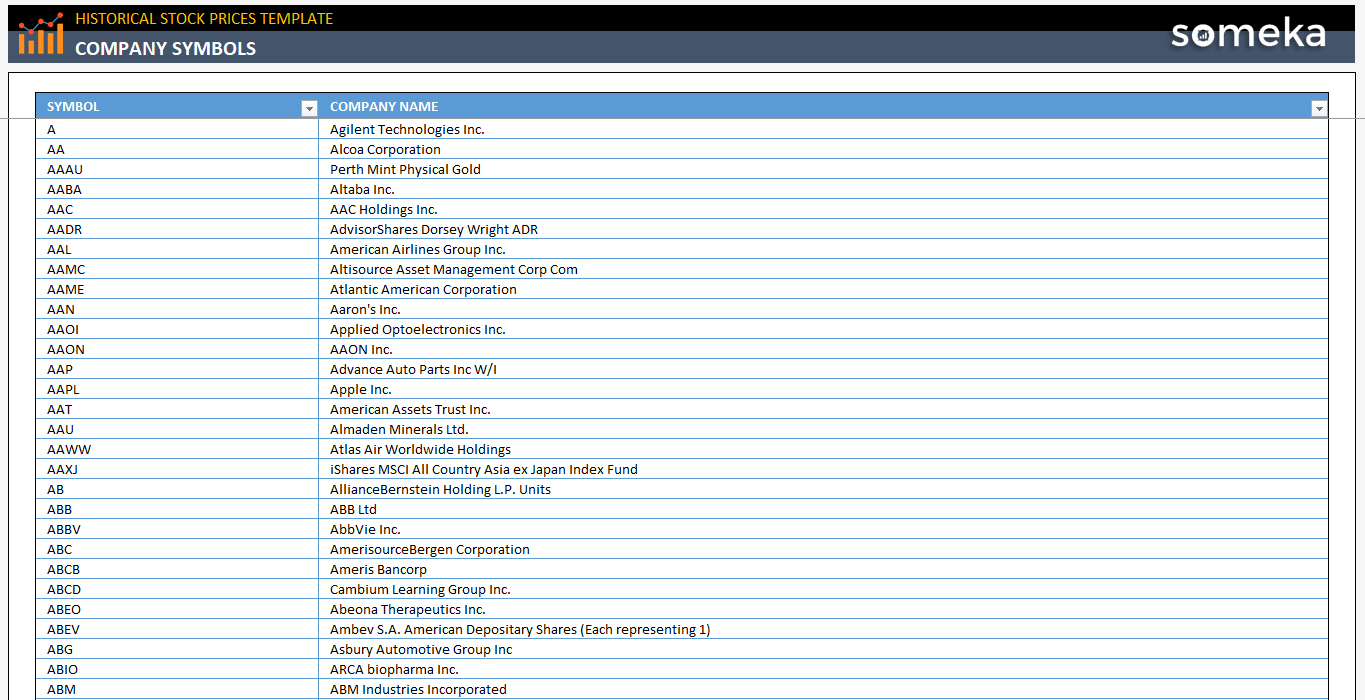
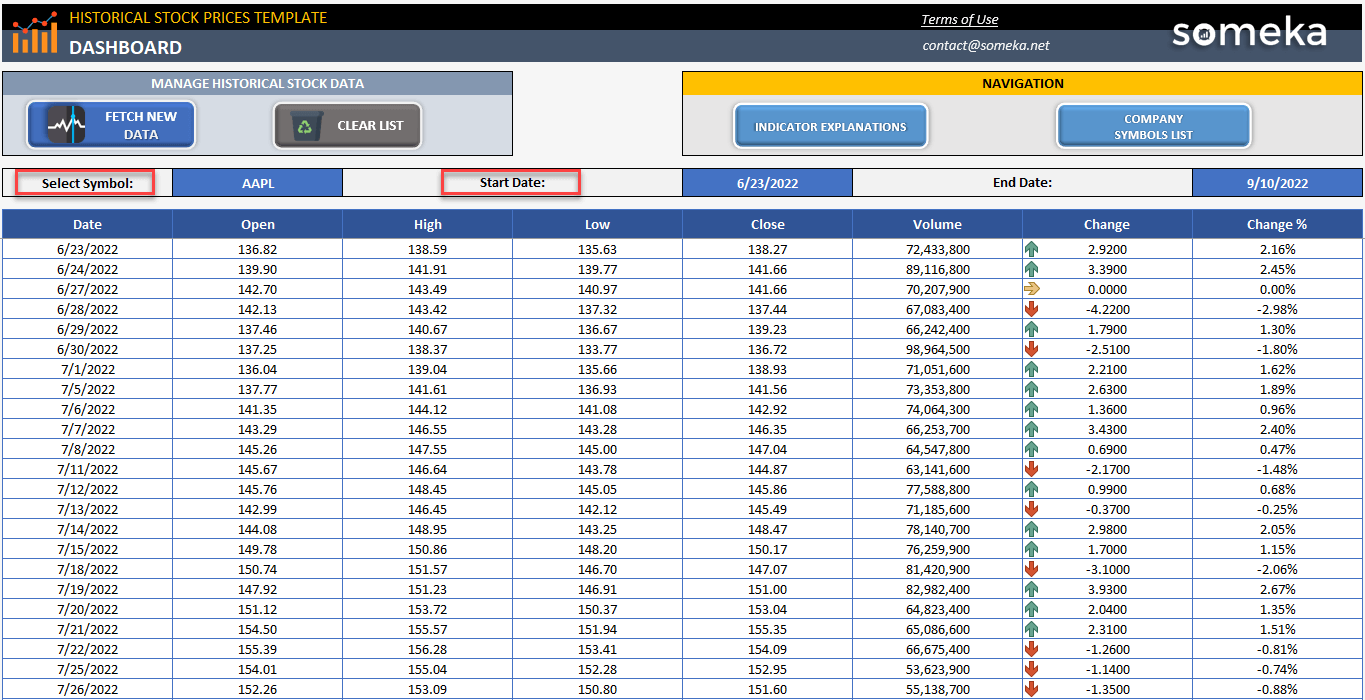
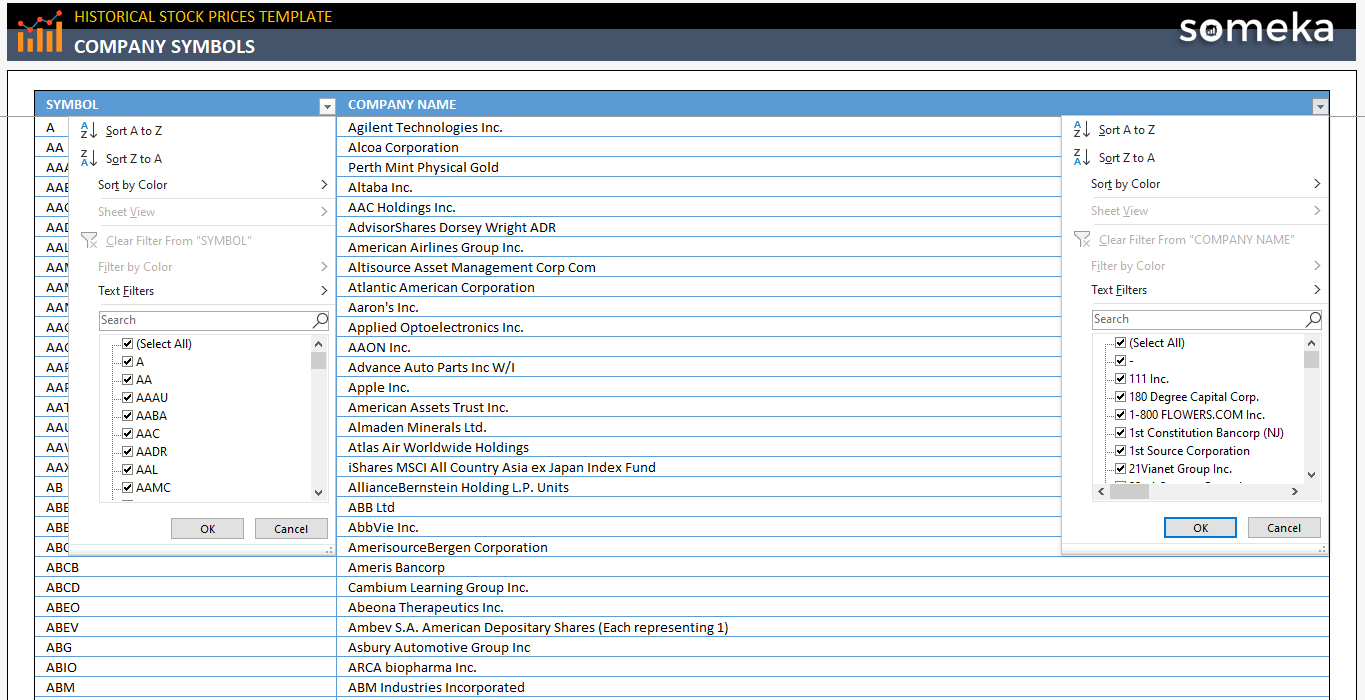
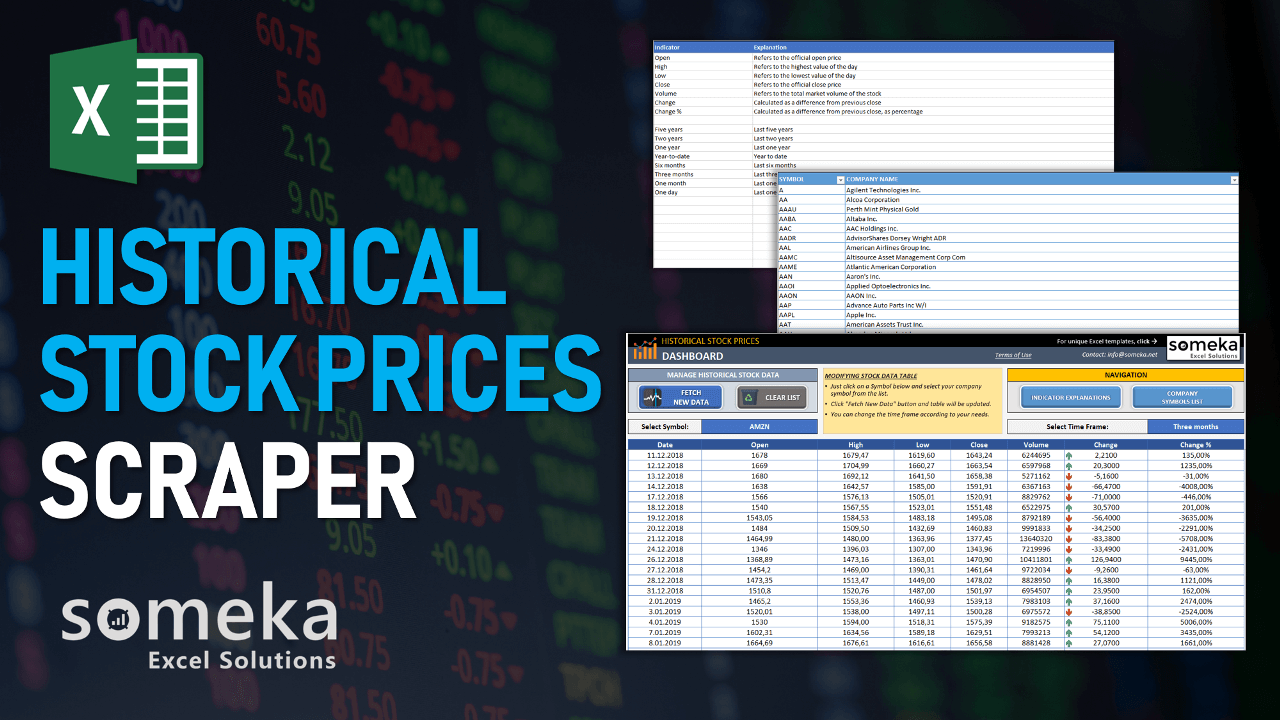

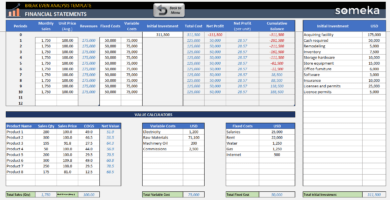
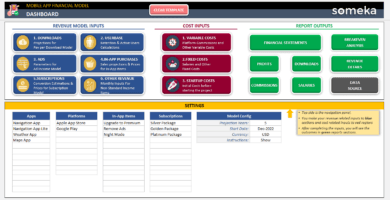
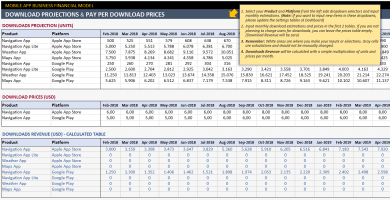

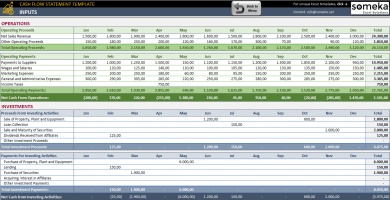
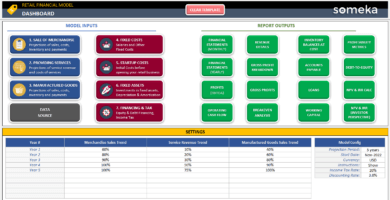
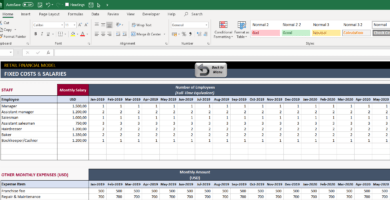

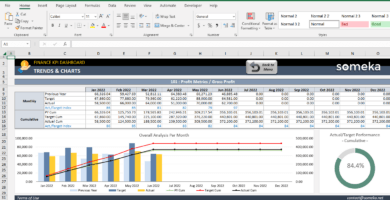
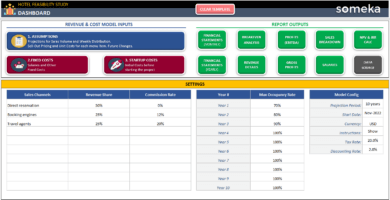
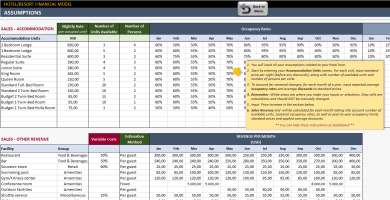
Helena –
This is wonderful.
easy and effective template to work with.
I found you on Linkedin page, thanks for approaching me.
Ashis Bajpay –
I am really happy with my purchase.
tnx Someka team. keep moving to create these kind of templates.
Mohammad Ghiasi –
I need help Someka, I made some changes on my own template with formulas and now it is not working correctly, could you help me?
Someka –
Hello there, thanks for connecting.
Please send us a copy of your Excel File that you have some issues and we try to help you. If it is a small or general issue we will do it ASAP.
Our email: contact@someka.net
Alena –
I wished I have came across this template sooner. I mean please put more effort on marketing, because the product is really helpful.
Someka –
Hi there, sure we try to do better in terms of Marketing.
Thanks for your nice feedback and suggestion.
Kerry__Olha –
I really like the dropdown options.
Jensen Lezli –
Loved it, great tool.
Frank4 –
Really nice spreadsheet.. no waste of time at all………… thanks for ur effort
Chloe P –
This was great, thanks, I have been researching “historical quarterly stock prices” for a while now, and I think this has helped
David Scheer –
Didn’t work for one day for me either. Also was hoping this was actually a ‘template’ as described, and I could use it to build my own custom form, but all the functions are hidden even after unlocking the workbook, and it’s not very flexible. Wanted to get just a single past date historical quote, but to get that, I have to get 5 years of data and find the date I’m interested in. Frankly this was a waste of money for me. Going back to the IEX Cloud API docs to build my own for free.
Someka –
Hi David,
First of all, thanks for your time to spend to write feedback. All comments are welcomed!
Apparently, the real reason why it wasn’t working for a one-day time frame is the data providers made some changes in the structure of data. The only thing you should not avoid is entering your API Key.
Our developer team have sent an e-mail regarding the issue, please check your mailbox to get detailed information about it.
Hope this clarified things up for you David, otherwise please do not hesitate to contact us.
khanna –
Didn’t work on for one day time frame like it should
janellperez –
Used your template many times. Good design and features.