Excel Itinerary Template
All-in-one Travel Planner in Excel. Printable Excel Itinerary Template. Editable and fillable trip planner with checklists, forms and daily schedules.
TEMPLATE DESCRIPTION
Do you want to make your travels more organized and hassle-free? Here is our Excel Itinerary Template to plan your trips and keep on track all through your journey. This Travel Planner will help you organize all your program with easy-to-use sheets.
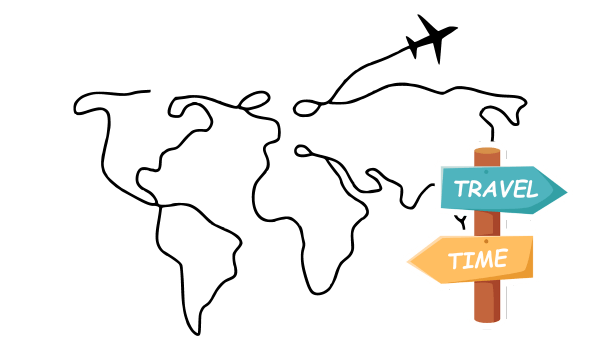
What’s an Travel Itinerary Template?
A Travel Itinerary is a planning and schedule of your events in a journey. This may include your destinations to visit, transportation means, road trips, planned routes and checklists.
Whether for a family vacation, personal holiday or a business travel, itineraries will help you keep organized all through your trip.
How to use Excel Itinerary Template?
This all-in-one Itinerary Planner consists of four main parts: 1. Itinerary Form, 2. Packing Checklist, 3. Event Planner and 4. Schedule.
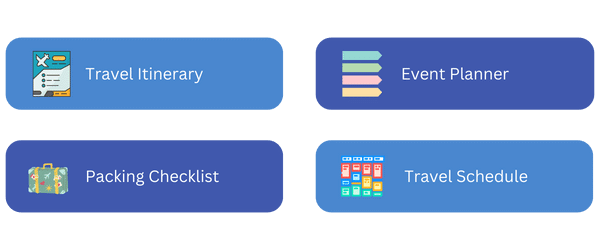
Let’s have a closer look for these sections of Excel Itinerary Template!
1. Travel Itinerary Form
Firstly, you can fill out this itinerary form to see the general outline of your trip.
So this section includes:
- General Information: Purpose of your trip, destination, number of travelers, pet info, travel start date, and duration for your Excel itinerary.
- Flight and Other Destination Info: Departure and arrival dates, time, transportation mode, destination, etc.
- Hotel Info: Arrival date, reservation, city, checkout date, etc.
- Car Rental: Duration, date, company, and other rent-a-car information.
- Other Notes: You can also add additional notes about your travel here.
This Trip Itinerary Planner is a fillable and printable form in Excel.
2. Packing Checklist of Excel Itinerary Template
Secondly, you have a sleek design checklist for your travel. In summary, you will have checklist items for your clothing, toiletries, electronics, documentation and other miscellaneous staff.
Additionally, feel free to add new items to your checklist, as this is a customizable Excel Itinerary template.
Also, when you click on the checkboxes, your items will be strikethrough format, which will help you to get prepared for your trip.
3. Event Planner
Thirdly, you’ll list all your planned events and activities throughout your journey. So, this is the main input area for your trip planner.
Here, you’ll add your event/activity name, date, start and end time, event type, and optionally notes about it.
If any of your activities overlaps, you’ll have a small warning of “!” at the right end of that relevant row. So, this will help you to prevent overlapping activities.
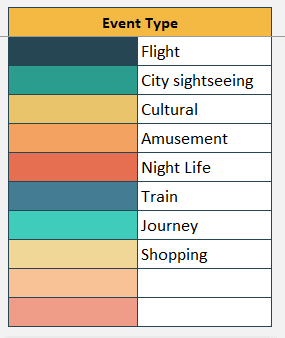
Also, at the right-most side of your list you’ll see an event type list. Here you can adjust or add new event types according to your needs for your Excel Itinerary Template. The colors will be used in the next schedule section as a reference for each event type.
4. Travel Schedule
Finally, you can see all your schedule from a time-blocking sheet.
As a note, this section is fed by your Event Planner list, and generated automatically with your planned events.
Also, you’ll find two drop-down menus at the up-left corner of your schedule, where you can adjust your starting date and starting time for the daily itinerary programs.
That’s all for the template!
Excel Itinerary Template Features Summary:
- Travel Planner in Excel
- Printable, fillable and editable trip itinerary
- All-in-one travel programming tool
- Automatic schedule maker
- Instant Download
- Ready-to-use
- No VBA or Macro codes
- Compatible with Excel 2010 and later versions
- Works both on Mac and Windows
USER REVIEWS & COMMENTS
2 reviews for Excel Itinerary Template
You must be logged in to post a review.
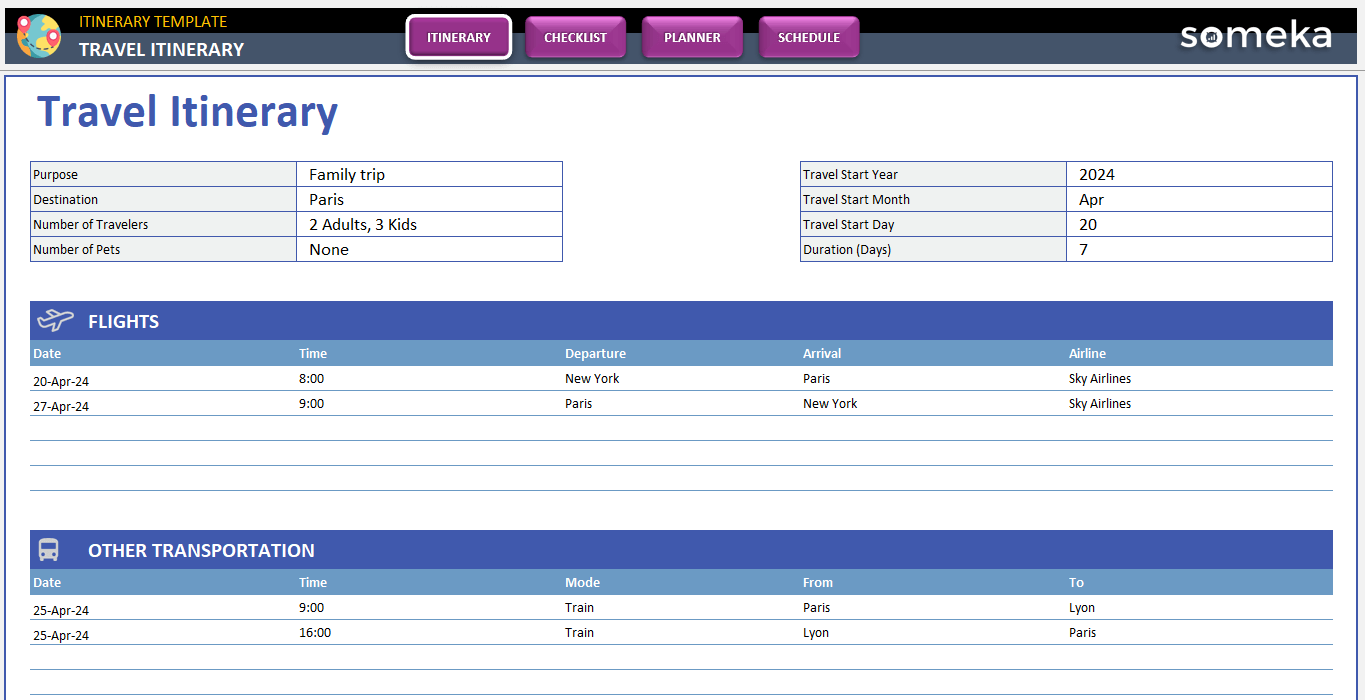
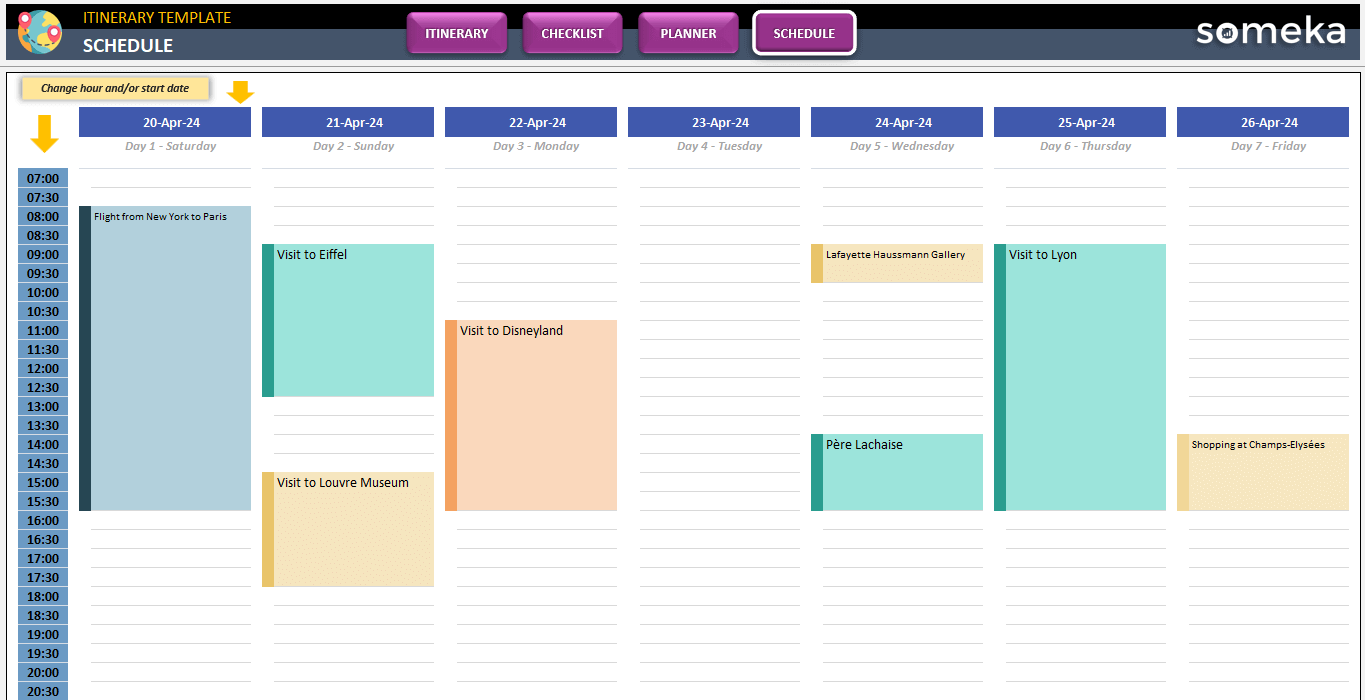
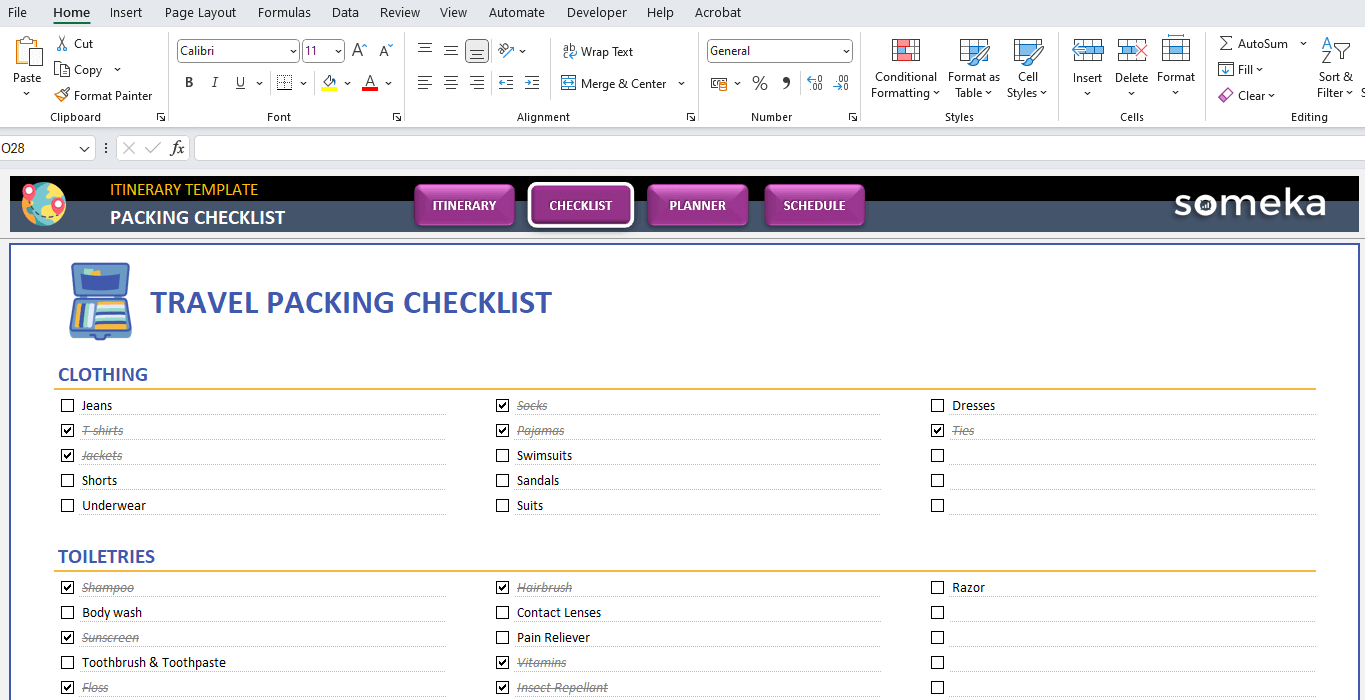
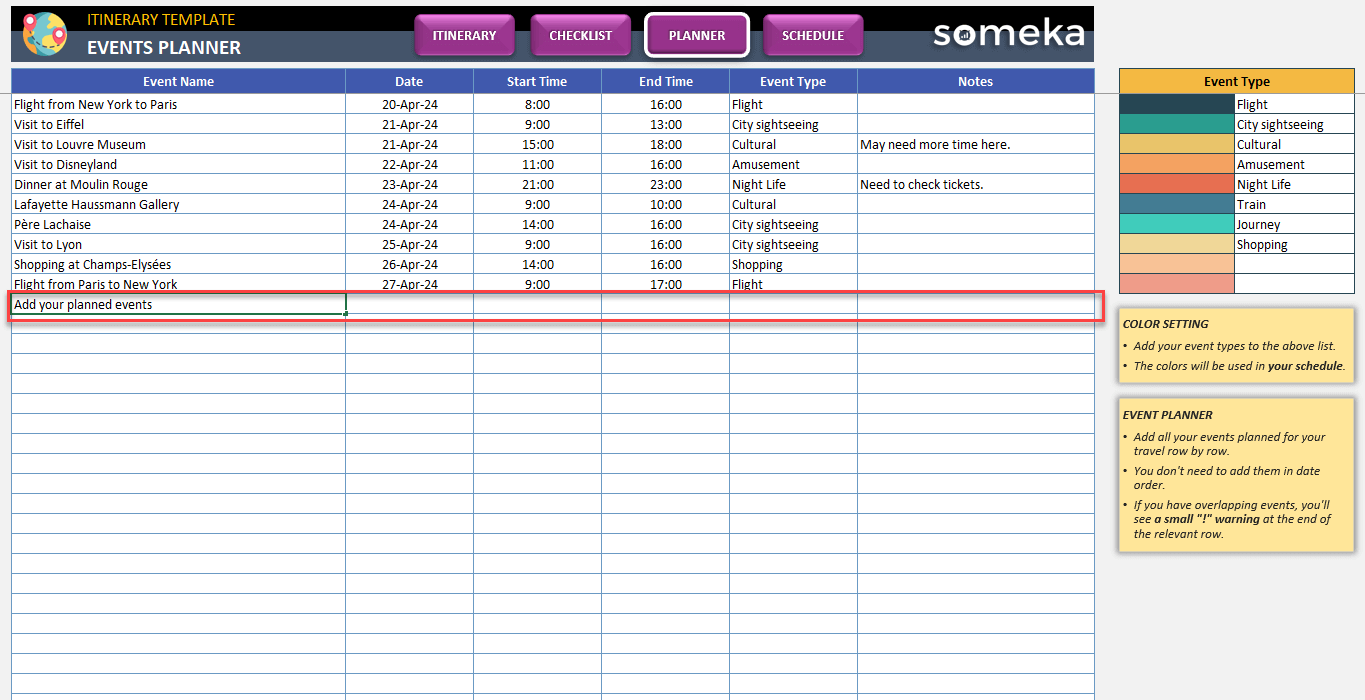
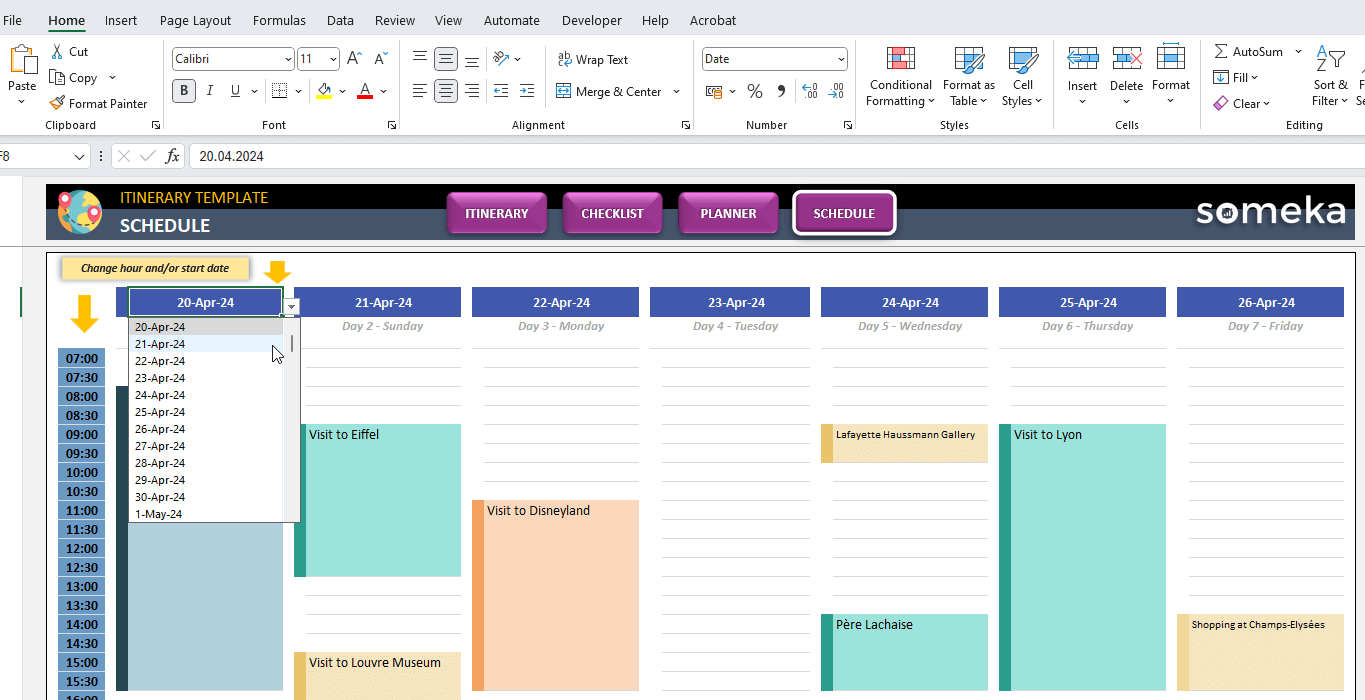
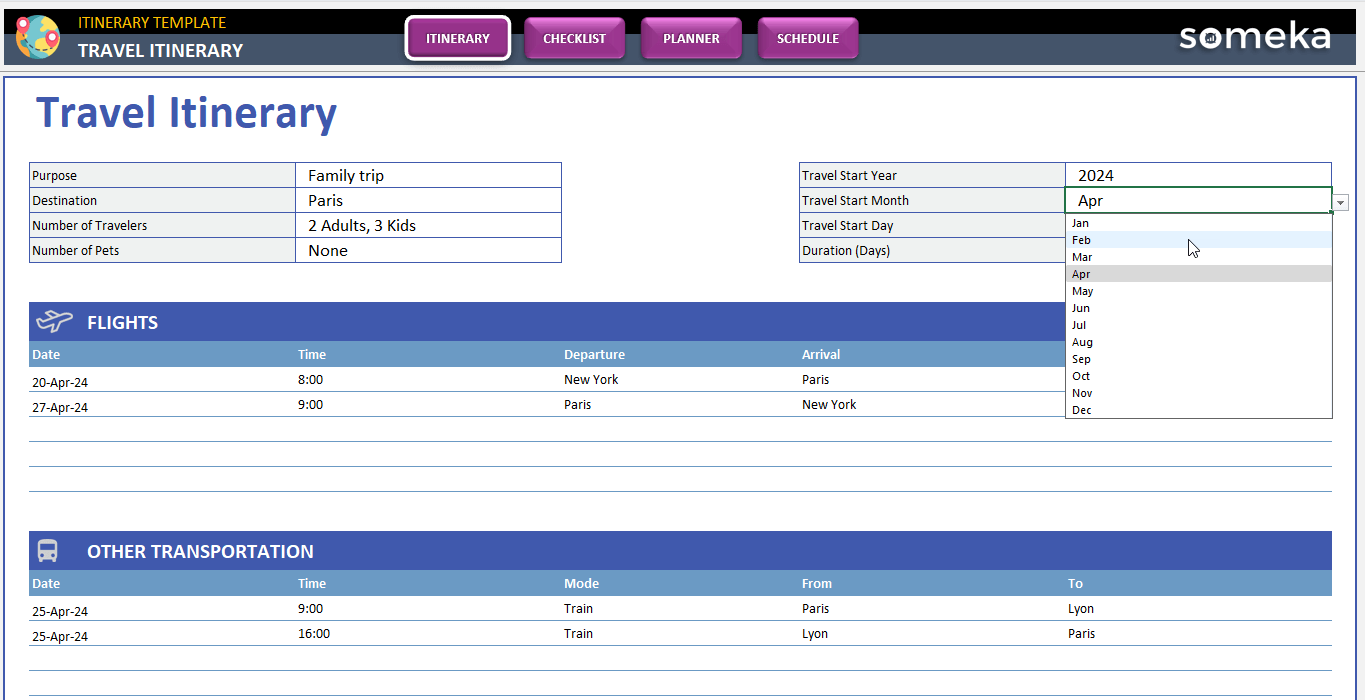
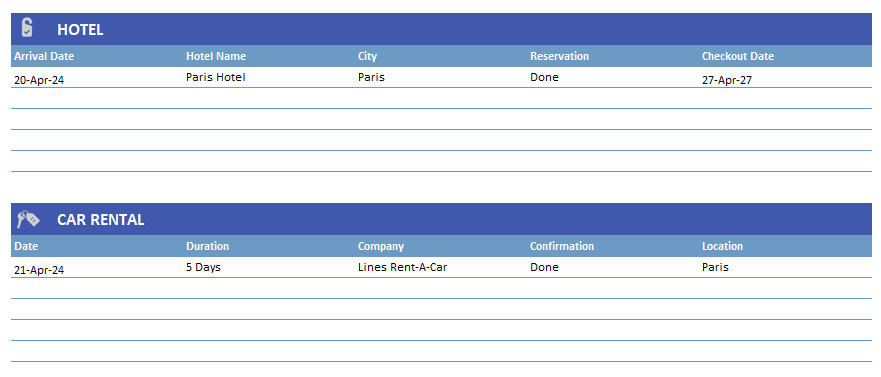
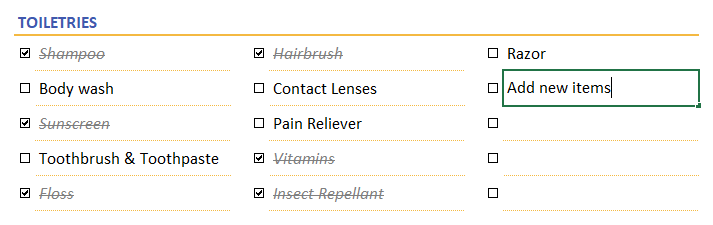
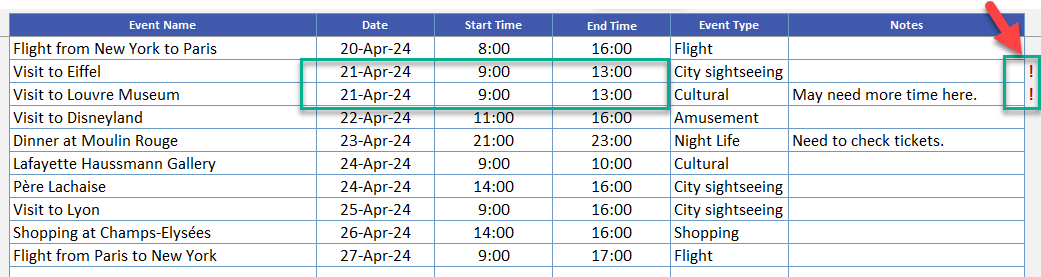
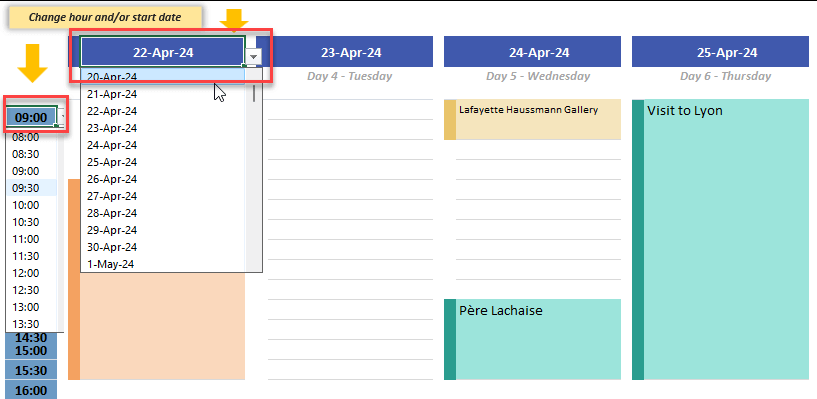
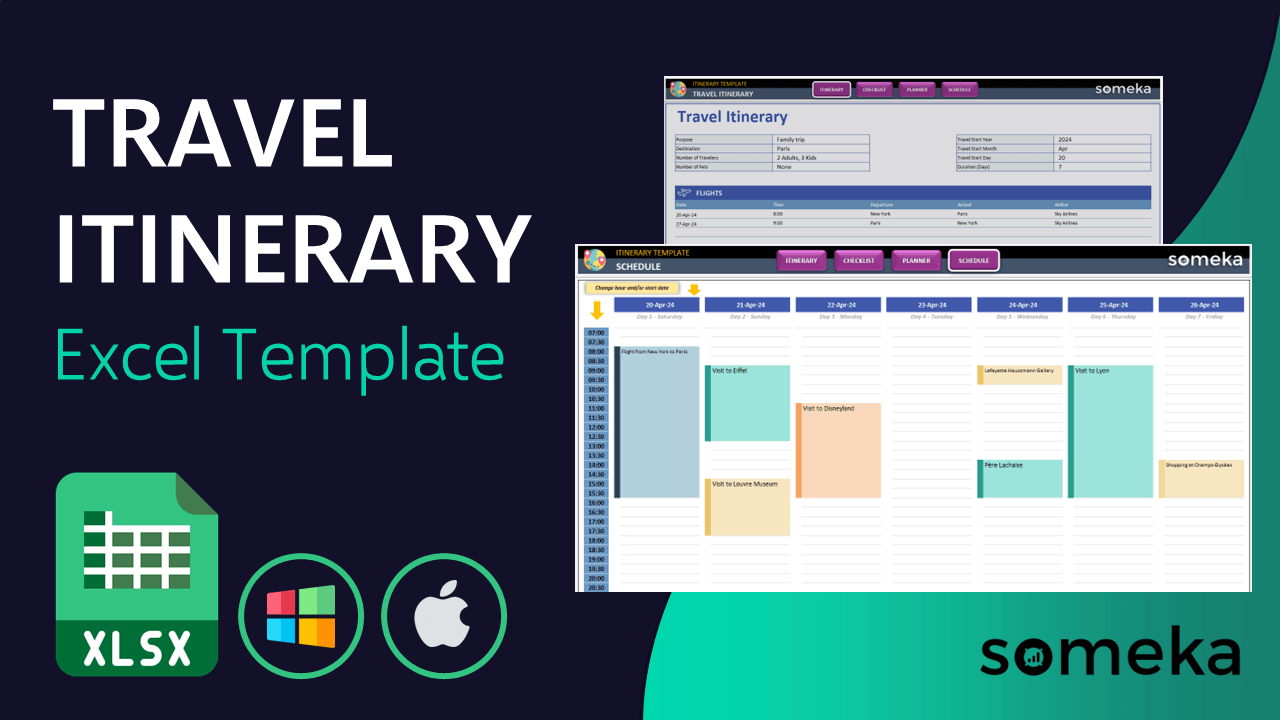
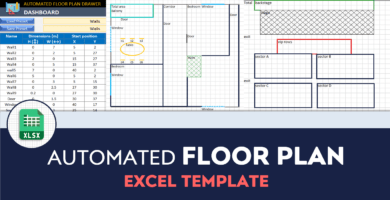
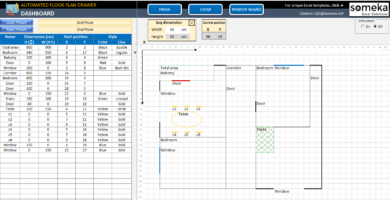
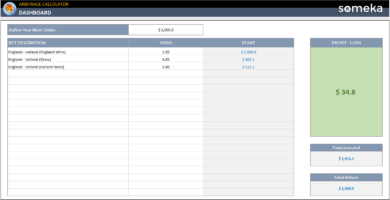
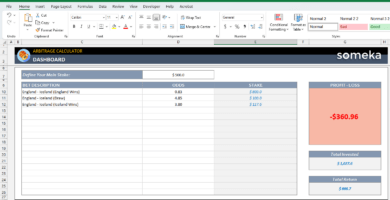
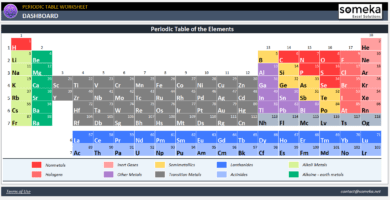
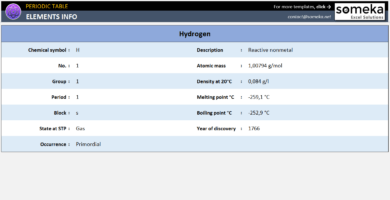
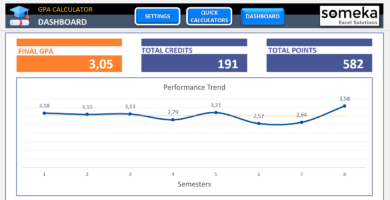
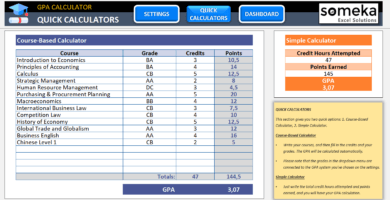
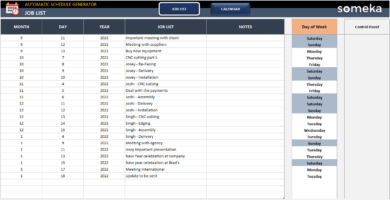

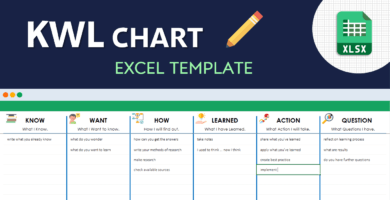
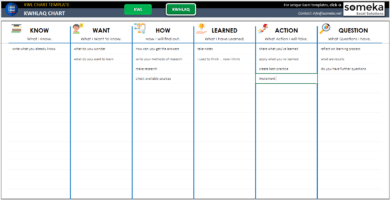
Betty A. Herring –
I’m totally in love with Someka templates! I can’t wait to use them to plan my road trip this summer!
Vickie N. Labrie –
cool stuff!