Lesson Plan Google Sheets Template
Detailed lesson plan in Google Sheets for teachers. Generate daily and weekly lesson plans, track homework and exams. Available on all devices.
TEMPLATE DESCRIPTION
If you are a teacher, you know that a thoroughly planned teaching plan is both helpful for you and your students. However, planning and tracking lessons in different places will distract you. That’s why we developed an overall Lesson Plan Google Sheets Template for you!
This teacher planner template fits into the 5e lesson plan method, which means Engage, Explore, Explain, Extend, and Evaluate. It is great for creating an elementary lesson plan. But it also suits high school teachers.
Below you can find the details on the lesson plan generator in Google Sheets.
Lesson Plan Google Sheets Template Features
This template begins with a Dashboard sheet to navigate you to other relevant sheets. You can see the flow of the lesson plan by looking at these navigation buttons.

The second section of the Dashboard has charts and diagrams for you to track your students visually.
The first chart displays the overall data about your students.
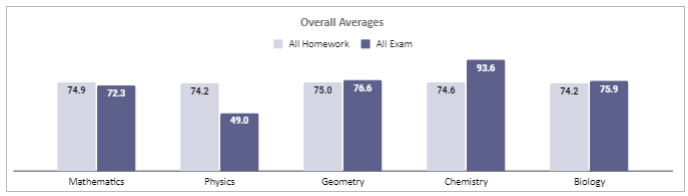
The second and third charts show student-based info. You can select the students from the dropdown menu in the Lesson Plan Google Sheets Template.
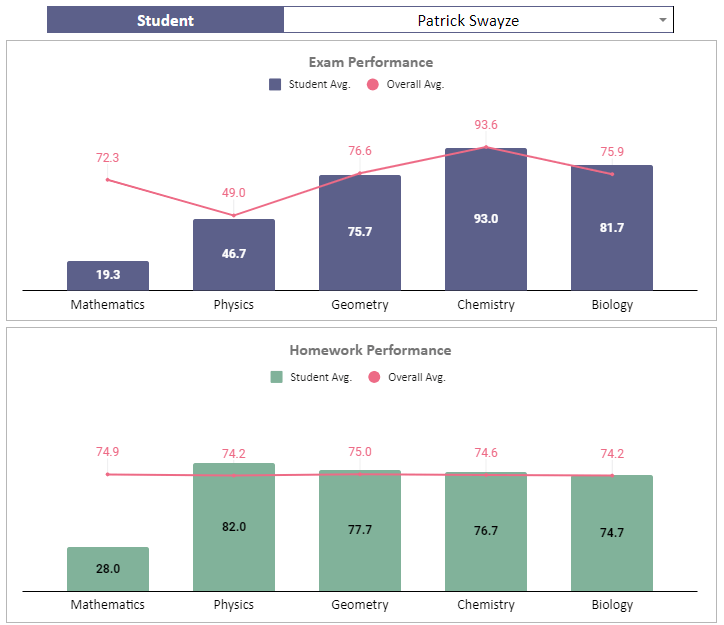
Of course, you need to fill out the relevant sheets to see those charts according to your data. Let’s continue with those sections.
Student & Lesson List
Firstly, you should enter your student lists and lesson plans on this page. The lists here will affect the entire Lesson Plan Google Sheets Template.
Daily Plan
Secondly, you will start making your daily lesson plan. Simply use the drop-down menu to choose the lesson.
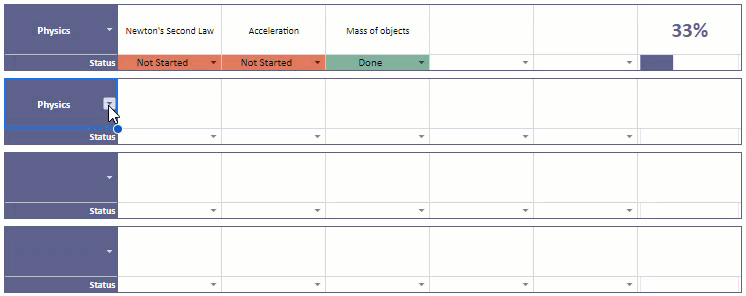
Then, for each topic, enter your daily schedule. After that, from the selection, choose Not Started, In Progress, or Done as the Status. Moreover, the list above includes totals at the top of the sheet.

Weekly Plan
Thirdly, there is the Weekly Plan section in the Lesson Plan Google Sheets Template. Here you can choose the lessons as a dropdown option and start writing what you will do for each day of the week.
Homework Results
Here, names for the Lesson and Students will be taken from the lists you already filled up. So, you don’t have to fill them again. Simply, input homework results for each student. You may input three homework results for each Lesson.
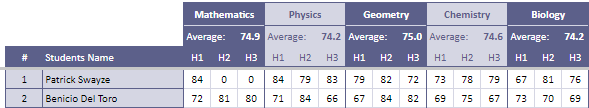
The averages will be calculated automatically.
Lesson Plan Google Sheets Template – Exam Results
This sheet is similar to Homework Results page but for the examinations. Again, the names will come automatically.
Monthly Attendance Sheets
Finally, you can track who attended the classes and who didn’t. Briefly, you can choose the correct sign from the dropdown menus for each day and each student.
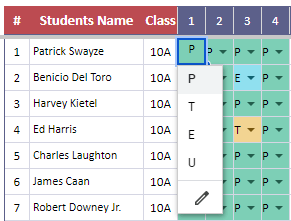
Lesson Plan Google Sheets Template Summary
- Teacher schedule template to plan your lessons online
- Track exam and homework results for each participant
- Track attendance in Google Sheets
- Fully customizable and ready to print
- Print ready
- Informational notes included
- No need for any installation
- Works on all devices (tablet, mobile, desktop)
USER REVIEWS & COMMENTS
3 reviews for Lesson Plan Google Sheets Template
You must be logged in to post a review.
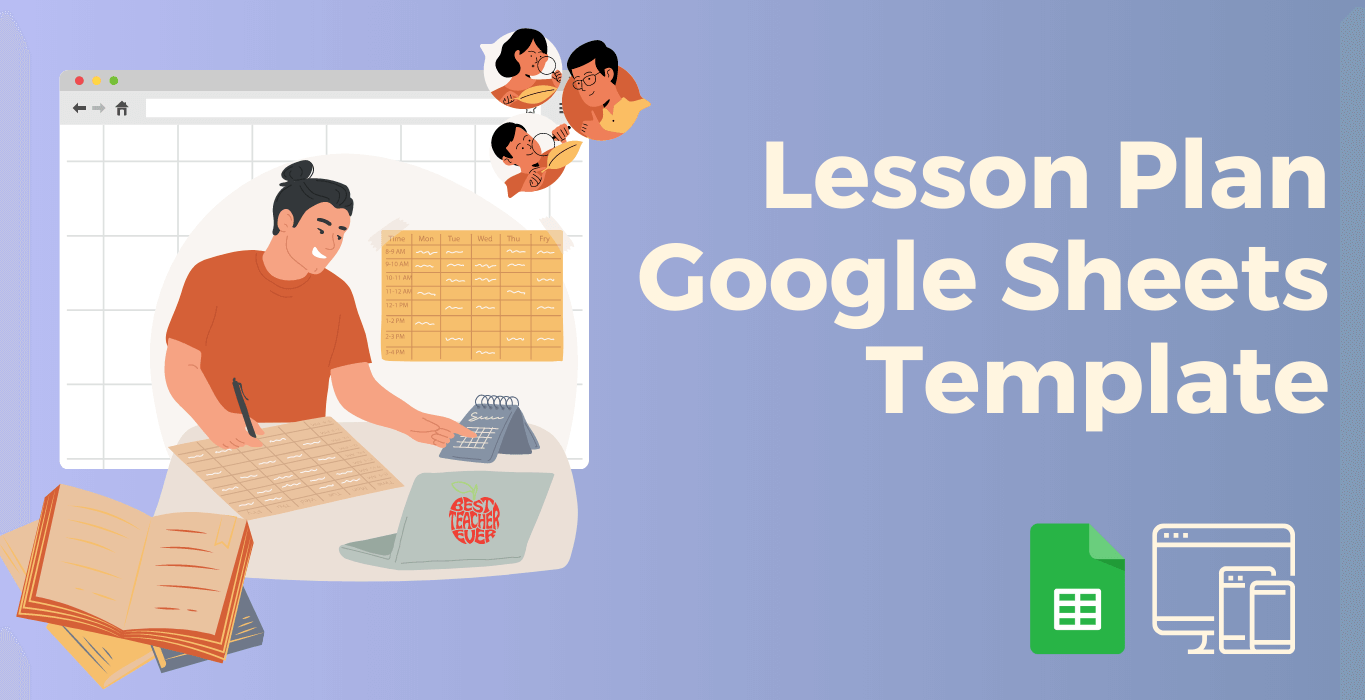
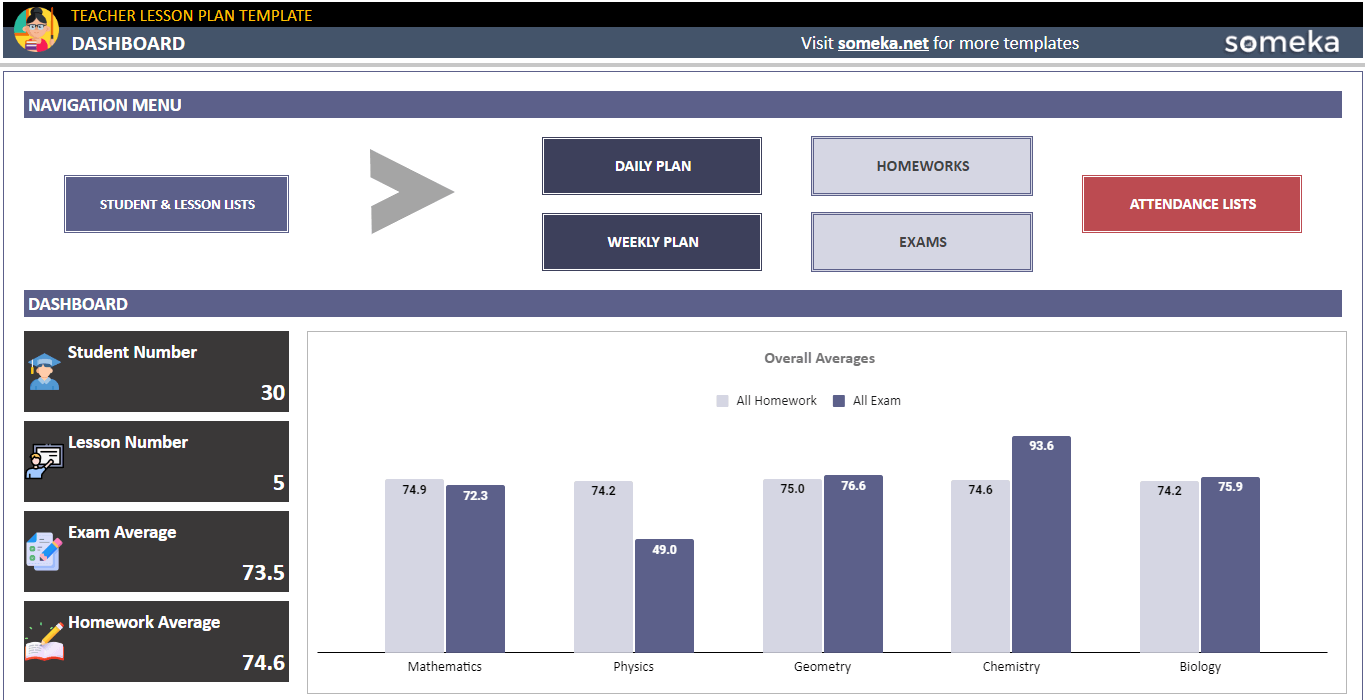
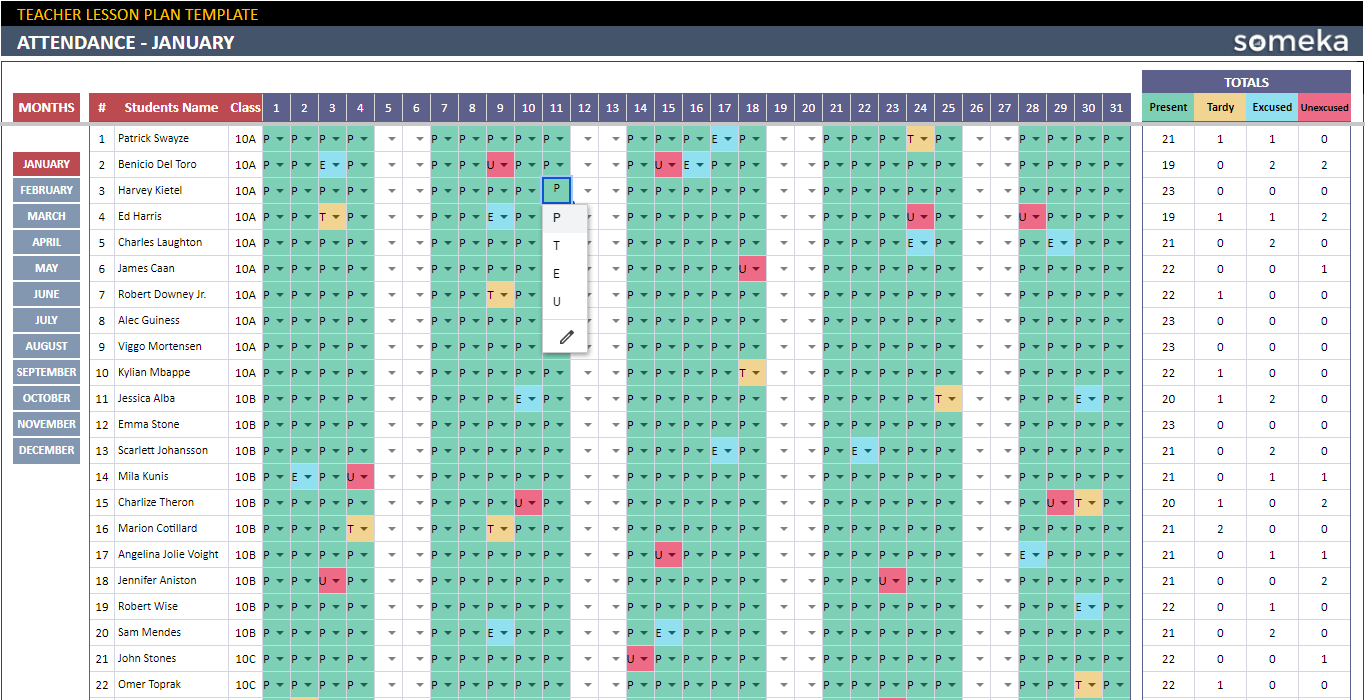
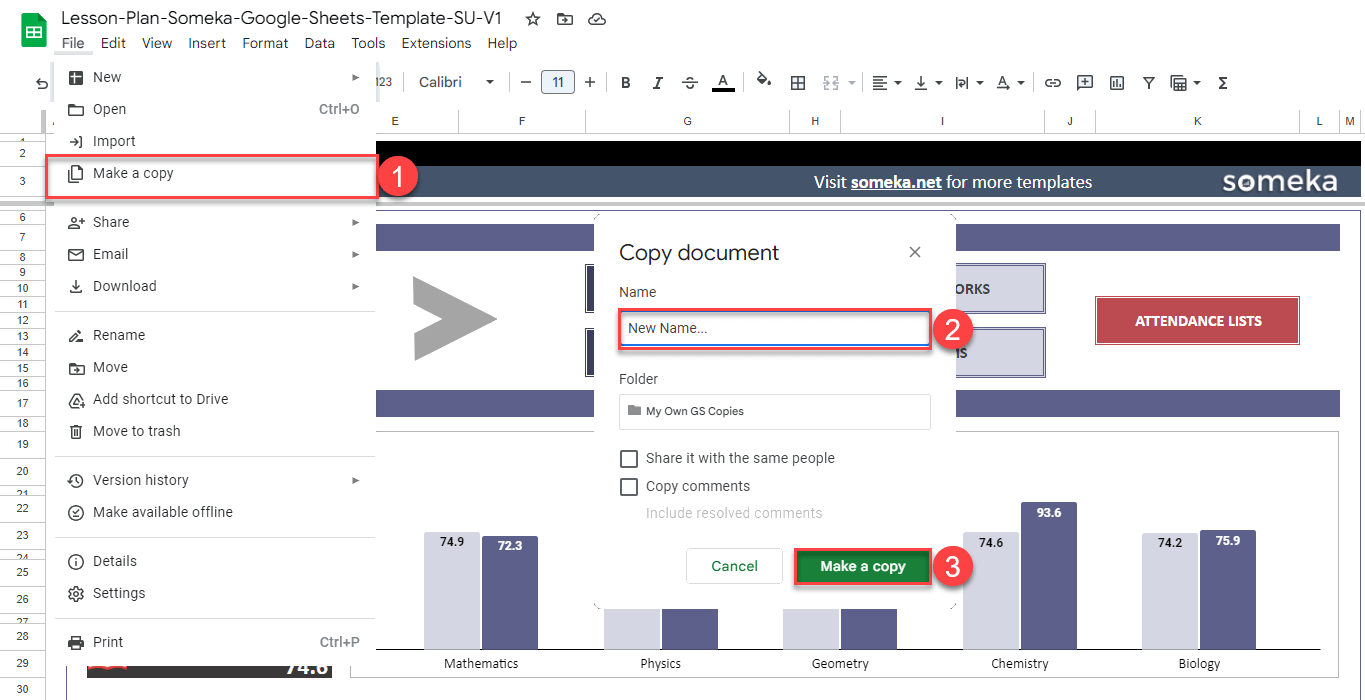
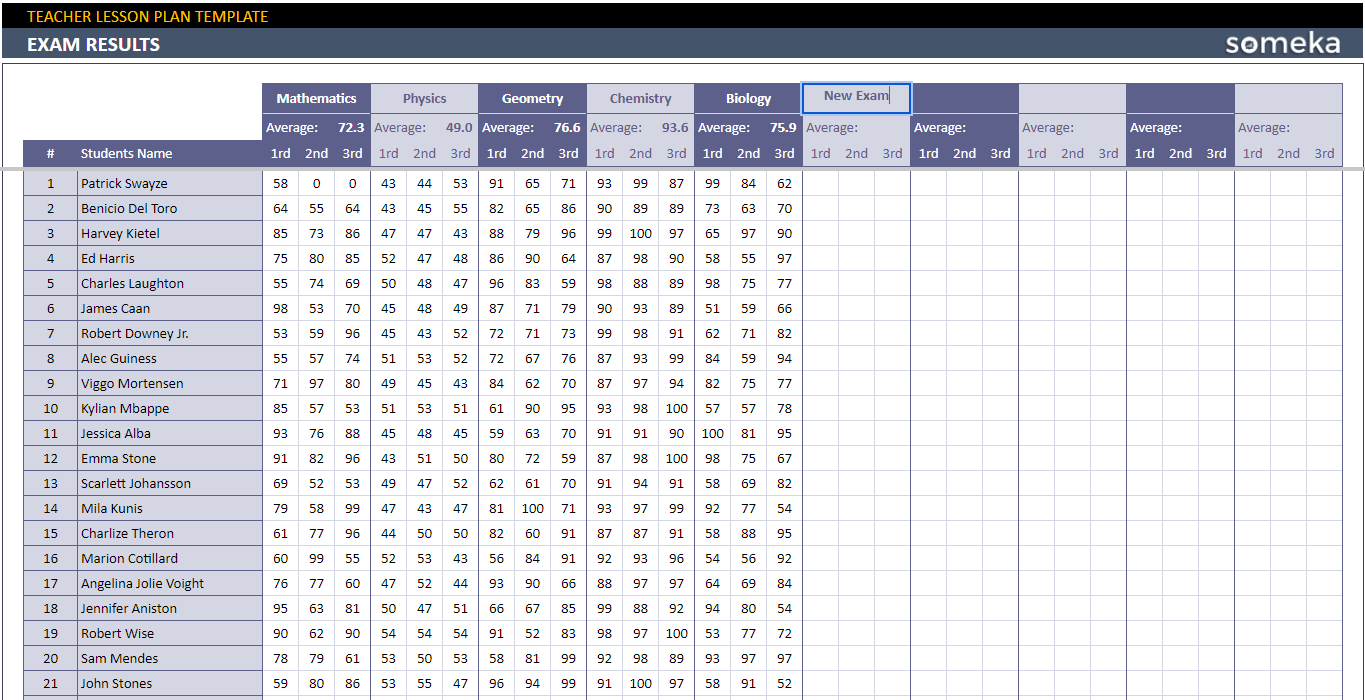
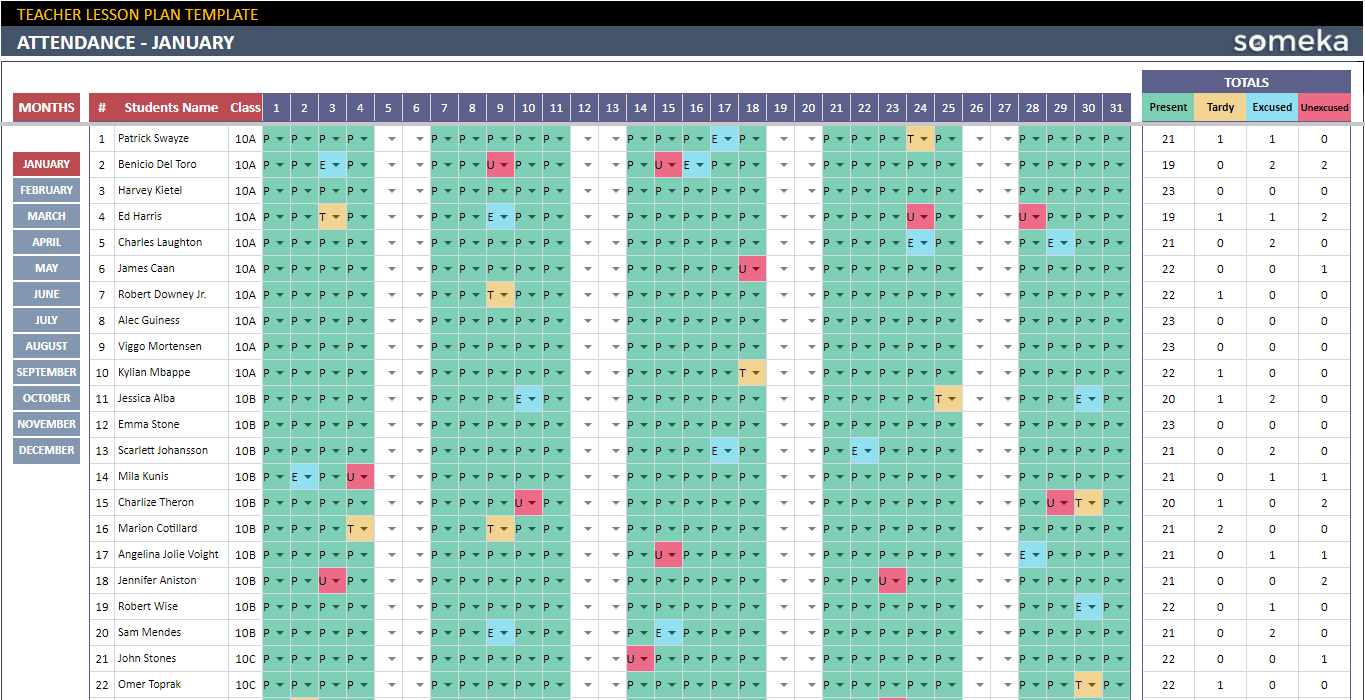
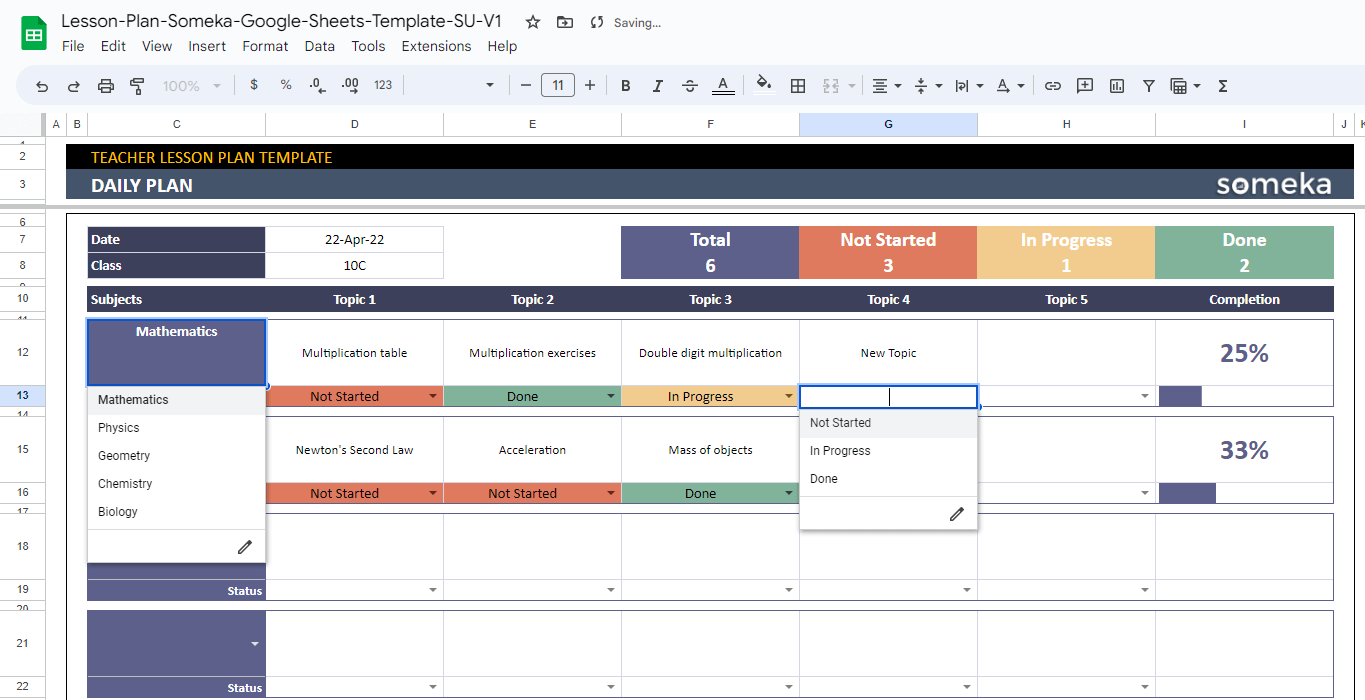
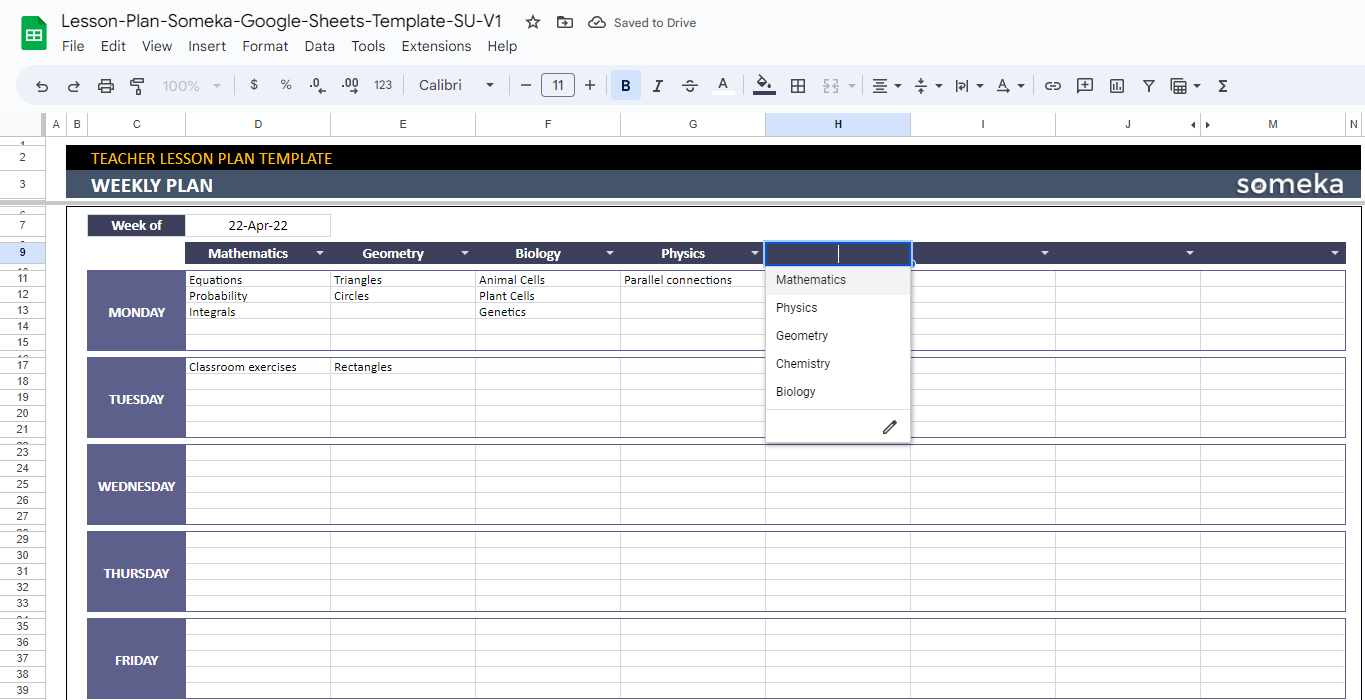
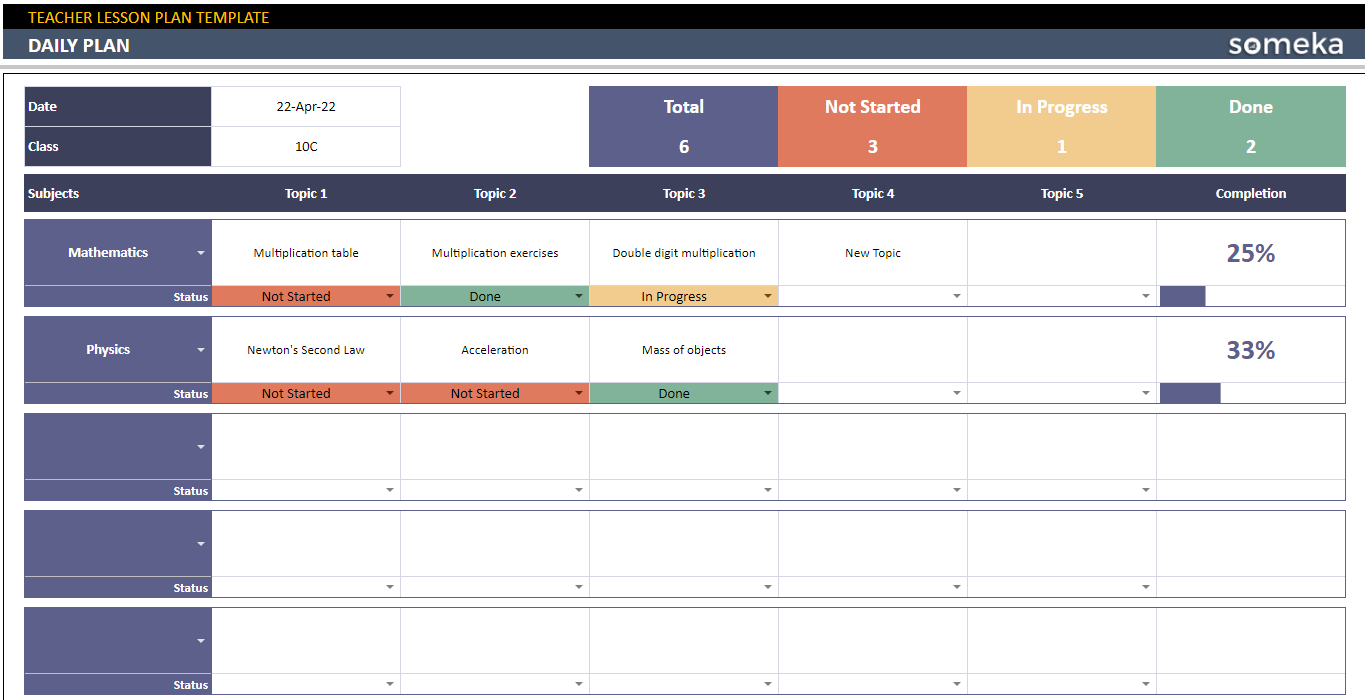

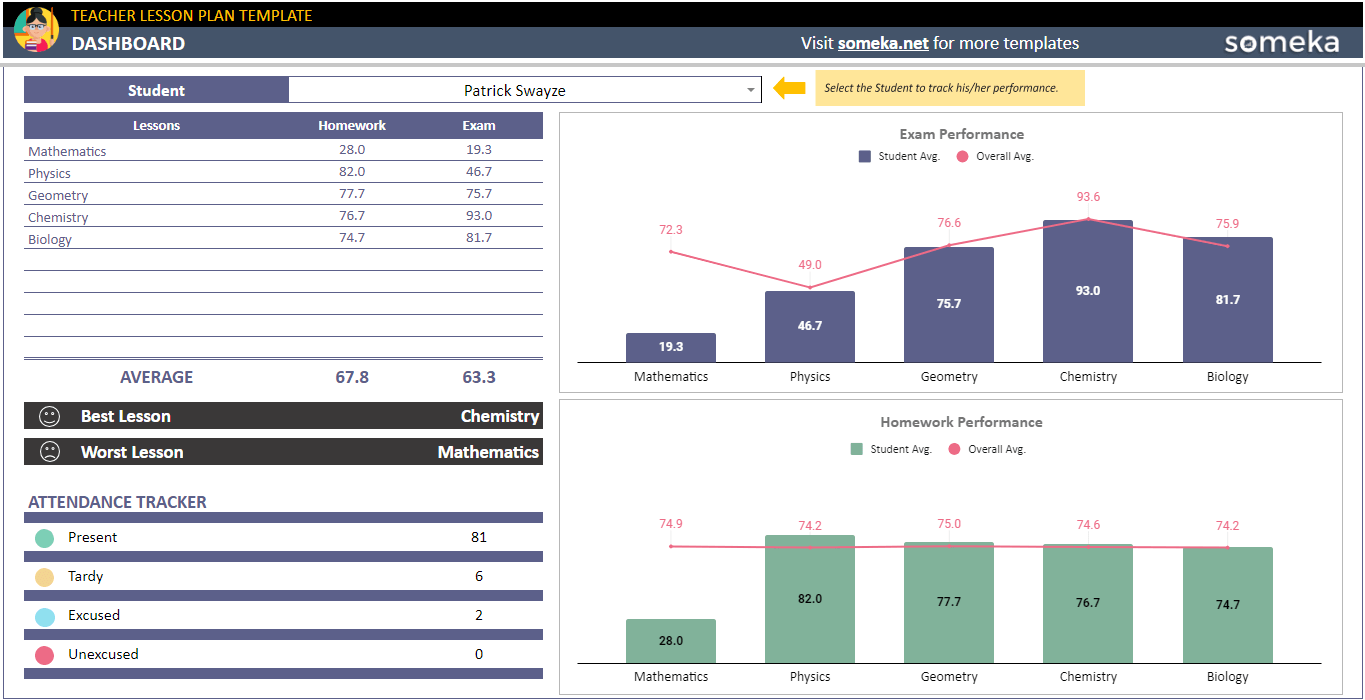
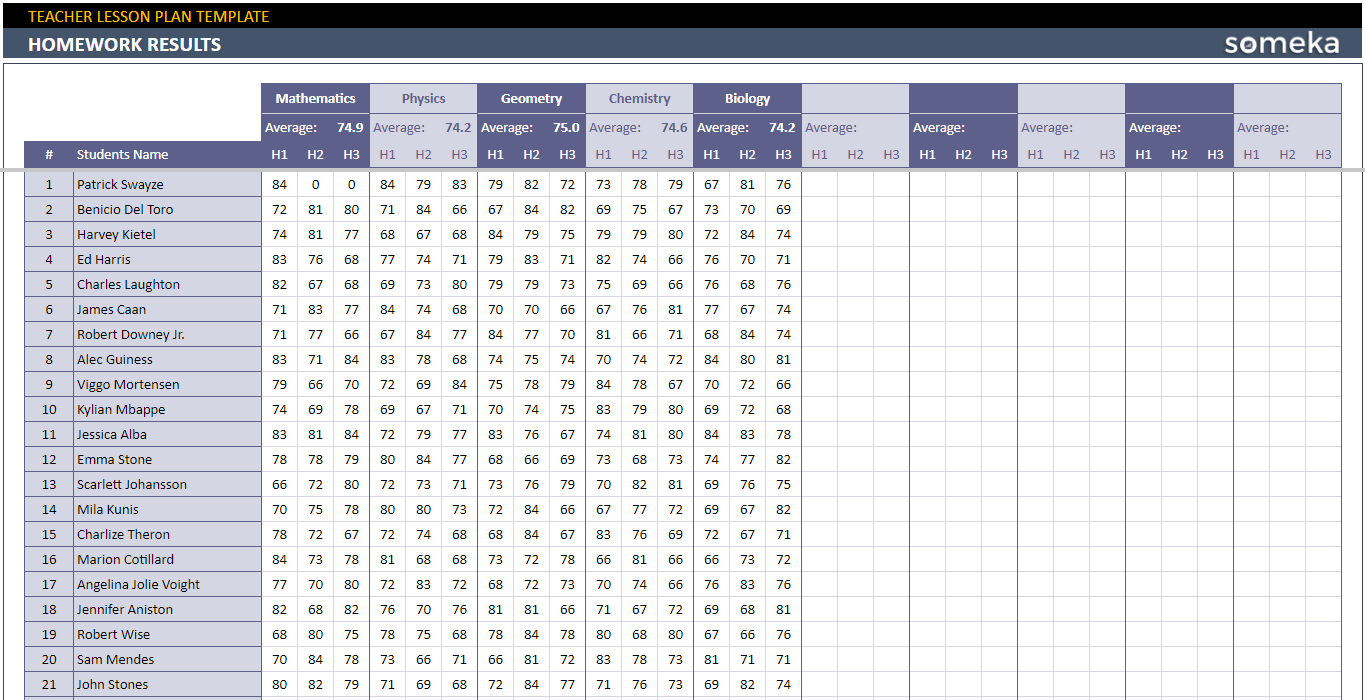

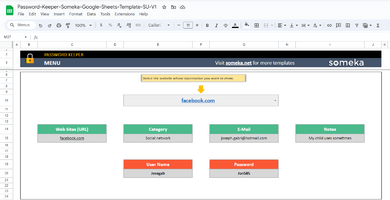


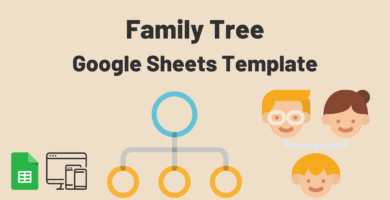
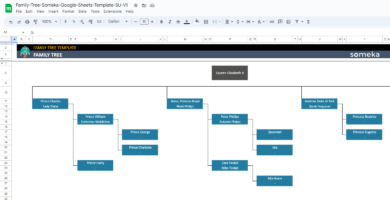

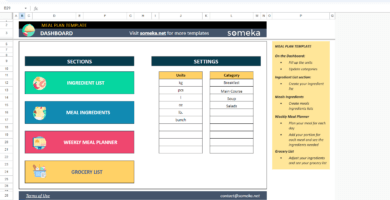
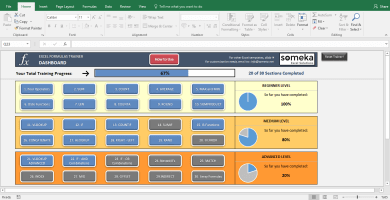
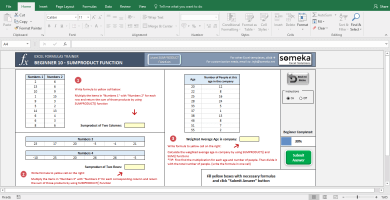
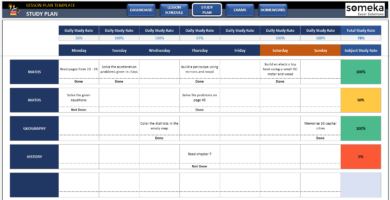
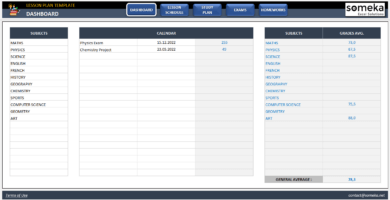
Craig J. –
I like the professional look of the template, but I need clearer instructions or a tutorial to understand its features better
Someka –
Hello Craig,
Thank you for your suggestion! We value your feedback and will consider providing clearer instructions or a tutorial for our template to improve the user experience.
You can also benefit from the yellow notes on the templates, but if you still need extra help or assistance, please do not hesitate to contact us via contact@someka.net.
Thanks!
James Blocher –
As a teacher, I can say that template is valuable for organizing lesson plans efficiently!
William V. –
Customer support is excellent. They provided quick and helpful guidance!