Monthly Budget Excel Template
Easy to use Monthly Budget Excel Template with income & expense details, dashboard and summary charts. Fully printable and flexible spreadsheet.
TEMPLATE DESCRIPTION
All of us need to make a budget every month unless your father is Warren Buffet or so. You should know where your money is going each month. Because making a budget plan will help you to have a strong financial situation. And to do so, having a pre-made Excel budget worksheet is a good idea. You can use this Monthly Budget Excel Template for personal financial planning.
The Monthly Budget Excel Template is a simple, user-friendly planner designed to aid individuals and families in managing their personal finance with ease and accuracy, ensuring a stable and secure financial future.
Monthly Budget Template
The template is consists of 3 main sections:
- Dashboard
- Income
- Expenses
Before starting Dashboard, enter your expenses and income items for a month.
Income
The template not only focuses on expenditures but also helps track revenue streams, including passive income, providing a clear picture of your financial health and helping plan for savings and retirement effectively.
Firstly, you will type in the date you take the money income, description of the item, and the actual value. Once you do that the monthly budget template will automatically Total Income for you.
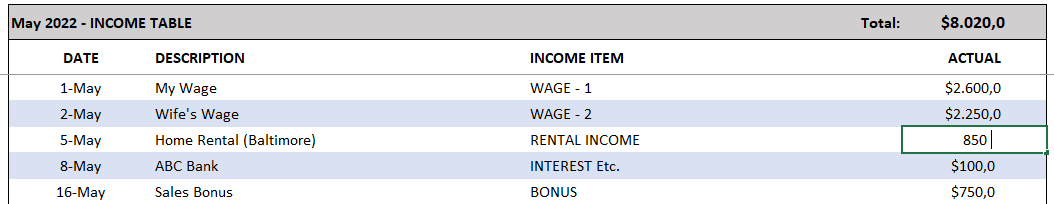
Expenses
Secondly, in the Expense table, there are lots of expenditure categories that you can modify according to your own special needs. Press the (+) sign to get additional rows so that you can write the sub-expenses of each and then get the Total Expenses at the end.
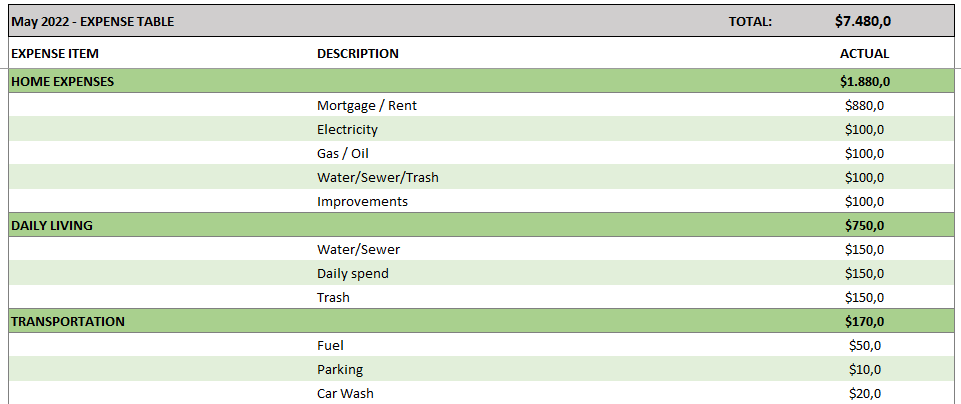
This template facilitates budgeting, allowing you to allocate funds to various categories such as home and living costs, electricity and other utilities, education fees, and transportation expenses, providing a comprehensive view of your monthly spending habits. With special categories for dining, entertainment, and medical expenses, it ensures that every aspect of your household budget is accounted for, promoting mindful spending and savings accumulation.
You can also add sections dedicated to insurance premiums, tax obligations, and loan repayments, assisting users in staying atop of their bill payments while avoiding late fees and penalties.
Dashboard
Finally, in the Dashboard section, the monthly budget worksheet will show your status. You will be able to see the balance and expense distribution in this nice dashboard. It also includes cool summary charts and easy navigation.
From managing daily bills to planning for long-term goals like education and retirement, the Monthly Budget Template serves as a reliable tool for navigating the complex landscape of personal and family finance.
So, download Excel Monthly Budget for a systematic approach to managing your expenses and budgets. This will ensure you a financially disciplined lifestyle that paves the way for savings growth and financial security.
Monthly Budget Template Features Summary:
- Ready-to-Use Excel Budget Worksheet
- Separate Income and Expenses section
- Lots of Expense Types. You won’t miss anything.
- Easy to use and nice design
- Cool dashboard with summary charts and distribution
- No installation needed, all in Excel
- No VBA, No Macros
- Full Print Ready
- Works on both Windows and Mac
- Compatible with Excel 2007 and later
Below are some samples created by Monthly Budget Excel Template. Examples are available in different formats and free to download.
USER REVIEWS & COMMENTS
17 reviews for Monthly Budget Excel Template
You must be logged in to post a review.
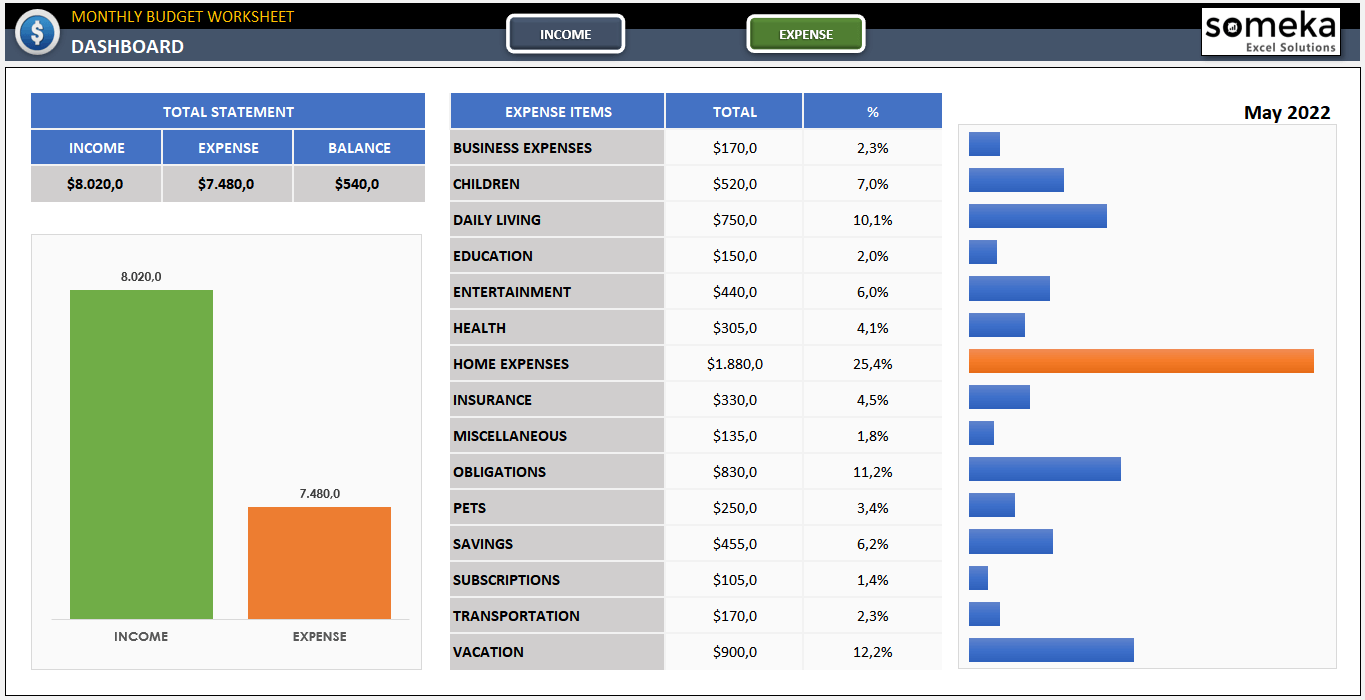
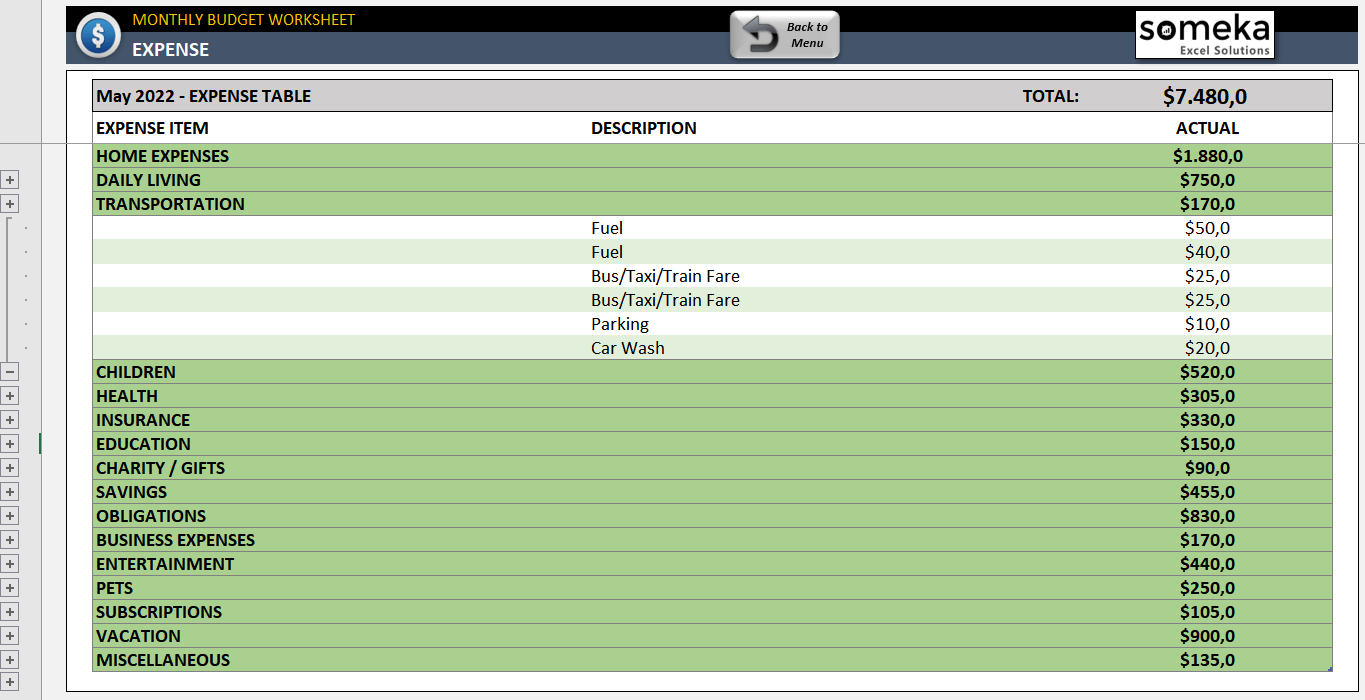
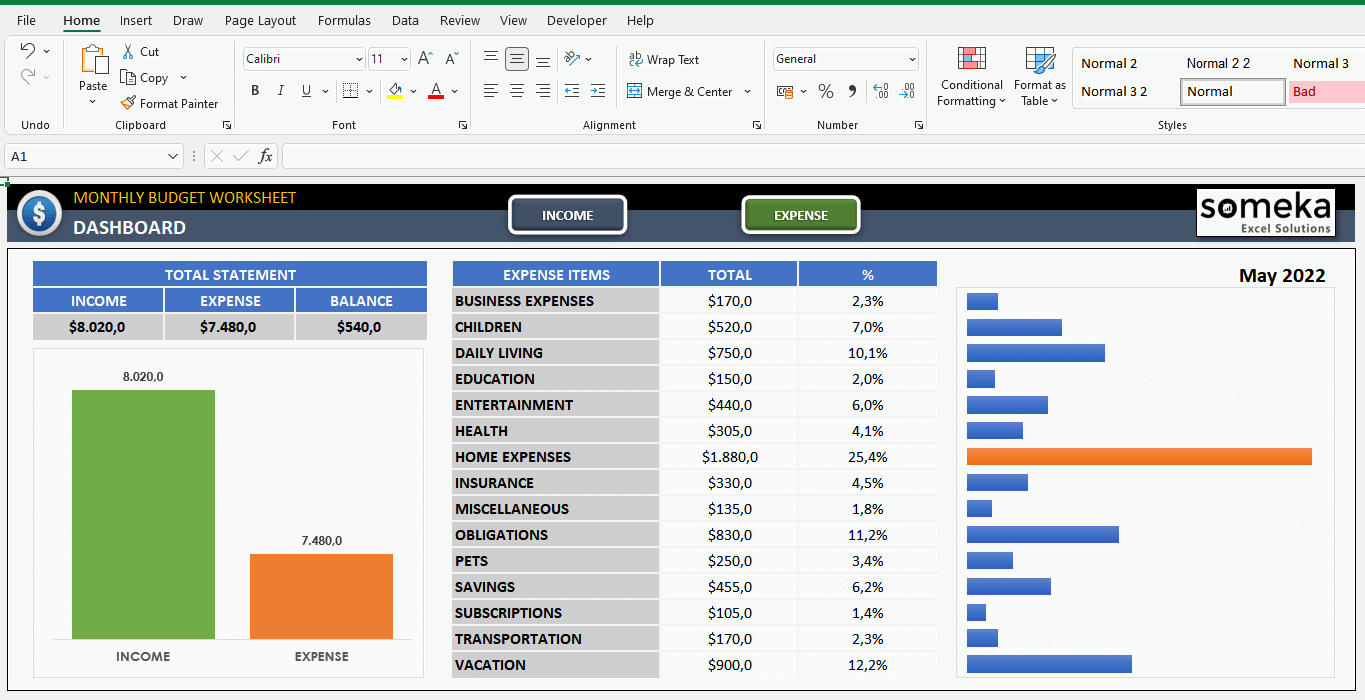
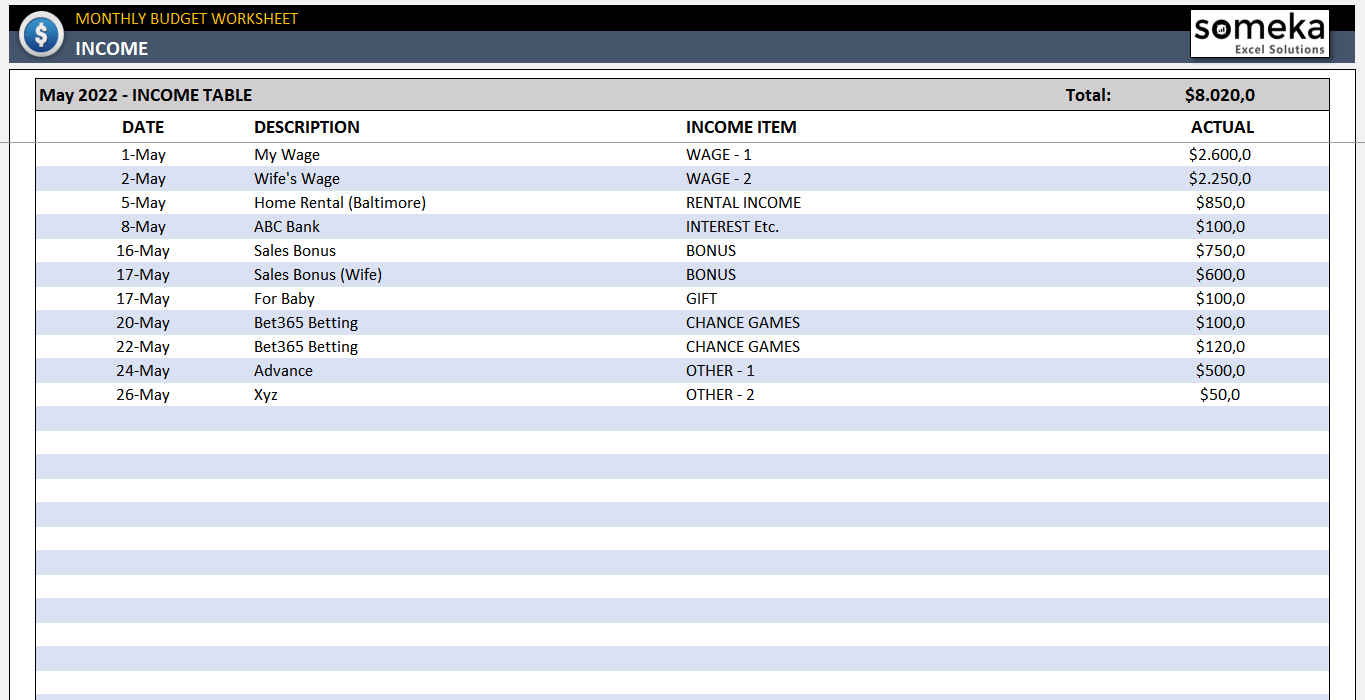
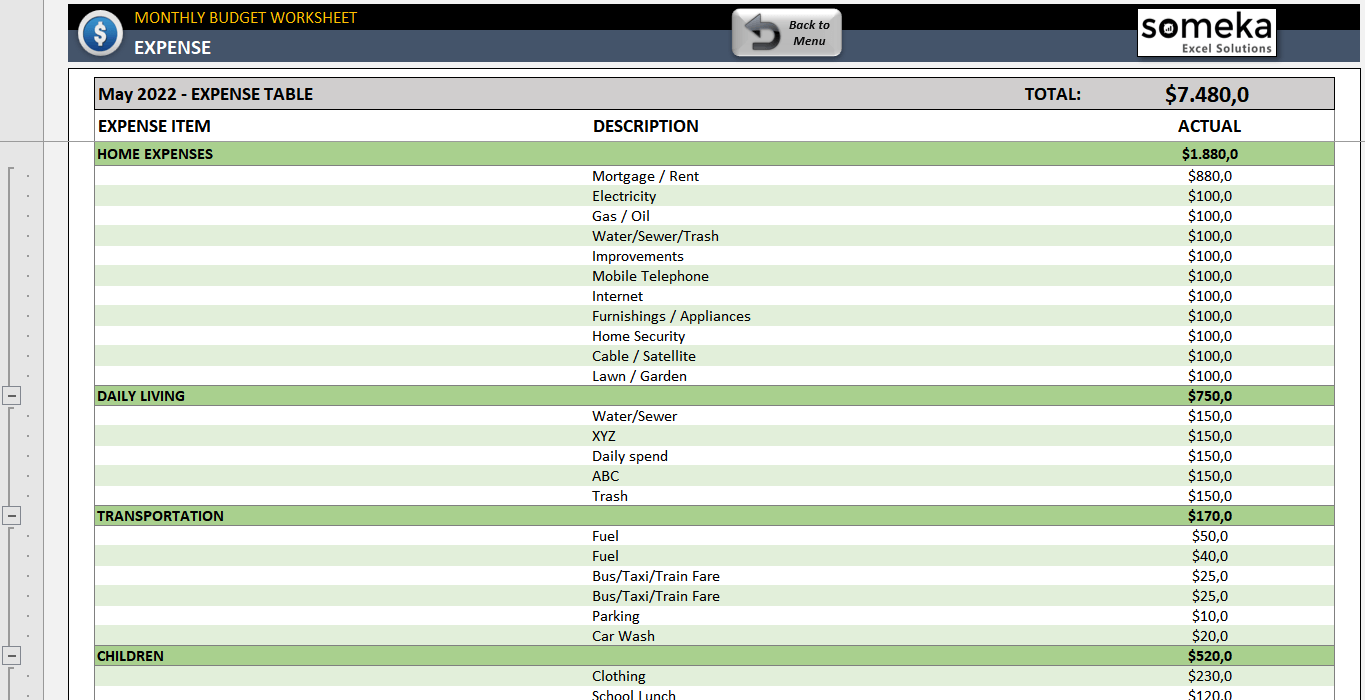
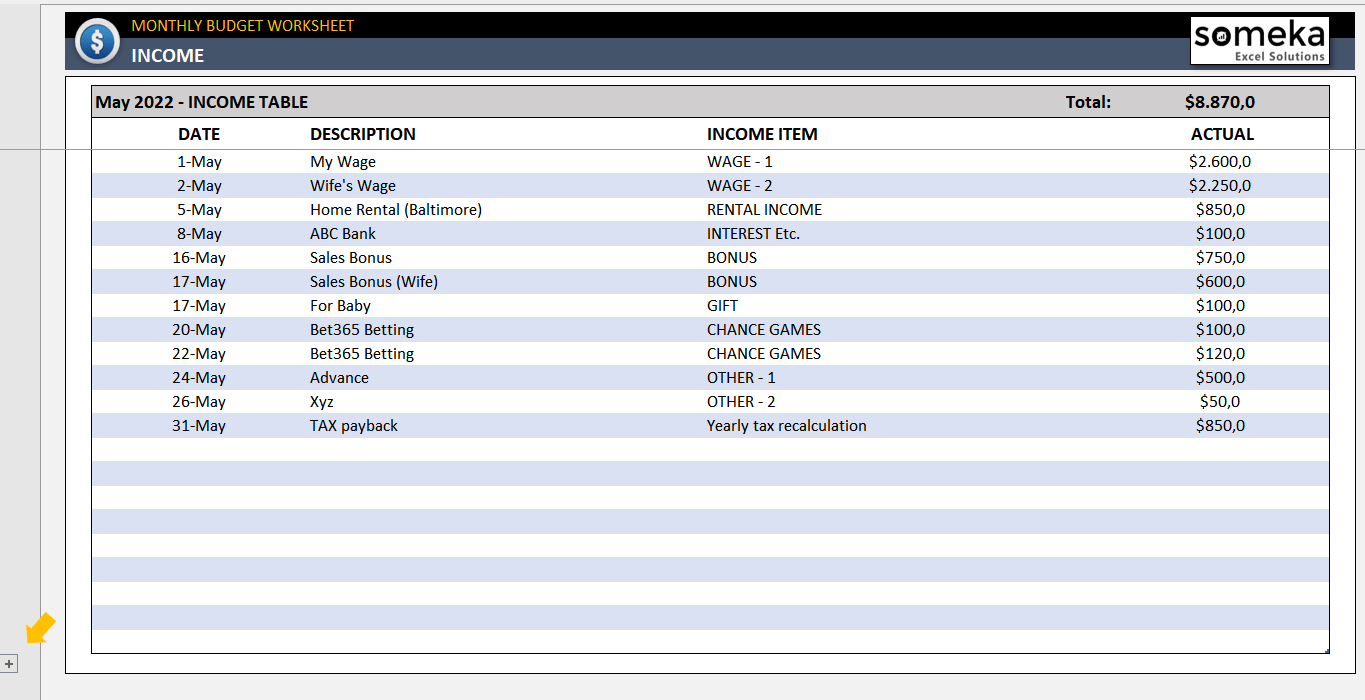
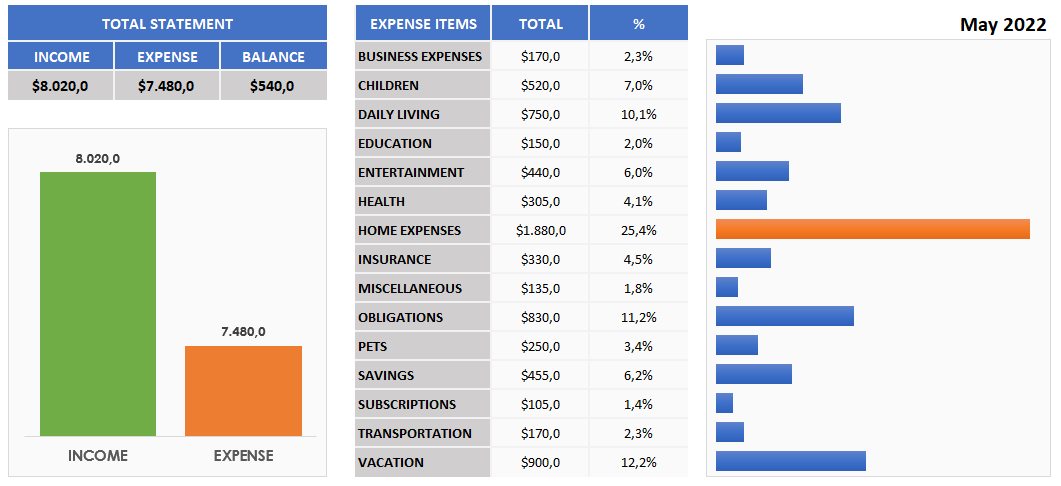
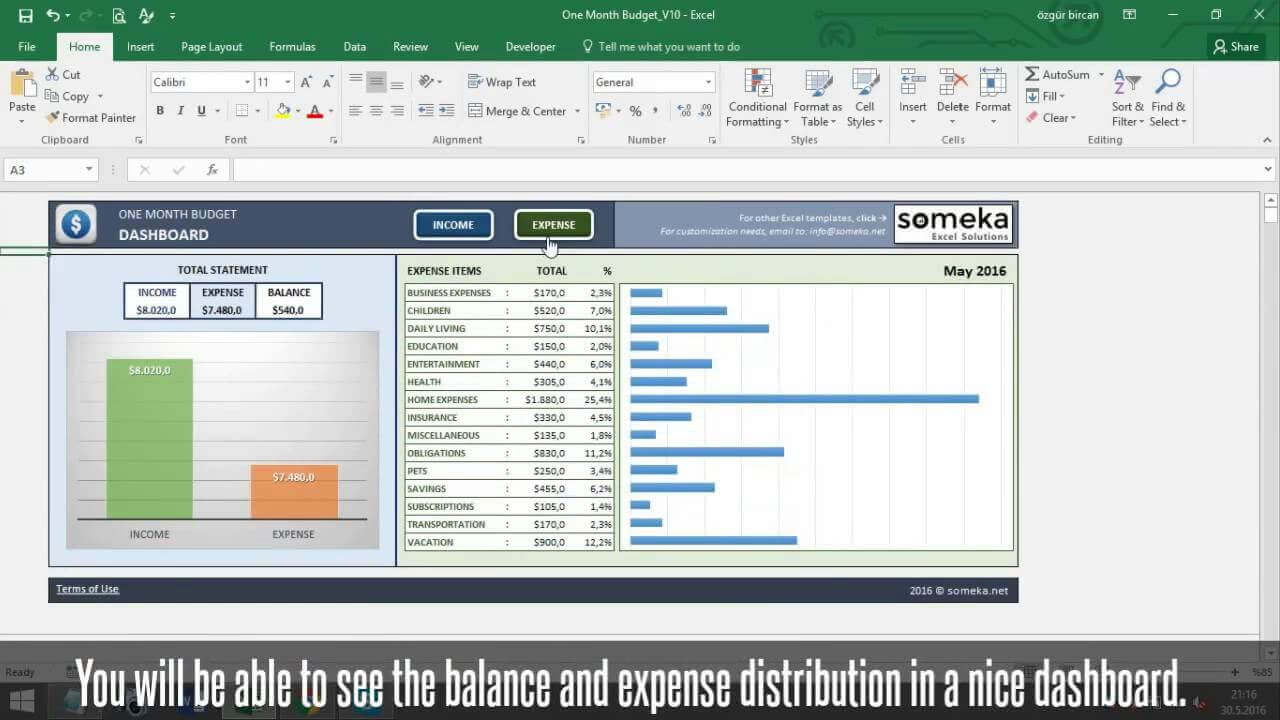
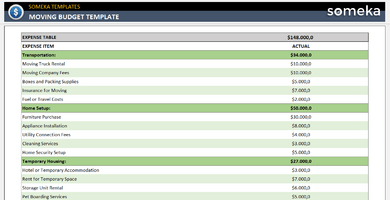
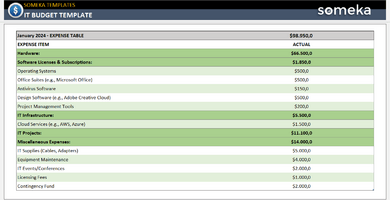
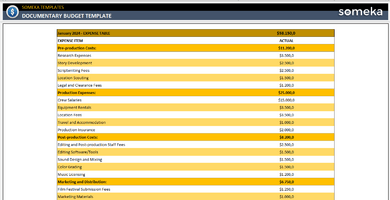
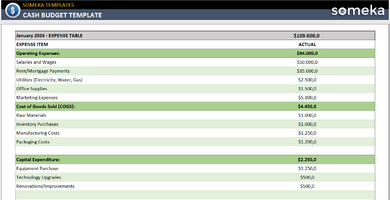
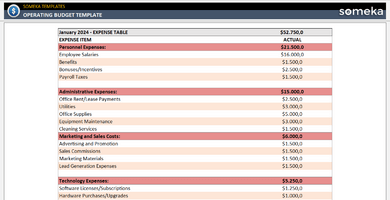
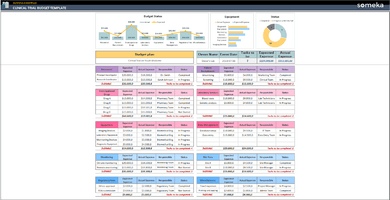
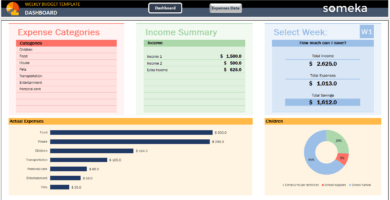
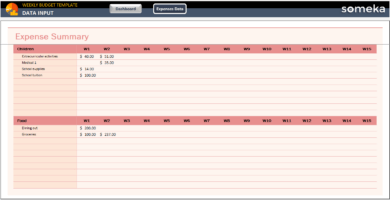
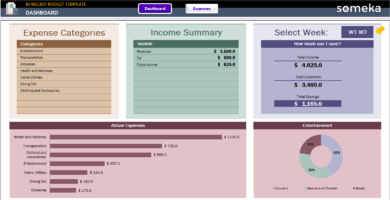
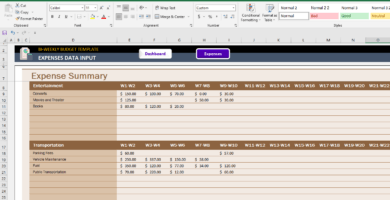
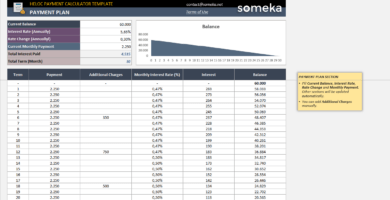
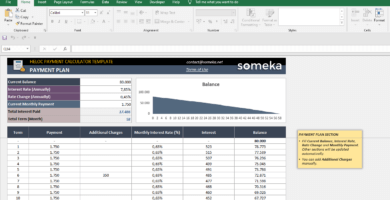
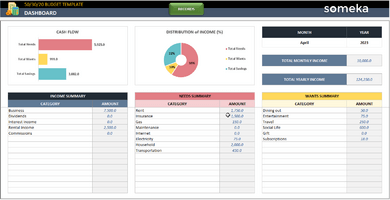
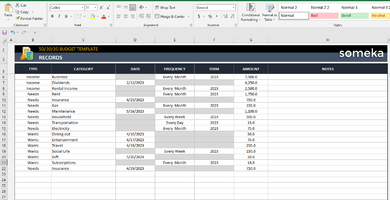
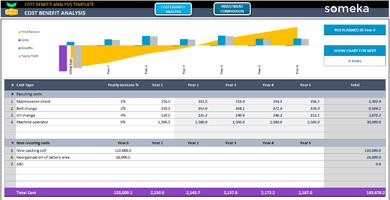
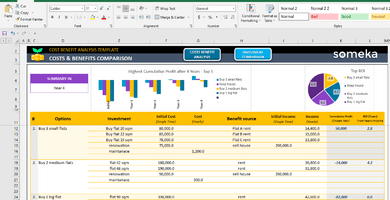
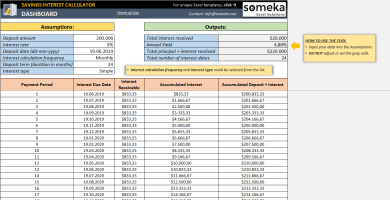
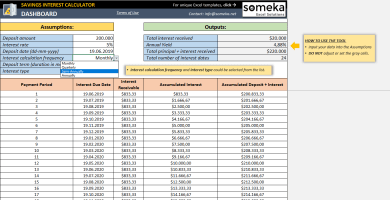
Sharon J. Brown –
Love the summary charts, helps visualize my spending!
Daryl S. –
I’ve found this cool template for managing ADHD and finances. It’s got visual charts and a simple layout that really keeps me on track. The quick expense input is super helpful for keeping an eye on my spending. The at-a-glance dashboard stops me from getting overwhelmed, and it’s great for controlling impulse buying and sticking to a budget. It’s a must-have for managing money with ADHD!
Clarence R. Keller –
Easy to use, even for Excel beginners!
Benjamin S. –
Can I customize the expense categories?
Someka –
You are free to rename the categories as you prefer. If you require any further modifications to this template, it will be sent with the password to unlock it and make your own adjustments. Thank you very much for your interest!
Stella Dorman –
very flexible
Ernie Pec –
Even those who are not familiar with Excel can use it without any difficulty.
Silvana Ribas –
I don’t have to worry about missing eny expenses
Jessica T –
It has helped me get a better understanding of my financial situation and create a budget plan that works for me.
Tim Morris –
lifesaver!
Poona Mayers –
I am having trouble using the Monthly Budget Excel Template on my Mac. It seems to be lagging and not responding properly.
Someka –
We apologize for the difficulty you have encountered. Could you please forward your file to us at contact@someka.net? Thank you.
Ivana –
It would be fantastic if the Monthly Budget Excel Template could bring in bank statements and divide up transactions all by itself!
Hongan Cami –
Is there a way to save the Monthly Budget Excel Template as a PDF file that I can easily share with my family members?
Someka –
Hi there, all Someka’s template are print ready. If you need more help get in touch with us at: contact@someka.net
Nina –
It includes coooool summery charts and easy navigation that helps me keep track of my expenses.
Muhammad N –
easy-to-use and nice design
zacharias –
thank you very much
Vicki –
I have just donwloaded the free One-Month-Budget to try but it says I tried to change the date and it came up with a error saying I need a password to unprotect the sheet.
I dont seem to be able to find the password anywhere.
Can you please tell me where I can find this.
Look a good worksheet. I have tried many over the years and still yet to find one that works for us.
Thanks for your time and help
Vicki
Someka –
For the password policy, please refer to FAQ section
Tu C. –
Looks good, but would be better if I was able to use it for other months as well. At the moment, you have to create a separate file for each month.