Nadler Tushman Congruence Model Excel Template
Congruence model framework in Excel. Review your organizational performance and plan your actions. Fully printable and ready for your presentations.
TEMPLATE DESCRIPTION
The Nadler-Tushman Congruence Model is a diagnostic tool for organizations that can help you evaluate the performance of your organization. It was developed by organizational theorists Michael L. Tushman and David A Nadler in the early 1980s. And, this Congruence Model Excel Template will help you to analyze how well main elements can work together in your organization.
Basically, you will be able to determine the missing points and poor performance between the organization elements. Additionally, it also helps you find out the opportunities for improvement.
Our Nadler Tushman Congruence tool has 3 main steps to analyze and improve the relations between main segments.
Define and Analyze Each Element in Congruence Model Excel Template
In this section, you have to identify your inputs, outputs, and the four elements that drive the organization’s performance.
This Nadler-Tushman framework has 4 main elements which are work, people, culture, and structure. Those elements basically control the organization’s performance. But, you will be able to modify the element names depending on the process that you want to work through.
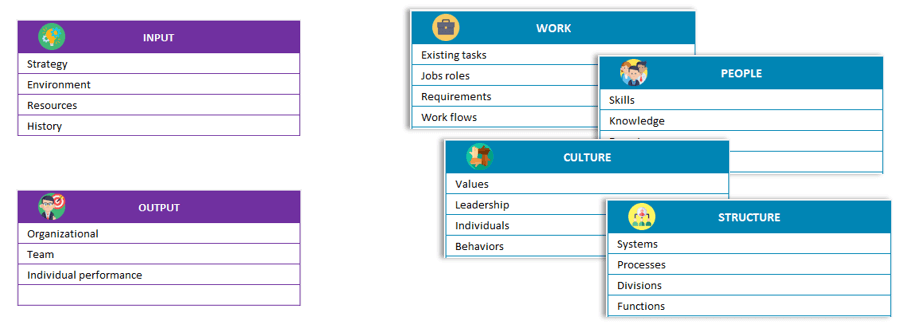
The more congruent these four elements will become, the better performance of your organization will get. As a result, the company goals will be achieved easier. In this Excel Congruence Model template, you can also resolve identified incompatibilities or improve current processes. In that way, you will be able to strengthen processes and even increase your organization’s performance potential.
Analyze Relations
In the second step, you can investigate the relations and problems between those 4 elements.
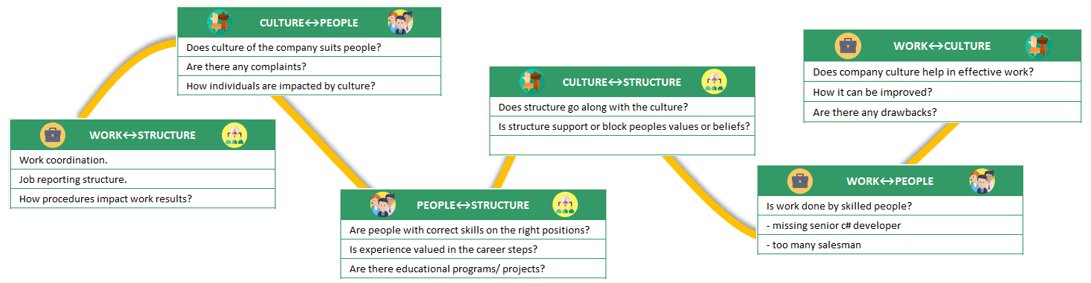
You can list the issues or possible changes in each relation inside the relevant table. You can go to the Chart section by clicking the button on the header, you will be able to see the total number of listed issues inside the chart.
The chart section is used for showing the general aspects of the Nadler Tushman Congruence Model. Moreover, the shapes that form the chart are interactive. So, once you click on each element you will be able to explore each input separately.
Action Plan & Result
The most important step is to create an action plan for each identified problem to ultimately achieve success. You may want to think over some of them or input multiple solutions.
Moreover, there is also one extra column that allows you to track the results of the solution. You can select the results of the solution from the dropdown button which you have defined on the dashboard previously. Besides that, you can enter new results options according to your measurement system.
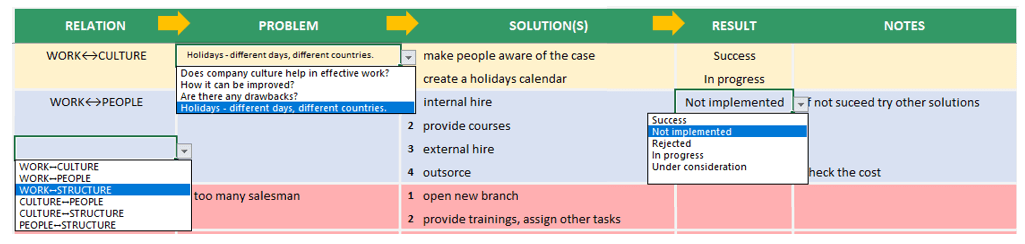
In total, we have 6 relations, and each of them has assigned a separate color. So, according to your selection, the table will update itself automatically with the color of that relation. This section is not visible on the basic chart of the congruence model.
But, the results you get may indicate some new issues or potential improvements. So, taking these results into consideration you can later update in your first and second step of the model.
Summary Section
This section will help you to see a quick summary of your problem-solving path in the simple summary charts.
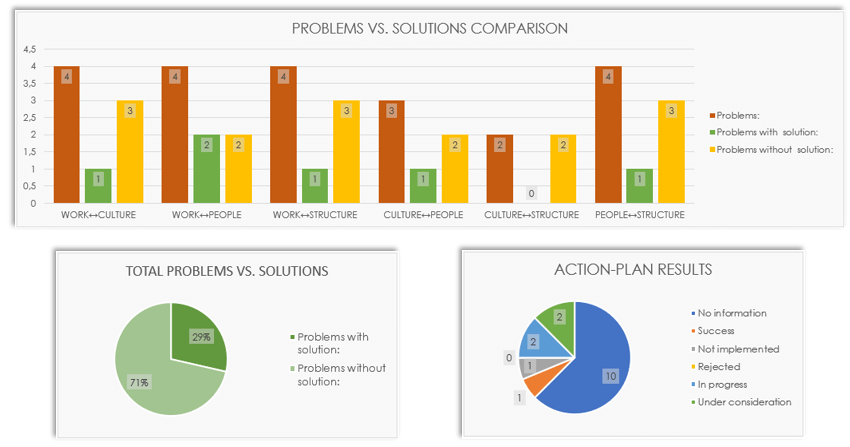
Nadler Tushman Congruence Model Excel Template Features Summary:
- Evaluate Organizational Performance in Excel
- Improve the Relations between Main Elements
- Resolve the Incompatibilities
- Full Print Ready
- Informational notes included
- No installation needed. Ready to use.
- Works both on Mac and Windows
- Does not include VBA code or Macros
- Compatible with Excel 2010 and later versions
USER REVIEWS & COMMENTS
13 reviews for Nadler Tushman Congruence Model Excel Template
You must be logged in to post a review.
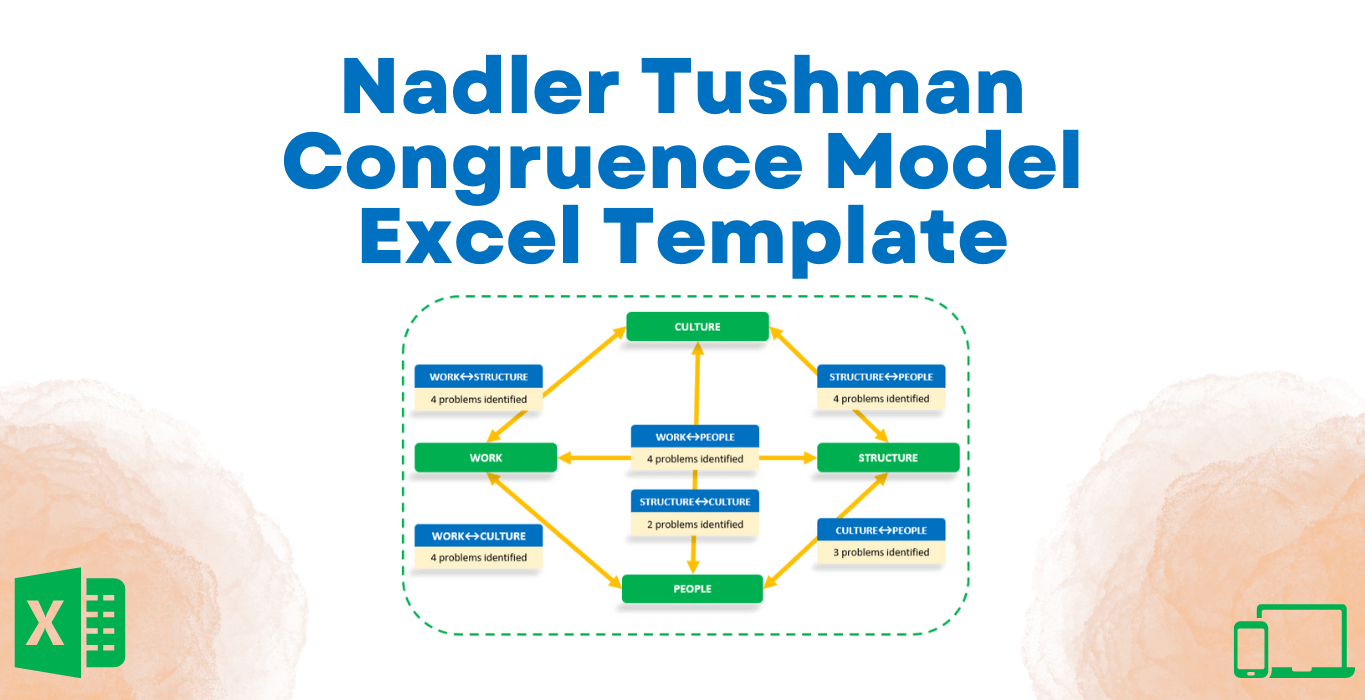
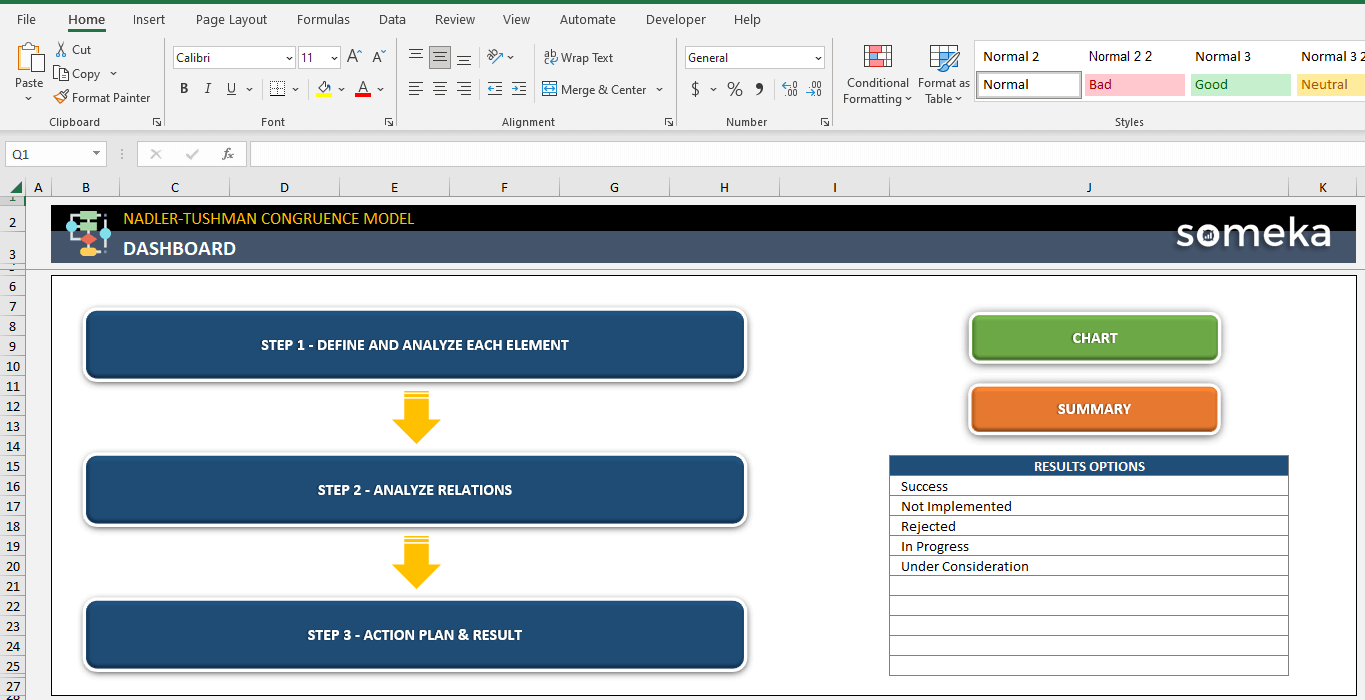
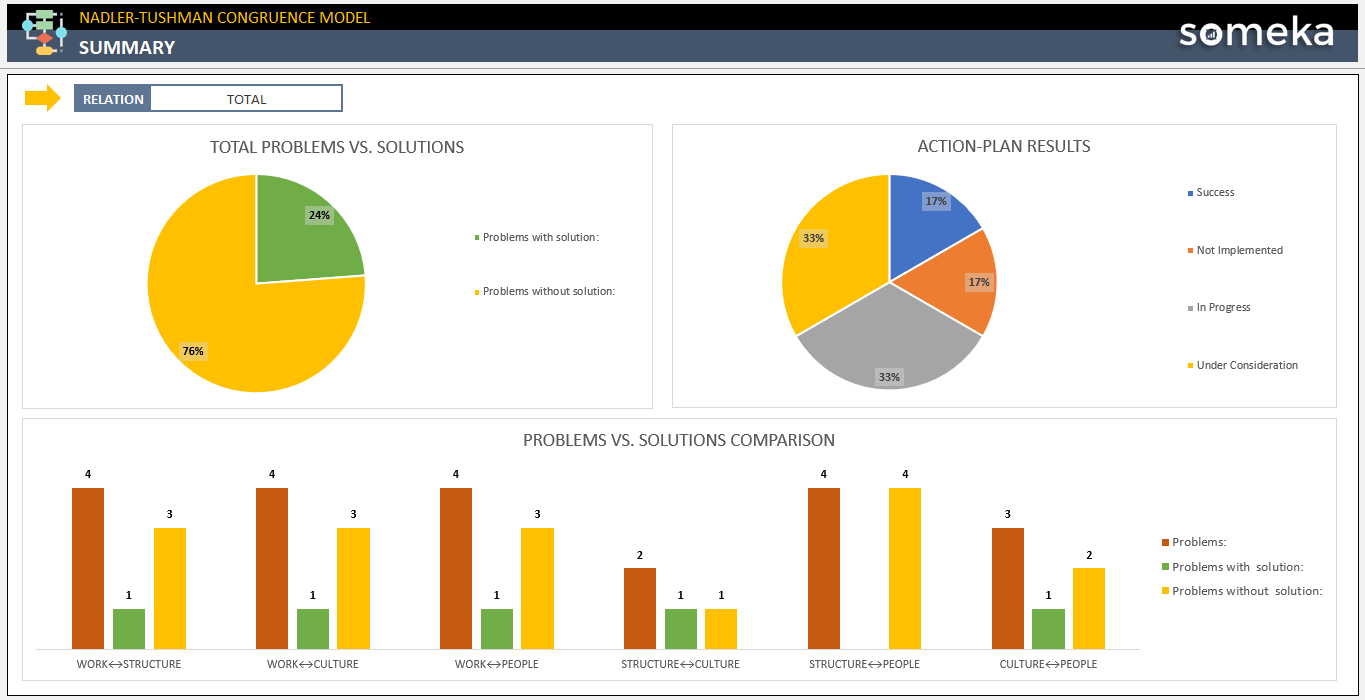
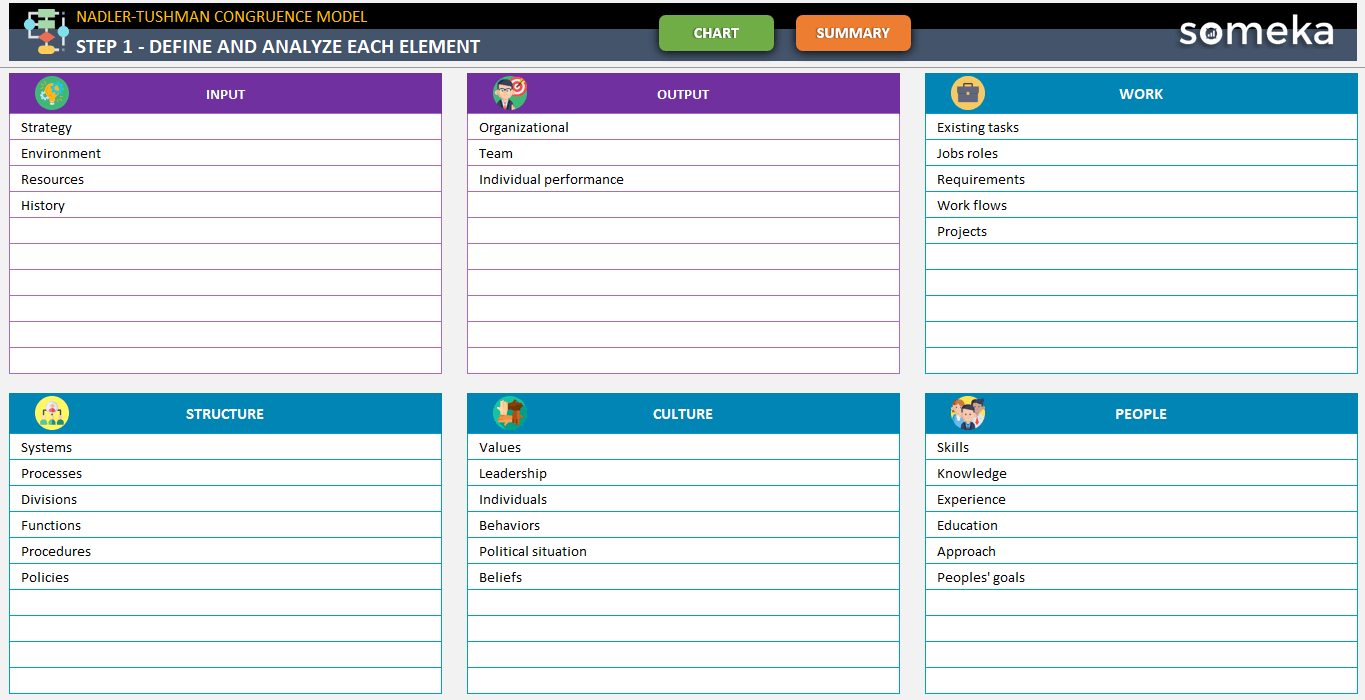
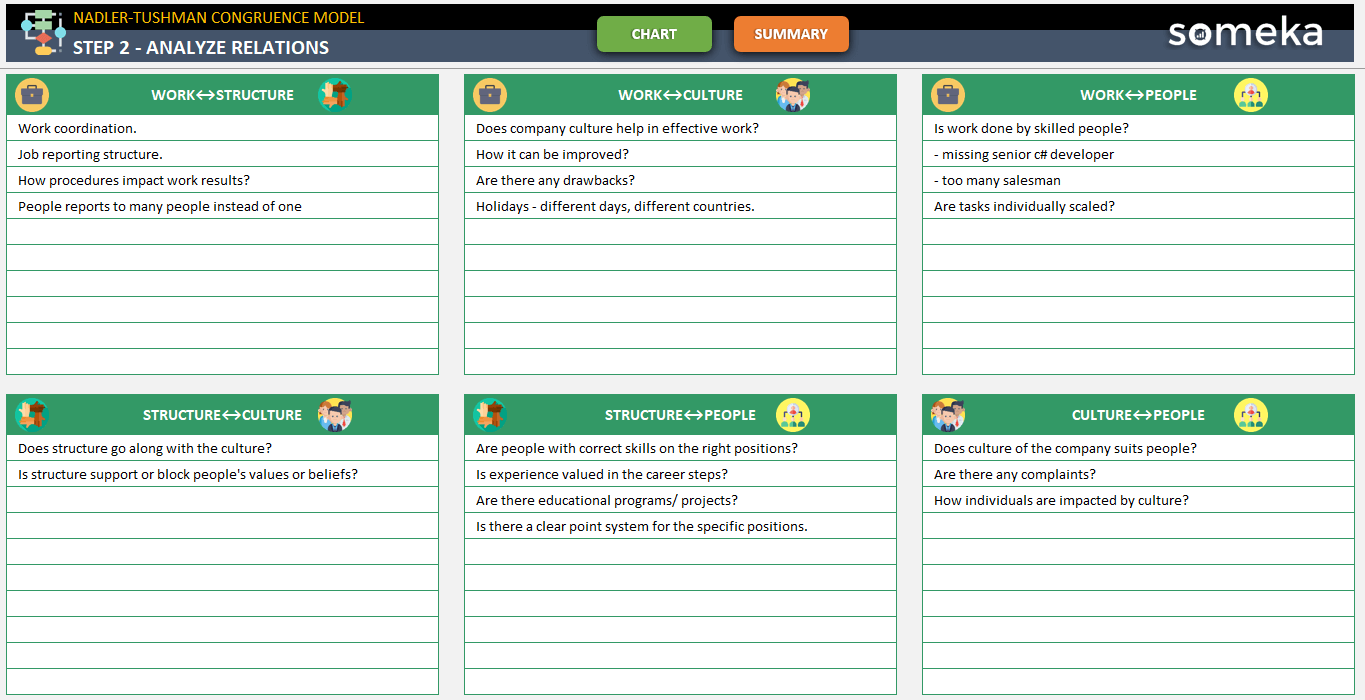
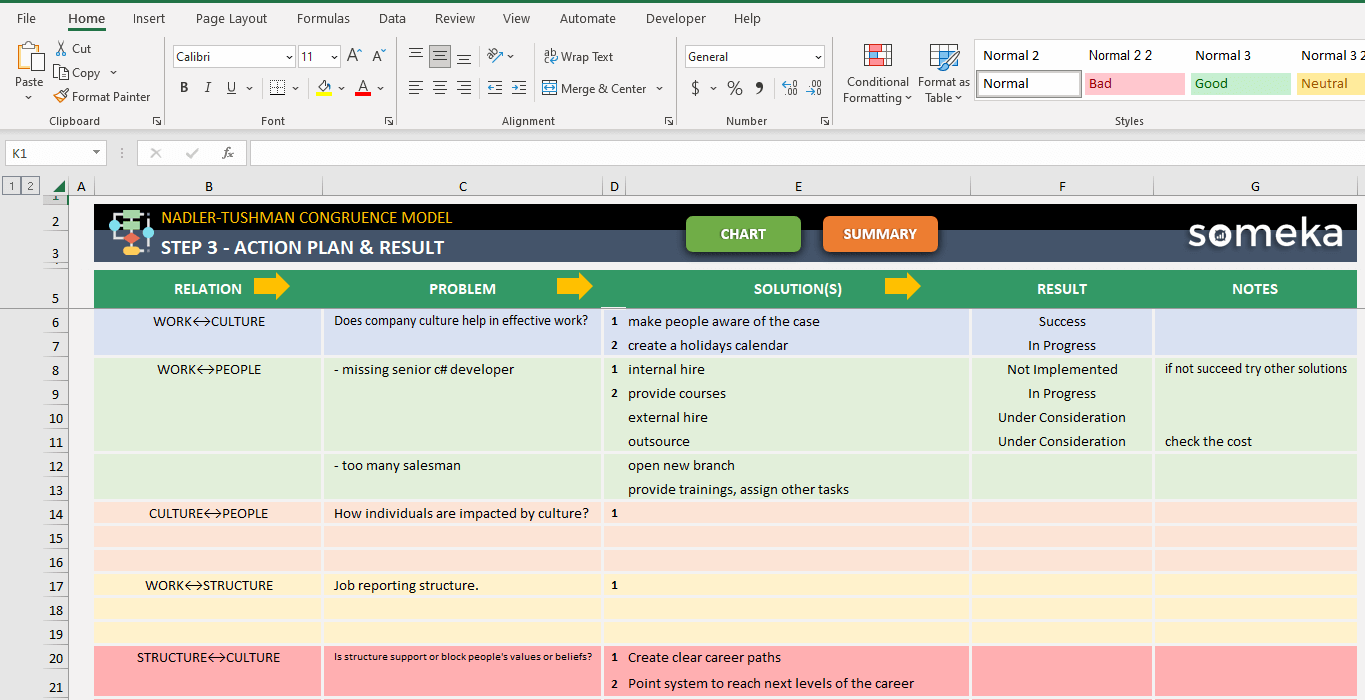
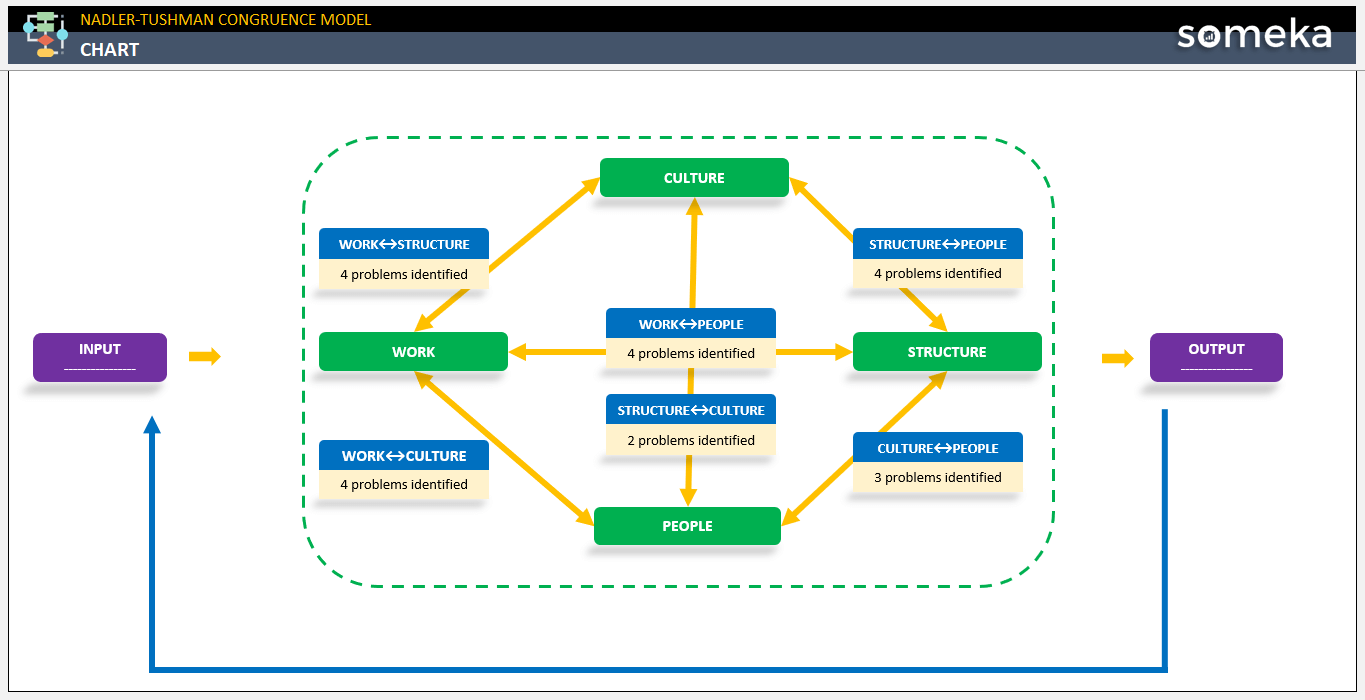
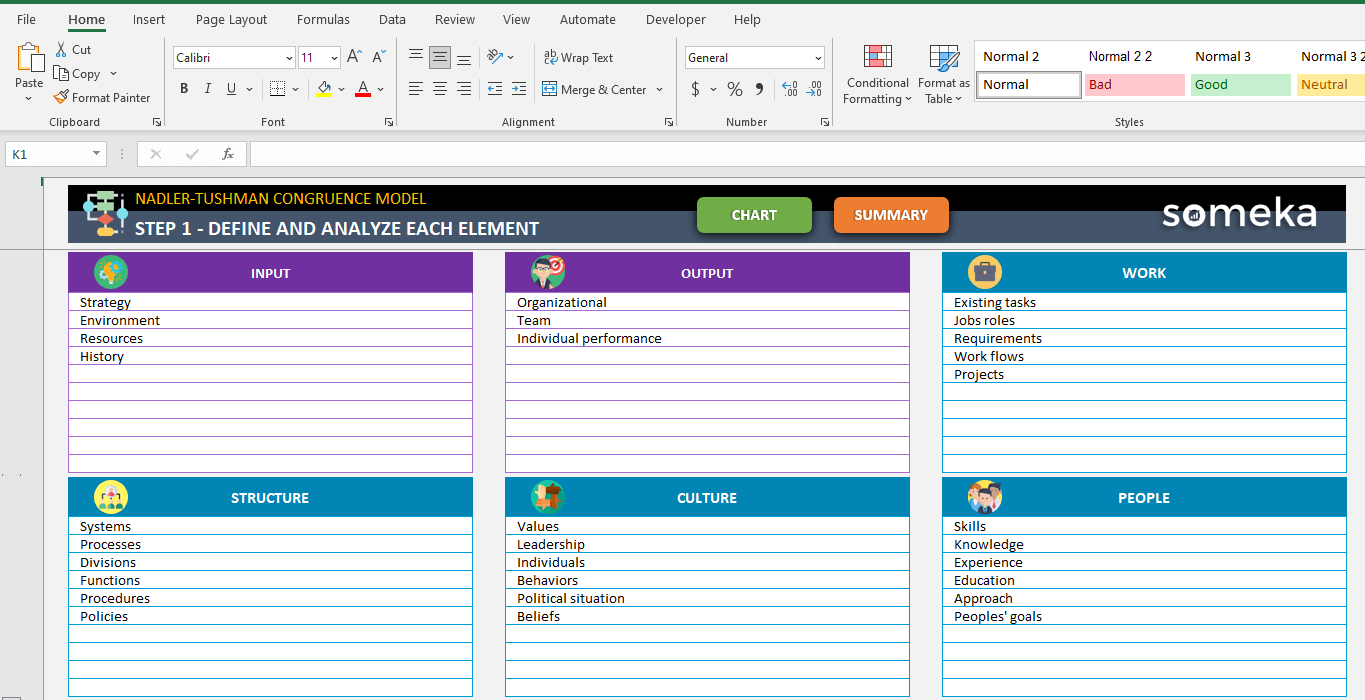
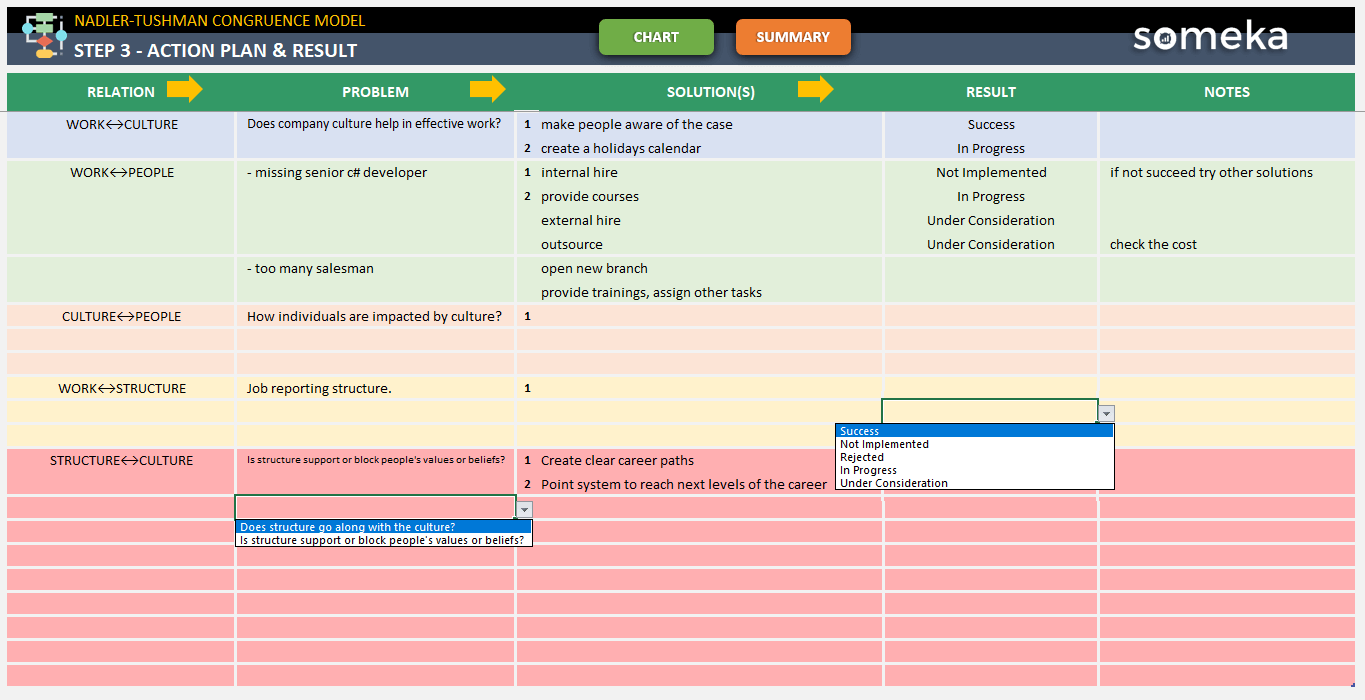
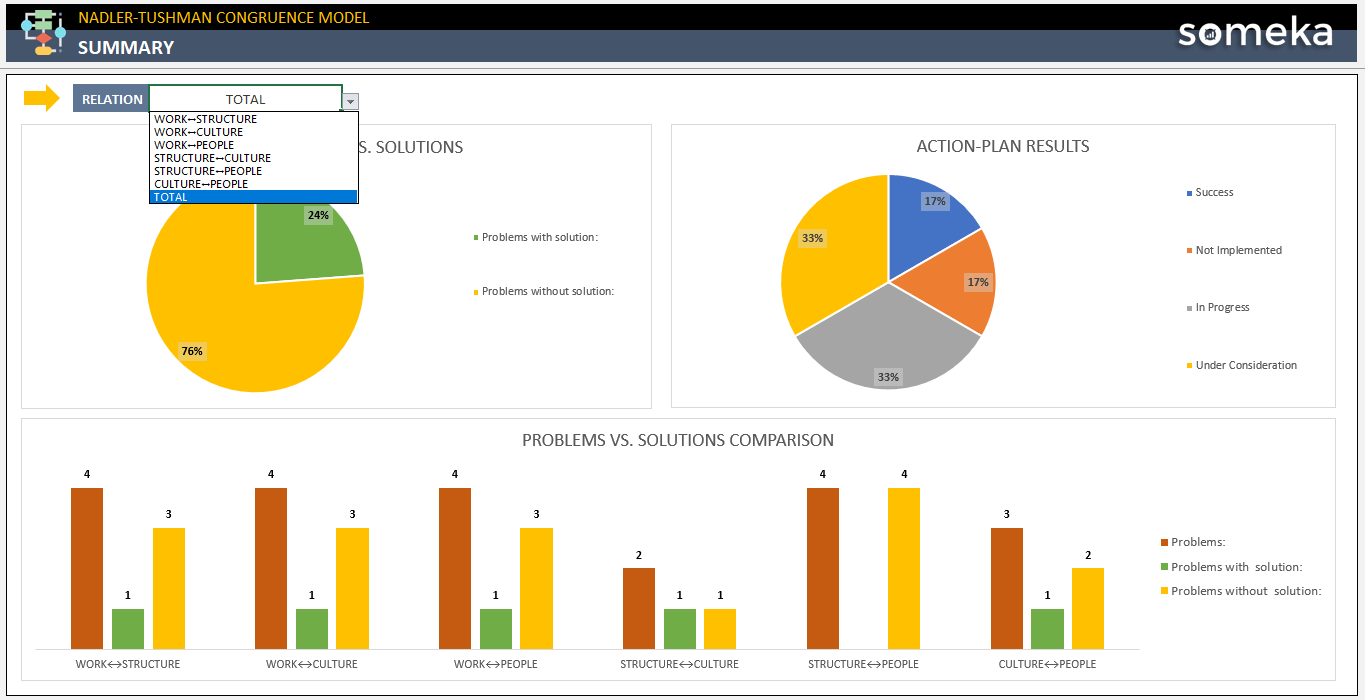
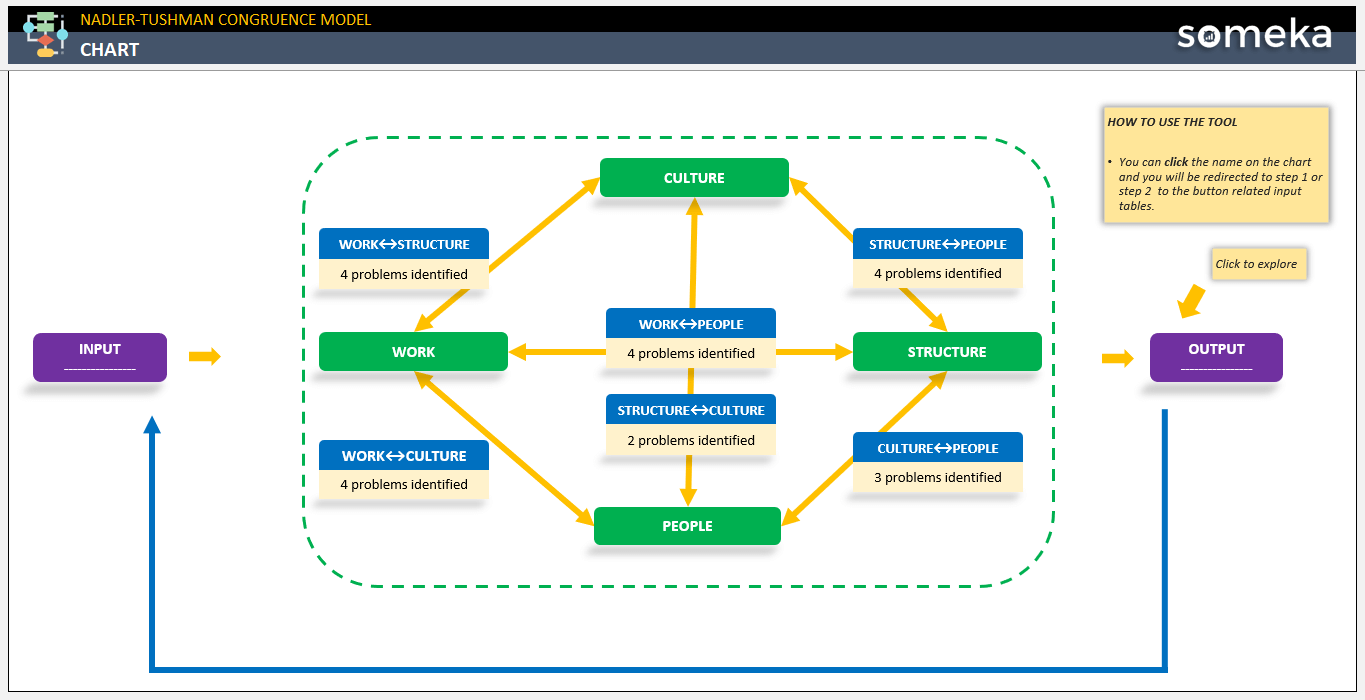
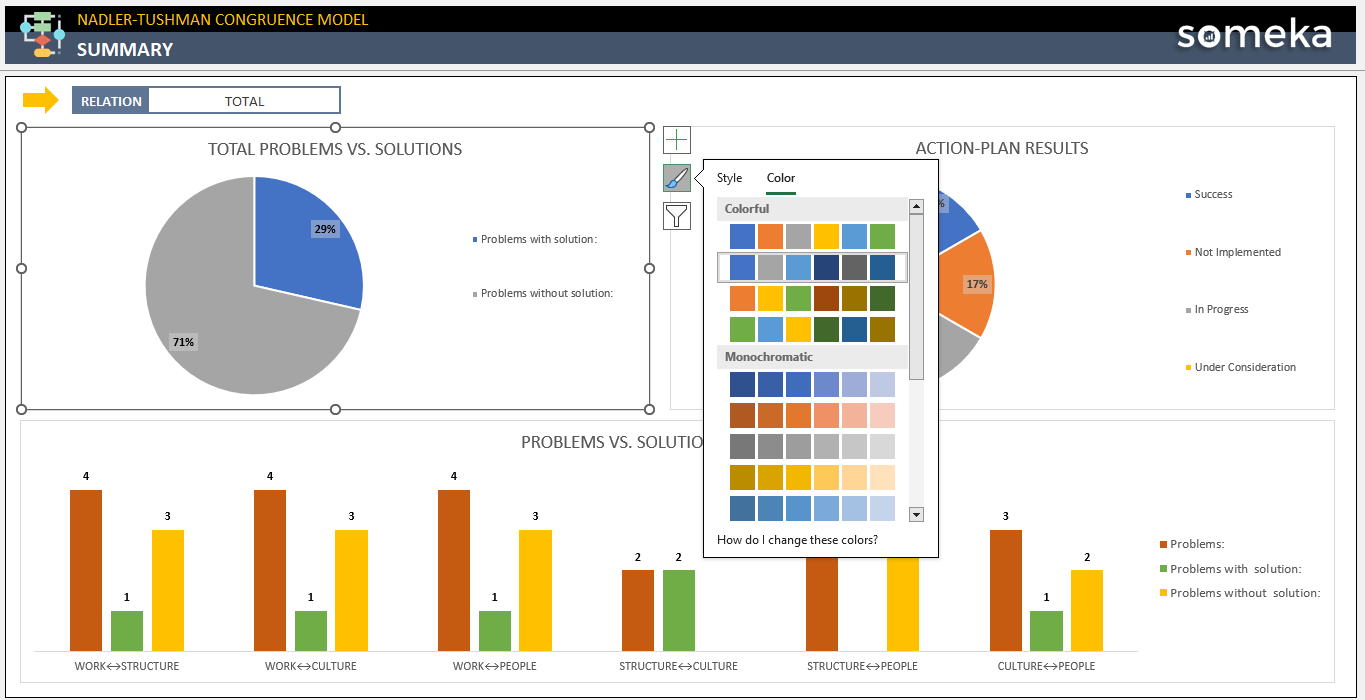
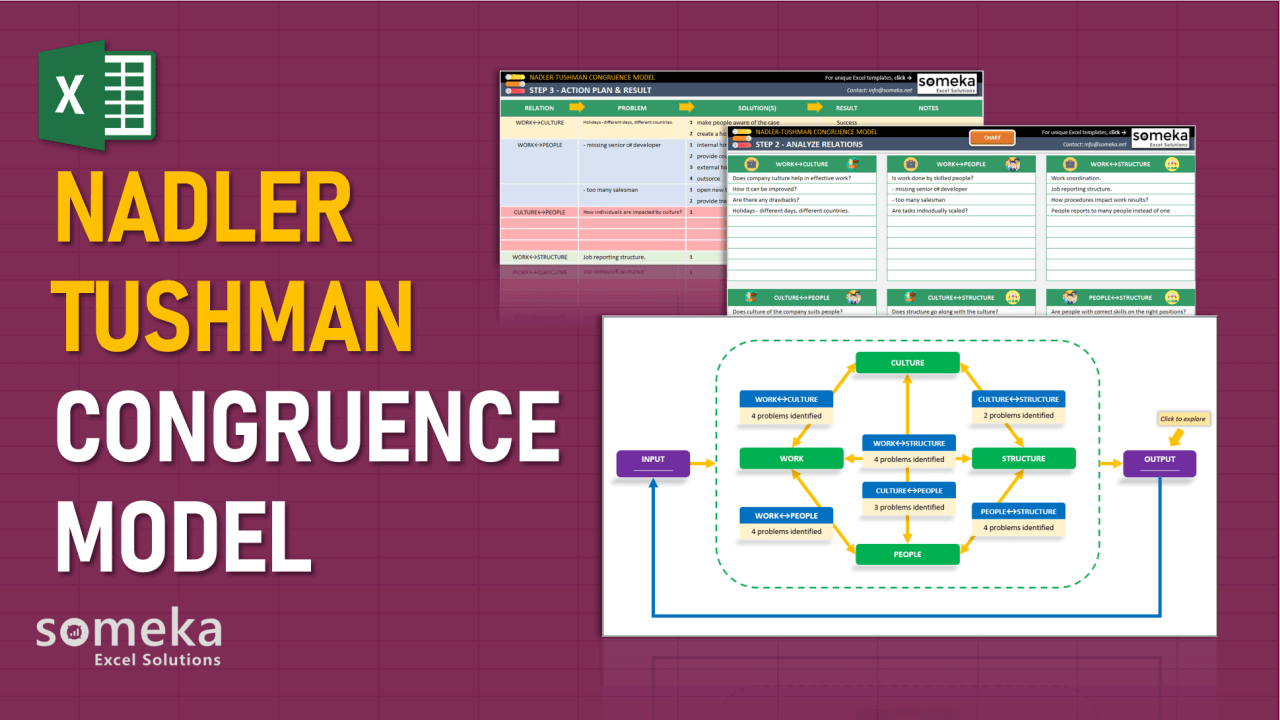
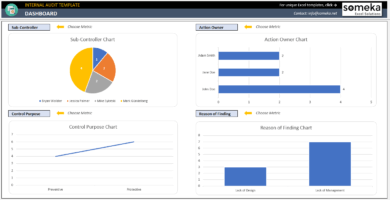
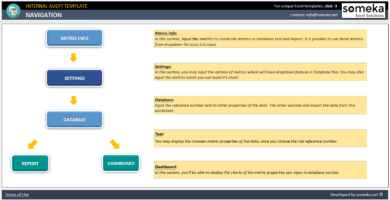
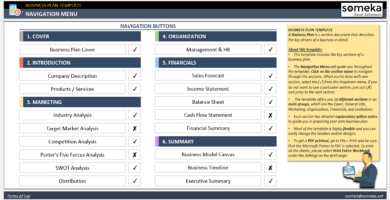
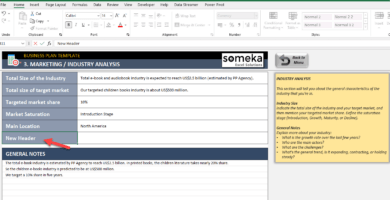
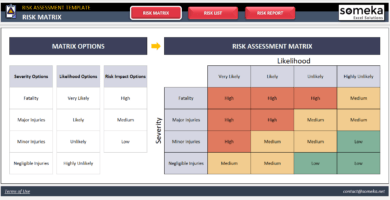
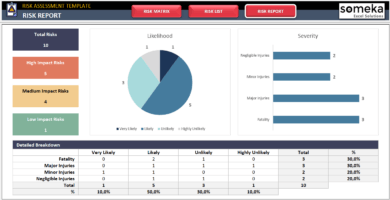
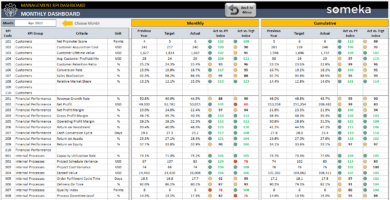
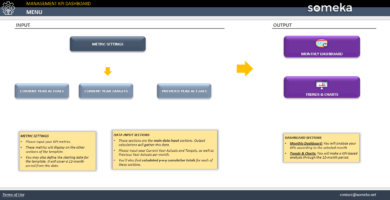
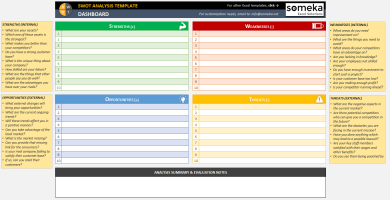
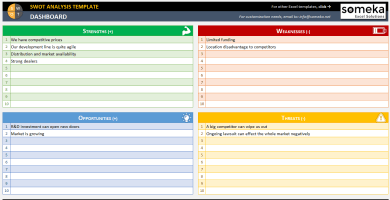
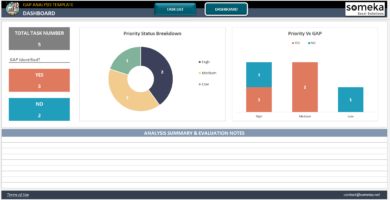
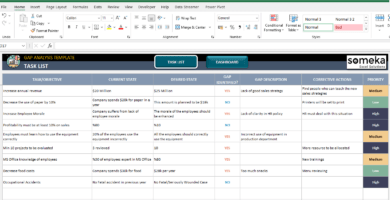
Belinda –
It would be great if this template can also work on Mac.
Someka –
No issue, the Nadler Tushman Congruence Model Excel Template is fully compatible with Mac devices! All you need to do is to install Microsoft Excel and you can use it with no hassle.
Kelly J –
The interactive chart section is a great feature that helps me to explore each input separately.
Asya –
Hi team, can you help me with unprotecting sheet?
Someka –
Hello, Go to the Review Tab in the top menu of Excel > Click Unprotect Sheet -> Enter the password. Then the sheet is unprotected for you. Hope it helps.
Helen Oduja –
Love it.
Good job.
Kathy-Joe –
Its like having 2 or 3 tools in one! especially with action plan section.
Asfand Vahid –
useful tool for improving the performance of my business. by the way thanks for all your support Someka.
Samira –
love this option that even I can change the colors, it is totally customizable. thanks.
Tom Wong –
Great template, well done.
How I can add a new result option for my template so I can see another kinda status in summary charts?
Someka –
Hello, thanks for asking your question.
From the Dashboard Sheet, you can see a table of “Results Options” you can add as many as status you like in this table, and in other sheets, you can see the reflection of your results for each status.
Thoorpati Durga –
I paid for this template, but I haven’t gotten any email from Someka YET, can you help?
It is not a good best process for working with new users! Do you know?!
Someka –
Hello, we are really sorry that you experienced it.
But immediately after purchasing you have to receive the email with Zip File, please check your spam and promotions, because it is an automatic process.
Finally, if you couldn’t find it, please send us an email with the email account from which you purchased Someka’s template and we will do it for you manually, again sorry and please inform us at: contact@someka.net
Francisco Santos –
Hi, I am one of your regular customers, can you please make google sheets of this template? It will be really handy. I hate to check it everytime on Excel and on my laptop!
Someka –
Hello there, thank you for your suggestion.
Actually, we are at a progress level for developing the Google Sheets version of all Someka templates.
As soon as the GS version gets ready we will inform customers, you can also check this link.
Simon –
Useful and solid, perfect for my job
Hank –
Very interesting template, but I found some in-app instructions difficult to follow
Someka –
Hello Hank.
Thank you for your feedback.
Have you visited our detailed product page with a tutorial video to learn more about the template? We recommend that you take a look at it!
Leonie –
This is amazing! Thankyou!