Random Date Generator Excel Template
Automatic date randomizer in Excel. Create dummy date lists in one-click. Date range & custom holiday settings. Fully printable and ready-to-use.
TEMPLATE DESCRIPTION
We all need to plan our work, sometimes it is about planning a weekly meeting or splitting our workdays for some specific tasks or milestones of a project. But a simple calendar will not tell us how many days we have between the start and the due day of a project. Our Excel Random Date Generator template is coming to help you out.
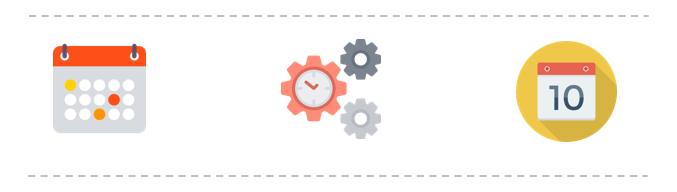
Excel Random Date Generator Features:
- Generate Dates: Firstly, You can generate a list of dates either random or in order with specific rules set by you. You can even exclude some of the specific days like official holidays or your vacation. With Random Date Generator tool, you will be able to create a list of dates even up to 1000. In addition, this feature will help you to format those dates according to your standard.
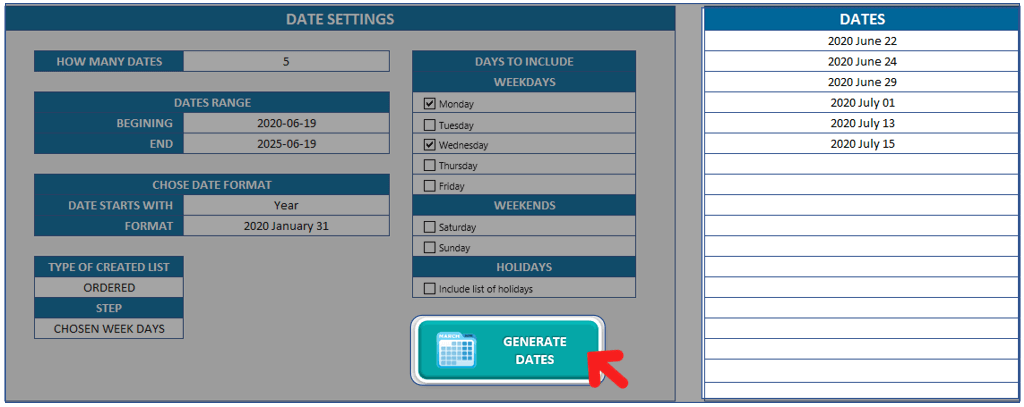
- Dates Calculator: You can count how many days you have left until your deadline or how long it took to complete some of your previous projects. Above all, Random Date Generator template helps you to plan your project. It is good to know how many days you have. Sometimes our work schedule also includes Saturdays so we can also include them in the working days. Specifically, the useful option is excluding your custom holidays.
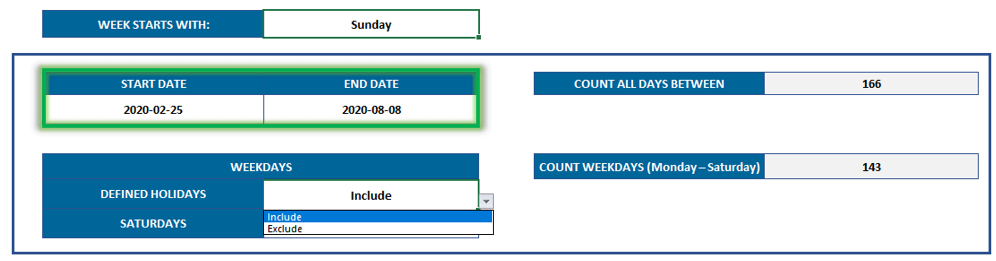
By specifying a date, you can also learn this date’s certain week number, name of the day, and which day of the year that is.
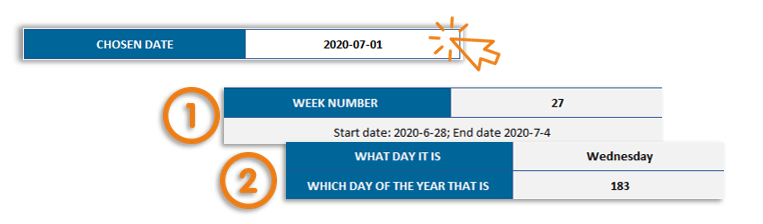
- Custom Holidays List: You can note all of the holidays in this section. After you add your holiday dates to this list, the calculation of your workdays will be more accurate. You don’t have to cancel or delay your work duration, because you have already encountered your off days with this tool.
Features Summary:
- Generate random dates in Excel
- Informational notes included
- No installation needed. Ready to use.
- Works both on Mac and Windows
- Compatible with Excel 2010 and later versions
USER REVIEWS & COMMENTS
10 reviews for Random Date Generator Excel Template
You must be logged in to post a review.
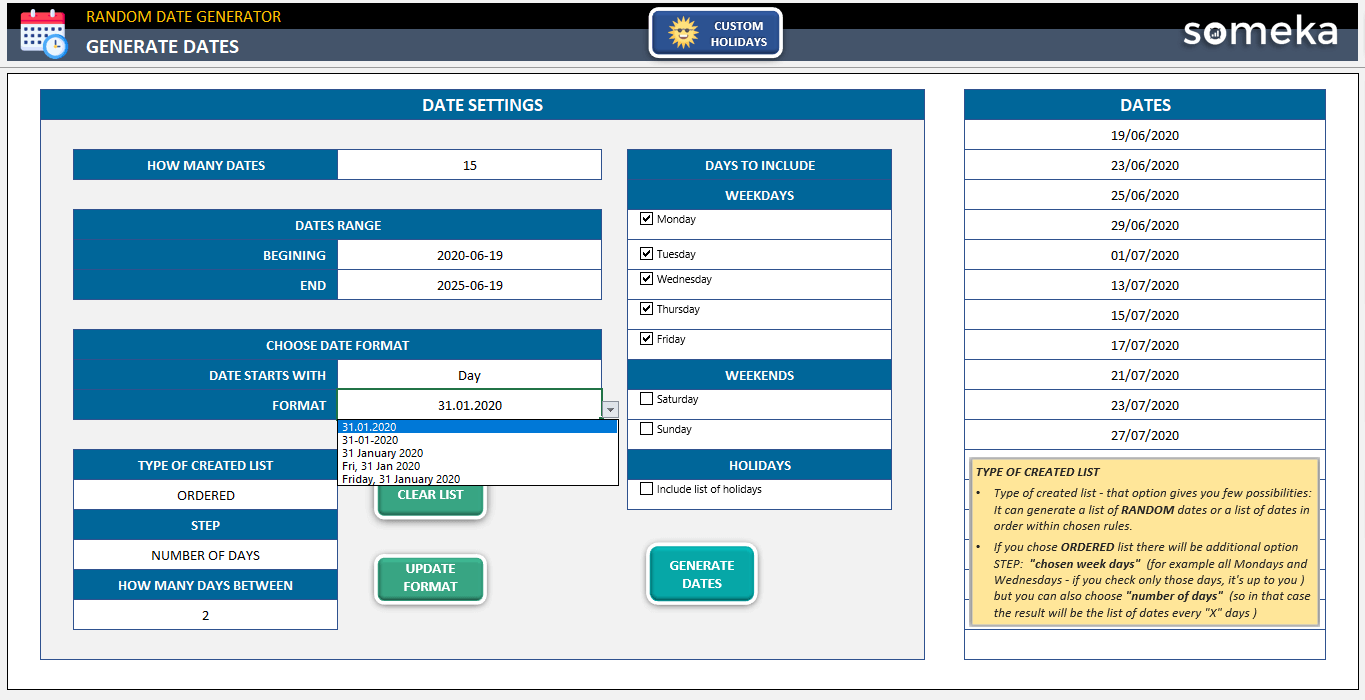
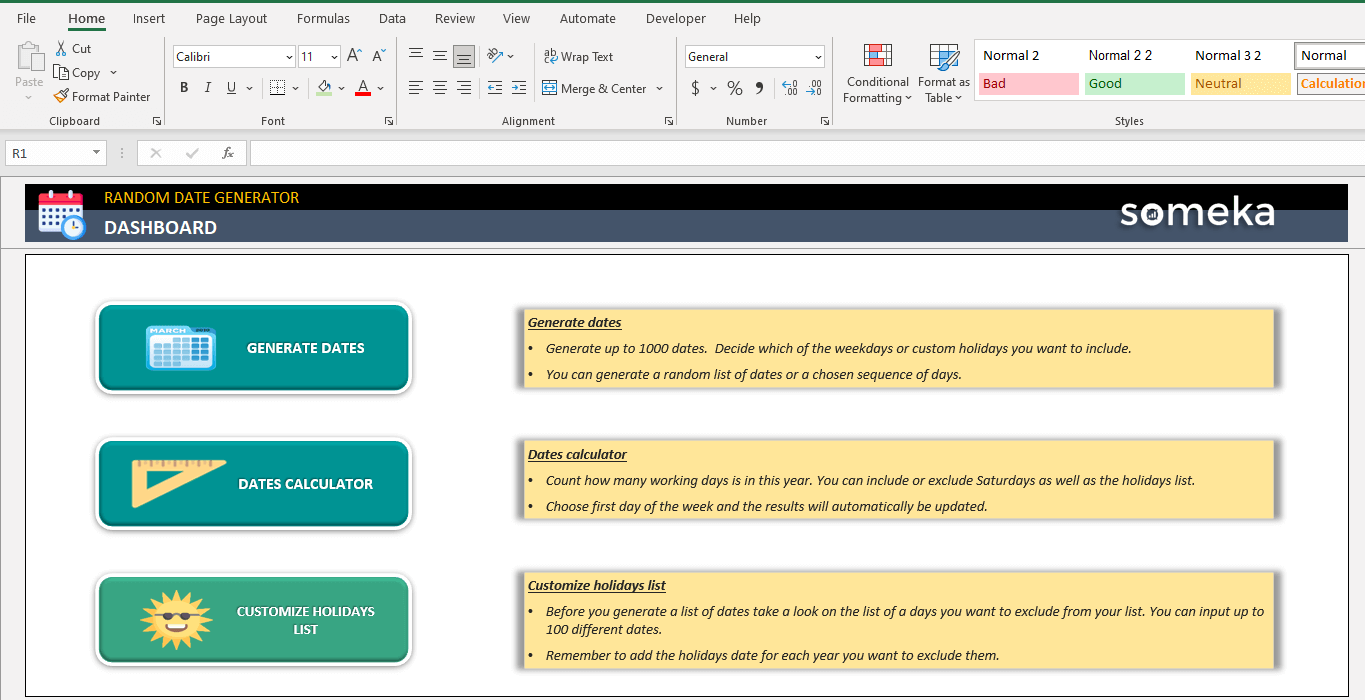
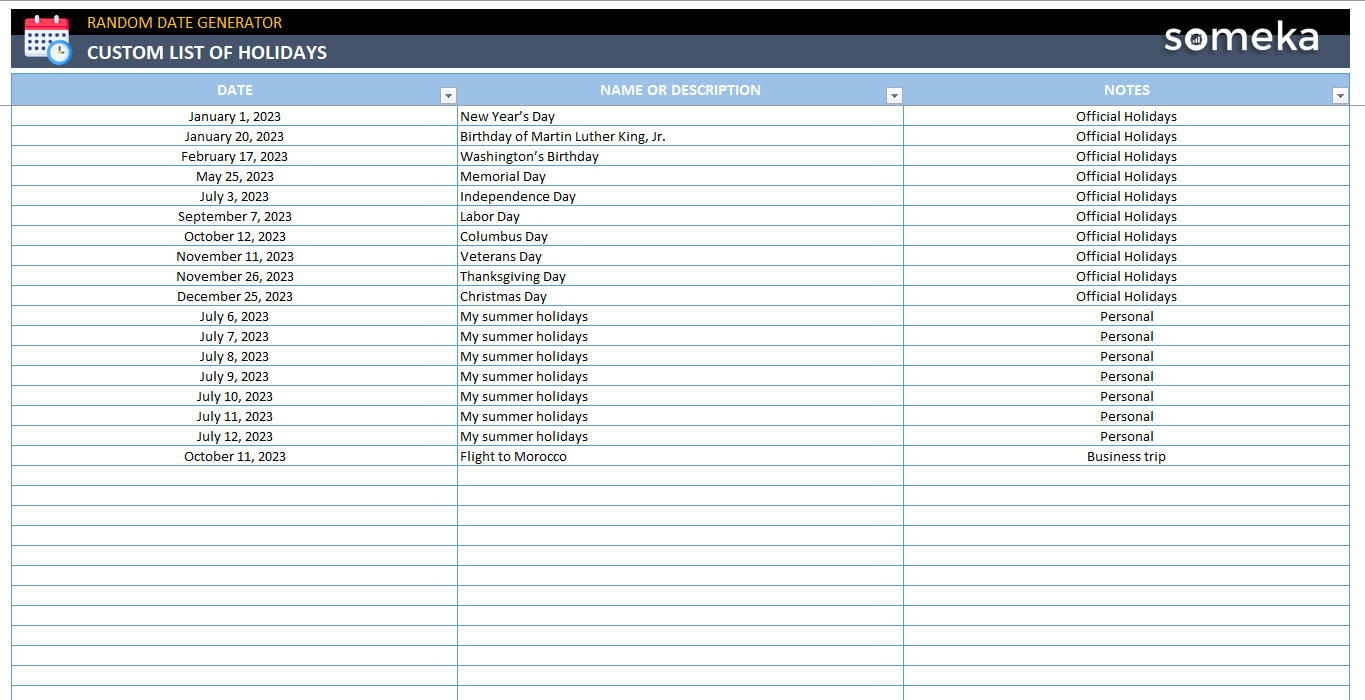
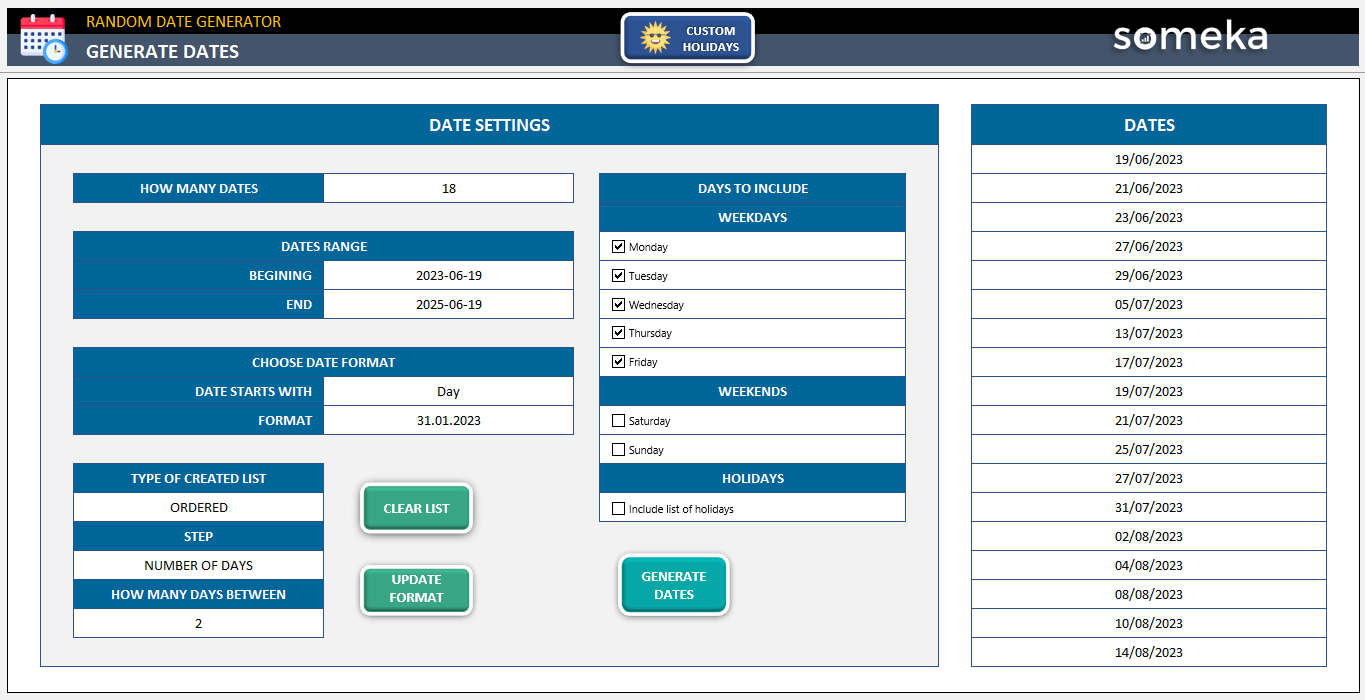
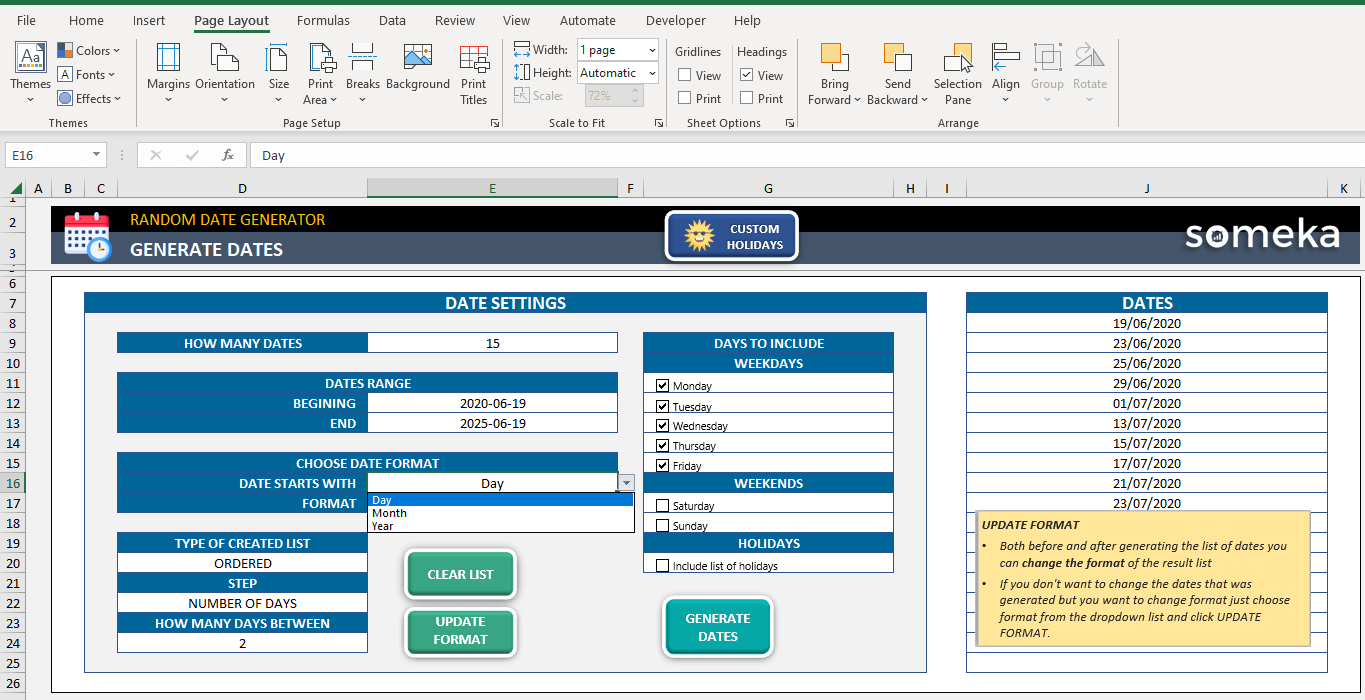
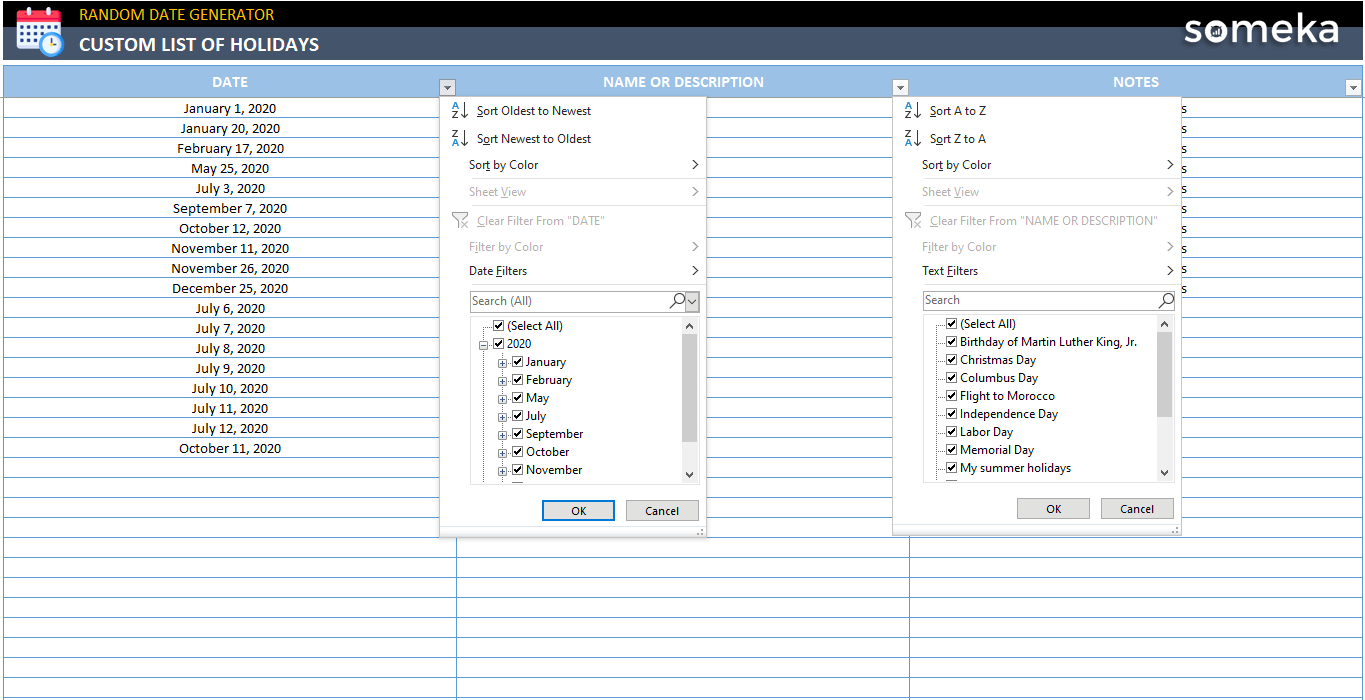
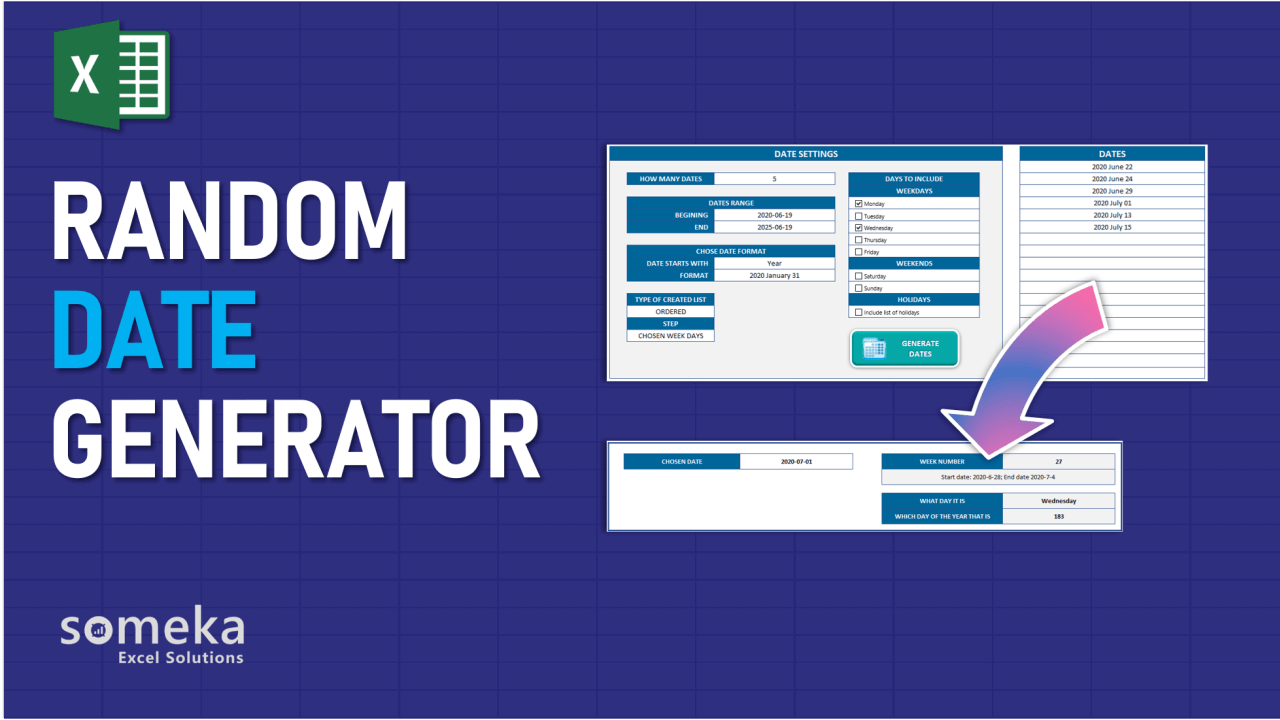
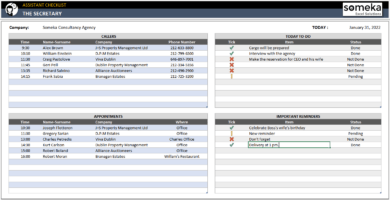
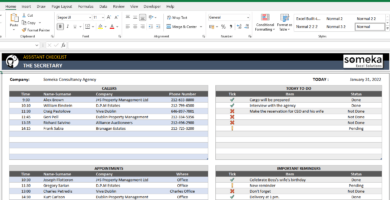
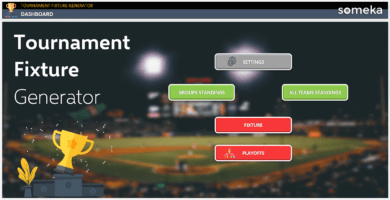
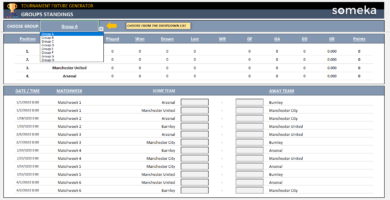
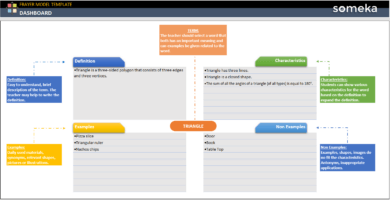
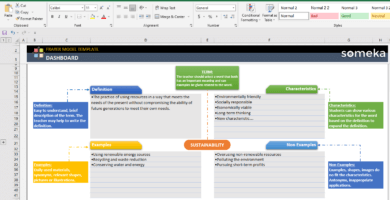
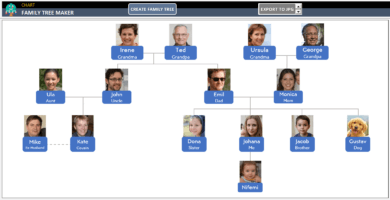
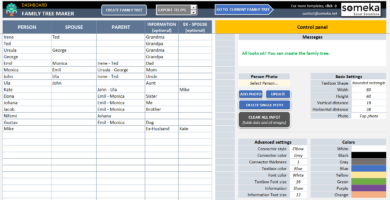
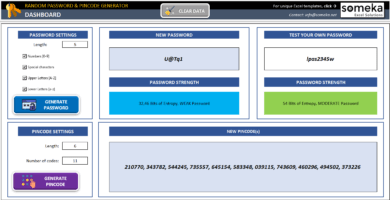
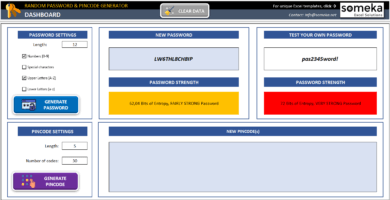
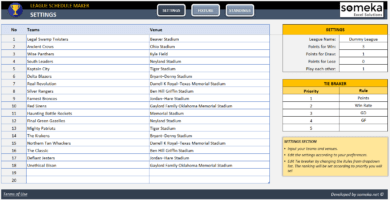
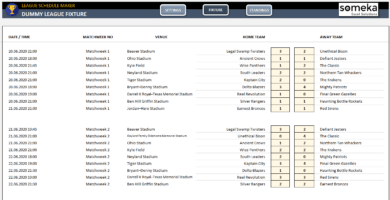
Shobana N. –
I love how easy it is to generate random dates with this template. The features are top-notch.
Raul Sosa –
This template is fantastic! It helped me create a project schedule in minutes.
Brian Mc. –
The column headings in the Excel template were not visible initially, and I had to spend some time finding out how to display them 🙁
Ivy K. –
Is there a limit to the number of holidays I can add to the custom holidays list?
Someka –
Hey there! There is no limit to the number of rows you can add. If you need more, simply add more. We hope this helps you out!
Jemmal Mohamadi –
This template is a life savior! It helped me schedule my entire project with ease. Highly recommend it to everyone.
Samantha Wells –
Fantastic template, thank you guys it worked great!
Abdul –
Liked the templete it helped but how to change date format on date calculator? can you help me with that? thank you
Someka –
Hello Abdul,
Thanks for your review. If you want to change the format of the date, first unlock the template with the password provided.
Then, go to the date corresponding cell and right-click it, then select ‘format cells…’ in the menu and select the format you wish from the prompt box.
Please see the image below:
If you have more questions, don’t hesitate to get in touch with our live customer support service. Have a good day
Sayed Mousa –
Excellent sheet
Wahdat –
It is very useful
Michael –
Hi, I have a project and I need to prepare a simulation with random dates to get results. I found a way to generate it. But, I have to exclude some specific dates and this requires additional effort. But, thanks to you this tool helped me a lot. It is just free but it saved my hours with days to include or exclude section. thanks guys!
Someka –
Hi Michael, we are happy to hear that this tool is useful to you!
Best regards,