Responsibility Assignment Matrix Google Sheets Template
Simple team management tool in Google Sheets. Assign roles and tasks with both RACI and WBS diagrams. Printable and ready-to-use template.
TEMPLATE DESCRIPTION
Using a Responsibility Assignment Matrix Google Sheets Template (RAM) is a way to ensure everyone understands every step of the project. Everyone on the team can see where their part of the job fits in the timeline by looking at the chart. This helps everyone understand what they’re responsible for and where their part of the project fits.
There are two exceptional tools that can make the life of a project manager easier. These tools are the Responsibility Assignment Matrix template and Work Breakdown Structure sheet.
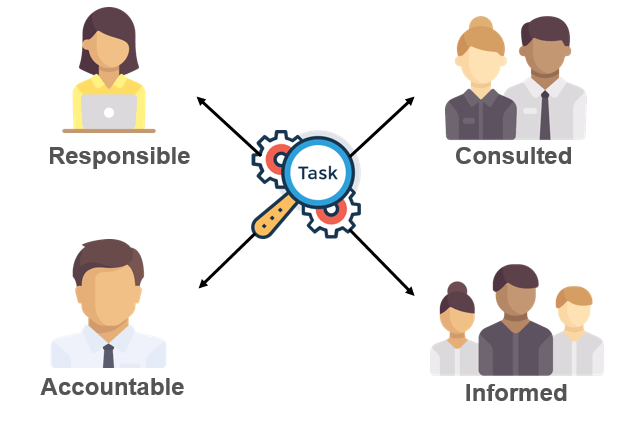
Our RAM Template, which is directly accessible in Google Sheets, comprises both a WBS Chart and a RACI Chart (which stands for Responsible, Accountable, Consulted, and Informed) in a single file.
Furthermore, this Google Sheets template provides explicit information about each person’s role in each activity.
Responsibility Assignment Matrix Google Sheets Features:
Above all, we developed a simple yet comprehensive project management tool, the Responsibility Assignment Matrix, which consists of three elements. The RACI Chart is divided into three sections: 1) Settings, 2) Responsibility Assignment Matrix (RAM), and 3) Work Breakdown Structure (WBS).
-
Settings
This part is where you may quickly establish the categories of persons, positions, and assignments. As a result, the data in this section will be used throughout the google sheets template. The setting charts are simple:
To begin, manually enter team details or personnel names. Second, continue to include their positions as well as the shortcut you want to show in the Responsibility Assignment Matrix Chart. If you require extra lines, simply click the ‘+’ button in the upper left corner of the options sheet to raise the quantity to a maximum of one hundred.
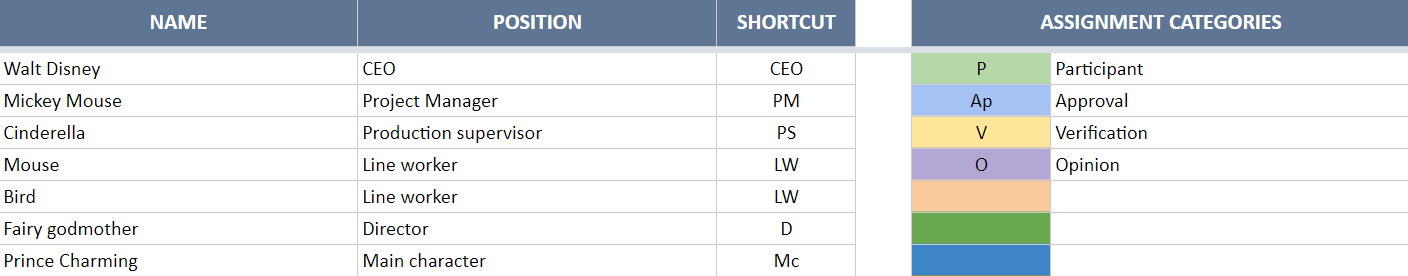
Then, proceed to the ‘Assignment Categories‘ settings to define your chosen category labels and representative symbols. Meanwhile, you can rename each label and fill the categories with up to 10 different work categories.
-
Responsibility Assignment Matrix (RAM)
The RAM matrix is where you define all your project’s tasks. You will write down the assignment descriptions and assign them to certain team members using the dropdown options.

As explained previously, you may define these assignment categories in the RACI Chart Template’s ‘settings‘ section.
If necessary, you can insert or delete rows from the table. Please always use special values when copying and pasting data. Although it is optional, entering IDs is necessary for creating the Work Breakdown Structure (WBS).
-
Work Breakdown Structure (WBS)
Work Breakdown Structure is the final element of this responsibility assignment matrix template, and it provides a visual snapshot of the duties. It is a hierarchical tree form that was generated using the IDs and job descriptions from the RAM sheet, as well as the people and titles from the Settings sheet.
Besides, you can select the contents of this chart using the drop-down menu in the ‘Chart contents‘ section.
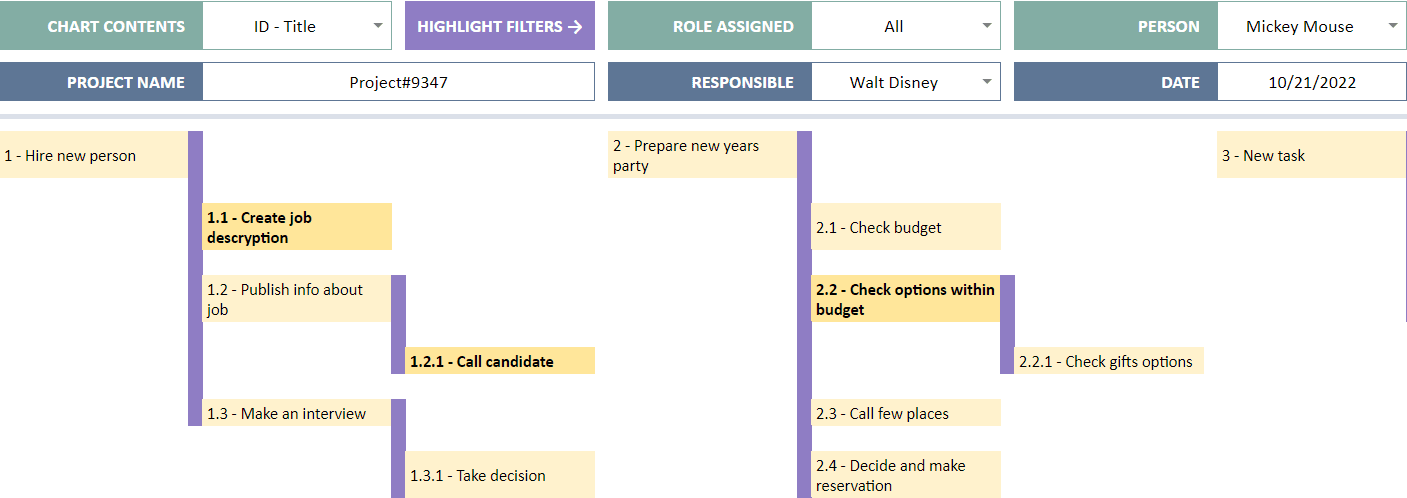
You can also use the filtering tools to personalize the WBS chart. ‘Role assigned‘ and ‘Person‘ are the available filters. The allocated role will specify which assignment categories should be included in the chart, whilst the person will personalize the chart by highlighting tasks that belong to this person.
The user can additionally update project details here for printed purposes, such as adding a project name, date, and/or a responsible supervisor. Furthermore, because the print area is dynamic, you will not have to manually update it. Please keep in mind that the maximum number of visible people or roles per assignment is five.
Meanwhile, all you need is an internet connection and a Google account to get started. And everything will be in sync!
Responsibility Assignment Matrix Google Sheets Template – RACI Chart Features Summary:
- Project management tool in Google Sheets
- Create, assign, and manage tasks & responsibilities
- Informational notes included
- No installation needed, ready-to-use
- Works on any operating system
- Suitable for any device including mobile, tablet, desktop
- Does not include any VBA code or macros
USER REVIEWS & COMMENTS
14 reviews for Responsibility Assignment Matrix Google Sheets Template
You must be logged in to post a review.
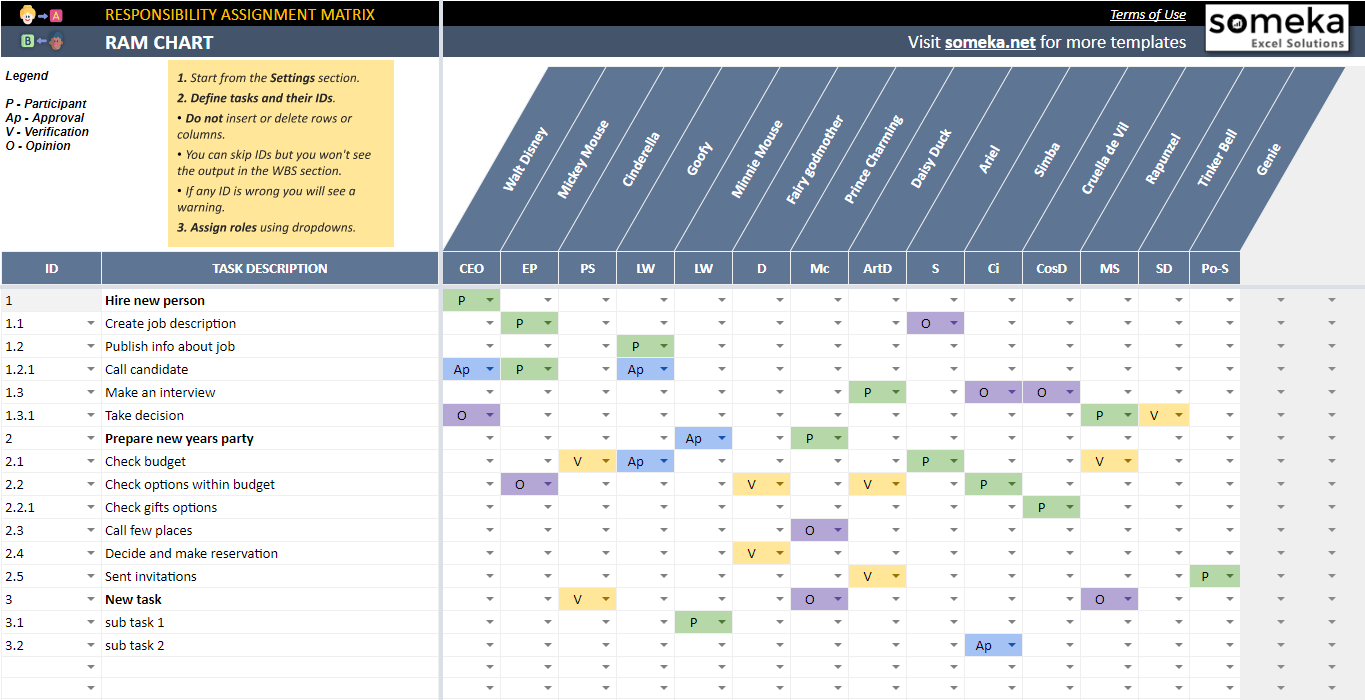
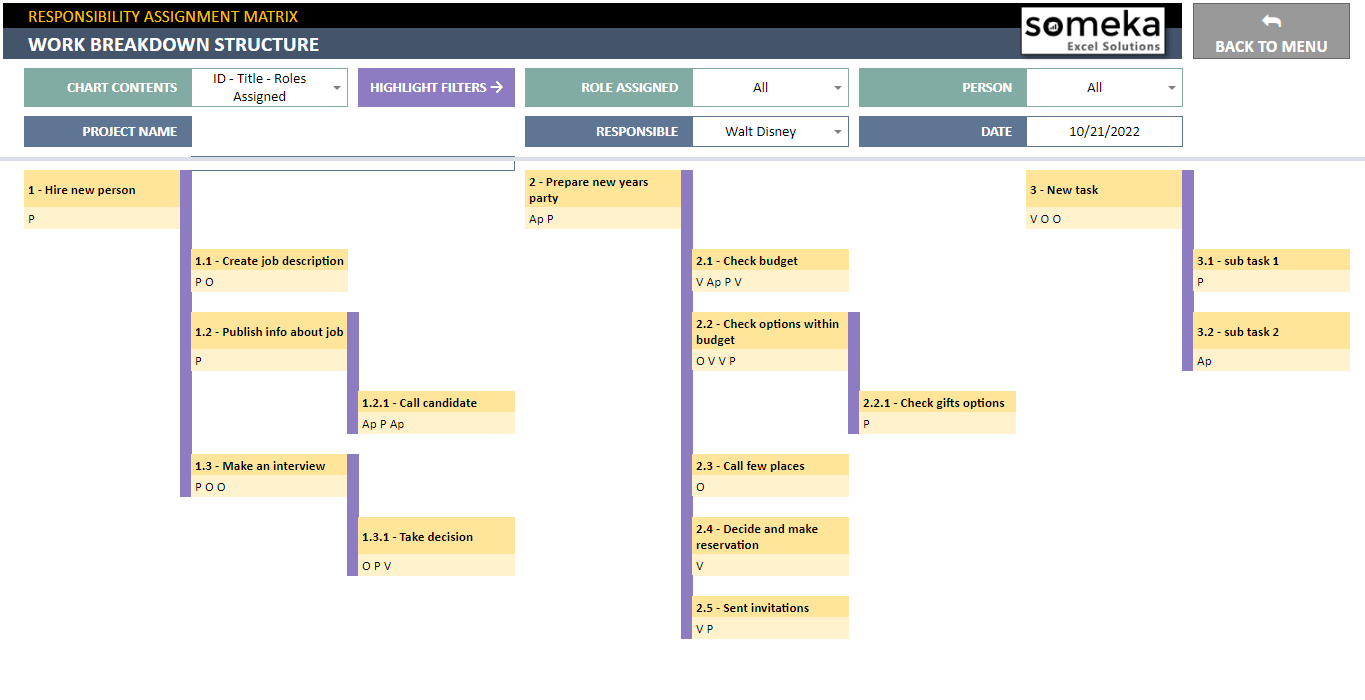
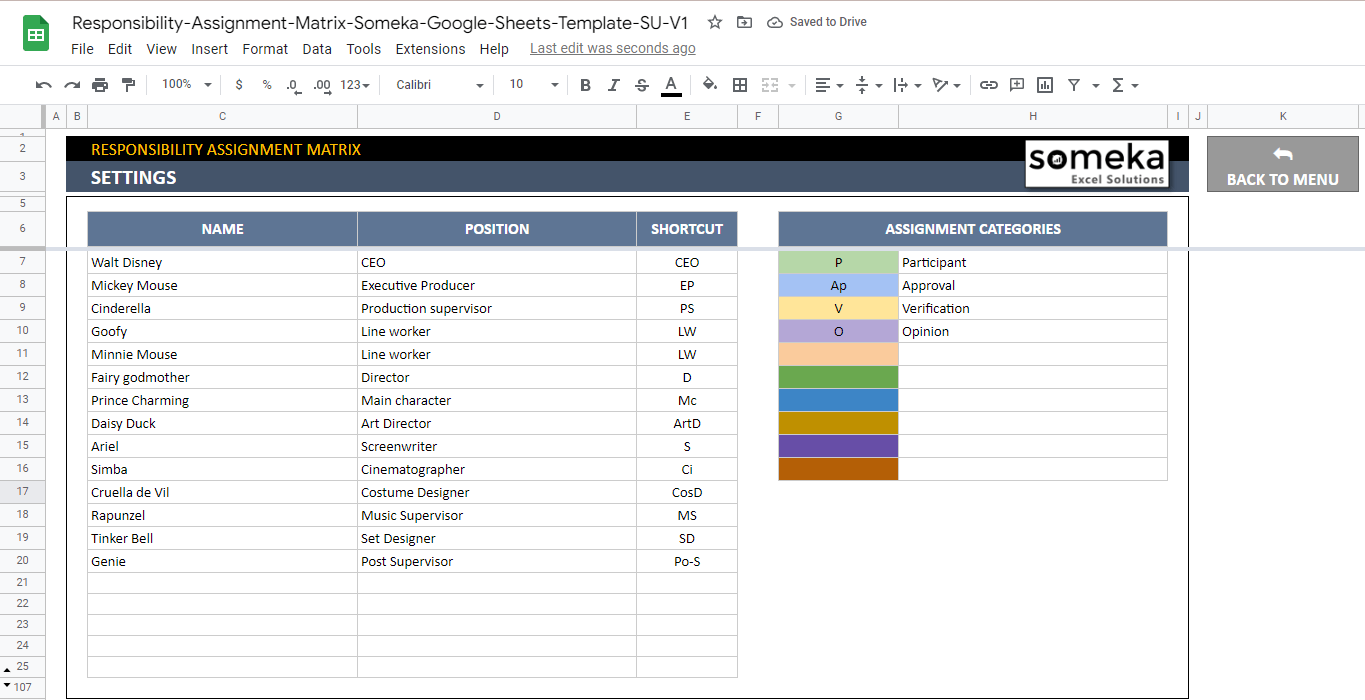
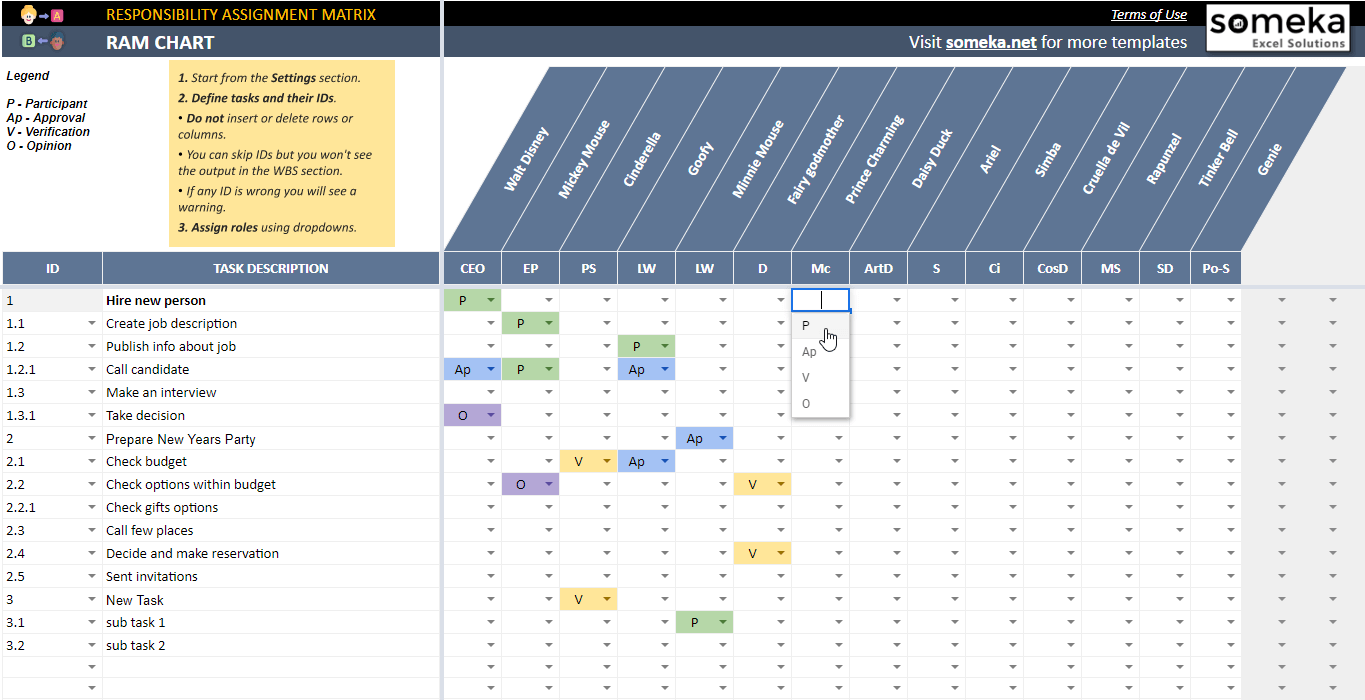
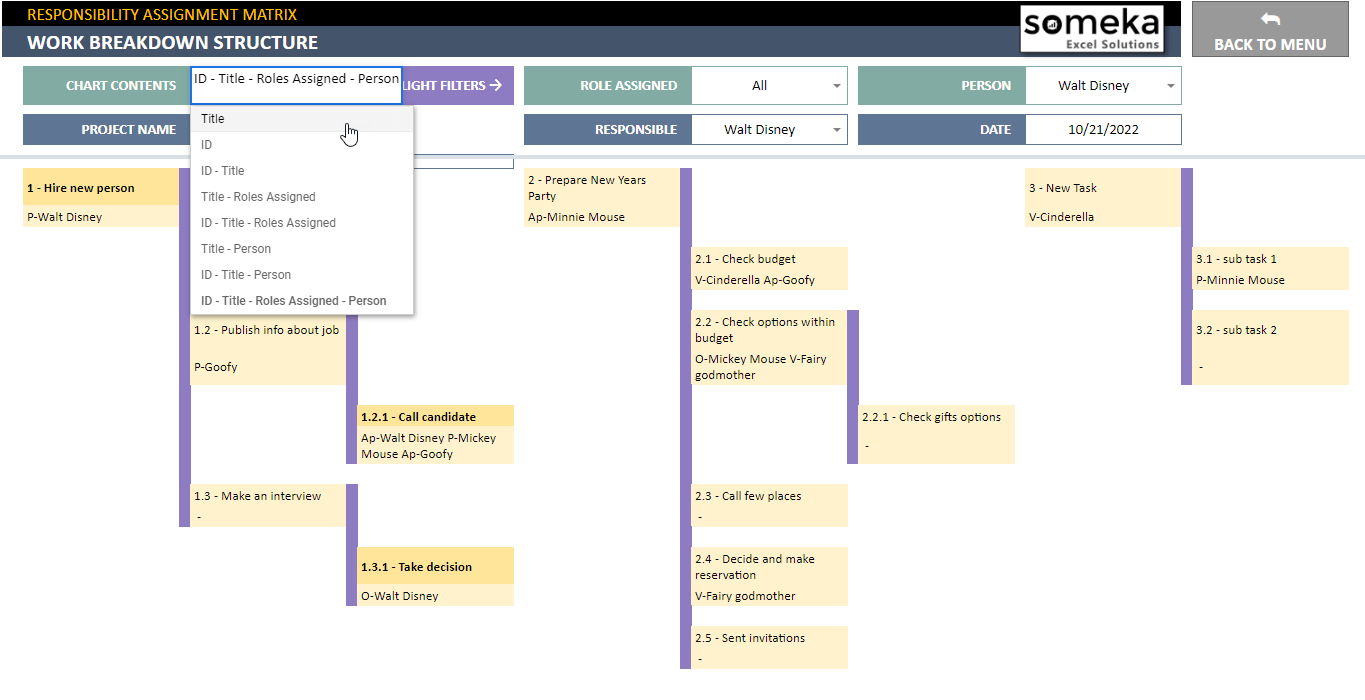
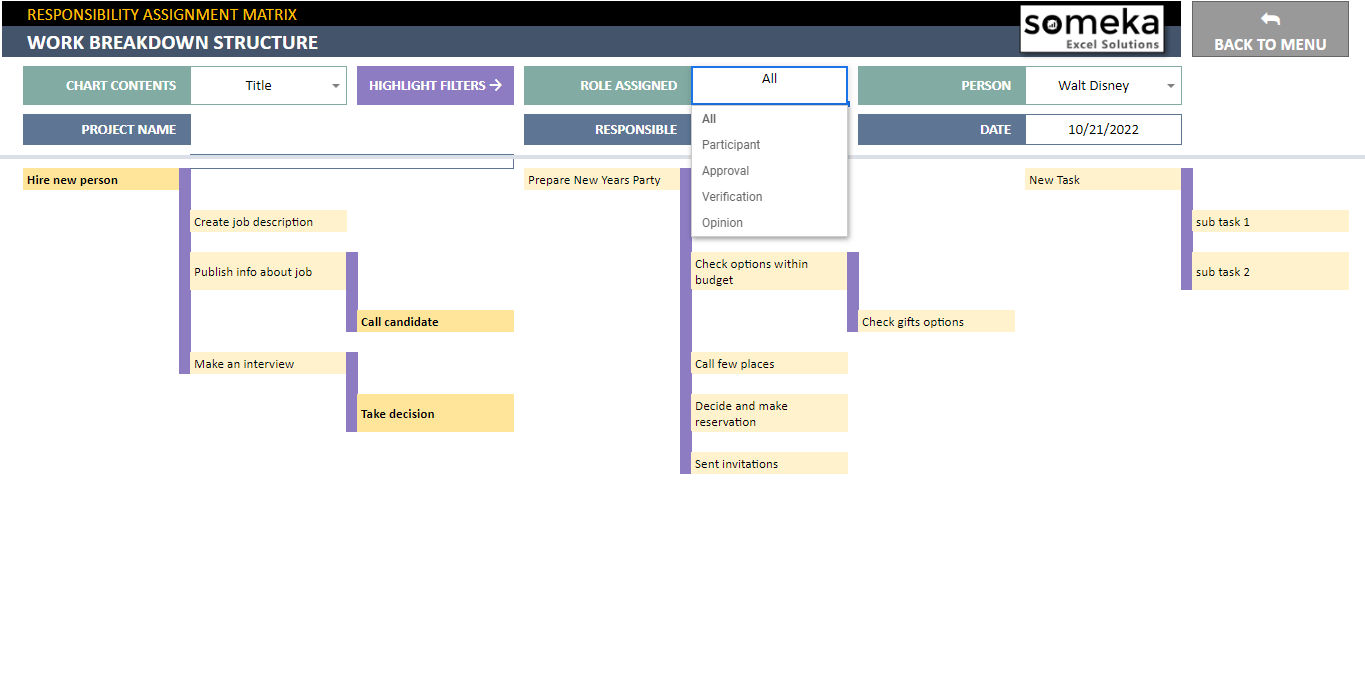
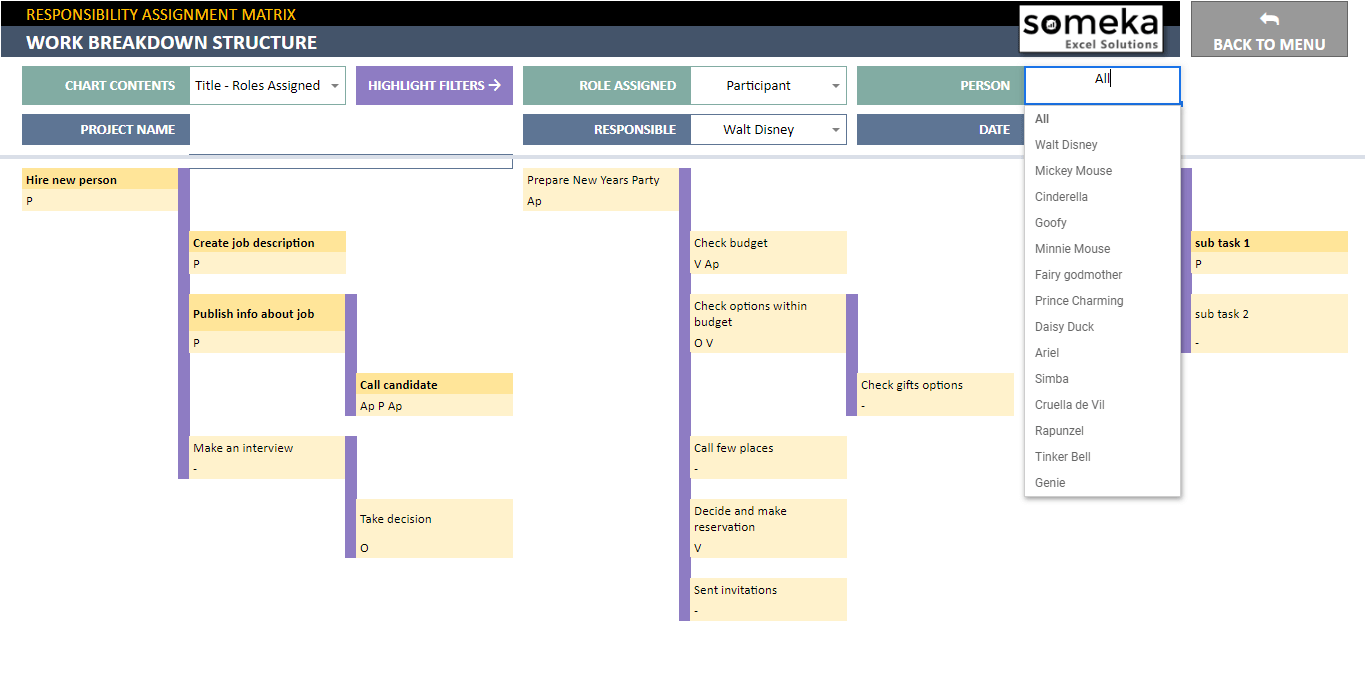
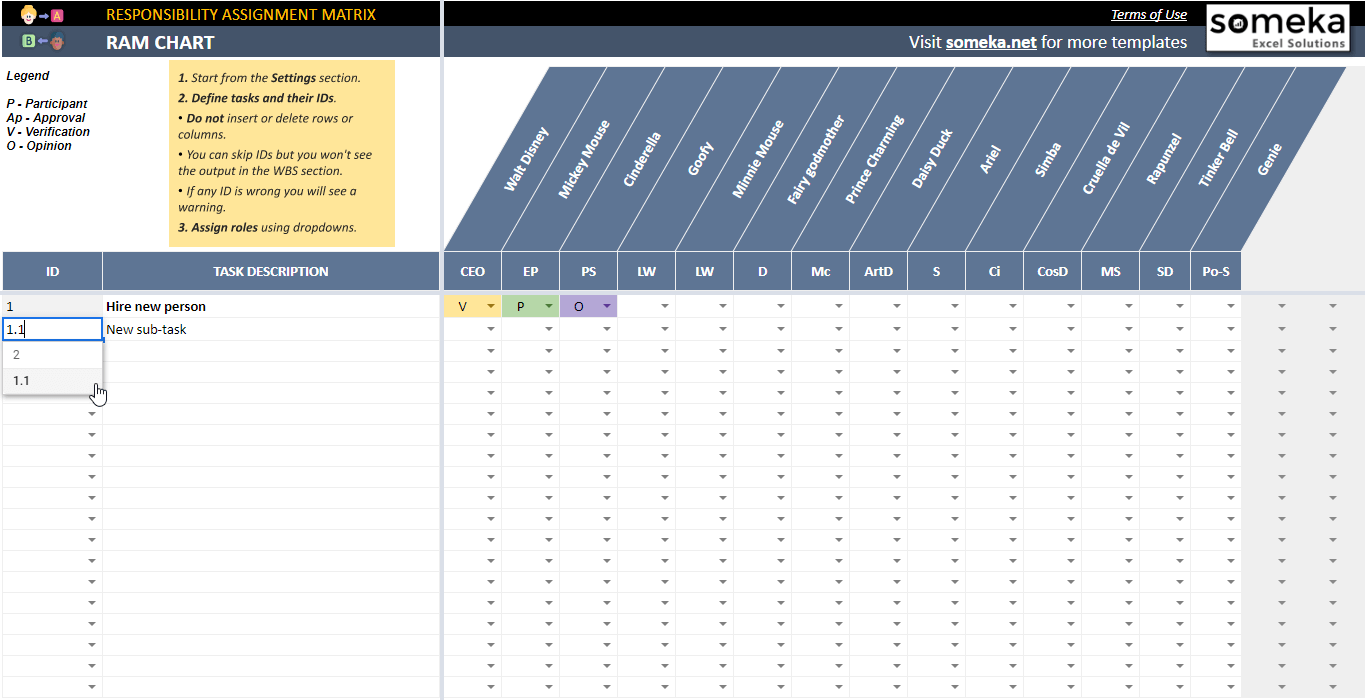
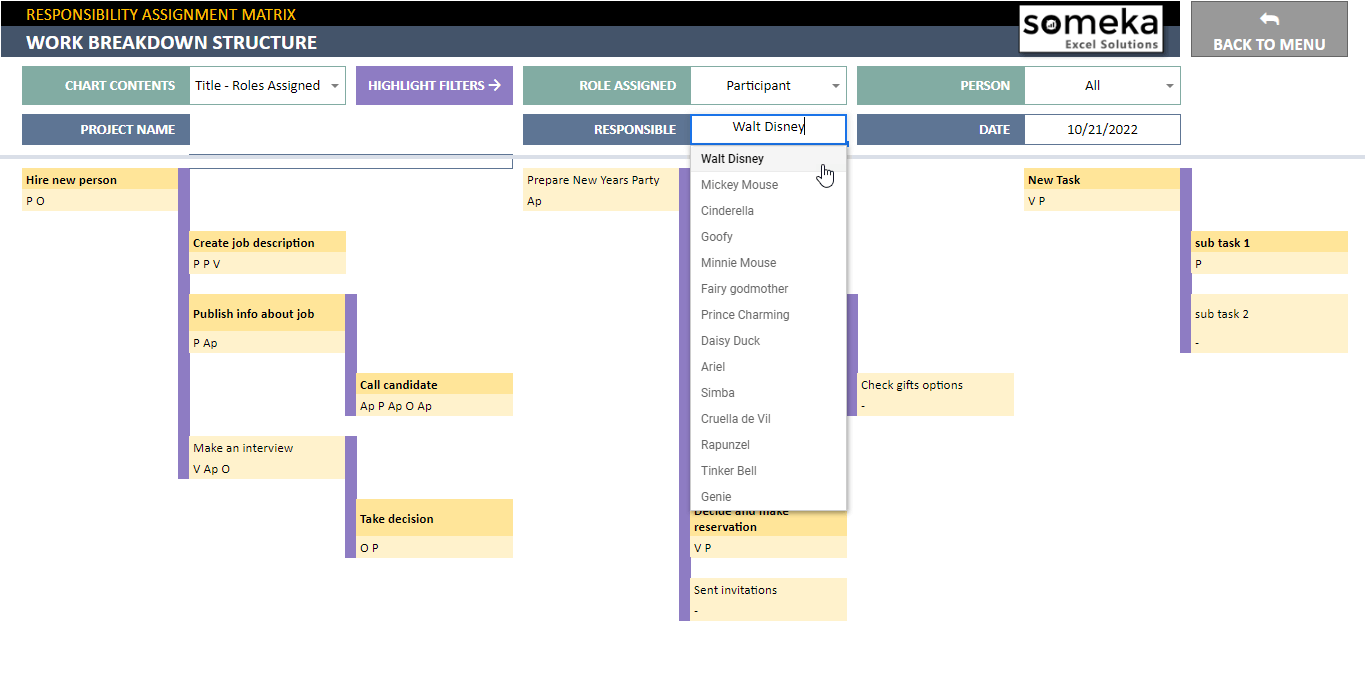
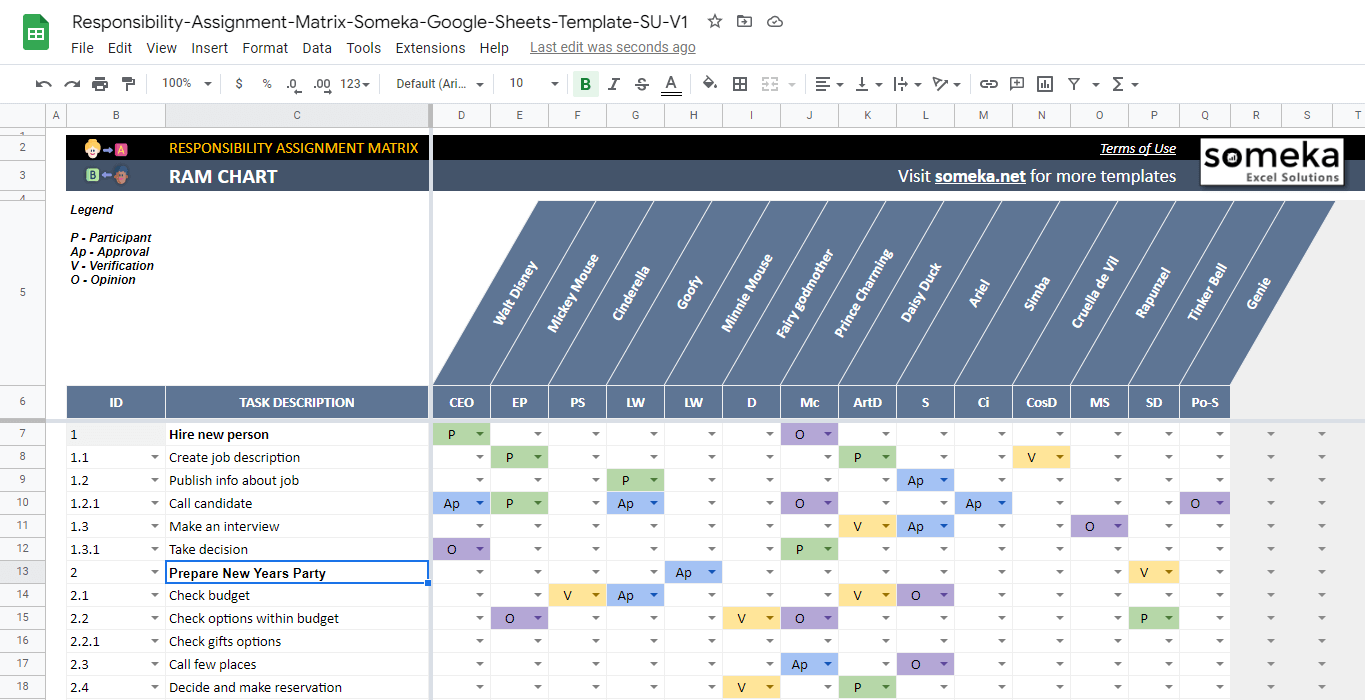
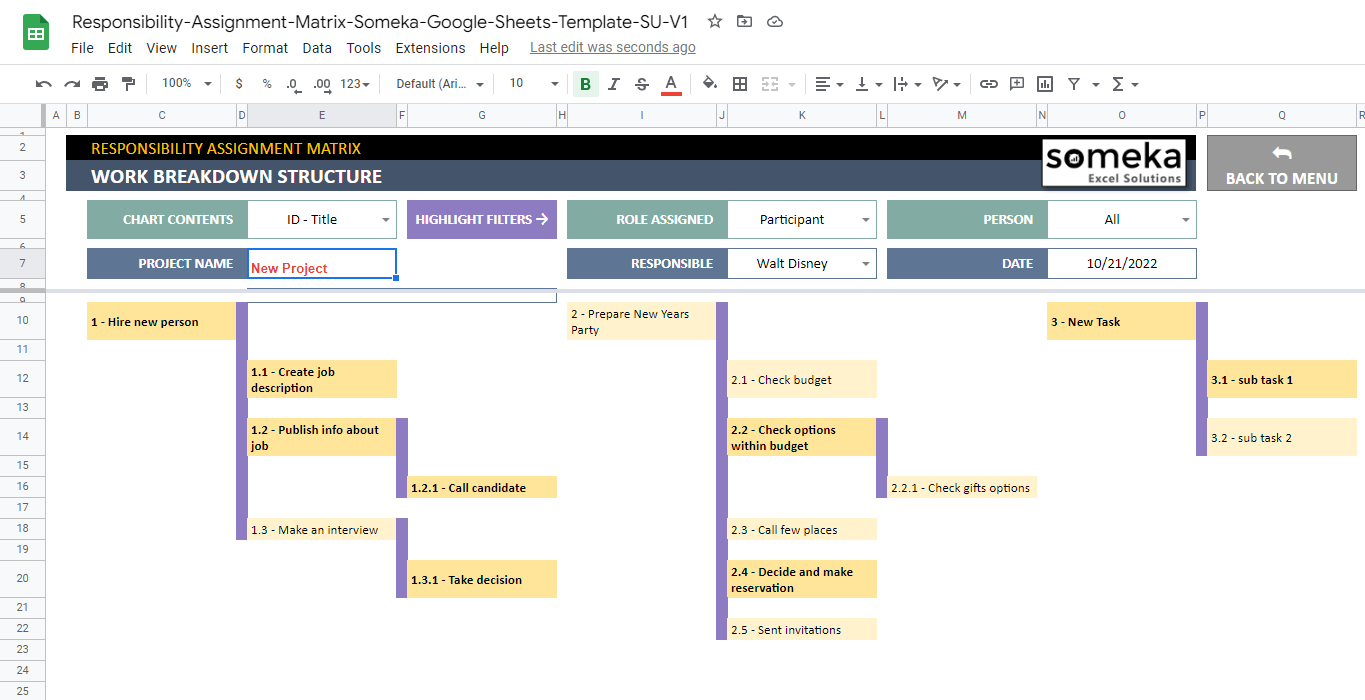
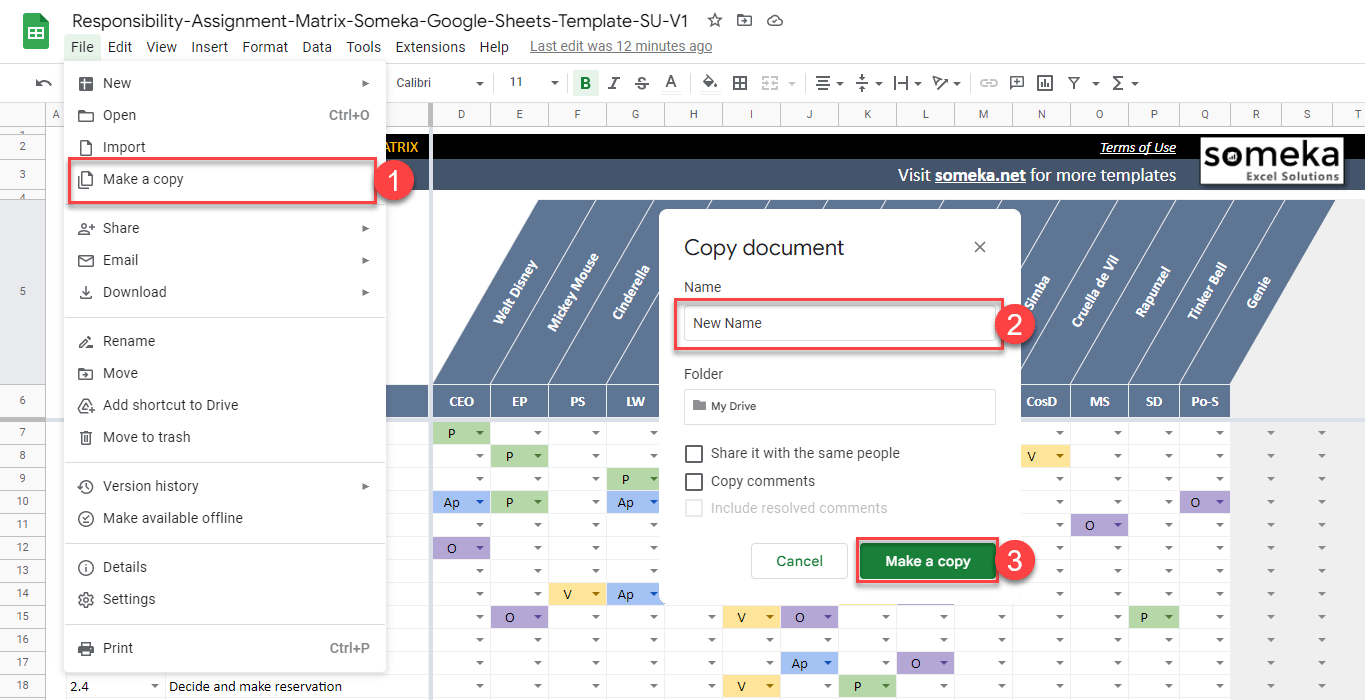

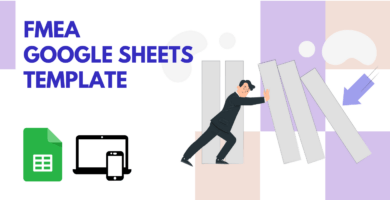
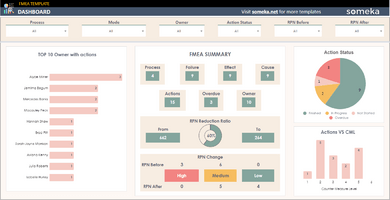
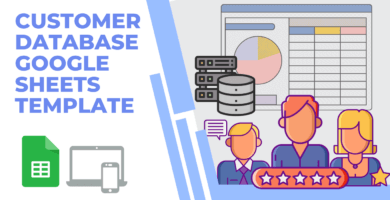
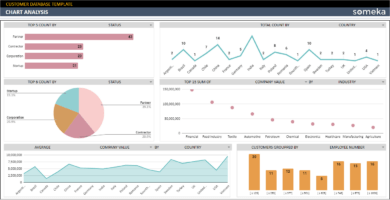
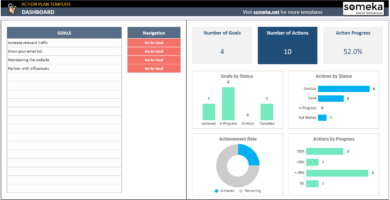
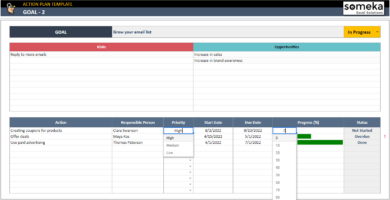
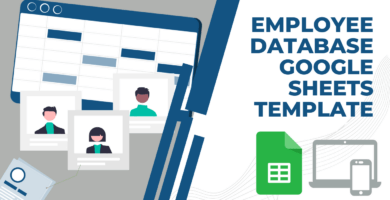
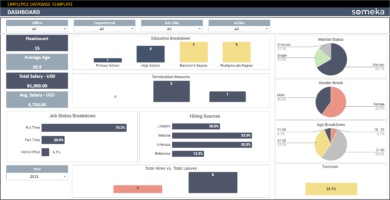
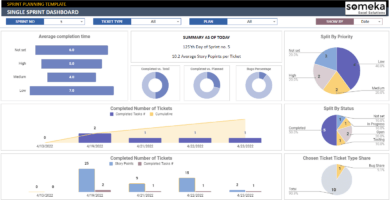
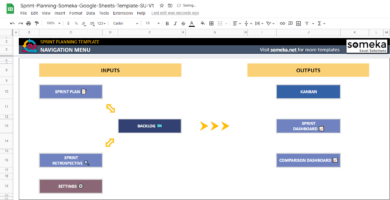
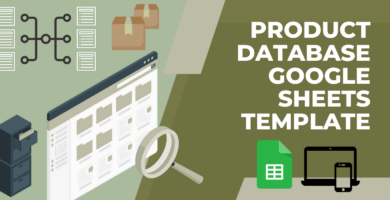
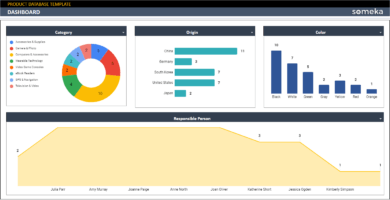
Harris P. –
Can I share the Responsibility Assignment Matrix Google Sheets template with my team members who don’t have Google accounts?
Someka –
Hello! If you want to share Someka’s template with your friends or classmates, you need to get the Multi-User license. Your friends must have a Gmail account and be using Google Drive. That way, you can share the file with them and both edit the file at the same time. You will be able to see any changes the other person makes.
If you already purchased the single version, just send us an email at contact@someka.net and we can exchange it for the multi-user license.
Dora G –
It would be helpful if there were more instructions on how to use the Work Breakdown Structure sheet. I had a hard time figuring out how to use it in conjunction with the RACI Chart.
Amin Sayaad –
It has made project management so much easier for me. I especially love how it includes both a WBS Chart and a RACI Chart in one file.
Jef Pettit –
The charts are easy to read and understand.
Dana Baxter –
It has helped me keep track of all my project tasks and responsibilities.
Penelope Morison –
Hello can I change my license?
Someka –
Hello Penelope,
We may surely upgrade your license from single-user to multi-user. Just email us at contact@someka.net and our team will contact you with a link to upgrade your license.
Christa –
It looks nice but I couldnt understand the use of the google sheets. It needs permission?
Someka –
Hello Christa,
To use our google sheets templates, you should make a copy for yourself.
Please let us explain how to use it step by step:
Click on the Download Button on the Download Link pdf file that was sent you by email:
Then go to File > Make a Copy and then name your file before clicking on Make a copy button again.
Now you have your own copy to use the template!
Please note that you do not have to request any access to use your template, making a copy for yourself is enough.
Hope it helps!
Ida –
This template core strength is simplicity and effectiveness.! great job!
Abe Gómez –
I want to use excel version of this.
Someka –
Hello Abe,
If you want we can exchange your product with an excel version.
Just email us at contact@someka.net and our team will contact you to exchange your product.
Jilly G –
great template!
Ginnie T –
simple clear approach with excellent notes
Terry Parks –
It is helpful to me
Remedios W –
easy to use and master
Leonor Dunn –
Loved the work