Sales Dashboard Excel Template
Interactive Sales Dashboard Template in Excel. Great tool for sales management. Features a dashboard with profitability, sales analysis and charts.
TEMPLATE DESCRIPTION
Sales dashboards are one of the most popular sales data visualization tools for daily business. With a sales dashboard, you can see the big picture of your performance, and observe what’s happening in your market. Because your business may become a blind spot and analyzing sales is always crucial. Someka offers this Sales Dashboard Excel Template in order to automatize your sales analysis and reporting process.
Designed for sales representatives and salesmen alike, the dashboard consolidates essential sales indicators and metrics in one accessible location, allowing team members to efficiently monitor and track their performance against targets and quotas.
Sales Dashboard Excel Template
Firstly, all you should do is as follows:

– Paste your invoice/sales data into the template
– Define your customers and products/services
– Put the pricing and costs (COGS) for your products
That is to say, sales Dashboard Template eliminates recurring steps of making a sales analysis via automating them.
Product & Customer Data
Here you can put your customers and the products your company has. Accordingly, reports will provide better analytics by comparing your products and the customers according to the data you type in this section.
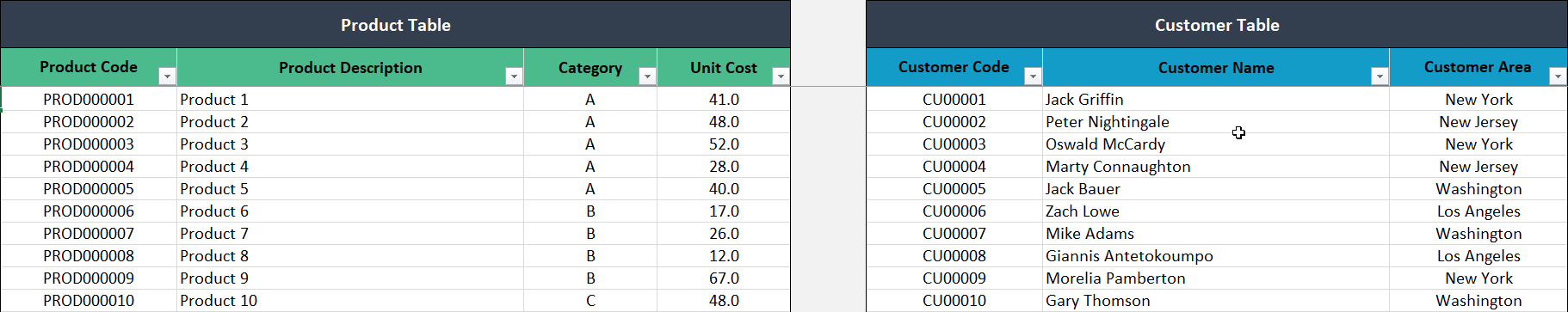
You can get your product and customer data from your CRM system, then paste them on the tables. So this will facilitate a smooth transition from lead generation to deal closure, assisting sales professionals in efficiently navigating through their sales.
Sales Data
Input your Sales Invoice records in this table. After that, customer and Product Codes, the number of quantities sold, and sales amounts are essential information for the reporting parts on the Dashboard.
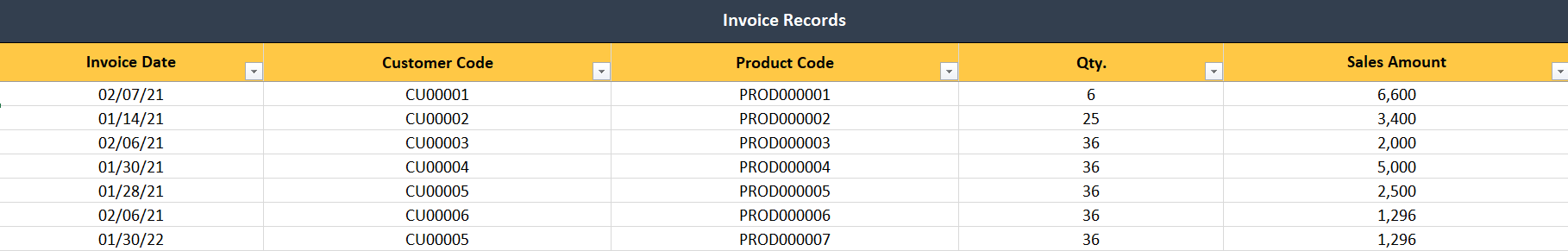
Equip your sales team with our Sales Dashboard to keep a finger on the pulse of your sales activities. Then every lead, deal, and sales opportunity may be tracked and managed for optimum revenue generation in this sales report.
Dashboard
Finally, Dashboard will provide a clearer view of sales analysis, and graphics are fed by Pivot tables so that you can change your preferences. Therefore, with a few clicks, you can change the layout and structure of charts according to your own needs.
The dashboard is more than just a tracker. It’s a dynamic database of your sales activities, providing a visual representation of your sales pipeline, highlighting areas that need attention and those that are performing well.
You also can change the customer profitability to product profitability or monthly trend to yearly trend. Moreover, navigation buttons are added all over the template which makes it easier to switch between the different sections.
Whether you are analyzing individual sales representative or salesman performance or viewing the team’s overall achievement, the Excel Sales Dashboard provides valuable insights through its comprehensive spreadsheet features, assisting in strategic decision-making and planning.
As a result, you will get automatically:
- Monthly Sales Trend Reports
- Distribution Report
- Profitability Reports
Besides that, you can select any chart or report and then click on the refresh button to refresh your pivot tables.
In summary, this Excel Sales Dashboard offers an intuitive interface, showcasing your sales pipeline in real-time, providing immediate insights into each deal, prospect, and closing opportunity. You can track all the sales info in one template.
How do I get started with this Sales Dashboard Template?
Features:
- Professional Sales Management Excel Template
- Sales Tracking Dashboard with Pivot Tables and Charts
- Several report layouts enable detailed analysis
- Customer, Product/Service, and Region details
- Profitability analysis, sales trends, distribution charts, and much more!
- Full Print Ready
- Informational notes included
- No installationn is needed, also ready-to-use
- Works both on Mac and Windows
- Compatible with Excel 2013 and later versions
- Includes VBA code and macros
FREQUENTLY ASKED QUESTIONS
Excel Sales Dashboard Template Product FAQ
A sales dashboard is a visual tool that displays the sales metrics in one place, allowing teams to monitor performance, track progress, and make data-driven decisions quickly.
Define customers and products and input your sales data with pricing and costs. The dashboard will automatically generate reports and visualizations.
Yes, the dashboard is customizable.
You can replace your logo with the Someka logo, modify the layout and structure of charts, or rename the headings. You can also add custom calculated fields by creating your own columns in the template.
For making any changes in this template, all you have to do is unlocking your template.
It works on both Mac and Windows, and is compatible with Excel 2013 and later versions. It includes VBA codes.
The Sales Dashboard Template can handle a substantial amount of data:
- 5.000 rows for customer data
- 5.000 rows for product data
- 10.000 rows for sales data This capacity allows for comprehensive analysis of large datasets.
You can analyze sales trends, distribution patterns, profitability by product or customer, and get a real-time view of your sales to aid in strategic decision-making.
USER REVIEWS & COMMENTS
20 reviews for Sales Dashboard Excel Template
You must be logged in to post a review.

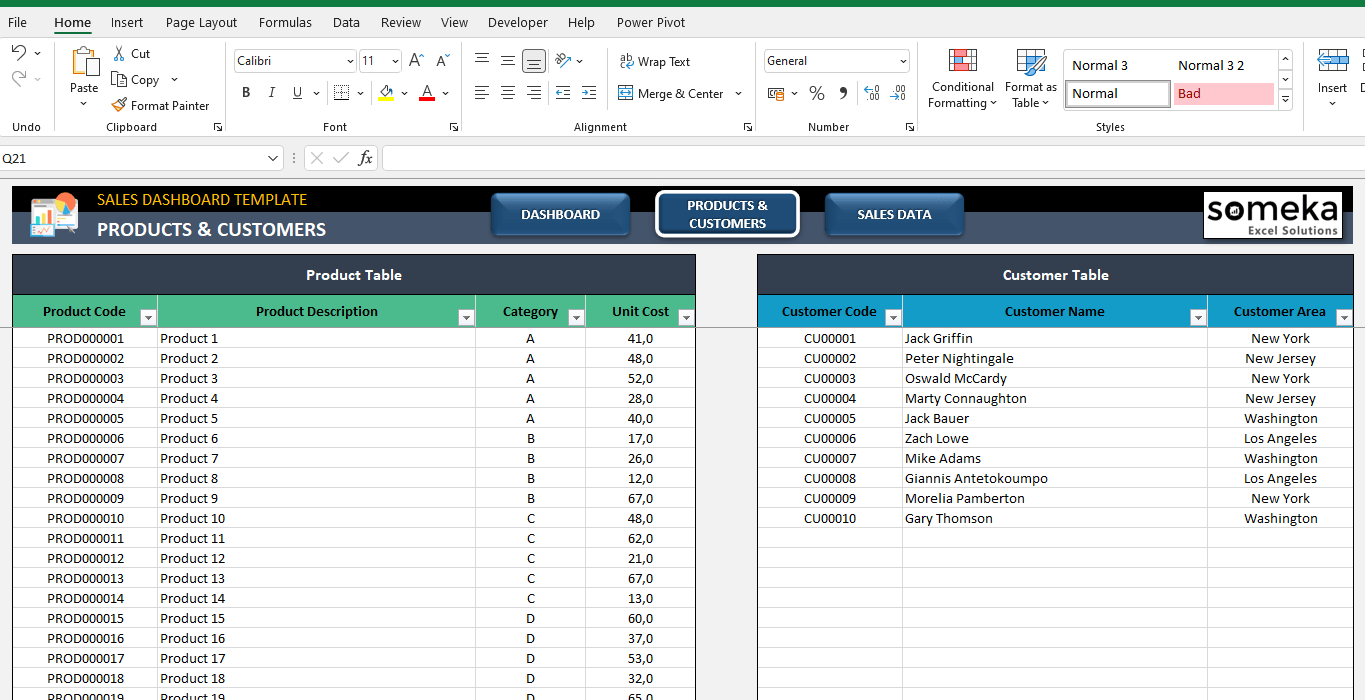
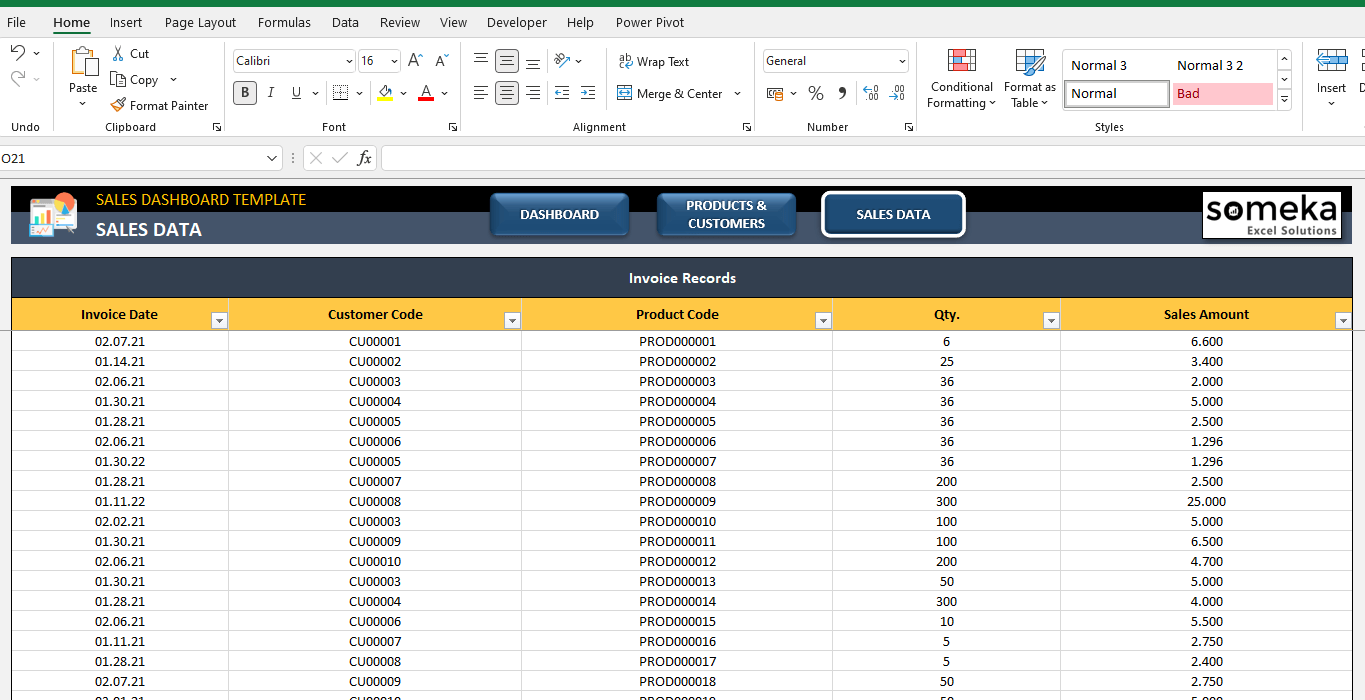
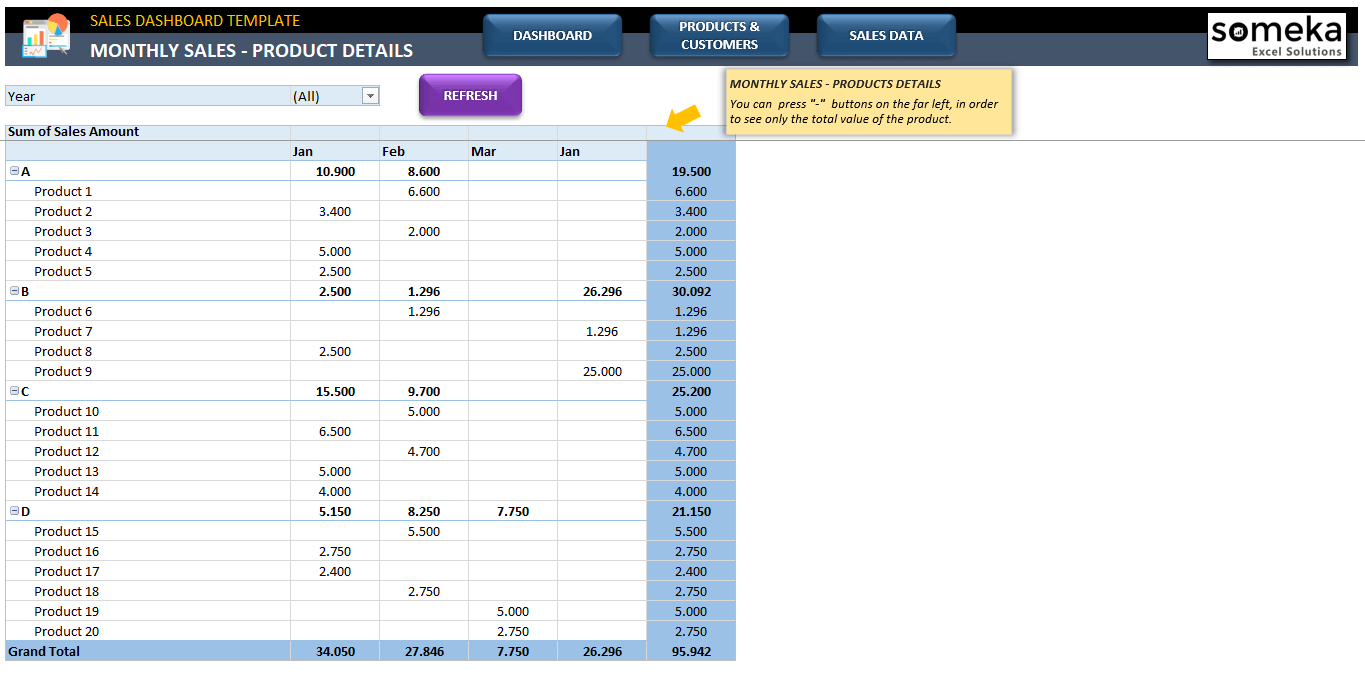
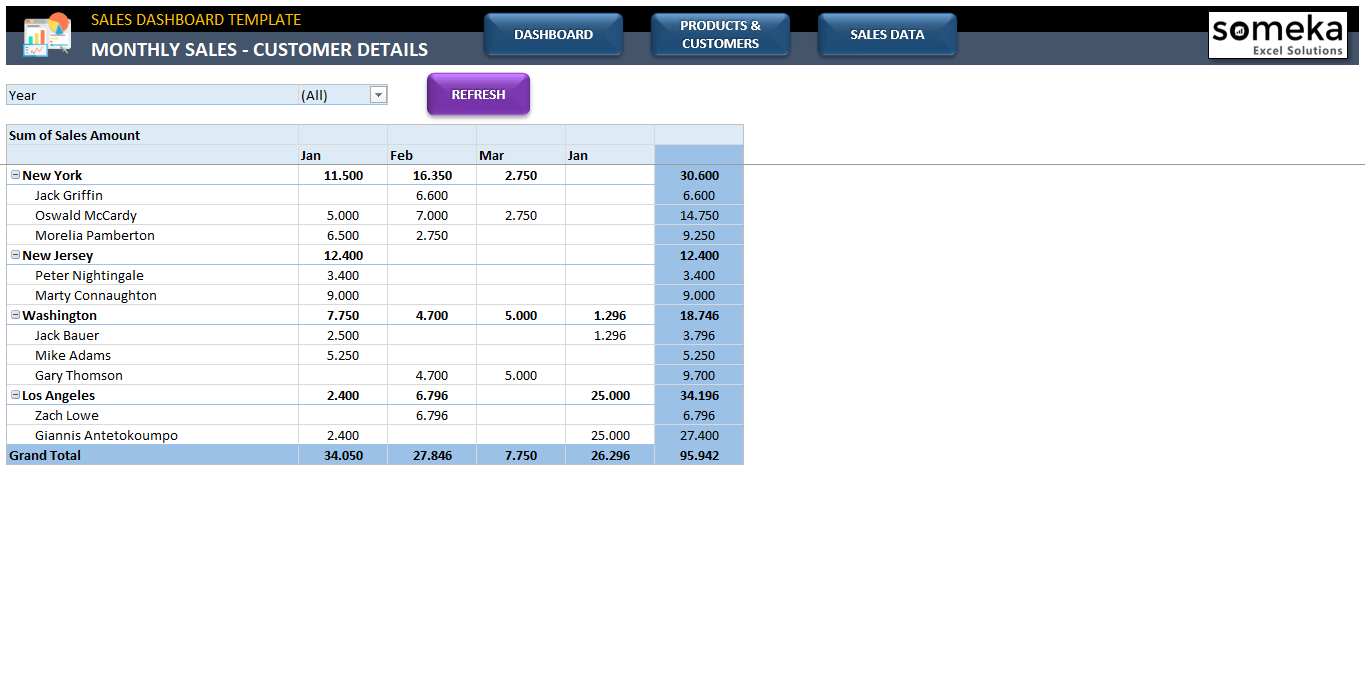
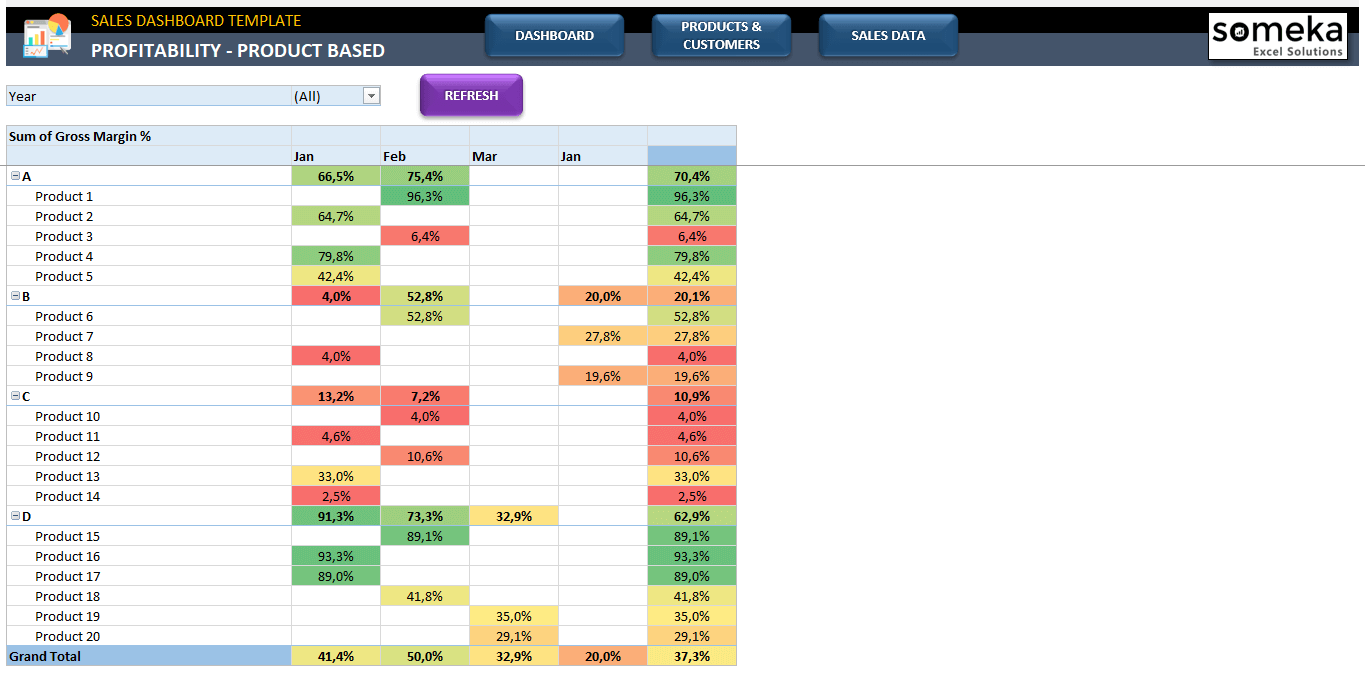
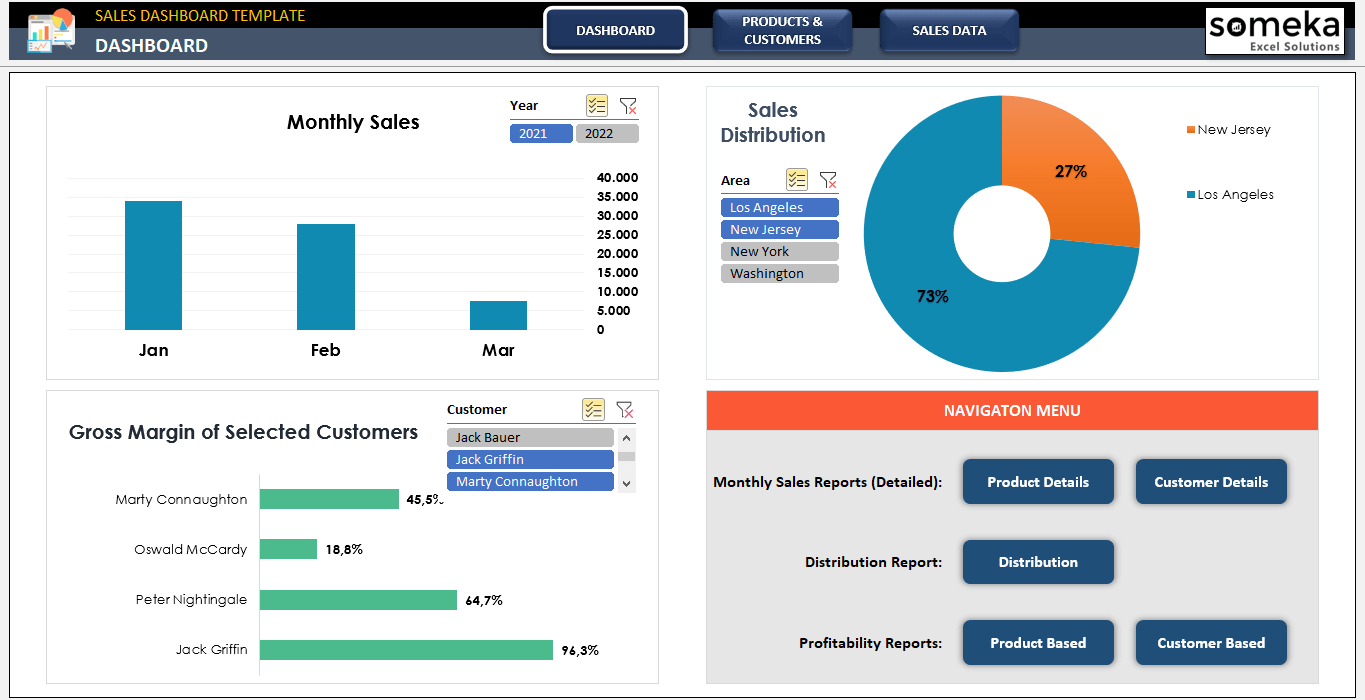
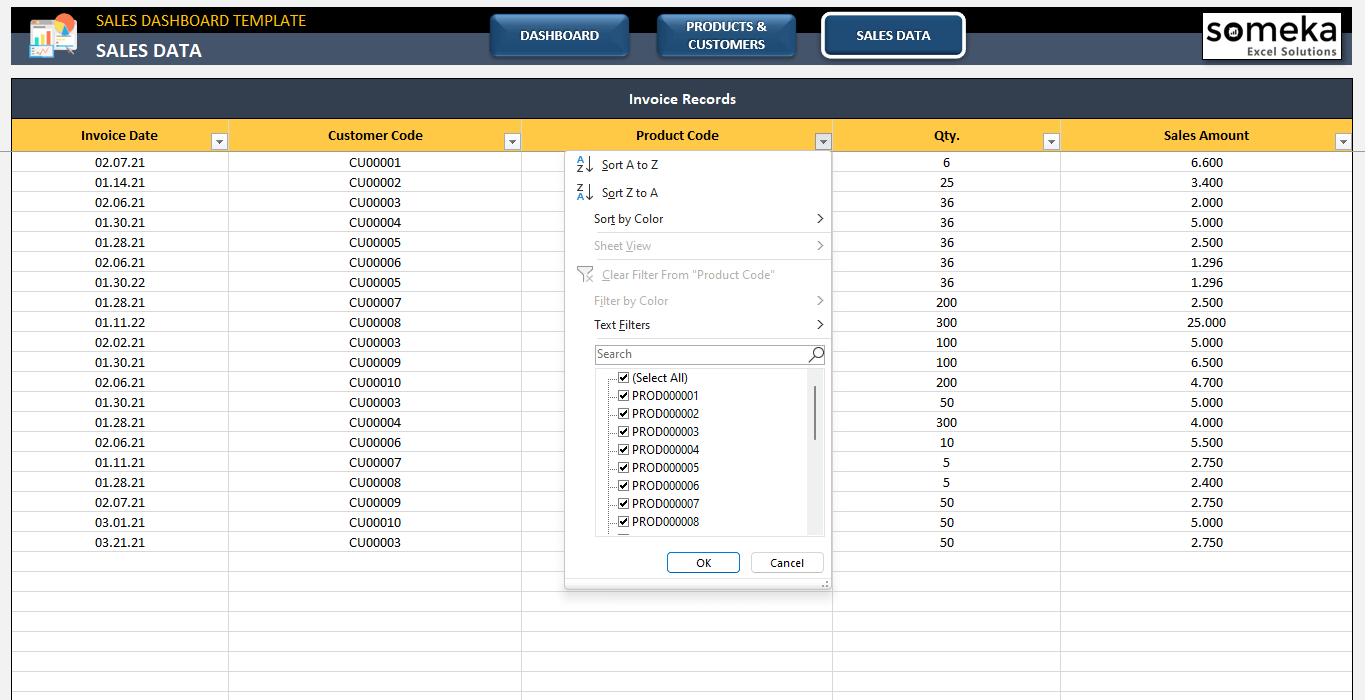
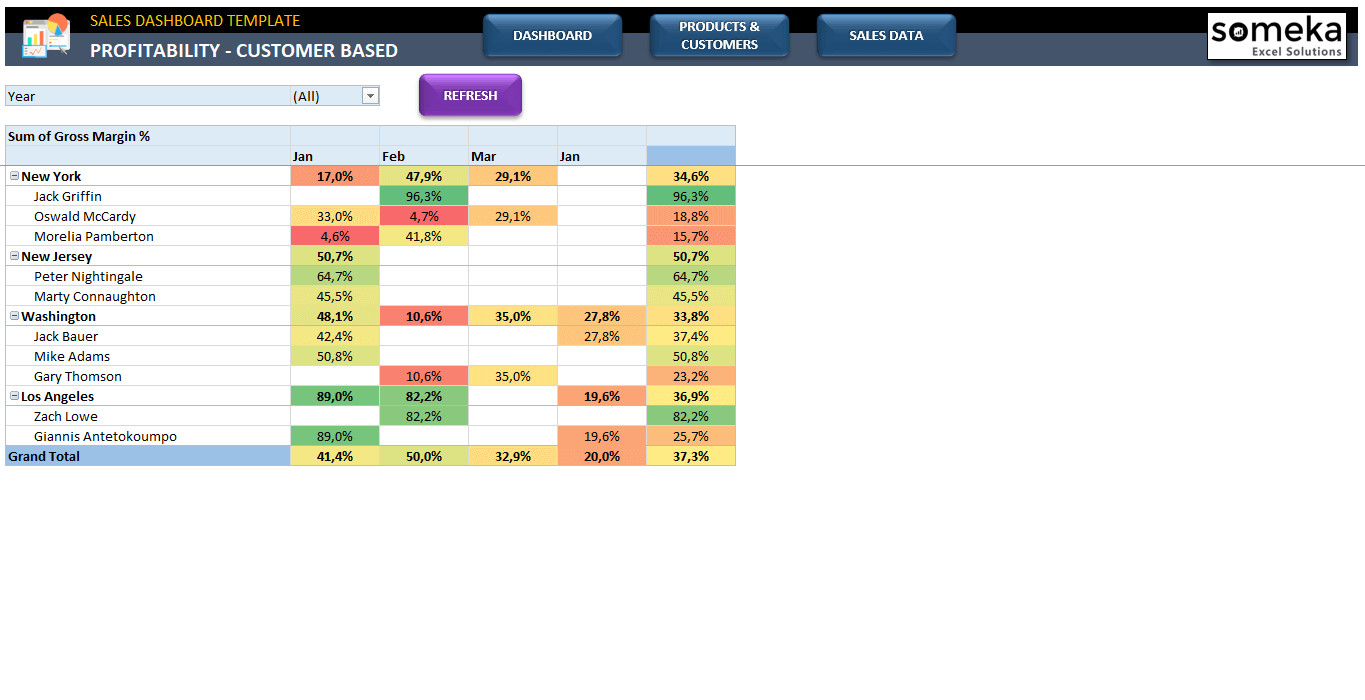
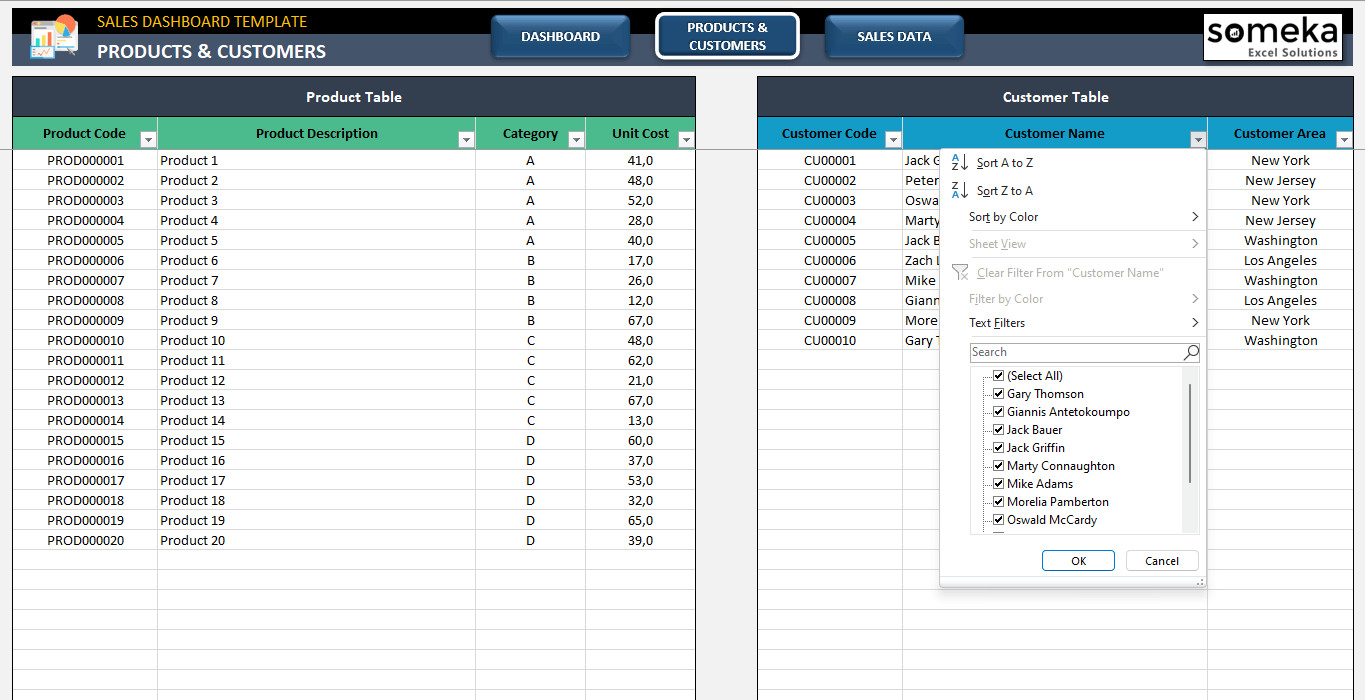
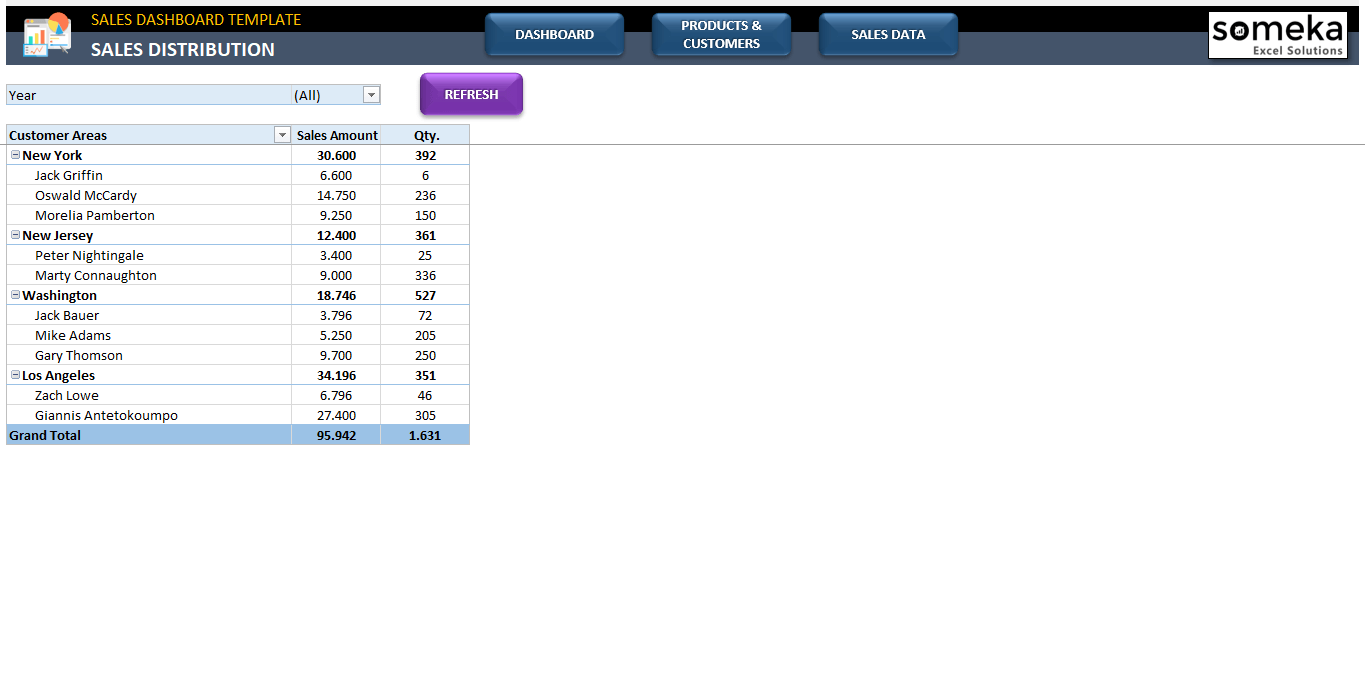
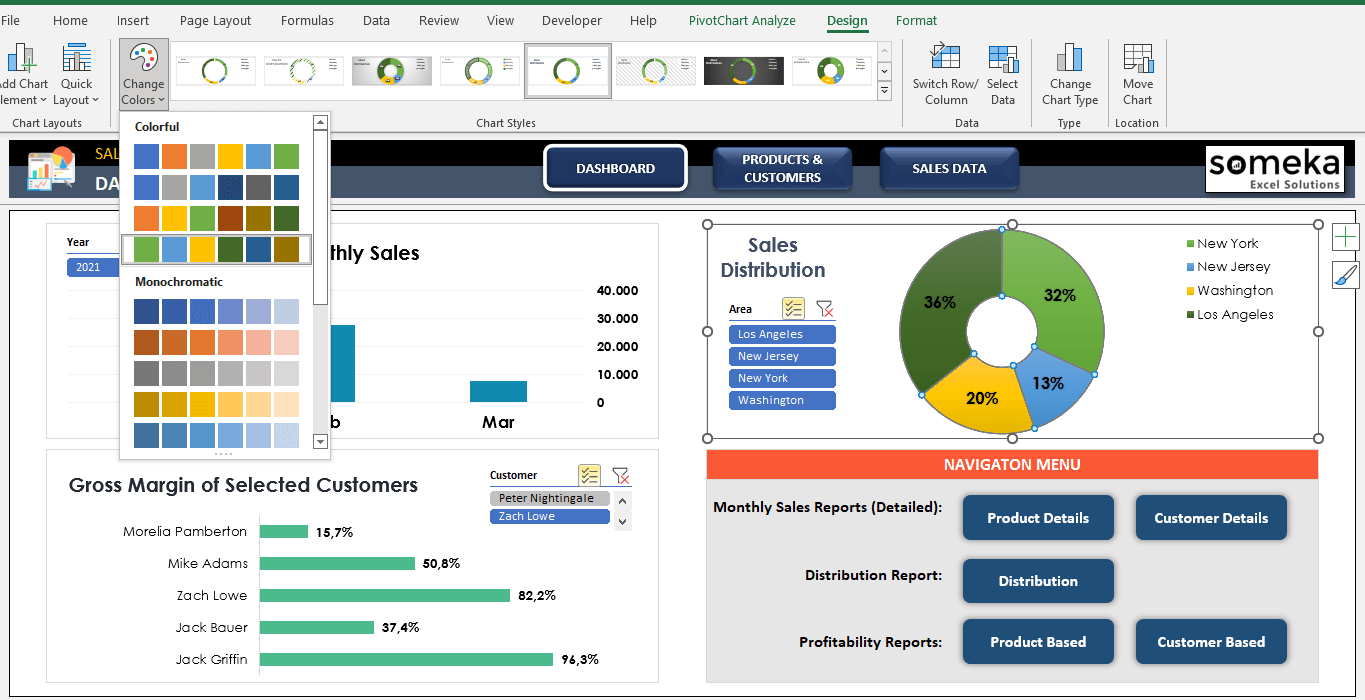
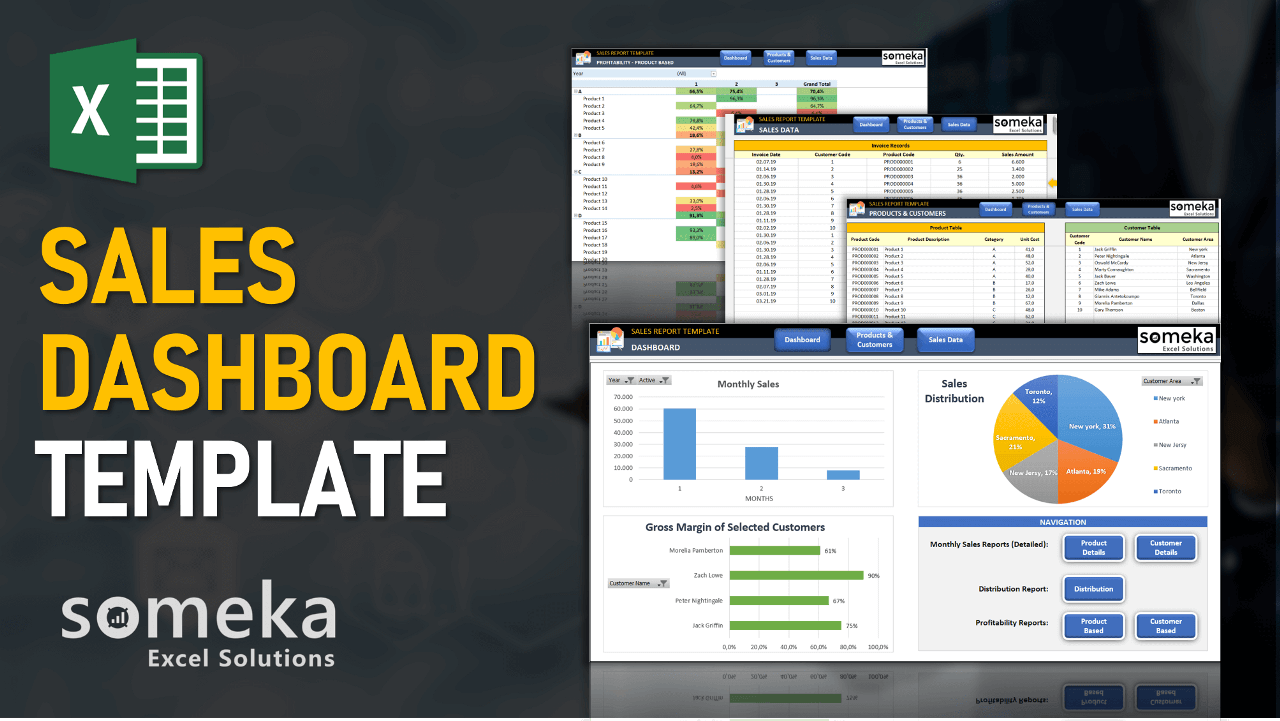
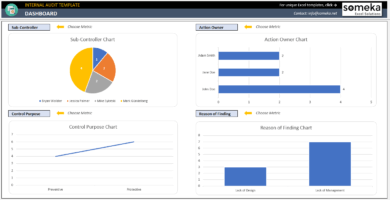
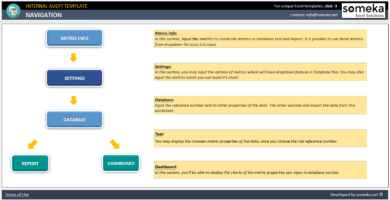
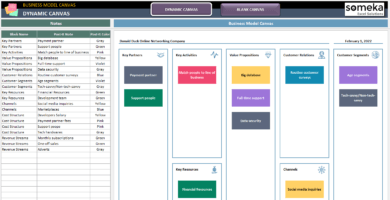
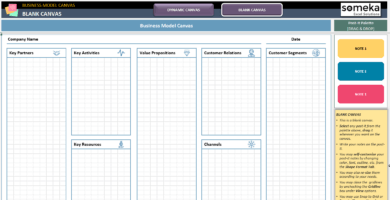
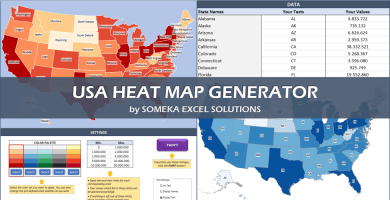


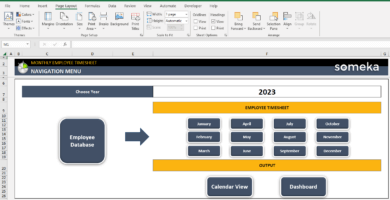
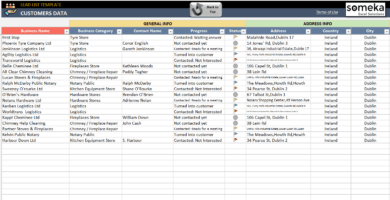
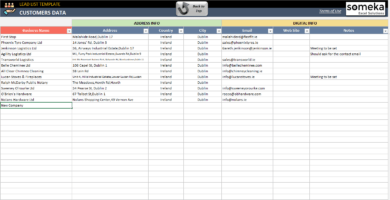
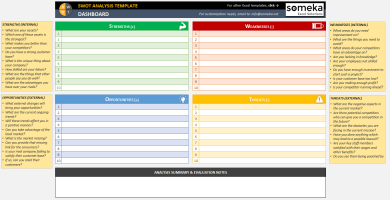
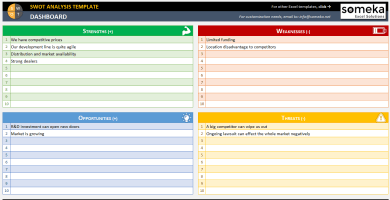
Gulyás Zsuska –
Great service,the spreadsheet was exactly what I needed
Keith L. Hopper –
The exact template I was looking for!
Patti J. Ardis –
Dear Someka, I bought the template below but didn’t get the password to unprotect the sheet. I need to make some changes, like adding a drop-down field for Customer Type.
Someka –
Dear Patti,
You can modify the template by unlocking the file using the link provided in the zip file you have downloaded after your purchase. Please unzip the file, and you will find your password in the text file called “Password.”
For more information about unlocking the template, please visit: someka.net/blog/unlock-sheets/
If you require any further assistance, please contact us via contact@someka.net.
S. Kimura –
I love the templates, but I find the pricing a bit on the higher side.
Resela P. –
It would be bettr if you make it more affordable
Wilson Huang –
at first i had some issuse with using profit sheet, i get in touch with online chat in website and the support team was really helpful.
Simon.Y –
the pivot table in this sales template looks so professional and it is really helpful.
thanks
Nick Fitse –
Hello Someka. I need to make some major changes in to my template, but I can not do it iin email, i need a session, can you please help me with it?
Someka –
Greetings! We thank you for contacting us. To make major alterations, please utilize one of our customization services. Kindly peruse the link and contact us. We will assess your file and offer you our developers’ help.
Margie –
Thank you for app, can you help with removing your logo just dashboard because I will us it for my presentation
Someka –
Hello Margie,
You can remove the logo or replace it with your own logo for each sheet. For Free Versions, you are not allowed to remove the logo or alter any copyrighted material in the template.
You can do it in the full version. Please check how to do that in this link.
Hope this helps!
Scotty –
sheets are locked and require password why? i bought it.
Someka –
Hello Scotty,
Password protects some sections in our templates in order to prevent accidental changes users can make, like overwriting a formula or deleting a calculation column. But you can easily unlock your sheet.
Adelina R –
nice to be able to choose customer name multiple in the gross margin section
Dee M –
hello someka does my license work for 1 year? next year I need new order?
but app is great. thx
Someka –
Hi Dee,
All our prices for modifiable versions are processed as one-time payment.
You can visit this page to learn more: Is this price for one-time payment?
Nilesh Govind Sayankar –
Hi,
I am using it for a while and like the template thanks. But I would like to see a more detailed explanation in the product video.
Greg Sanchez –
Hi, I just purchased the sales dashboard template, when I change the sales data the chart in the main page/dashboard does not update. Any idea as to what is causing that, all cell were properly filled with Invoice Date, Customer Code, Product Code, Qty,. Sales Amount
Thanks in advance
Someka –
Hi Greg,
Thanks for your interest!
To be able to see all the results and analysis of the data that you entered, please click the “refresh all” button. We have already attached a picture that shows the steps that you need to do. Please see the picture below and also check it from the template as well. When you do this, the charts will be updated.
Hope that helps!
amir –
very fantastic
Waltermi –
Love it! but I have one question.What is it – V7BOMDEFEX
Please tell me-where is it? Or what is it V7BOMDEFEX ?
Someka –
Hello Waltermi,
Our development team has just contacted you to understand the problem clearly.
We are looking forward to hear back from you.
Tuan Sharma –
I want one template use to learn function in excel
Someka –
Hey Tuan! Some of our templates have a lot of practice and exercises you can use to learn! Here is the link of our training set: Someka Excel Training
Janet Cohen –
I purchased a sales template and it’s not really allowing me to easily enter the data that I need for a sales chart on the dashboard
I’m looking to supply the following information on a visual chart:
– Month/Year
– Sales Representative
– Monthly Sales
– Year YTD sales
Someka –
Hello Janet,
Thanks for your feedback!
Actually the Sales Dashboard may not suit what you are looking for since it compiles all sales data that your company accomplishes and presents visual info of your sales volume on a specific customer without categorizing Sales Reps performance. So may we kindly ask you to check our Salesman Performance Tracker Template? Because it seems that is more suitable for you:
Salesman Target Tracking Template
Hope this helps, Janet!
Janet Cohen –
Thank you so much for your quick response.
The template you suggested is perfect for what I am looking for 🙂
Thank you again! You’re wonderful!
jimwebeR –
Styles are great. Honestly this is the first template I’ve used that hasn’t frustrated me to some extent. Great job!
V. Durham –
We recently decided to try to expand our company from just a small business with just our family as employees to taking on some outside employees. We needed a professional looking sales report that we could show them so that they knew we were serious; I tried this and quite happy. For a really fair price you can get a professional and beautiful, easy to use sales reporting template that makes your numbers look better than they do just listed on a piece of paper.
Someka –
Thank you Durham. Should you have any questions or need further customization on the template refer to Custom Services or email us at: contact@someka.net