Sales Pipeline Google Sheets Template
Track prospects and deals with Sales Pipeline Google Sheets Template. Segment the sales process into individual parts. Create a summary dashboard. Access from any device.
TEMPLATE DESCRIPTION
Are you looking for a simple yet effective way to manage your sales pipeline? Then, this Sales Pipeline Google Sheets Template is the perfect solution!
Moreover, this template is an easy-to-use and comprehensive spreadsheet that clearly shows your current sales process. Also, it helps you stay organized and keep your sales team on the same page. With the Sales Pipeline Google Sheets Template, you can take control of your sales process and achieve success.
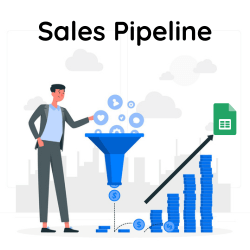
What Is a Pipeline Sales Report?
Have you ever struggled to keep track of all your sales prospects and deals in progress? You’re not alone. Many startups, small business owners, and sales leaders find it challenging to keep track of potential customers without a proper tool. That’s where the Pipeline Sales Report comes in. It’s a helpful tool that lets you track all your prospects and deals in play.
Who can use this online tool?
To clarify, the Pipeline Sales Report is especially beneficial for those who don’t have the investment capital to purchase new sales tools. It helps prevent missed opportunities and lost conversations. When you have a complete overview of your sales pipeline, you can prioritize which prospects to focus on first and strategize accordingly.
Without the right tools, follow-up can be a hard task. Knowing where potential customers are in their purchase journey is crucial for moving deals to the finish line. Then, the Sales Pipeline Google Sheets Template helps you manage every stage of the sales process, from identifying potential leads to closing deals. So, it’s an all-in-one solution that streamlines your sales process and saves valuable time.

What are the usages of the Sales Pipeline Google Sheets Template?
- Streamline your pipeline sales report process.
- Track pipeline creation in real-time with data pulled directly from your Salesforce or CRM.
- Monitor how your lead generation initiatives are performing.
Main sections of Sales Pipeline Google Sheets Template:
Basically, this template contains 4 sheets: Dashboard, Input, Pipeline, and Settings. Let’s examine each of them. To make the most of the template, we recommend you begin with the Settings section.
1. Settings of Sales Tracker Online Template:
Firstly, here you can specify the stages of your sales process, select the appropriate sales statuses, list your sales reps, decide on a date format, and select the relevant categories that will be visible in the sales funnel template.
The order of the stages should be specified in accordance with their order in the sales process, as it will be the same sequence you’ll see in the sales funnel graph of the Dashboard.
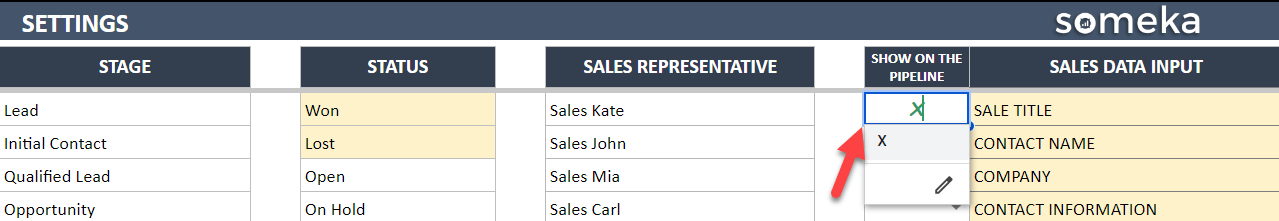
Furthermore, you can indicate the status you will use in the input sheet. Additionally, you have the option to change the date style shown on the sales pipeline through the date format selection.
Also, you can choose which sales data input categories will be shown in the pipeline section, simply by clicking on the “X” sign for the categories you would like to display.
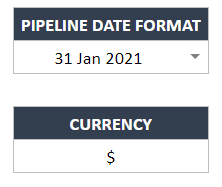
In addition, the currency option in the Settings section may also be adjusted to suit your needs. The currency selection you make will be applied throughout the Sales Pipeline Google Sheets Template.
2. Sales Input Data:
Secondly, in this part of the Sales Pipeline Google Sheets Template, you get to decide the order of your inputs by selecting the column headers from the drop-down list.
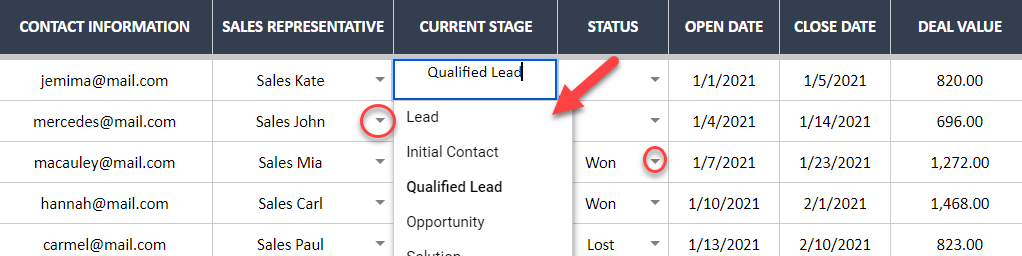
If you update the names in the settings section but they don’t seem up-to-date, you’ll see a yellow background behind the outdated header. Click on it and select the right one.
3. Pipeline Sheet:
Thirdly, this section of the Sales Pipeline Google Sheet Template provides a visual representation of each chosen stage. You can select the desired stages to be shown from the dropdown button. In addition, the order of the columns can be adjusted. Again, you will be warned when the same stage is selected more than once.
Besides that, you can add new stages by using empty columns. These additional columns are ready in advance, so you can easily add new stages by selecting the stage name from the drop-down menu.
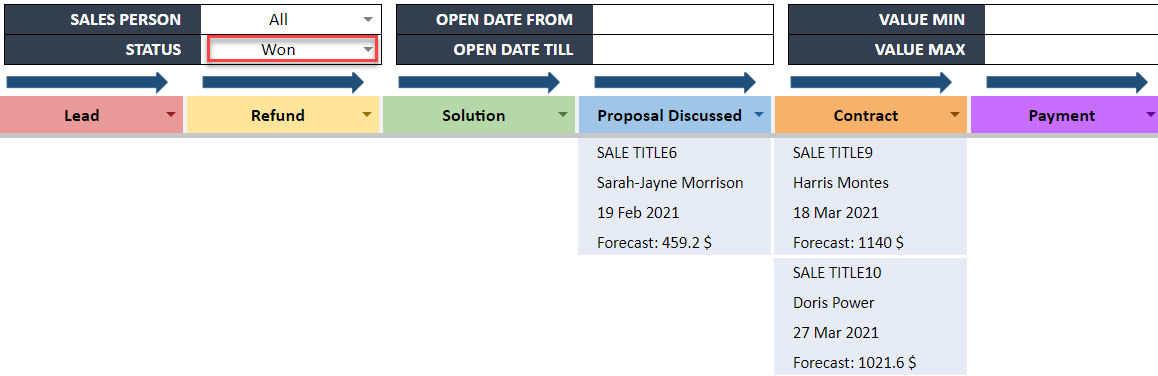
In addition, there are filtering options on top of the pipeline. So, you can filter the pipeline by salesperson, status, open date from/till, and min/max value.
4. Dashboard of Sales Pipeline Template:
Finally, the dashboard presents a clear overview of your sales pipeline template. You’ll see statistics like the ratio of won deals to lost deals.
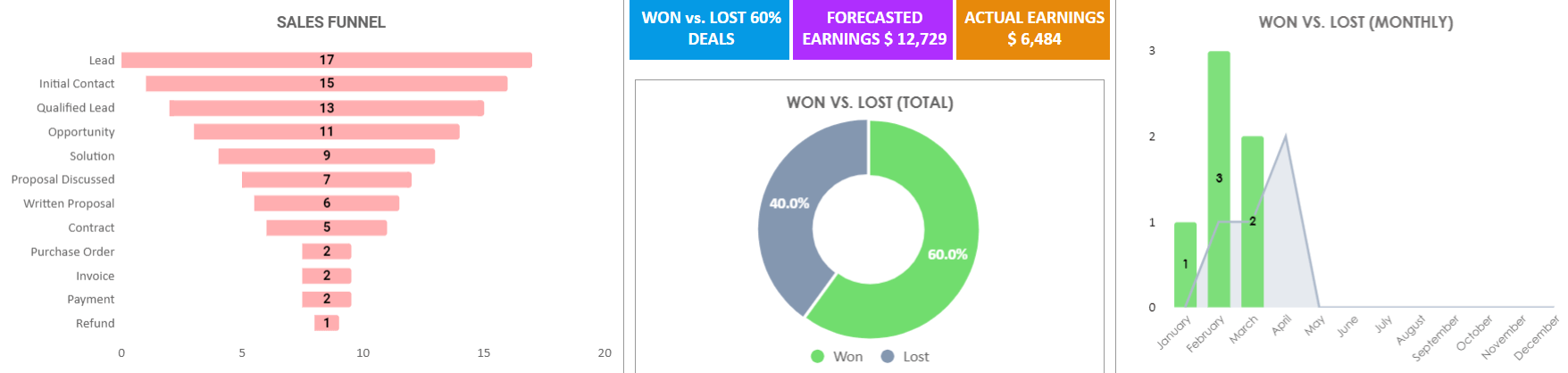
Also, estimated and actual earnings, as well as graphs for the sales funnel, the overall won vs. lost data, and the monthly results. The value of won deals, and tasks for each salesperson. You can also use the same filters for the data found in the pipeline section.
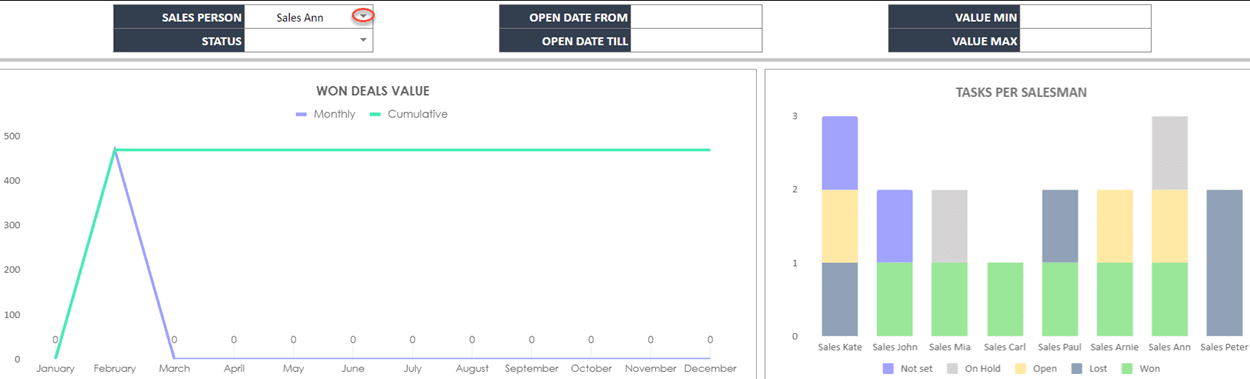
Sales Pipeline Google Sheets Template Features Summary:
- Sales Pipeline in Google Sheets template
- Real-time data tracking and customizable dashboard
- Track sales prospects with sales pipeline
- Dynamic dashboard with filtering options
- User-friendly layout with a wide range of functions
- All printable
- Informational notes included
- Ready-to-use template
- Works on any operating system
- Suitable for any device including mobile, tablet, desktop
USER REVIEWS & COMMENTS
9 reviews for Sales Pipeline Google Sheets Template
You must be logged in to post a review.
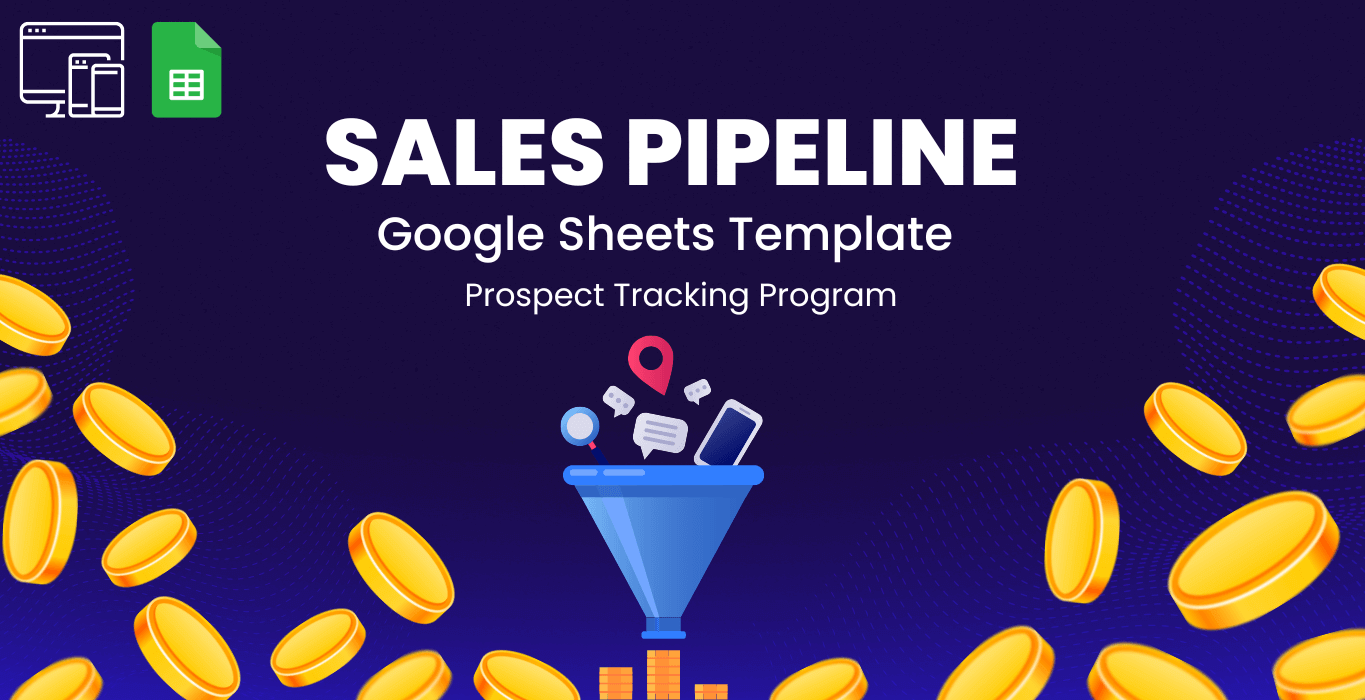
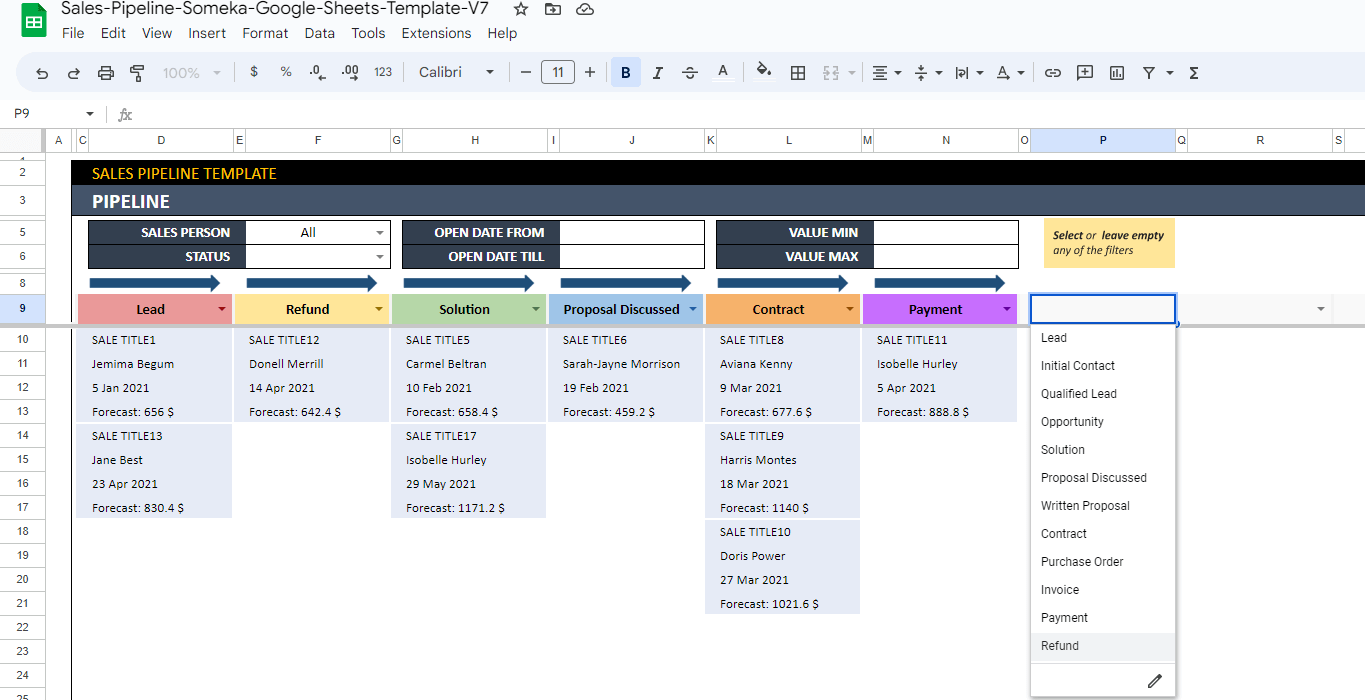
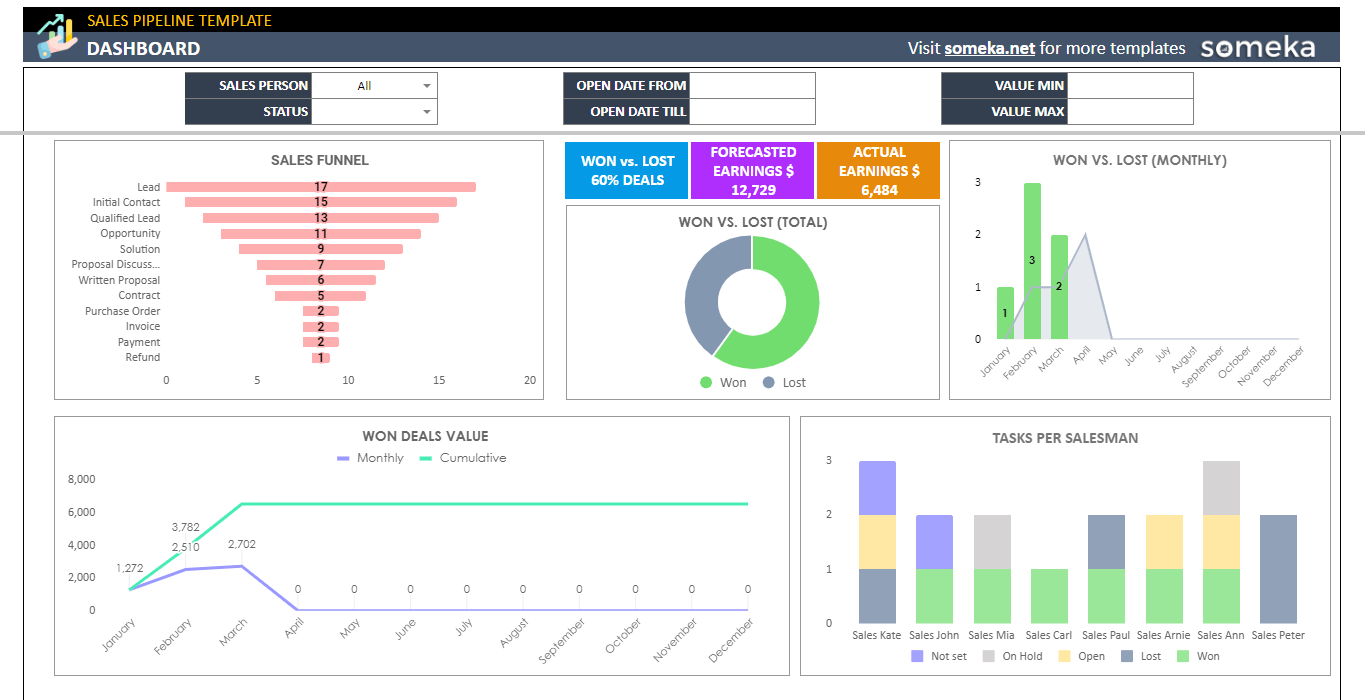
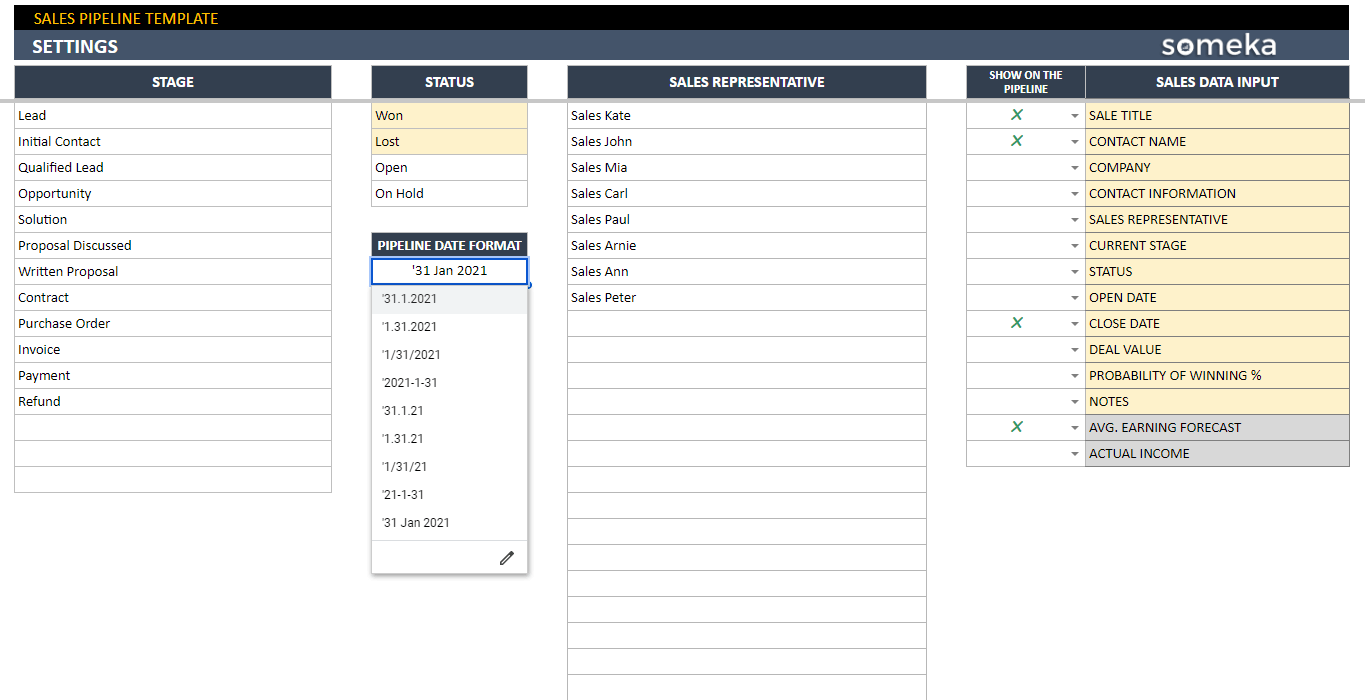
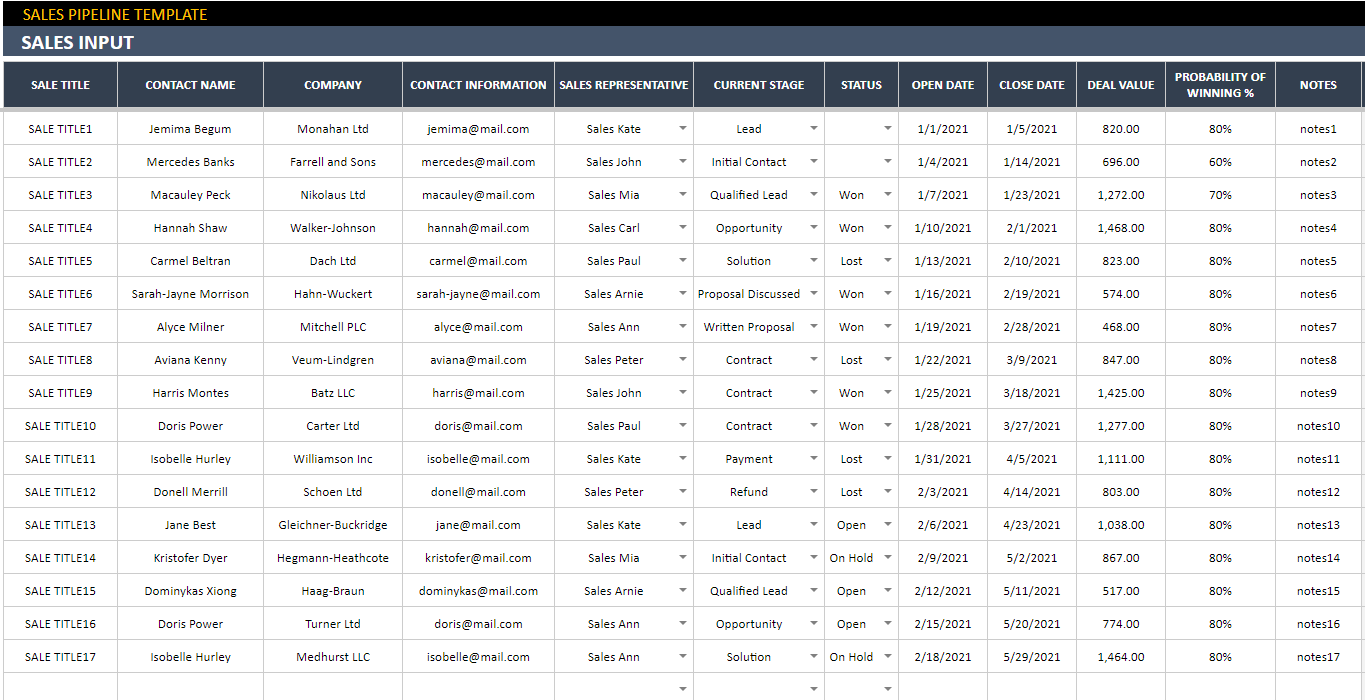

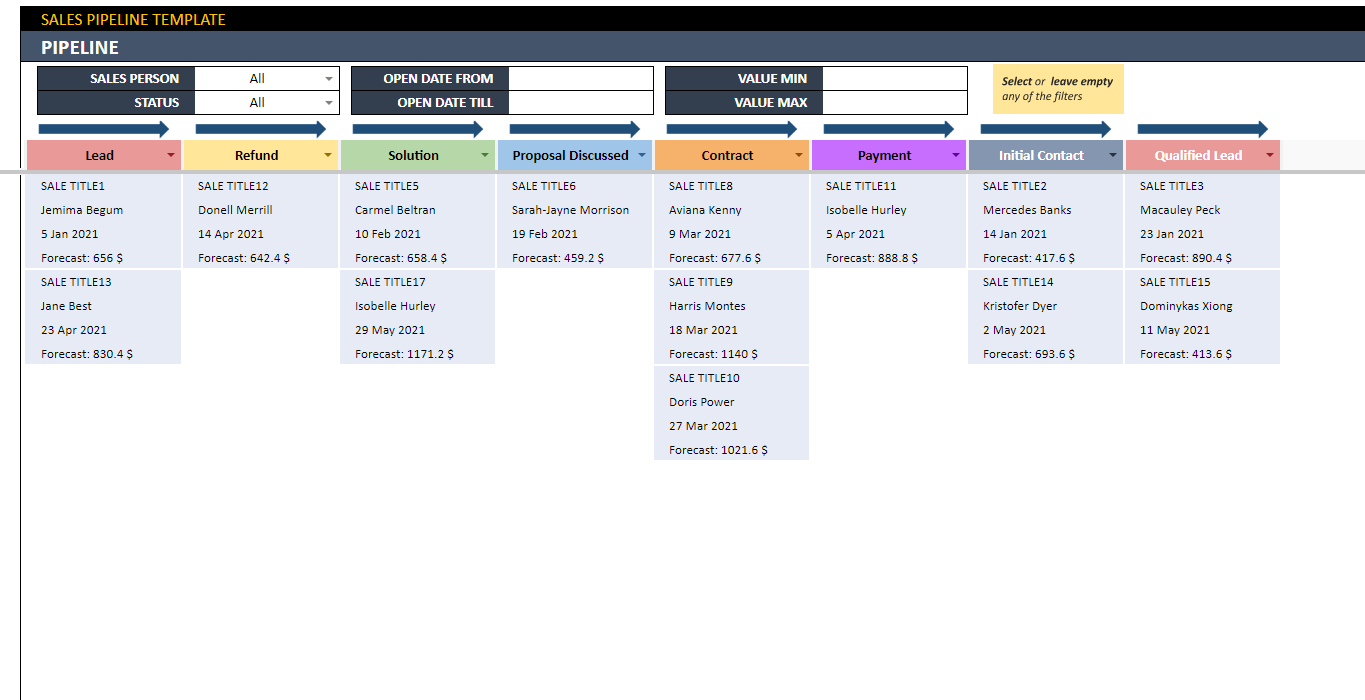
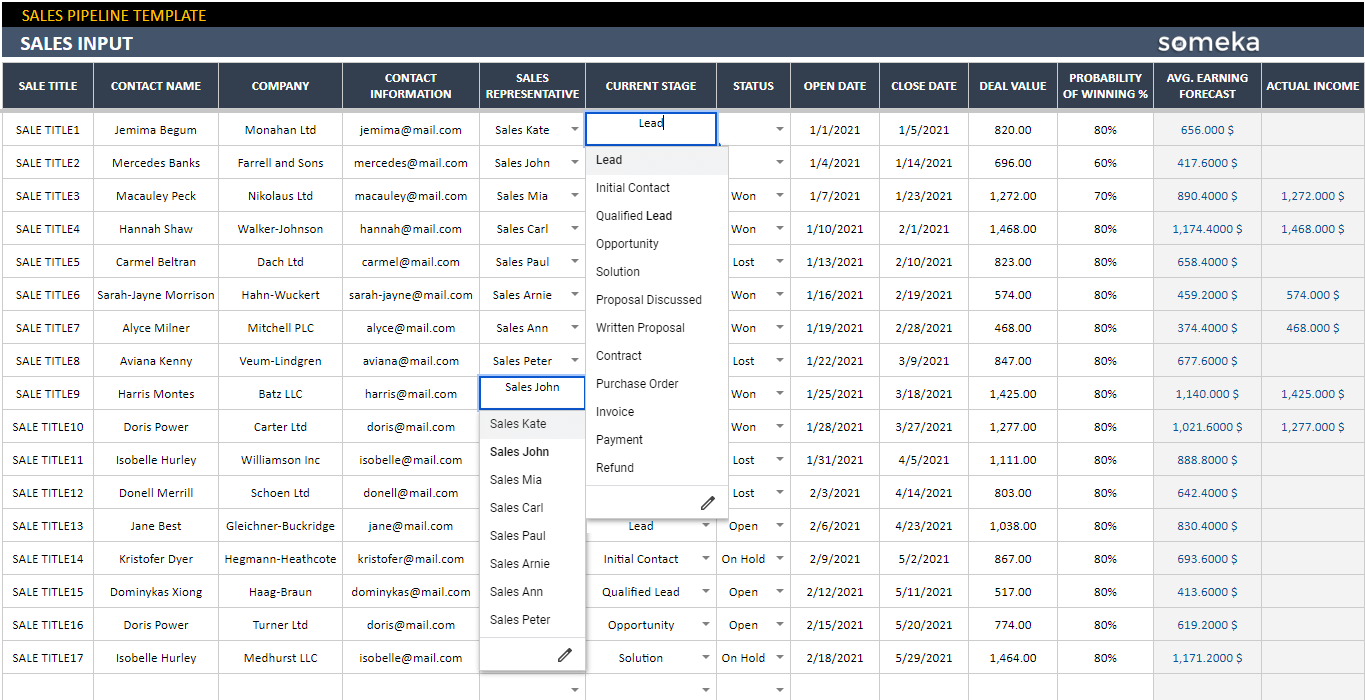
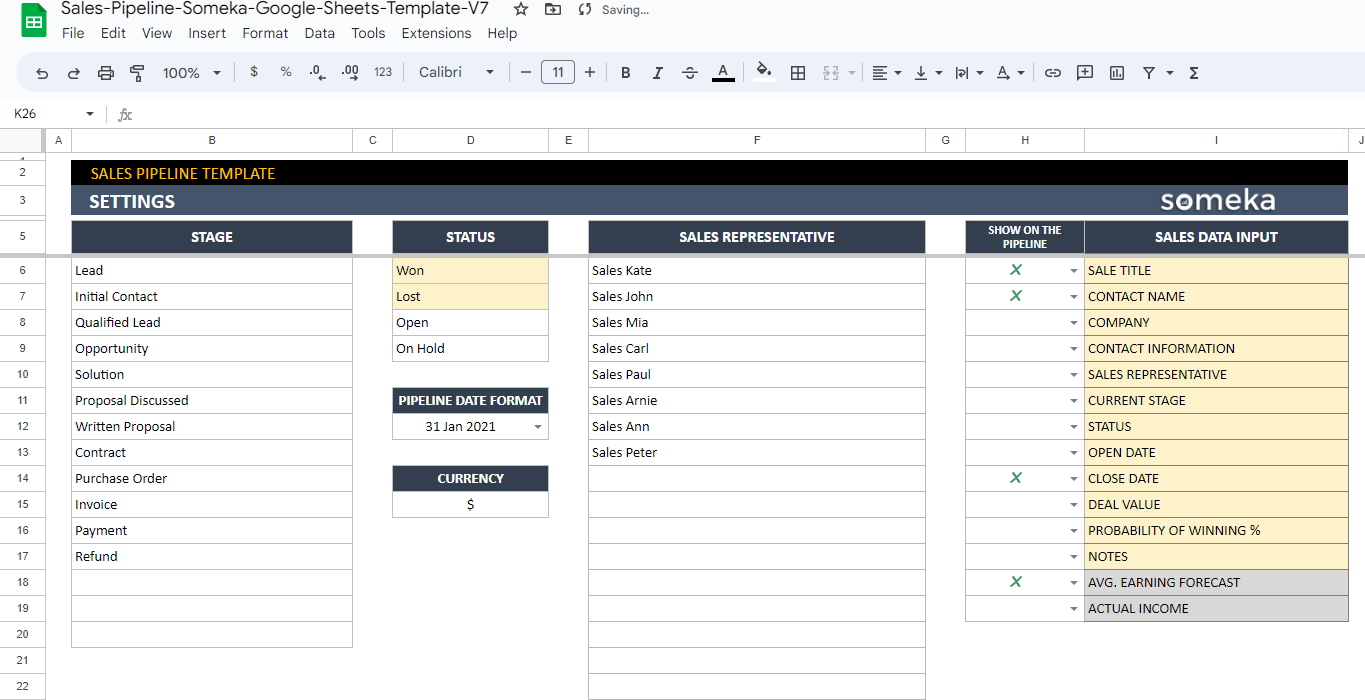
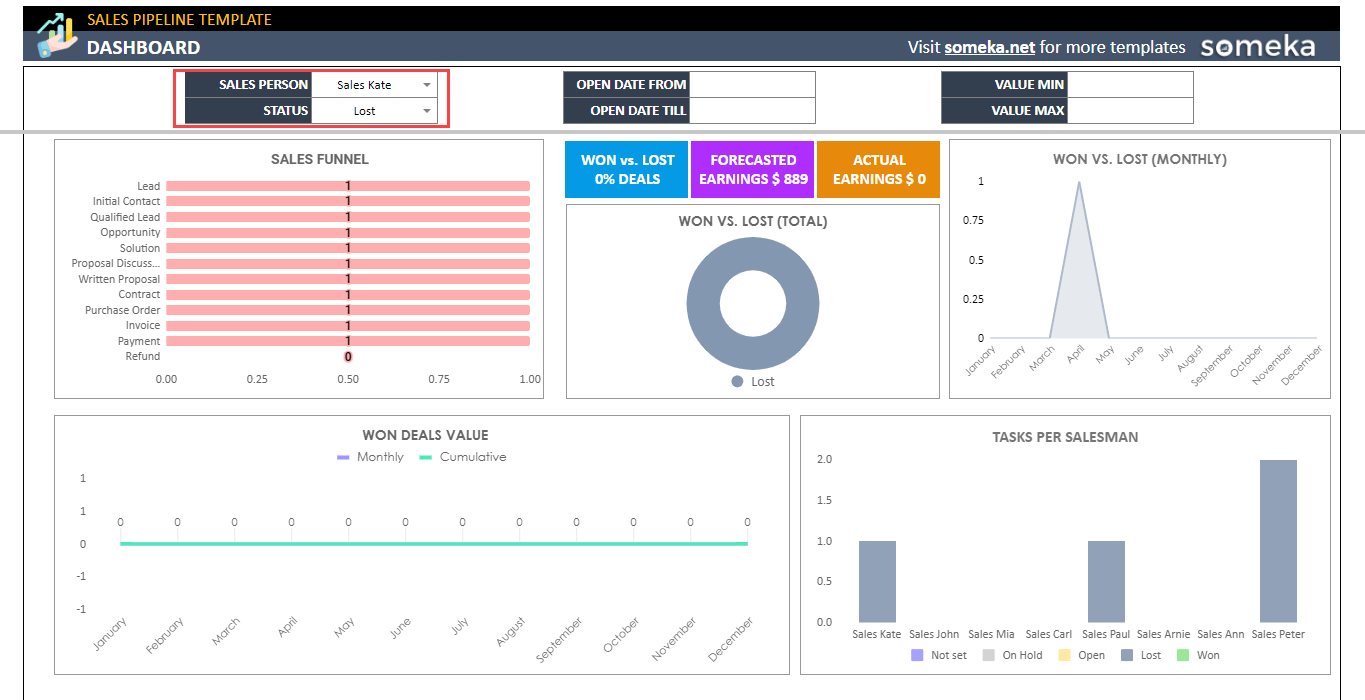
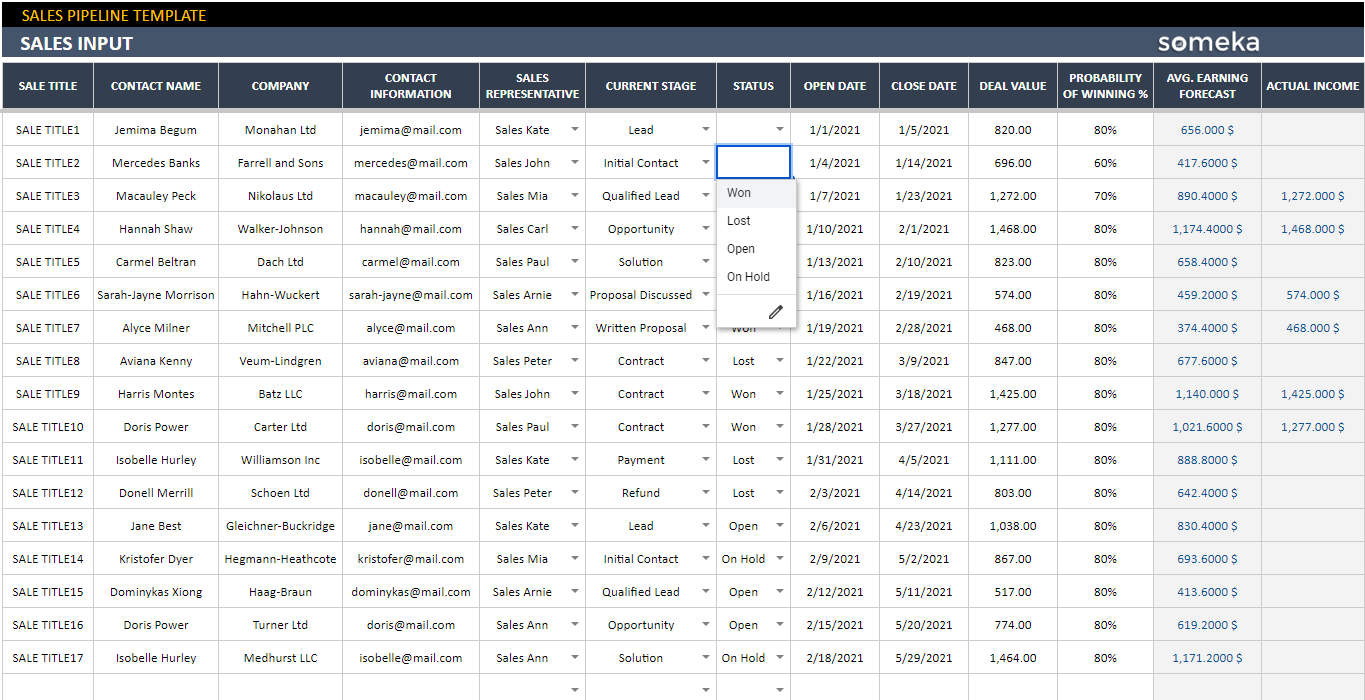
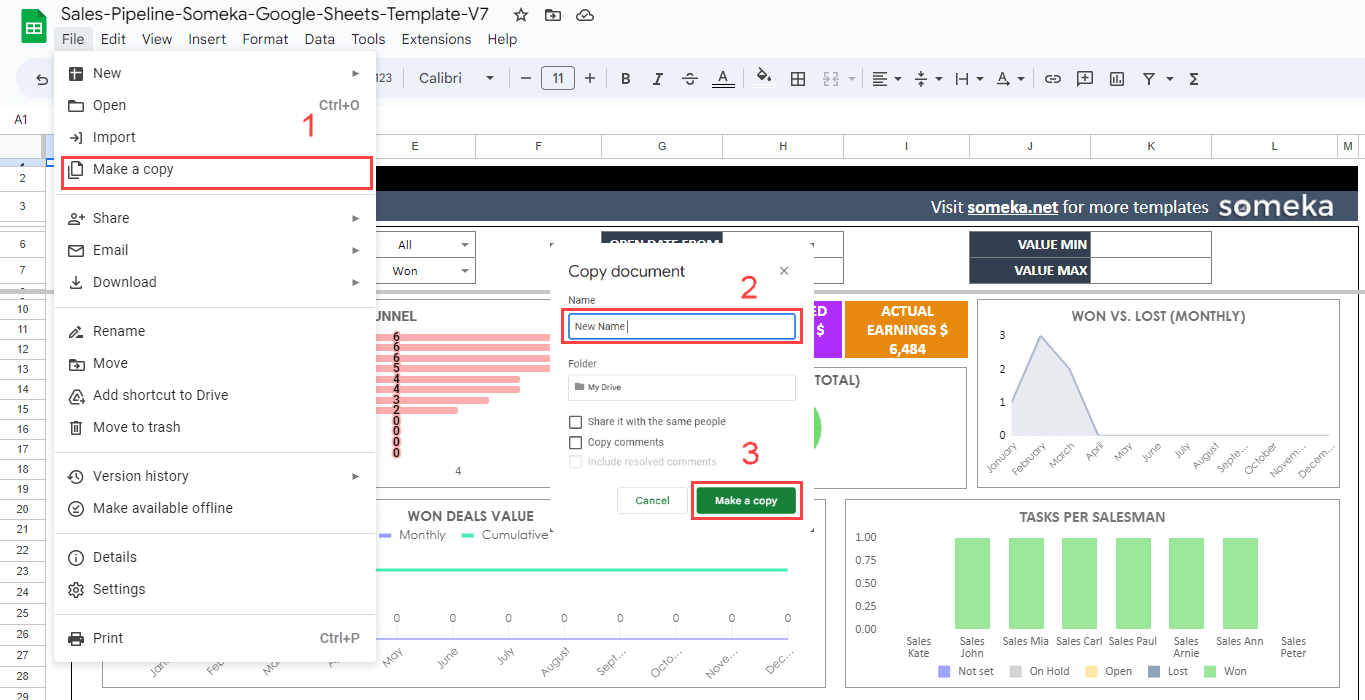


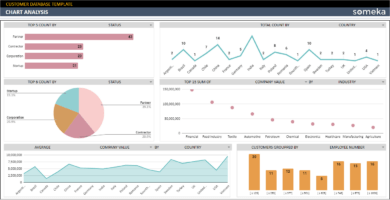

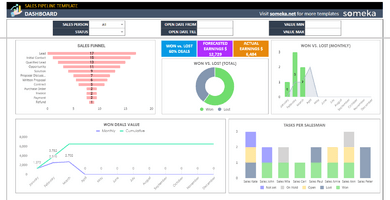
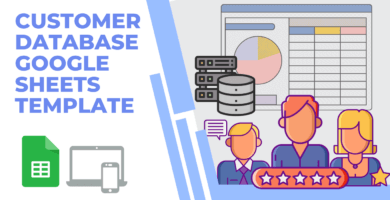

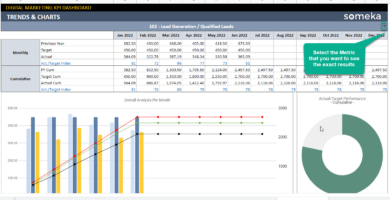
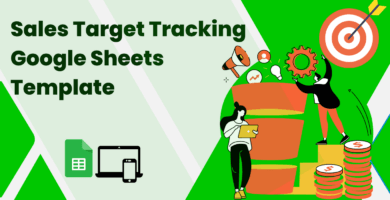


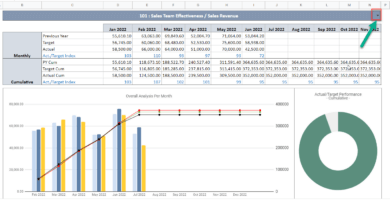
Karla Reza –
Great template. I used the excel version before but recently i purchased the online version to to be able to uze it on phone tooo.
Nick Kabiri –
It would be great if the tool could be integrated with other sales tools like Hubspot or Salesforce.
Chetan Sang –
I can’ttt emagine managing my sales process without it. It’s so comprehensaive and customizable, and the dashboard is a game-changer.
S. Mangion –
a lifesaver for small businesses
Anna N. –
How can I contact customer support =have some questions about the settings section that I need help with.
Someka –
Greetings! We’re here to help! There are a few ways you can get in touch with our customer support team. First, check the live chat button at the Someka website. Second, send an email to contact@someka.net. Lastly, if you have a major issue, you can get technical support. We hope this information is useful to you.
Alex. M –
Sooooo easy to use and has all the features I need to manage my sales process.
Sharnie B. –
I have tried many sales pipeline tools, but this one is by far the best.
Uldis Reit –
I thought I would be able to customize it to fit my business, but now I’m stuck with a template that doesn’t meet my needs.!!!
Someka –
We apologize for any inconvenience caused.
We’ve reminded our users many times, via images, videos, emails, and product descriptions that in order to use the Google Sheets Templates of Someka, they must first make a copy of the template in their Google Drive and give it a new name, if they so desire.
It’s an easy process. Please reconsider this instruction, and should you require additional assistance, we are always available to help.
Emmanual A. –
I downloaded the Sales Pipeline Google Sheets Template and I’m having trouble inputting data. Can someone please guide me through the process?
Someka –
We apologize that you’re facing difficulty inputting data. Please buy Technical Support from Someka, and we’ll be ready to help you in no time.