Workforce Planning Excel Template
HR spreadsheet to identify your gaps. Workforce Planning Template in Excel. Editable and printable worksheet. Instant download. No set up, no installation.
TEMPLATE DESCRIPTION
Do want to plan your human capital in a sleek-design tool? Here’s our Workforce Planning Template in Excel. Download and start identifying your gaps.
As a strategic workforce planning tool, this Excel template will help you map out your current workforce, set your needs for coming months and see your gaps.
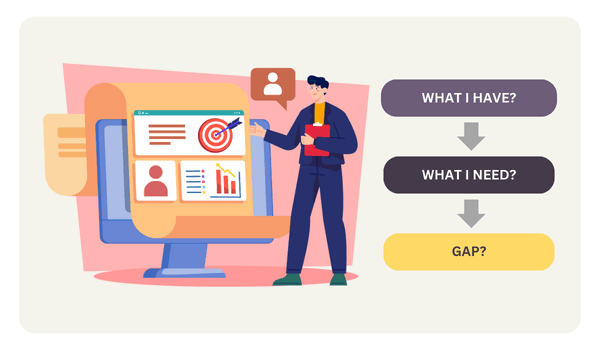
How to use Workforce Planning Template?
Basically, this template includes 4 main parts:
- Menu
- Employee List
- Workforce Planning Sheet
- Dashboard
Let’s look at them closer:
1. Menu
Firstly, the workforce planning template opens in a menu, where you’ll find navigation buttons and the Settings part. So, you can set your template preferences here:
- Department List
- Position List
- Starting Month of Template
Then, with the buttons on the upper menu, you can easily navigate through the template. Also, you can understand the general structure of the template here.
2. Employee List
Secondly, you’ll find an Employee List with critical workforce planning data.
In fact, this is a classic HR list, where you can paste your own data.
Note: It's important to keep this list updated for accurate workforce planning.
Also, the dropdown menus will help you to fill out your list easily and without any mistake. Moreover, you can add up to 1.000 employees to this labour planning list.
Lastly, the planning sheet will basically fed by this list.
3. Workforce Planning Sheet
Thirdly, you’re in the main planning section of this workforce planner template.
So, you’ll find three tables in this section:
- Demand Analysis: You’ll fill out the estimated number of employees for each department here.
- Supply Analysis: This table summarizes your employee list into a monthly employee number.
- GAP Analysis: This table shows you the gap between your needs and current workforce.
Also, in this section of workforce planning template, only the white cells are for you to input data. But, the gray cells are calculated areas and fed by employee list and other calculations.
If you have more than needed employees, the gap analysis sheet will warn you with a red font color.
4. Dashboard
Lastly, you can analyze your workforce in a sleek-design hr planning dashboard. With a department filter, you can easily narrow down your analysis and see the department-based numbers with dynamic charts.
So, here you’ll find an overall analysis of your workforce:
Also, there’s a monthly gap analysis chart where you’ll see monthly employee numbers, your needs and gaps:
Moreover, this dashboard will also give you an insight about Part Time/Full Time employee numbers and total workforce costs.
Lastly, it’s print-ready dashboard. So, feel free to take a print our or use it directly on your presentations.
That’s all about the template.
You can use this template for any sectors or industries including construction workforce plan or manufacturing workforce plan. So, download now to keep track of your HR needs.
Excel Workforce Planning Template Features Summary:
- Ready-to-use workforce planner
- Identify your HR gaps in Excel
- Human Resources dashboard
- Editable and printable worksheet
- Instant download
- Works both on Mac and Windows
- Compatible with Excel 2007 and later versions
- Does not include any VBA macros
FREQUENTLY ASKED QUESTIONS
Excel Workforce Planning Template Product FAQ
A workforce planning template is a structured tool designed to help organizations forecast and manage their workforce needs effectively.
It typically includes sections for recording employee information, workloads, and analyzing workforce data. Also, this template enables businesses to align their workforce strategies with organizational goals. So, this will ensure they have the right people with the right skills at the right time.
You can easily download a free version of Someka Workforce Planning Template from the upper menu. And, to get a modifiable full version, you can purchase the template and unlock all the tables and sheets.
Someka templates are instant download files. So, after your purchase you’ll immediately have your file in a .zip folder. Just unzip your product and open your Excel file.
The key elements of workforce planning are
- Demand Analysis: Assessing the future workforce needs based on business goals, market trends, and projected growth.
- Supply Analysis: Evaluating the current workforce and identifying the skills, competencies, and numbers of employees available.
- Gap Analysis: Determining the difference between the current workforce and future needs, identifying any shortages or surpluses in skills and personnel.
- Action Planning: Developing strategies and action plans to address workforce gaps, including recruitment, training, development, and retention programs.
- Monitoring and Evaluation: Continuously tracking and assessing the effectiveness of workforce planning strategies and making necessary adjustments to meet evolving business needs.
With Someka Template, you can easily make your demand, supply and gap analysis and monitor your results on the dashboard.
Yes, sure.
This template is designed for up to 1.000 employees. And, as it’s an customizable Excel file, you can add more if you need.
To write a workforce plan:
- Set clear objectives and goals
- Conduct a Workforce Analysis
- Identify Gaps
- Develop Action Plans
- Implement and Monitor
By following these steps, you can create a comprehensive workforce plan that supports your business objectives and enhances overall organizational performance.
Yes, of course.
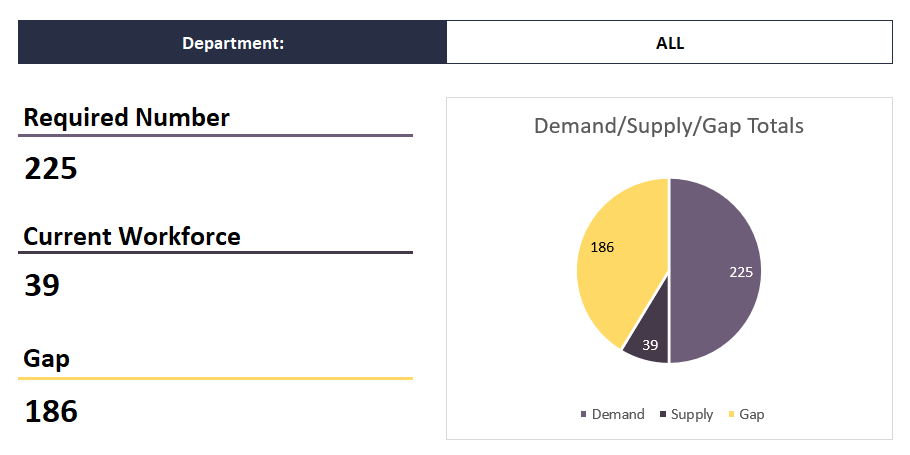
You’ll find a filter on your Dashboard, where you can make department-based analysis.
USER REVIEWS & COMMENTS
2 reviews for Workforce Planning Excel Template
You must be logged in to post a review.
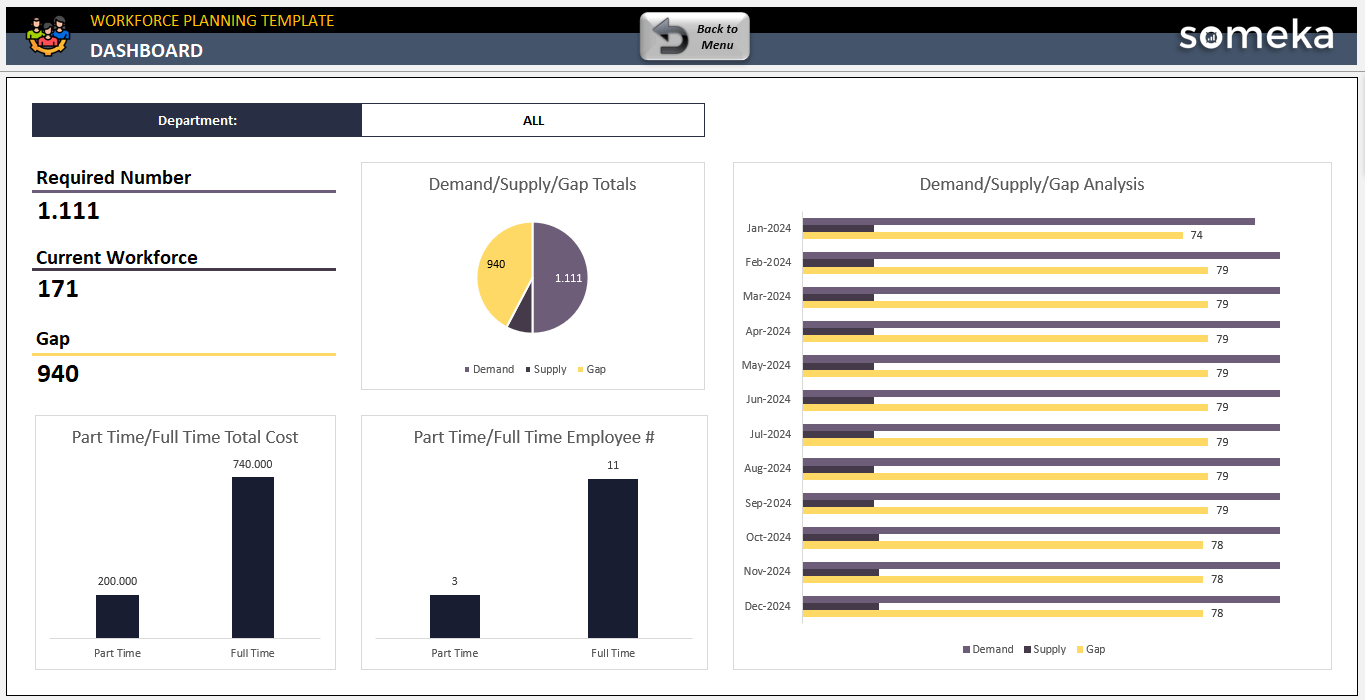
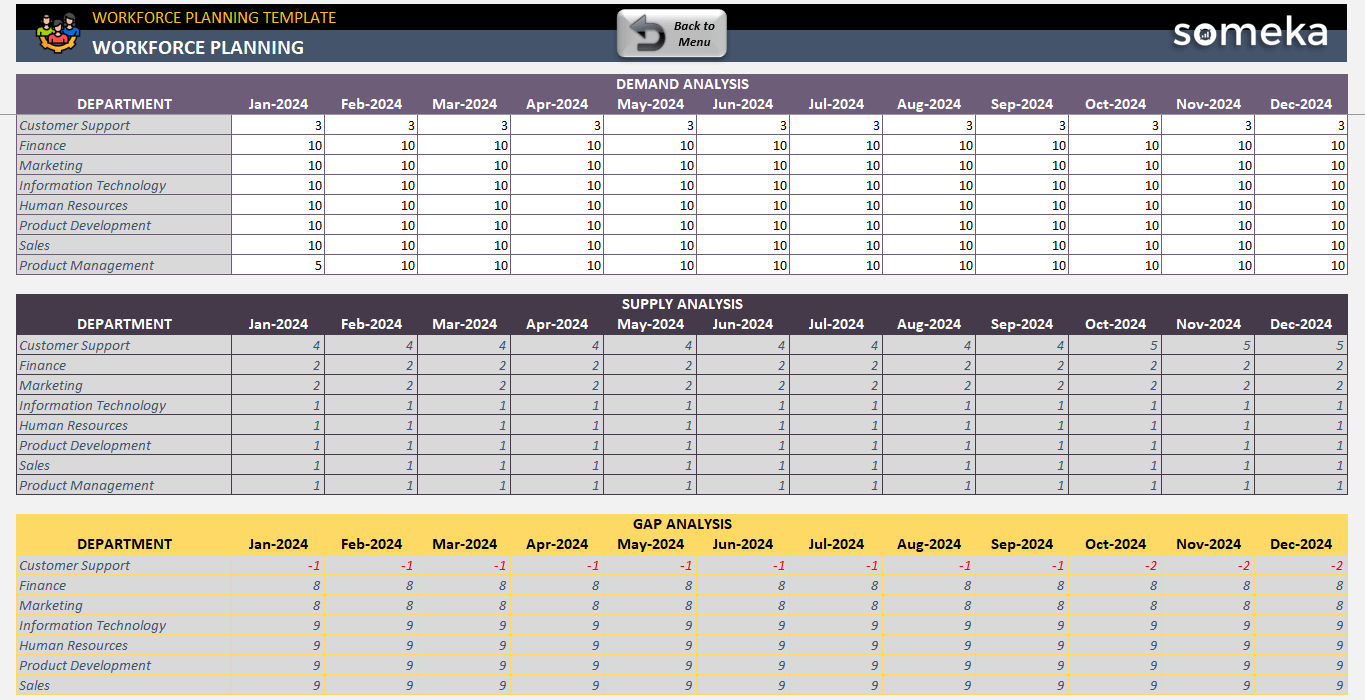
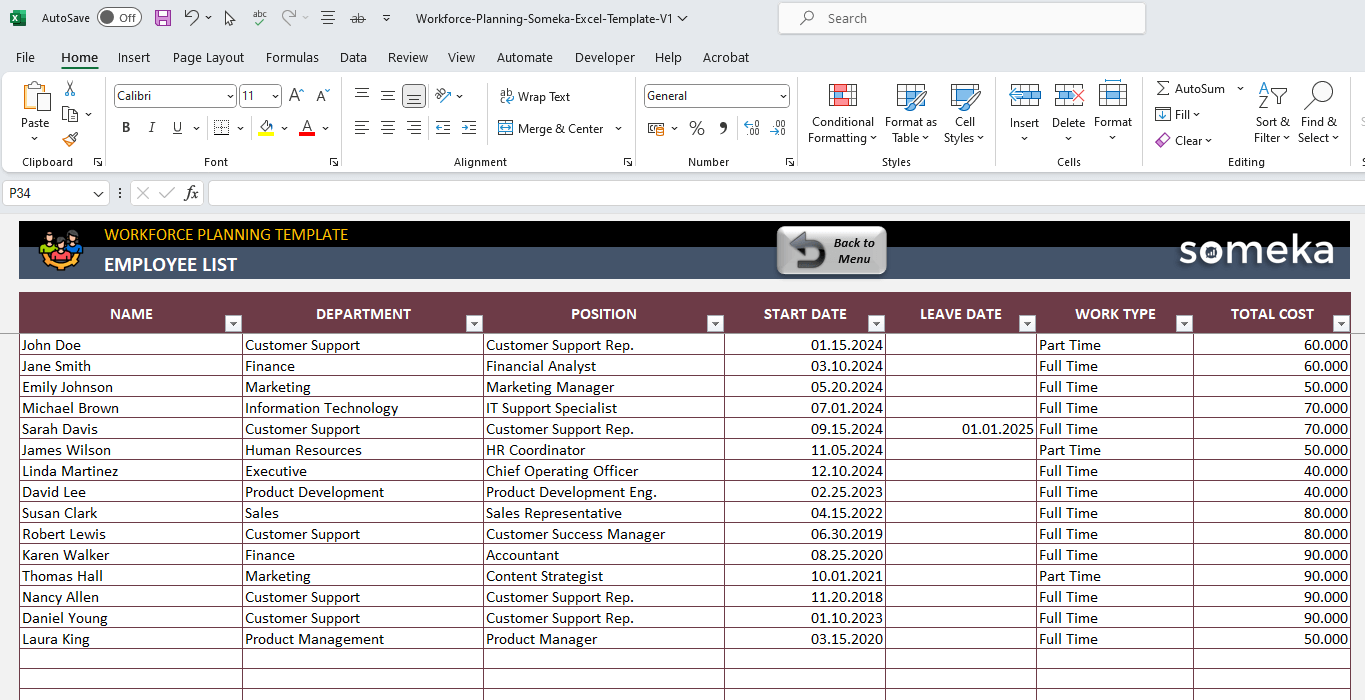
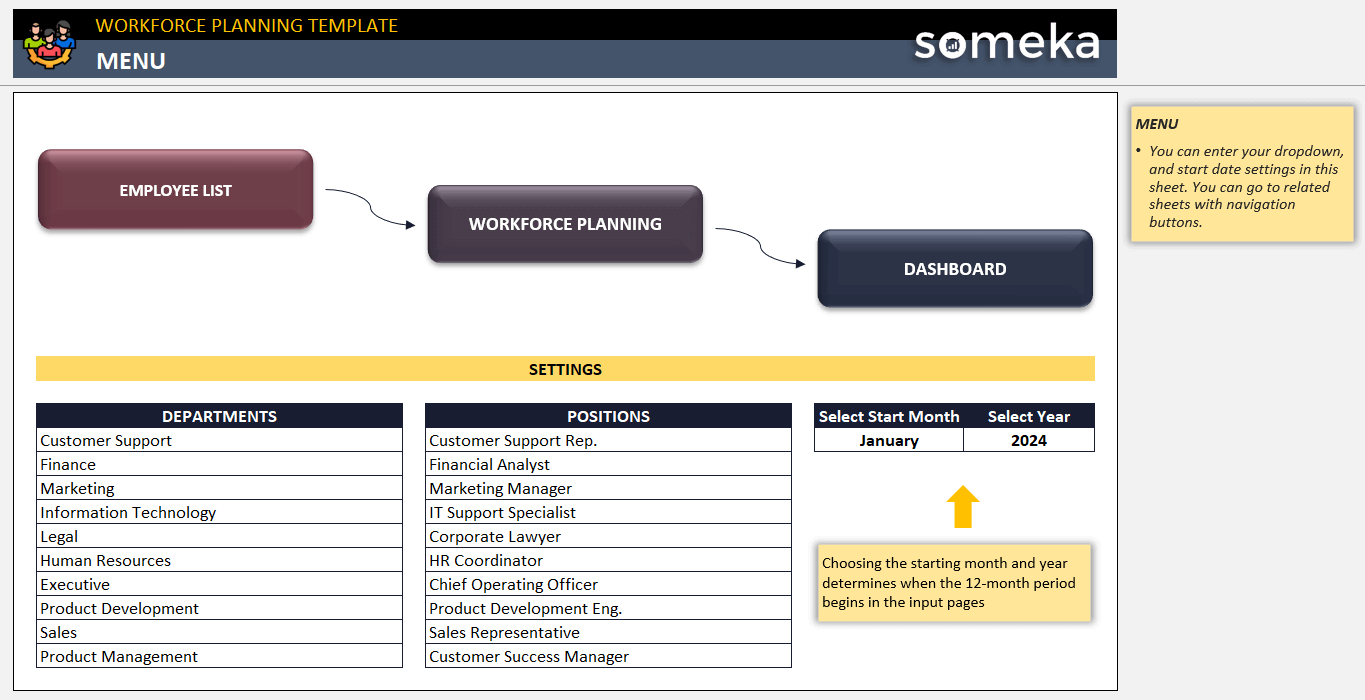

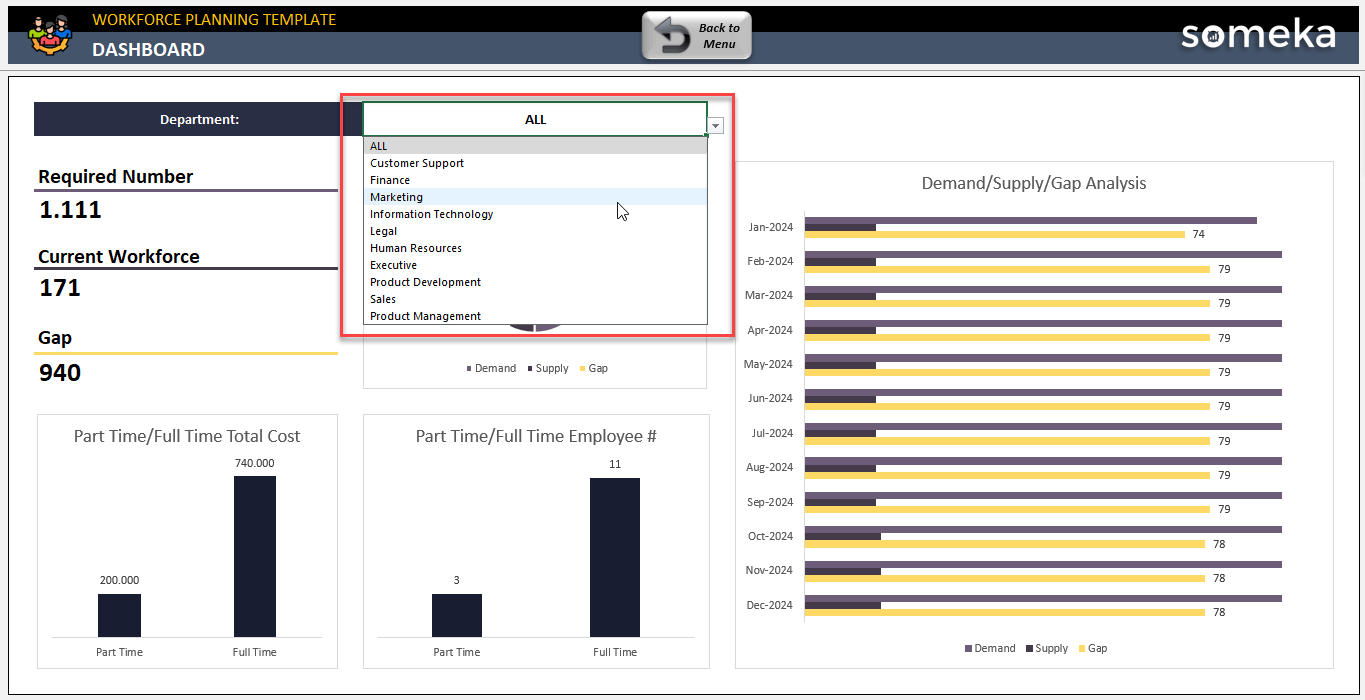
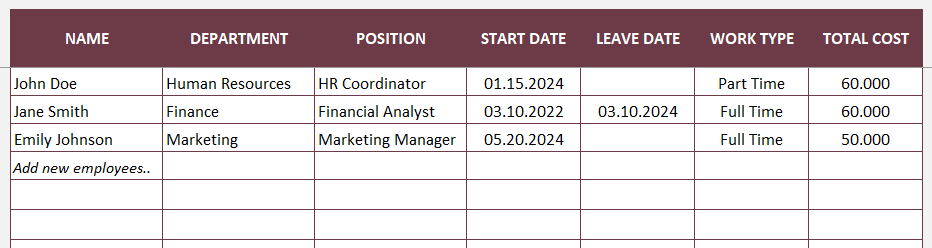
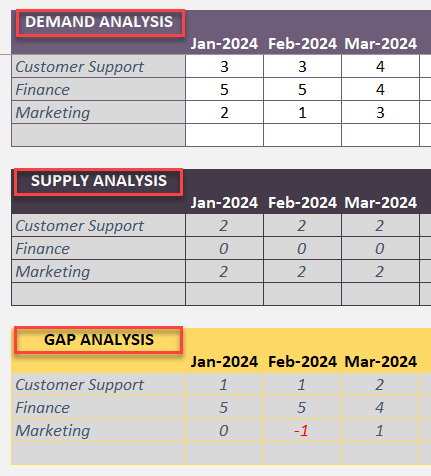
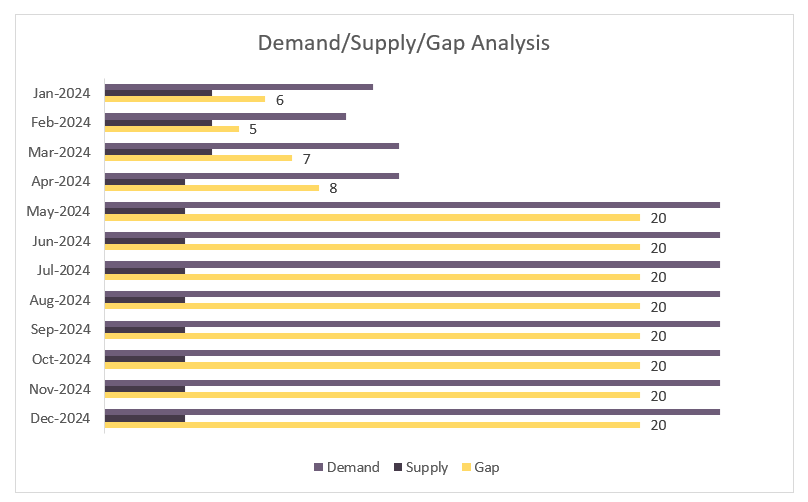

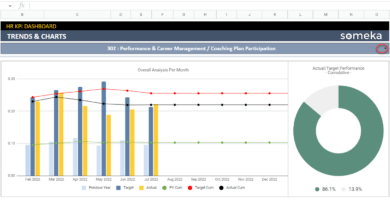
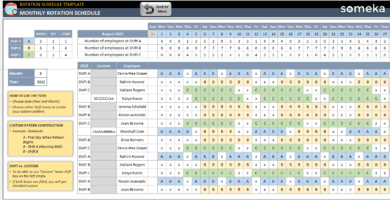
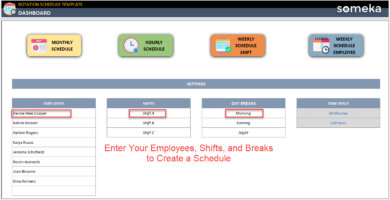

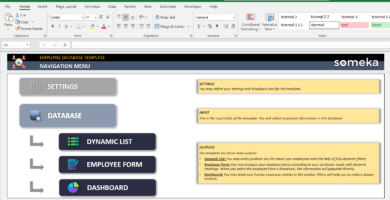
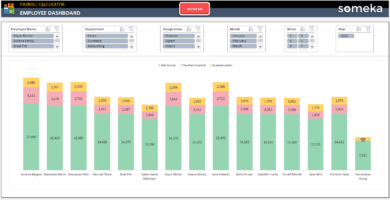

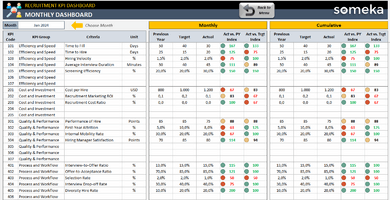
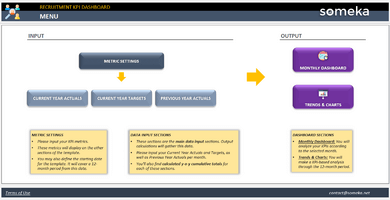
Verna S. Kim –
I thought it would be a bit more complex.
Ashley J. –
It is super easy to use and understand.