Action Plan Google Sheets Template
Action plan tracker in Google Sheets. List your goals, plan your actions and achieve them one by one. Ready-to-use. Access from all devices.
TEMPLATE DESCRIPTION
Do you need an action planner for each of your goals? And do you want to track them from all your devices? Then, this Action Plan Google Sheets Template is for you to identify the tasks and resources required to reach a goal.
In other words, the visual countdown represents the progress towards completing a project or the tasks involved in achieving that goal.
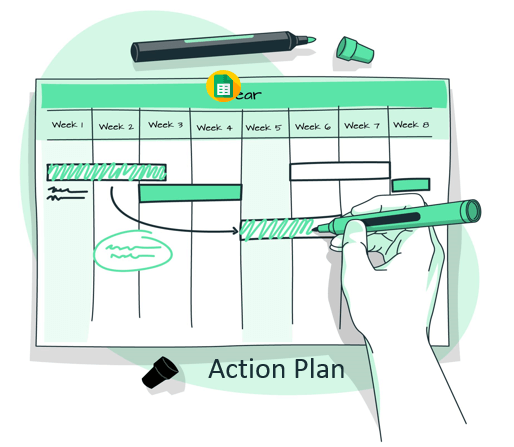
If you were wondering why action plans are different from to-do lists, the main difference is that action plans aim to accomplish specific goals. By contrast, to-do lists are ongoing and contain tasks for a variety of projects and goals.
Keeping track of employee goals and their progress can be easy. You can clearly understand the progress of your project with the Action Plan Google Sheets Template’s dynamic and interactive summary charts.
Action Plan Google Sheets Template Features:
The template mostly consists of two parts. Let’s quickly review the sections:
Dashboard
Firstly, the dashboard of the action plan google sheets template serves three purposes. The first step is to define your objectives. Besides, the data area has already been designed to accommodate 20 major goals.
Tip: Begin by listing your goals here, and then move on to the specifics of each goal!
Secondly, the navigation buttons on the Dashboard will help you to view and edit the details of each goal. Whenever a new goal is created, the ‘Goal Section‘ navigation button is automatically created. In addition, to access the goal page, click the relevant ‘Go to Goal‘ button.
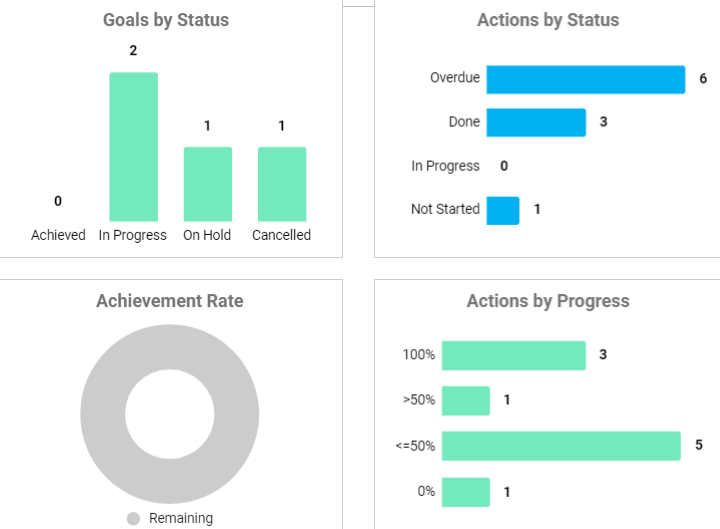
Lastly, you may find the analysis and reporting charts as a summary section in this action plan template. The following items are included in the action plan analysis:
- Number of Goals: The total number of your current goals.
- Number of Actions: Total number of actions required to complete all goals.
- Action Process: The percentage of progress toward your goals.
Goal Sections
The Action Plan Google Sheets Template’s goal sections are individual sheets for each goal. Each goal’s details will be added here. This information includes risks and opportunities, as well as action-related information.
You can also specify start and end dates. Furthermore, you will easily use the dropdown menu option to select:
To be accurate, the person in charge of each action, his own priority level, current progress level, and status.
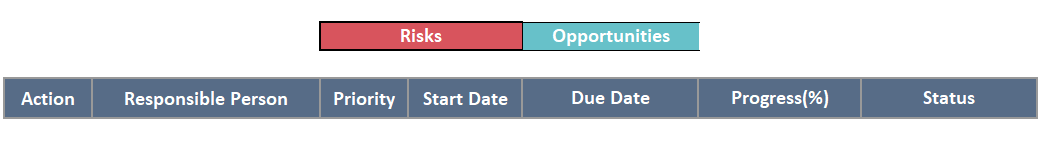
As a result, the dashboard summary charts will be based on these details. Once you’ve added your goals and actions, the dashboard page will display a visual summary of them in the template.
Meanwhile, all you need is an internet connection and a Google account to get started. And everything will be in sync!
Action Plan Google Sheets Template Features Summary:
- Action plan organizer and tracker
- Dynamic summary report charts included
- Informational notes included
- Professional design for presentations
- No installation needed, ready-to-use
- Works on any operating system
- Suitable for any device including mobile, tablet, desktop
- Does not contain any scripts
USER REVIEWS & COMMENTS
11 reviews for Action Plan Google Sheets Template
You must be logged in to post a review.
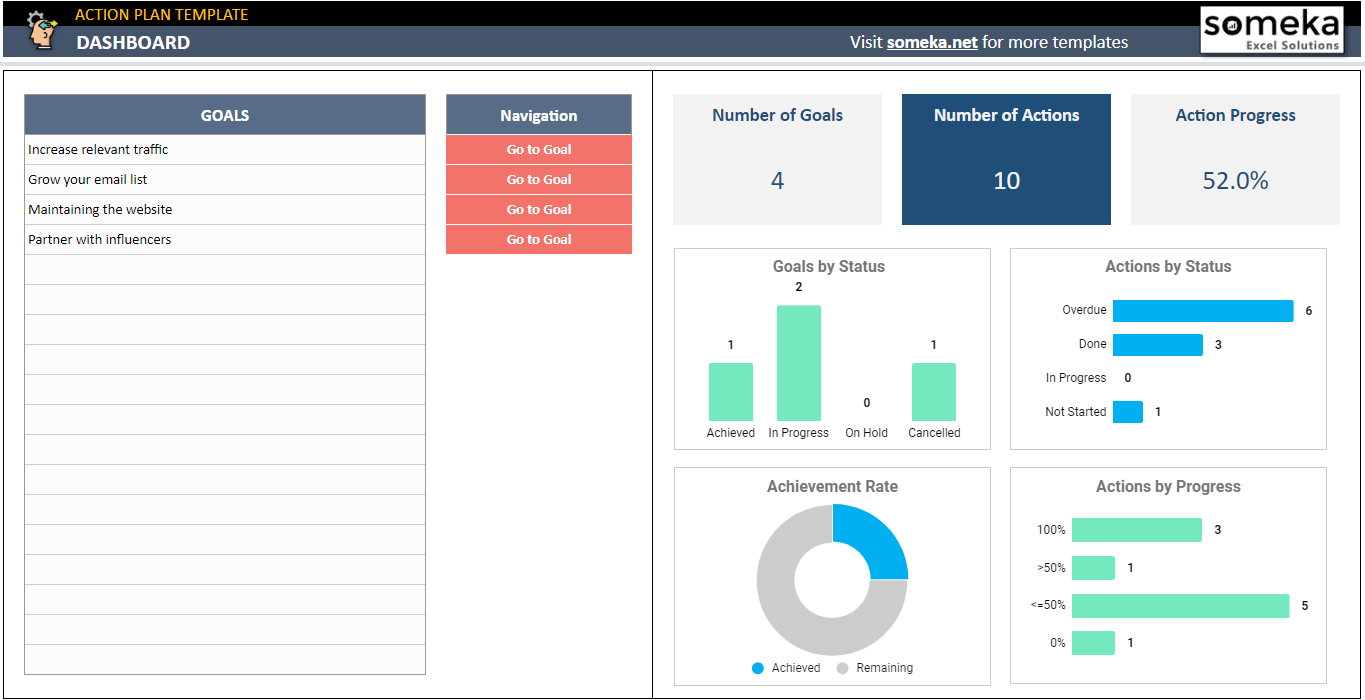

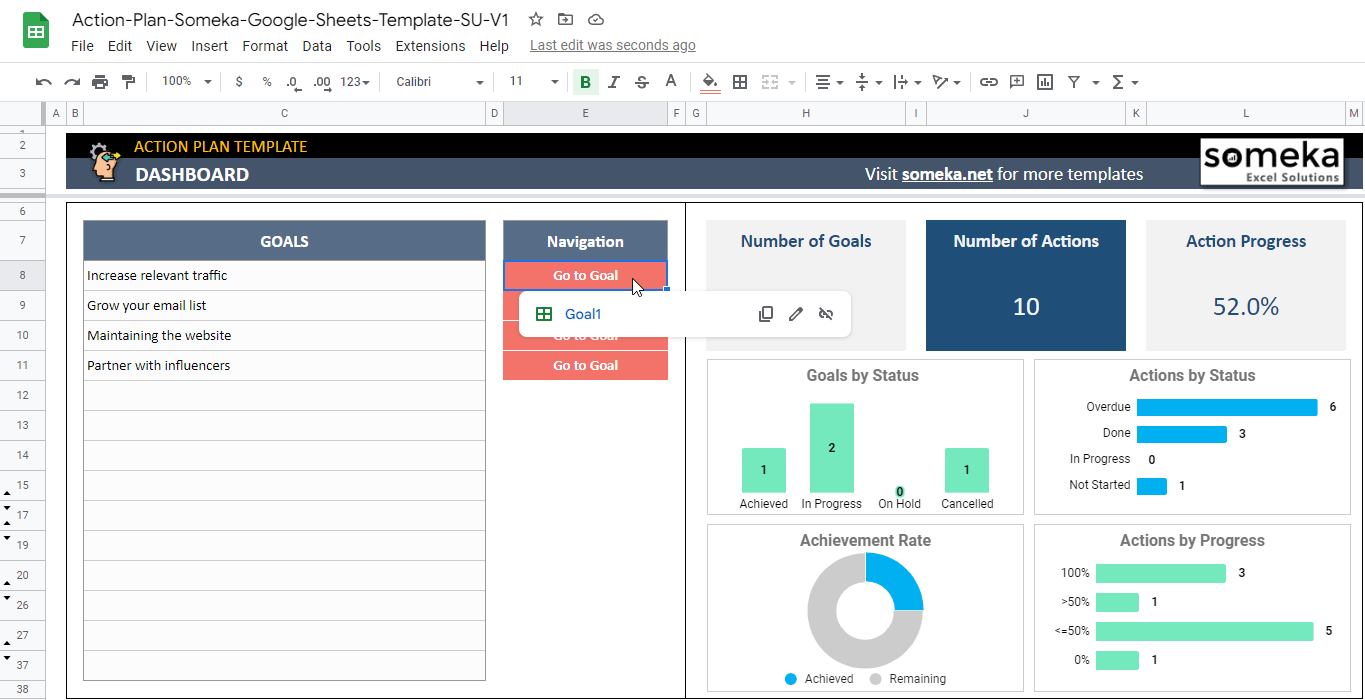
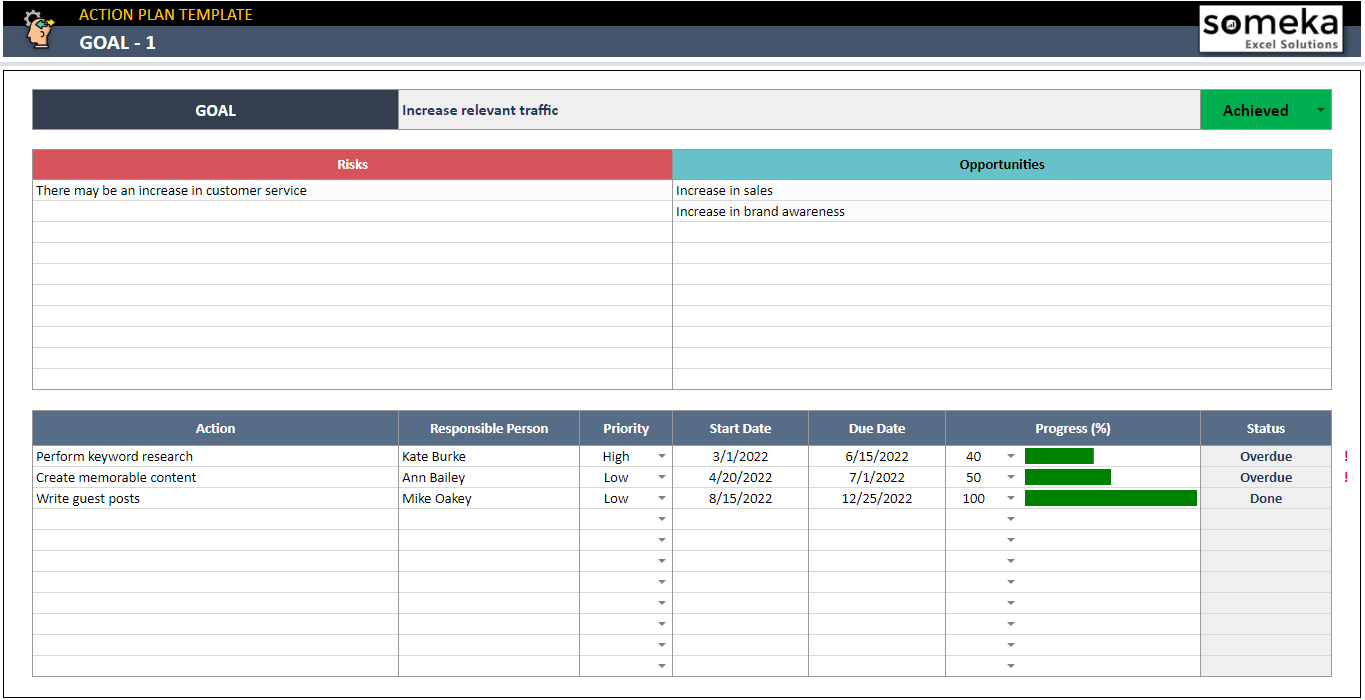
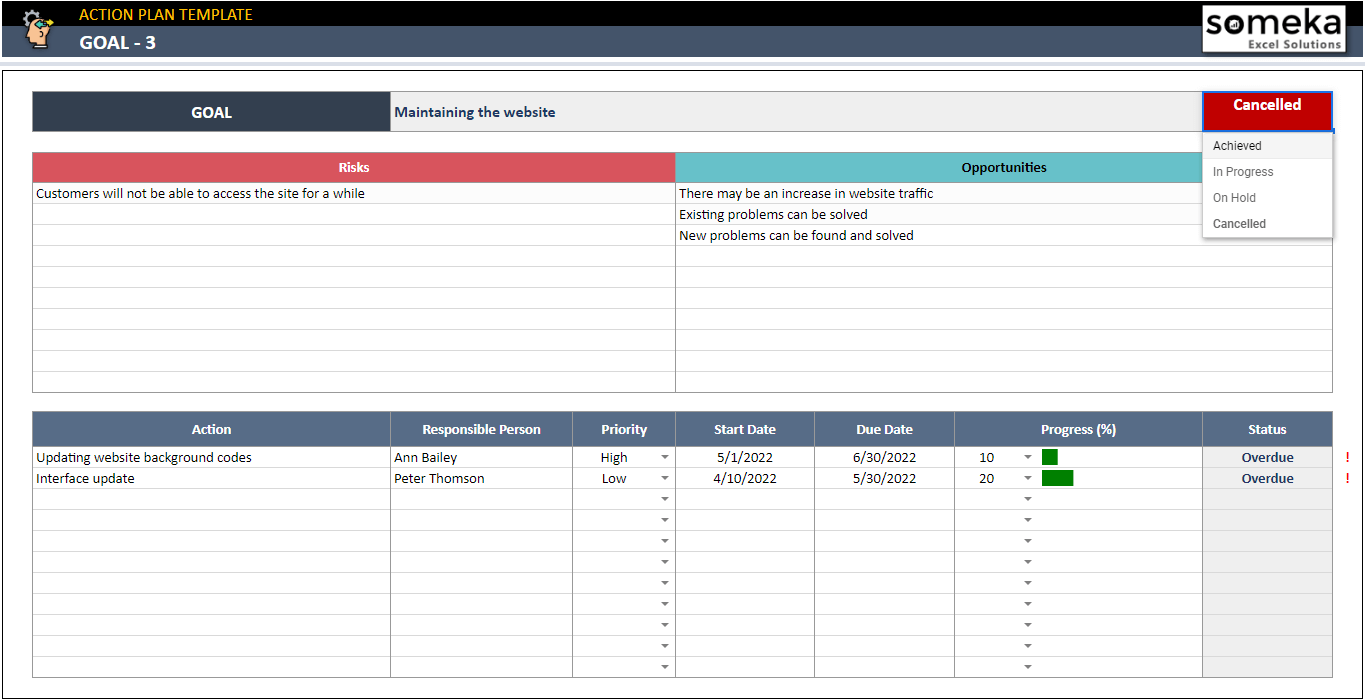
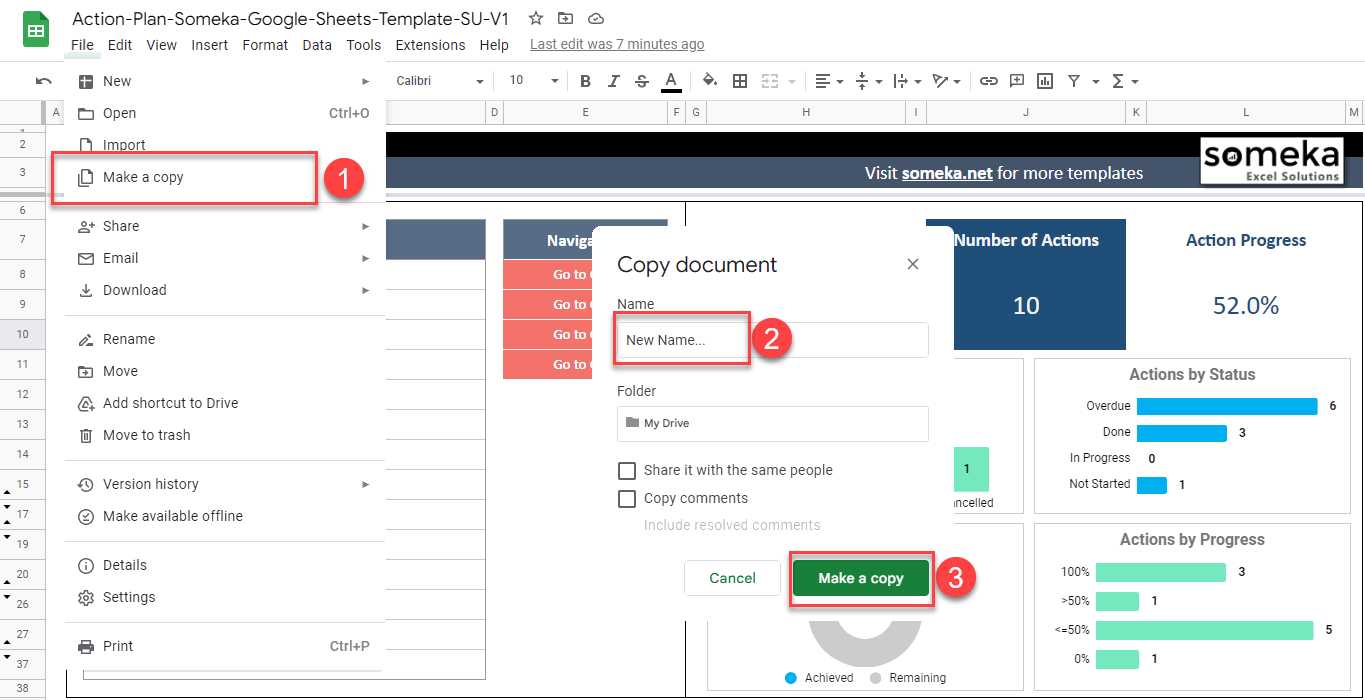

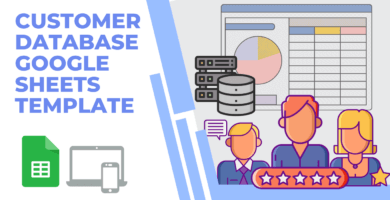
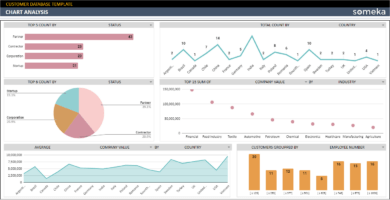

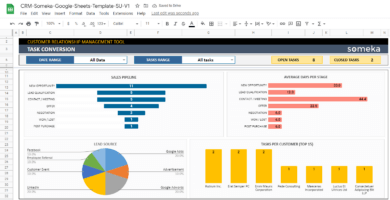
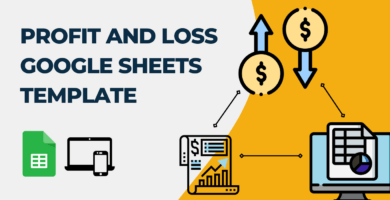
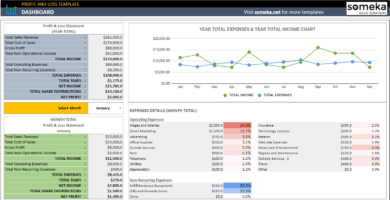
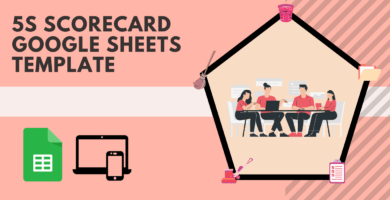
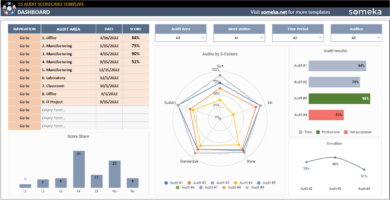
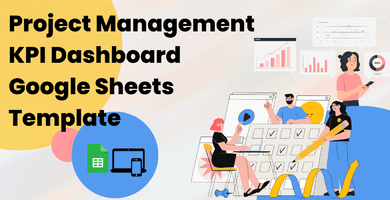
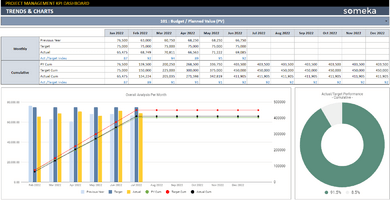
Lori RH –
I purchase the Excel version of this action plan tool like 1.5 year ago, it was really helpful in all aspects, I also purchase the online version. Thank you Someka.
Margaret V –
It is view only?! Why i can not use it?
Someka –
We apologize for any inconvenience. To modify this action plan on Google Sheets, you must first copy it to your Google Drive. Once that is complete, you may make any changes you desire.
Dr. Bynum –
Is there a way to add priority for goals?
Someka –
Hi there, thank you for your inquiry. Certainly, one of the principal aims of this action plan is to establish priority for each step. To do this, please open each goal sheet and add the status from the dropdown menu in the priority column.
Bill Francis –
What does action process shows in this action plan template?
Someka –
Greetings! Tracking your progress toward achieving goals can be done by noting the action process rate – this will provide a clear idea of how close you are to achieving success.
Roxie Cross –
great!
María D –
I want to purchase a mu version. please help. Now I have single user
Someka –
Hello Maria,
We may surely upgrade your license from single-user to multi-user. Just email us at contact@someka.net and our team will contact you with a link to upgrade your license.
Hester –
How can I go to Goal page?
Someka –
Hello Hester,
Just on the right side of each goal, there is a navigation button that takes you to the sheet of this particular goal. You may click on the button to go to the sheet:
Carter –
It is easy to use google sheets!.
I have listed my goals easily. thanks
Cody Morris –
thanks for your creativity. It is useful!
Brande Walker –
it looks nice but I do not have permission. I HAVE PURCHASED it?
Someka –
Hello Brande,
To use our google sheets templates, you should make a copy for yourself.
Please let us explain how to use it step by step:
Click on the Download Button on the Download Link pdf file that was sent to you by email.
Then go to File > Make a Copy and then name your file before clicking on Make a copy button again.
Now you have your own copy to use the template!
Please note that you do not have to request any access to use your template, making a copy for yourself is enough.
Hope it helps!
Trisha –
Exactly what I needed!